
Menu
Spotify Converter
2024 Best 3 Streaming Audio to mp3 Downloader
Music streaming services are becoming more and more popular. You pay a mount of money monthly or yearly and get access to the whole music catalog of that service. Streaming music is available on most computers, mobiles and tablets. You can also make the songs available for offline listening. However, streaming music is not accessible on mp3 players and offline listening is restricted to that application. You can't transfer or use the offline songs anywhere you want. Some music streaming services doesn't save actual songs at all, like Spotify.
This article will introduce you 3
streaming music downloaders that allows you to download actual MP3, M4A, etc. songs from music streaming services like Apple Music, Spotify, etc
.
 Apple Music Downloader
Apple Music Downloader
Apple Music is a popular music streaming service. You pay a flat fee to unlock access to Apple Music's entire catalogue, but you don't actually own the music you listen to. You can't play the songs anywhere outside iTunes or Apple Music app. To save Apple Music songs and play them anywhere you want , you can download the songs to plain format such as MP3, M4A, etc. Ondesoft Apple Music Downloader allows you to download Apple music tracks as MP3, M4a, etc. with 100% original quality and ID3 tags.
How to download Apple Music songs, albums and playlists with Apple Music Downloader?
1. Download and Launch Apple Music Converter
Download, install and launch Ondesoft Apple Music Converter on your Mac or Windows.
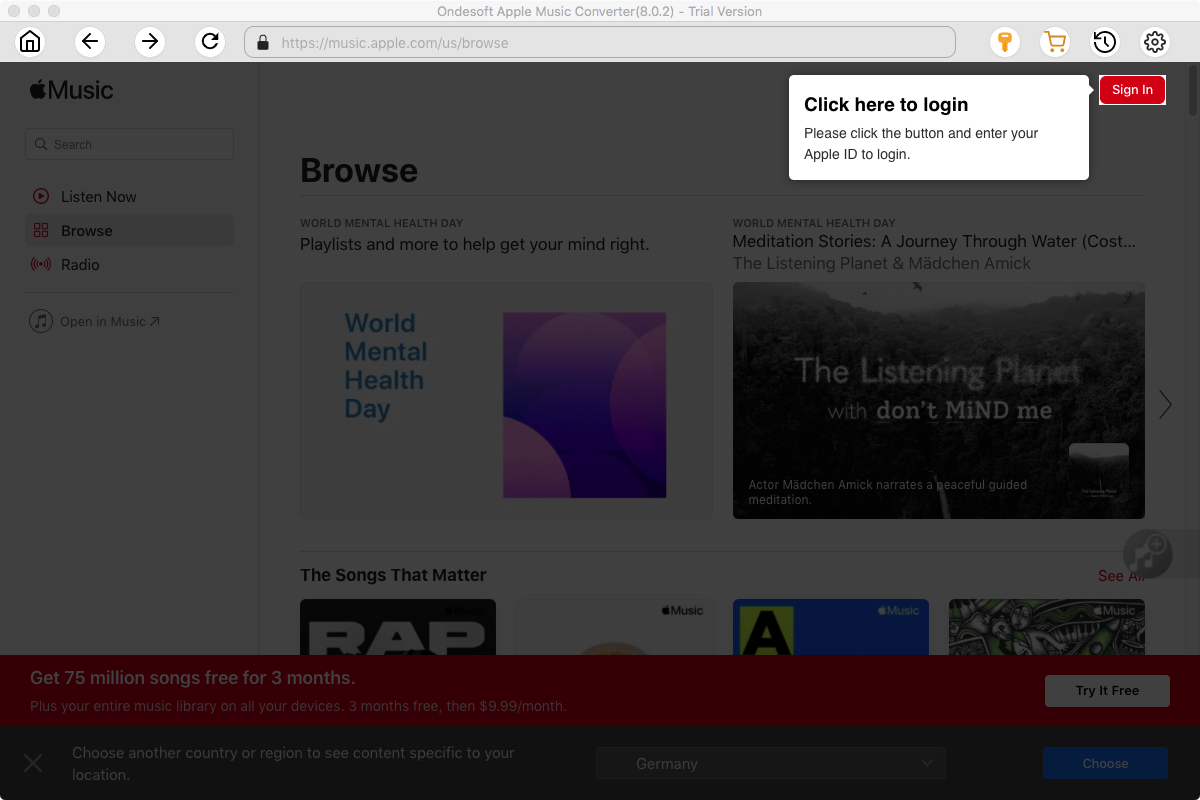
2. Sign in your Apple Music account
Click the Sign in button and enter your Apple ID.
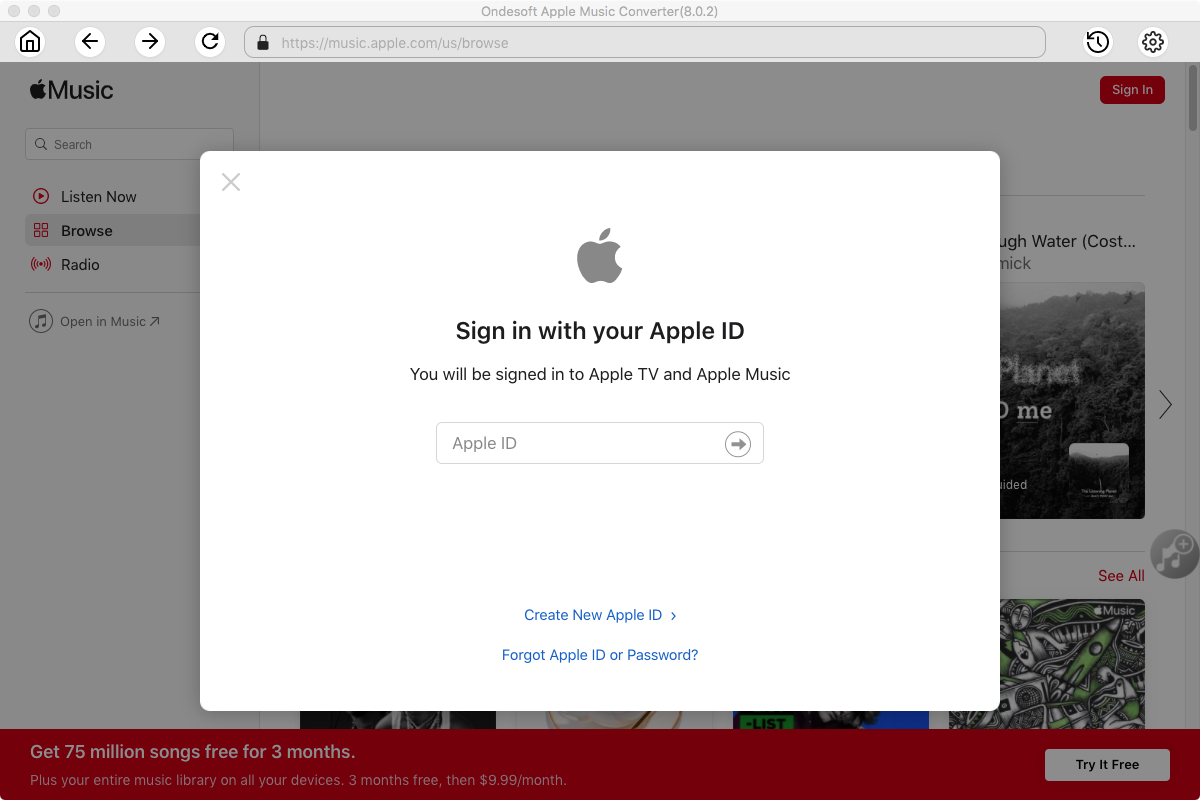
3. Change output format(optional)
The default output format is lossless M4A. Ondesoft Apple Music Converter also supports converting Apple Music to MP3, AAC, FLAC, WAV and AIFF. You can also customize output file name with any combination of title, artist, album, playlist index and track ID.
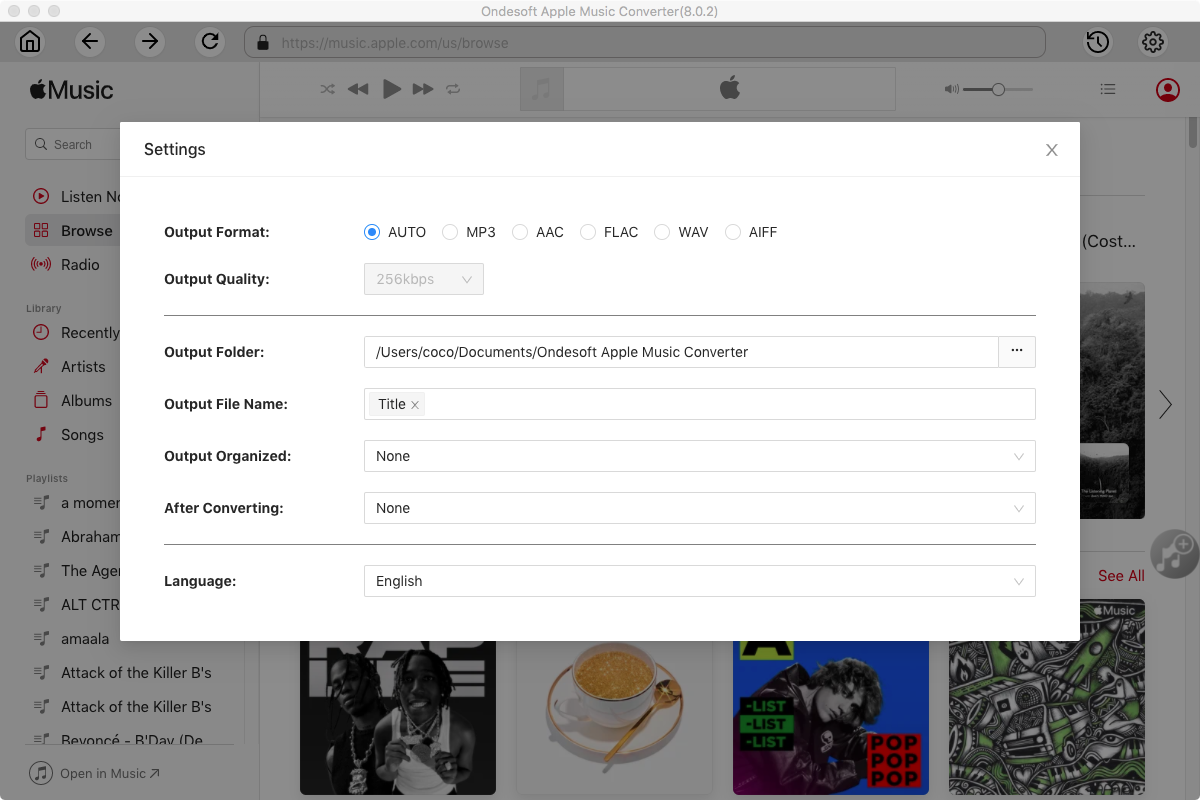
4. Select music
Follow the on-screen instructions to choose the playlist or album you want to convert.
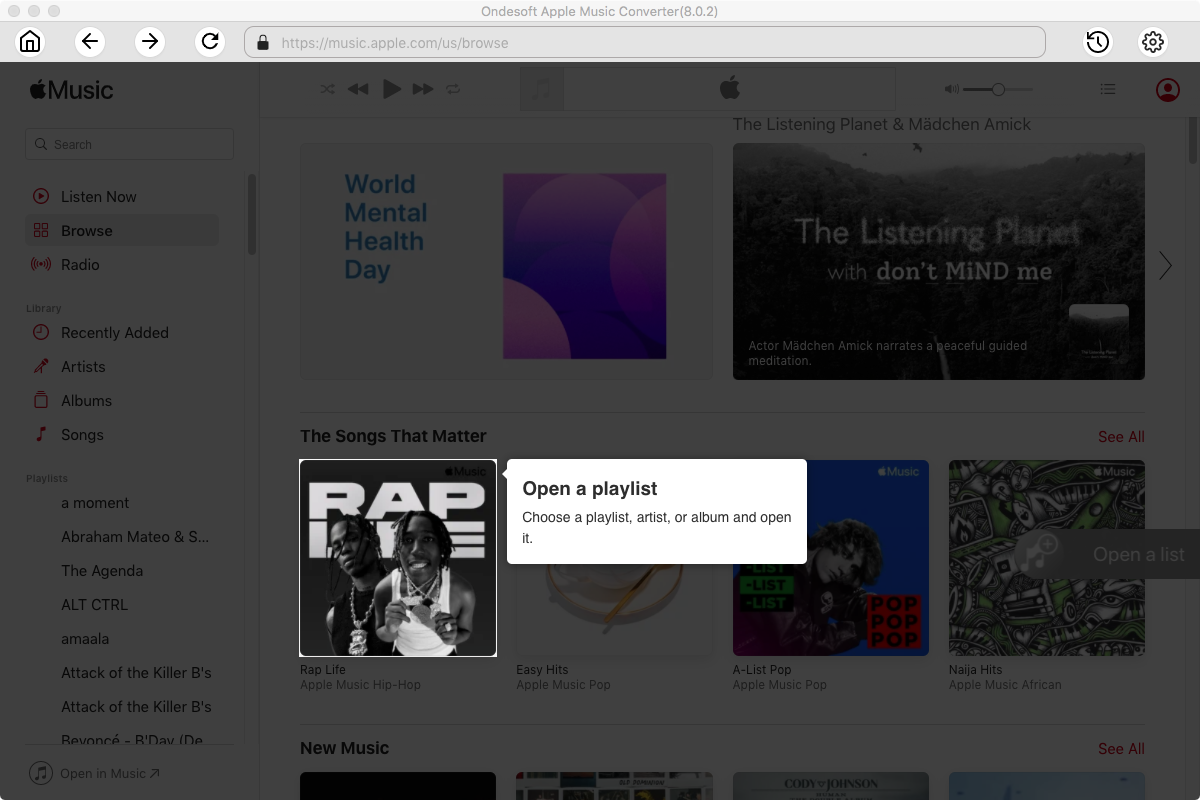
Click Add songs.
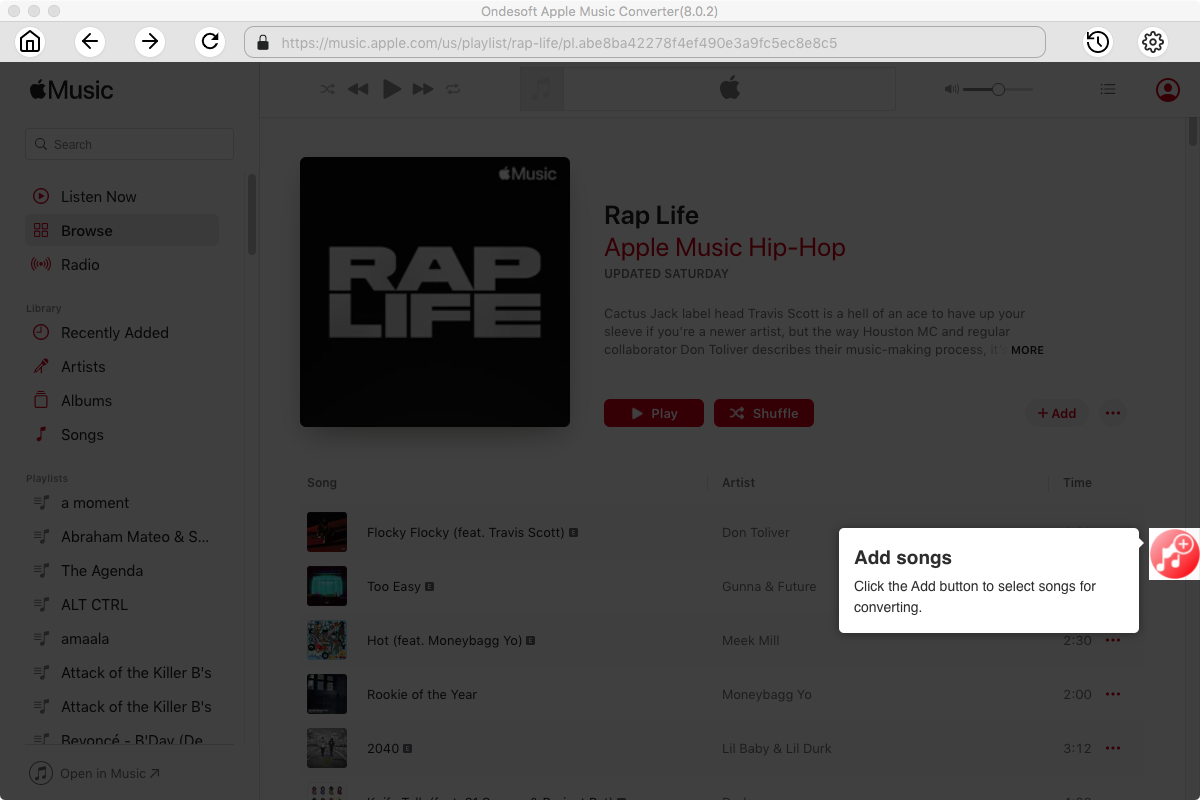
5. Start Conversion
By default, all songs in the playlist/album will be checked. If there are songs you don't want to convert, please uncheck the box. Then click Convert button to start downloading songs to the format you choose.
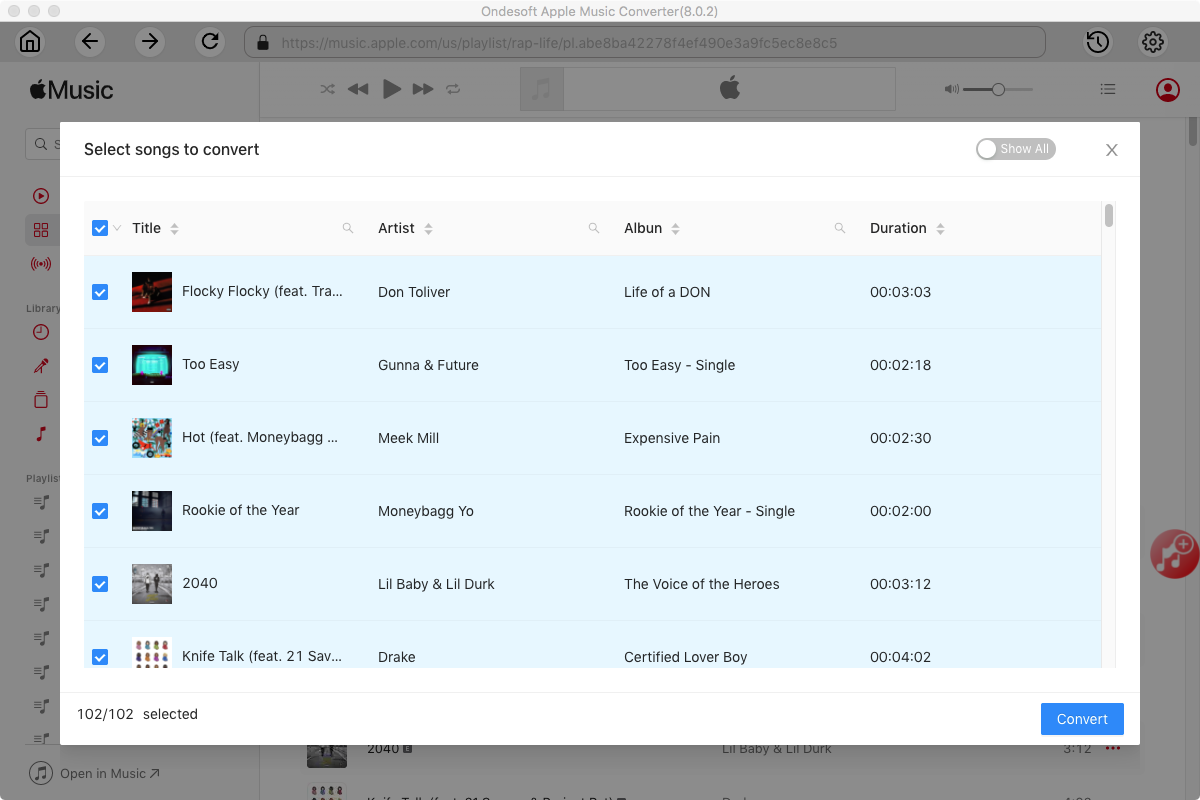
After conversion, click below folder icon to quickly locate the downloaded songs.
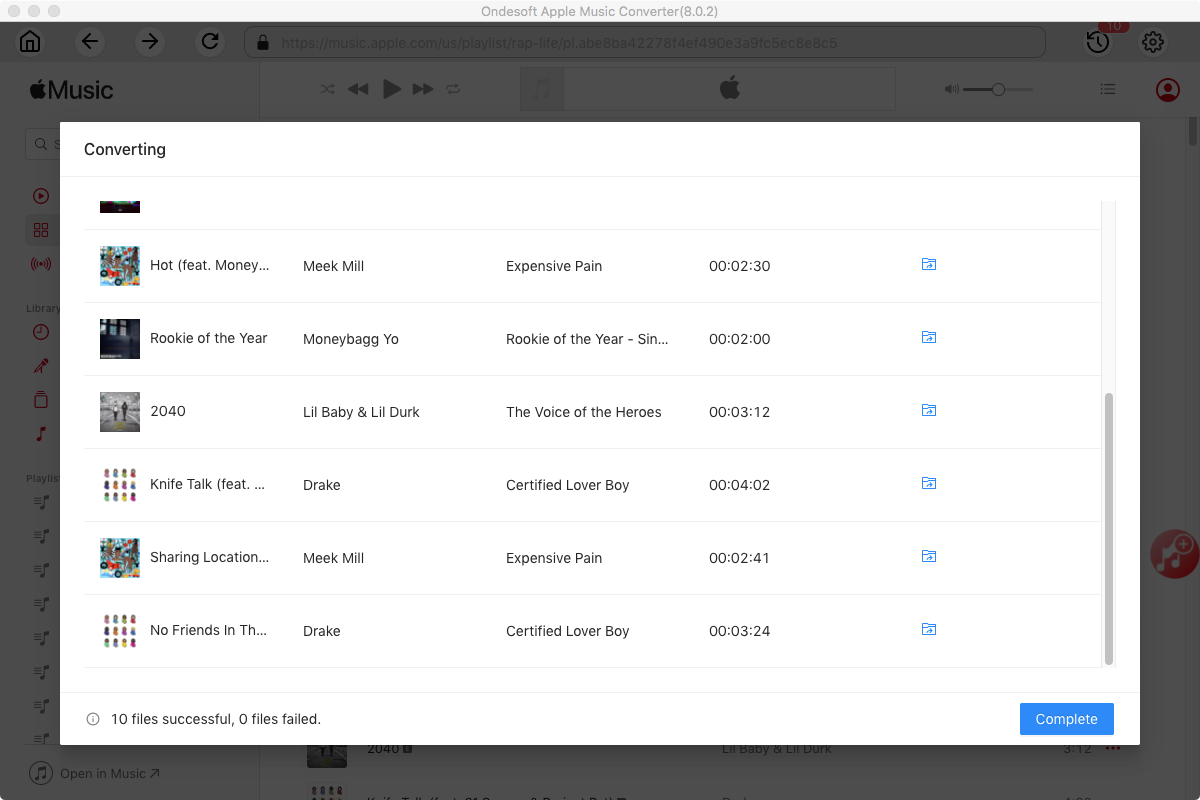
 Spotify Music Downloader
Spotify Music Downloader
Spotify is also a popular streaming music service. Premium users can download music on 3 devices. It doesn't download actual files to your computer, tablet or mobile. It only make the playlist offline available with Spotify app. Spotify Music Downloader allows both premium and free users to download Spotify music in MP3/M4A/WAV/FLAC format. The downloaded songs preserve 100% original quality and all ID3 tags. Spotify Music Downloader is available for both Mac and Windows.
How to download Spotify music with Spotify Music Downloader? Here is a step-by-step tutorial.
Step 1. Download, install and run Ondesoft Spotify Music Downloader on your Mac or Windows. Drag&drop songs, albums or playlists you want to download from Spotify to the interface.

Step 2. Choose output format, set bitrate and samplerate if you like.

Step 3. Click Convert to start downloading Spotify music to the format you choose.

 Ondesoft Audio Recorder
Ondesoft Audio Recorder
Ondesoft Audio Recorder is widely used as a streaming music downloader. It allows you to download music from 4 streaming music services simultaneously.
How to download streaming music with Ondesoft Audio Recorder? Here is a step-by-step tutorial.
Step 1. Download, install and run
Ondesoft Audio Recorder
on your Mac or Windows. If you want to download streaming music from Applications, like Spotify, click
![]() icon to add that app. If you want to download streaming music from web player, add the browser you use to play the streaming music. iTunes, QuickTime Player and Safari are already added by default.
icon to add that app. If you want to download streaming music from web player, add the browser you use to play the streaming music. iTunes, QuickTime Player and Safari are already added by default.
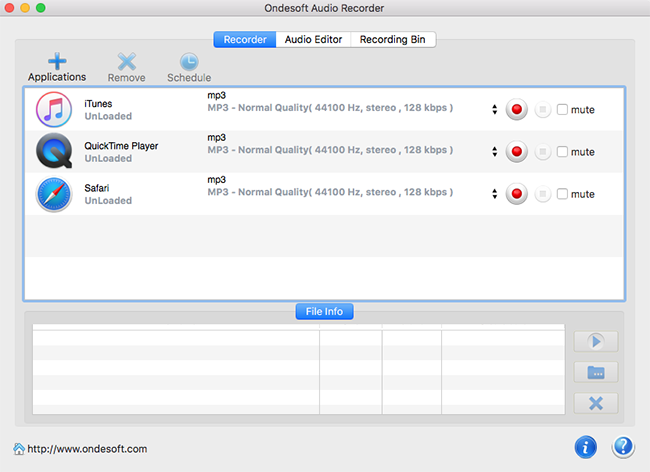
Step 2. Click
![]() to change output format, set bitrate and samplerate if you like.
to change output format, set bitrate and samplerate if you like.
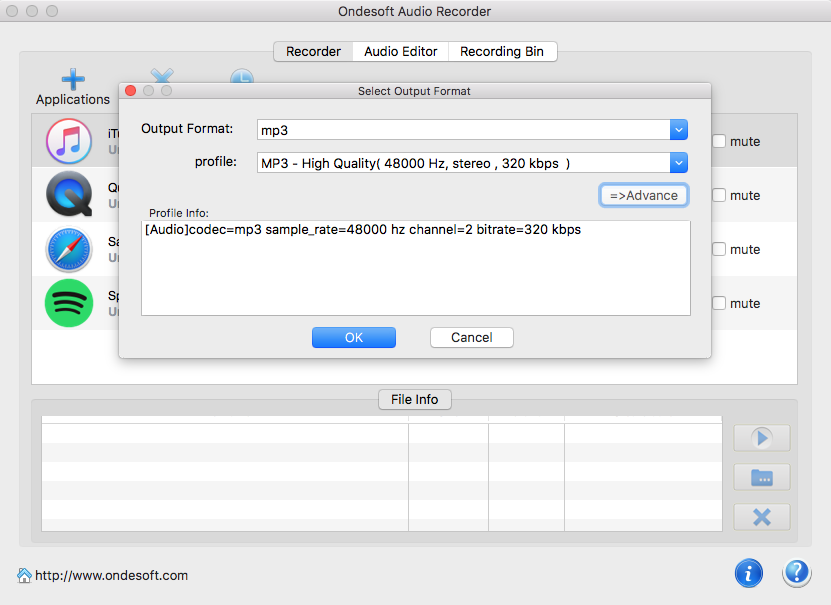
Step 3. Click
![]() icon of the application you are going to download streaming music from. Play the music on that application and the downloaing begins. Click
icon of the application you are going to download streaming music from. Play the music on that application and the downloaing begins. Click
![]() to stop the recording. Click
to stop the recording. Click
![]() to listen to the downloaded music immediately or click
to listen to the downloaded music immediately or click
![]() to quickly locate the downloaded songs and transfer them anywhere you want.
to quickly locate the downloaded songs and transfer them anywhere you want.
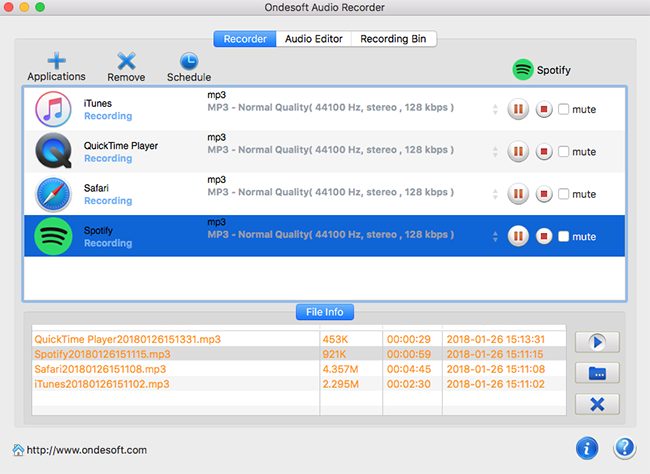
Sidebar
Ondesoft Tips
More >>- 2018 Best Apple Music DRM Removal Tools
- 2018 Best iTunes Audio DRM Removal Tools
- iTunes DRM Removal Software
- How to convert Spotify to MP3?
- How to remove iTunes DRM?
- Spotify Playlist Downloader
- Remove DRM from iTunes movies
- How to remove DRM from Spotify Music?
- Remove DRM from iTunes Audiobooks
- Remove DRM from Audible Audiobooks
- Apple Music DRM Removal
- Best DRM Audio Converter Review
- Apple's FairPlay DRM: All You Need to Know
- 2018 Top 8 Music Streaming Services





