
Menu
Apple Music Converter
Apple's FairPlay DRM: All You Need to Know
What is Apple’s FairPlay DRM?
Apple’s FairPlay DRM is a great anti-piracy system that protects the rights of artists and publishers by preventing consumers distributing copyrighted material. It can be very frustrating by stopping people playing legally purchased iTunes Media on non-Apple devices.
What content is DRM protected?
FairPlay DRM is still used to protect audiobook, movies, TV shows on the iTunes Store, songs purchased from iTunes store before April, 2009 and Apple Music songs.
Is it possible to remove DRM from these iTunes media?
Yes, with iTunes DRM removal software, you can easily remove DRM from any iTunes media file.
To remove DRM from iTunes songs, Apple Music songs and Audiobooks, try Ondesoft iTunes Converter for Mac or Ondesoft iTunes Converter for Windows .
To remove DRM from iTunes purchased/rented movies/TV shows, try Ondesoft iTunes Movie Converter for Mac .
How to use to Ondesoft iTunes Converter for Mac/Windows to remove DRM from iTunes songs, Apple Music songs and Audiobooks (from iTunes or Audible)?
1. Download and install
Ondesoft iTunes Converter for Mac
or
Ondesoft iTunes Converter for Windows
.
2. Run Ondesoft iTunes Converter. It will automatically load your iTunes library.
3. Check songs/Audiobooks you want to remove DRM from.
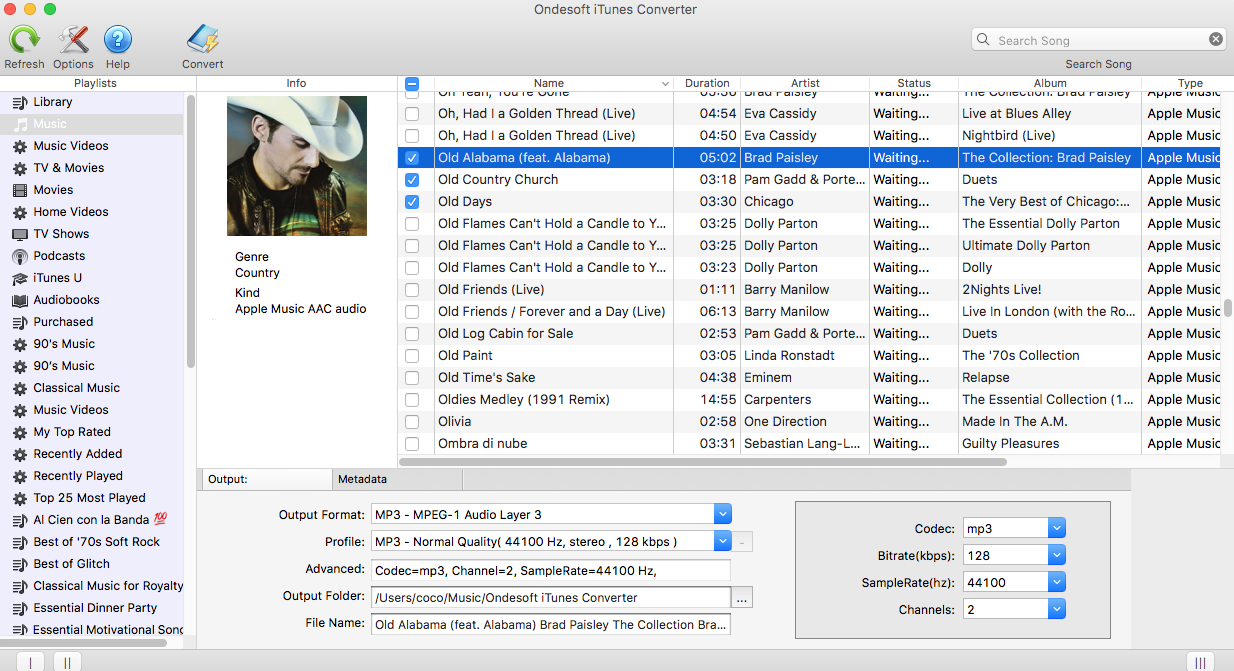
Output formats include: MP3, M4A, AC3, AAC, AIFF, AU, FLAC, M4R and MKA. Change output format, bitrate, sample rate, folder and name format as you like. Original metadata information will be preserved to output MP3, M4A file.
Output file name can contain Title, Artist, Album, TrackID and DiskID. Click Options on the menu bar to open Preferences and customize output file name format if you like.
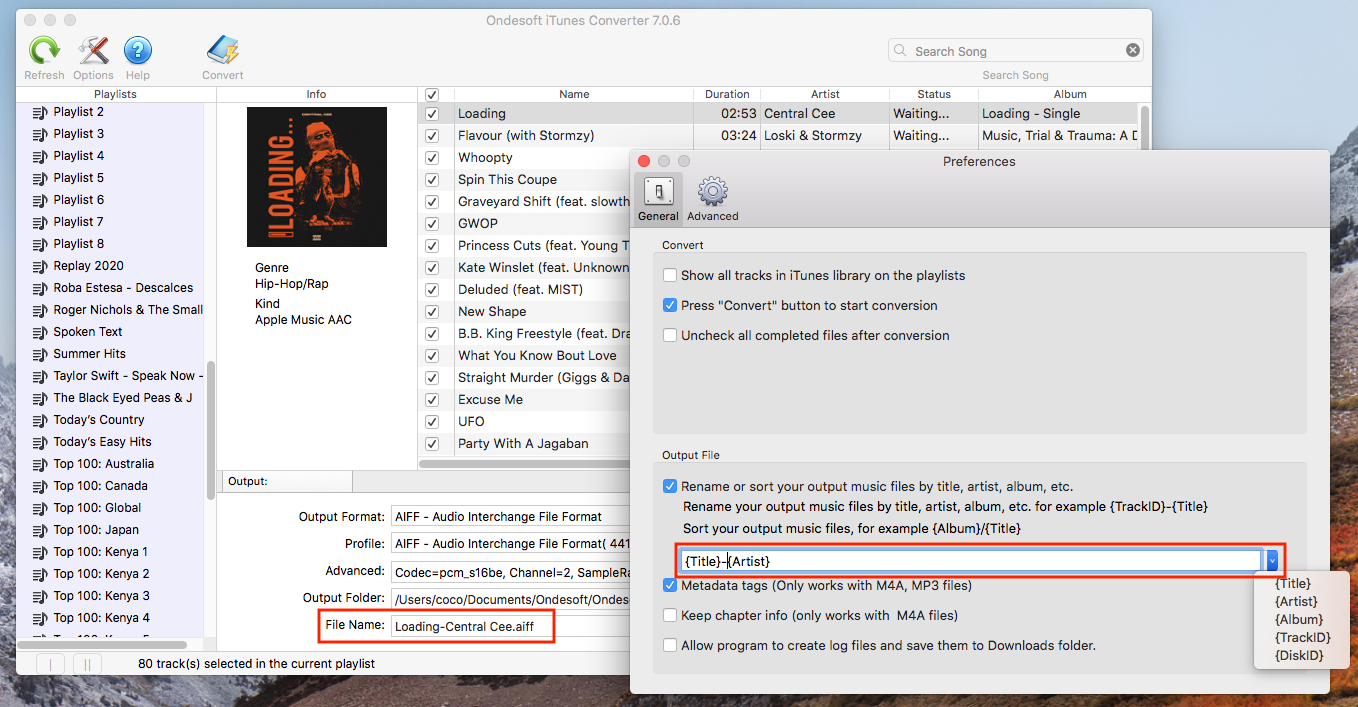
Click Start Convert to convert selected iTunes DRM audio files to MP3. You will find during converting, iTunes plays the tracks in the background (muted), so you'd better not using iTunes before conversion is finished.

Sidebar
Apple Music Converter
Tutorial
More >>Useful Tips
- How to convert DRM M4P to mp3 on Mac?
- How to convert iTunes music for Nokia Phone on Mac?
- How to remove iTunes DRM on Mac?
- How to transfer iTunes music to Google Play on Mac?
- How to play iTunes M4P music for PSP on Mac?
- How to import iTunes M4P music to Powerpoint on Mac?
- How to convert Beatles music in iTunes to MP3 on Mac?
- How to play Apple Music on MP3 players?
- Best audio DRM removal tools



