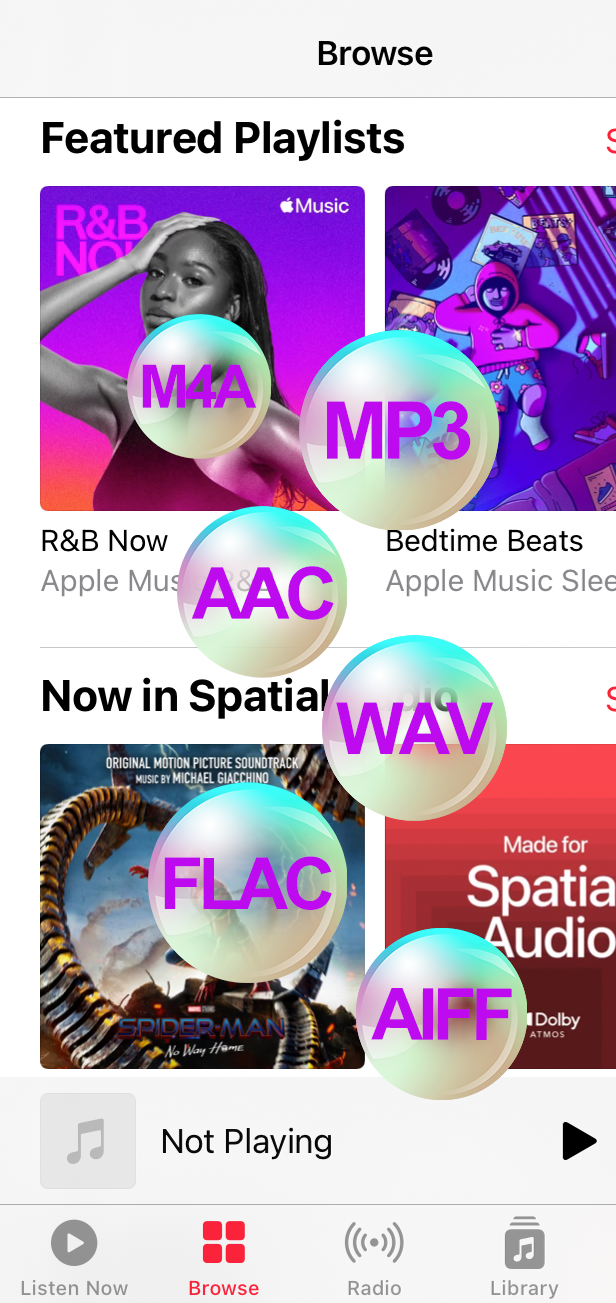Why convert Apple Music to MP3?
Play Apple Music without iTunes/Music app
Download Apple Music songs to MP3 so you can play them without iTunes/Music app. Keep Apple Music songs forever even after you cancel the subscription.
Listen with MP3 player
Apple Music is not available on MP3 players such as iPod shuffle, iPod nano, Sandisk MP3 player, etc. By downloading Apple Music songs to mp3, you can sync them to any mp3 player and go out for running.
Convert M4P to MP3
Apple Music songs are in DRM protected M4P format. Ondesoft Apple Music converter is able to convert DRM-protected M4P.
Preserve ID3 Tags
Download Apple Music songs to MP3, M4A, AC3, AAC, AIFF, AU, FLAC, M4R, MKA and WAV with 100% original quality and all ID3 tags.
Listen to Apple Music on any devices
Listen to Apple Music songs on all your devices without installing Apple Music app. Play them with any music player that supports mp3. Ondesoft Apple Music Converter also supports converting Apple Music songs to MP3, M4A, AAC, FLAC, WAV and AIFF. Record Apple Music to M4R and set as iPhone ringtone.
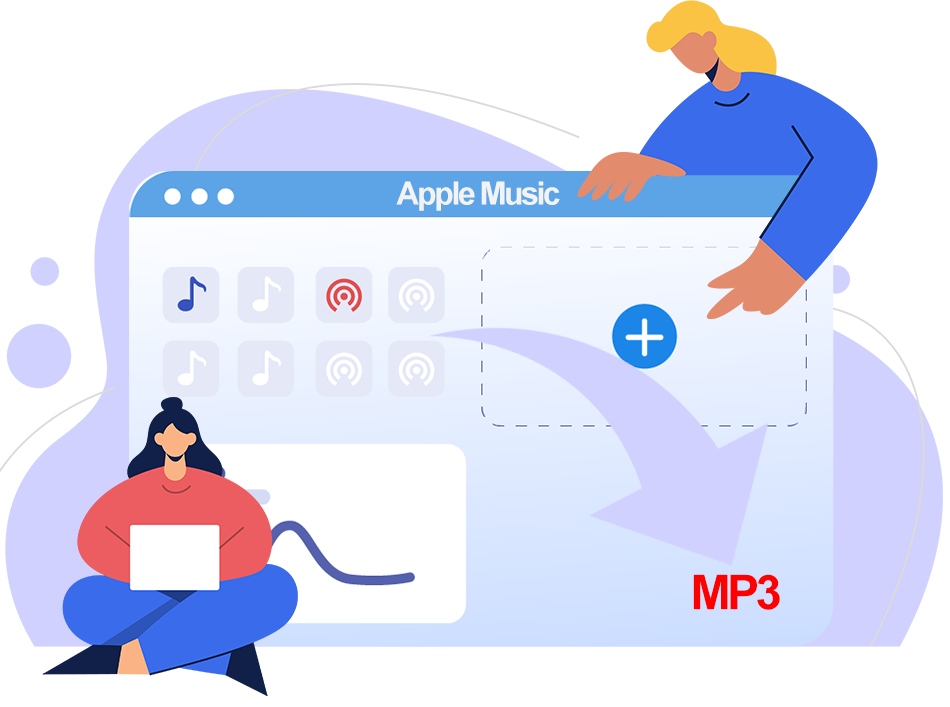
Apple Music Converter with built-in Apple Music Web Player
- Onesoft Apple Music Converter is a game-changer in the world of music downloads and conversions. With its seamless integration with Apple Music's web player, users can enjoy a truly pleasurable and effortless Apple Music download experience. From now on, downloading and converting your favorite Apple Music tunes will be a breeze, with no need to run Music or iTunes app.
- Download any songs/albums/playlists from the Apple Music catalog.
- Download Apple Music songs on any Mac/Windows PC without authorizing your computer.
- Play Apple Music songs anywhere without Apple Music/iTunes app.
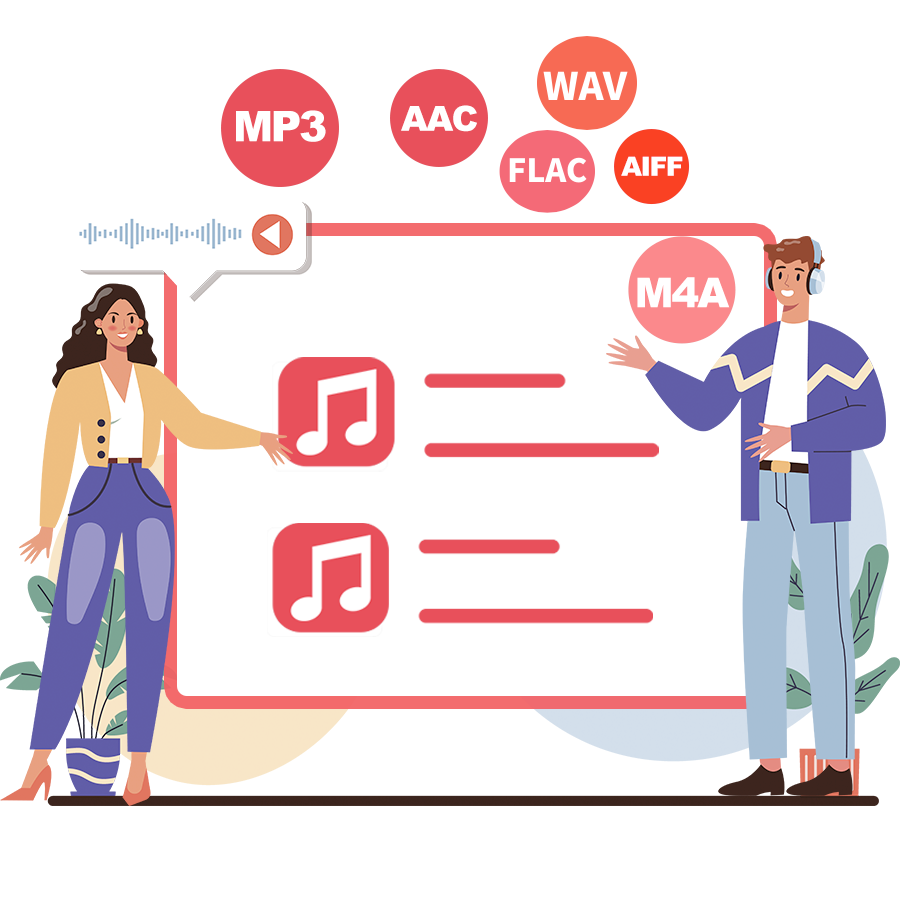
Convert Apple Music to Various Audio Files
- Although you can find downloaded Apple Music songs on Mac/Windows PC, you will find the songs are in DRM-protected .m4p. M4P songs can't be converted to another format nor played on a device not authorized for iTunes. Luckily, Ondesoft Apple Music Converter allows you to download Apple Music songs to various audio formats such as MP3, M4A, AAC, FLAC, WAV and AIFF. After converting Apple Music to the audio format you want, you can share, copy or play the music without compatible issues.
- Download Apple Music songs to MP3, M4A, etc. without DRM.
- Save lossless audio quality in FLAC, WAV and AIFF.
- Easily archive downloaded songs with albums or artists.

Preserve Apple Music Quality
- Apple has developed its own lossless audio compression technology called Apple Lossless Audio Codec (ALAC). In addition to AAC, the entire Apple Music catalog is now also encoded using ALAC in resolutions ranging from 16-bit/44.1 kHz (CD Quality) up to 24-bit/192 kHz. If you prefer lossless audio, Ondesoft Apple Music Converter allows you to download lossless audio in FLAC, WAV and AIFF format. ALAC and FLAC are virtually indistinguishable from AIFF or WAV.
- If you don't mind lossless audio, download Apple Music to MP3 or M4A. AAC 256kbps and MP3 320kbps are both really good for compression.
- Download Apple Music songs to MP3 at up to 320kbps.
- Save lossless audio quality in FLAC, WAV and AIFF.
- Easily archive downloaded songs with albums or artists.
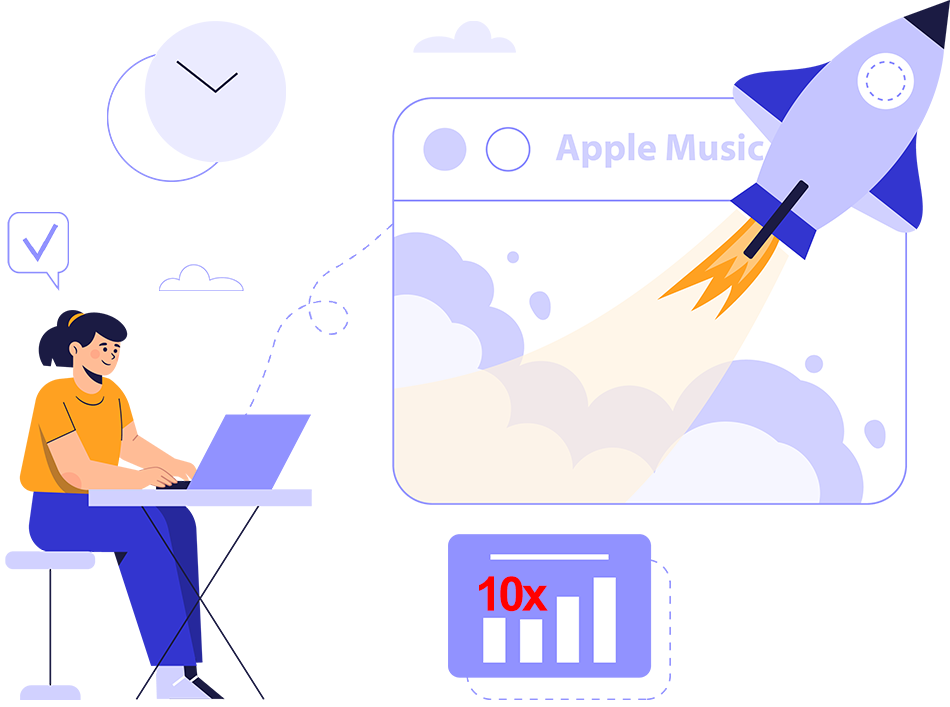
High Download Speed
- Download and convert Apple Music songs, albums and playlists to MP3, M4A, etc. at 10x speed on Mac.
- No need to have Music/iTunes installed on your device. Ondesoft Apple Music Converter has a built-in web player.
- User-friendly and Multilingual Interface: English, French, German, Spanish, Portuguese, 日本語, 简体中文, Czech, Danish, Indonesian, Malay, and Turkish.
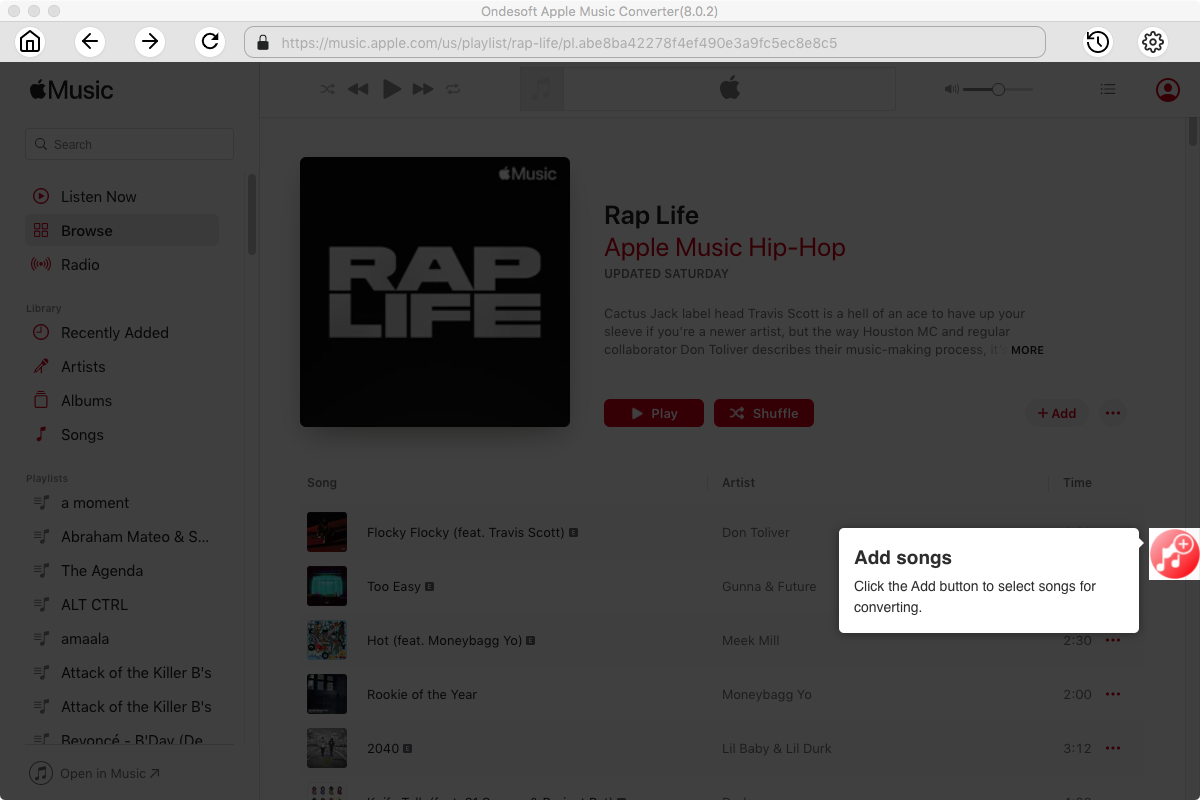
How Apple Music Converter works
Once launched, Apple Music Converter ask you to log in your Apple Music account. All you need to do is select Apple Music songs or playlists you want to convert, choose output format and then click Convert. It also provides advanced settings for you to customize music quality.
Audio quality
Changes your song quality with bitrate and samplerate.
Filename format
Rename your songs with any combinations of title, artist, album, trackID and DiskID.
Sort your music
Sort out the converted files by Artist, Album, Artist/Album, Album/Artist.
Batch conversion
Download as many songs as you like.
FAQ
Ondesoft Apple Music Converter is compatible with Mac OS X 10.11 and later as well as Windows 7/8/10/11.
Ondesoft Apple Music Converter allows you to download Apple Music songs to MP3, M4A, AAC, FLAC, WAV and AIFF.
Yes, Apple Music songs will be downloaded with all ID3 tags preserved: title, album, artist, album artwork, etc.
Ondesoft Apple Music Converter helps users to directly download content from Apple Music as it contains an built-in Apple Music web browser that eliminates the need for an app.