
Menu
Audio Recorder
How to use Audio Recorder to record from device?
This guide shows how to use Ondesoft Audio Recorder to record from the device on a Mac.
1. Download and install
Download Ondesoft Audio Recorder application and install it correctly.
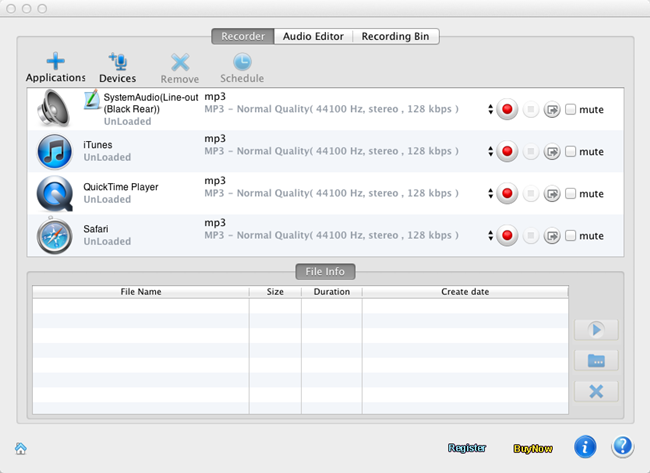
2. Add file
Add Device: Add the source audio device, such as Microphone, SPDIF-in. As shown below.
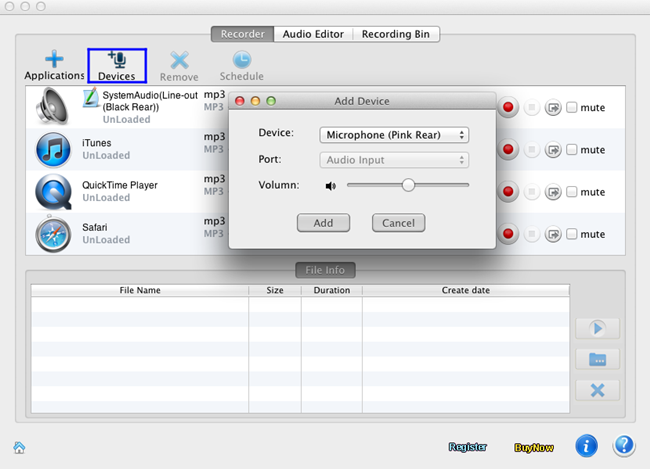
Setting Options : It includes sample rates, channel, files storing. You can customize these options for best audio recording to AAC, AIFF or WAV files.
3. Record file
Press the red Record button
4. Save file
After recording is finished, the file has been stored where you set previously. Then you can name the sound file.
5. Recording scheduler
Last but not least, the advanced recording scheduler gives you the power to schedule recording by setting the start and end times. It is so convenient.
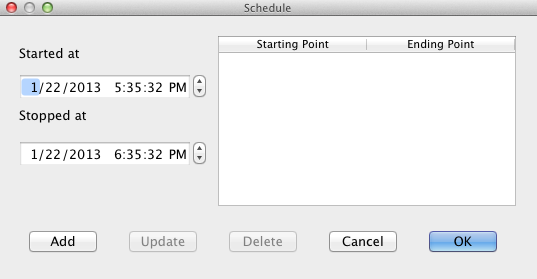
Sidebar
Hot Tips
Tutorial
Useful Tips
More >>- How to record music from Spotify on Mac?
- How to record MOG music to MP3 on Mac?
- How to record audio from Chrome on Mac?
- How to record QuickTime movie to MP3 on Mac?
- How to record audio from Safari on Mac?
- How to record music from mog on Mac?
- How to record voip calls on mac?
- How to record Deezer music on Mac?
- How to record sound from BBC on mac?
- How to record Music from Facebook videos on Mac?
- How to record songs from Internet radio on Mac?
- How to record YouTube Music Videos to MP3 on Mac?
- How to convert YouTube to mp3?
- Streaming Audio Recorder
- Make ringtone from YouTube


