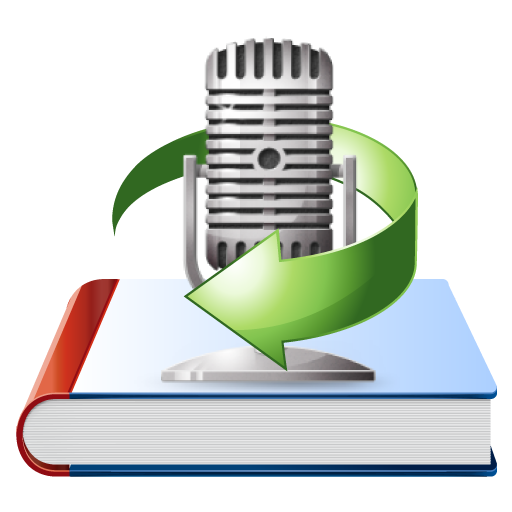Menu
Audiobook Converter
Best way to play iTunes M4B audiobooks on Android
People like to listen to audiobooks while walking, driving and resting. Have you ever encountered with such a frustrating situation below? You purchased an audiobook from iTunes store but failed to play it on your Android devices, like Samsung Galaxy Tab, HTC smartphone, Motorola Xoom, etc. In fact, audiobook from iTunes store is in M4P or M4B format that is limited to play on Apple devices. Unfortunately, Android devices are incompatible with M4P and M4B files but unprotected MP3 files. In this case, you should find an audiobook converter which can convert M4P and M4B into MP3.
Related: Where to get free audiobooks?
As to remove DRM protection and play purchased or authorized audio books on Android Devices, Ondesoft iTunes Converter is the must-have app. Ondesoft iTunes Converter is well known for its up to 16X converting speed and multiple output formats including MP3, AAC, AC3, AIFF, AU, FLAC, M4A, M4R, and MKA - find the one that suits best.
How to convert iTunes M4B audiobooks to unprotected MP3 format with Ondesoft iTunes Converter to play on Android devices?
Ondesoft iTunes Converter is also able to convert Audible audiobooks to MP3, M4A, etc. So you can also use it to convert Audible audiobooks and then play them on Android devices without Audible app. Actually it can convert any audiobooks that can be played with iTunes.
Step 1: Download and install Ondesoft iTunes Converter on your Mac or Windows.
Step 2: Ondesoft iTunes Converter grabs all audiobooks in your iTunes Audiobooks folder and shows them in the interface, select the audiobooks you want to converter.
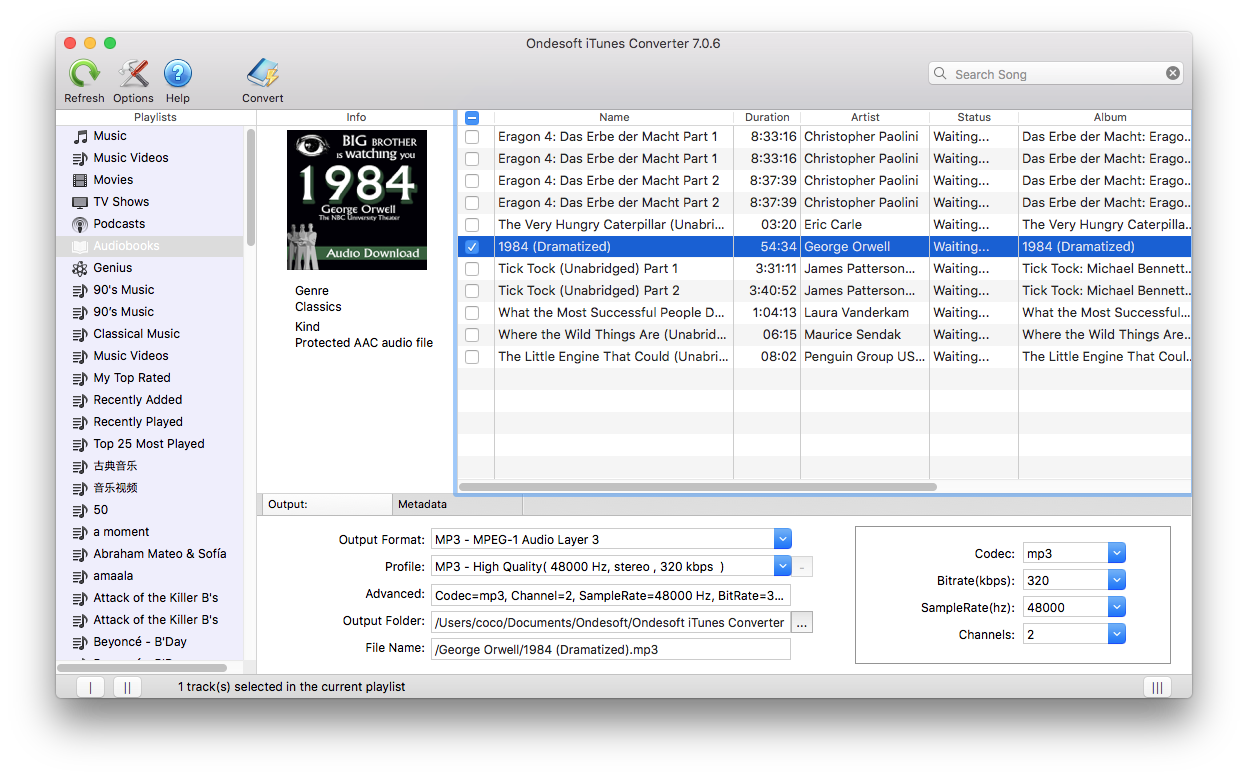
Step 3: Set the profile of output file: format, codec, bitrate, sample rate and channels. You may configure and save your own audio profile and format of output filename.
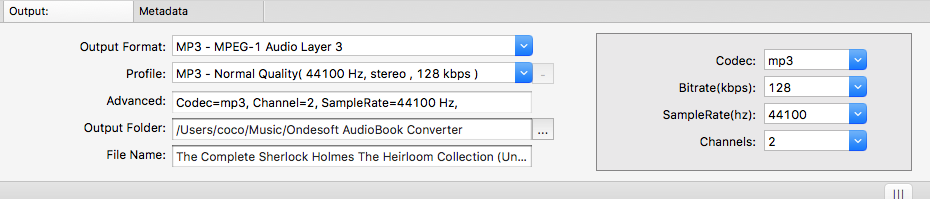
Step 4:
Click "
Convert
" button
After conversion, which is very fast, you could copy the DRM free audiobooks files to your Android Devices.
If you only want to convert Audible audiobooks you can also try Ondesoft Audible Converter.
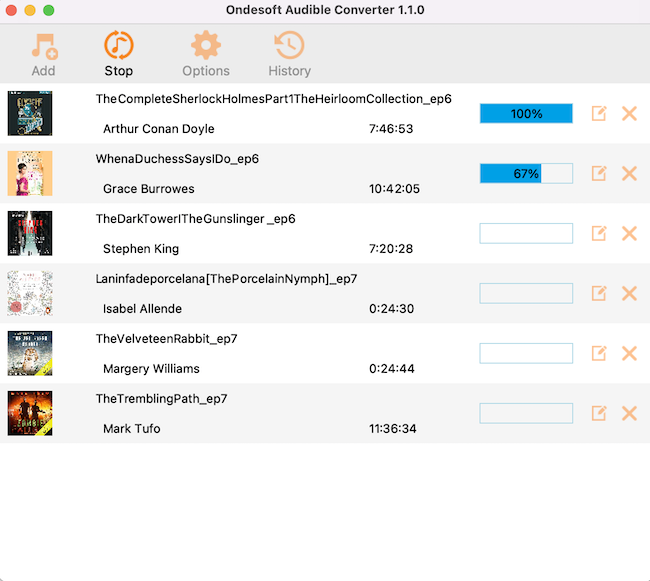
Now you can drag&drop or copy&paste the DRM-free audiobook to your Android devices or using Android sync tools such as iSyncr Android, Synctunes, DoubleTwist, etc.
Read More
- AA to MP3
- How to convert M4B audiobooks to mp3?
- How to convert Audible aa/aax audiobooks to mp3?
- How to remove DRM from iTunes audiobooks?
- Play Audible audiobooks on Apple Watch
- Play Audible audiobooks on Google Home
- Play Audible audiobooks on Roku
- Play audiobooks on Android Devices
- Play Audiobook on MP3 players
Sidebar
Hot Tips
Audiobook Tips
More >>- AA to MP3
- AAX to MP3
- Amazon Prime and Audible
- Audible Converter
- How to convert DRM M4B to MP3 on Mac
- Cast Audible audiobooks to chromecast
- Convert Audible AA/AAX Audiobooks to MP3
- Convert Audible audiobook to M4A in less than one minute
- Convert audiobooks
- Convert Audiobooks to MP3
- Convert Audible to MP3
- Convert Audiobooks to AAC format
- Convert iTunes Audiobooks to MP3
- Listen to Audible Audiobooks on iPod
- Listen to audiobooks on Android
- Listen to audiobooks on Samsung Galaxy Watch
- Listen to audiobooks on Amazon Echo
- What is an M4B audiobook?
- Convert iTunes M4B audiobooks to MP3
- Play Audible audiobooks on Apple Watch
- Play Audible audiobooks on Google Home
- Play Audible audiobooks on Roku
- Play audiobooks on Android Devices
- Play Audiobook on MP3 players
- Play iTunes M4B audiobook on Android
- Remove Audible DRM
- Remove DRM from Audible AA/AAX Audiobooks
- Remove DRM from iTunes M4P/M4B Audiobooks
- Rip audiobook to MP3
- Set audiobook converter
- How to download Audible audiobooks to MP3 player
- Where to find free audiobooks
- Listen to Audiobooks on Apple Watch
- Convert Harry Potter audiobook to mp3 from Audible
- 17 Best Audiobooks to Listen to in 2020
- Convert 2020 Audie Awards Winners Audiobooks to MP3 from Audible
- Convert Audiobook The Martian to MP3 from Audible
- Convert Michelle Obama Audiobook Becoming to MP3 from Audible
- Listen to Audible on Sonos
- Listen to audiobooks on Sonos
- Share Audible audiobooks with others
- Listen to Audible audiobooks on Garmin watch
- Play Audible audiobooks on Kodi