
Menu
Audio Recorder
Record music from Google Chrome
Many people have asked: Is there any application that can record the sounds I've opened? And let me enjoy the sounds while not connecting to Internet. Now Google Chrome users can make use of the Ondesoft Audio Recorder to record audio from any webpage.
Ondesoft Audio Recorder for Mac
is developed as Chrome Music Recorder to record all sounds from any website, so no matter which browser are you using, Safari, Firefox, Google Chrome, Ondesoft Audio Recorder will save all sounds you like. Now we are mainly talking about how to record sounds from Google Chrome.
With the intuitive interface, recording from Google Chrome is very easy.
Step1:
Add
Google Chrome
as the source in the main window.
Step2:
Adjust settings such as output format, profile including codec, bitrate, sample rate and channels.
Step3:
Click the red “Start” button to run Chrome. If your Chrome is already running, you may be asked to quit and relaunch.
Step4:
Turn to Google Chrome and play the sounds, when the stream is running the recording process starts. You can pause or stop the recording anytime.
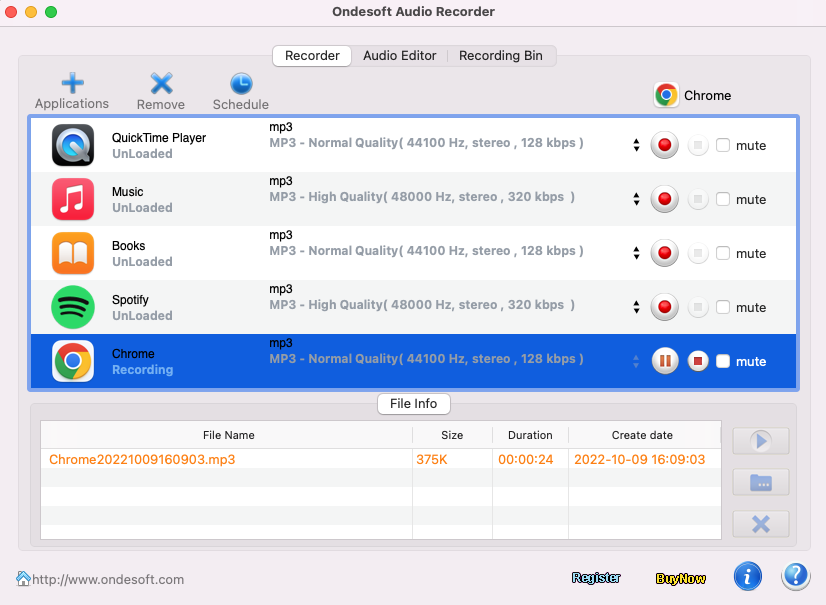
Why it is an awesome recorder for Mac?
Batch recording function
Enable you to record sound from four applications or web pages at most, which really saves you much time.
Profile Settings
To define codec, bitrate, sample rate or channels when you record from applications to get your ideal audio effect.
Built-in editing function
Edit your recorded audios by trimming off unwanted part or abstract your favorite audio segments and combine into one new file.
Sidebar
Hot Tips
Useful Tips
More >>- How to record music from Spotify on Mac?
- How to record MOG music to MP3 on Mac?
- How to record QuickTime movie to MP3 on Mac?
- How to record audio from Safari on Mac?
- How to record music from mog on Mac?
- How to record voip calls on mac?
- How to record Deezer music on Mac?
- How to record sound from BBC on mac?
- How to record Music from Facebook videos on Mac?
- How to record YouTube Music Videos to MP3 on Mac?
- How to convert YouTube to mp3?
- Streaming Audio Recorder
- Make ringtone from YouTube


