
Menu
Spotify Converter
Listen to Spotify music on iPod Nano
"Can I sync my Spotify offline playlists to iPod nano? I know how to sync local songs to iPod nano with Spotify, but it won't allows me to sync Spotify playlists even though I have made them offline available." Do you have the same confusion?
In fact, Spotify music is DRM protected. When you download Spotify music, you just make them offline available, not download actual files, so you can't transfer them to iPod nano. However, there is one kind software called
Spotify to MP3 converter
, which allows you to quickly
convert any Spotify music to mp3 songs
. Then you can play the mp3 Spotify songs on your iPod nano. Here we will introduce you
Ondesoft Spotify Music Converter,
which is famous for removing Spotify DRM and converting Spotify music to DRM-free formats like, MP3, M4A, WAV and FLAC without quality loss.
Related:
Listen to Spotify on iPod shuffle
Sync Spotify music to iPod nano?
When you google "Sync Spotify music to iPod nano", you will still find top articles on this, but don't be misled. These articles are talking about "syncing your local music to iPod nano using Spotify, just like using iTunes." It's not about syncing Spotify songs to the iPod. What's more, syncing local music to iPod is an old feature of Spotify desktop app and no longer available. The titles of these articles are misleading and outdated.
Is there Spotify app for iPod nano?
Unfortunately the answer is no. According to Spotify, the app is availeble on below devices:
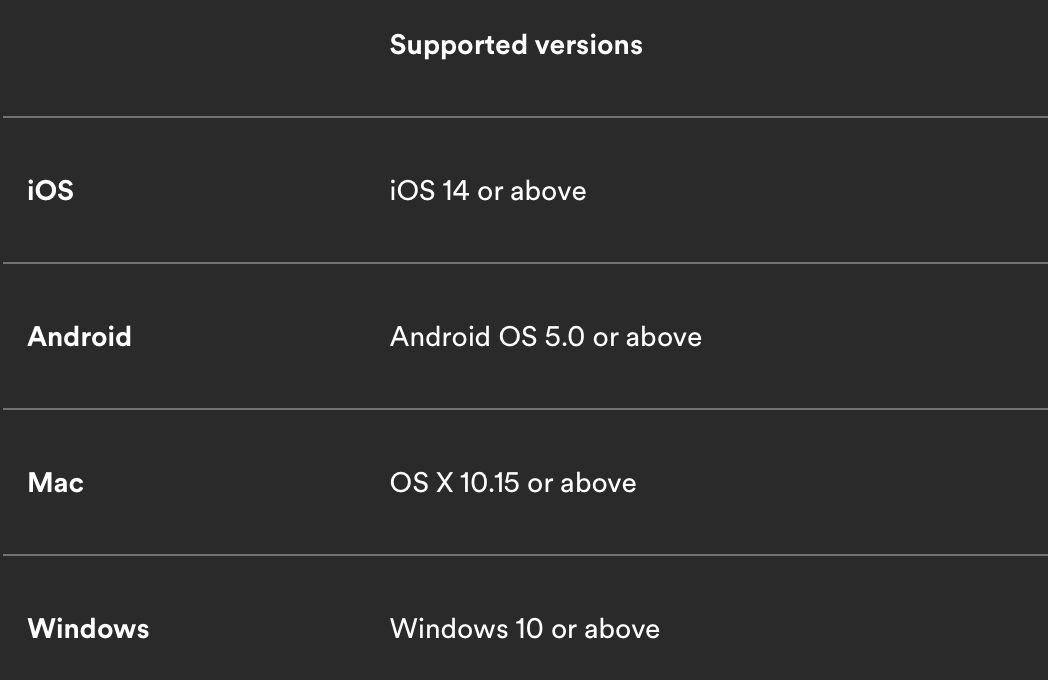
iPod nano is not on the list.
How to play Spotify music on iPod nano?
Although there is no Spotify app for iPod nano, there is still other ways for you to enjoy Spotify music on iPod nano. The easiest way is to download Spotify songs to mp3 and them sync them to iPod nano with iTunes. Ondesoft Spotify Converter is a professional Spotify music downloader that allows you to easily download mp3 music from Spotify without premium . Follow below steps to download Spotify music to mp3. Before we get started,
Then download, install Ondesoft Spotify Converter on your computer.
Step 1 Add Spotify music to Ondesoft Spotify Converter
Run Ondesoft Spotify Converter and follow the on-screen instructions to log in your Spotify account, either free or premium with the built-in Spotify web player. Then browse or search to select the song, album or playlist you want to convert to MP3.

Step 2 Customize the output settings
The default output fotmat is mp3. Click Options if you want to change it. You can also customize the bitrate or sample rate as you need.

Step 3 Start Converting
When finish the customization, click the Convert button to start the conversion.

After the converting, you can get DRM-free Spotify music by clicking below folder icon.

Step 4 Transfer converted Spotify music to iPod nano
If you're using macOS Catalina or later
- Use a USB cable to connect your iPhone, iPad, or iPod touch to your Mac.
- On your Mac, click the Finder icon in the Dock to open a window in the Finder.
- Select your device from the list in the sidebar of the window.
- On the right side of the window, select Music. Then select the Sync checkbox for that content.
- Click the Apply button in the lower-right corner of the window. If syncing doesn't start automatically, click the Sync button.
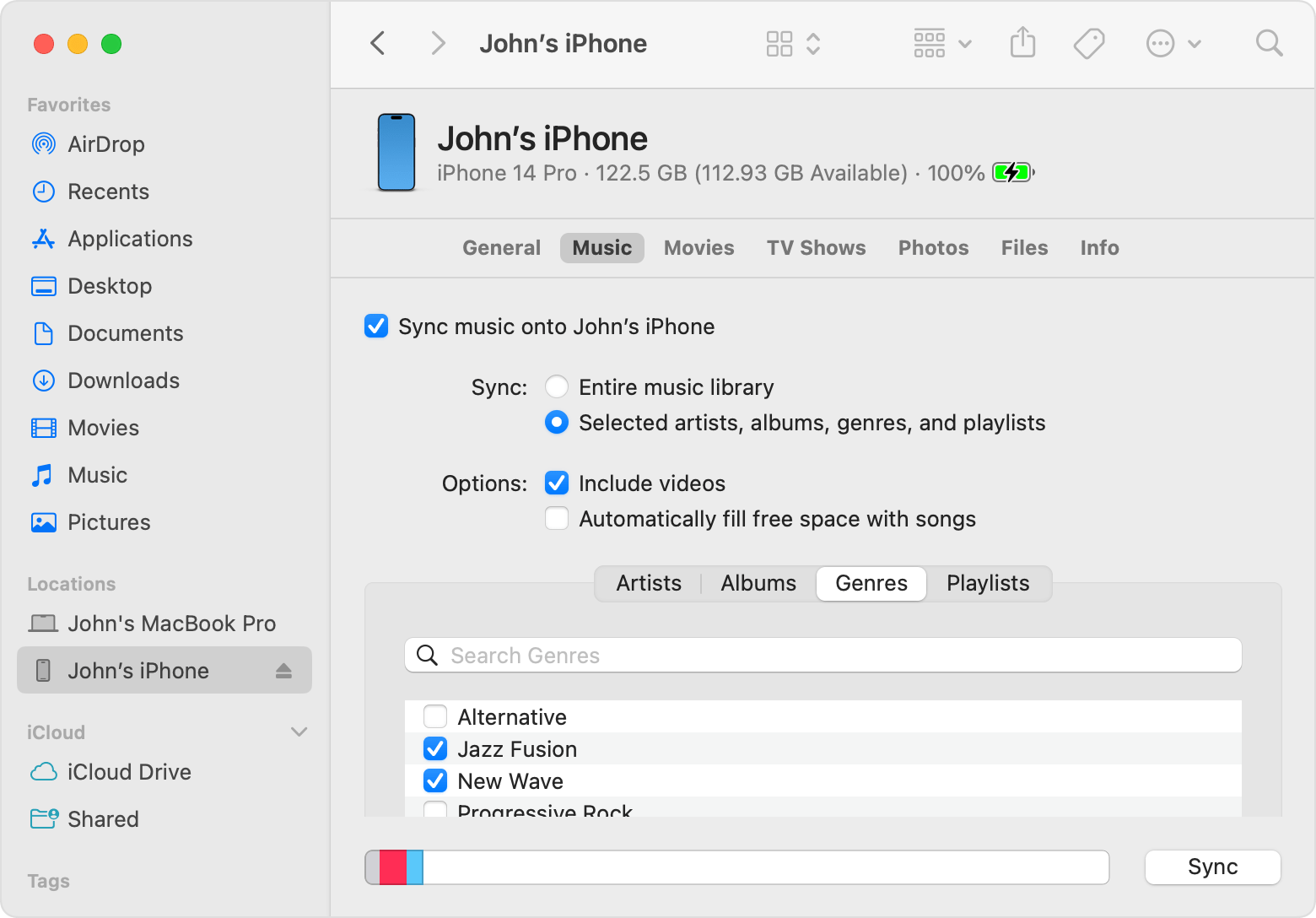
If you're using macOS Mojave or earlier or a PC
- Open iTunes and connect iPod nano to your computer with a USB cable.
- Click the device icon in the upper-left corner of the iTunes window.
- From the list under Settings on the left side of the iTunes window, click Music. Then select the checkbox next to Sync Music.
- Select the checkbox next to each item that you want to sync.
- Click the Apply button in the lower-right corner of the window. If syncing doesn't start automatically, click the Sync button.
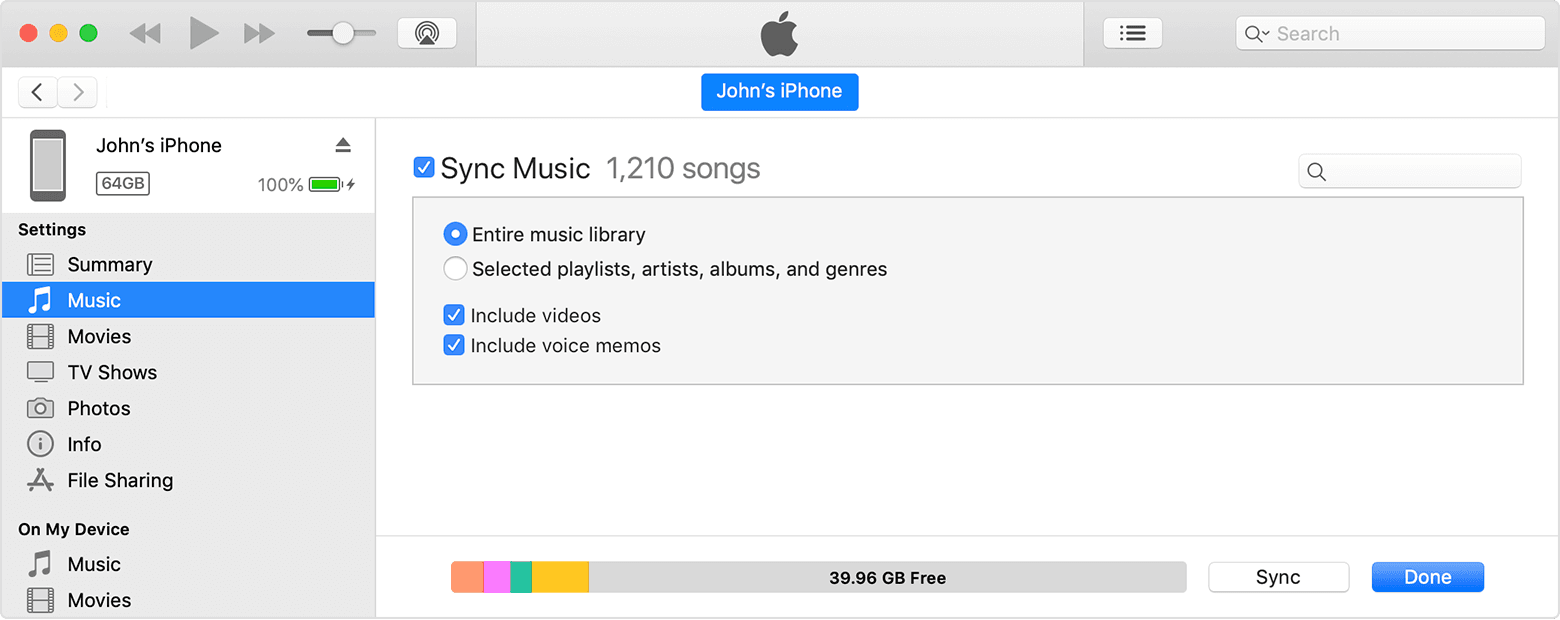
Sidebar
Related articles
Hot Tips
Useful Tips
- Spotify to MP3
- Spotify to M4A
- Spotify to WAV
- Spotify to FLAC
- Remove DRM from Spotify
- Burn Spotify to CD
- Save Spotify Music as MP3
- Spotify vs. Apple Music
- Spotify Free vs. Premium
- Play Spotify music on Sonos
- Stream Spotify to Apple TV
- Spotify music to Google Drive
- Download DRM-free Spotify
- Spotify Offline on iPhone 8
- Spotify Music to iPhone X
- Spotify to Sony Walkman
- Listen to Spotify offline without Premium
- Transfer Spotify music to iTunes library
- Listen to Spotify music free
- Add Spotify music to iMovie
- Play Spotify music in the car
- Transfer Spotify music to USB
- Sync Spotify music to iPod
- Spotify music on Apple Watch
- Spotify music quality
- Spotify Student Discount
- Download Music from Spotify
- Play Spotify Music on PS4
- Backup Spotify music
- Download Spotify Music without Premium
- Listen to Spotify on iPod
- Download Spotify music free
- Spotify to Google Play Music
- Spotify to Apple Music
- Play Spotify on HomePod
- Play Spotify on iPod Shuffle
- Spotify on Sandisk MP3 player
- Solve Spotify shuffle issue
- Spotify Compatible MP3 player
- Top 5 Spotify Downloader
- Free Spotify Recorder
- 4 ways to download Spotify music
- Top 3 Spotify to MP3 Converter
- Free Spotify Converter for Mac
- Convert Spotify playlist to Tidal
- Convert Spotify playlist to YouTube
- 7 Best Free Spotify Visualizer
- How to Get Spotify Premium Free on iOS/Mac/Windows
- How to Download Drake More Life to MP3
Hot Tags
- M4P Converter
- M4P Converter Windows
- Audiobook Converter
- Audiobook Converter Windows
- Audible Converter
- Audible Converter Windows
- Apple Music Converter
- Apple Music Converter Windows
- M4V Converter
- iTunes DRM Audio Converter
- iTunes DRM Audio Converter Windows
- iTunes DRM Video Converter
- iTunes Movie Converter
- iTunes DRM Removal





