Some people may ask: Is there any need to rip audiobook to mp3? Of course, there is. Most of us know that purchased audiobooks are formed in .AA, M4B or M4A format and limited to specify players like iTunes, thus cannot be played on any other devices as you wish. Therefore, we need to rip, in another word, convert purchased audiobooks to MP3 formats, which can be played without restrictions. Once purchased audiobooks are converted to MP3 formats, you can enjoy them on any devices as you like. Ondesoft Audiobook Converter is an excellent audiobook converter, which has amazing converting speed and high-quality audio output.
How to rip audio books to unprotected MP3 format with Ondesoft AudioBook Converter? It is quite easy.
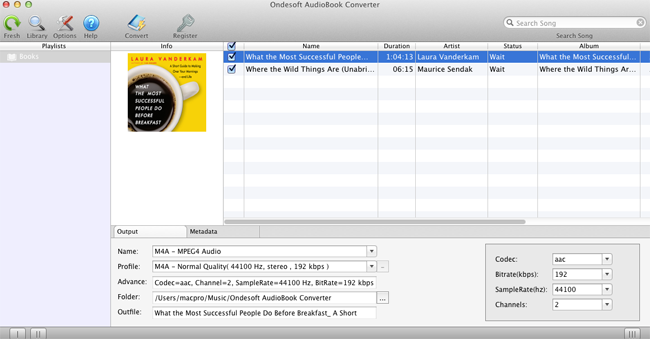
Step 1: Download and install the trial version of Ondesoft AudioBook Converter, which converts three minutes of each audio book. To remove the limitation, please get registration code here.
Step 2: Run Ondesoft AudioBook Converter and iTunes just automatically launches.
Step 3: Ondesoft AudioBook Converter grabs all audio books in your iTunes Books folder and shows them in the interface, select the audio books you want to converter.
Step 4: Set the profile of output file: format, codec, bitrate, sample rate and channels. You may configure and save your own audio profile and format of output filename.
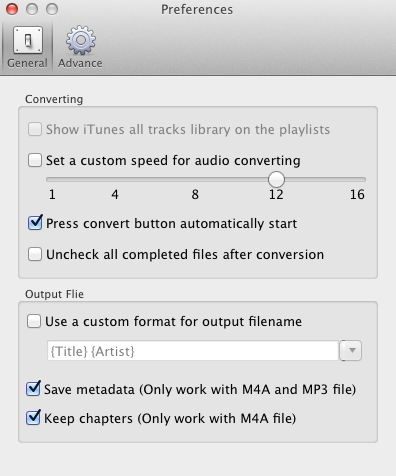
Note: Setting a custom speed for converting is available. There is a default folder for output files, but you may change it. Choose to save ID tags and metadata information to the output MP3 and M4A files or keep Chapter information in the converted M4A files.
Step 5: Click "Convert" button
After conversion, which is very fast, you could copy the DRM free audio files to your MP3 players.
![]() Ondesoft Product
Ondesoft Product
Convert AudioBook to MP3 or AAC on Mac
Record any audio on Mac OS
Capture any screenshot on Mac
Unlock DRM protected files on Mac
Convert webpages, html, htm files to image and PDF
Smart and simple audio recorder
Ultimate Clipboard Extender for Mac
Monitor app file access and remove unwanted app
Mac screen virtual ruler
As an audiobook lover, I fell in love with the easiness and possibilities Audiobook Converter Now I can enjoy my purchased audiobooks anywhere, which is really amazing!
Christopher from America
Copyright (c) 2001--2015 Ondesoft- http://www.ondesoft.com - All rights reserved