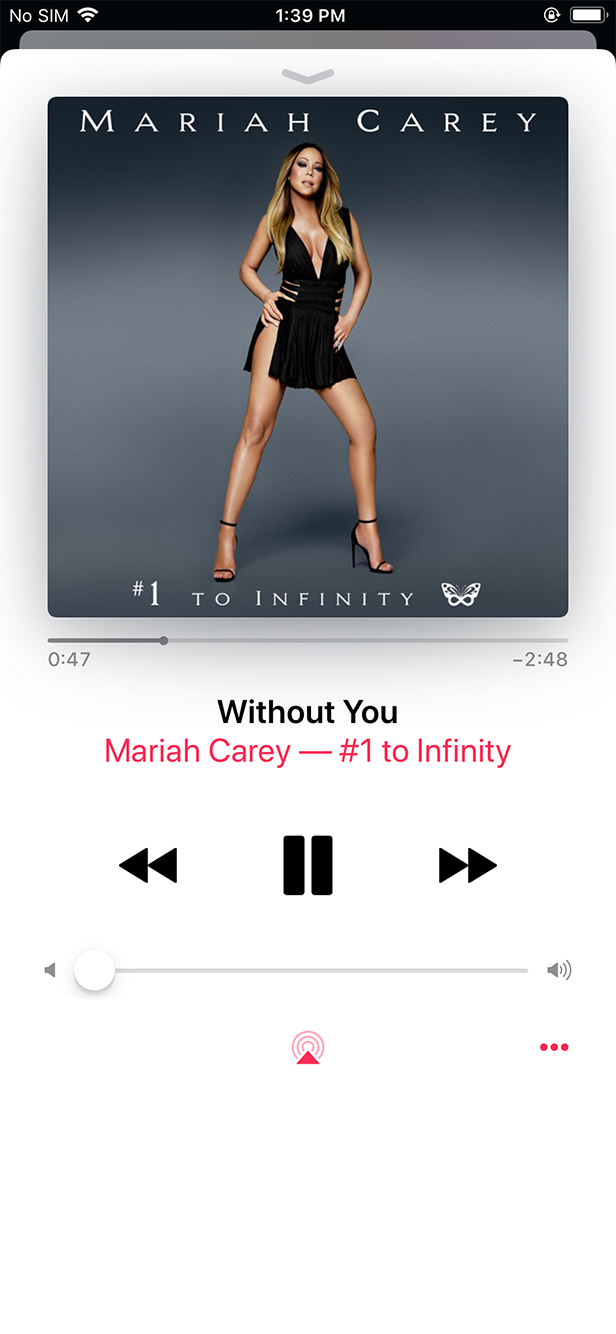Apple Music Converter Features
- Remove Apple Music DRM Legally.
- Convert Apple Music M4P to MP3 to play them anywhere.
- Convert iTunes music, audiobooks to MP3 on Windows.
- Convert Audible Audiobooks to MP3 on Windows.
- Keep Apple Music songs forever even after you cancel the subscription.
- Multiple output formats: MP3, M4A, AC3, AAC, AIFF, AU, FLAC, M4R, MKA.
- 16X conversion speed and 100% original quality.
- Keep ID tags from original songs.
- Customize output song profile settings and filename format.
- Set start and end points and convert any song clip you want.
- Archive converted songs by Artist, Album or Artist/Album.
- Rename converted songs with Title, Artist, Album, TrackID.
Use Ondesoft Apple Music converter to convert

Apple Music songs
Remove Apple Music DRM and download Apple Music songs, albums & playlsits to DRM-free formats, such as MP3, M4A, etc.

iTunes Music
Convert any DRM and non-DRM protected iTunes songs to MP3, M4A, AC3, AAC, AIFF, AU, FLAC, M4R, MKA, WAV.
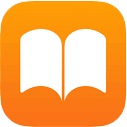
iTunes Audiobooks
Convert purchased iTunes audiobooks to MP3, M4A, AAC, etc. for offline listening on any devices.
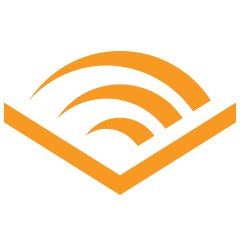
Audible Audiobooks
Convert purchased Audible audiobooks to MP3, M4A, AAC, etc. for offline listening on any devices.
Play Apple Music anywhere
With a paid subscription (or a free three-month trial), you get unlimited listening to the entire Apple Music catalog and the ability to add Apple Music songs to your library and listen offline. However, you don’t really own the music. You can’t play them on other music players since they are DRM protected. You can only listen to Apple Music on iPhone, iPad, iPod touch, Mac, PC, Android, and Apple TV. Even iPod nano and iPod shuffle are not supported. Ondesoft Apple Music Converter allows you to remove Apple Music DRM and record Apple Music songs to mp3, m4a, etc. Then you can enjoy Apple Music songs on Sandisk MP3 player, iPod, PS3, PS4, Xbox one, Xbox 360, Kindle Fire, Fire TV, Android TV, Roku, Samsung Smart TV, LG, etc.
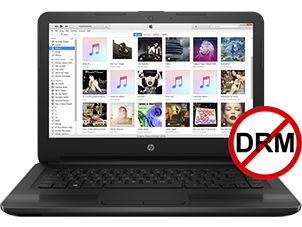
Remove DRM from Apple Music
- Songs downloaded from Apple Music come with a DRM protection, if you want to play Apple Music songs freely, you need to bypass the DRM protection and convert Apple Music songs to DRM-free audio format. Ondesoft Apple Music Converter is a professional Apple Music DRM removal tool that allows Apple Music users to remove DRM from Apple Music files and convert songs, playlists and albums to DRM-free audio format.

Convert Apple Music to Various Audio Files
- Apple Music songs are downloaded in M4P format, which is not supported by most music player and devices. Ondesoft Apple Music Converter allows you to convert Apple Music into various audio format like MP3, M4A, AC3, AAC, AIFF, AU, FLAC, M4R, MKA, WAV. After converting Apple Music into any plain audio format you want, you can share, copy or play Apple Music anywhere you want.

High conversion speed
- Converting Apple Music, iTunes M4P songs and Audiobooks at 16x speed makes Ondesoft Apple Music Converter for Windows the best option when it comes to unlocking DRM protected media.
- Batch conversion allows the user to convert entire iTunes Music and Audiobook library to MP3 in just minutes on their Windows!
- Multilingual Interface: English,简体中文,繁體中文,Français, 日本語,Español and Deutsch.
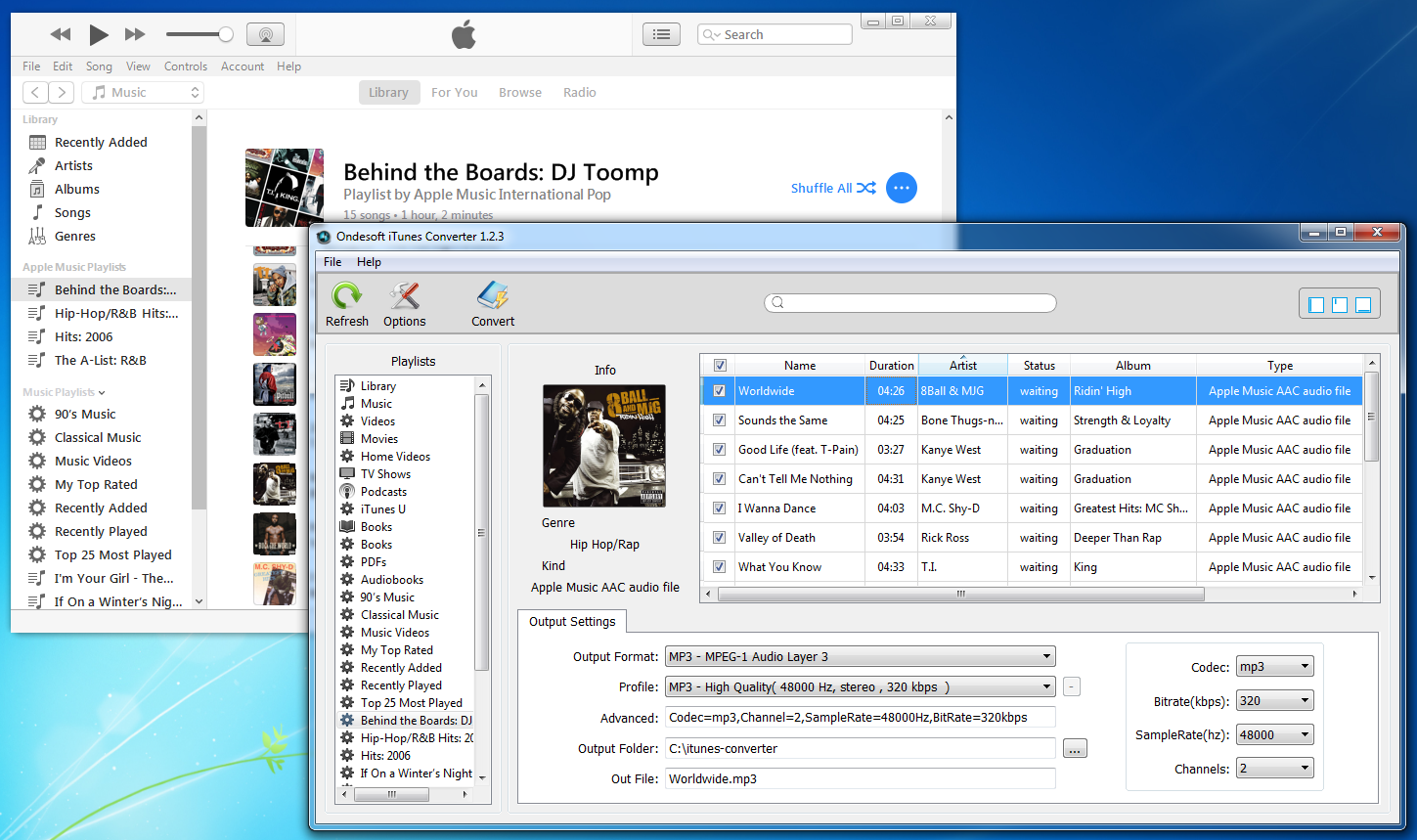
Versatile iTunes music and Audiobook Converter
- Besides Apple Music, Ondesoft Apple Music Converter is able to convert any iTunes compatible music, whether DRM protected or DRM-free. As you as you can use iTunes to play the music, you can use Ondesoft Apple Music Converter to convert it to other formats.
- Ondesoft Apple Music Converter is also an Audiobook converter, allowing you to convert iTunes M4B/M4P audiobooks, Audible audiobooks to M4A, MP3, etc.
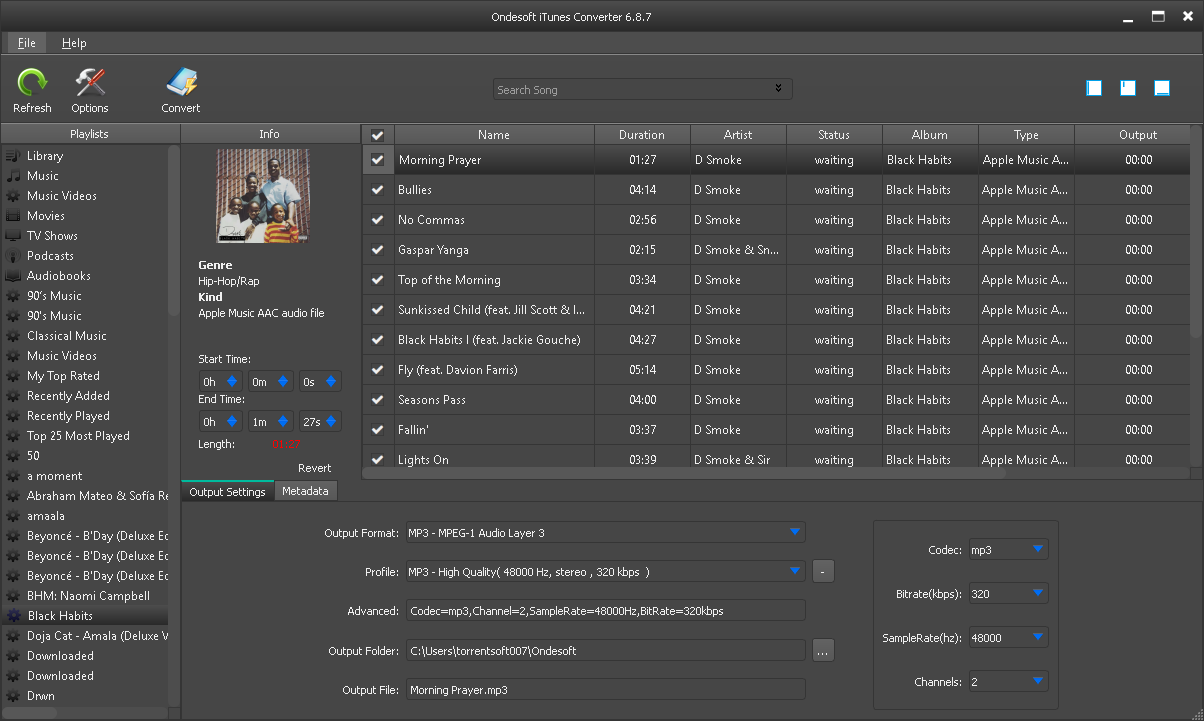
User-friendly Apple Music Converter
Once launched, Apple Music Converter will load your iTunes library automatically. All you need to do is select songs or playlists you want to convert, choose output format and then click Convert. It also provides some advanced settings.
Check tutorial >>
Audio quality
Changes your song quality with bitrate and samplerate.
Filename format
Rename your songs with any combinations of title, artist, album, trackID and DiskID.
Sort your music
Sort your music with album or artist and save them to different folders.
Split songs
Set start and end points and convert any song clip you want.
Frequent questions
Yes, Apple Music Converter features iTunes-like interface and it will load your iTunes library automatically. Just add the album or playlist to your library.
Same as Apple Music, iTunes use DRM to protected songs purchased iTunes Store before 2009, Ondesoft Apple Music converter is able to convert them to mp3 and other formats.
Yes, to save audiobook chapters, please convert to m4a format.
Apple Music converter can't convert iTunes movies, please refer to
iTunes movie converter
.