iOS/Android/Mac/PC 스포티파이 3개월 무료 사용을 위한 12가지 방법
Spotify 프리미엄을 무료로 받을 수 있습니까?
많은 사람들이 이렇게 묻습니다.
Spotify가 수백만 곡의 노래와 재생 목록을 스트리밍할 수 있는 훌륭한 음악 서비스라는 것은 모두 알고 있습니다.
몇 가지 제한 사항이 있지만 무료로 사용할 수 있습니다.
Spotify 프리미엄은 월 $9.99이며 모든 무료 버전 제한을 제거합니다.
Spotify 프리미엄을 사용하면 광고 없이 오프라인 및 주문형 음악을 재생할 수 있습니다.
누구나 30일 동안 프리미엄을 무료로 사용해 볼 수 있지만 그 이후에도 프리미엄 기능을 계속 사용하려면 월 $9.99(가족은 $14.99, 학생은 $4.99)를 지불해야 합니다.
구독 기반 모델이고 월별 결제가 필요하다는 점을 고려할 때 많은 경우 이러한 요금이 너무 높아집니다.
그러나 Spotify 프리미엄을 무료로 받을 수 있는 몇 가지 방법이 있다는 것을 알고 계십니까?
여기에서는 Spotify 프리미엄을 무료로 받는 8가지 방법을 보여줍니다.
관련된:
구독하지 않고 Apple Music을 듣는 방법
Contents:
- 방법 1. 해당 샤오미 제품 구매 시 스포티파이 프리미엄 4개월 무료 이용권 제공
- 방법 2. OnePlus를 통해 Spotify Premium 4개월 무료 이용하기 - 인도
- 방법 3. H&M과 함께 3개월간 스포티파이 프리미엄 무료 이용
- 방법 4. Microsoft Rewards로 Spotify Premium 3개월 무료 이용
- 방법 5. FREENOW로 3개월간 Spotify Premium 무료 이용 - 유럽
- 방법 6. 저스트 이트(Just Eat)로 유럽에서 3개월간 스포티파이 프리미엄 무료 이용
- 방법 7. 다른 사람의 가족 프리미엄 구독에 가입하기
- 방법 8. 스타벅스 파트너를 위한 무료 스포티파이 프리미엄 구독
- 방법 9. 여러 개의 Spotify Premium 무료 체험 계정 사용하기
- 방법 10. EeveeSpotify 또는 Spotilife를 통해 iOS에서 Spotify Premium을 무료로 이용하기
- 방법 11. Spotify Premium Mod Apk로 안드로이드에서 Spotify Premium을 무료로 이용하기
- 방법 12. Ondesoft Spotify 변환기 (Mac/Windows용)
방법 1. 해당 샤오미 제품 구매 시 스포티파이 프리미엄 4개월 무료 이용권 제공
샤오미와 스포티파이가 협력하여 일부 샤오미 사용자를 위한 특별 혜택을 제공합니다. 샤오미 제품을 구매하시면 최대 4개월간 광고 없이 음악을 즐기실 수 있습니다!
본 프로모션은 2026년 8월 8일 이전에 아래 시장에서 제품을 구매하고 서비스를 이용권으로 교환한 수혜자에게만 제공됩니다: 프랑스, 독일, 홍콩, 인도네시아, 일본, 말레이시아, 멕시코, 폴란드, 스페인, 대만, 태국, 터키, 영국, 브라질, 나이지리아, 카자흐스탄, 이집트, 콜롬비아, 필리핀, 페루, 헝가리, 오스트리아, 아르헨티나, 그리스, 칠레, 싱가포르, 체코, 아랍에미리트, 베트남, 대한민국, 세르비아. 본 프로모션은 다음 시장에서 적격 이어버드 및 스마트워치 제품을 구매한 사용자에게만 적용됩니다: 크로아티아, 리투아니아, 몰도바, 파라과이, 파나마.

적격 스마트폰으로 Spotify Premium을 무료로 받는 방법
1. 사용권 페이지에 접속하여 안내에 따라 절차를 완료하세요. 곧 사용권 링크가 포함된 이메일을 받게 됩니다.
2. 링크를 통해 무료 Spotify Premium을 신청하세요.
적격 이어버드 및 스마트워치로 Spotify Premium을 무료로 받는 방법
1. 스마트워치의 경우 Mi Fitness 앱을, 이어버드의 경우 Xiaomi Earbuds 앱을 다운로드하세요.
2. 앱 내에서 해당 기기를 연동하세요.
3. Spotify Premium 혜택 배너를 클릭하여 교환 코드를 받으세요.
4. “복사 및 교환”을 클릭하고 안내에 따라 혜택을 교환하세요.
더 알아보기: https://www.mi.com/ae/event/spotify-premium/
방법 2. OnePlus를 통해 Spotify Premium 4개월 무료 이용하기 - 인도
원플러스 기기를 레드 케이블 클럽에 연결한 원플러스 사용자는 스포티파이 프리미엄을 4개월간 무료로 이용할 수 있습니다. 단, 프리미엄(무료 또는 유료)을 한 번도 사용한 적이 없는 스포티파이 계정이 있어야 합니다. 본 혜택은 2026년 3월 19일까지 해당 사용자가 이용할 수 있습니다.
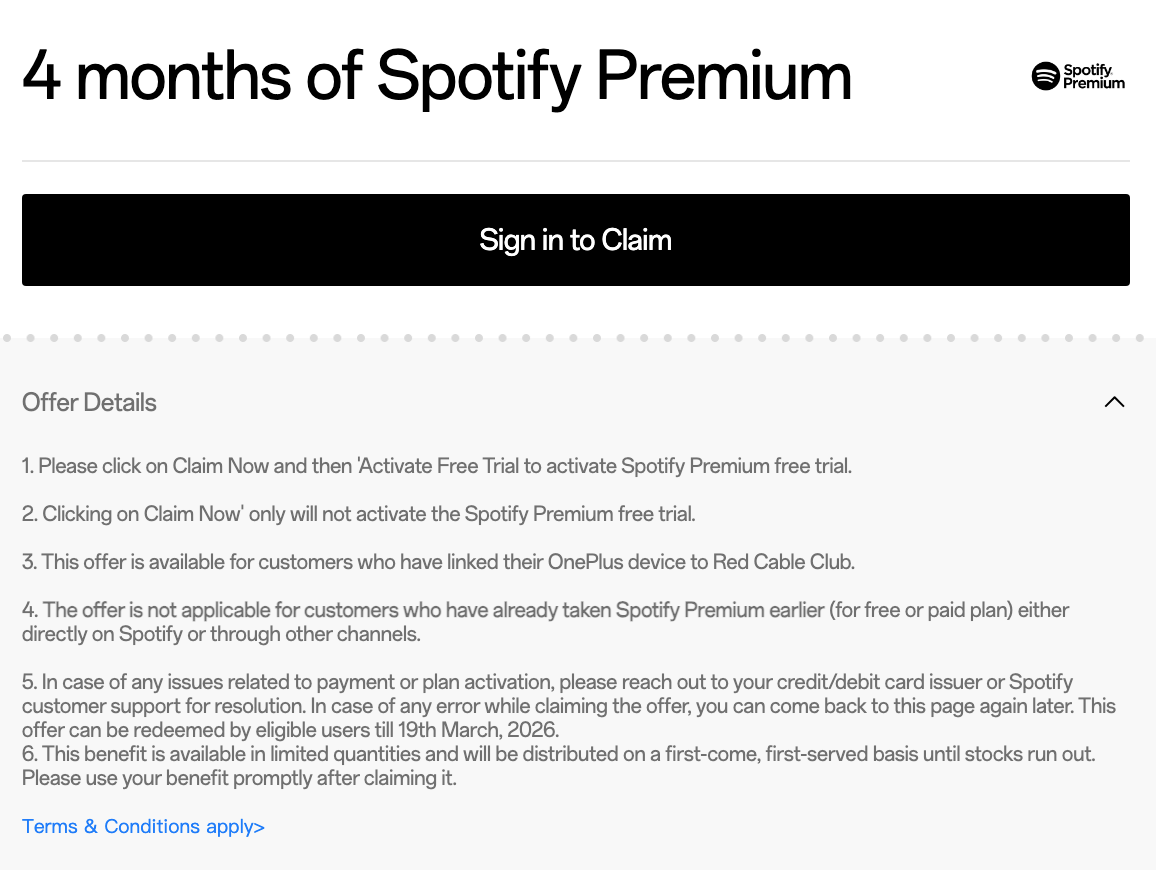
더 알아보기: https://www.oneplus.in/rcc/spotify
방법 3. H&M과 함께 Spotify Premium 3개월 무료 이용하기
이 혜택은 아직 Spotify Premium을 사용해 본 적이 없는 사용자만 이용할 수 있습니다.

사용 방법:
- H&M 계정 생성/H&M 앱 실행 후 로그인
- ‘내 혜택’ 섹션으로 이동하여 Spotify의 “3개월 무료 체험 받기” 선택
- ‘코드 받기’ 클릭
- “오퍼 사용”을 누르고, 무료 체험 시작을 클릭하세요. 3단계에서 코드를 입력하세요.
- 무료 Spotify Premium을 사용하려면 주소와 결제 정보를 입력하세요.
- 체험 기간이 끝나기 전에 취소할 수 있도록 알림을 설정하는 것을 잊지 마세요.
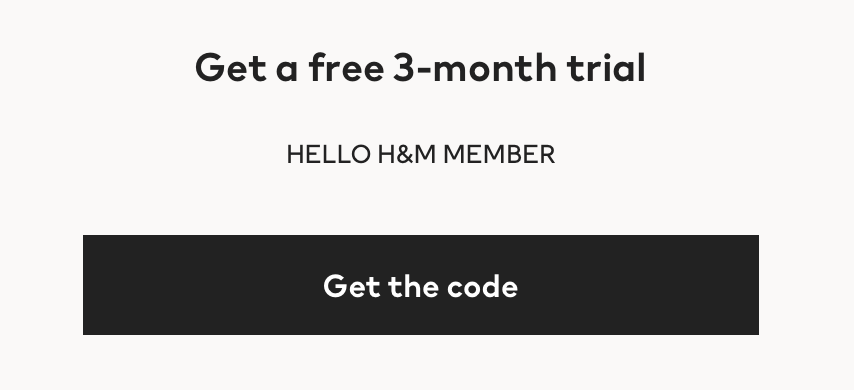
더 알아보기: https://www.spotify.com/kr-ko/ppt/hm/
방법 4. Microsoft 리워드로 Spotify 프리미엄 3개월 무료 이용하기
마이크로소프트는 스포티파이와 제휴하여 마이크로소프트 리워드 회원에게 무료 스포티파이 프리미엄 구독을 제공합니다. 이제 마이크로소프트 리워드를 통해 3개월간 스포티파이 프리미엄을 무료로 이용할 수 있습니다.
신규 Microsoft Rewards 회원은 가입만 해도 3개월 무료 Spotify Premium 개인 구독권을 받을 수 있으며, 기존 Microsoft Rewards 회원은 프로모션 시작 후 14일 이내에 Microsoft Edge에서 Microsoft Bing으로 3일간 검색하면 3개월 무료 Spotify Premium 개인 구독권을 받을 수 있습니다. 본 혜택은 Spotify Premium을 이전에 사용해 본 적이 없는 사용자만 이용 가능합니다.
더 알아보기: https://www.microsoft.com/en-us/rewards/spotify-premium-offer

방법 5. FREENOW로 유럽에서 Spotify Premium 3개월 무료 이용하기
유럽의 FREENOW 사용자는 Spotify Premium을 3개월간 무료로 이용할 수 있습니다. FREENOW는 유럽 전역 9개 시장, 150개 이상의 도시에서 이용 가능한 최대 차량 선택권을 제공하는 모빌리티 슈퍼 앱입니다. 본 혜택은 Spotify Premium을 아직 이용해보지 않은 사용자에게만 제공됩니다. 혜택은 2025년 11월 30일까지 사용 가능합니다.
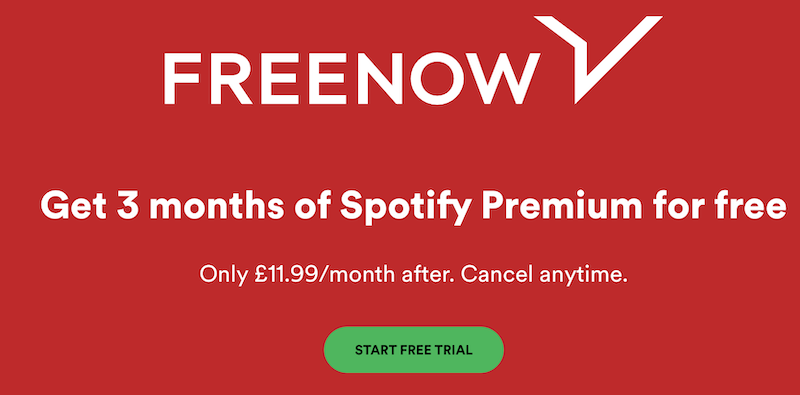
더 알아보기: https://www.spotify.com/uk/ppt/freenow/
방법 6. 저스트 이트(Just Eat)로 유럽에서 스포티파이 프리미엄 3개월 무료 이용하기
온라인 음식 주문 및 배달 플랫폼 저스트 이트(Just Eat)가 스포티파이 프리미엄을 처음 이용하는 고객에게 3~4개월 무료 이용권을 제공합니다. 본 혜택은 2025년 2월 1일까지 사용 가능합니다. 영국, 독일, 프랑스 이용자는 4개월 무료 이용권을, 덴마크 이용자는 3개월 무료 이용권을 받습니다.
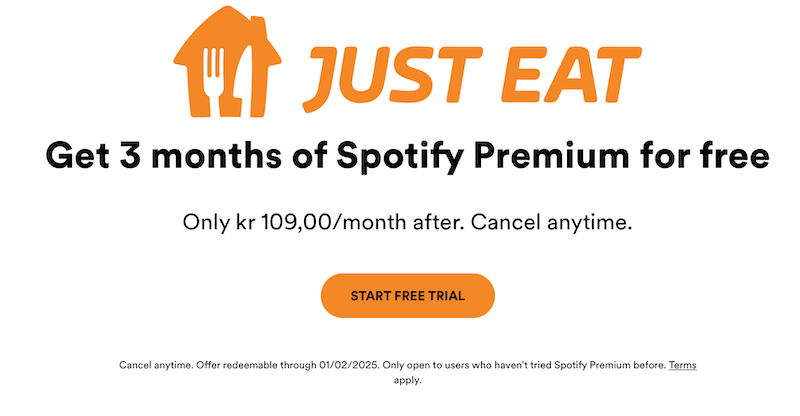
사용 방법:
- https://www.spotify.com/uk/ppt/jet/?code=3245WsPKTn을 방문하여 '무료 체험 시작'을 클릭하세요.
- Spotify 계정에 로그인하거나 새 계정을 만드세요.
- 결제 정보를 입력하면 국가에 따라 3개월 또는 4개월 무료 체험을 이용할 수 있습니다.
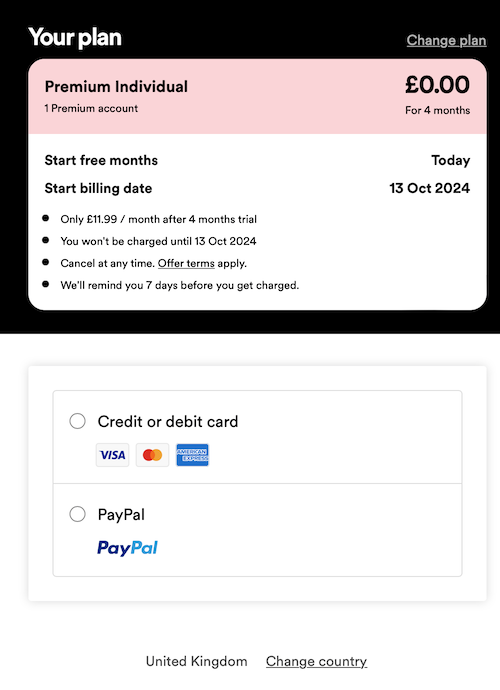
더 알아보기: https://www.spotify.com/dk-en/ppt/jet/?code=3245WsPKTn. 오른쪽 하단 모서리에서 위치를 변경하세요.
방법 7. 다른 사람의 가족 프리미엄 구독에 가입하기
가족 구독자 프리미엄은 동일 가구 구성원 5명을 추가하여 각자의 계정과 재생 목록을 별도로 유지하면서 Spotify 프리미엄을 이용할 수 있습니다. Spotify는 구독자와 실제로 동일 주소에 거주하는지 확인하지 않으며, 계정 내 주소가 구독자와 동일하기만 하면 됩니다. 초대 시 초대 코드가 포함된 링크가 담긴 이메일이 발송됩니다. 초대 수락을 의미하는 녹색 ‘초대 수락’ 버튼을 클릭하세요. 기존 Spotify 계정에 로그인하여 가족 구독을 연결하면 Spotify 프리미엄을 이용하실 수 있습니다!
더 알아보기: Spotify 가족 프리미엄에 가입하는 방법은 무엇인가요?
방법 8. 스타벅스 파트너를 위한 무료 스포티파이 프리미엄 구독
스타벅스 직원(파트너)은 무료 Spotify Premium을 제공받습니다. 이는 스타벅스가 제공하는 과세 대상 혜택입니다. 본 혜택은 개인 계정으로만 사용 가능하며 매장에서는 사용할 수 없습니다. 사용자 이름 및 사용자 재생 목록에는 “Starbucks” 이름이나 로고를 포함해서는 안 됩니다.
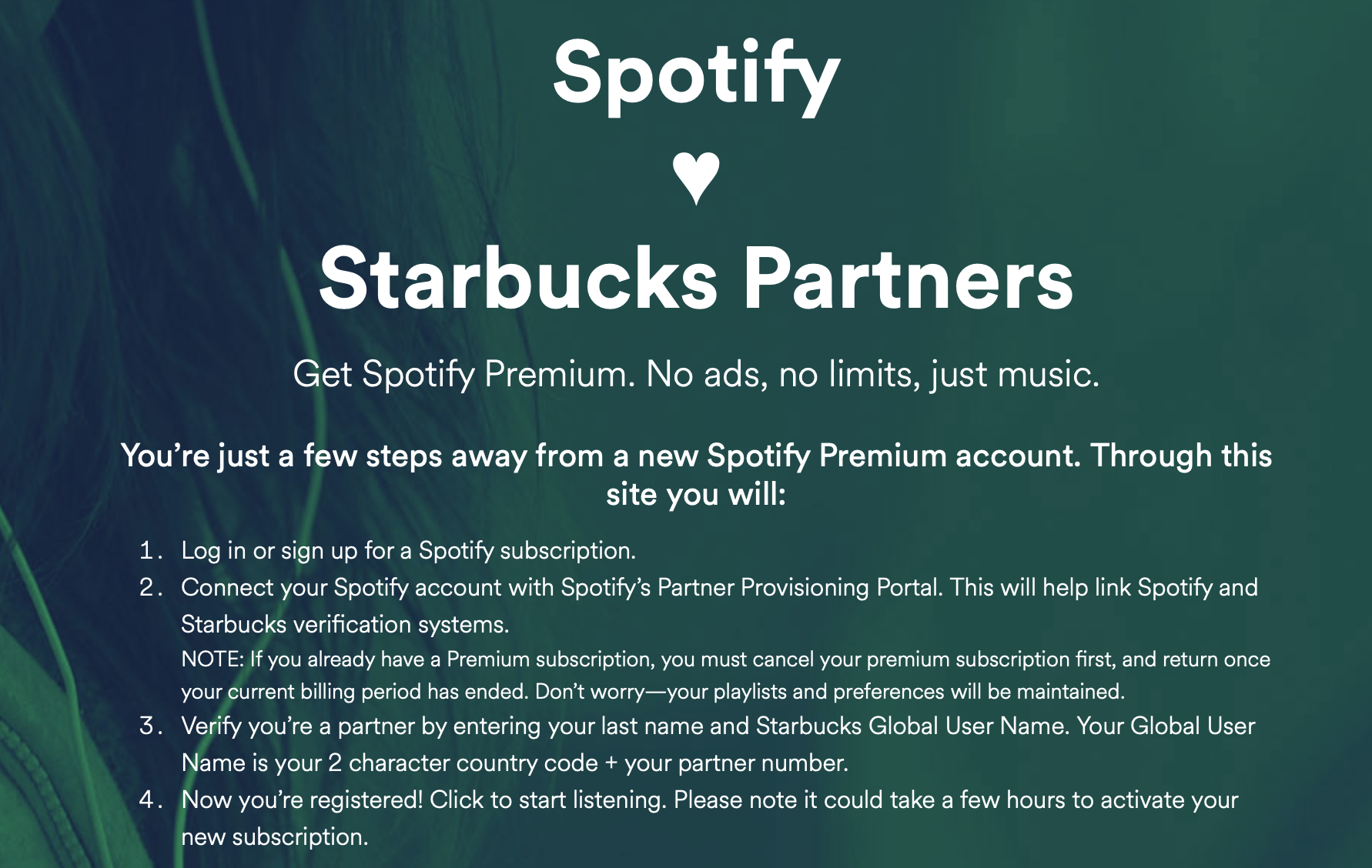
Spotify Premium을 무료로 이용하는 방법:
Spotify 계정에 로그인하거나 가입하세요.
Spotify 계정을 Spotify 파트너 프로비저닝 포털에 연결하세요. 이는 Spotify를 스타벅스 인증 시스템에 연결하는 데 도움이 됩니다.
성(姓)과 스타벅스 글로벌 사용자 이름을 입력하여 파트너임을 확인하세요. 글로벌 사용자 이름은 2자리 국가 코드 + 파트너 번호입니다.
이제 등록이 완료되었습니다! 클릭하여 음악 감상을 시작하세요. 새 구독 활성화에는 몇 시간이 소요될 수 있습니다.
참고: 이미 프리미엄 구독을 이용 중이라면, 현재 청구 기간이 끝날 때까지 프리미엄 구독을 먼저 해지하고 반납해야 합니다. 걱정하지 마세요. 재생 목록과 설정은 그대로 유지됩니다.
Spotify Premium을 유지하려면 30일마다 최소 한 번씩 Spotify 계정으로 스트리밍해야 합니다. 그렇지 않으면 Spotify 무료 계정으로 전환되지만, 언제든지 프리미엄 구독을 재활성화할 수 있습니다.
더 알아보기: spotify.com/starbuckspartners
방법 9. 여러 개의 Spotify Premium 무료 체험 계정 사용하기 방법 9. 여러 개의 Spotify Premium 무료 체험 계정 사용
가장 쉬운 Spotify 프리미엄 무료 이용 방법은 공식적으로 Spotify 프리미엄 무료 체험에 가입하는 것입니다. 일반적으로 신규 고객은 Spotify 프리미엄을 1개월간 무료로 이용할 수 있습니다. 가끔 Spotify는 신규 프리미엄 사용자에게 3개월 무료 프리미엄을 제공하기도 합니다. 이용 약관이 적용됩니다. 프리미엄을 아직 사용해 보지 않은 사용자만 이용 가능합니다.
1개월 무료 체험이 끝난 후에는 새 이메일 주소와 새 Spotify 계정을 생성할 수 있습니다. 충분한 이메일 계정이 있다면 Spotify 프리미엄을 영구적으로 무료로 이용할 수 있습니다.
현재 2025년 12월 31일까지 Spotify Premium을 3개월 무료로 이용할 수 있습니다.

방법 10. EeveeSpotify 또는 Spotilife를 통해 iOS에서 Spotify Premium을 무료로 이용하기
Spotify 프리미엄을 무료로 이용하는 또 다른 방법은 Spotify 크랙 버전을 설치하는 것입니다. Spotify++는 iOS용 Spotify 앱의 크랙 버전으로, 일부 프리미엄 기능을 완전히 무료로 이용할 수 있게 해줍니다. 광고를 제거하고 무제한 건너뛰기 기능을 제공하지만 오프라인 재생 기능은 없습니다. 제3자 개발자가 제작한 앱으로, 일반 앱처럼 App Store에서 다운로드할 수 없습니다. iOS에 Spotify 모드 버전을 설치하려면 아래 단계를 따르세요.
업데이트: AppValley는 현재 유료 앱입니다. 따라서 현재 AppValley에서 무료 Spotify++를 얻을 수 없습니다. 현재 기기를 탈옥하지 않고도 SideStore를 통해 iPhone 및 iPad에 Spotify++를 설치할 수 있습니다.
1단계: Mac 또는 Windows에 SideServer를 다운로드하여 설치하세요.
2단계: 케이블을 사용하여 iPhone 또는 iPad를 컴퓨터에 연결하세요.
3단계: SideServer 실행하기. 메뉴 막대의 SideServer 아이콘을 클릭하고 'SideStore 설치'를 선택하세요.
4단계: 안내에 따라 iPhone/iPad에 SideStore를 설치하세요.
5단계: 기기에서 설정 - 일반 - VPN 및 기기 관리로 이동하여 Apple ID 이메일로 개발자 앱을 승인하세요.
6단계: iPhone 또는 iPad의 App Store에서 WireGuard VPN 앱을 설치하세요.
7단계: SideStore의 WireGuard 구성을 다운로드하고 WireGuard 앱에 “공유”하세요. SideStore 옆의 토글을 켜세요.
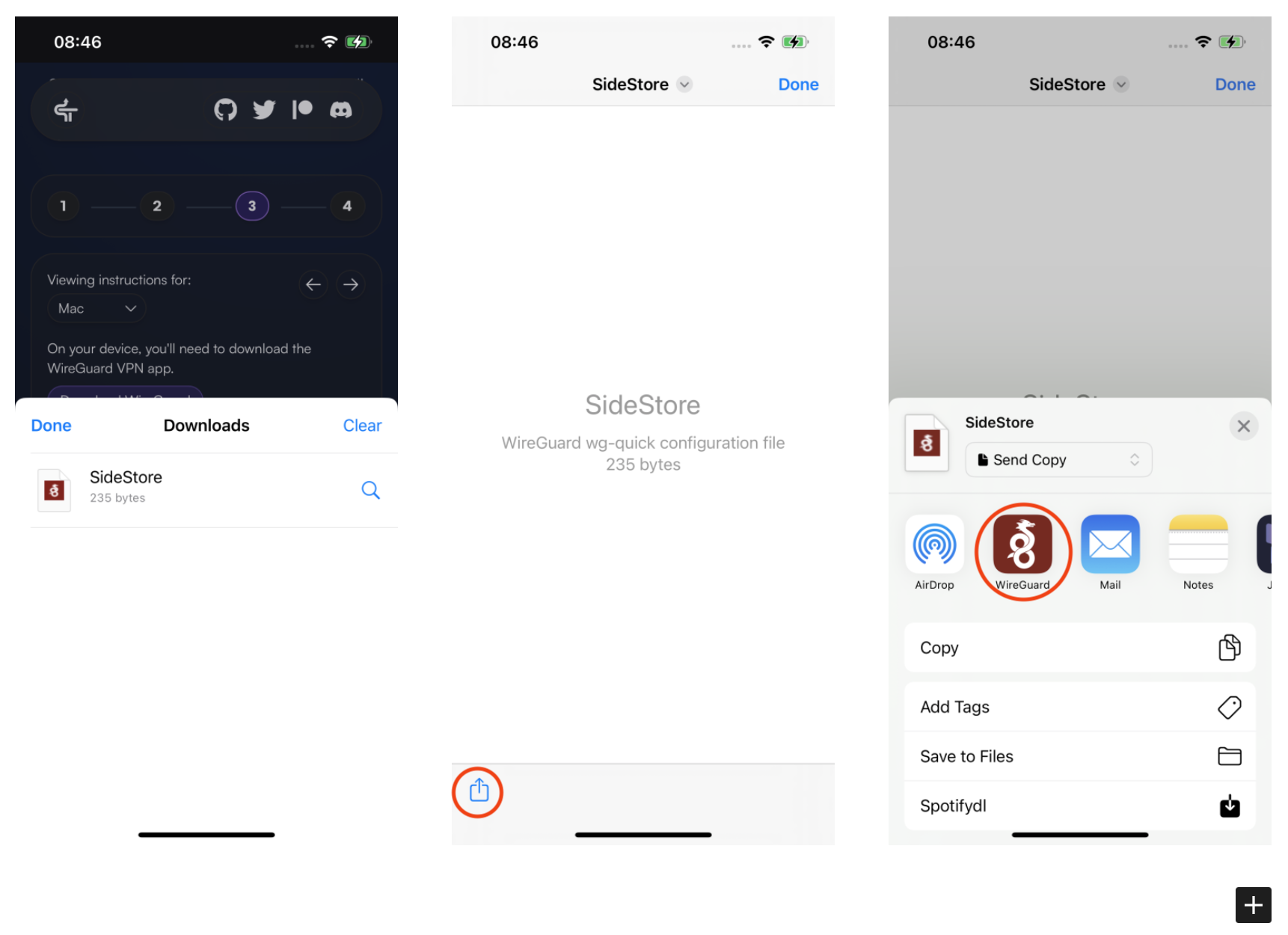
8단계: SideStore를 열고 SideStore 설치 시 사용한 것과 동일한 Apple ID로 로그인하세요.
9단계: iPhone 또는 iPad에 Spotify IPA를 다운로드하세요.
10단계: SideStore 앱을 열고 하단의 '내 앱'을 탭한 후, 왼쪽 상단 모서리의 + 아이콘을 탭하여 Spotify MOD IPA 파일을 선택하세요.
11단계: 요청 시 '앱 확장 프로그램 유지'를 선택하세요.
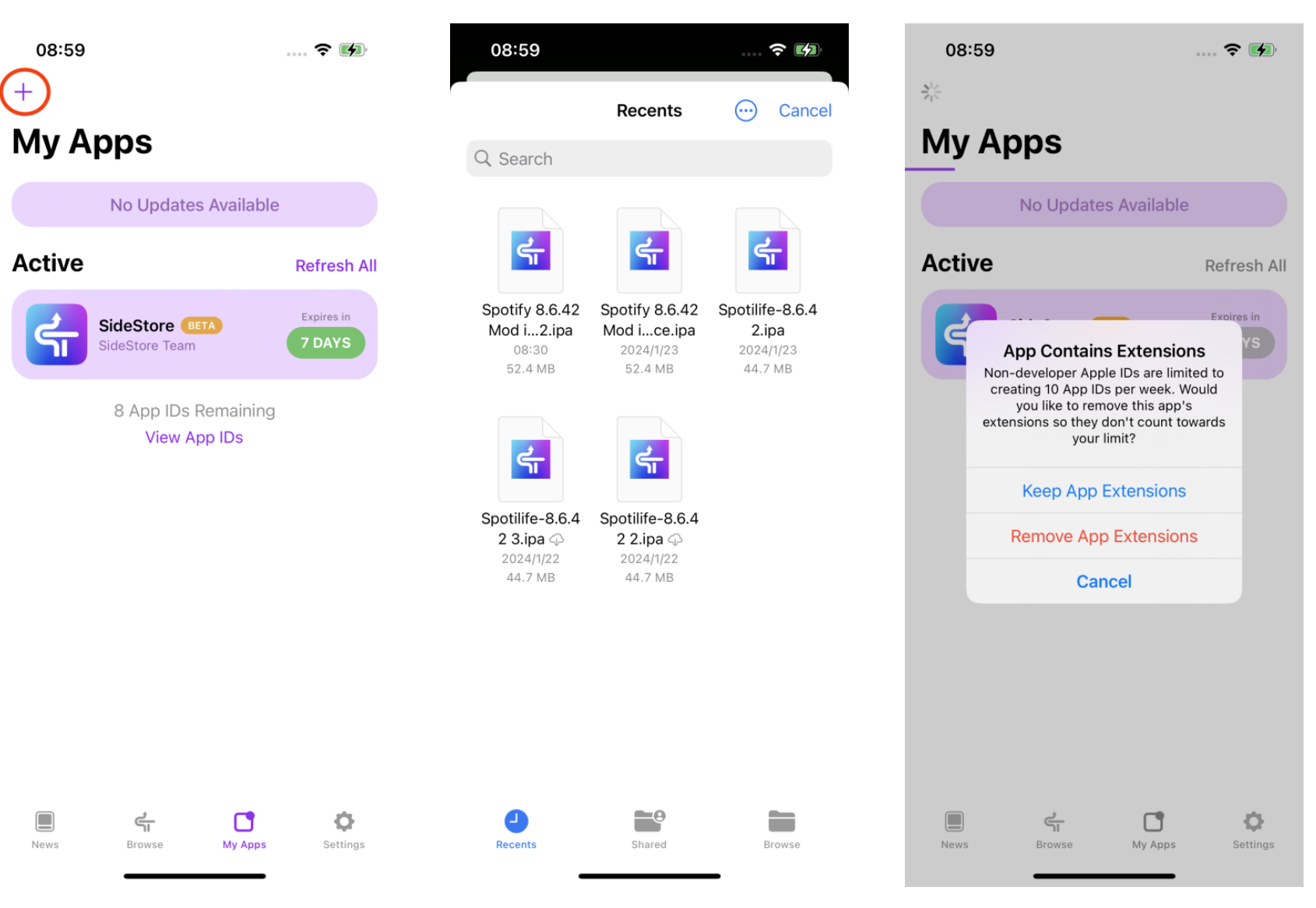
12단계: 이제 Spotilife가 iPhone에 설치되었습니다. 무제한 건너뛰기, 광고 없는 스트리밍, 극대화된 화질을 경험하실 수 있습니다. 로그인 후 다시 실행하는 것을 잊지 마세요.
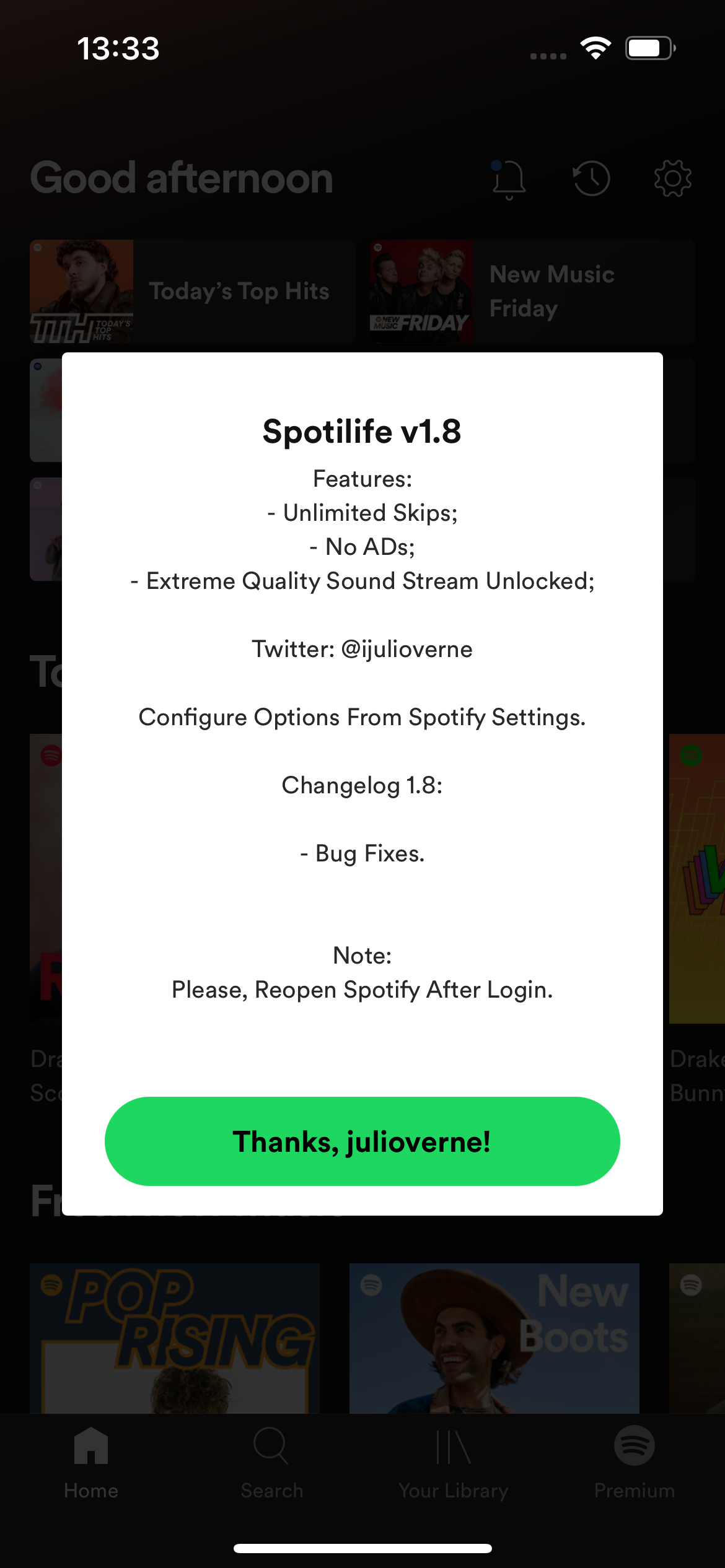
iOS에서 Spotify 프리미엄을 이용하려면 7일마다 SideStore와 Spotify를 새로 고침하세요.
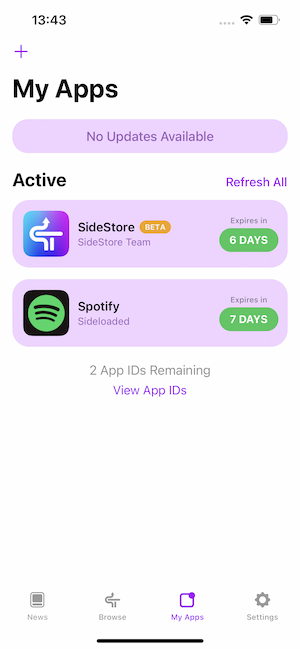
방법 11. Spotify Premium Mod Apk로 안드로이드에서 Spotify Premium을 무료로 이용하기
Spotify 프리미엄 모드 APK를 사용하면 주문형 음악 재생 및 광고 없는 재생과 같은 대부분의 Spotify 프리미엄 기능을 무료로 즐길 수 있습니다. 하지만 중요한 프리미엄 기능 하나가 빠집니다: 오프라인 재생 기능입니다. APK 자체는 무료입니다. 공식 Google Play 스토어에서 모드된 Spotify 프리미엄 앱을 다운로드할 수 없다는 점은 분명합니다. 하지만 TutuApp에서 최신 Spotify 크랙 APK를 무료로 얻을 수 있습니다. 앱을 설치하기 전에, 안드로이드 기기에 공식 Spotify 앱이 설치되어 있다면 반드시 제거하세요.
1. 먼저 안드로이드 기기에 TutuApp을 설치해야 합니다. 안드로이드 브라우저에서 공식 웹사이트 https://www.tutuapp.vip을 열고 '지금 다운로드'를 탭하세요.
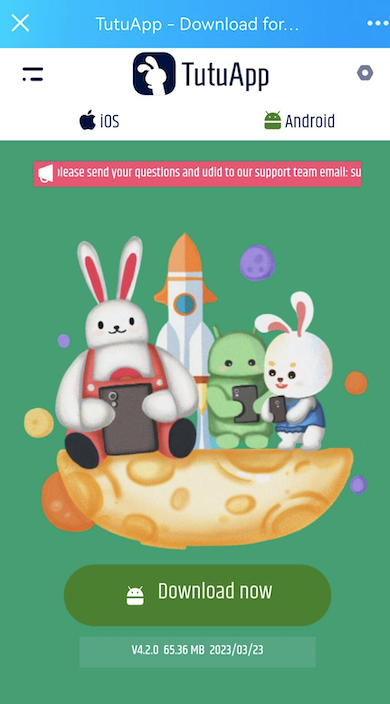
2. APK가 다운로드된 후, '설치'를 탭하세요.
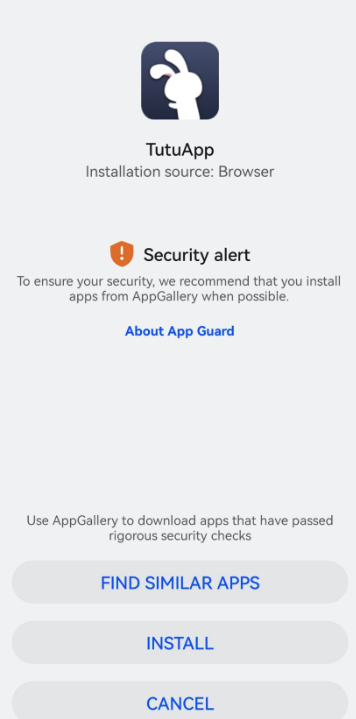
3. TutuApp 설치 후 실행하여 Spotify Music MOD를 찾아 다운로드 아이콘을 탭하세요.
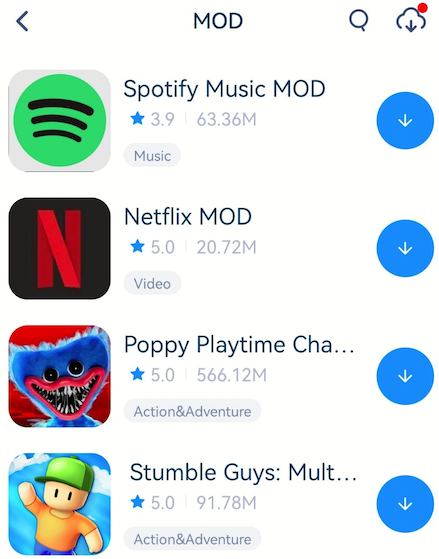
4. 안드로이드 기기에 Spotify Mod 앱을 설치하고 실행한 후, 계정에 로그인하여 스트리밍을 시작하세요. 여전히 Spotify 무료 버전으로 표시되지만, 대부분의 곡을 광고 없이 즉시 재생할 수 있습니다. 다만 오프라인 재생용으로 곡을 다운로드하는 기능은 사용할 수 없습니다.
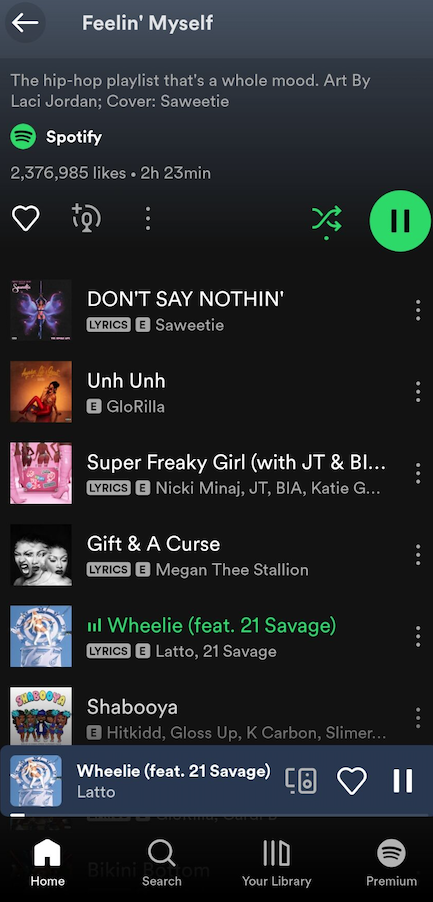
안드로이드에 Spotify Premium Mod Apk를 설치하는 또 다른 방법
또한 bestforandroid 웹사이트에서 Spotify 모드 APK를 직접 다운로드할 수 있습니다.
1단계: 최신 Spotify Premium APK를 무료로 다운로드하세요. https://bestforandroid.com/apk/spotify-premium-mod-apk/
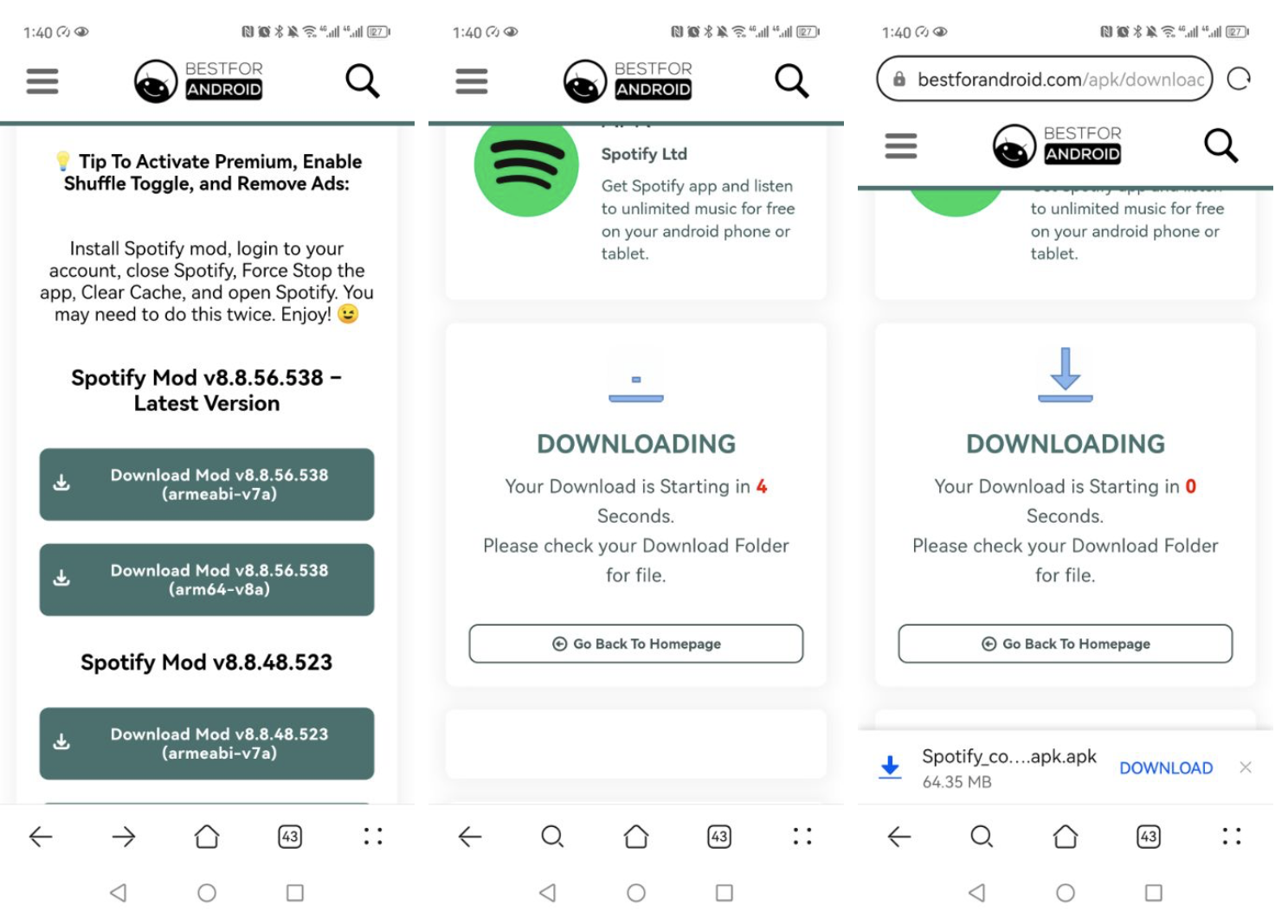
2단계: Spotify 모드 APK를 다운로드한 후, 안드로이드 기기에 설치하고 계정에 로그인하세요. 그러면 안드로이드에서 Spotify 프리미엄을 무료로 이용할 수 있습니다.
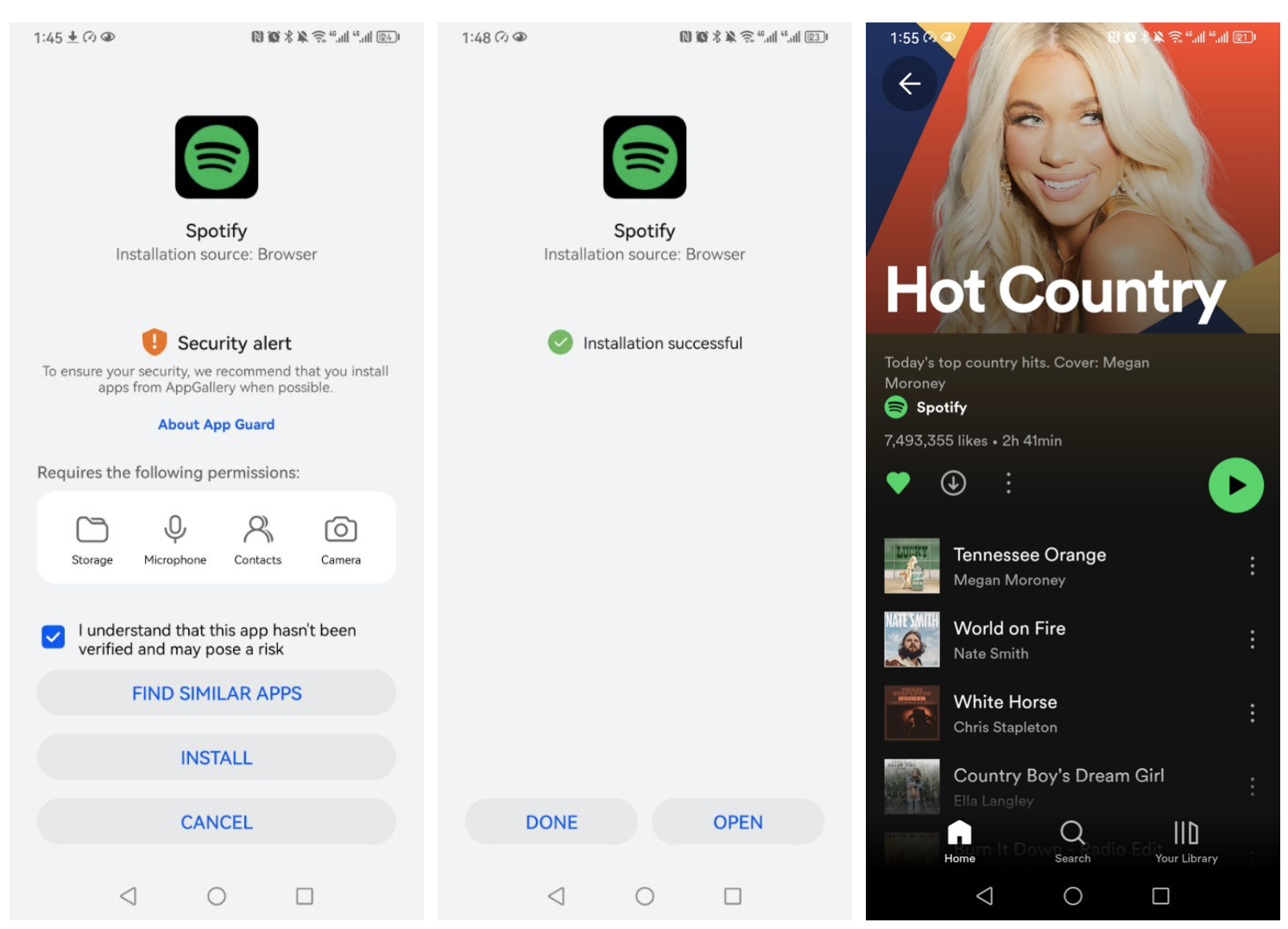
또 다른 방법은 xManager에서 Spotify 모드를 설치하는 것입니다. 많은 사람들이 xManager를 신뢰할 수 있다고 생각합니다. 게다가 xManager는 모든 크랙된 Spotify를 설치하기에 더 쉽고 좋습니다. xManager 개발자는 자신들이 원본 출처라고 밝혔습니다(2014년부터). 나머지는 모두 재포장된 버전입니다. 다만 xManager를 먼저 설치해야 합니다.
하지만 안드로이드용 스포티파이의 탐지 시스템은 해킹된 스포티파이 앱 사용 여부를 식별할 수 있습니다. 해당 시스템이 크랙 또는 모드된 스포티파이 프리미엄 앱 사용을 감지하면 서비스를 차단하고 다음과 같은 경고 메시지를 발송합니다: “이용 약관을 위반하여 무단 앱을 반복적으로 사용하는 것이 확인될 경우, 당사는 귀하의 계정 정지 또는 해지를 포함한 모든 권리를 보유합니다.”
위 두 가지 무료 Spotify 프리미엄 획득 방법은 모두 한계와 위험이 있으므로, iPhone/Android/Mac/Windows에서 안전하고 쉽게 무료 Spotify 프리미엄을 이용하는 아래 방법을 강력히 권장합니다.
방법 12. Ondesoft Spotify 변환기 (Mac/Windows용)
Spotify 프리미엄을 영구적으로 무료로 이용하려면 Ondesoft Spotify Converter 를 사용해 보세요. 이 프로그램은 Spotify 음악을 MP3 형식으로 변환하여 프리미엄 서비스를 무료로 제공합니다. 그러면 오프라인 재생, 광고 없음, 무제한 건너뛰기 등 모든 프리미엄 기능을 즐길 수 있습니다. Spotify 음악의 원본 음질과 모든 ID3 태그를 100% 보존합니다. 이 전문적인 Spotify 음악 변환기를 사용하면 한 번에 원하는 만큼의 Spotify 노래, 재생 목록 또는 앨범을 다운로드할 수 있습니다. Ondesoft Spotify Converter는 Mac과 Windows에서 모두 사용 가능합니다. 내장된 Spotify 웹 플레이어로 Spotify 노래/앨범/재생 목록을 선택하고 “변환”을 클릭하세요. 노래를 MP3로 다운로드함으로써 Spotify 무료 버전의 모든 제한 사항을 없앨 수 있습니다.

튜토리얼: Ondesoft Spotify Converter로 Spotify 프리미엄을 무료로 이용하는 방법
Ondesoft Spotify Music Converter를 사용하여 프리미엄 없이 Spotify 음악을 다운로드함으로써 Spotify 프리미엄을 무료로 얻는 방법을 배우려면 아래 단계를 따르세요.
1단계 Ondesoft Spotify 변환기 실행
Mac 또는 Windows에 Ondesoft Spotify Converter를 무료로 다운로드하여 설치하세요. 내장된 Spotify 웹 플레이어에서 Spotify 계정에 로그인하세요.
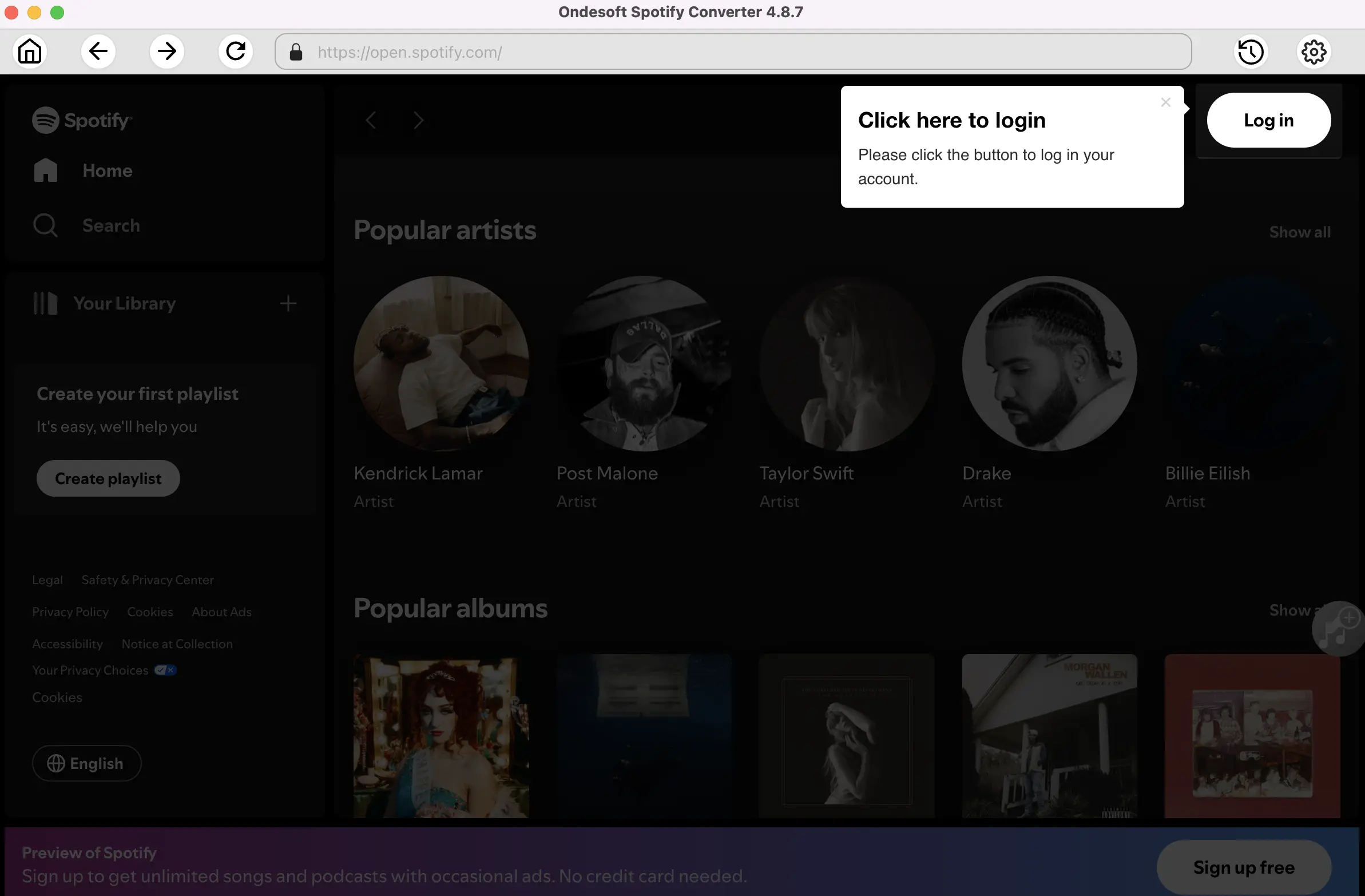
2단계 출력 형식을 MP3로 선택하세요
기본 출력 형식은 M4A입니다. 오른쪽 상단 모서리의 톱니바퀴 아이콘을 클릭하여 MP3를 출력 형식으로 선택할 수 있습니다. Ondesoft Spotify Converter는 Spotify 음악을 AAC, WAV, FLAC 및 AIFF로 변환하는 것도 지원합니다. 옵션 버튼을 클릭하면 출력 형식, 출력 품질 및 변환 속도 등을 변경할 수 있습니다. 다운로드에는 노래와 함께 앨범, 아티스트 및 앨범 아트가 포함됩니다. 다운로드한 노래를 앨범 및 아티스트별로 분류할 수도 있습니다.
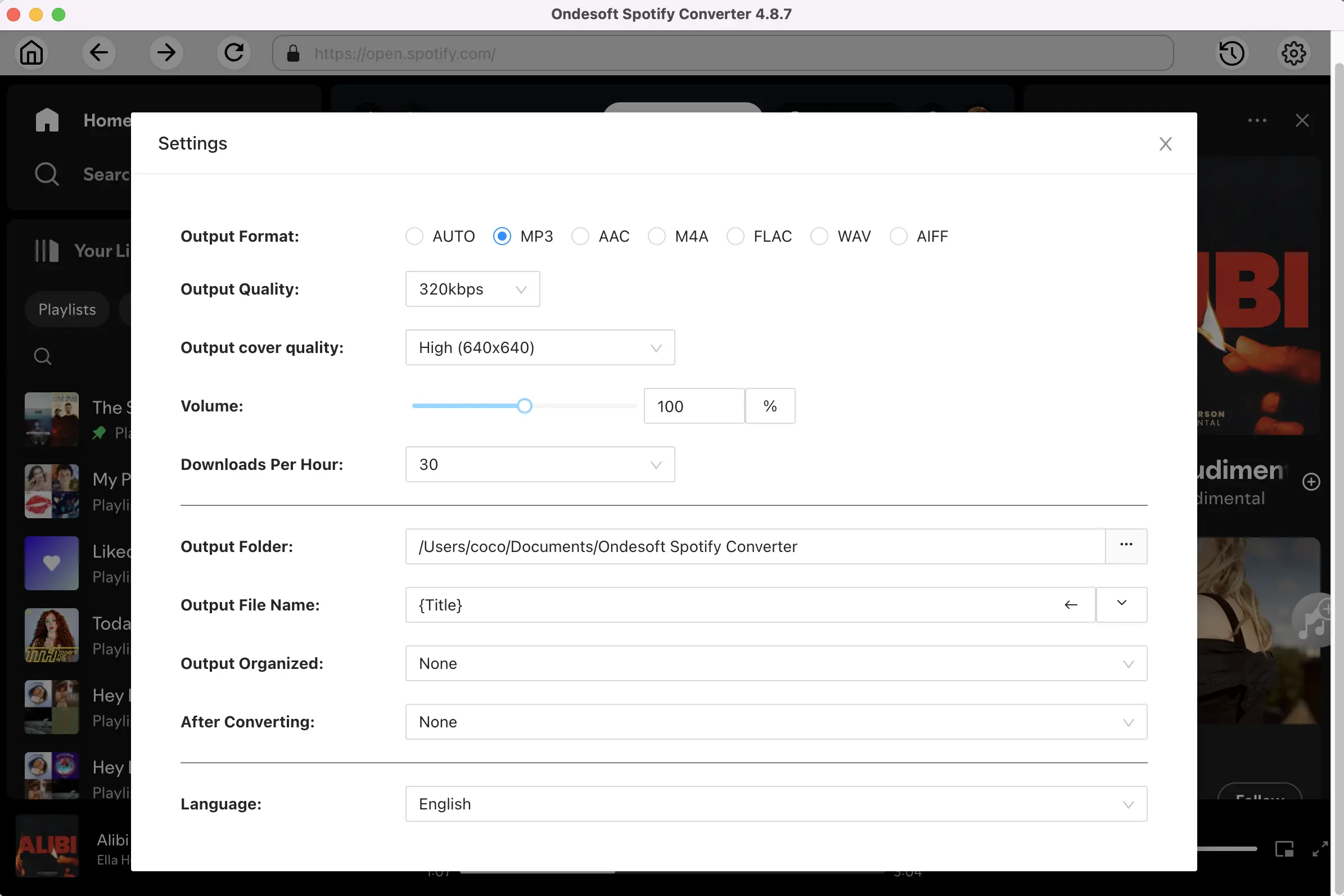
3단계 Spotify 음악 선택하기
MP3로 변환하려는 노래, 앨범 또는 재생 목록을 찾아보세요. ‘목록에 추가’ 버튼을 클릭하여 모든 노래를 불러옵니다. 변환하지 않을 노래의 선택을 해제하세요.
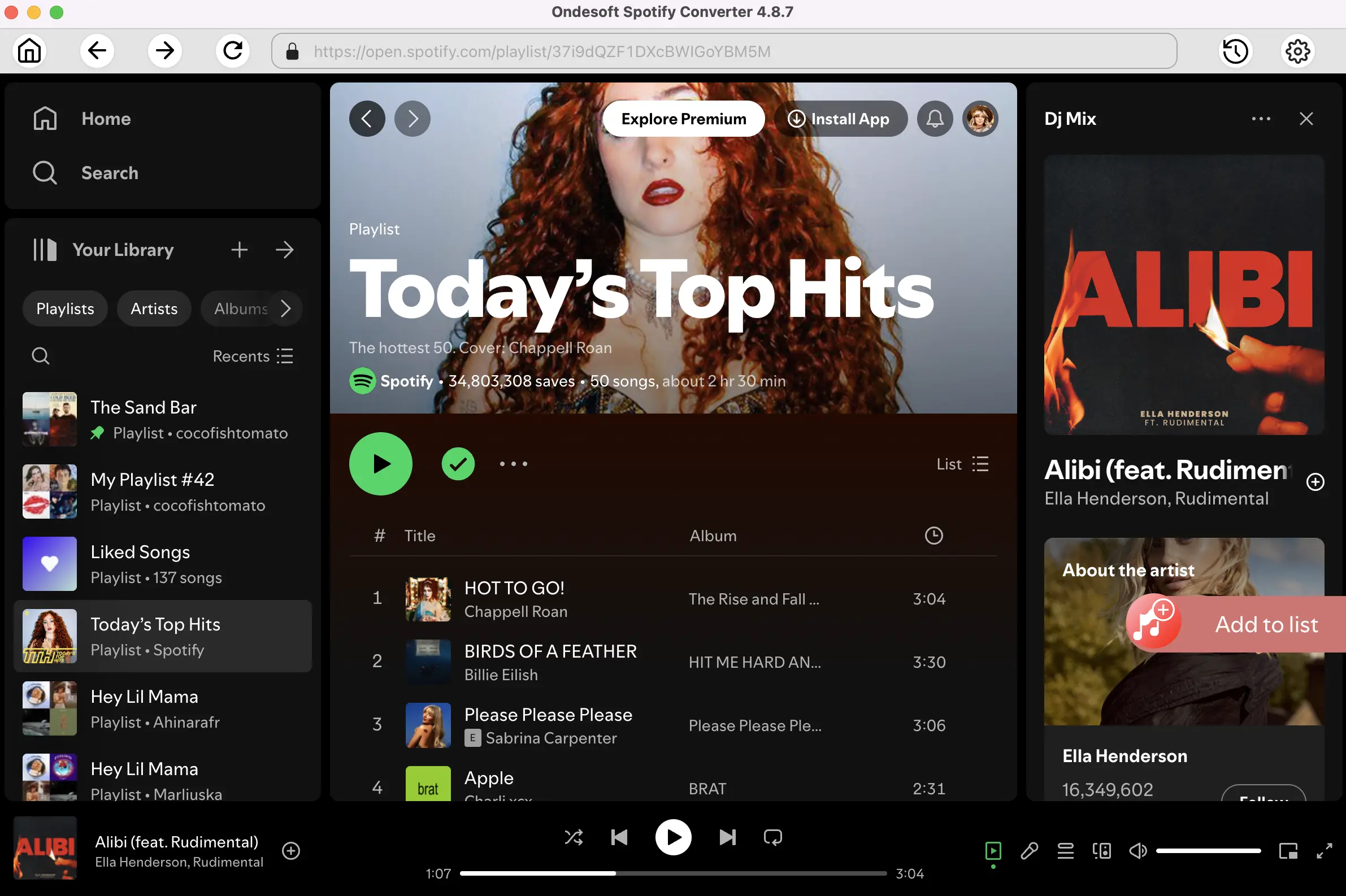
4단계 Spotify 음악을 MP3로 변환하기 시작하세요
변환 버튼을 클릭하면 Ondesoft Spotify Converter가 DRM을 제거하고 Spotify를 MP3로 자동 변환합니다.
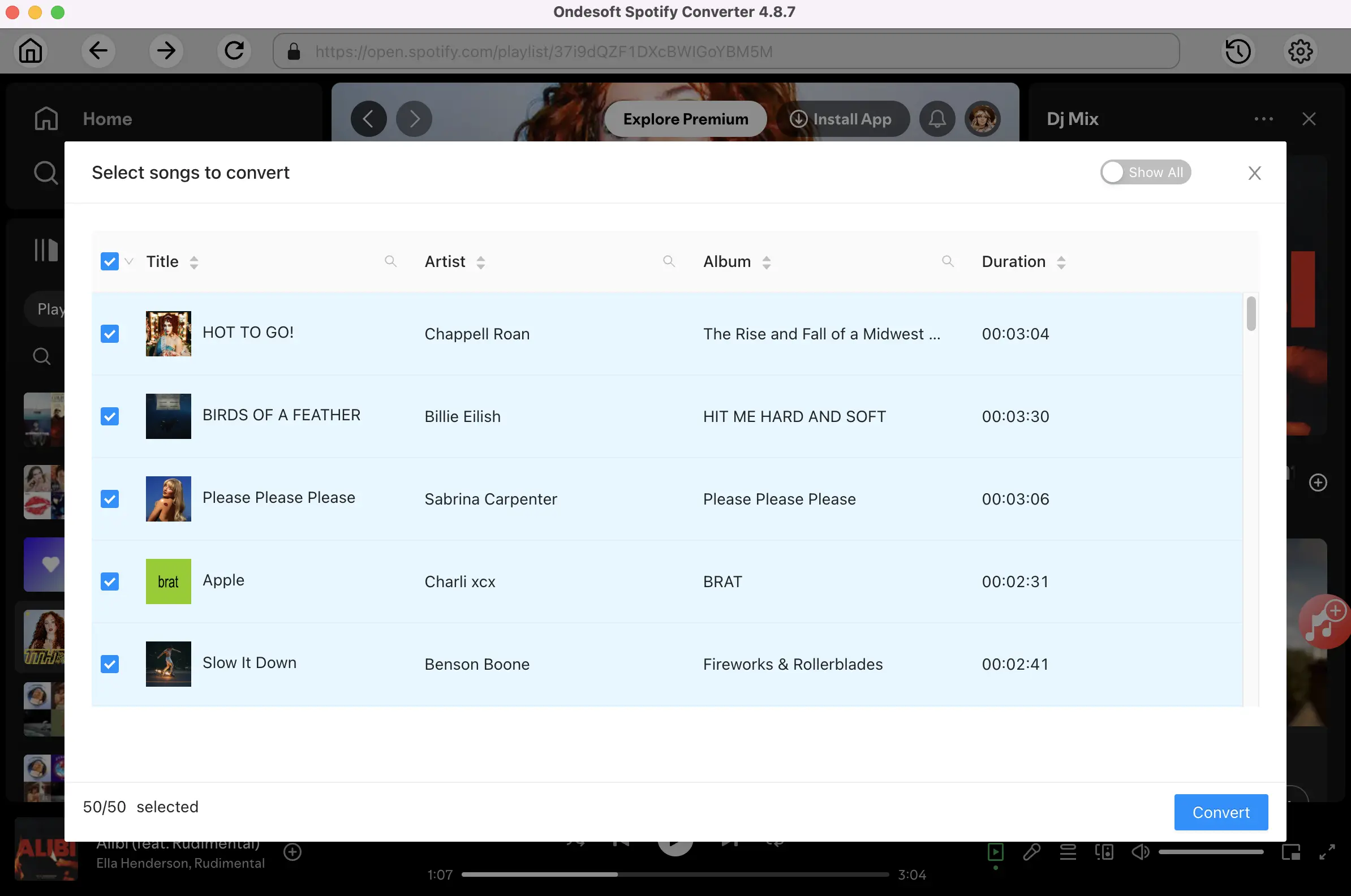
변환 후 아래 폴더 아이콘을 클릭하면 Spotify 노래를 MP3 형식으로 얻을 수 있습니다. 그러면 어떤 MP3 기기에서든 Spotify 음악을 즐길 수 있습니다.
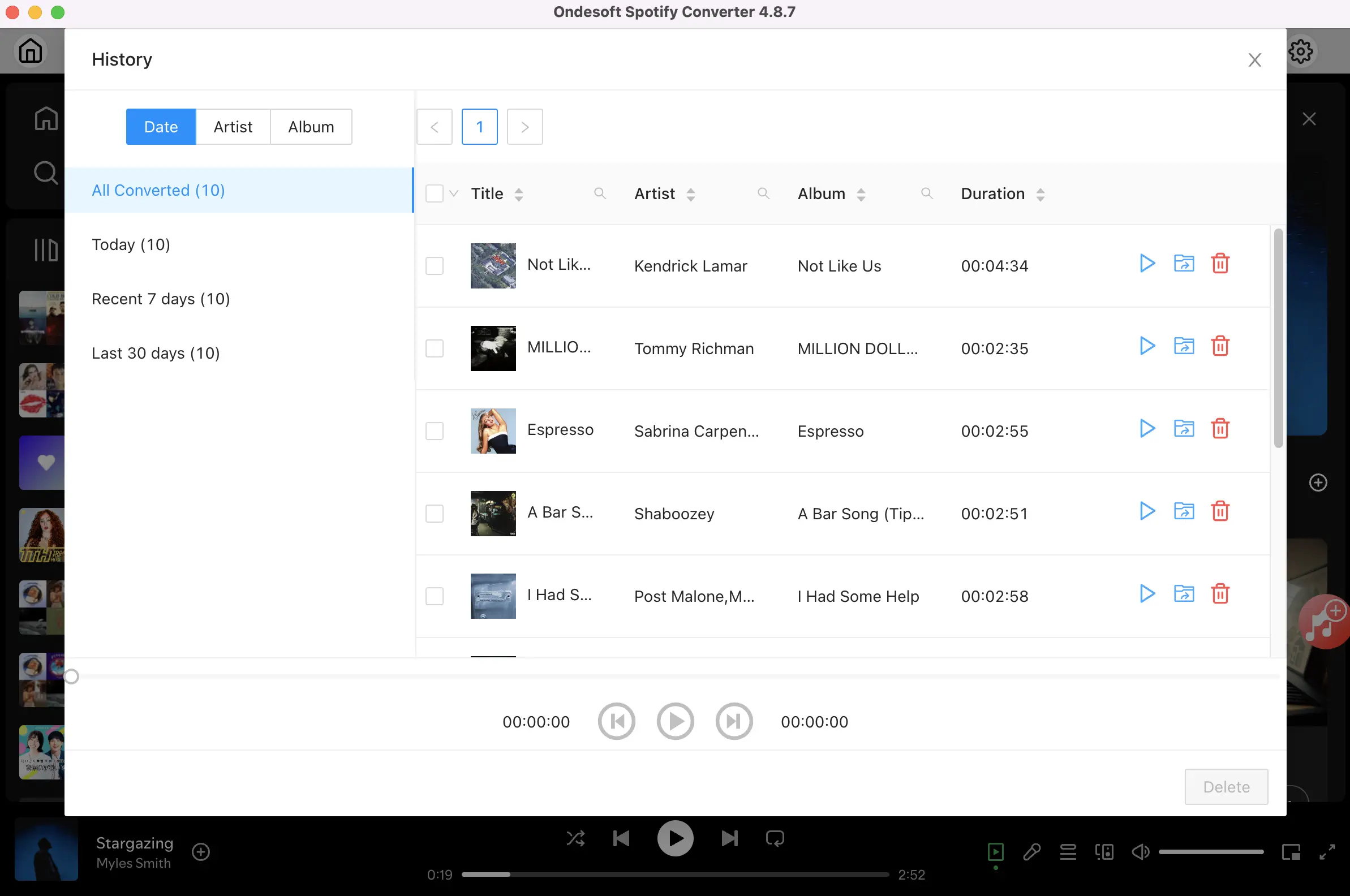
다운로드 후 아래 폴더 아이콘을 클릭하면 DRM 없는 Spotify 노래를 빠르게 찾을 수 있습니다. 이후 광고 없이 Spotify 노래를 오프라인으로 감상하거나 원하는 대로 곡을 건너뛸 수 있습니다. iPhone, iPad, iPod 또는 Android 기기로 전송하세요. MP3를 지원하는 모든 기기에서 Spotify 프리미엄을 무료로 즐길 수 있습니다.
사이드바
관련 기사
온데소프트 팁
더 >>- Spotify 프리미엄 무료 받기
- Apple Watch에서 Spotify 재생
- Spotify를 MP3로 변환
- 스포티파이 비주얼라이저
- Spotify 재생 목록 다운로더
- TV에서 iTunes 영화 보기
- 아이튠즈 DRM 제거
- 삼성 TV에서 Spotify 음악 재생
- Spotify 호환 MP3 플레이어
- Spotify 음악 녹음기
- 가청 오디오북에서 DRM 제거
- 가청을 MP3로 변환
- 최고의 DRM 오디오 변환기 검토
- Apple의 FairPlay DRM: 알아야 할 모든 것
- 2018년 상위 8대 음악 스트리밍 서비스
- 프리미엄 없이 Spotify에서 광고 차단






