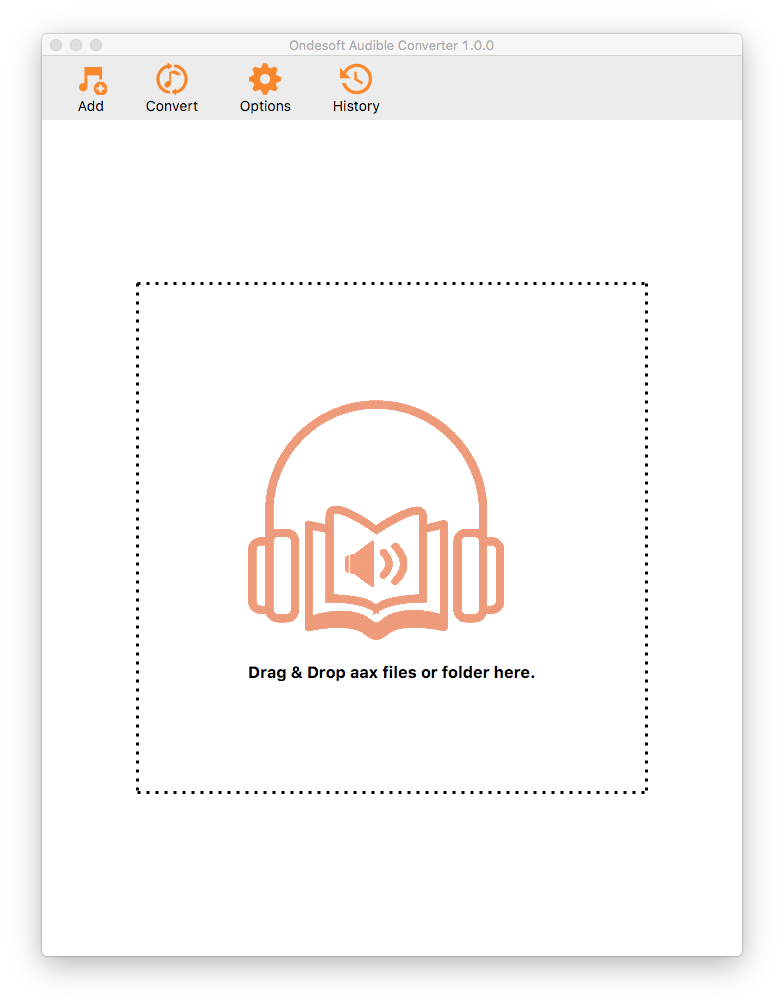Remove Audible DRM
- Audible AA/AAX audiobooks can't be played on common players due to the DRM protection. To enjoy the audiobook anytime and anywhere, you have to remove DRM from audible audiobooks. Ondesoft Audible Converter is a fantastic DRM-removal program to remove Audible DRM professionally and quickly. Play DRM-free audiobooks on any mp3 player, iPod, etc.
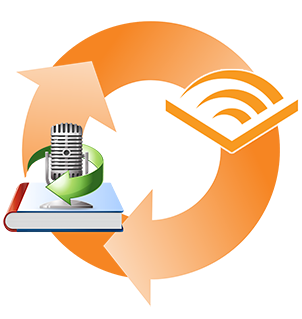
Speed and convenience, at your fingertips
- Your Audible audiobooks may be many hours long, but don't worry. Ondesoft Audible Converter guarantees the high speed of conversion and high audio quality. Choose "Lossless" to preserve the 100% quality of the original audiobook. The conversion speed can reach 700x. What's more, you are allowed to edit the codec, bit rate, sample rate of the output audiobooks files as you want.

Convert AAX to M4A/MP3/M4B
- What if you don't like Audible's native media player and want to listen to your audiobooks on a different platform? Your favorite MP3 player, for example, gives you more control and customization options. Before you can do that, you'll need to convert your AAX files to MP3.
- Convert Audible aax audiobooks to m4a while keeping chapters and the cover image intact. All metadata of the audiobook will be preserved, including title, artist, album, year, copyright, comments. You can also edit them.
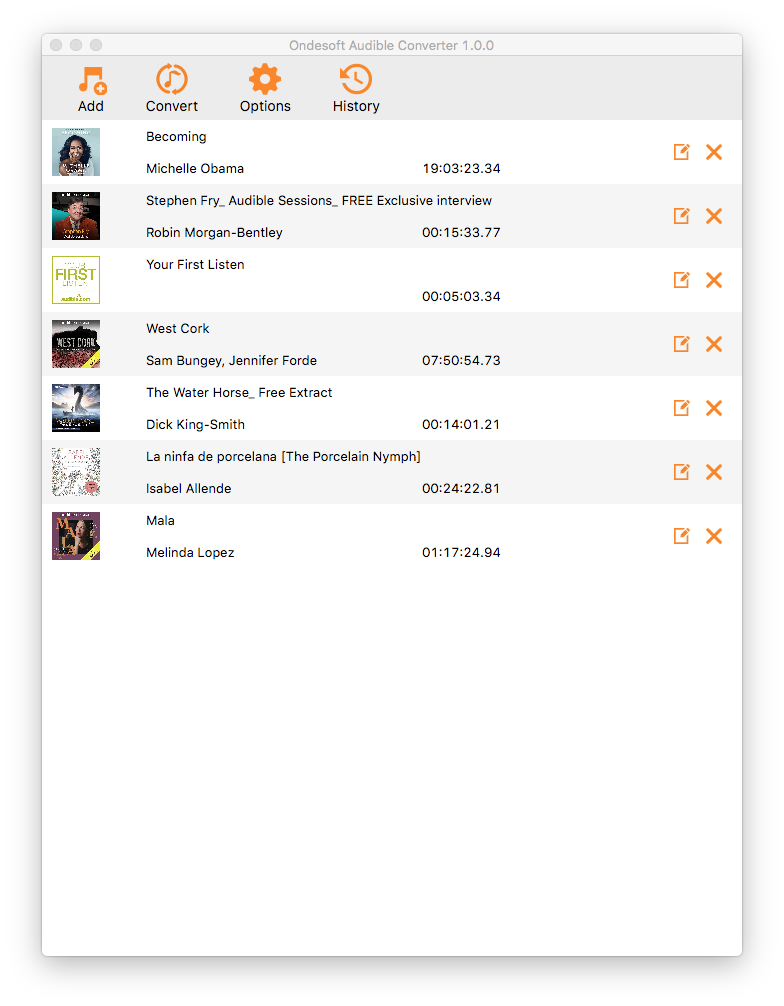
User-friendly Audible Converter
By applying a unique technology, Ondesoft Audible Converter is able to convert Audible audio files from the .aax format to another format, such as M4A at a speed of 700 times faster.
- Convert Audible .aa/.aax files to plain .mp3 or .m4a/.m4b.
- Super-fast lossless conversion.
- Split large audiobook by chapters or duration.
- No Audible app or authorization needed.
- Batch conversion allows you to convert entire audiobook collection.
- Manages and preserves all meta-tag information, including chapter meta data.
- Support very long audiobooks.
- Run on both Mac and Windows.
Frequent questions
No. To convert Audible audiobooks with Ondesoft Audible Converter, you don't need to have Audible app installed on your computer.
You can convert Audible audiobook of any length with Ondesoft Audible Converter.
Yes, to save audiobook chapters, please convert to m4a format.
The best way to convert an Audible AA file is with Ondesoft Audible Converter. When converting to lossless m4a, the conversion speed can reach 700x. When converting to other formats, the speed is 13x.