Use Ondesoft Audible Converter to convert
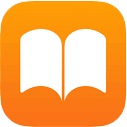
iTunes Audiobooks
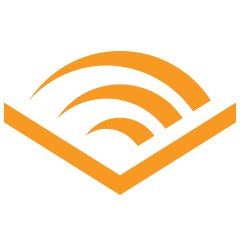
Audible Audiobooks

Convert iTunes/Audible audiobooks to MP3
- Convert Audible AA/AAX Audiobooks to MP3 to play anywhere; with AudioBook Converter for Mac, you can easily select AA/AAX Audiobooks from iTunes Audiobooks library and then convert them into MP3 or M4A in 16X speed.
- Unlock all types of DRM protected Audiobooks on Mac; if it plays on iTunes, Ondesoft Audible Converter for Mac can unlock it.
- Convert iTunes DRM protected M4P, M4B Audiobook files to any of the most popular file formats on your Mac, including: MP3, AAC, AC3, AIFF, AU, FLAC, M4A, M4R, and MKA.
- You control the output functions: codec, bitrate, sample rate, and number of channels.

Speed and convenience, at your fingertips
- Extremely fast to convert Audible audiobook to M4A - it takes less than 1 minute to convert a 60-hour audiobook.
- Convert DRM-protected Audiobooks at speeds of up to 16X recording speed on your Mac.
- Easy-to-use AudioBook Converter ensures even the most novice users can unlock their files within seconds on Mac.
- Advanced options allow even more control: change the bitrate, sample rate, codec, and the number of channels.
- Instant and embedded access to iTunes folders on Mac makes for a quick and seamless user experience.
- Choose to uncheck all completed files after removing DRM or not.
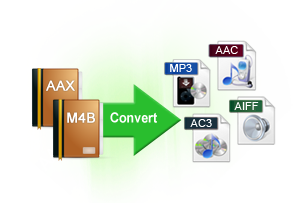
Relax while Ondesoft Audible Converter does all the work
- Silent recording means iTunes AudioBook Converter for Mac works in the background, letting you do all the things you want while it does all the work you need.
- Batch Audiobook conversion option allows Mac users to convert hours worth of media with the press of just a single button.
- Best DRM AudioBook Converter for Mac automatically saves all metadata associated with your audiobooks to the new converted files.
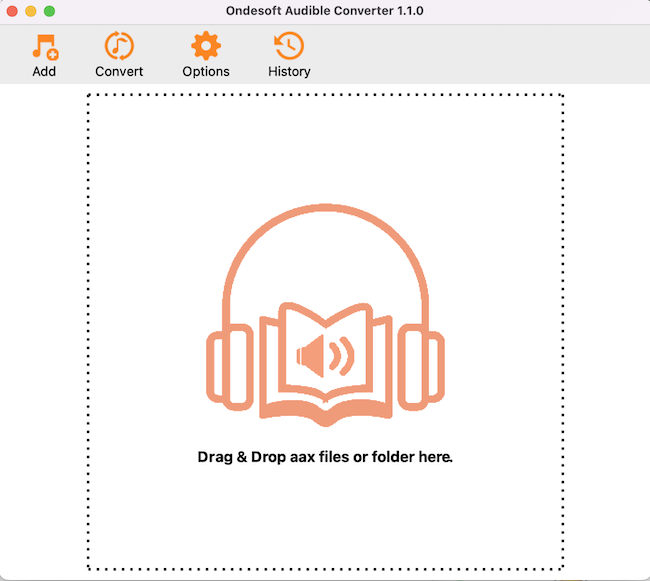
User-friendly Audiobook Converter
Once launched, Audiobook Converter will load all your audiobooks from iTunes library automatically. All you need to do is select the audiobooks you want to convert, choose output format and then click Convert. It also provides some advanced settings.
- Best Audiobook Converter converts any DRM protected iTunes M4P, M4B and Audible AA, AAX Audiobooks into MP3, M4A, AAC, AC3...
- Remove Audiobook DRM at up to 16X recording speeds!
- Batch conversion allows you to convert entire audiobook collection.
- Change codec, bitrate, sample rate, and channels.
- ID tags and metadata will be saved to output MP3 and M4A files.
- Take only several seconds to convert Audible audiobook to M4A.
- iTunes like interface loads all your audiobooks automatically.
Frequent questions
Yes, Apple Music Converter features iTunes-like interface and it will load your iTunes library automatically. Just add the album or playlist to your library.
Same as Apple Music, iTunes use DRM to protected songs purchased iTunes Store before 2009, Ondesoft Apple Music converter is able to convert them to mp3 and other formats.
Yes, to save audiobook chapters, please convert to m4a format.
Apple Music converter can't convert iTunes movies, please refer to iTunes movie converter.


