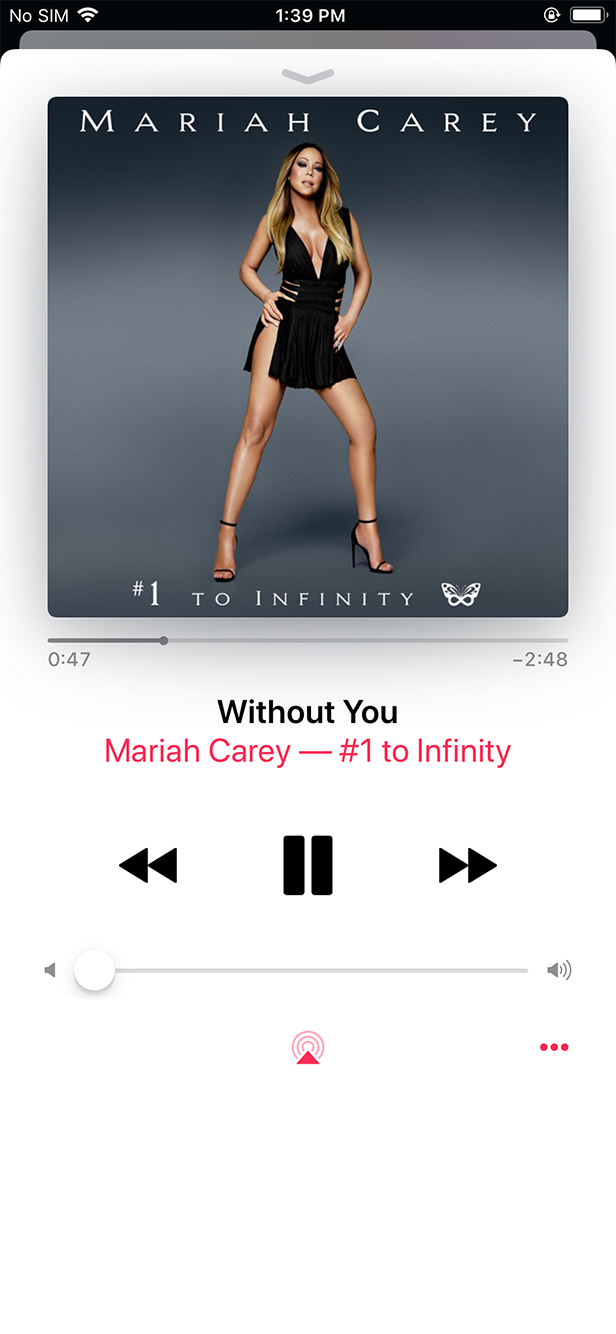iTunes Music Converter Features
- Remove DRM from iTunes M4P songs, Apple Music and Audiobooks.
- M4P to MP3 converter, Apple Music converter, Audiobook Converter
- Preserve ID tags and metadata information to output MP3 and M4A.
- Remove iTunes DRM at up to 16X speed.
- Customize bitrate and sample rate as you like.
- Keep ID tags from original songs.
- iTunes like interface loads all your iTunes library automatically.
Use Ondesoft iTunes converter to convert

Apple Music songs
Remove Apple Music DRM and download Apple Music songs, albums & playlsits to DRM-free formats, such as MP3, M4A, etc.

iTunes Music
Convert any DRM and non-DRM protected iTunes songs to MP3, M4A, AC3, AAC, AIFF, AU, FLAC, M4R, MKA, WAV.
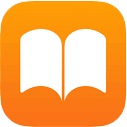
iTunes Audiobooks
Convert purchased iTunes audiobooks to MP3, M4A, AAC, etc. for offline listening on any devices.
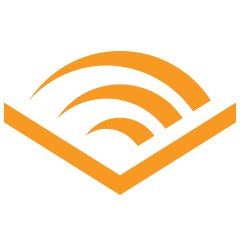
Audible Audiobooks
Convert purchased Audible audiobooks to MP3, M4A, AAC, etc. for offline listening on any devices.
M4P Converter & Apple Music Converter
- Free your iTunes/Apple Music songs from DRM protection and play them whenever you want, with whatever you want.
- Convert DRM M4P to MP3, AAC, AC3, AIFF, AU, FLAC, M4A, M4R, and MKA .
- Use Ondesoft iTunes Converter for Mac as a basic audio converter as well: it works with all unprotected file formats.

16X faster DRM removal
- Convert iTunes M4P, M4B, Apple Music songs and Audible AA/AAX audiobooks at up to 16X speed. (1X speed when converting Apple Music songs on macOS High Sierra and later)
- An intuitive interface allows you to see the entire iTunes catalogue along with conversion and output options, all within one simple, easy to use window.
- iTunes M4P converter advanced options: change the bitrate, sample rate, codec, and the number of channels as you like.
- Batch conversion allows you to convert entire iTunes Music Library to MP3 in just minutes!

DRM-free Music with 100% original quality
- Don’t worry about losing your files’ data: Ondesoft iTunes Converter for Mac saves all the data associated with DRM protected files and applies it to your converted files.
- iTunes M4P Converter for Mac encodes output files directly while recording, extra disc space isn’t clogged with excessive temporary files.
- No extra hardware requirements mean Ondesoft iTunes Converter for Mac is the only program you need to unlock all of your DRM protected iTunes audio files!
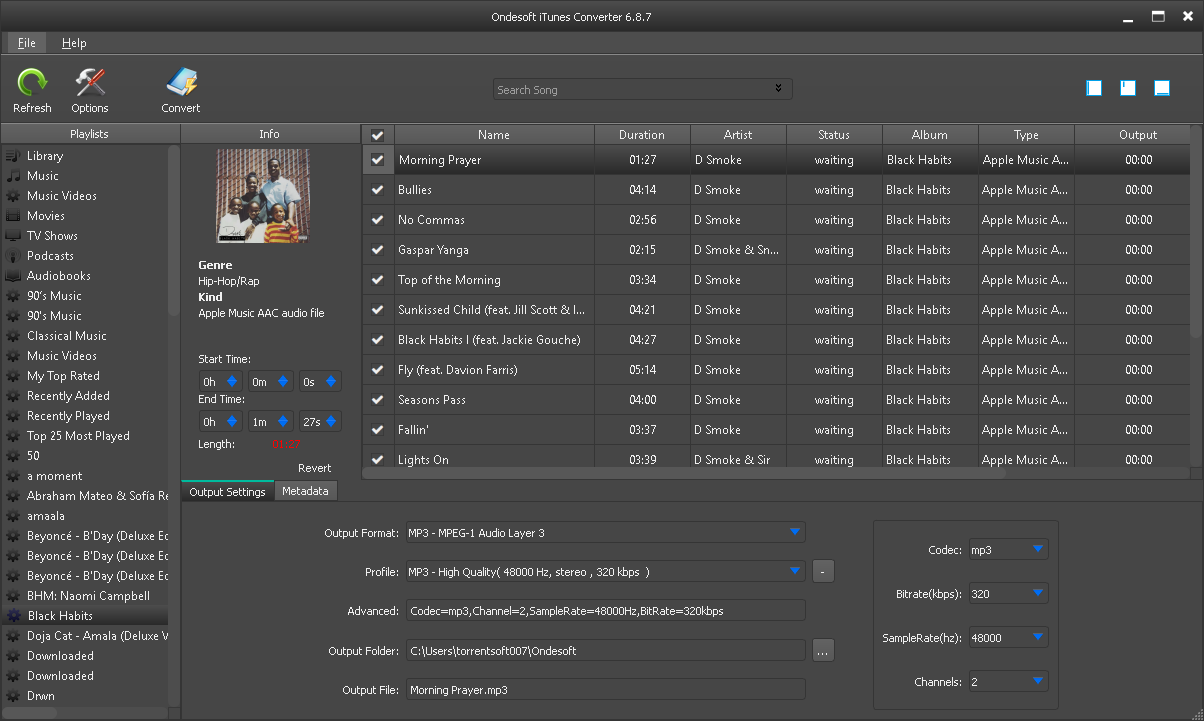
User-friendly iTunes Music Converter
Once launched, iTunes Converter will load your iTunes library automatically. All you need to do is select songs or playlists you want to convert, choose output format and then click Convert. It also provides some advanced settings.
Audio quality
Changes your song quality with bitrate and samplerate.
Filename format
Rename your songs with any combinations of title, artist, album, trackID and DiskID.
Sort your music
Sort your music with album or artist and save them to different folders.
Adjust song volume
Adjust song volume to meet your requirements.
Frequently Asked Questions
Yes, Apple Music Converter features iTunes-like interface and it will load your iTunes library automatically. Just add the album or playlist to your library.
Same as Apple Music, iTunes use DRM to protected songs purchased iTunes Store before 2009, Ondesoft Apple Music converter is able to convert them to mp3 and other formats.
Yes, to save audiobook chapters, please convert to m4a format.
Apple Music converter can't convert iTunes movies, please refer to iTunes movie converter.