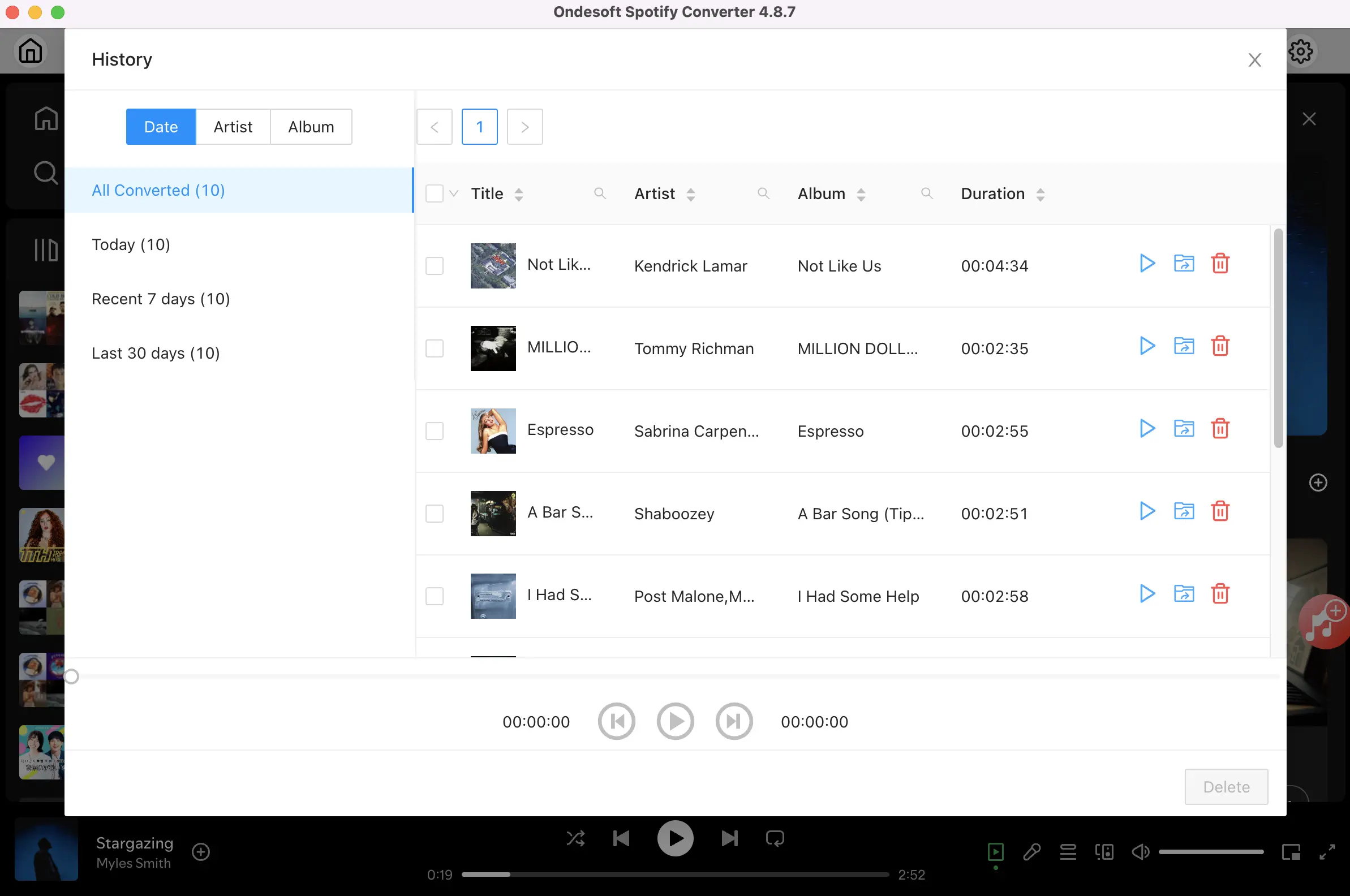Menu
Spotify Converter
Free Spotify Recorder - Record Spotify to mp3
"I need to record pieces of songs for language learning, any easy way to do that from spotify? Dont need whole songs. just pieces." Any suggestions?
Why do you need Spotify Recorder
It’s easy to download Spotify music with Premium subscription. However, the songs downloaded are DRM protected and you can only play them on that device with Spotify app. You can’t cut or trim the songs with audio editing tools. So when you need pieces of songs, the best solution is to record Spotify music to plain formats with a professional streaming music recorder .
Here we will introduce you 3 free Spotify recorders which allow you to record Spotify music to MP3 or WAV.
Related: Free Spotify music recorder for Mac
Three free Spotify recorders
 Free Sound Recorder
Free Sound Recorder
Free Sound Recorder from CoolMedia can record any sound that comes from your computer’s sound card, so you can play your favorite Spotify songs and record songs from Spotify . Free Sound Recorder runs on Windows XP or higher and can record Spotify music into MP3, OGG, WMA, and WAV audio files.

 Streamosaur
Streamosaur
Streamosaur is a real time direct to disk recorder software for Windows XP and Vista. It also record all sounds from your sound card inputs. Click the Record button and then play your Spotify music. It support 2 output formats: WAV and MP3.
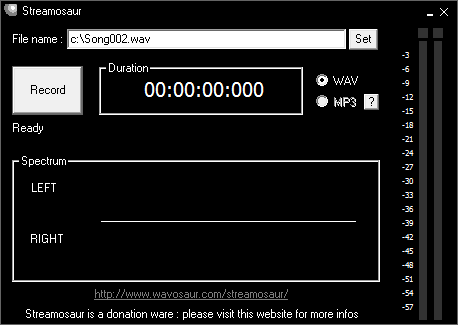
 Spytify
Spytify
Spytify is a Spotify recorder for Windows that records Spotify audio without recording or playing ads. It automatically splits songs into individual tracks and records them in WAV or MP3 format with media metadata, which means you can easily start enjoying your music offline.
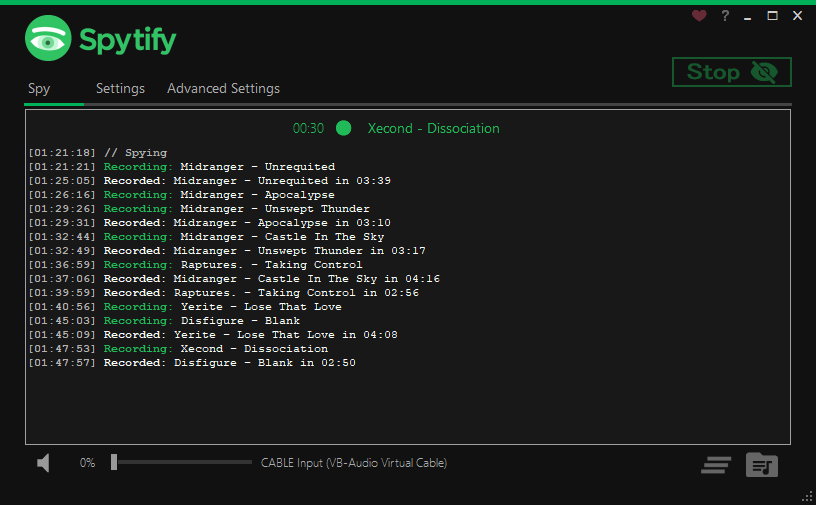
The above 3 Spotify recorder are both free and easy-to-use, but they can’t get ID3 tags of the recorded song and won’t recognize individual songs. Also it reqiures you to start and stop the recording of each songs manually. This is sufferable when you just want to record several songs. If you want to record a large number of songs, this will be very time-consuming.
To record as many Spotify songs as you like quickly and easily, you should try this paid Spotify music downloader - Ondesoft Spotify Music Converter . It worth the money.
Tutorial: How to record a large quantity of Spotify songs easily?
Ondesoft Spotify Music Converter is an excellent Spotify playlist downloader which allows you to easily record Spotify songs/albums/playlists to MP3 with either Spotify free or premium account. The conversion is fast and will preserve all ID3 tags. Follow the steps below to easily record Spotify to MP3, M4A , WAV or FLAC with high quality. Ondesoft Spotify Music Converter is able to remove Spotify ads as it can detect the ads from your Spotify free account and ignore them.
1. Run Ondesoft Spotify Music Converter
Download, install and run Ondesoft Spotify Music Converter on your Mac or Windows. Log in your Spotify account.
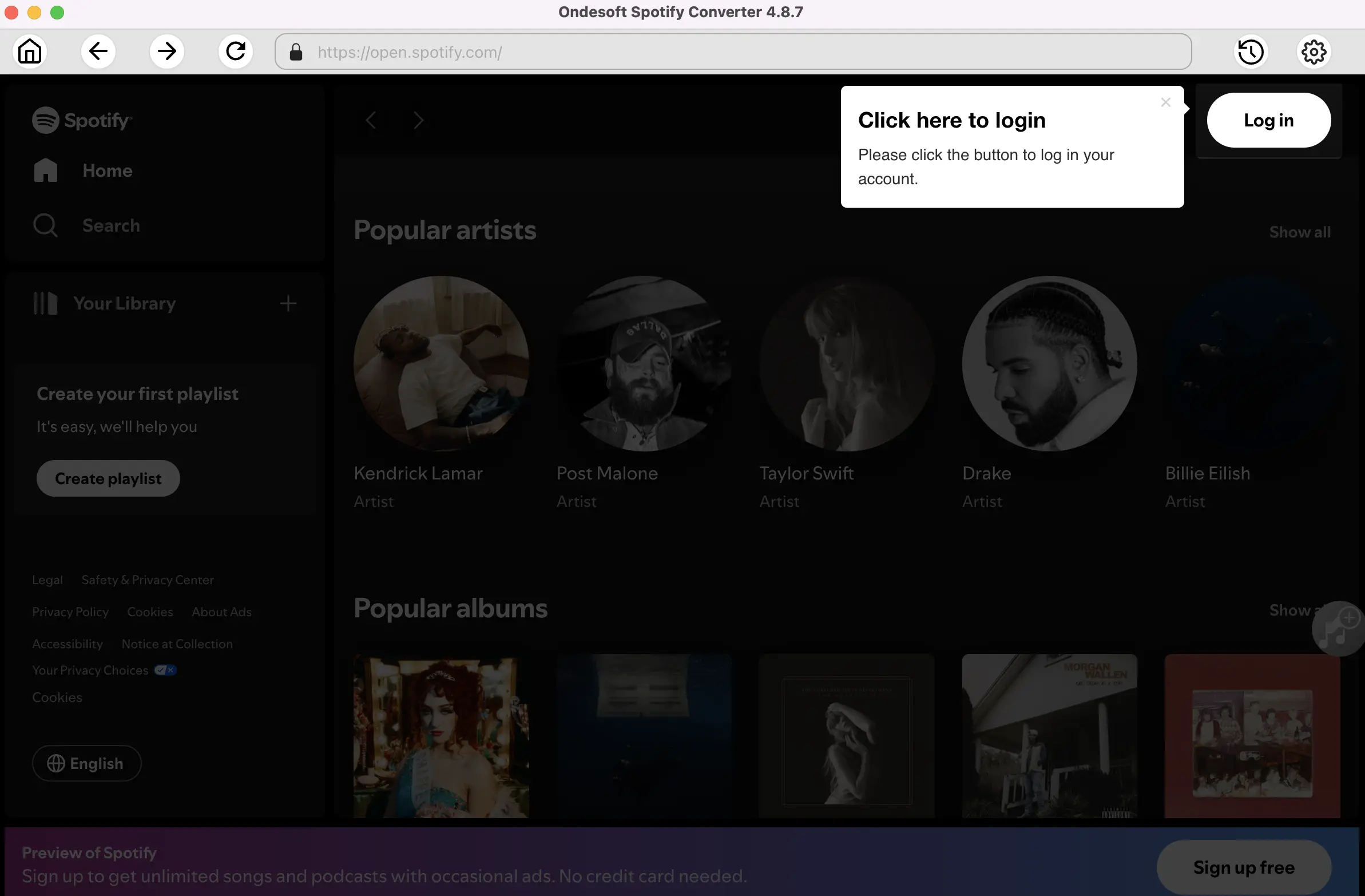
2. Choose output format
Now, click on the Settings cogwheel from the top-right corner to select the output format. On Auto mode, it will save the file in M4A format. For MP3 and AAC, you can also set the output quality, depending on the song. You may also change the output folder, the title, and the organizing criteria.
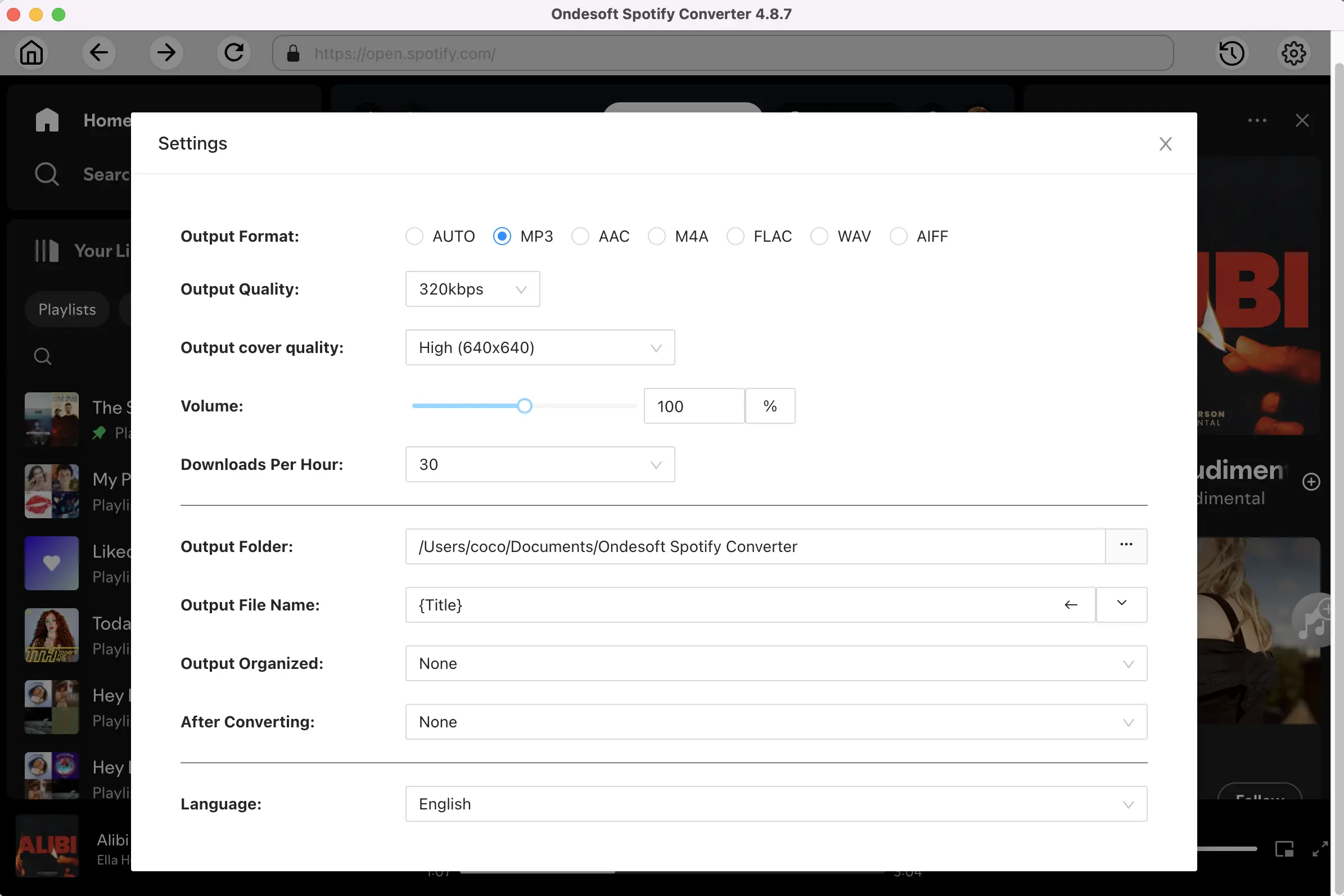
3. Select Spotify songs, albums or playlists
Browse or search to find Spotify songs, playlists or albums you want to download.
It allows you to download the playlist/album, or choose song particularly if you are not interested in whole playlist/album. Then click the red Add to list button.
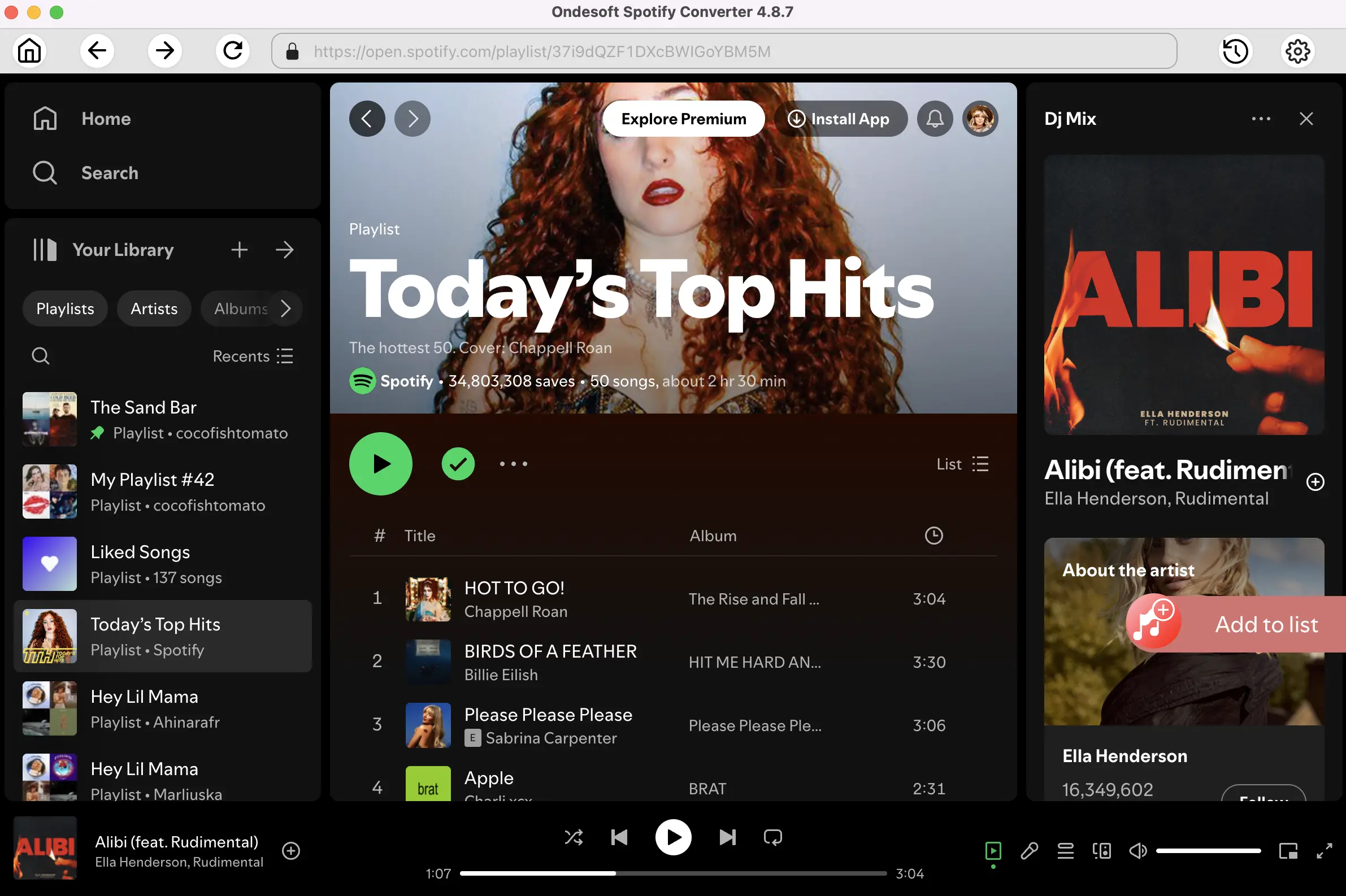
4. Click Convert button
Click Convert button to start converting Spotify music to MP3. The 100% original quality and ID3 tags will be preserved to the downloaded DRM-free songs.
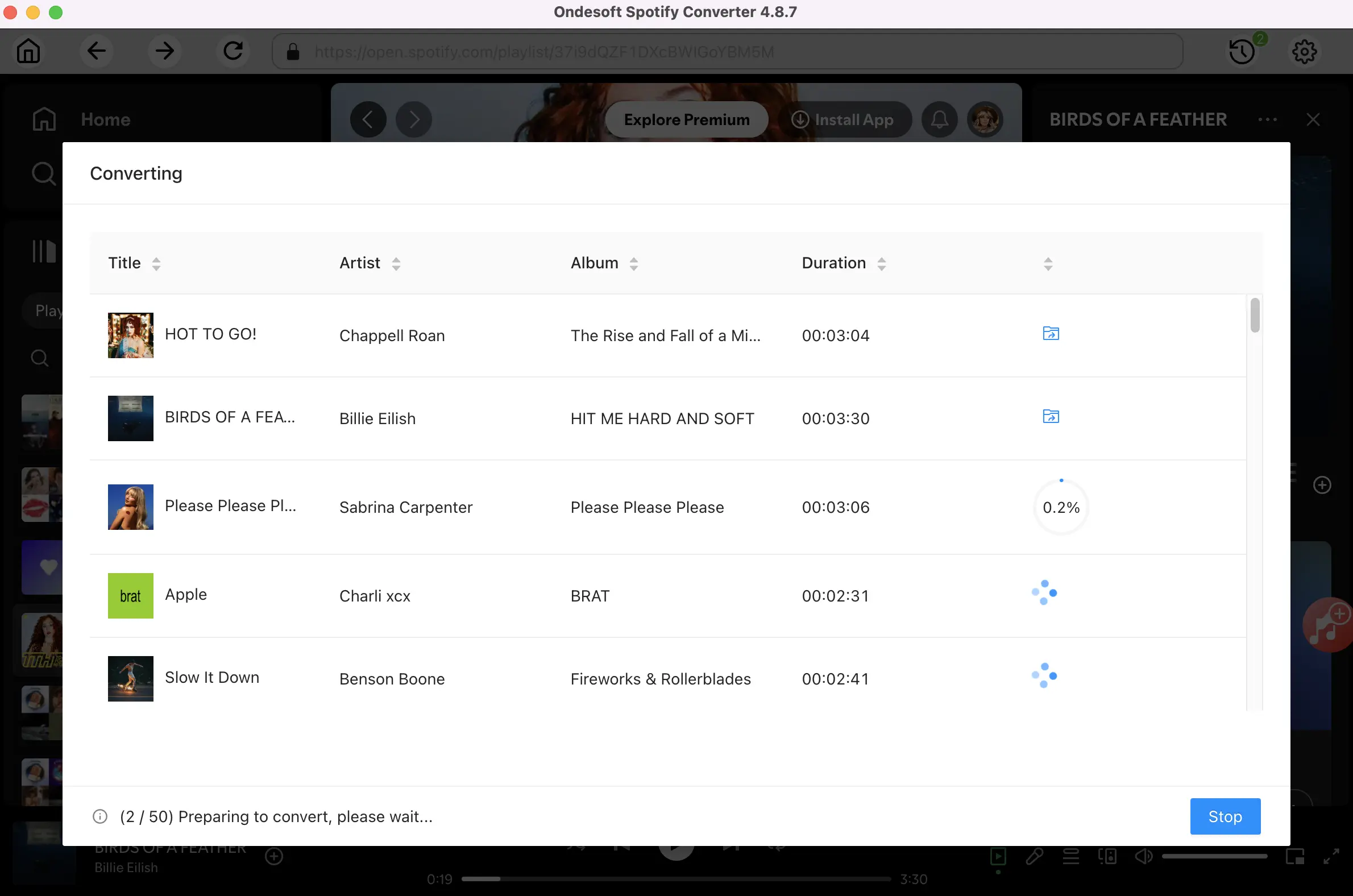
After conversion, click below folder icon to quickly locate the DRM-free Spotify songs, albums or playlists in mp3 format. You can then transfer and play them anywhere.