
Menu
Spotify Converter
4 Ways to download songs from Spotify without Premium
Spotify is a famous music streaming service. Install the app on your Mac, Windows, iPhone, iPad, iPod Touch or Android devices, you can stream the whole music catalog whenever there is internet connection. When you go somewhere without internet and want to enjoy the music, you need to download them first. However, Spotify only allows premium users to download music. Don’t worry. Here we will introduce you 4 ways to download Spotify music for offline listening without premium.
Contents
- Download Spotify Music with Spotify Music Converter
- Download Spotify Music with Online Spotify Downloader
- Download Spotify music with Open Source App Spotube
- Download Spotify music with Andriod App Fildo
 Download Spotify Music with Spotify Music Converter
Download Spotify Music with Spotify Music Converter
The best way to download Spotify songs without subscribing to Premium is using a Spotify music downloader tool. There is such a kind of tool in the market that allows you to download any Spotify music no matter you are a Premium or Free user. Here we will recommend Ondesoft Spotify Music Converter.
To make downloading Spotify music as simple as possible, Ondesoft Spotify Music Converter features built-in Spotify web player. Just log in your Spotify free account, select any Spotify songs, albums or playlists you want to download and then click ‘Convert’. Spotify Music Converter is able to download Spotify music in MP3, M4A, AAC, FLAC, WAV and AIFF. The downloading is fast but preserves 100% original quality.
How to download Spotify music with Spotify Music Converter ? Here is a step-by-step tutorial.
Step 1. Download, install and run Ondesoft Spotify Music Downloader on your Mac or Windows. Click on the “Log in” button. You will be redirected to the Spotify login page. Enter your Spotify username and password and click on the “Log In” button.

Step 2. Choose output format, quality, volume, filename format, etc. as you like.

Step 3. Select Spotify songs, albums podcasts or playlists that you want to download from the built-in Spotify web player directly.

All songs in the playlist or albums will be checked by default. You can uncheck the songs you don't want to download.
Step 4. Click Convert to start downloading Spotify music to the format you choose.

 Download Spotify Music with Online Spotify Downloader
Download Spotify Music with Online Spotify Downloader
There are some online tools that allows you to download songs, albums, and playlists from Spotify in MP3, such as spotify-downloader.com, spotifydown.com, spotifymate.com, etc. Just enter the URL of the song, album, or playlist you want to download, and Spotify Downloader will do the rest. It can detect Spotify playlist url and download all song in a zip. Note that it actually downloads songs from YouTube in 128kbps. Sometimes you may get music video audio with extra sound effects.
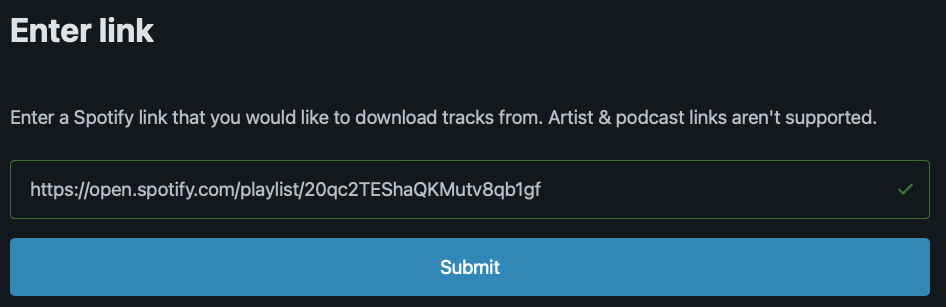
Pros:
Easy to use.
ID3 tags preserved.
Cons:
Many wrong downloads.
Download Spotify music from online libraries.
Can't download some albums and playlists.
Download in 128kbps MP3
 Download Spotify music with Open Source App Spotube
Download Spotify music with Open Source App Spotube
Spotube is open source, cross-platform Spotify client for Mac, Windows and Android and iPhone that allows users to stream music from Spotify and download songs. To use Spotube, you need to sign in with your Spotify account. It uses Spotify's data API and YouTube, Piped.video or JioSaavn as an audio source to download songs.
- Open the Spotube application on your device and follow the on-screen instructions.
- Click on the “Connect with Spotify” button.
- Add your spotify credentials and click Submit.
- You will be redirected back to the Spotube application, and you should now be signed in to your Spotify account
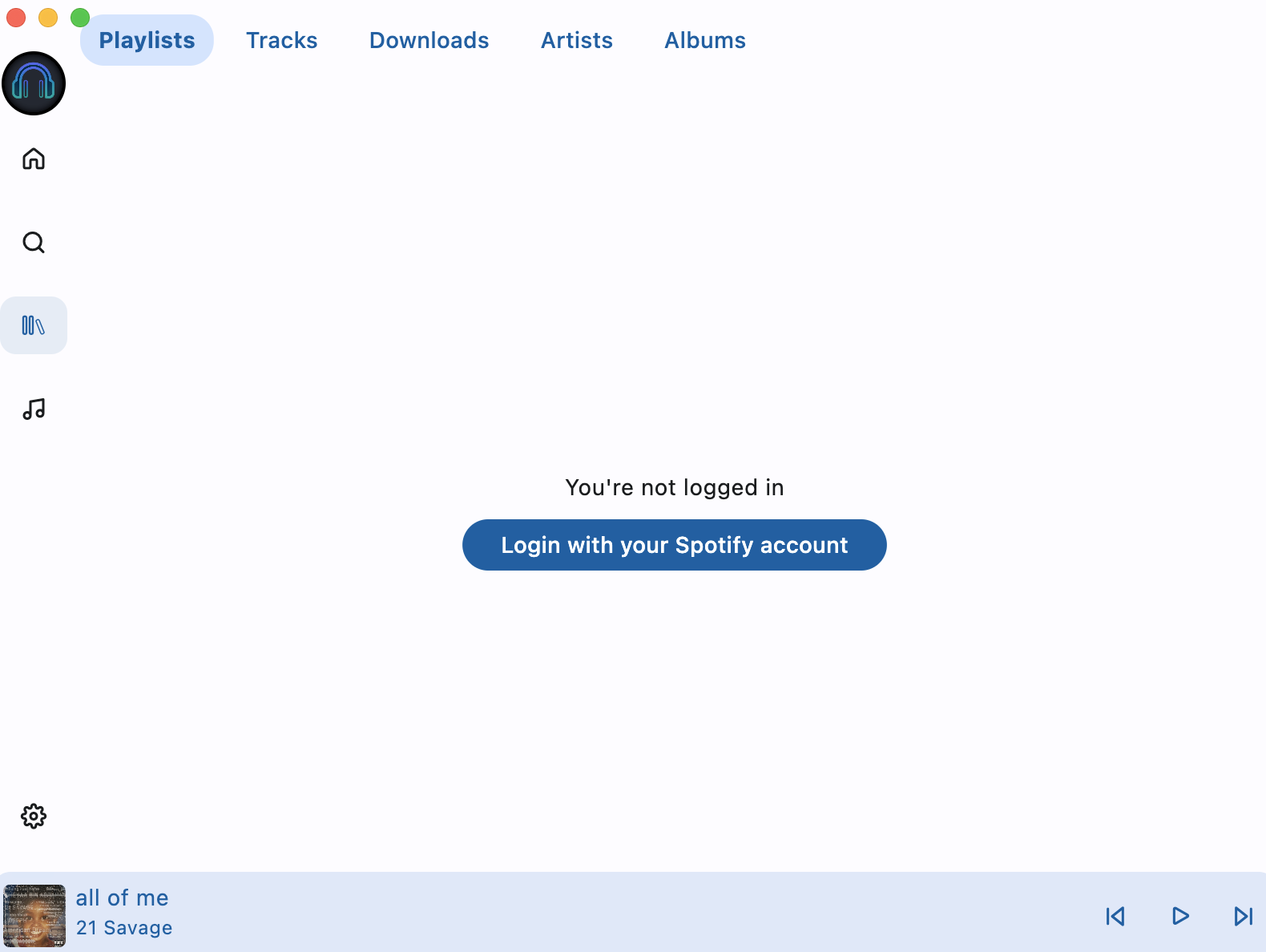
Pros:
Available on many platforms.
Cons:
Many wrong downloads.
Sometimes songs won't download.
Download songs from YouTube.
Download in 128kbps MP3
 Download Spotify music with Andriod App Fildo
Download Spotify music with Andriod App Fildo
Fildo is an Android app that allows you to import Spotify playlist and match the songs from Netease, QQ Music, etc. You can also download the songs for offline playback.
- Download, install and run Fildo on your Android.
- Connect with your Spotify account and import the playlist you want to download.
- After the songs are matched, tap the three dots icon and choose Download.
- You can only download songs one by one.
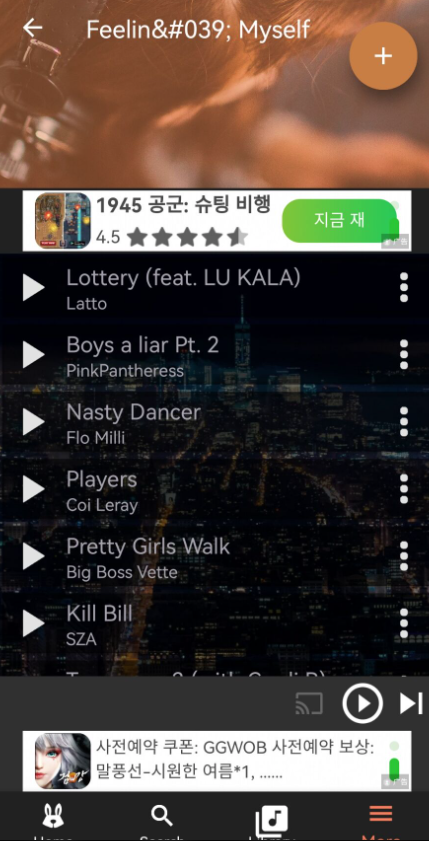
Pros: No need to copy&paste Spotify playlist url.
Cons: Many ads
May download wrong songs.
Some songs won't download.
No ID3 tags.
Sidebar
Ondesoft Tips
More >>- Best Spotify to MP3 Converter
- iTunes DRM Removal Software
- How to convert Spotify to MP3?
- How to remove iTunes DRM?
- Spotify Playlist Downloader
- Remove DRM from iTunes movies
- How to remove DRM from Spotify Music?
- Remove DRM from iTunes Audiobooks
- Remove DRM from Audible Audiobooks
- Apple Music DRM Removal
- Best DRM Audio Converter Review
- Apple's FairPlay DRM: All You Need to Know





