
Menu
Spotify Converter
How to Convert Spotify to MP3(320kbps) on Mac/Windows/iOS/Android - Ondesoft
With streaming music services like Spotify, listening to music has become convenient and cost effective. If you can bear the ads, shuffle play, Spotify free allows you to listen to all the latest, classic music without spending a dime. Why convert Spotify to MP3?
One of the limitations of streaming music is that you can only enjoy its music library within its app. If you want to play Spotify music on mp3 player, iPod, etc. that don't support the app, you need to download Spotify music as mp3 songs first.

Listen to your music without internet connection. While the Offline modes of Spotify enable you to use it on the subway, it still needs to go online at least once every 30 days to keep your downloads. What if your music player doesn't have apps or network capability? For inexpensive music players like the Sony A17, downloading Spotify music to local MP3 makes the most sense.
Part 1 How to convert Spotify to MP3 on Mac/Windows
Method 1 Use Ondesoft Spotify Converter
With the help of specific software, saving Spotify music to mp3 format is very easy. It doesn't matter whether you have Spotify premium or free account. Here we will recommend Ondesoft Spotify Converter. Ondesoft Spotify Converter is a professional Spotify to mp3 downloader that allows you to download any Spotify music to MP3/M4A/WAV/FLAC/AIFF/OGG in 320 kbps with either Spotify free or premium account. Whether it's Justin Bieber's latest album "Justice" or classic movie or TV songs, with Ondesoft Spotify Converter you can download them all from Spotify to MP3. It is the only one that downloads Spotify music from Spotify library not other online mp3 libraries. So you will download any Spotify songs with 100% original quality and ID3 tags the same as Spotify. It allows you to download multiple playlists at the same time.
Key feature of Ondesoft Spotify Converter
- Download Spotify music to MP3/M4A/WAV/FLAC/AIFF/OGG.
- Batch download multiple songs/albums/playlists.
- Download Spotify songs 5x faster.
- Keep 100% original quality and ID3 tags.
- Batch rename output songs with any combination of Title, Artist, Album, TrackID.
- Sort output songs by artist or album.
Follow below steps to download Spotify music to mp3 with Ondesoft Spotify Converter
Step 1. Download, install and launch Ondesoft Spotify to MP3 Converter
Download, install and launch Ondesoft Spotify to MP3 Converter on your Mac/Windows. You will find the integrated Spotify web player. Log in there with your free or premium Spotify account.
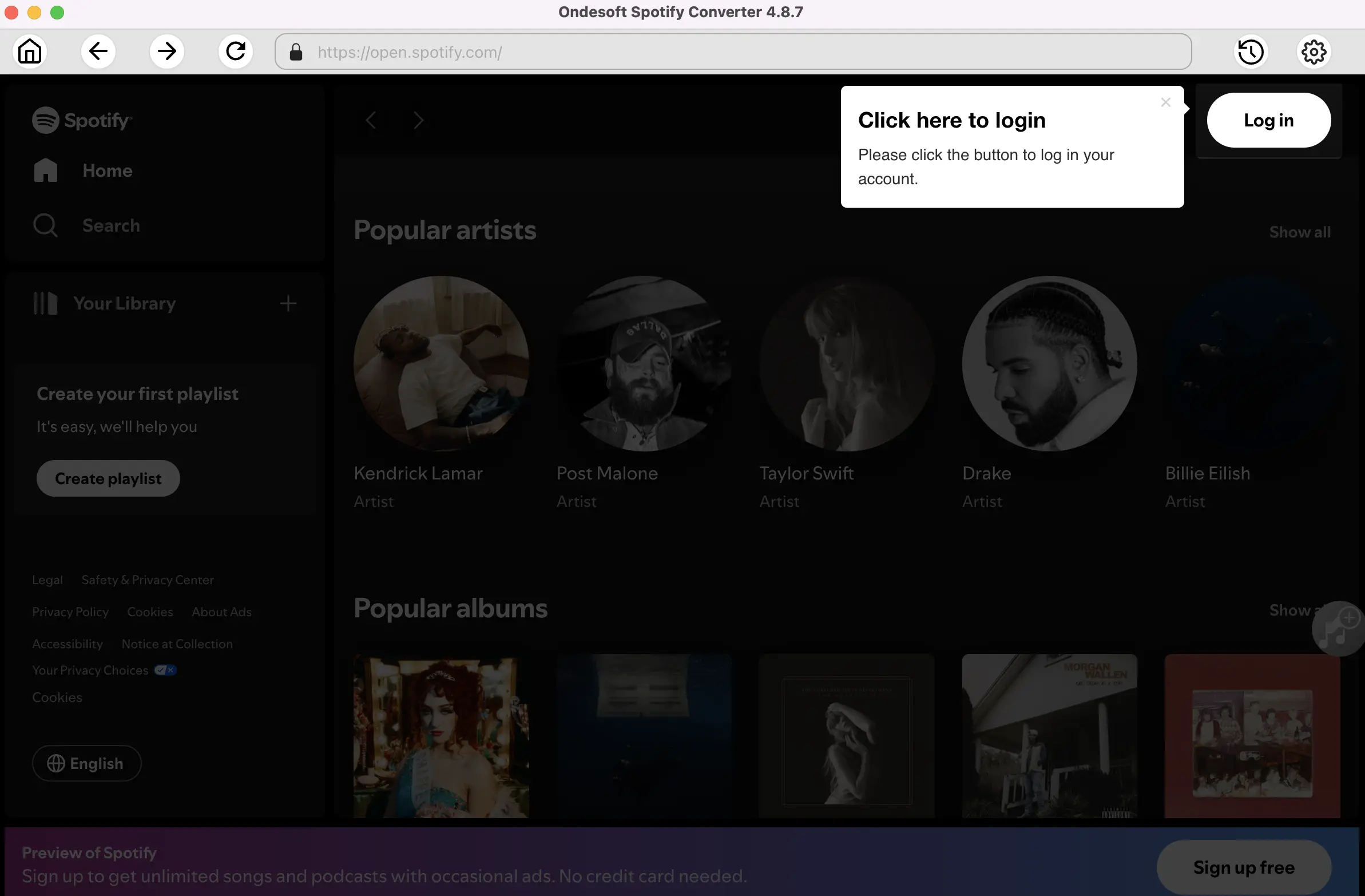
Step 2. Customzie output settings
Now choose the output format (It's your choice whether you want to download in an M4A, MP3, AAC, FLAC, WAV, and AIFF format. Click the gear icon available on the top right corner. Also, you can even change the output file name.) Rename your songs with title, artist, album, trackID or any combinations. Sort output songs by artist, album or artist/album.
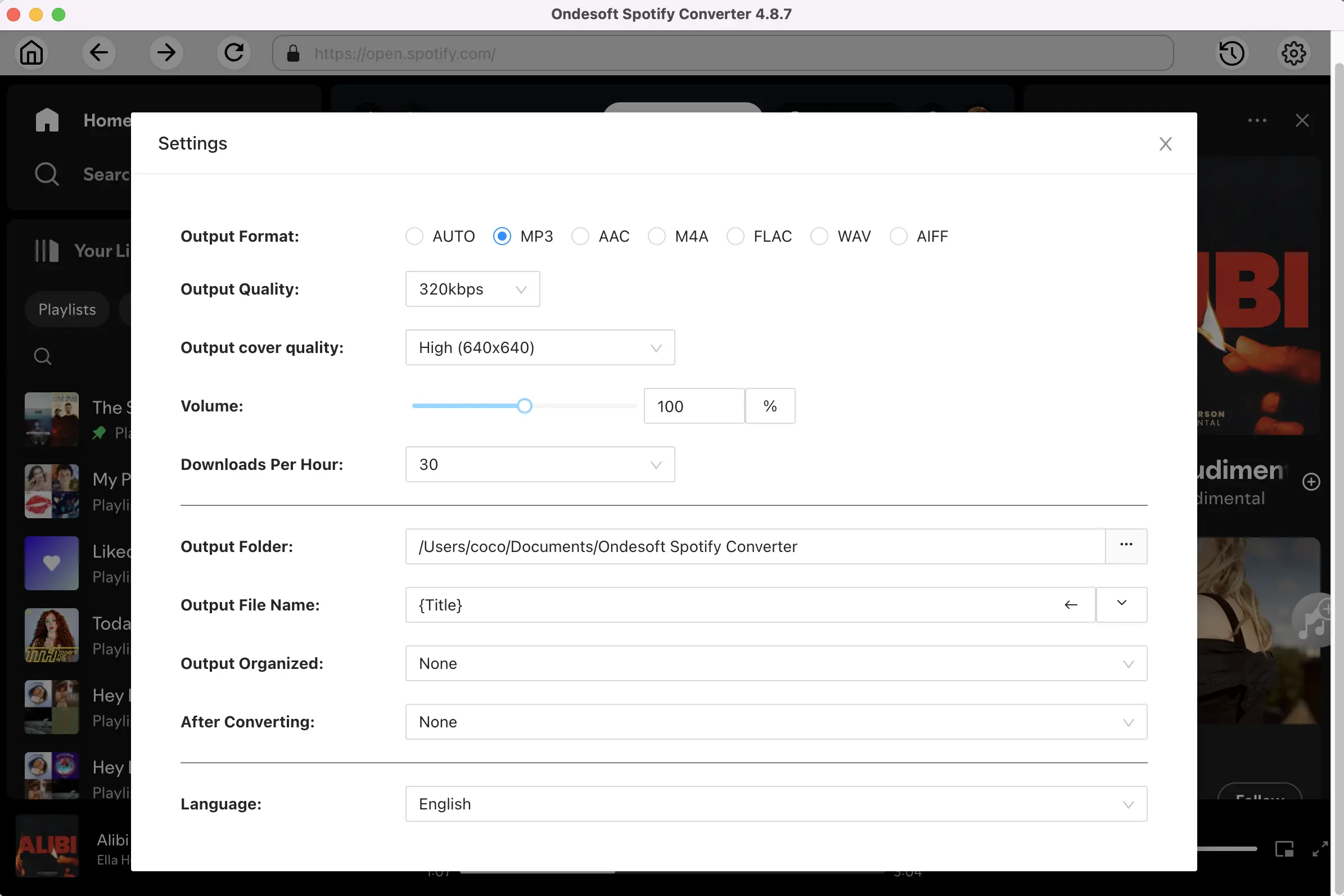
Step 3. Choose Spotify music to download
Now browse or search in the integrated Spotify web player to find songs, albums, playlists or podcasts you want to convert to MP3.
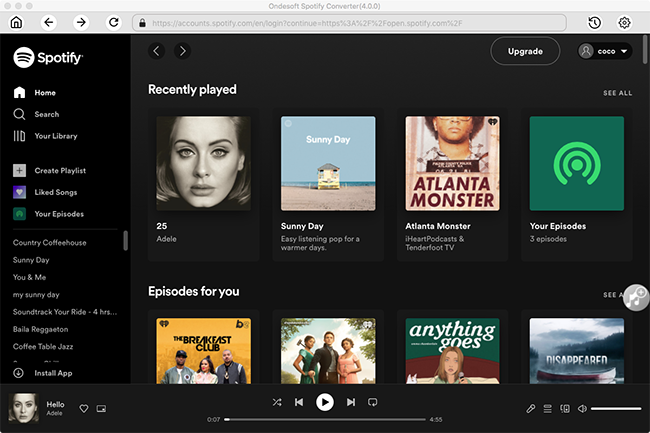
Open the playlist, album or podcast and click the Add to list button.
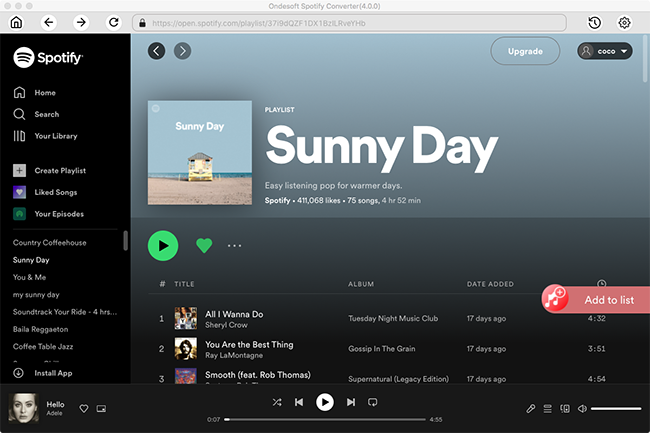
Step 4. Start to Convert Spotify to MP3
All songs in the playlist or album will be checked by default. You are free to uncheck the tracks you don't want to convert. Then click Covnert button.
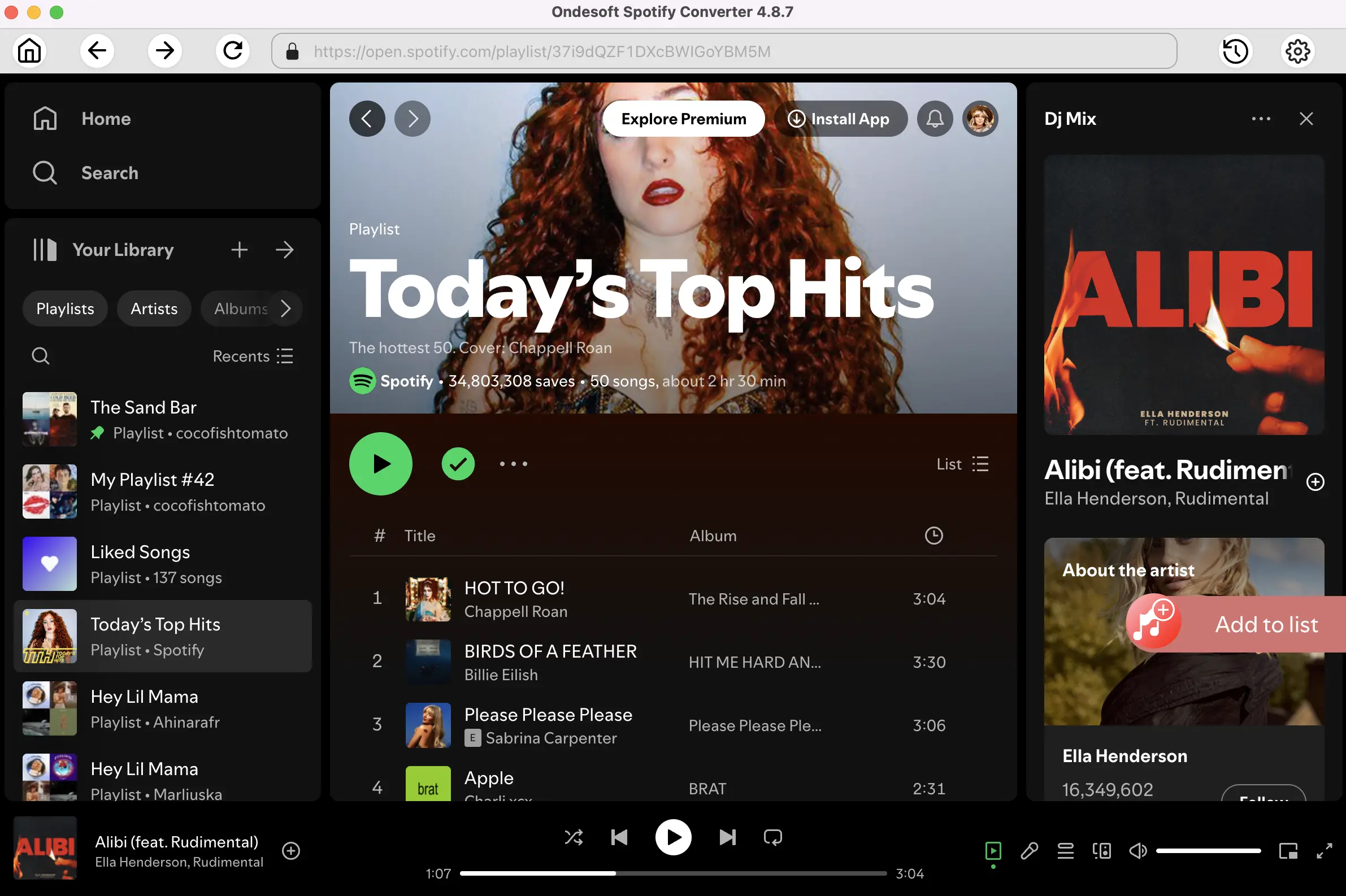
Click the Clock icon on the top right corner to view all downloaded songs. Click below folder icon to locate the mp3 songs, now you can play with on any music player without Spotify app.
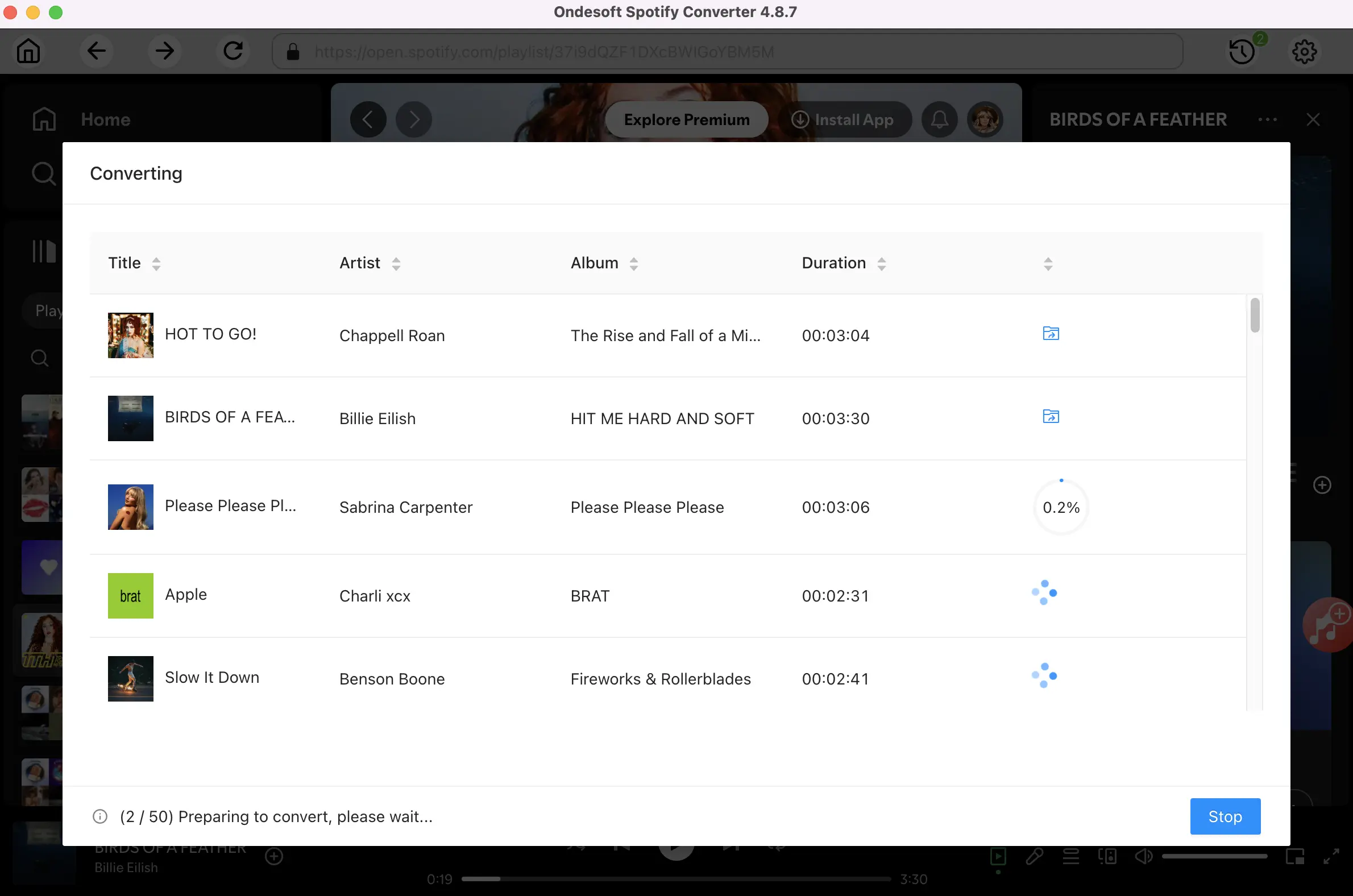
Method 2 Record Spotify to MP3
If you only need a segment of a Spotify song, you can use Ondesoft Audio Recorder to capture the audio. To proceed, follow the steps below.
Step 1 Download, install and run Ondesoft Audio Recorder on your Mac.
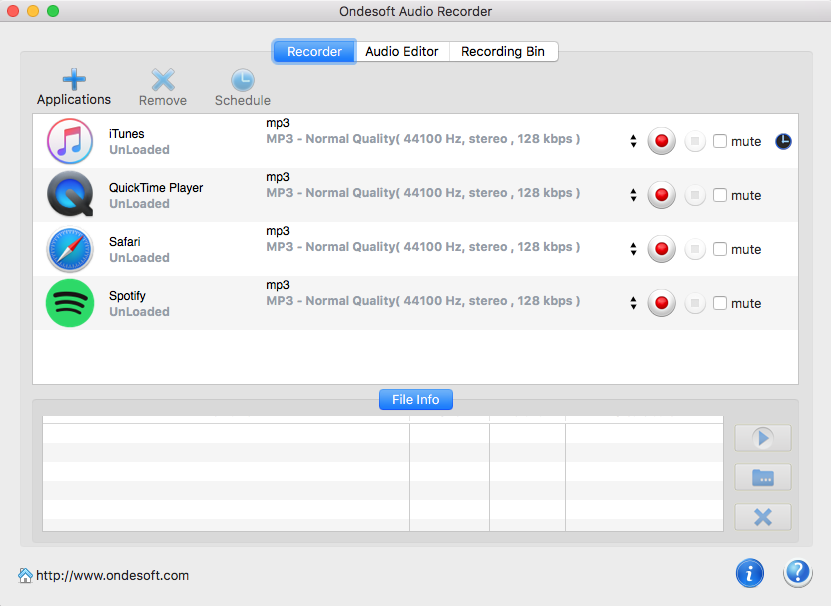
Step 2 Play the Spotify song you want to record and click  . When done recording, click the stop button
. When done recording, click the stop button .
.
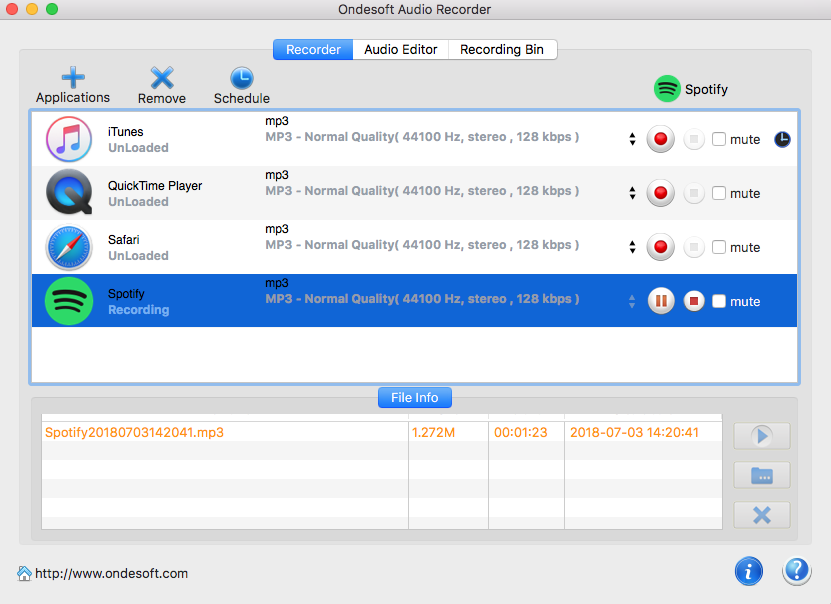
Step 3 Click  to quickly locate the Spotify songs you recorded.
to quickly locate the Spotify songs you recorded.
With either of above 2 Spotify converter/recorder tools, you can Listen to Spotify Offline Without Premium. As the songs are downloaded into mp3 format, you can play them anywhere without Spotify app, such as on any mp3 player. Free download the Spotify to mp3 converter/recorder and begin your conversion/recording!
Part 2 How to download Spotify music on Mobile?
The easiest and most stable way is to download Spotify music to mp3 on your Mac/Windows with Ondesoft Spotify Converter and then transfer the songs to your mobile. Althouth there are some mobile tools claim to download Spotify music, they are not so easy to use and 100% working. We will list 2 tools here if you want to try.
Method 1 Download Spotify to MP3 on Android
1. Fildo
Fildo app is an mp3 downloader and streaming application for Android that lets you stream top-quality mp3 from around the world.
How to convert Spotify to mp3 on Android with Fildo?
Step 1. Download, install and open Fildo on your Android device.
Step 2. Tap “More” tab from the bottom and choose “IMPORT SPOTIFY.”
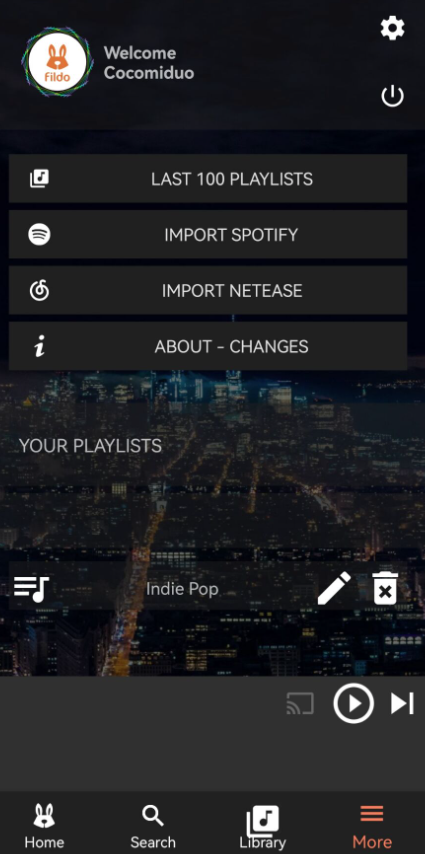
Step 3. Log in to your Spotify account and choose playlists from your Spotify library.
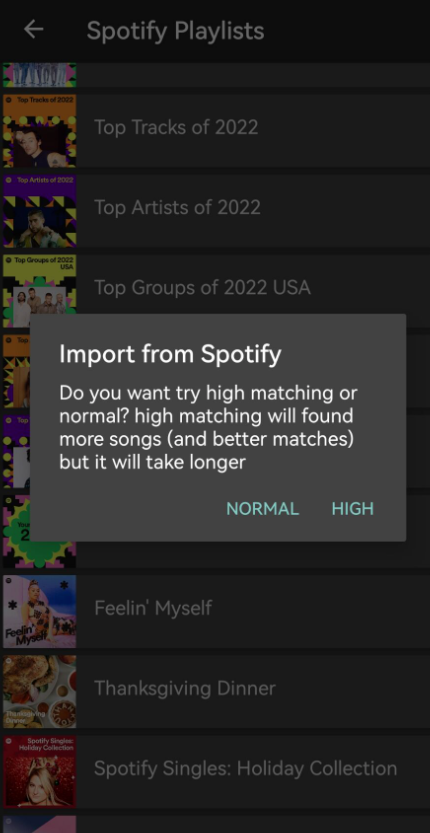
Step 4. After the playlist being matched, hit the dots on the right of the song to download it as MP3.
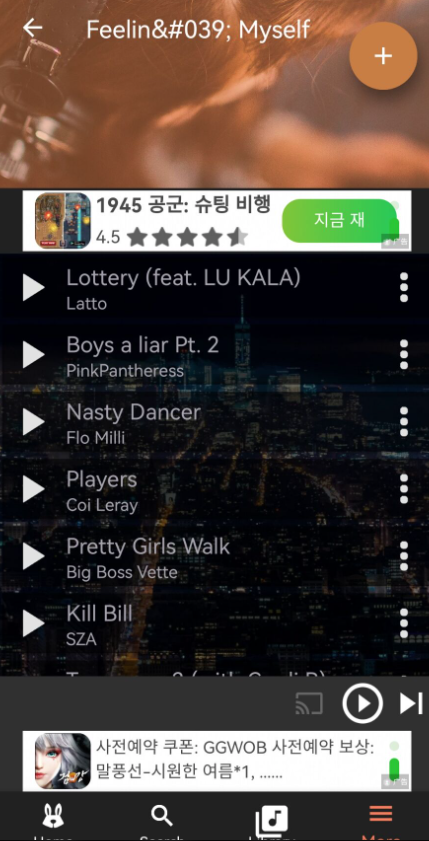
Now you can enjoy Spotify MP3 songs offline on your Android devices. Fildo matches your Spotify songs from online mp3 library. It may take a long time to match your whole playlist if it contains many songs. And if the songs can't be matched, then they can't be downloaded. Another shortcoming is that you have to tap each songs and select Download, which is very time-consuming.
Method 2 Download Spotify to MP3 on iOS
Spotifydl: A Shortcut for Converting Spotify to MP3 for iOS
A shortcut is a quick way to get one or more tasks done with your apps.
Step 1 Add Spotifydl to your iPhone shortcuts.
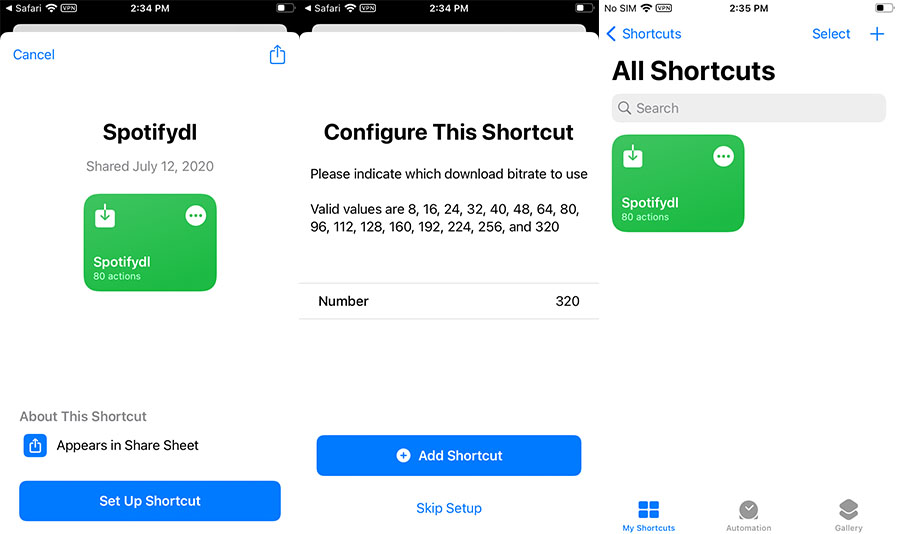
Step 2. Copy and paste the Spotify playlist link and choose the song you want to rip and then hit "OK".
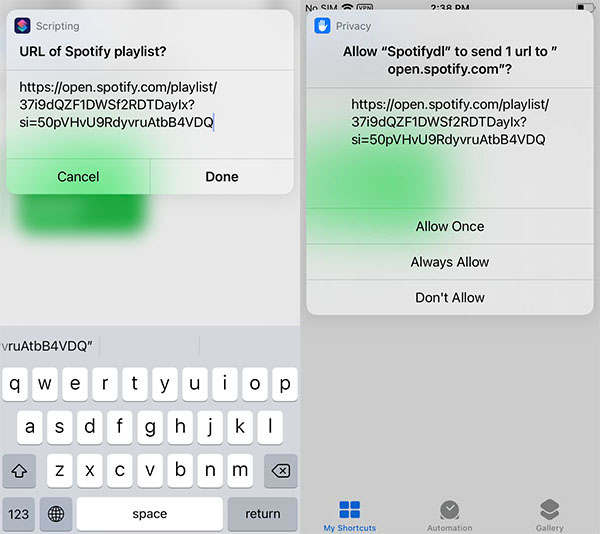
Sidebar
Related articles
- Spotify Apple Watch app Officially released
- Top 3 Spotify to MP3 Converter
- How to add Spotify music to iMovie
- How to burn Spotify playlists to CD
- Apple Music to MP3 Converter
- Make ringtones from Spotify
- Top 5 Spotify music downloader
- Download Drake New Album So Far Gone with Spotify Free
- Download Ariana Grande's Thank U, Next with Spotify Free
- God Is A Woman MP3 Download
- Download Drake New songs from Spotify free
- Play Spotify music on Amazon Echo
Ondesoft Tips
More >>- Spotify Free Version on Sonos
- Download free Christmas songs
- 9 things to know about Spotify
- Get Spotify Premium Free
- Play Spotify on Apple Watch
- Convert Spotify to MP3
- Convert Spotify to M4A
- Convert Spotify to WAV
- Convert Spotify to FLAC
- Spotify Playlists to iPod shuffle
- DRM Free Music from Spotify
- Download MP3 Music from Spotify
- Download Spotify Music for Free
- Download Spotify Music without Premium
- Download Spotify Songs to External Hard Drive
- Enjoy Spotify Music on MP3 Player
- Extend Spotify premium free trial
- Free Spotify Downloader
- Free Spotify Recorder
- Backup Spotify Music
- Play Spotify in the Car
- Play Spotify on HomePod
- Spotify++ iOS Download from AppValley
- Spotify++ iOS Download from TweakBox
- Listen to Spotify Music Offline for Free
- Listen to Spotify Music on Sandisk MP3 Player
- Listen to Spotify on iPod
- Play Spotify music on Amazon Echo
- Play Spotify Music on Apple Watch without iPhone
- Play Spotify Music on Apple Watch
- Play Spotify Music on iPod Nano
- Play Spotify Music on iPod Shuffle
- Play Spotify Music on PS4
- Play Spotify Music on Roku
- Play Spotify Music on Sonos
- Play Spotify Music on Google Home
- Record Songs from Spotify
- Record Spotify Music as MP3
- Remove Spotify DRM
- Save Spotify Music as MP3
- Spotify music as ringtone
- Spotify Free VS Premium Comparison
- Get Spotify premium for free - No hack
- Spotify Music Downloader
- Spotify Music Quality
- Spotify Music Recorder
- Spotify offline playback on Apple Watch
- Sptofy on 4th gen iPod Touch
- Spotify Premium APK
- Spotify Premium Free
- Spotify Premium Won't Download Songs
- Spotify Songs not Available
- Spotify Student Discount
- Sync local music to Spotify
- Spotify Sync to iPod Feature is No Longer Available
- Spotify VS. Tidal comparison
- Free Spotify to MP3 Converter
- Spotify to MP3 Converter
- Spotify VS Apple Music Comparison
- Spotify VS Soundcloud
- Stream Spotify to Apple TV
- Stream Spotify to Chromecast
- Sync Spotify to Android
- Spotify Visualizer
- Spotify Playlist downloader
- Watch iTunes movies on TV
- iTunes DRM Removal
- Play Spotify on Samsung TV
- Spotify compatible MP3 player
- Remove DRM from Audible Audiobooks
- Convert Audible to MP3
- Best DRM Audio Converter Review
- Apple's FairPlay DRM: All You Need to Know
- Top 8 Music Streaming Services
- Block Ads on Spotify without Premium
- How to download Spotify songs to phone
- How to connect Spotify to Discord
- Play Spotify offline on Wear OS Smartwatch
- Best Free MP3 Music Download Site





