
Menu
Spotify Converter
Spotify or Apple Music - Something you need to know
Spotify and Apple Music are two of the top music streaming services worldwide. As of the third quarter of 2024, Spotify operates in 184 countries, while Apple Music is available in 167 countries and regions, including Mainland China.
Both services offer extensive music catalogs and features. Let's compare these two services to see which one best suits your needs.
1. Plans and Pricing
Spotify offers a free plan that requires only an email address to get started. No payment information is needed. In contrast, Apple Music has only premium plans.
Both Spotify and Apple Music offer Individual, Family, and Student plans. Spotify also has a Duo plan with two premium accounts. Regarding pricing, Spotify is slightly more expensive than Apple Music for comparable premium tiers.
Spotify Plans
- Individual: $11.99/month
- Duo: $16.99/month
- Family: $19.99/month
- Student: $5.99/month
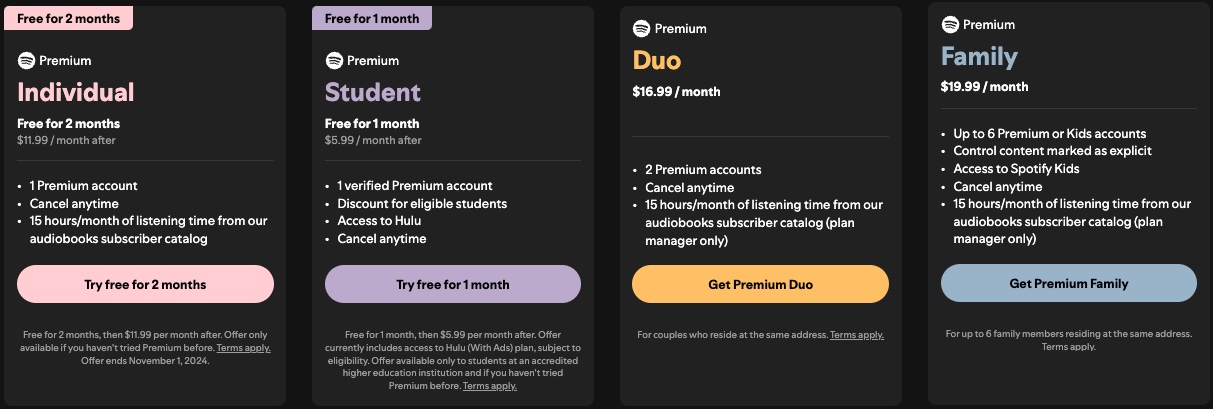
Apple Music Plans
- Individual: $10.99/month
- Family: $16.99/month
- Student: $5.99/month
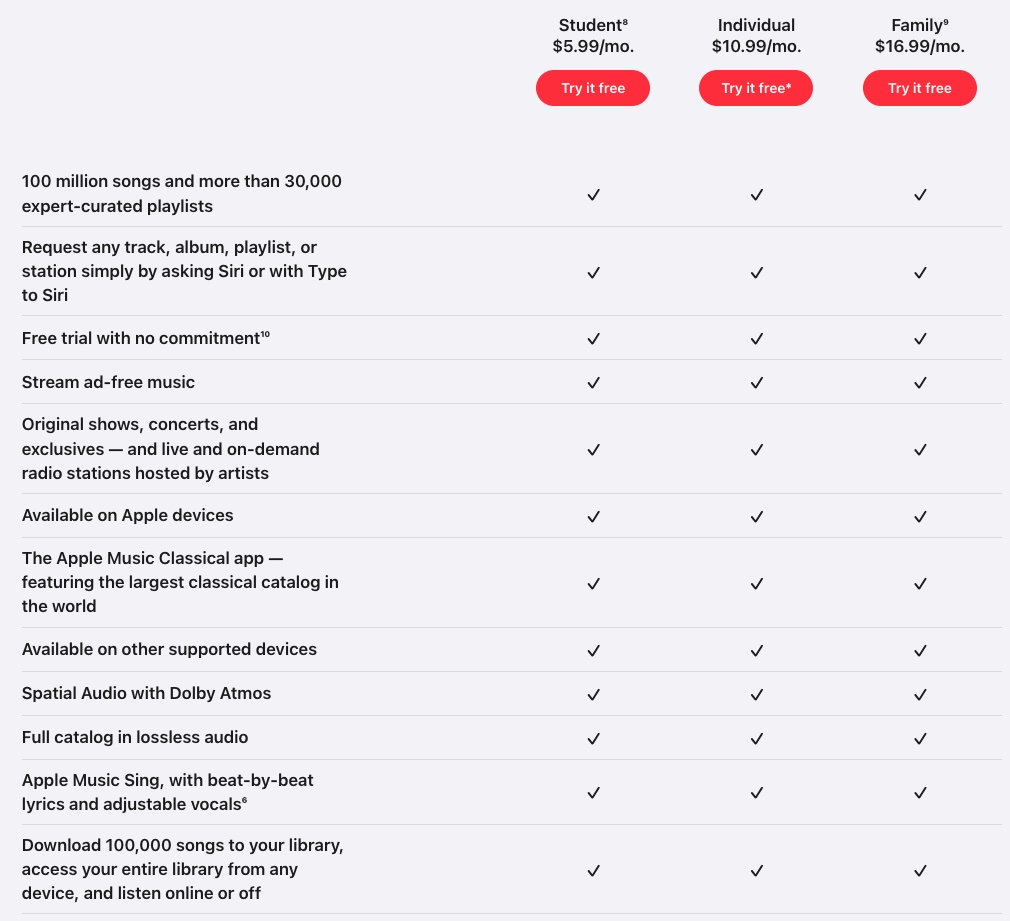
Free trial
Apple Music offers a one-month to 3-month free trial for all plans. New subscribers get 3 months free with your eligible iPhone, iPad, Apple TV, Apple Watch, Mac, or audio accessories including AirPods, AirPods Pro, AirPods Max, HomePod, HomePod mini, and Beats headphones and speakers.
To redeem this free trial offer, set up your new device or pair your eligible audio device to your iPhone or iPad, and go to the Apple Music app to redeem.
Spotify also offers a one-month to 3-month free trial, but usually for Individual and Student plans.
Student discount
Apple Music and Spotify offer students discounted memberships provided they can prove their eligibility. Both plans cost $5.99 per month.
If you have an Apple Music student subscription, you also get Apple TV+ for free.
Spotify Premium Student includes a free Hulu (With Ads)subscription.

2. Music Library
Both Apple Music and Spotify offer extensive music libraries with over 100 million songs spanning various genres and artists. While one platform might occasionally have early access to certain albums or artists, these exclusives eventually become available on both services.
Upload Music
Both Apple Music and Spotify allow you to upload your own music to the library. However, they differ in their approach.
With Apple Music, you can use the Sync Library feature to access your uploaded music across all devices signed in with the same Apple ID.
Spotify requires you to add local music to a new playlist (not use the 'Local Files' playlist). While Spotify Premium allows you to download this playlist for playback on other devices, free users can only view the playlist with all songs grayed out.
Podcasts and Audiobooks
Spotify combines music, podcasts, and audiobooks with its music library, while Apple Music requires separate Podcasts and Books apps. Notably, Apple doesn't provide a podcast or audiobook app for Android.
3. Music quality
In addition to AAC (Advanced Audio Codec), Apple Music is making its entire catalog of more than 100 million songs available in lossless audio (ALAC) at different resolutions. In Apple Music, “Lossless” refers to lossless audio up to 48kHz, and “Hi-Res Lossless” refers to lossless audio from 48kHz to 192kHz. Lossless and Hi-Res Lossless files are very large and use much more bandwidth and storage space than standard AAC files.
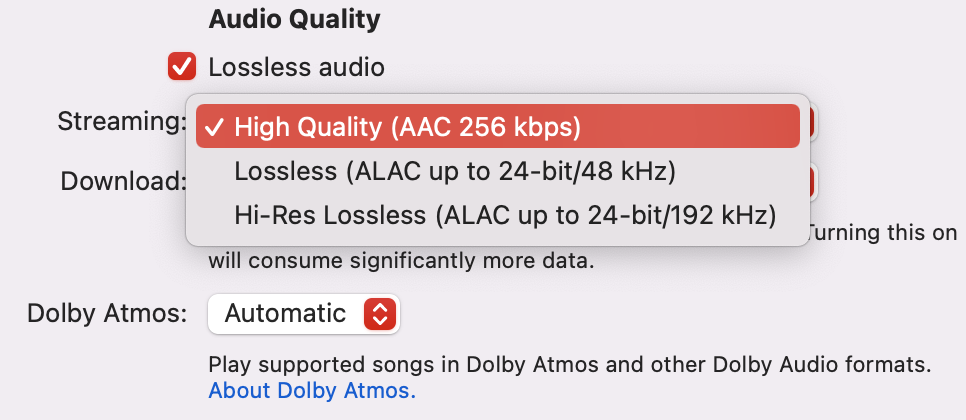
Spotify offers different audio quality for free and premium users. Free users get up to 160kbit/s and premium users get up to 320kbit/s. Spotify uses AAC in web player and Ogg Vorbis Codec in app.
Here are the music quality options for Spotify:
- Automatic: Dependent on your network connection
- Low: up to 24kbit/s
- Normal: up to 96kbit/s
- High: up to 160kbit/s
- Very high (Exclusive to Premium): up to 320kbit/s
- Lossless (Exclusive to Premium): up to 24-bit/44.1kHz FLAC
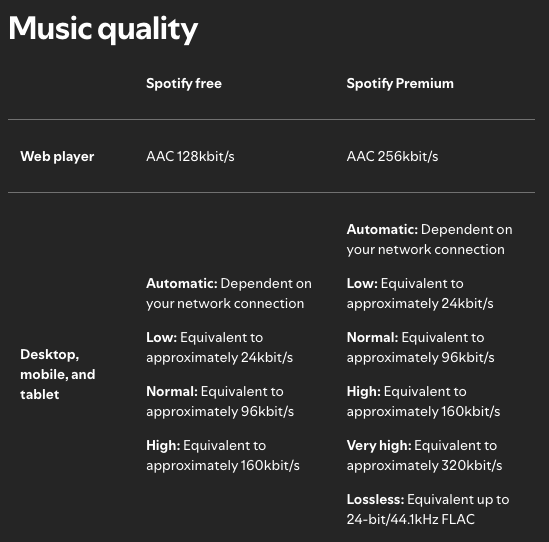
Apple's 256k AAC is pretty similar to Spotify's 320k OGG Vorbis. On paper Spotify's higher bitrate should produce higher fidelity audio but AAC encoding is better than Spotify's OGG Vorbis, therefore nullifying any advantage of Spotify's higher bitrate.
In October 2025, Spotify launches lossless quality music in 50 countries and regions. Premium users in these areas can enjoy tracks in up to 24-bit/44.1 kHz FLAC.
4. Music Discover and Recommendation
Spotify has a reputation for being better at creating personalized playlists and suggesting new songs. It's often easier to discover music you'll enjoy on Spotify. Spotify's most compelling feature is its user-specific Discover playlists, a once-weekly, now daily way for music lovers to discover new tracks. Discover Weekly in particular deserves high praise in the streaming world (it’s so smart that Google copied the feature). Added to your feed every Monday morning, the feature delivers a two-hour playlist of personalized music recommendations based on your listening habits, as well as the habits of those who listen to similar artists.
As for Apple Music, upon creating an account users will be prompted to select some of their favorite artists so the service can get a sense of their tastes. Apple Music has a similar section called My New Music Mix. Apple Music’s Beats 1 Radio function also plays a major role when it comes to music discovery. Apple Music invites well-known musicians — Elton John, Josh Homme, Pharrell Williams — to host their own shows and share the playlists.
Apple Music's algorithm tends to focus on albums, while Spotify's is more track and playlist-oriented.
5. Social Features
Spotify allows you to follow artists and friends. This keeps you updated on new releases and lets you see what your friends are listening to in real time.
Spotify's Jam feature lets multiple Premium subscribers control music playback and collaborate on a shared playlist.
On Apple Music, you can add artists to your favorites and find them in the "For You" section. While you can follow friends in your contacts list who use Apple Music, you can only see their shared playlists, not their real-time listening habits.
Collaborative Playlist
Both Spotify and Apple Music offer collaborative playlists, allowing multiple people to contribute to a shared playlist. This is great for planning parties or group listening sessions.
While the features are similar, Spotify's collaborative playlists are designed for real-time collaboration, with changes visible immediately. On Apple Music, changes might not appear instantly for other collaborators.
6. Apple Music Replay and Spotify Wrapped
Since 2016, Spotify has been releasing personalized year-end summaries for users. These summaries, known as "Wrapped," provide insights into your listening habits from the past year. Spotify users typically encounter a new home screen icon labeled "Your Wrapped is here" during the first week of December.
Spotify Wrapped is available in a story-mode format for a limited time, usually from late November to early January. While you can still access your Top Songs playlist after this period, the story format is temporary.
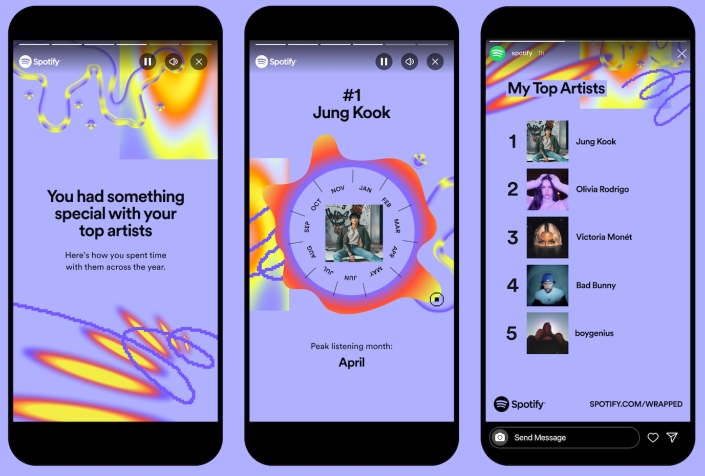
Similar to Spotify Wrapped, Apple Music offers a personalized music recap called Replay. However, Apple Music Replay takes a different approach.
Unlike Spotify Wrapped's limited availability, Apple Music Replay rolled out in the first month of each year and remains accessible throughout the year. Your Replay playlist automatically updates with your new favorites, maintaining a collection of your top 100 songs. Apple Music stores your Replay playlists from previous years (at the bottom of "Listen Now"), allowing you to revisit your past listening habits at any time.
While many find Apple Music Replay more visually appealing, Spotify Wrapped is often shared more widely on social media.
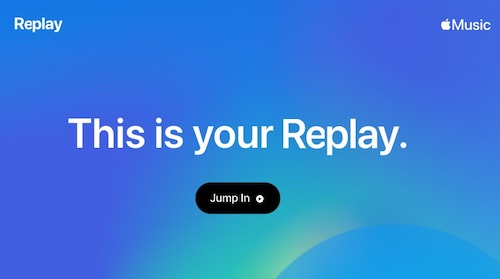
7. Other features
Crossfade
Crossfade is a great feature that eliminates the silence between songs, creating a seamless listening experience. Apple Music doesn't offer crossfade on iPhones but does have it on Mac/PC and Android. Spotify, on the other hand, offers crossfade on all platforms, including iPhone, Android, Mac, and PC.
Spotify connect
Spotify connect allows you to remote control the song from your phone. When you play Spotify on MacBook or Amazon Echo, you can use the Spotify app on iPhone, iPad or Apple Watch to choose songs, skip, adjust volume everything.
Apple Music Sing
Apple Music Sing is a feature allowing users to sing along to their favorite songs with on-screen lyrics. It's designed to make karaoke more enjoyable and accessible for everyone.
8. Spotify vs. Apple Music
Spotify's free plan provides easy access to music streaming. This makes it a great choice for those seeking a free service.
Both Spotify and Apple Music offer premium tiers with similar features. Apple Music stands out with its lossless and Hi-Res audio quality, appealing to audiophiles. Spotify finally rolls out lossless music in countries. On the other hand, it also excels in music discovery and recommendations.
For collaboration with friends, Spotify is the preferred choice. Additionally, Spotify offers a convenient way to enjoy podcasts and audiobooks within the same platform.
Ondesoft Apple Music Converter and Ondesoft Spotify Converter
Music plays a key role in our daily life. Although the online music streaming services such as Spotify and Apple Music provide us a better way to enjoy music, they can’t meet all our requirements. So it is vital important to convert Spotify/Apple Music to MP3 or other formats if you want to enjoy Spotify music or Apple Music on multiple devices, if you prefer accessing Spotify songs anytime without the internet connection or if you want to play Apple Music on non-apple devices without DRM limitation.
When you want to enjoy Apple Music and Spotify music more freely, you need Ondesoft Apple Music Converter and Ondesoft Spotify Music Converter . These two converters will get rid of the DRM protection from Apple Music or Spotify music.
Ondesoft Apple Music Converter for Mac/Windows
With an Apple Music membership, you get access to a whole world of music - any of the 100 million songs.
But you are not allowed to play them on so many non-apple devices, you need an Apple Music converter to remove DRM and convert Apple Music M4P songs to MP3 first. Ondesoft Apple Music Converter allows you to easily remove DRM and convert Apple music to other formats at a16 faster speed on your Mac or Windows. What's more, you are able to convert online Apple Music without downloading them.
Although there are so many Apple Music Converters in the markets, you will find Ondesoft Apple Music Converter is the most professional and convenient.
Ondesoft Spotify Music Converter for Mac/Windows
For the Spotify music, it also has DRM protection, so you are not allowed to download and listen to them on your computer or devices offline with a free account. Ondesoft Spotify Converter is designed to remove DRM from any Spotify music and convert them to MP3/M4A/WAV/FLAC with 100% original quality. Then you can download Spotify music for playing it offline on any device.
Ondesoft Spotify Converter adopts an advanced ID3 tag identification technology. It can keep all ID tags like Title, Artist, Album and Genre.
Sidebar
Related articles
Hot Tips
Useful Tips
- Spotify to MP3
- Spotify to M4A
- Spotify to WAV
- Spotify to FLAC
- Remove DRM from Spotify
- Burn Spotify to CD
- Save Spotify Music as MP3
- Spotify vs. Apple Music
- Spotify Free vs. Premium
- Play Spotify music on Sonos
- Stream Spotify to Apple TV
- Spotify music to Google Drive
- Download DRM-free Spotify
- Spotify Offline on iPhone 8
- Spotify Music to iPhone X
- Spotify to Sony Walkman
- Listen to Spotify offline without Premium
- Transfer Spotify music to iTunes library
- Listen to Spotify music free
- Add Spotify music to iMovie
- Play Spotify music in the car
- Transfer Spotify music to USB
- Sync Spotify music to iPod
- Spotify music on Apple Watch
- Spotify music quality
- Spotify Student Discount
- Download Music from Spotify
- Play Spotify Music on PS4
- Backup Spotify music
- Download Spotify Music without Premium
- Listen to Spotify on iPod
- Download Spotify music free
- Spotify to Google Play Music
- Spotify to Apple Music
- Play Spotify on HomePod
- Play Spotify on iPod Shuffle
- Spotify on Sandisk MP3 player
- Solve Spotify shuffle issue
- Spotify Compatible MP3 player
- Top 5 Spotify Downloader
- Free Spotify Recorder
- 4 ways to download Spotify music
- Top 3 Spotify to MP3 Converter
- Free Spotify Converter for Mac
- Convert Spotify playlist to Tidal
- Convert Spotify playlist to YouTube
- 7 Best Free Spotify Visualizer
- How to Get Spotify Premium Free on iOS/Mac/Windows
- How to Download Drake More Life to MP3



