
Menu
Spotify Converter
Best way to download Spotify music without premium account
Spotify is a digital music, podcast, and video streaming service that gives you access to millions of songs and other content from artists all over the world.
How much is Spotify Premium?
You can access Spotify's over 100 million songs for free by simply sign up with your email address or by connecting with Facebook. Spotify free is available on Mac, Windows, iPhone, iPad, iPod Touch, Android phone and tablet. There are some differences between Spotify Free and Premium($11.99 per month, $5.99 for Students, $16.99 for Duo, and $19.99 for Family). Spotify Free is ad supported, shuffle only on mobile and no offline listening, while Spotify Premium don't have these limitations.
Related: How to get Spotify premium for free?
Can I download music from Spotify?
With Spotify Premium you can set music to be available "offline" but it's not the same as downloading music in the traditional sense. The music doesn’t download to your device so you can't keep it forever, burn to CD or copy to other devices. It simply downloads it temporarily within your Spotify account. With Spotify Premium you can enjoy up to 10,000 songs offline on each of your 5 different devices.
How to download Spotify music?
On any playlist or album you’re looking at in the Spotify app, turn the Download toggle above the list of tracks on. Spotify will take a few seconds to several minutes to download your music (depending on how much you're downloading). When it's finished downloading, the Downloaded symbol appears to the right of the playlist name.
Note: Premium subscribers must go online with Spotify at least once every 30 days, otherwise any tracks you have downloaded for offline listening are automatically removed from your device.
How to download Spotify music for free without Premium?
Spotify music offline listening is a Premium-exclusive feature. If you want to download Spotify music for free without Premium, there is professional Spotify music downloader can help you - Ondesoft Spotify Music Downloader, which downloads songs, albums and playlists from Spotify free accounts with 100% original quality and ID3 tags. Here is a detailed tutorial:
1. Download, install and run Ondesoft Spotify Music Downloader
Download, install and run Ondesoft Spotify Converter on your computer, and log in Spotify account in the built-in Spotify web player.
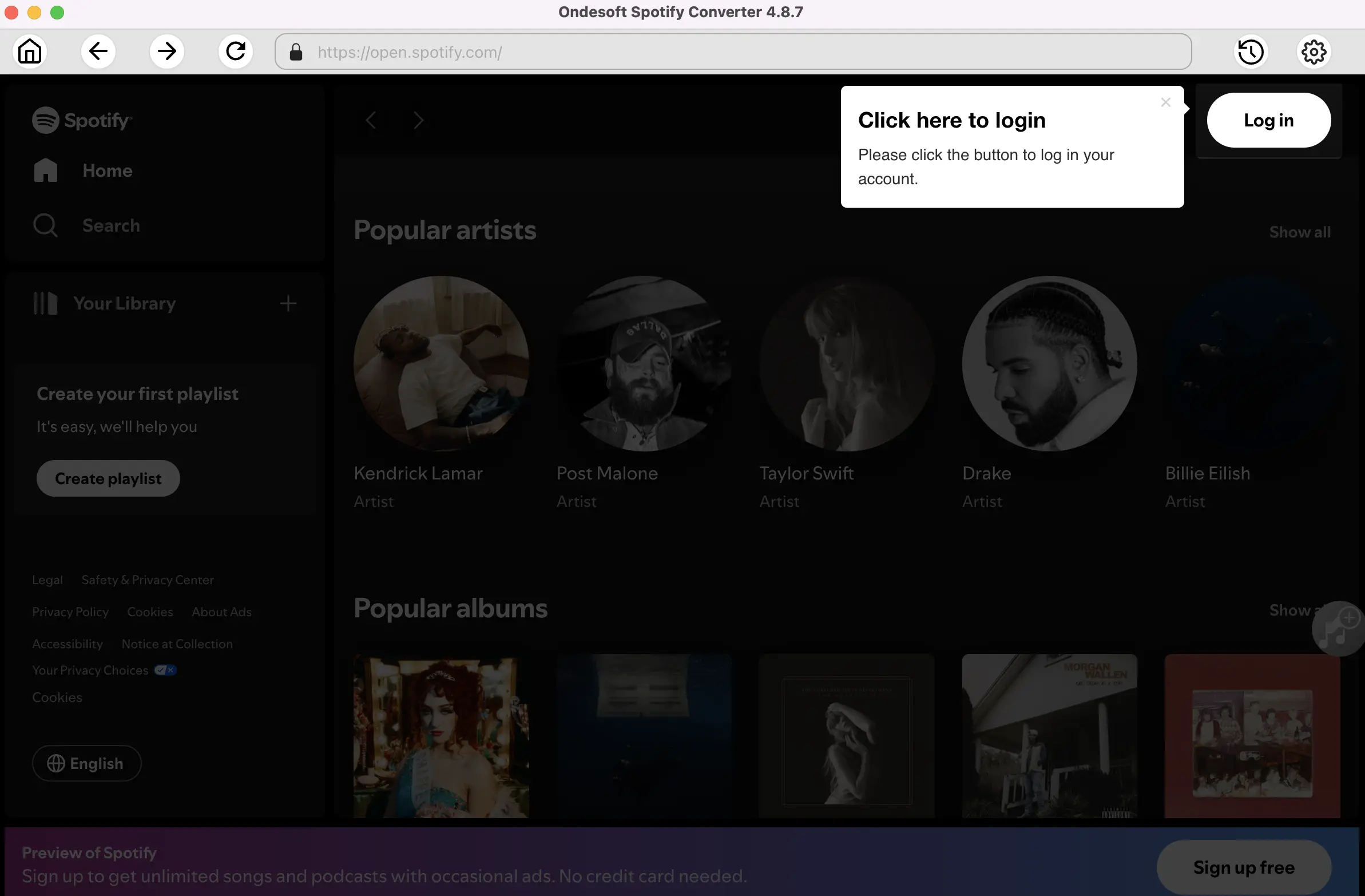
2. Select Spotify songs
Browse or search for the Spotify song, album, or playlist you want to download. Click the Add to list button to load all songs in the album or playlist, uncheck the songs you don’t want to download if there are any.
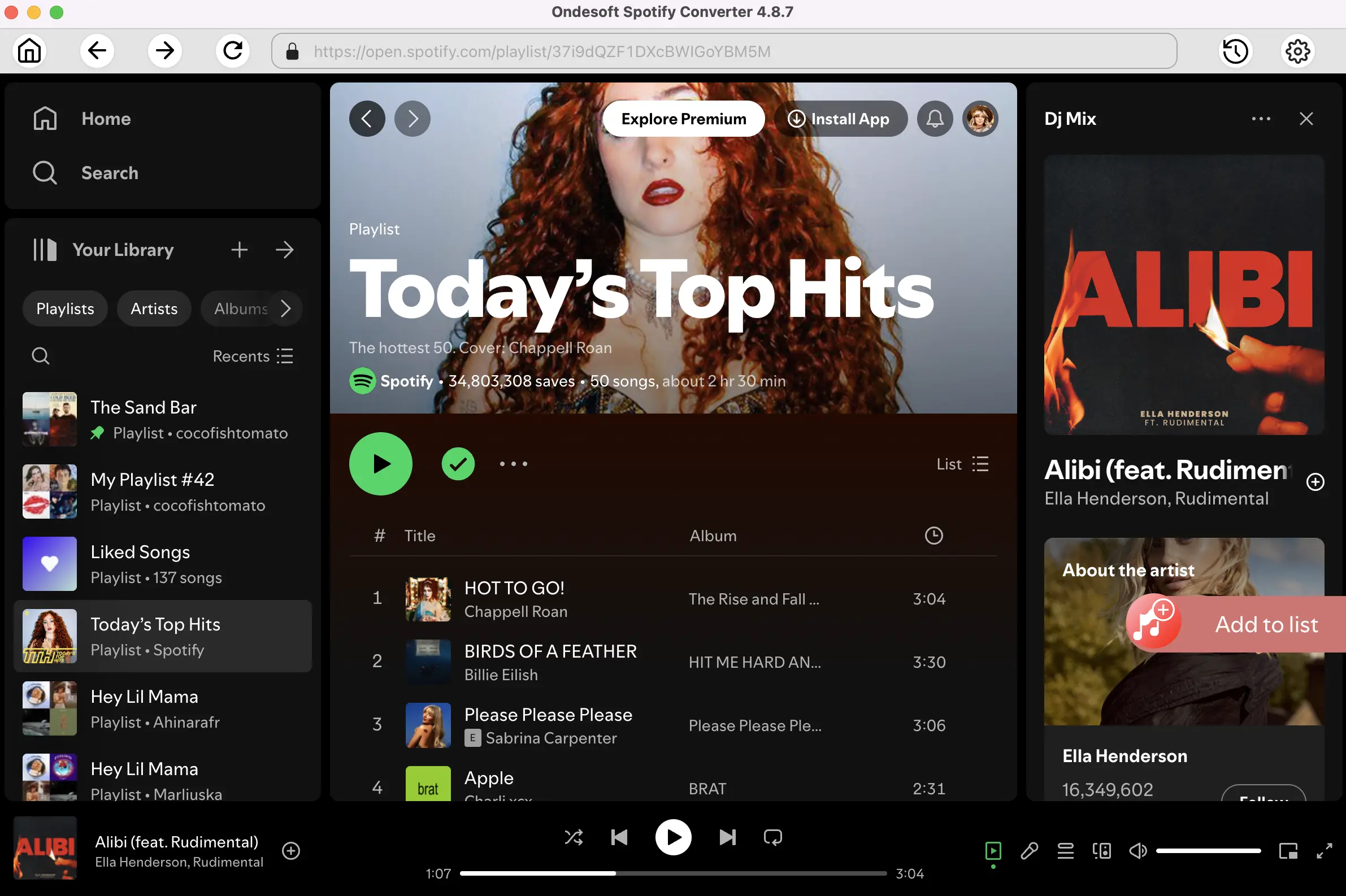
3. Choose output format
Now, click on the Settings cogwheel from the top-right corner to select the output format, quality, output folder, output file name, how output organized and interface language as you like.
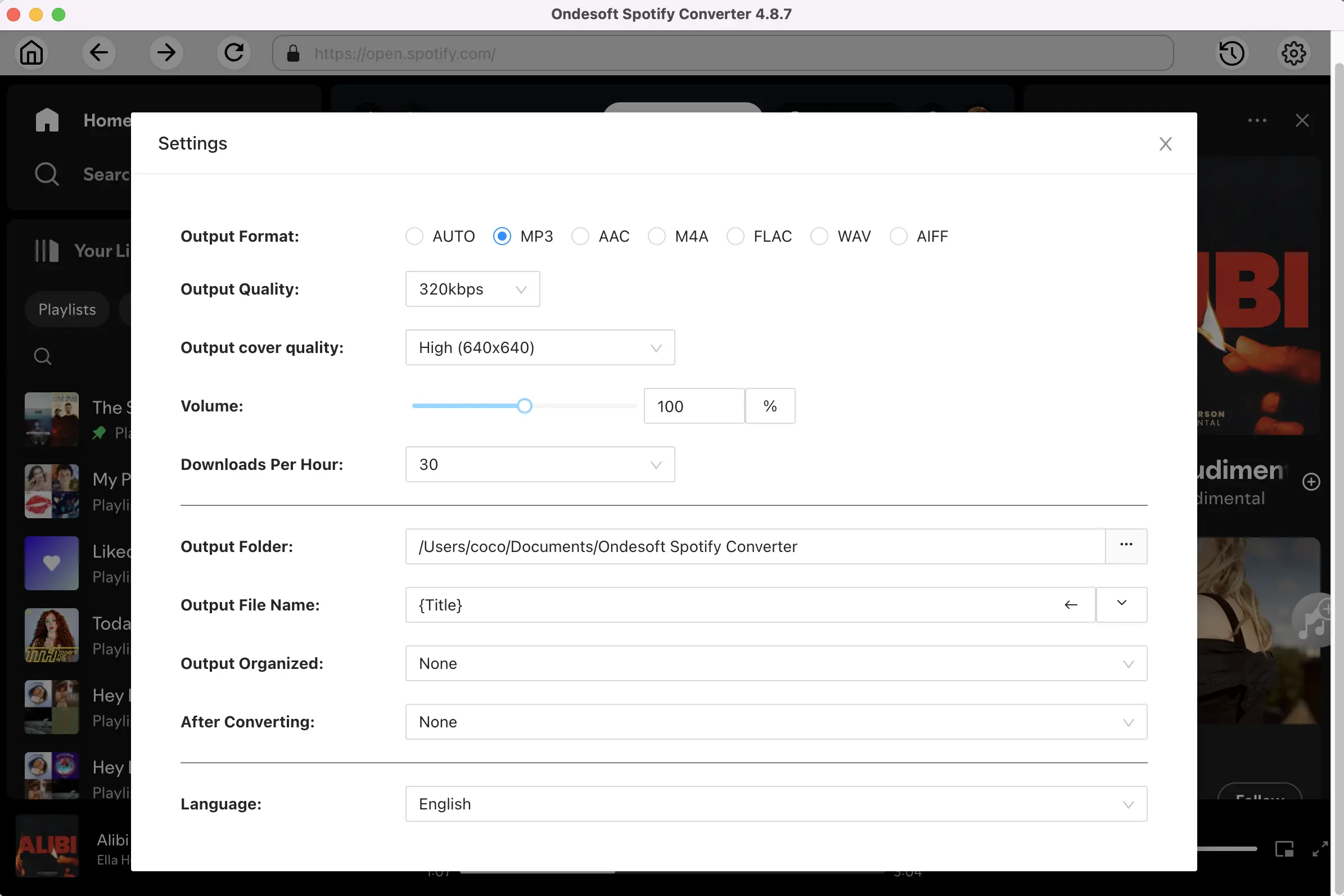
4. Start downloading Spotify music
When finish customization, click the Convert button to start the downloading.
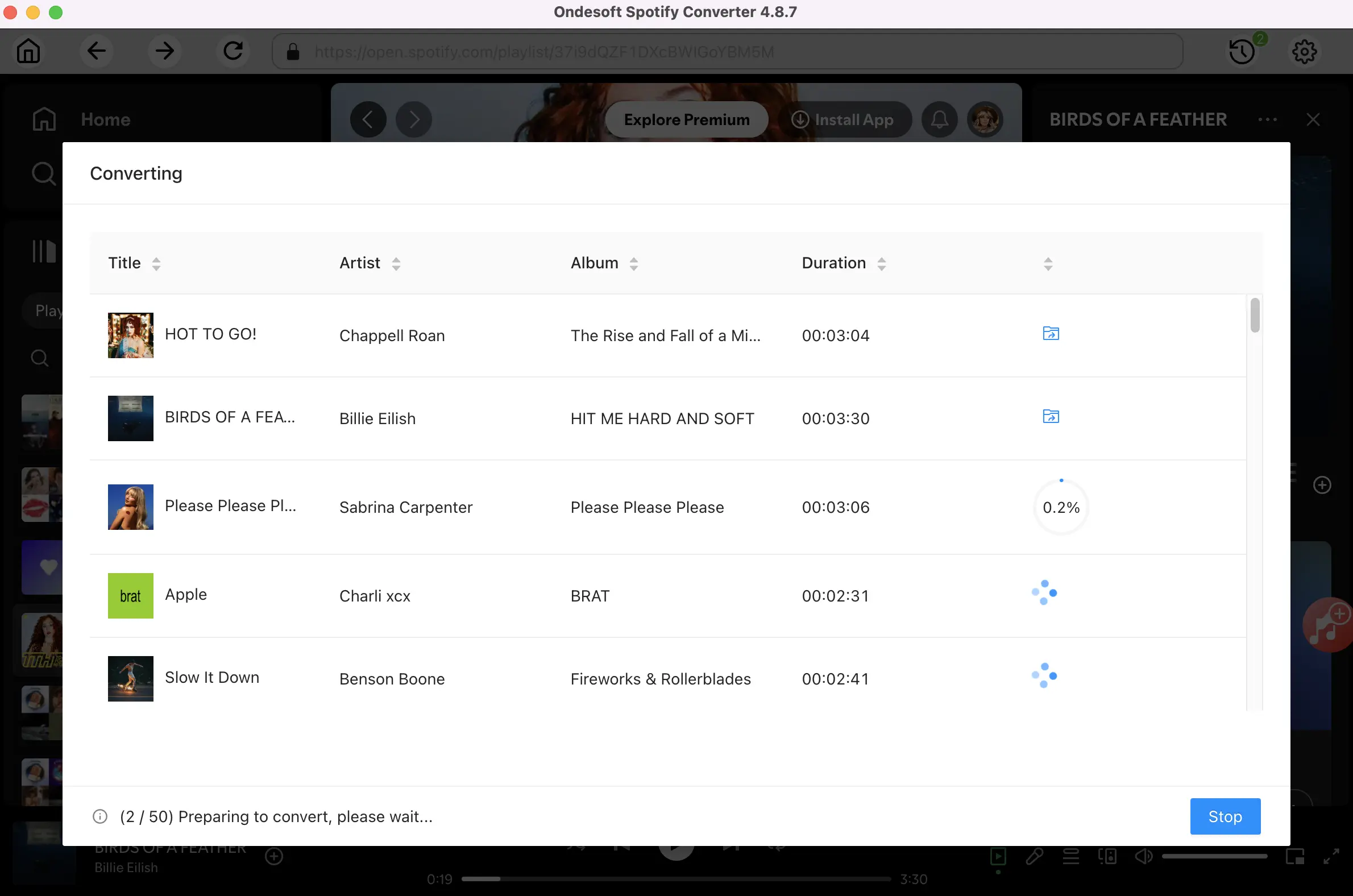
After the conversion done, you can find the converted audios by clicking the History button. All converted Spotify music is DRM-free. You can keep the Spotify songs forever, burn to CD or copy to other devices.
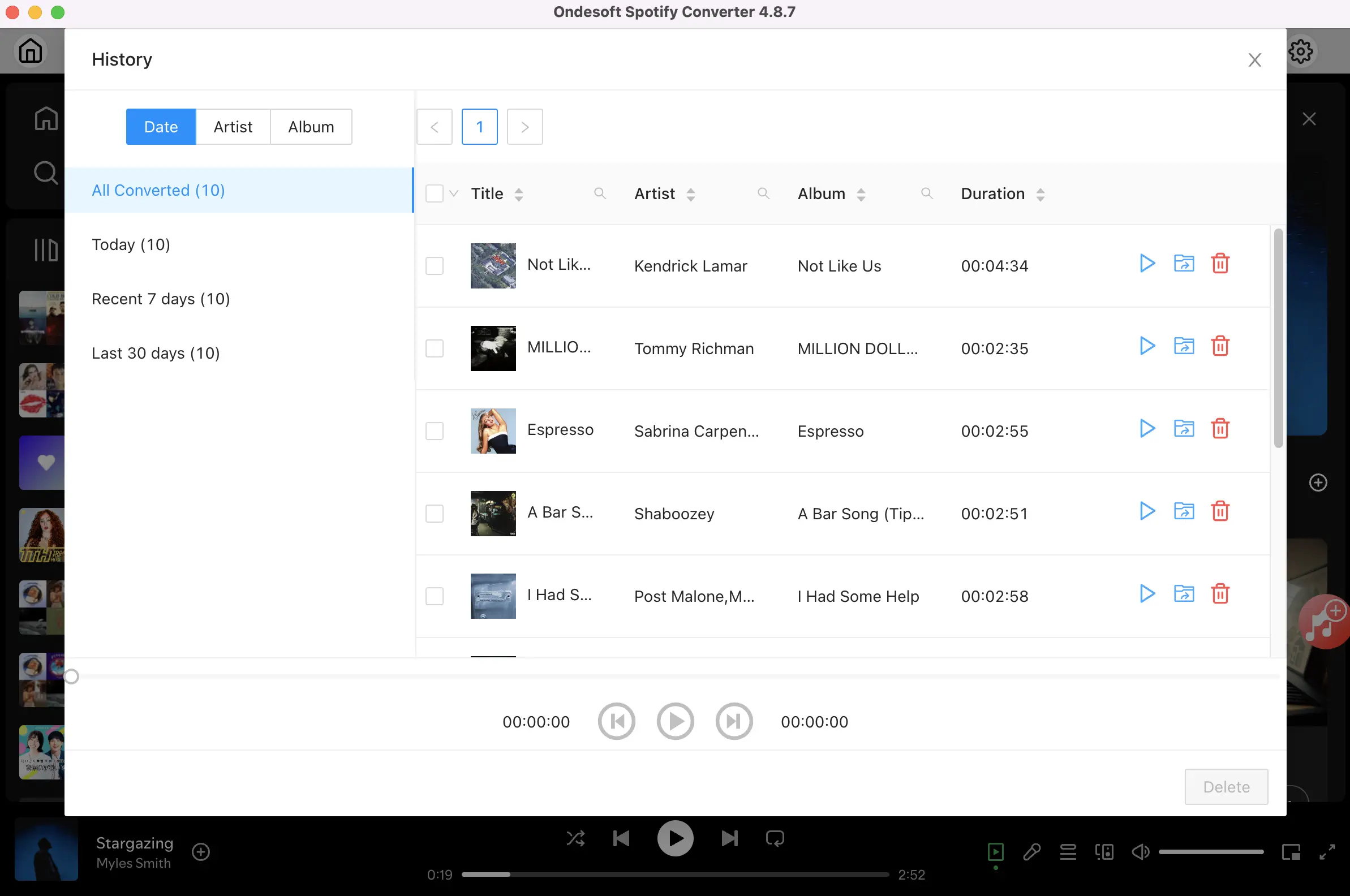
Sidebar
Related articles
Hot Tips
Useful Tips
- Spotify to MP3
- Spotify to M4A
- Spotify to WAV
- Spotify to FLAC
- Remove DRM from Spotify
- Burn Spotify to CD
- Save Spotify Music as MP3
- Spotify vs. Apple Music
- Spotify Free vs. Premium
- Play Spotify music on Sonos
- Stream Spotify to Apple TV
- Spotify music to Google Drive
- Download DRM-free Spotify
- Spotify Offline on iPhone 8
- Spotify Music to iPhone X
- Spotify to Sony Walkman
- Listen to Spotify offline without Premium
- Transfer Spotify music to iTunes library
- Listen to Spotify music free
- Add Spotify music to iMovie
- Play Spotify music in the car
- Transfer Spotify music to USB
- Sync Spotify music to iPod
- Spotify music on Apple Watch
- Spotify music quality
- Spotify Student Discount
- Download Music from Spotify
- Play Spotify Music on PS4
- Backup Spotify music
- Download Spotify Music without Premium
- Listen to Spotify on iPod
- Download Spotify music free
- Spotify to Google Play Music
- Spotify to Apple Music
- Play Spotify on HomePod
- Play Spotify on iPod Shuffle
- Spotify on Sandisk MP3 player
- Solve Spotify shuffle issue
- Spotify Compatible MP3 player
- Best Spotify Music Downloader
- Free Spotify Recorder
- 4 ways to download Spotify music
- Top 3 Spotify to MP3 Converter
- Free Spotify Converter for Mac
- Convert Spotify playlist to Tidal
- Convert Spotify playlist to YouTube
- 7 Best Free Spotify Visualizer
- How to Get Spotify Premium Free on iOS/Mac/Windows
- How to Download Drake More Life to MP3
Hot Tags
- M4P Converter
- M4P Converter Windows
- Audiobook Converter
- Audiobook Converter Windows
- Audible Converter
- Audible Converter Windows
- Apple Music Converter
- Apple Music Converter Windows
- M4V Converter
- iTunes DRM Audio Converter
- iTunes DRM Audio Converter Windows
- iTunes DRM Video Converter
- iTunes Movie Converter
- iTunes DRM Removal





