
Menu
Spotify Converter
9 Free Spotify to MP3 Converter - Convert Spotify to MP3 for Free
Dec. 2025 Updated
Spotify
is a popular music streaming service with millions of tracks. It’s easy to find the right music for every moment. Spotify is available across a range of devices, including computers, phones, tablets, speakers, TVs, and cars via Spotify app.
You can subscribe to Premium or listen for free. Premium users can stream the songs at up to 320kbps and download music for offline listening. Free users can’t enjoy the Premium features and will be interrupted by ads. If you just want to shuffle play Spotify music when there is internet connection and don’t care about the ads, Spotify free is enough for you. If you want to remove the ads or download songs for offline listening, Spotify Premium is needed.
Why do you need a Spotify to mp3 converter?
Spotify offline listening is Premium-exclusive feature. Spotify free users can't download songs for offline listening. The songs downloaded with Premium account are DRM protected and can only be played on that device within Spotify app. If Spotify free users want to download songs or premium users want to enjoy offline songs outside Spotify app, the best way is to convert Spotify music to mp3 with a professional Spotify to mp3 converter. Here in this article we will introduce several free Spotify to MP3 Converter and the best alternative.

CONTENTS
Part 1. Free Spotify to MP3 converters
- https://spotidown.app - Online
- https://spotdownloader.com - Online
- https://spotidownloader.com - Online
- https://spotimate.io - Online
- Fildo for Android
- spotDL for Mac/Windows/Linux
- Onthespot for Mac/Windows/Linux
- Zotify for Mac/Windows/Linux
Part 2. Free Spotify to MP3 Converter alternative - Ondesoft Spotify Music Converter
Part 1. 8 Free Spotify to MP3 converters
1. https://spotidown.app
https://spotidown.app is a simple free online Spotify to MP3 converter that allows you to download every Spotify songs to MP3 files. It's compatible with desktop and mobile browsers. All the metadata like cover image, artists, and release date are added in the downloaded songs if they have been found.
How to use spotidown.app to convert Spotify to MP3:
- Open the Spotify website or app.
- Find the song you'd like to download.
- Click on the "3 dots" button.
- Click "Share" and then "Copy Song Link" button.
- Paste copied link to https://spotidown.app website and press "Search".
- If the song is correct, click Download.
Cons:
Metadata is not saved.
Not stable.
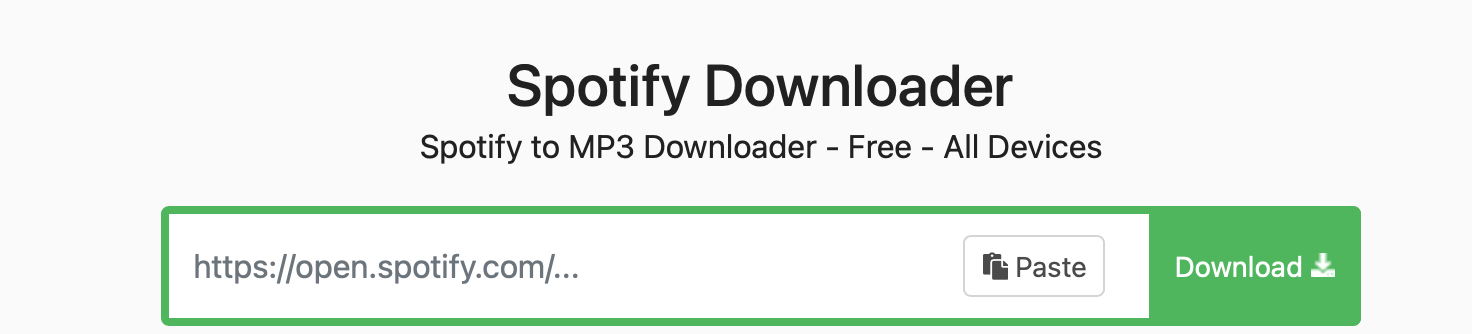
2. Spotify Downloader - Online
Spotify Downloader https://spotdownloader.com is a simple web tool that allows you to download songs from Spotify. You can download a song either by entering a track, album, or playlist link. It can add all the metadata like cover image, artists, and release date in the downloaded songs. You can also download the entire album or playlist in ZIP format, however, it can only download the first 100 songs. This can be bad for large playlists. To download unlimited Spotify playlists, we highly recommend Ondesoft Spotify Converter.
Note that https://spotdownloader.com downloads songs from YouTube and they're only in 128 kbps.
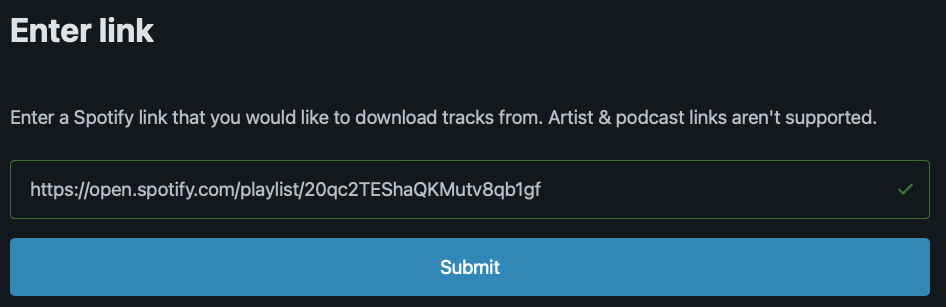
Cons: Download Spotify song to MP3 in 128kbps.
Filename is changed.
Too many ads.
3. https://spotidownloader.com - Online
https://spotidownloader.com is a simple online Spotify Song Downloader. SpotifyDown allows you to download tracks, playlists and albums from Spotify instantly. Recently it has added the one-click button to download a whole playlist or album. However, same as spotify-downloader.com, it also can only detect and download the first 100 songs in a playlist. Besides, it indicates that downloading many tracks may or may not cause a lag on your device.
How to use spotidownloader.com?
Here's a simple tutorial how to use SpotifyDown:
1. Open your Spotify App or web player
2. Find the song/album/playlist you'd like to download
3. Click on the "3 dots" button.
4. Click "Share" and then "Copy Song Link" button
5. Paste copied link above and press "Download"
6. SpotifyDown will list all songs in the album/playlist, download any song by clicking "Download" button next to it.
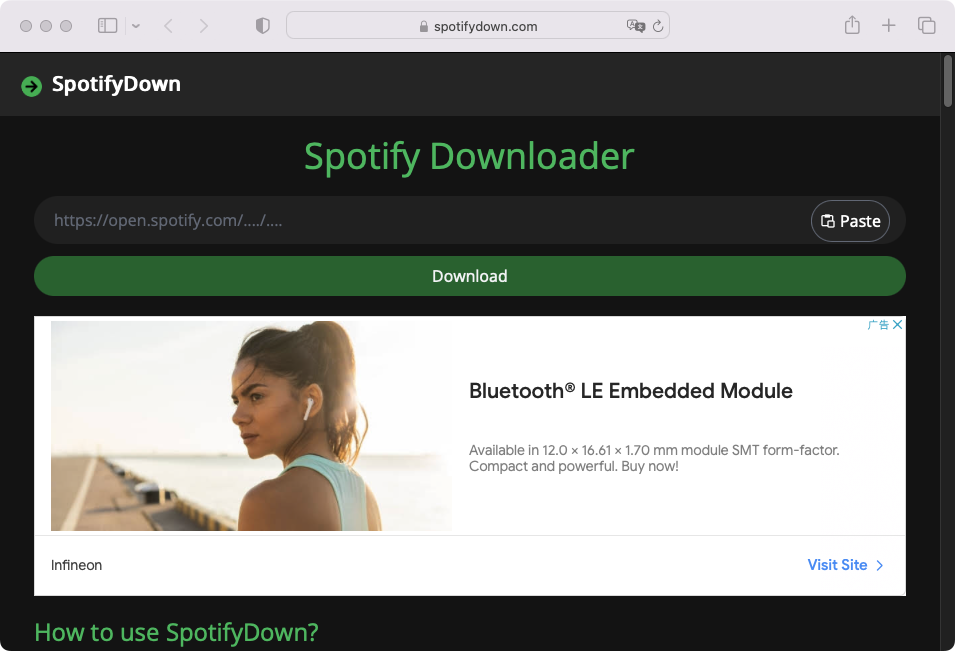
Cons: Download only 100 songs in a playlist.
Filename is changed.
4. SpotifyMate - Online
SpotifyMate is a free tool helping you to download Spotify songs in MP3 online. Save Spotify songs with the best quality in an MP3 file format. SpotifyMate Spotify Music Downloader is completely free to use, fast and secure. No need to install any apps or extension, you only need a Spotify Track, Playlist, Album link to paste in the input field on SpotifyMate Spotify Music Downloader website and download MP3 file format.
How to use SpotifyMate?
1. Open the Spotify app, or the Spotify website in your browser.
2. Open the playlist or album and select song you want to save as an Mp3 file.
3. Click on the "3 dots" button.
4. Click "Share" and then "Copy Song Link" button.
5. Visit the website SpotifyMate.com.
6. Paste the Link into the above input field that says "Paste URL from Spotify".
7. Click the Download button on the right to download the Mp3.
8. Select Download Mp3 button to download Spotify song to MP3.
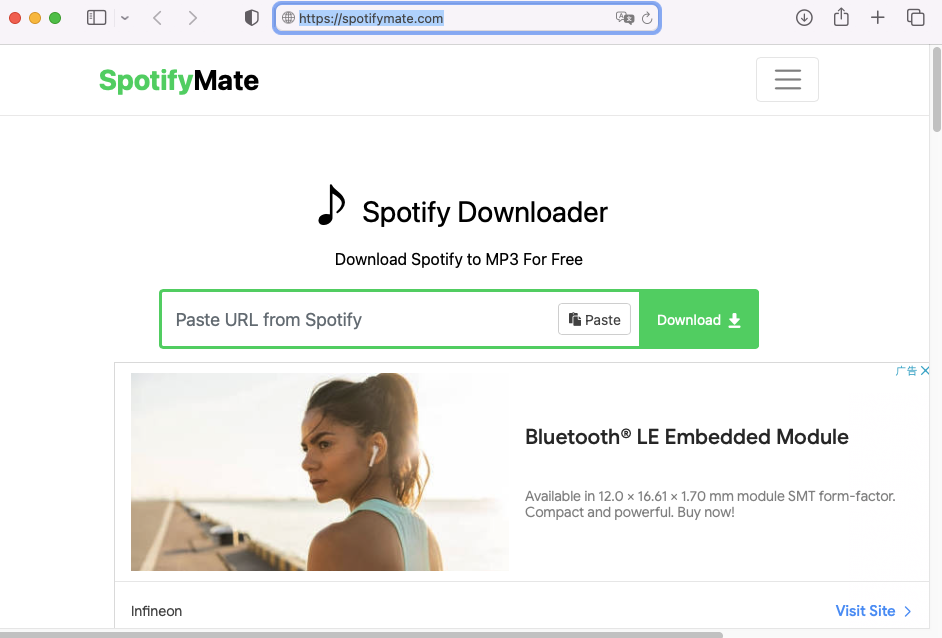
Cons: Songs are downloaded in 128kbps.
Download songs one by one.
Filename is changed.
5. Fildo for Android
Fildo is an mp3 downloader Android application which allows you listen and download mp3 in your Android mobile. You can download the APK file from https://fildo.net/android/en/ .
How to convert Spotify to mp3 on Android with Fildo?
Step 1. Download, install and open Fildo on your Android device. Sign up or log in your account. When you register or log in, you’ll receive an email with a link to access your account.
Step 2. Tap "Account" tab from the bottom and choose "IMPORT SPOTIFY".
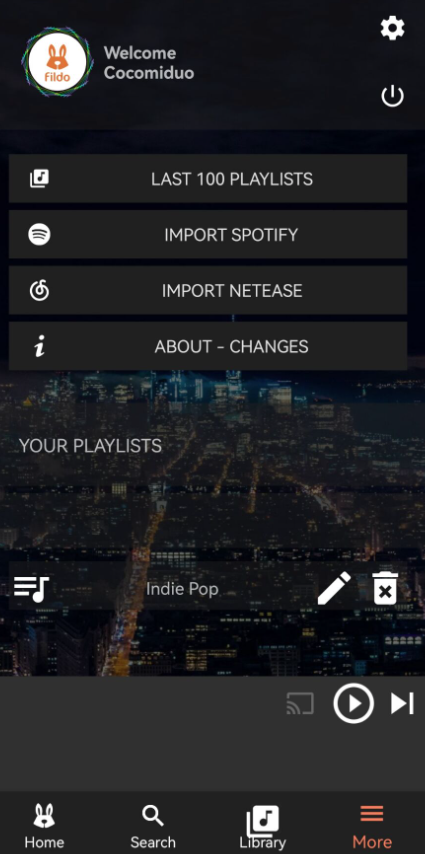
Step 3. Log in to your Spotify account and choose playlists from your Spotify library.
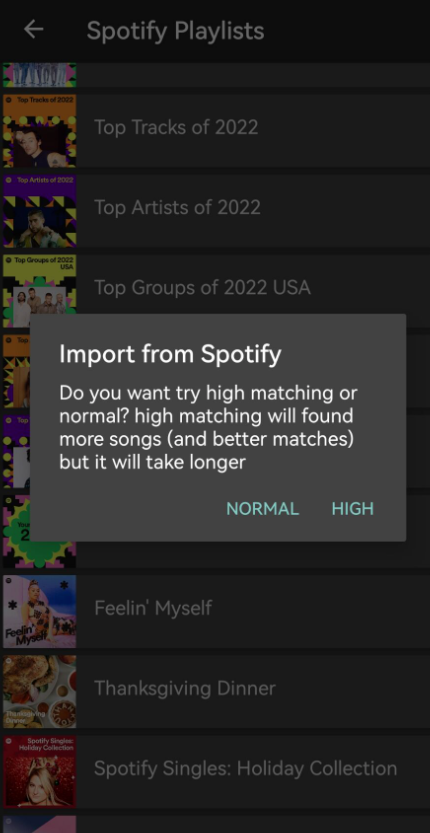
Step 4. After the playlist being matched, hit the dots on the right of the song to download it as MP3.
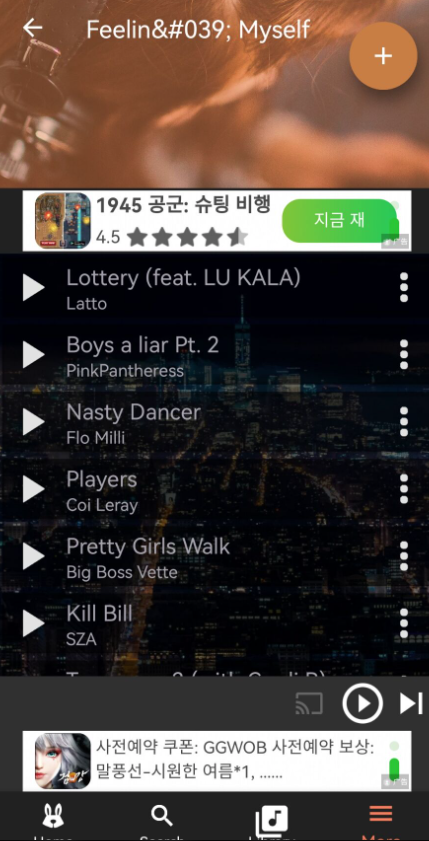
Now you can enjoy Spotify MP3 songs offline on your Android devices. Fildo matches your Spotify songs from online mp3 library. It may take a long time to match your whole playlist if it contains many songs. And if the songs can't be matched, then they can't be downloaded.
6. spotDL for Mac/Windows/Linux
spotDL(https://github.com/spotDL/spotify-downloader) is a free and open source CLI based tool for Mac/Windows/Linux that finds songs from Spotify playlists on YouTube and downloads them along with album art, lyrics and metadata. spotDL uses YouTube as a source for music downloads at 128 kbps for regular users and 256 kbps for YouTube Music premium users.
However, it is not easy for people who has never coded and doesn't know how to use Github.
7. Onthespot
Onthespot is a qt based music downloader written in python for Mac/Windows/Linux.
- Download the latest release from GitHub Releases Page.
- Windows Users: Download the .exe file.
- MacOS Users: Download the .dmg file associated with your mac (x86_64 for intel, arm64 for apple silicone).
- Linux Users: Download the .AppImage or tar.gz file.
- Install OnTheSpot
- Windows: Run the downloaded .exe.
- MacOS: Open the .dmg, follow the instructions listed in README.txt, and drag OnTheSpot.app into your Applications folder.
- Linux: Make the .AppImage executable and run it, alternatively extract the tar.gz and execute the binary.
- Open the application from the Downloads folder or the Applications menu.
- Tap Add Account, then navigate to the Devices option within the Spotify application. Select “OnTheSpot” from the device list. The application will prompt you to restart upon completion.
- Enter your query in the Search tab, then tap the Download button to download the desired song from the results list.
- Alternatively, enter a URL in the search box and tap Download.
- Switch to the Progress tab to view download status and progress.
However, one user has reported that their Spotify account was locked after using OnTheSpot. After contacting customer service via email, the user has regained access to their account.
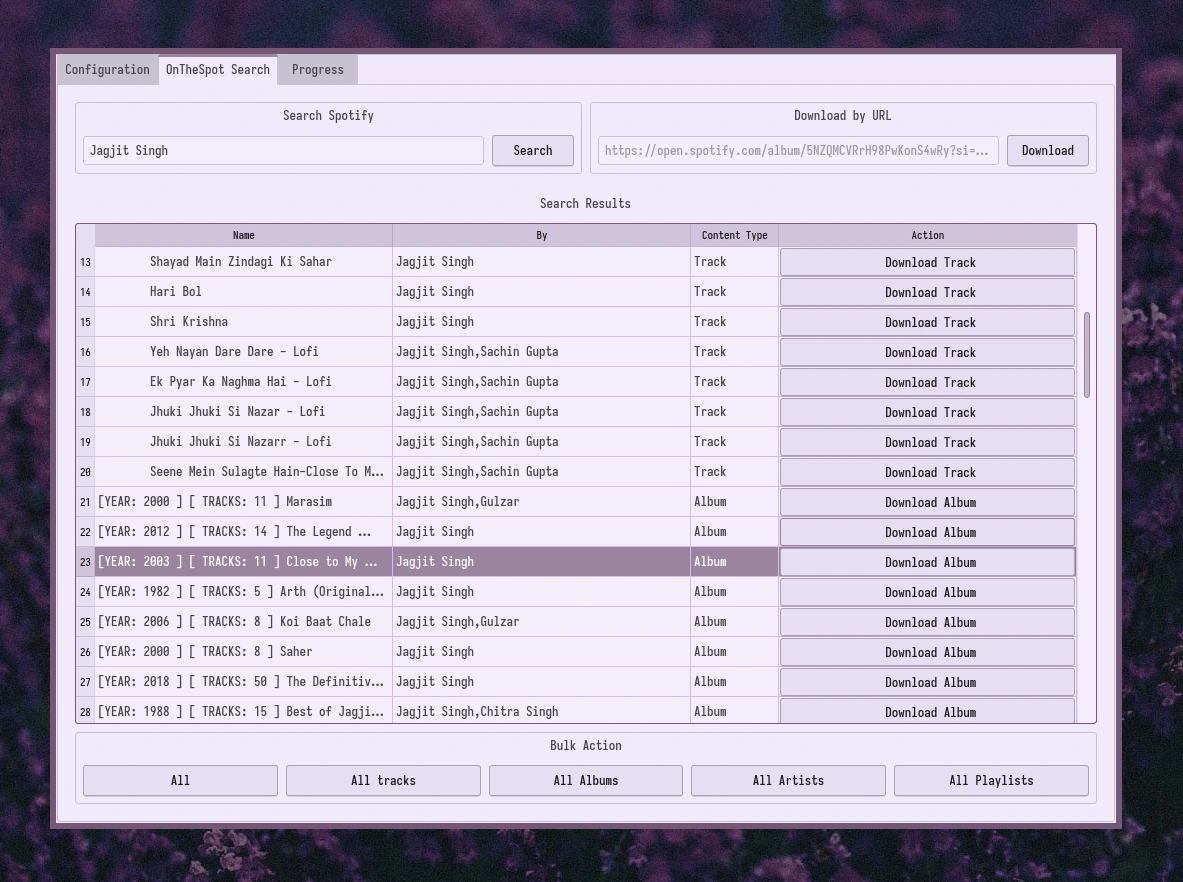
8. Zotify for Mac/Windows/Linux
Zotify(https://github.com/zotify-dev/zotify) is an open source tool that allows you to download Spotify podcasts, playlists, liked songs, albums, artists, singles on Mac/Windows/Linux.
Alternative forks: https://github.com/Googolplexed0/zotify
https://github.com/DraftKinner/zotify
1. Follow the steps to install Zotify on your Mac/Windows/Linux.
2. Use command line zotify <track/album/playlist/episode/artist url> to download the track, album, playlist or podcast episode specified.
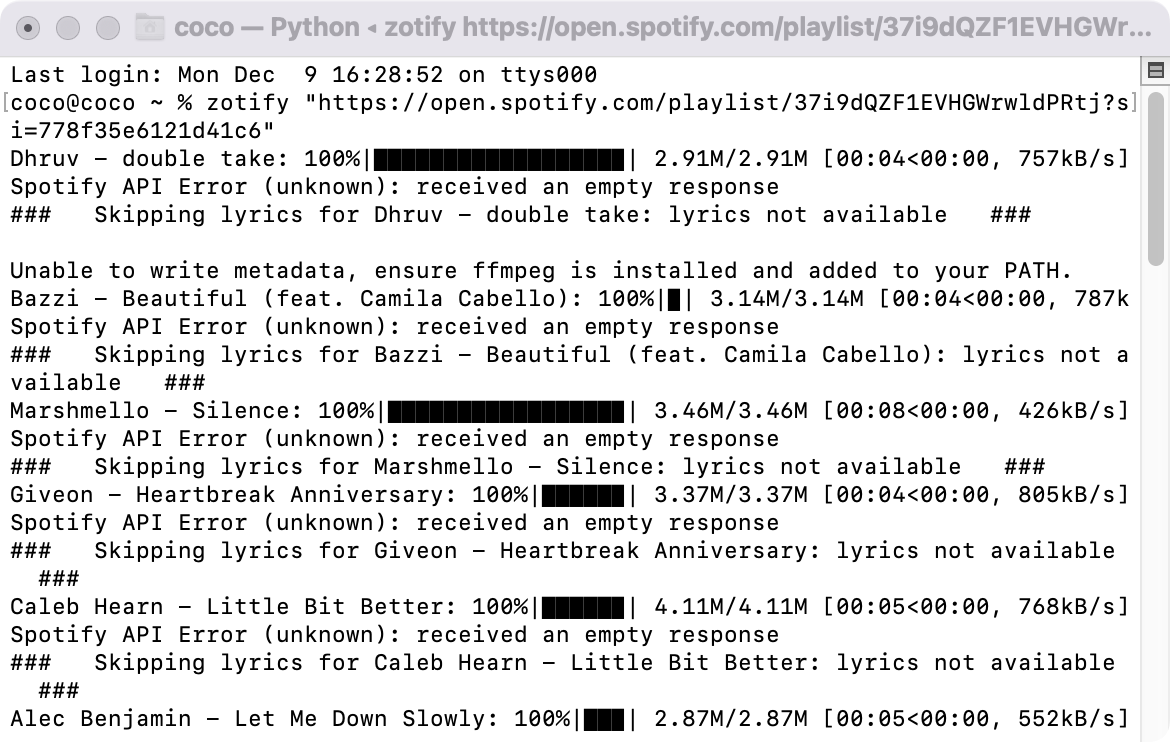
Part 2. Free Spotify to MP3 Converter alternative - Ondesoft Spotify Music Converter
So you may ask is there a versatile and stable Spotify to mp3 converter? Don't worry, here we will introduce you a professional Spotify to mp3 converter that allows you download any songs from Spotify to mp3 without any issues. It's called Ondesoft Spotify Music Converter . With this Spotify to mp3 converter, both Spotify free and premium users can convert Spotify music to mp3 songs to play anywhere they want without internet connection. It's extremely easy to use, just copy&paste the link of the songs, album or playlist and then click "convert". More importantly, the converted songs will preserve 100% original quality and all ID3 tags. Follow below steps to learn how to convert Spotify to mp3 with Ondesoft Spotify Music Converter.
Features of Ondesoft Spotify Converter
- Built-in Spotify web player.
- Download high quality music in 320kbps.
- Download Spotify songs with metadata.
- Download entire playlist.
- Download Spotify to MP3, M4A, AAC, WAV, FLAC and AIFF.
Step 1 Run Ondesoft Spotify Converter
Free download and install Ondesoft Spotify Converter on your Mac or Windows. Log in your Spotify account in the built-in Spotify web player.
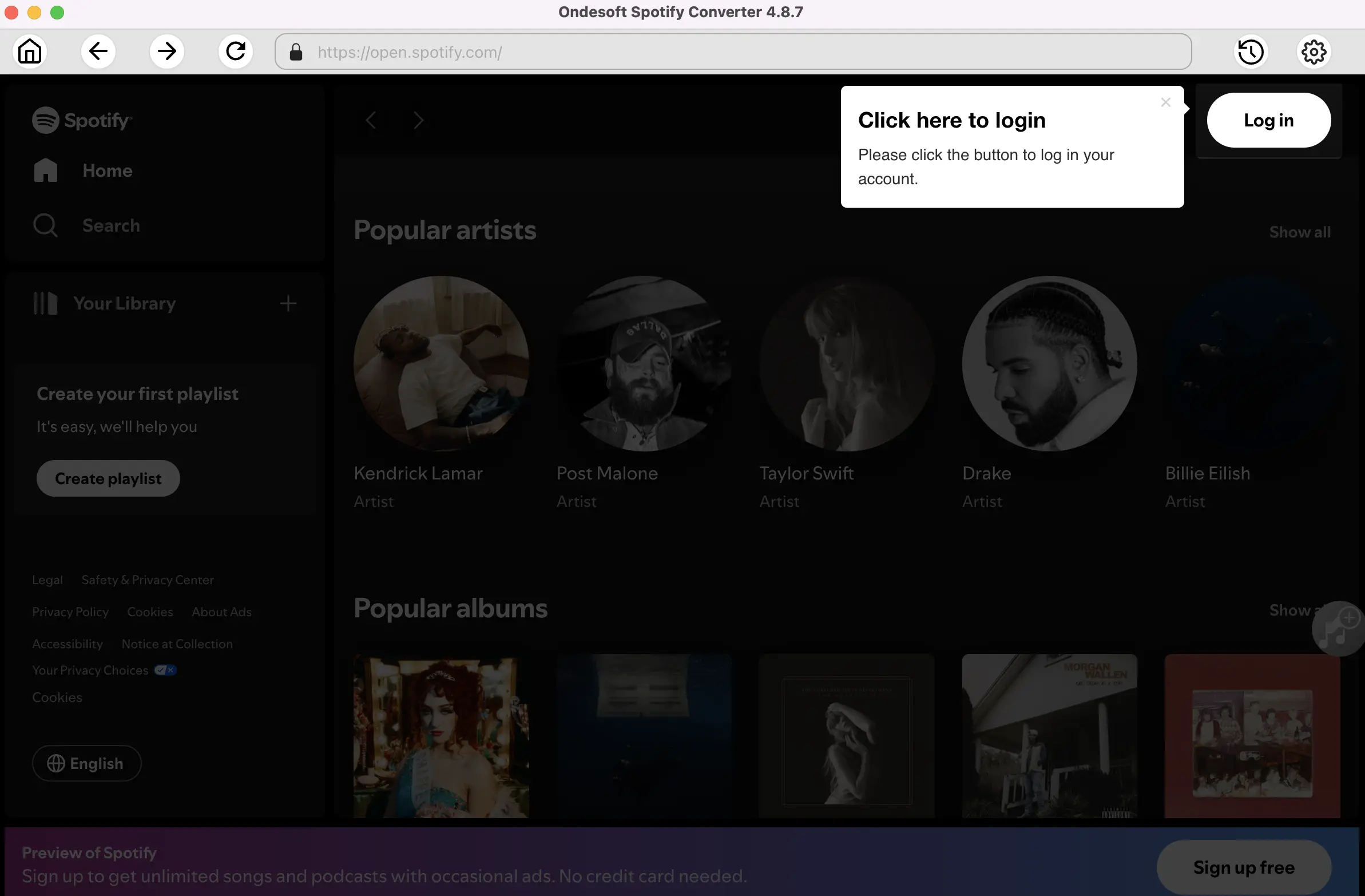
Step 2 Choose output format as MP3
The default output format is M4A. Click the gear icon on the top right corner to choose MP3 as output format. Ondesoft Spotify Converter also supports to convert Spotify music to AAC, WAV, FLAC and AIFF. You can click the Options button to change the output format, output quality and conversion speed, etc. The download includes the album, artist, and album art accompanying the song. You can also categorize downloaded songs by album and artist.
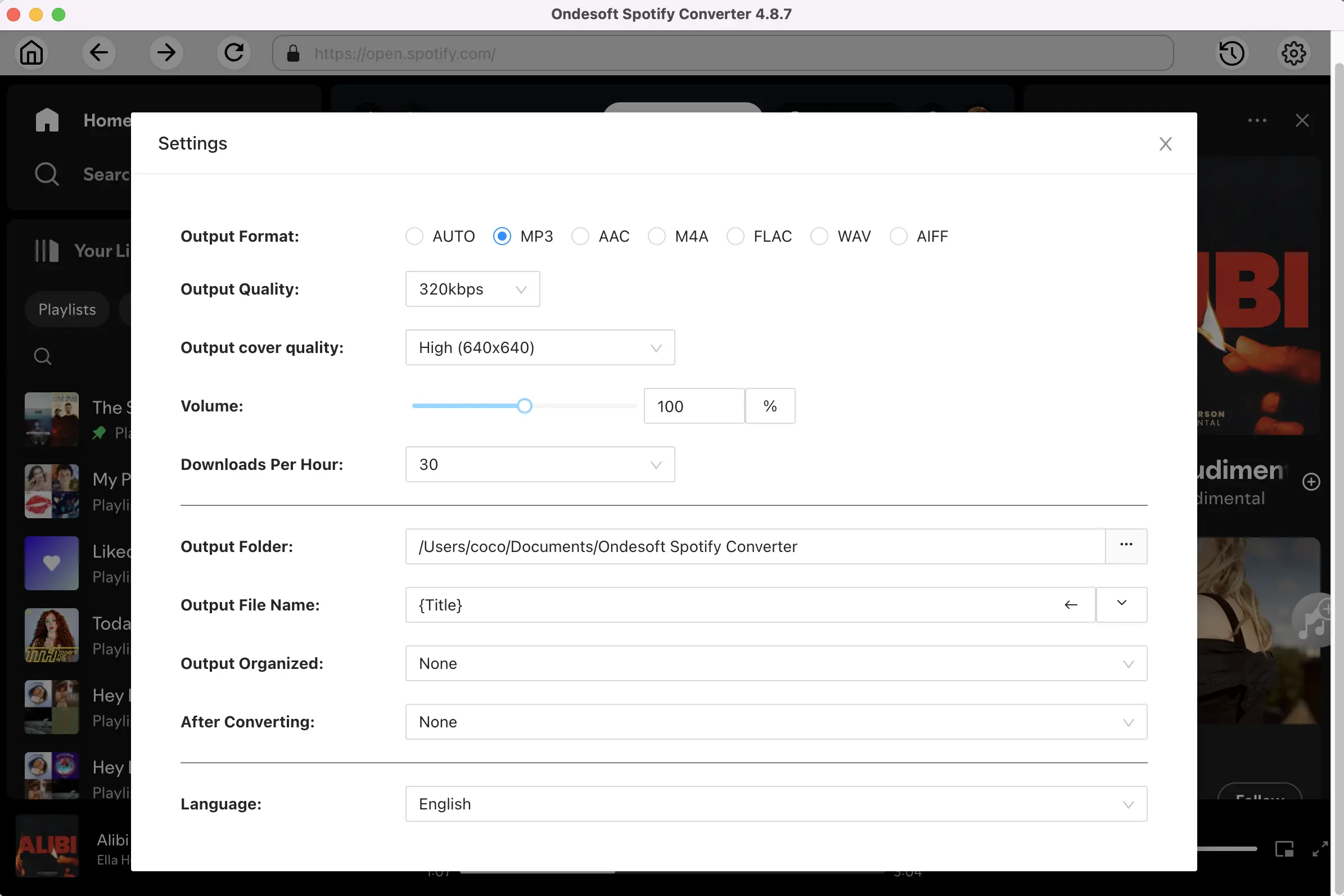
Step 3 Choose Spotify music
Browse or search to find the song, album or playlist you want to convert to MP3. Click Add to list button to load all songs. Uncheck the songs you don't want to convert.
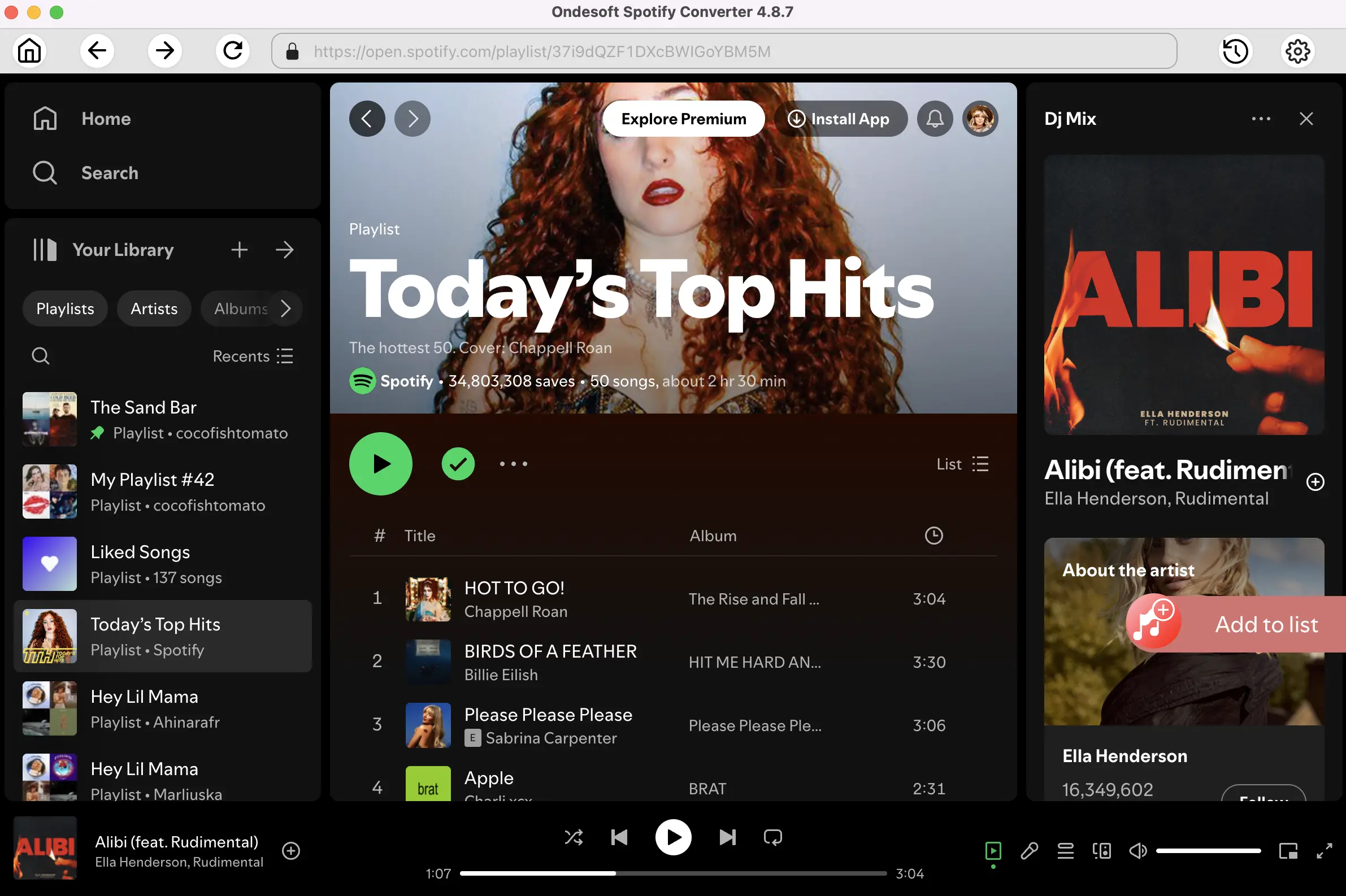
Step 4 Start converting Spotify music to MP3
Click the Convert button, Ondesoft Spotify Converter will remove DRM and convert Spotify to MP3 automatically.
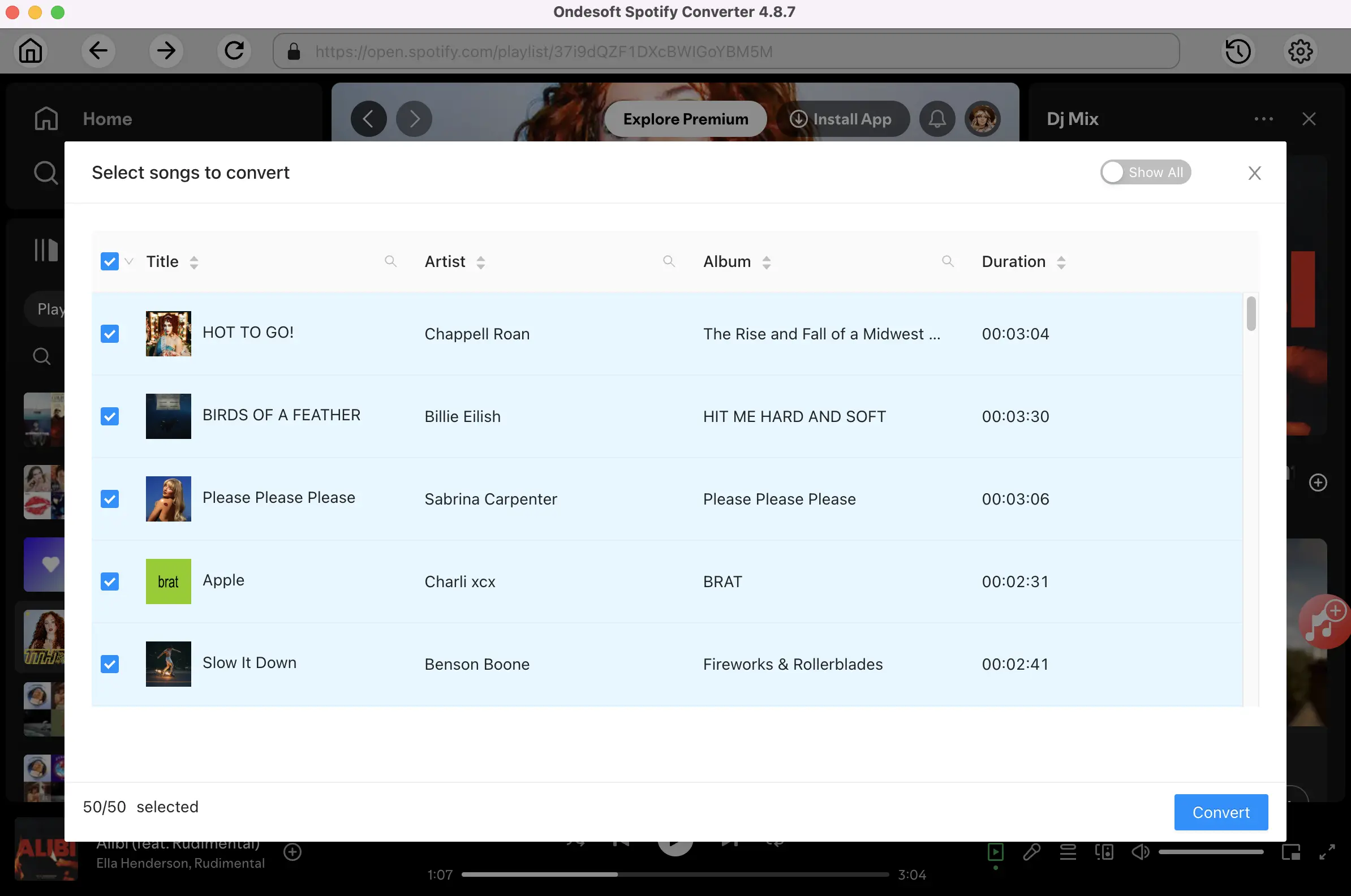
After the conversion, you can get the Spotify songs in mp3 format by clicking below Folder icon. Then, you can enjoy Spotify music on any MP3 devices.
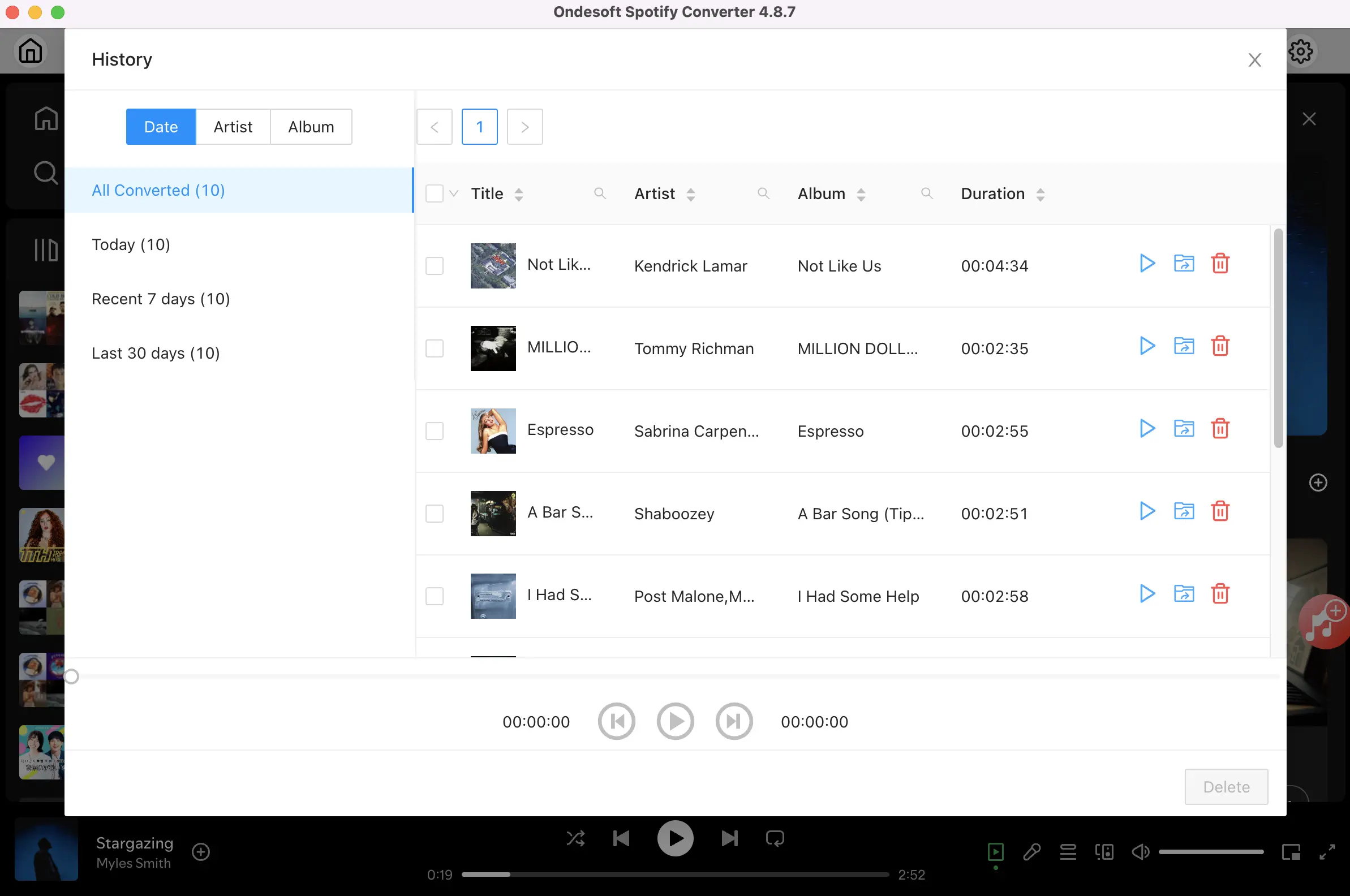
Spotiload(Spotify VK downloader)(Currently unavailable)
Spotiload, formerly known as Spotify VK Downloader, is a Chrome extension that allows you to download Spotify songs for free. But now it is no longer available.
Spotify™ & Deezer™ Music Downloader (Currently unavailable)
Spotify™ & Deezer™ Music Downloader
is a free Google Chrome extension that allows you to easily download mp3 songs from Spotify web player. It uses multiple mp3 libraries to search and download the Spotify music you want. However, a certain amount of tracks are missing in the libraries, therefore, some Spotify tracks won't be downloaded. Besides, it only allows you to download Spotify songs one by one, you can't one click download the whole playlist.
Note: This kind of extension may be banned frequently, currently it is not available. We will update it when we find a new one.
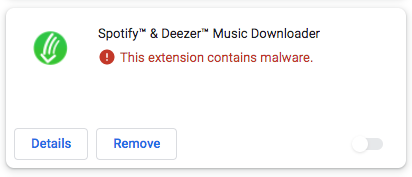
Sidebar
Related articles
Ondesoft Tips
More >>- Get Spotify Premium Free
- Play Spotify on Apple Watch
- Convert Spotify to MP3
- Spotify Visualizer
- Spotify Playlist downloader
- Watch iTunes movies on TV
- iTunes DRM Removal
- Play Spotify Music on Samsung TV
- Spotify compatible MP3 player
- Get Spotify Premium for free
- Remove DRM from Audible Audiobooks
- Convert Audible to MP3
- Best DRM Audio Converter Review
- Apple's FairPlay DRM: All You Need to Know
- 2020 Top 8 Music Streaming Services
- Block Ads on Spotify without Premium
- How to make a Spotify Blend?
- Spotify 3 Months Free





