
Menu
Spotify Converter
How to make a Spotify Blend?
Spotify Blend is a feature on Spotify that allows two users to merge their musical tastes into a single playlist. The idea is to create a playlist that reflects both users' preferences, making it perfect for shared moments. To create a Spotify Blend, both users need to have a Spotify account.
Once users agree to create a Blend, Spotify analyzes their listening habits and creates a unique playlist that reflects their shared musical interests. Blend allows up to 10 people in a group and gives you the chance to Blend with some of your favorite artists. The more the users listen to music together, the more the Blend adapts to their tastes.
Spotify Blend also offers personalized data insights, such as how much of each other's music the users are listening to, and who their top shared artists are. Users can share their Blend with anyone, even those without a Spotify account, so they can listen to the playlist.
In summary, Spotify Blend is an excellent feature for discovering new music and creating personalized playlists with someone who shares your musical tastes.
How to make a Spotify Blend?
1. Open Spotify app and search for Blend. Click the result under Genres & Moods.
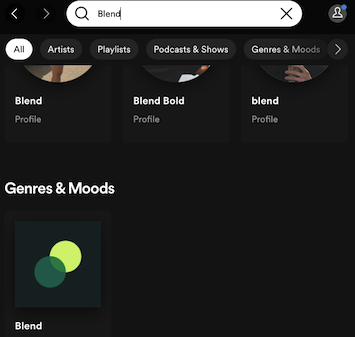
2. Click Create a Blend.
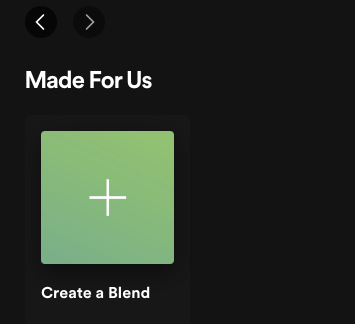
3. Click Invite and paste the link to people you want to create a Blend with.
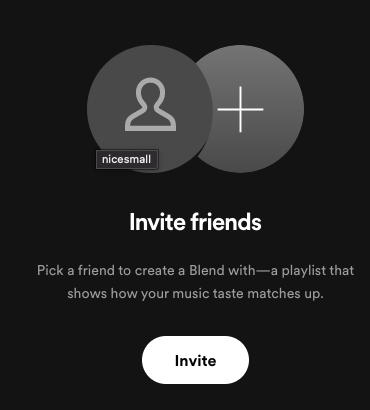
4. Wait for your friends to accept the invitation. You can Blend with up to 10 friends or family members.
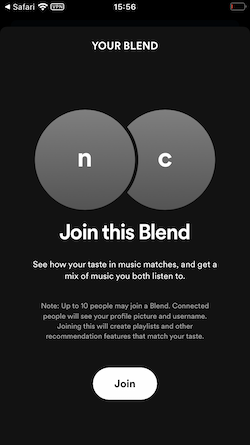
Once your friend has accepted the invite, Spotify will generate your shared Blend playlist, which will include songs and recommendations that reflect everyone’s music preferences and tastes. You’ll even be able to see which songs were added for which friend.
How to Blend with some of your favorite artists?
You can make a Blend with artists, creators, and sthletes such as BTS, Charli XCX, and JO1. Find the full list on the Spotify webpage. To Blend with one of these artists, simply click the link in their name above and then let Spotify do the rest.
How to download the Blend playlist?
Spotify Blend is available to all Spotify users, both free and Premium. However, there are some differences in functionality between the two account types. Spotify Premium users have access to additional features, such as the ability to download Blends for offline listening and access to higher quality audio streaming. Spotify free users who want to download the Blend playlist for offline playback will need Ondesoft Spotify Music Converter.
Ondesoft Spotify Music Converter can not only download tracks from Spotify with a Free account, but also convert Spotify to MP3 or other common formats. With the assistance of Ondesoft Spotify Music Converter, you can listen to Spotify music without a dedicated Spotify app or share the downloaded songs with your friends or family directly.
Ondesoft Spotify Converter can convert Spotify music to MP3, AAC, WAV, FLAC, AIFF or M4A format at 10X faster speed. It supports keeping the same level of audio quality as original music and saving the basic metadata information after conversion. It downloads songs from Spotify Music web player directly, so you do not need to install the Spotify app on your computer. In the following part, we will show you how to use Ondesoft Spotify Music Converter to download and convert Spotify music.
Step 1 Run the Ondesoft Spotify Music Converter
Download and install Ondesoft Spotify Music Converter, and run it on the computer. Without the installation of the Spotify Music app, then you will enter the built-in Spotify Music web player. Click the Log in button in the upper right corner to Log in to your Spotify Music with a Free or Premium account.

Step 2 Set up Output Parameters in Settings
In the top right corner, click the "Settings" icon. Then you will see the setting window. Now, you are able to change the output format, output folder, bit rate, sample rate, etc.

Step 3 Select and Convert Songs
When you finish all changes to settings, open any music album, playlist on the built-in Spotify Music Converter, then click on the red “Add to list” button. Ondesoft Spotify Music Converter will load all songs from the open playlist or album. Tick off the songs you want to convert, then click on the "Convert" button in the lower right to launch the conversion.

Step 4 Find the Downloaded Spotify Songs
After the conversion, you can get the converted Spotify songs by clicking the Folder icon. Or click the “History” icon in the top right corner to find all converted songs. Then, you can manage them on your file manager and play them anywhere you want.


Sidebar
Related articles
- Download Spotify songs to an external hard drive
- Best Spotify Downloader
- Burn Spotify Music to CD
- Sync Spotify music to iPod
- Spotify music on Apple Watch
- Spotify music quality
- Spotify Student Discount
- Download Music from Spotify
- Play Spotify Music on PS4
- Backup Spotify music
- How to Download Songs From Spotify
Ondesoft Tips
More >>- How to Share Spotify Liked Songs
- Top 10 Spotify Christmas Playlists in 2024
- How to use BlockTheSpot with Spotify
- How to use Spotube with Spotify
- How to use SpotX with Spotify
- How to install and use Spicetify
- How to use Moises with Spotify
- How to start a Jam on Spotify
- When does Spotify time capsule open 2024
- How to see Spotify Wrapped 2024
- How to see what songs you listened to the most on Spotify
- How to sideload EeveeSpotify on iOS
- How to Change Payment Method on Spotify
- How to Turn Off Smart Shuffle on Spotify
- How to speed up songs on Spotify
- Spotify Free Version on Sonos
- Download free Christmas songs
- 9 things to know about Spotify
- Get Spotify Premium Free
- Play Spotify on Apple Watch
- Convert Spotify to MP3
- Convert Spotify to M4A
- Convert Spotify to WAV
- Convert Spotify to FLAC
- Spotify Playlists to iPod shuffle
- DRM Free Music from Spotify
- Download MP3 Music from Spotify
- Download Spotify Music for Free
- Download Spotify Music without Premium
- Download Spotify Songs to External Hard Drive
- Enjoy Spotify Music on MP3 Player
- Extend Spotify premium free trial
- Free Spotify Downloader
- Free Spotify Recorder
- Backup Spotify Music
- Play Spotify in the Car
- Play Spotify on HomePod
- Spotify++ iOS Download from AppValley
- Spotify++ iOS Download from TweakBox
- Listen to Spotify Music Offline for Free
- Listen to Spotify Music on Sandisk MP3 Player
- Listen to Spotify on iPod
- Play Spotify music on Amazon Echo
- Play Spotify Music on Apple Watch without iPhone
- Play Spotify Music on Apple Watch
- Play Spotify Music on iPod Nano
- Play Spotify Music on iPod Shuffle
- Play Spotify Music on PS4
- Play Spotify Music on Roku
- Play Spotify Music on Sonos
- Play Spotify Music on Google Home
- Record Songs from Spotify
- Record Spotify Music as MP3
- Remove Spotify DRM
- Save Spotify Music as MP3
- Spotify music as ringtone
- Spotify Free VS Premium Comparison
- Get Spotify premium for free - No hack
- Spotify Music Downloader
- Spotify Music Quality
- Spotify Music Recorder
- Spotify offline playback on Apple Watch
- Sptofy on 4th gen iPod Touch
- Spotify Premium APK
- Spotify Premium Free
- Spotify Premium Won't Download Songs
- Spotify Songs not Available
- Spotify Student Discount
- Sync local music to Spotify
- Spotify Sync to iPod Feature is No Longer Available
- Spotify VS. Tidal comparison
- Free Spotify to MP3 Converter
- Spotify to MP3 Converter
- Spotify VS Apple Music Comparison
- Spotify VS Soundcloud
- Stream Spotify to Apple TV
- Stream Spotify to Chromecast
- Sync Spotify to Android
- Spotify Visualizer
- Spotify Playlist downloader
- Watch iTunes movies on TV
- iTunes DRM Removal
- Play Spotify on Samsung TV
- Spotify compatible MP3 player
- Remove DRM from Audible Audiobooks
- Convert Audible to MP3
- Best DRM Audio Converter Review
- Apple's FairPlay DRM: All You Need to Know
- Top 8 Music Streaming Services
- Block Ads on Spotify without Premium
- How to download Spotify songs to phone
- How to connect Spotify to Discord
- Play Spotify offline on Wear OS Smartwatch
- Best Spotify Equalizer Settings
- How to speed up songs on Spotify
- How to Turn Off Smart Shuffle on Spotify





