
Menu
Spotify Converter
Spotify offline playback on Apple Watch
Spotify Premium users can enjoy Spotify offline on Apple Watch. They can even listen to Spotify on it without carrying the phone. However, there is an easy way for you to play Spotify music offline on Apple Watch, even with a free Spotify account.
Apple Watch allows you to add specific albums, playlists, and podcasts to your Apple Watch by syncing them. After you sync, you can play the music on your Apple Watch without your iPhone. So if you can sync Spotify songs to Apple Watch, you can then offline play the songs without your iPhone.
Sync Spotify music to Apple Watch
The point is how to download DRM-free songs from Spotify? As we all know, only Spotify premium users can download songs for offline listening. The songs downloaded are DRM-protected and can’t be transferred anywhere. Here we will introduce you a powerful Spotify music downloader - Ondesoft Spotify Converter, which allows you to easily download Spotify music to mp3, m4a, wav or Flac with either free or premium account. -- How artists upload songs to Spotify for royalties?
Ondesoft Spotify Music Converter is an excellent Spotify music downloader and converter which allows you to easily download streaming Spotify songs/albums/playlists and convert Spotify to MP3 . The conversion is fast and will preserve all ID3 tags.
Follow the steps below to easily convert Spotify music to MP3 with 100% original quality.
1. Run Ondesoft Spotify to MP3 Converter
Download, install and run Ondesoft Spotify to MP3 Converter on your Mac or Windows. Log in your Spotify account.
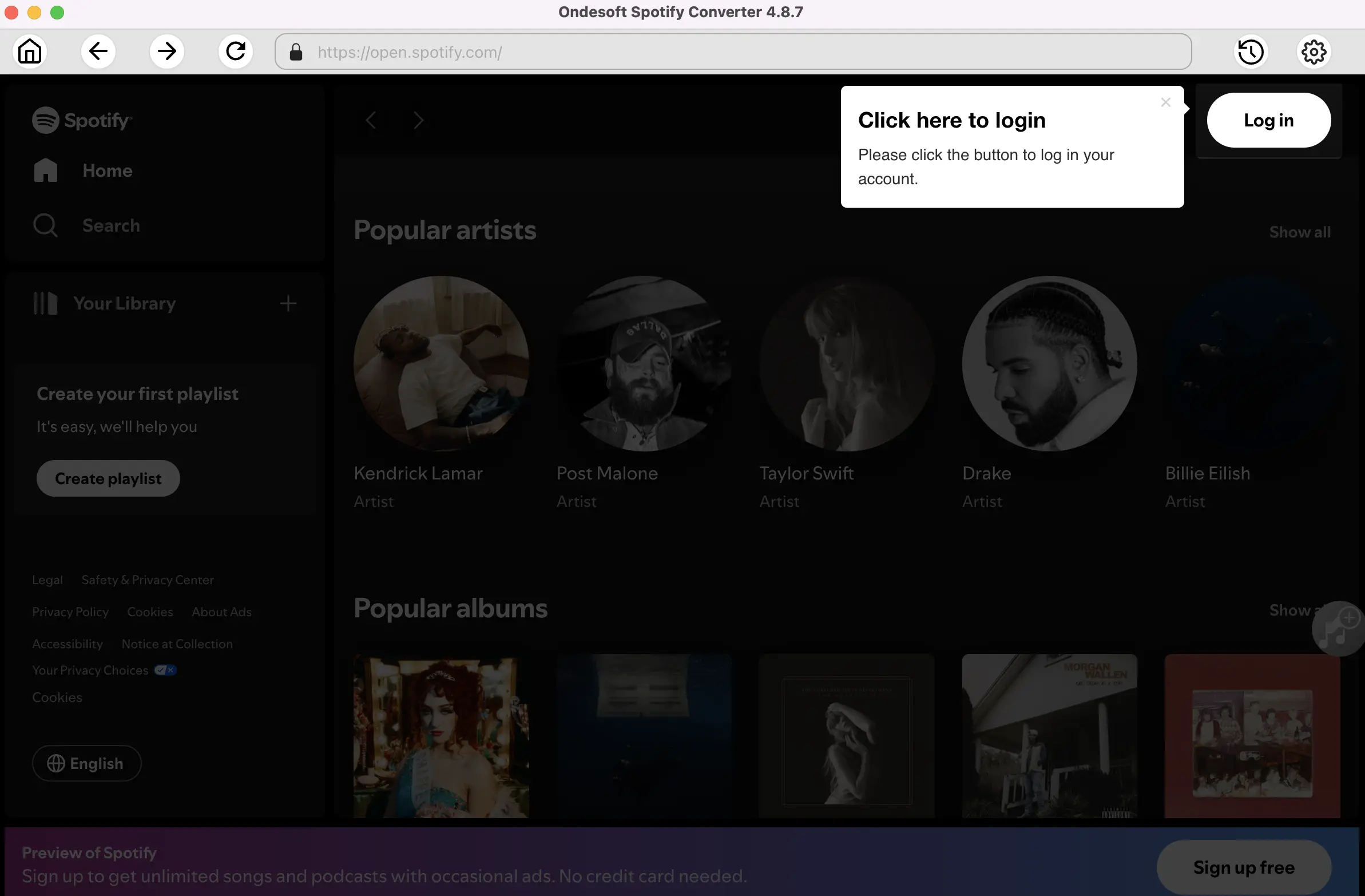
2. Choose output format (optional)
Now, click on the Settings cogwheel from the top-right corner to select the output format. On Auto mode, it will save the file in M4A format. For MP3 and AAC, you can also set the output quality, depending on the song. You may also change the output folder, the title, and the organizing criteria.
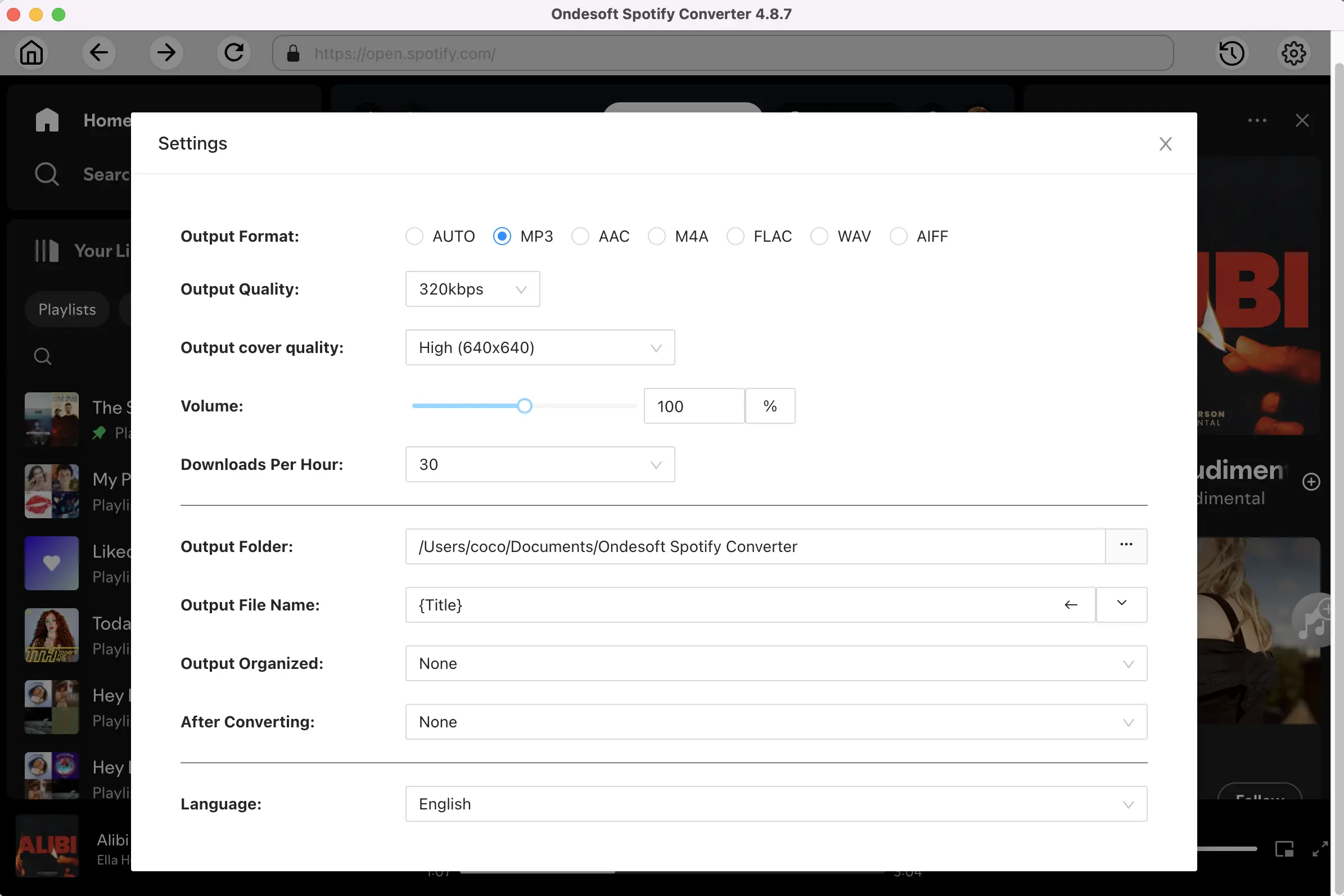
3. Select Spotify songs, albums or playlists
Browse or search to find the songs, playlists or albums you want to download with the built-in Spotify web player. Click the Add to List button to load all songs.
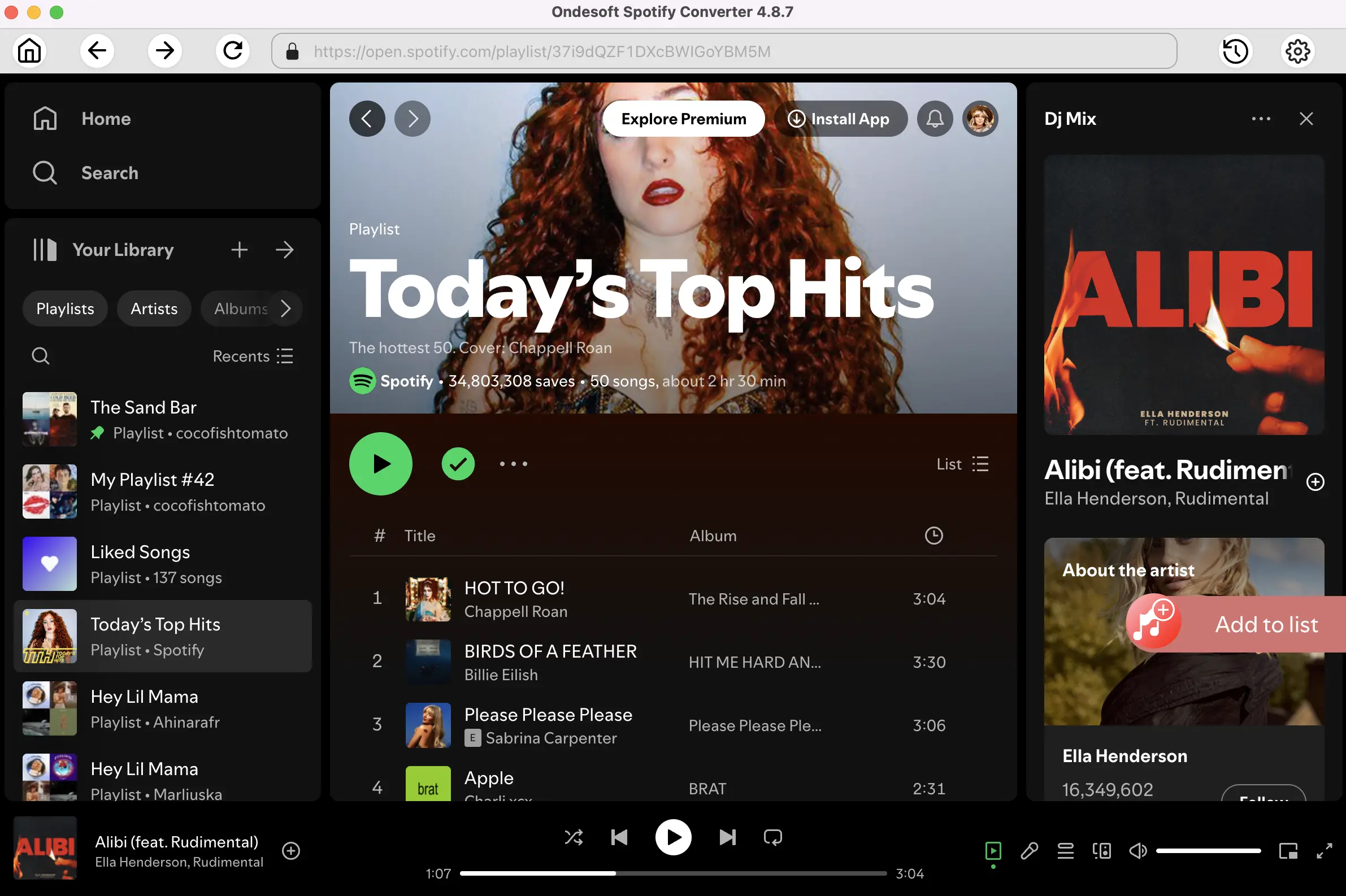
All songs in the playlist or albums will be checked by default. You are free to uncheck the tracks you don't want to convert.
4. Click Convert button
Click Convert button to start converting Spotify music to MP3.
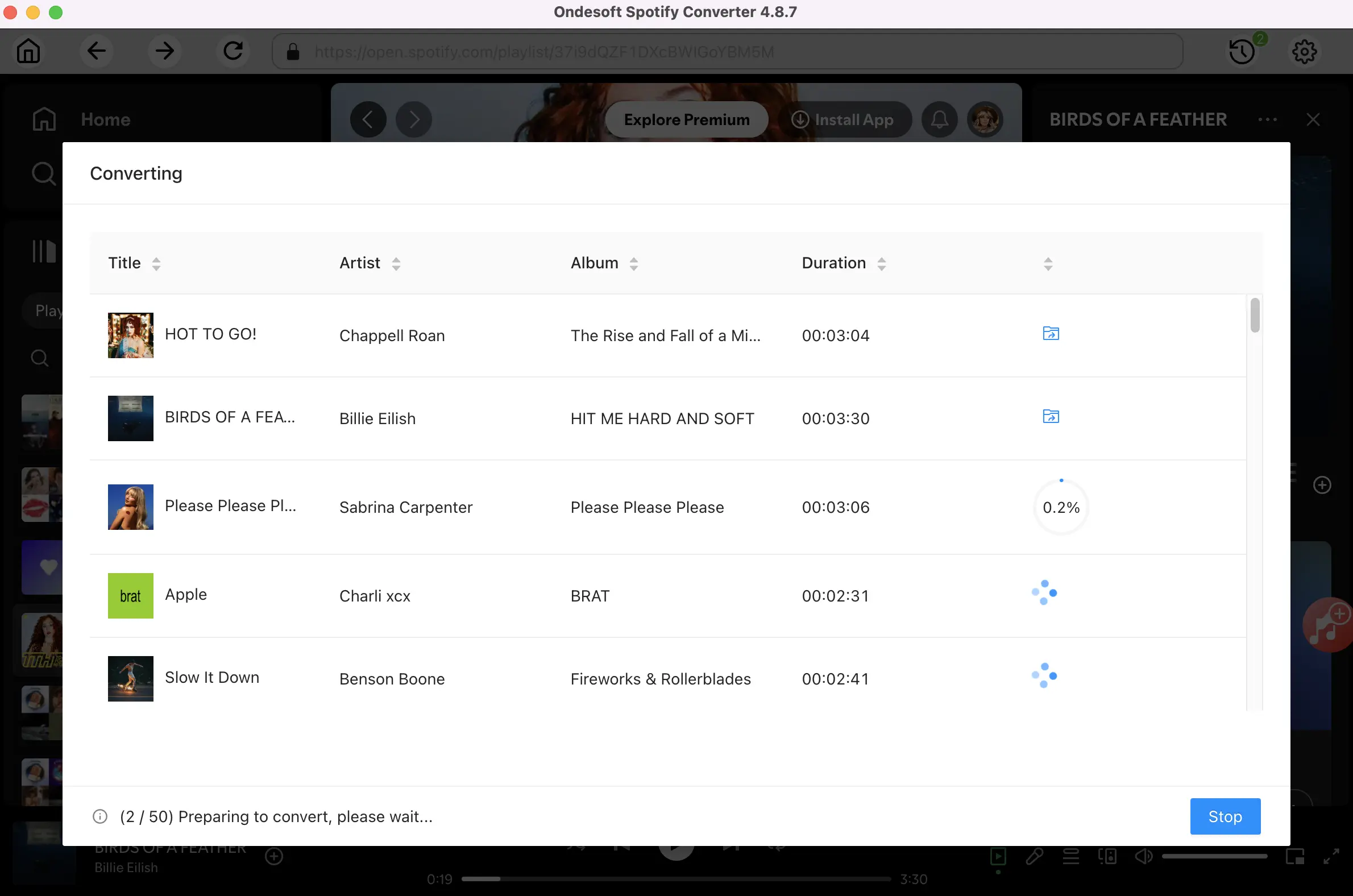
After conversion, click below folder icon to quickly locate the DRM-free Spotify songs, albums or playlists in MP3 format. You can then transfer and play them anywhere such as iTunes, iPod, Sandisk, etc. or burn them to CD.
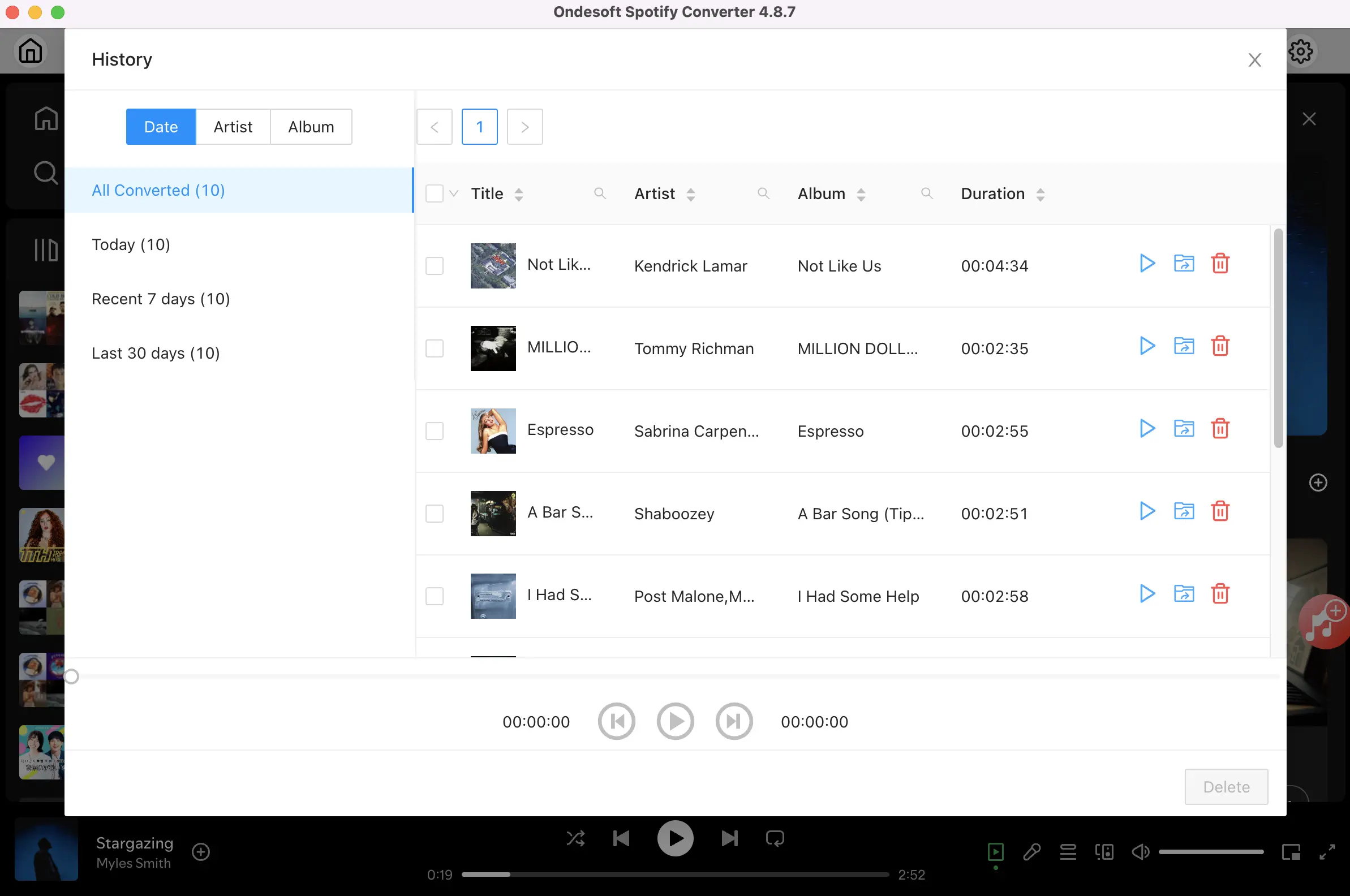
5. Sync Music from iPhone to Apple Watch
Step 1. Connect your Watch to its Magnetic Charging Cable.
Step 2. Go to Settings on your iPhone and then turn on Bluetooth.
Step 3. Launch the Apple Watch app on your iPhone.
Step 4. Tap on Music.
Step 5. Tap on Synced Playlist.
Step 6. Tap on the playlist which you want to sync with your Apple Watch.
Step 7. You will see a message reading –Sync Pending. It means music is being synced.
Now, you would have to wait until the music is synced successfully.
How to Play Music on Your Apple Watch
Step 1. In order to listen the synced playlist on your Watch, you would need to connect to Bluetooth headphones. To do so, put your Bluetooth headphones in pairing mode. You may require entering passkey or PIN.
Step 2. Go to Settings on your Apple Watch and turn on Bluetooth.
Step 3. Now, you will need to choose Bluetooth headphones and enter a passkey or PIN.
Step 4. Once you have paired your headphone with the watch; launch the Music app on your watch.
Step 5. Next up, press firmly on the screen to bring up options.
Step 6. Tap on Source.
Step 7. Tap on Apple Watch. Select you favorite song and enjoy music.
Sidebar
Related articles
Ondesoft Tips
More >>- Spotify Free Version on Sonos
- Download free Christmas songs
- 9 things to know about Spotify
- Get Spotify Premium Free
- Play Spotify on Apple Watch
- Convert Spotify to MP3
- Convert Spotify to M4A
- Convert Spotify to WAV
- Convert Spotify to FLAC
- Spotify Playlists to iPod shuffle
- DRM Free Music from Spotify
- Download MP3 Music from Spotify
- Download Spotify Music for Free
- Download Spotify Music without Premium
- Download Spotify Songs to External Hard Drive
- Enjoy Spotify Music on MP3 Player
- Extend Spotify premium free trial
- Free Spotify Downloader
- Free Spotify Recorder
- Backup Spotify Music
- Play Spotify in the Car
- Play Spotify on HomePod
- Spotify++ iOS Download from AppValley
- Spotify++ iOS Download from TweakBox
- Listen to Spotify Music Offline for Free
- Listen to Spotify Music on Sandisk MP3 Player
- Listen to Spotify on iPod
- Play Spotify music on Amazon Echo
- Play Spotify Music on Apple Watch without iPhone
- Play Spotify Music on Apple Watch
- Play Spotify Music on iPod Nano
- Play Spotify Music on iPod Shuffle
- Play Spotify Music on PS4
- Play Spotify Music on Roku
- Play Spotify Music on Sonos
- Play Spotify Music on Google Home
- Record Songs from Spotify
- Record Spotify Music as MP3
- Remove Spotify DRM
- Save Spotify Music as MP3
- Spotify music as ringtone
- Spotify Free VS Premium Comparison
- Get Spotify premium for free - No hack
- Spotify Music Downloader
- Spotify Music Quality
- Spotify Music Recorder
- Spotify offline playback on Apple Watch
- Sptofy on 4th gen iPod Touch
- Spotify Premium APK
- Spotify Premium Free
- Spotify Premium Won't Download Songs
- Spotify Songs not Available
- Spotify Student Discount
- Sync local music to Spotify
- Spotify Sync to iPod Feature is No Longer Available
- Spotify VS. Tidal comparison
- Free Spotify to MP3 Converter
- Spotify to MP3 Converter
- Spotify VS Apple Music Comparison
- Spotify VS Soundcloud
- Stream Spotify to Apple TV
- Stream Spotify to Chromecast
- Sync Spotify to Android
- Spotify Visualizer
- Spotify Playlist downloader
- Watch iTunes movies on TV
- iTunes DRM Removal
- Play Spotify on Samsung TV
- Spotify compatible MP3 player
- Remove DRM from Audible Audiobooks
- Convert Audible to MP3
- Best DRM Audio Converter Review
- Apple's FairPlay DRM: All You Need to Know
- Top 8 Music Streaming Services
- Block Ads on Spotify without Premium
- How to download Spotify songs to phone
- How to connect Spotify to Discord
- Play Spotify offline on Wear OS Smartwatch
- Best Free MP3 Music Download Site





