
Menu
Spotify Converter
Solved: Download and Transfer Spotify music to any MP3 player
"If I'm to be paying for Spotify premium, I'm going to want to be able to carry my favorite playlists with me. I'm aware that my old Sansa Fuze won't work with Spotify so I'm looking for what will. Where can I find a list of MP3 players that work with Spotify?" - we found this question from Spotify Community. We guess a lot of people may face the same problem, so we'd love to discuss it here.
Part 1. Spotify compatible MP3 player
Mighty Spotify and Amazon Music Player
Mighty is the first music player
that plays your Spotify and Amazon Music without a phone, screen, or Internet connection. It allows you to play Spotify music by syncing Spotify playlist. After your playlists are synced, Mighty no longer needs a Wi-Fi connection. Save cell data and bandwidth. To sync Spotify playlists to Mighty, you need to have a premium account.
Price: $119.99
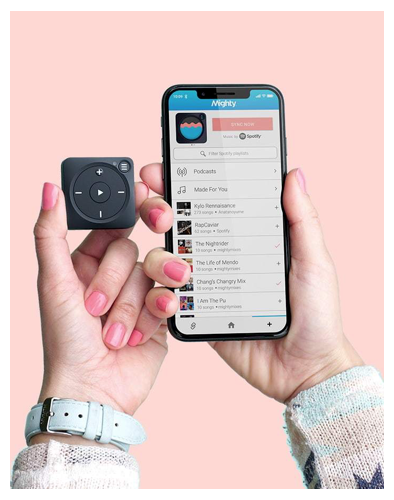
iPod Touch
The only iPod that can be used as a Spotify MP3 player is the iPod touch. That's because only iPod touch has an app store where you can download Spotify. you can enjoy hassle-free music streaming on your iPod touch. You just download the Spotify app from the AppStore, just like you do on your iPhone, and everything else is similar to the iPhone.
Price: $199-$399

Sony Walkman
Only the NWZ-A and NW-ZX specific series of Sony Walkman players support Spotify app. Supported by Android and compatible with Wi-Fi, the NW-ZX507 offers even more ways to listen to your music. Enjoy your favorite streaming & music apps right on your Walkman, use platforms like Spotify, Pandora, YouTube music, Tidal, or Apple Music, or connect to a PC to access your music collection.
Price: $828
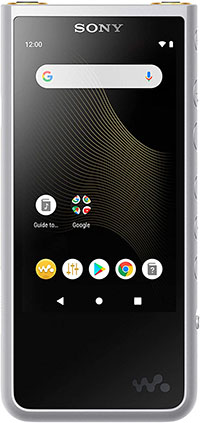
If you don't have above Spotify compatible MP3 players, don't worry, we will show you an easy way to play Spotify music on any mp3 player. This workaround is feasible for both Spotify Free and Spotify Premium listeners.
Part 2. How to Play Spotify Music on Any MP3 Player
Even you are a Spotify premium user and have downloaded the playlists, you can’t transfer them to MP3 player since they are DRM protected. To put Spotify songs, albums or playlists on your MP3 player, you need to remove Spotify DRM and convert Spotify music to DRM-free MP3. You will need a Spotify to MP3 converter . We recommend Ondesoft Spotify Music Converter .
With Ondesoft Spotify Music Converter , you can easily record and convert Spotify to mp3 on Mac/Windows with 100% original quality and ID3 tags. Transfer the DRM-free Spotify playlists to your MP3 player and enjoy them anytime you want. Ondesoft Spotify Music Converter records streaming songs, albums or playlists from Spotify, so you can use it to download Spotify music as mp3 whether you are s free or premium user.
Part 3. How to Convert Spotify to MP3 Effectively on Windows/Mac
Follow the detailed tutorial below to learn how to download Spotify music to MP3 players.
Step 1: Import songs or playlist from Spotify to Ondesoft Spotify Converter
Download, install and run Ondesoft Spotify Converter. Log in your Spotify account in the built-in Spotify web player.
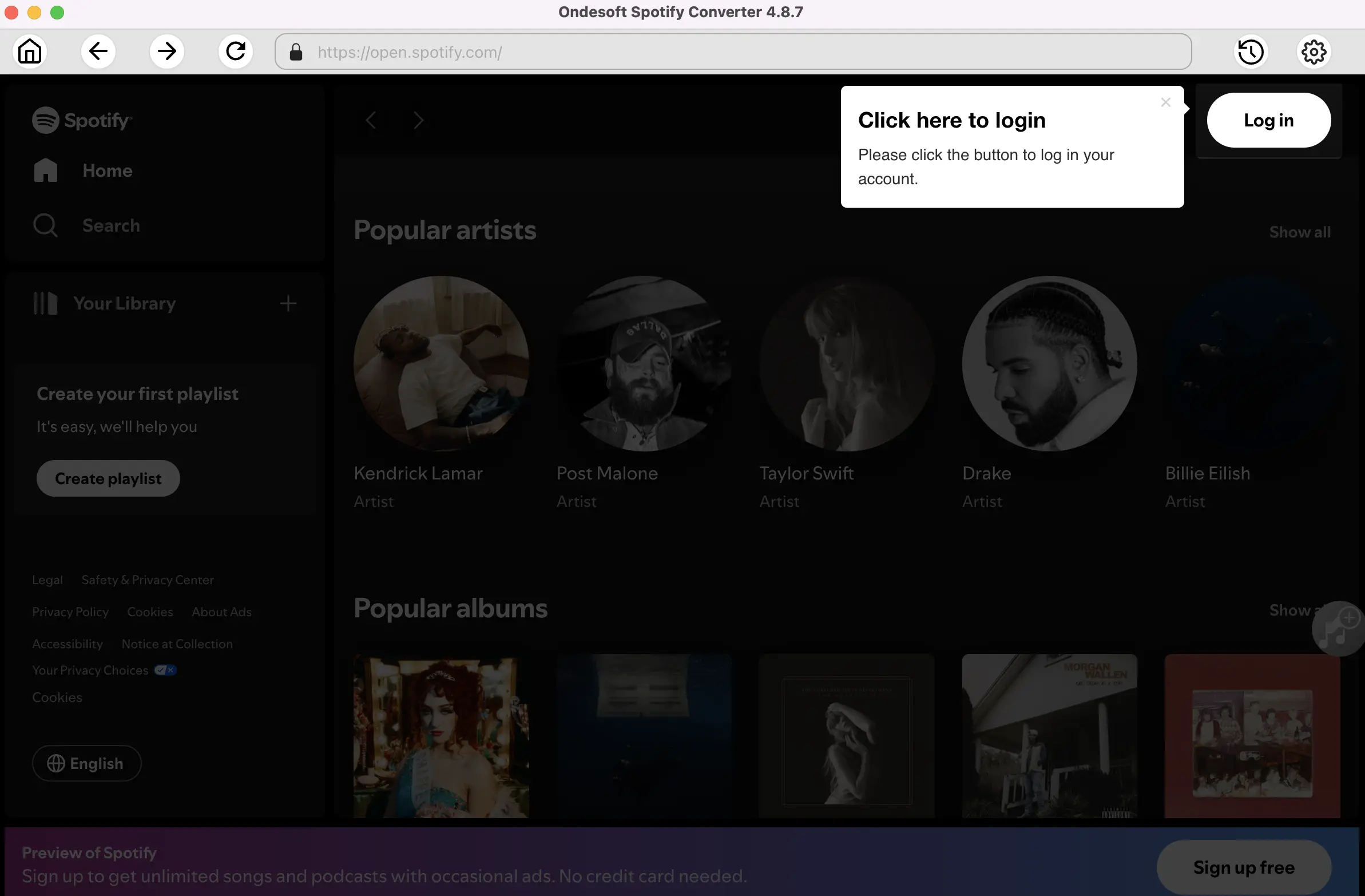
Or click Add Files, copy&paste the Spotify song/album/playlist link to the bottom area.
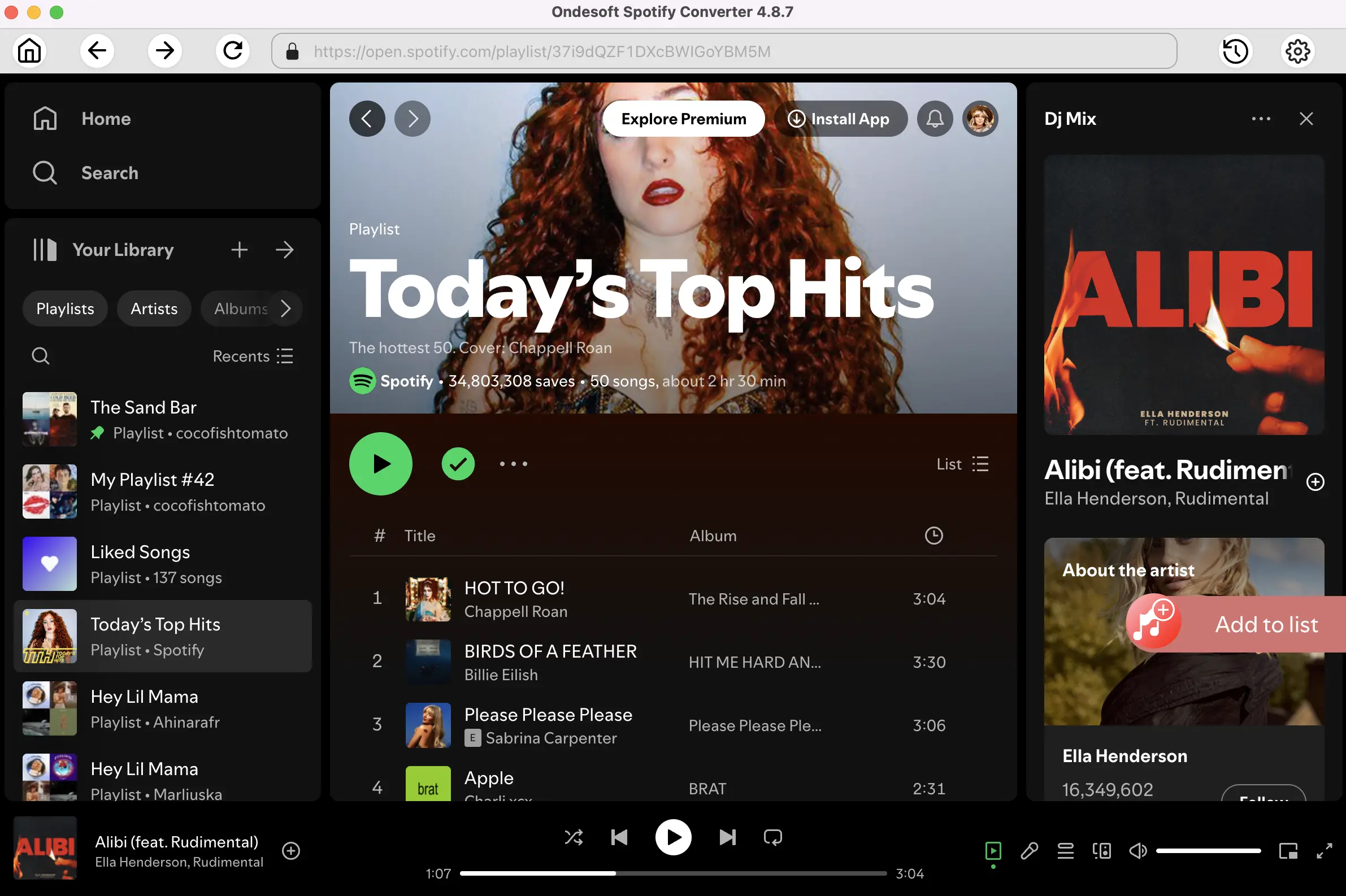
Step 2 : Choose output formats
Open Settings windows to change output format, quality, output folder, output file name, how output organized and interface language as you like.
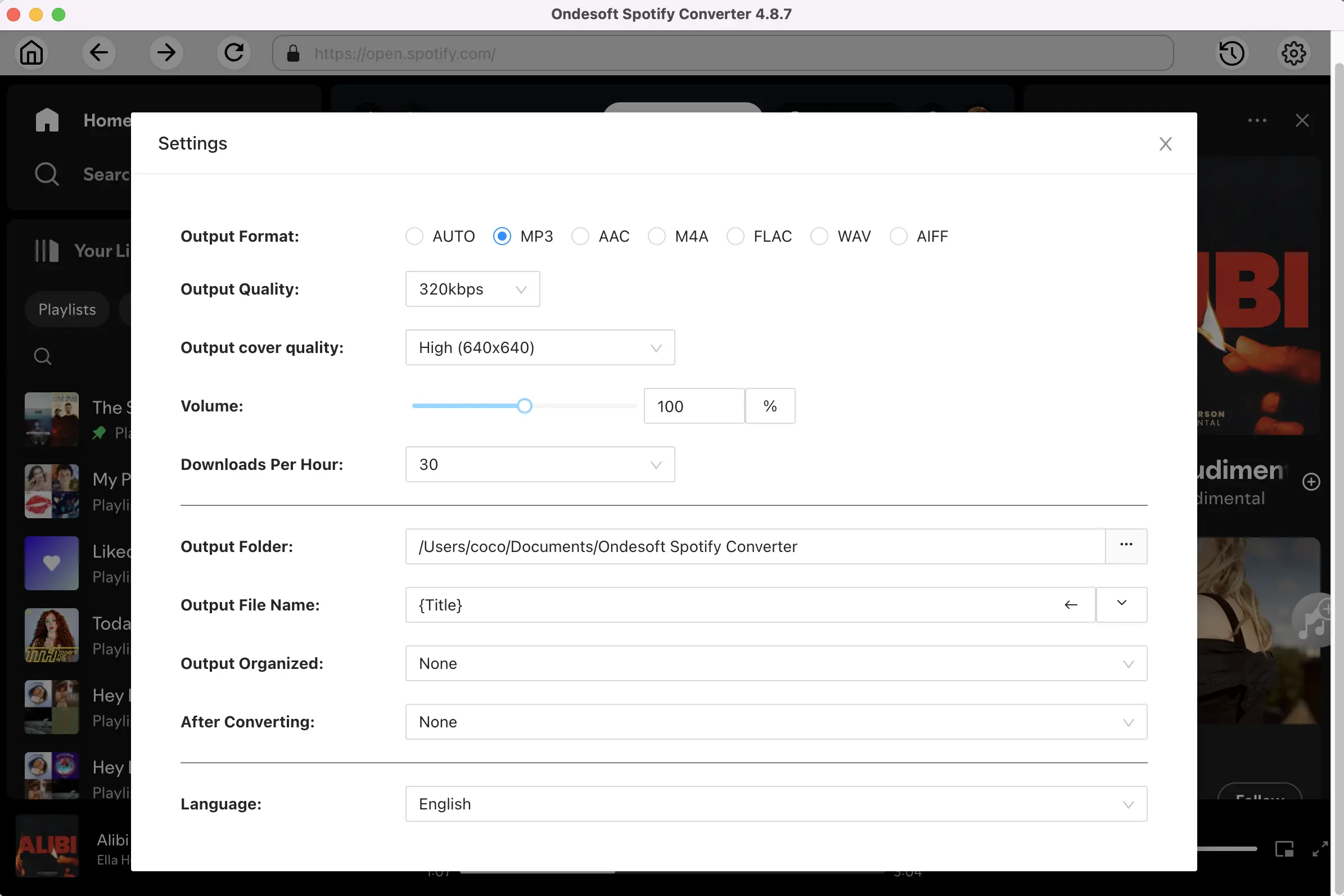
Step 3: Convert Spotify music to mp3
When finish the above settings, click the Convert button to start converting Spotify music to MP3.
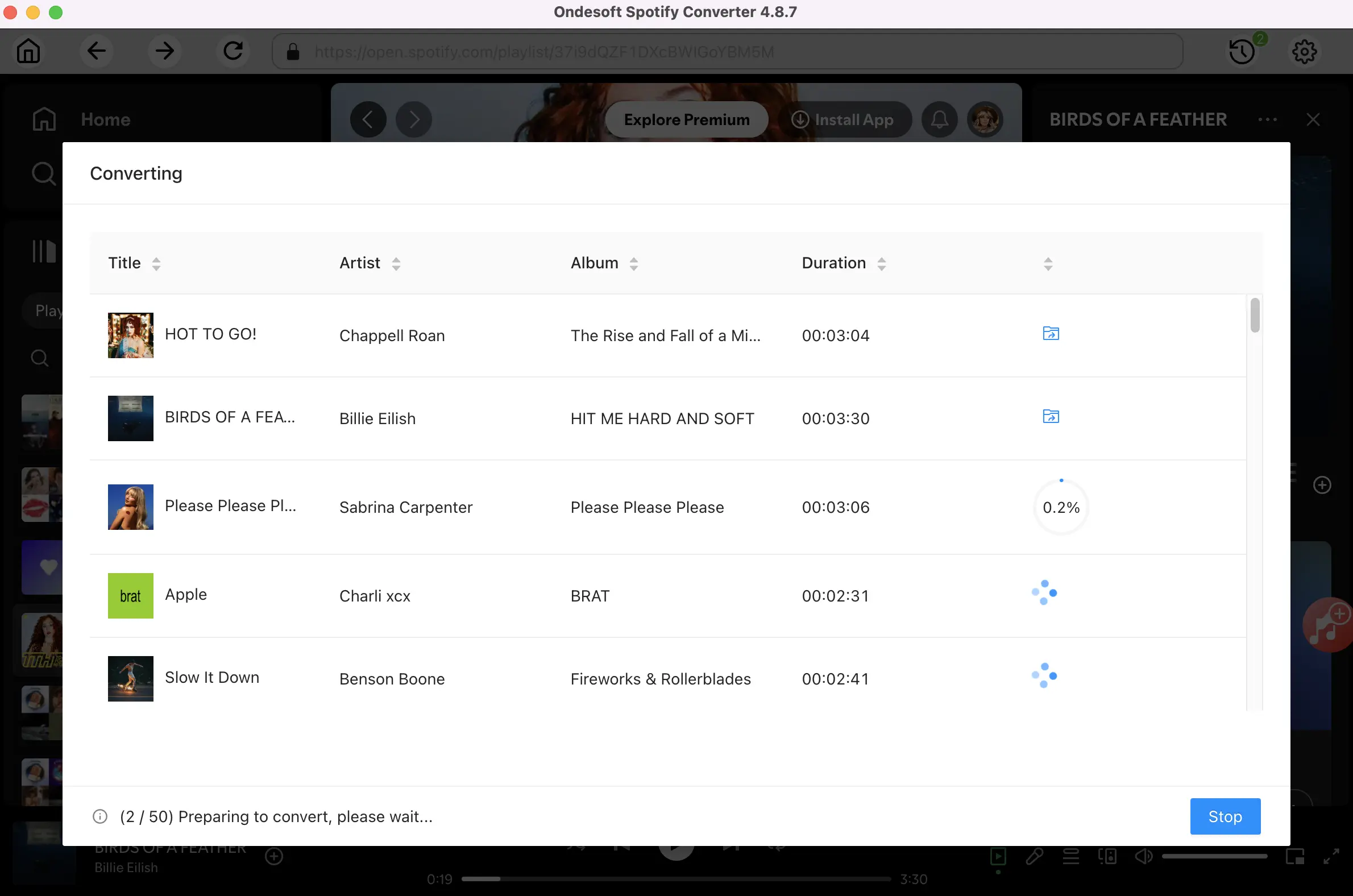
After the conversion, click below folder icon to quickly locate the DRM-free Spotify songs.
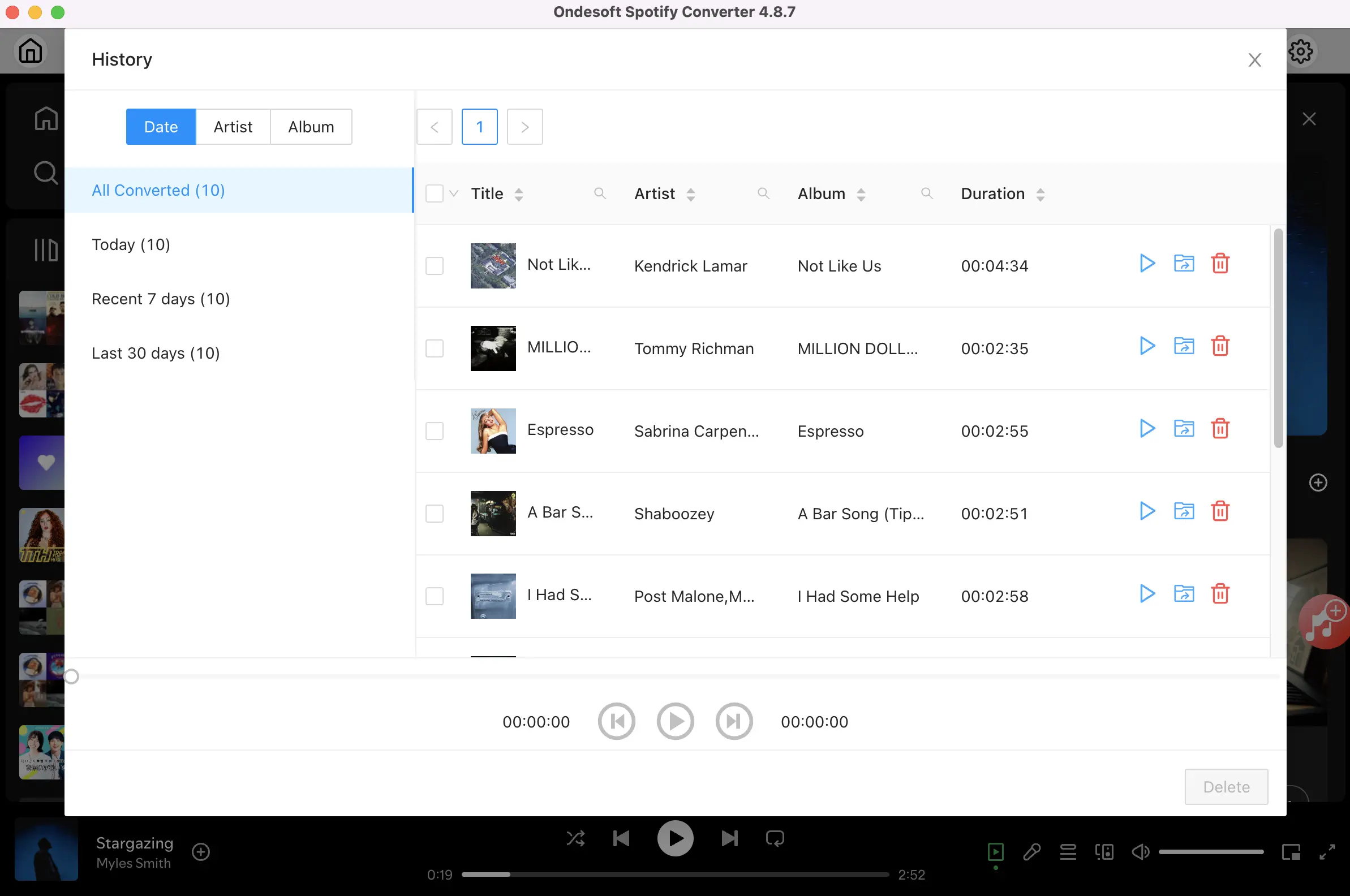
Step 4: Listen to Spotify music on your MP3 player
Now you can connect your MP3 player to the Mac and transfer the DRM-free Spotify songs. After that, listen to the Spotify music on your MP3 player, such as iPod, Sony Walkman, Sandisk, etc. anytime you want.
Sidebar
Related articles
Ondesoft Tips
More >>- Get Spotify Premium Free
- Play Spotify on Apple Watch
- Convert Spotify to MP3
- Spotify Visualizer
- Spotify Playlist downloader
- iTunes movies on TV
- iTunes DRM Removal
- Play Spotify Music on Samsung TV
- Spotify compatible MP3 player
- Audible on Google Home
- Remove DRM from Audible Audiobooks
- Convert Audible to MP3
- Best DRM Audio Converter Review
- Free Download Drake More Life
- Install Spotify++ on iOS





