
Menu
Spotify Converter
Solved: Spotify won't download songs
Hi, so spotify won't download songs to my phone anymore. I have a premium account and my phone is connected to internet via a stable WiFi connection. I'm not in offline mode and download using cellular is switched on. Why this happen and how to solve it?
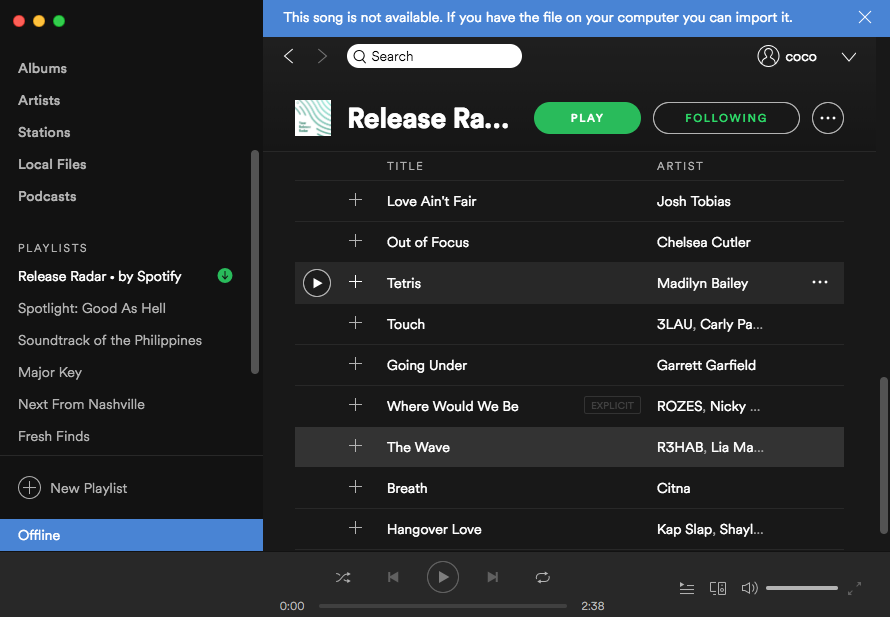
If your music or podcasts won’t download:
1. Make sure there’s enough free space on the device’s memory (we recommend at least 1GB).
2. You can only download music and podcasts to a maximum of 5 separate devices.
3. You can only download a maximum of 10,000 songs per device. If you get an error message that says you’ve reached this limit, try removing some existing downloads.
4. Make sure your account has been online at least once within the last 30 days.
If you have checked above items and still couldn't download Spotify music, contact with Spotify Consumer Support filling this contact form , or post to @SpotifyCares (ENG), @SpotifyAyuda (ESP) or @SpotifyAjuda (PT) on X (formerly Twitter).
Or you can dowload Spotify music with third-party software Ondesoft Spotify Music Converter - which allows you to easily download any Spotify music as MP3 files with 100% original quality to save on your computer or any music players. With it, you can download Spotify music with either free or premium account.
This tutorial will show you how to convert Spotify music to MP3 with Ondesoft Spotify Music Converter.
Step 1. Download, install and run Ondesoft Spotify Converter.
Log in your Spotify account, whether free or premium.
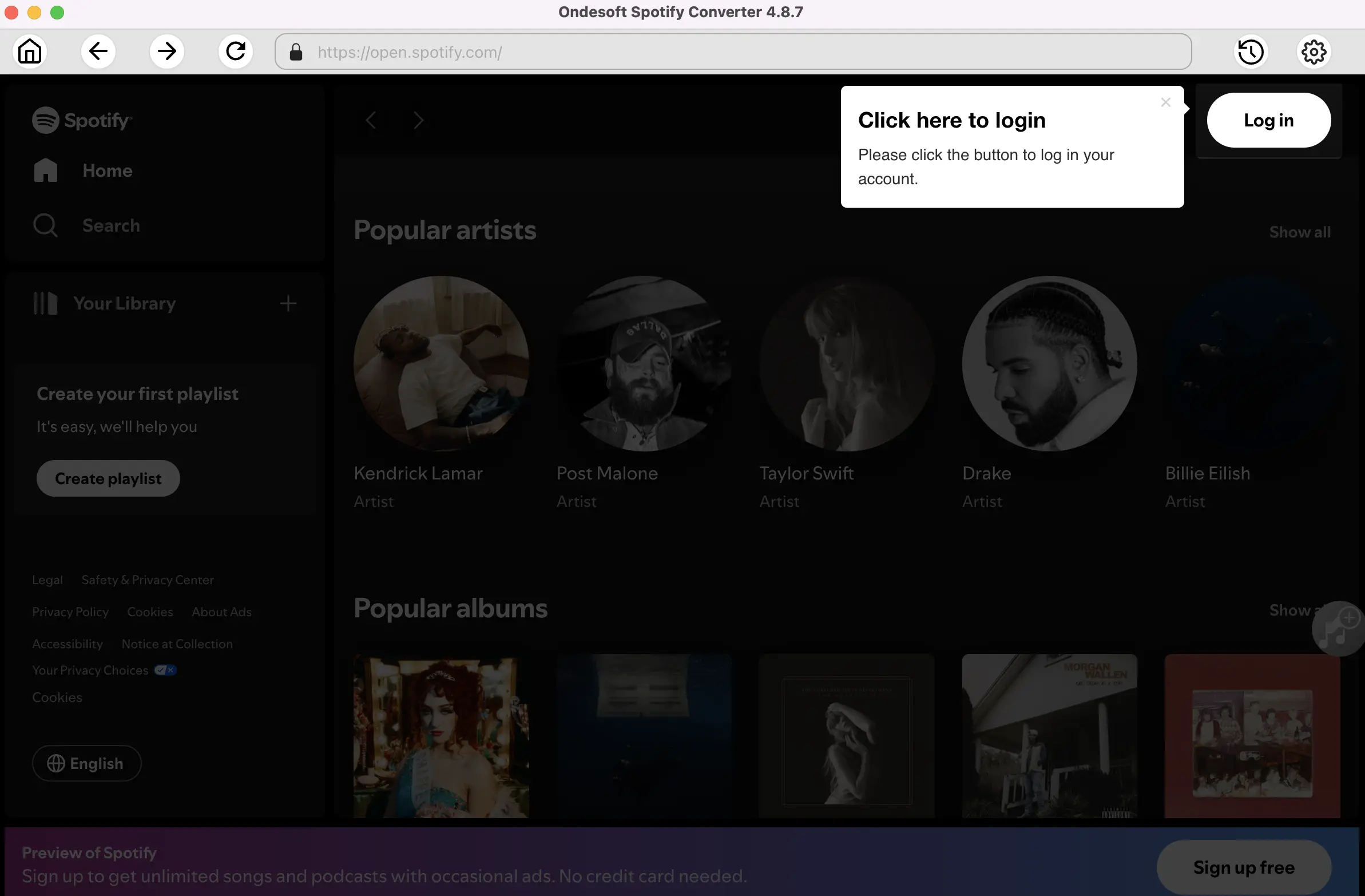
Step 2. Set output settings
Click the gear icon on the top right corner to choose output format: MP3, M4A, AAC, FLAC, WAV or AIFF. You can also change the output quality, cover quality, volume, file name format and output folder as you prefer.
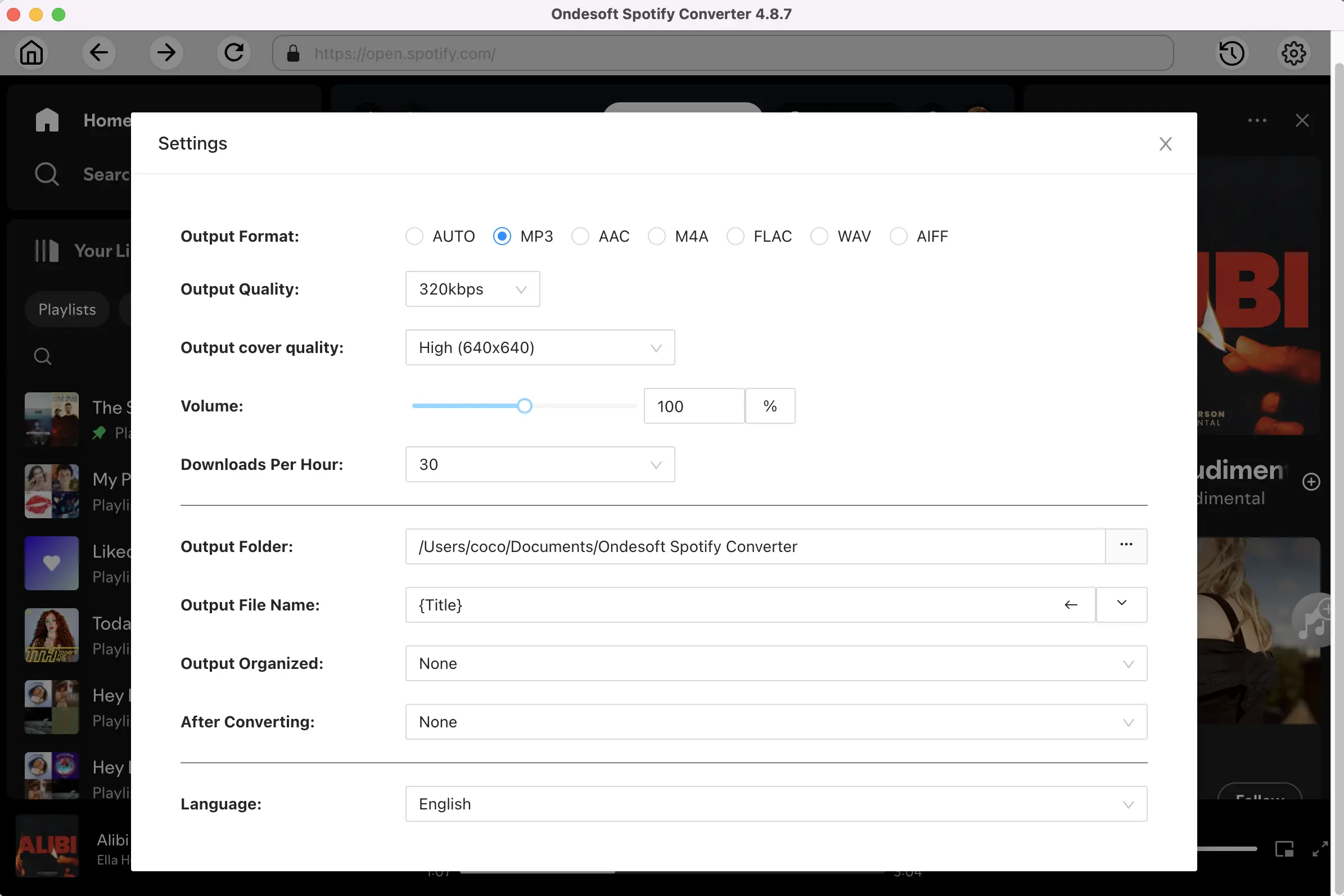
Step 3. Select Spotify songs, albums or playlists
Browse songs, albums or playlists you want to download from the built-in Spotify web player. Click the Add to list button to load all songs in the album or playlist.
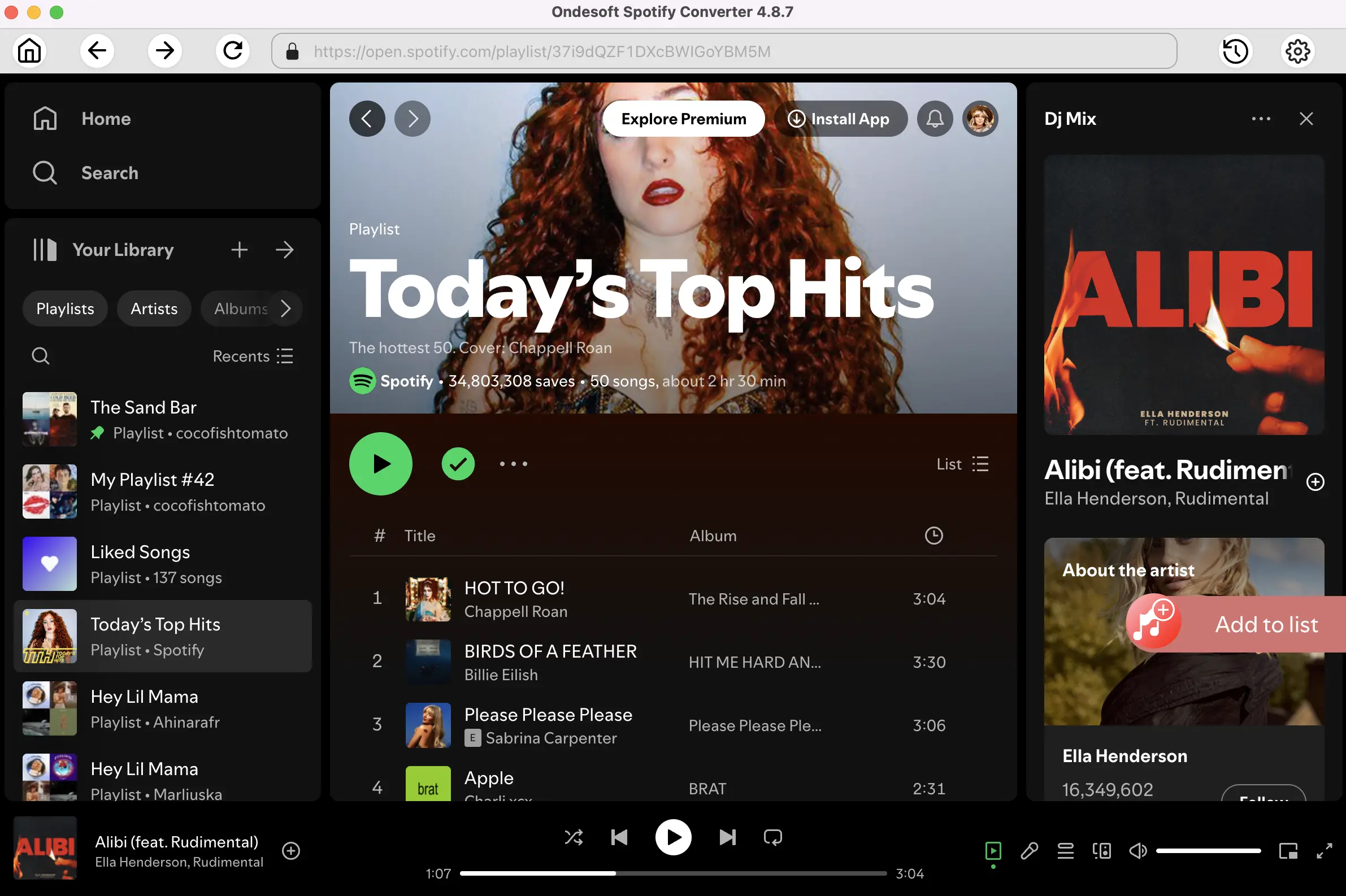
Step 4. Start the conversion
After changing the output settings, click the Convert button to start converting Spotify music to MP3 or other formats.
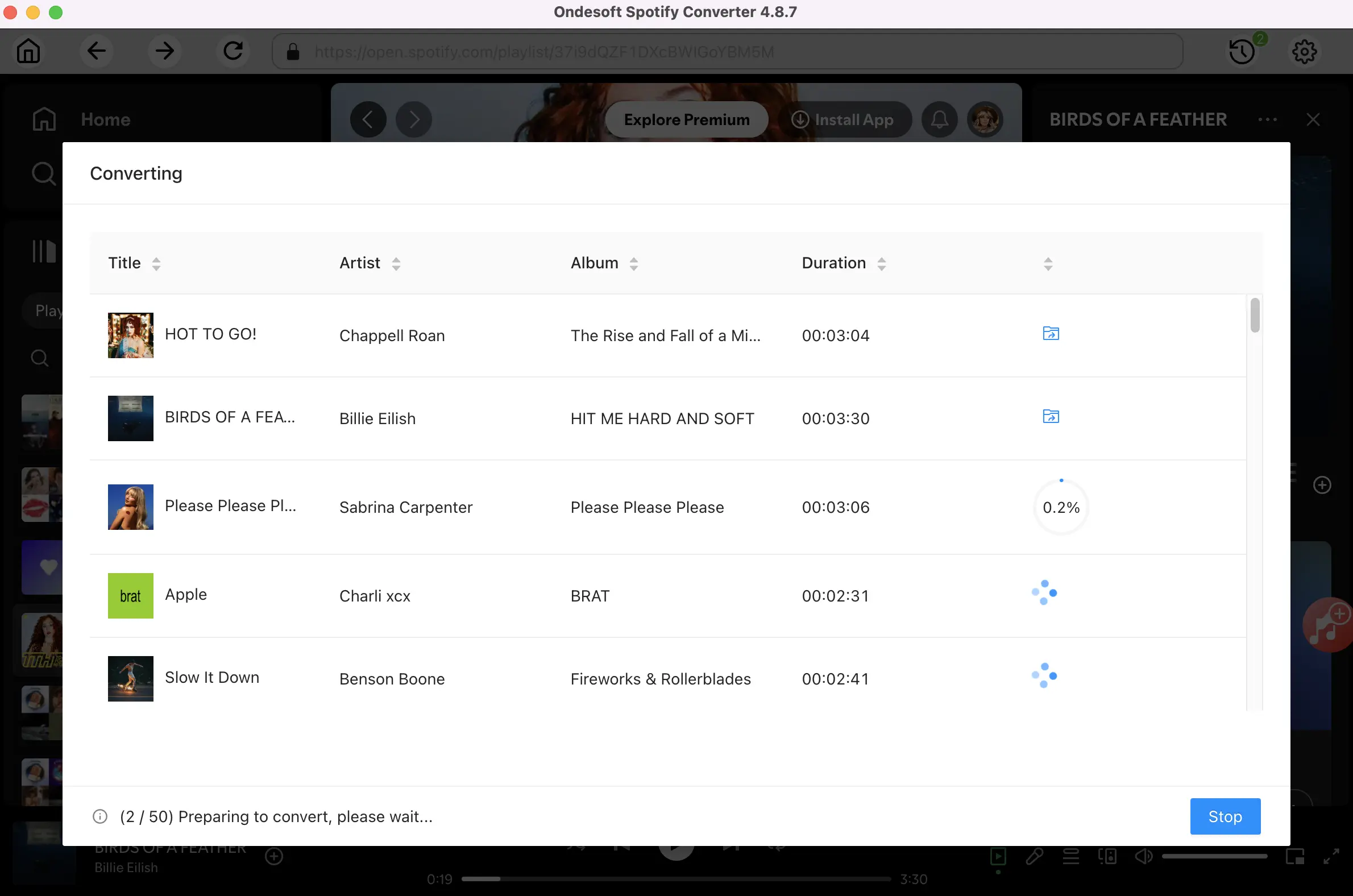
When the conversion finishes, click below folder icon to quickly find all converted songs.
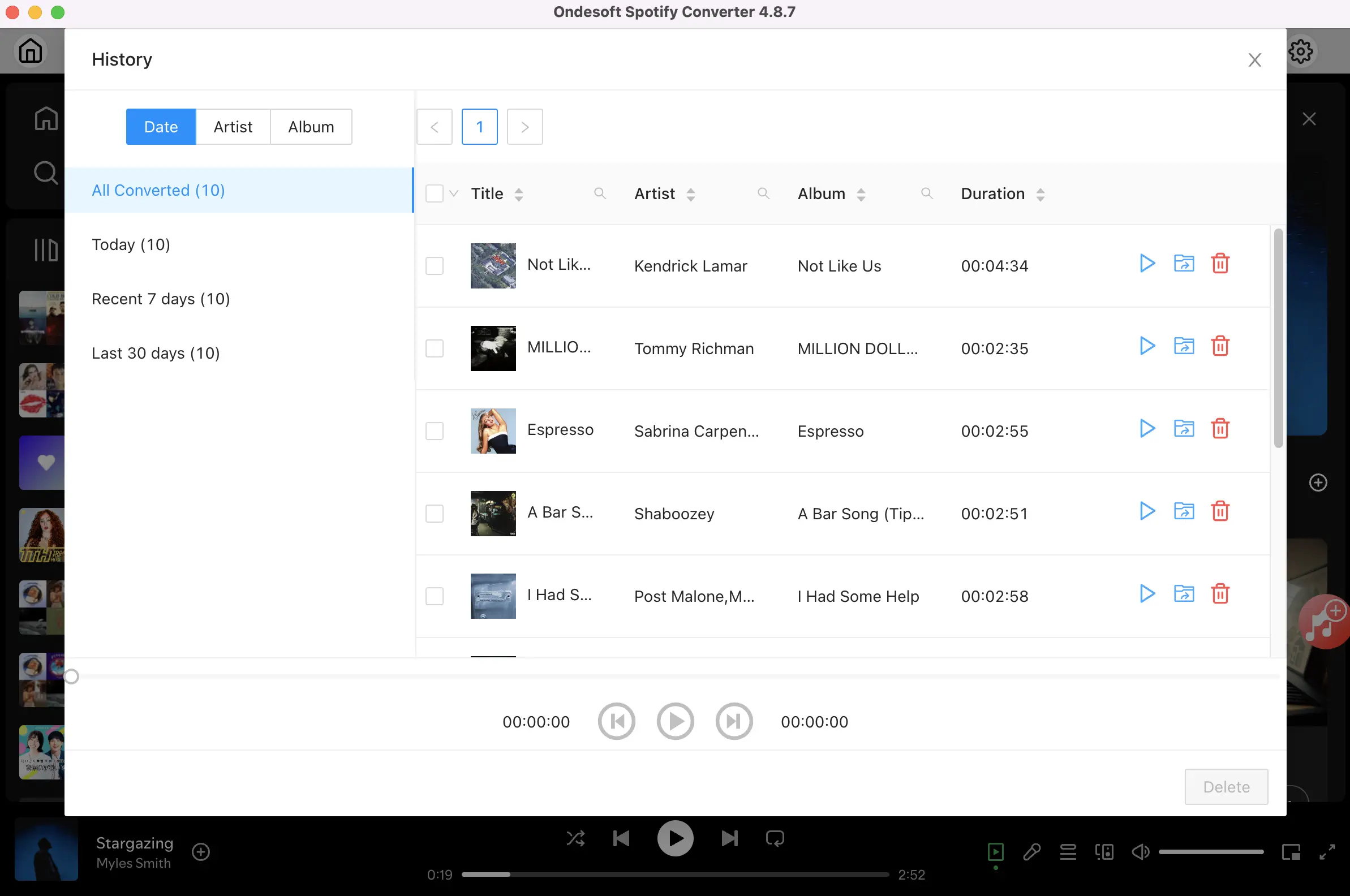
Now you can play the Spotify songs anywhere you want without Spotify app.
Sidebar
Hot Tips
Useful Tips
- Spotify to MP3
- Spotify to M4A
- Spotify to WAV
- Spotify to FLAC
- Remove DRM from Spotify
- Burn Spotify to CD
- Save Spotify Music as MP3
- Spotify vs. Apple Music
- Spotify Free vs. Premium
- Play Spotify music on Sonos
- Stream Spotify to Apple TV
- Spotify music to Google Drive
- Download DRM-free Spotify
- Spotify Offline on iPhone 8
- Spotify Music to iPhone X
- Spotify to Sony Walkman
- Listen to Spotify offline without Premium
- Transfer Spotify music to iTunes library
- Listen to Spotify music free
- Add Spotify music to iMovie
- Play Spotify music in the car
- Transfer Spotify music to USB
- Sync Spotify music to iPod
- Spotify music on Apple Watch
- Spotify music quality
- Spotify Student Discount
- Download Music from Spotify
- Play Spotify Music on PS4
- Backup Spotify music
- Download Spotify Music without Premium
- Listen to Spotify on iPod
- Download Spotify music free
- Spotify to Google Play Music
- Spotify to Apple Music
- Play Spotify on HomePod
- Play Spotify on iPod Shuffle
- Spotify on Sandisk MP3 player
- Solve Spotify shuffle issue
- Spotify Compatible MP3 player
- Top 5 Spotify Playlist Downloader
- Free Spotify Recorder
- 4 ways to download Spotify music
- Top 3 Spotify to MP3 Converter
- Free Spotify Converter for Mac
- Convert Spotify playlist to Tidal
- Convert Spotify playlist to YouTube
- 7 Best Free Spotify Visualizer
- How to Get Spotify Premium Free on iOS/Mac/Windows
- How to Download Drake More Life to MP3





