
Menu
Spotify Converter
How to transfer Spotify Free Music to iPhone X?
Apple’s latest iPhone X looks and works differently than any iPhone before it. Losing the home button, a great blend of handheld comfort and a big, gorgeous OLED screen. Rear telephoto camera outshoots the 8 Plus in low light, and the front camera snaps impressive portrait selfies. Face ID generally works fine. There is no doubt that it is an overdue and winning evolution of the iPhone. Spotify updated its iOS app with support for iPhone X. The update removes the letterboxing of Spotify's interface on the iPhone X's 5.8-inch OLED display, which should come as welcome news to heavy users of the app, allowing them to see more of track lists and search results on the screen, and more artwork when browsing albums and playlists.

Although you could get a different Spotify experience on the iPhone X after switching to your new iPhone X, you may find there are also many limitations. For premium users, you can download Spotify music directly, but you must pay $10.99 monthly fee and play Spotify music with Spotify app. For free users, you are not allowed to download Spotify music for listening to them offline. This article will introduce a useful way to both premium users and free users about how to download Spotify music and transfer them to your new iPhone X.
Part 1 How to download Spotify music without DRM protection?
Why are you not allowed to play Spotify music outside Spotify application? Because Spotify music are protected by DRM. There is an easy and convenient software to help you remove the Spotify DRM. It is Ondesoft Spotify Music Converter . It is a brilliant Spotify Music DRM removal, which can help you easily remove DRM from your Spotify music and convert them to DRM-free format like, MP3, M4A, WAV and FLAC with 100% original quality. The following is a detailed tutorial about how to remove DRM from Spotify music.
How to remove DRM from Spotify music with Ondesoft Spotify Converter?
1. Run Ondesoft Spotify Converter
Then download, install and run Ondesoft Spotify Downloader on your Mac/Windows.
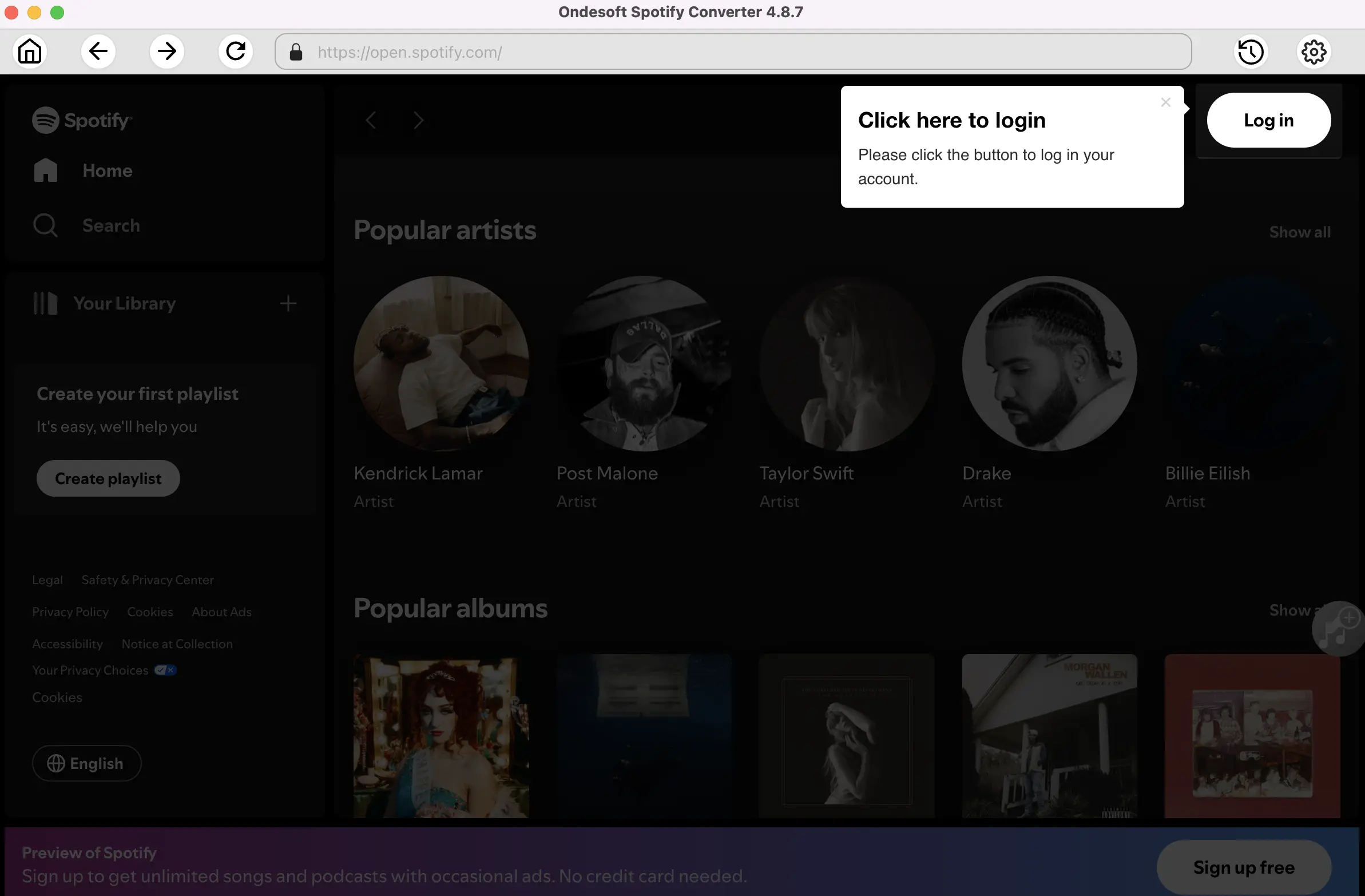
2. Add Spotify songs
Click the Add Files button, then drag the songs, playlists or albums you’d like to convert from Spotify app to Ondesoft Spotify Converter. Or copy and paste any relevant links from Spotify web player to the bottom left corner to add songs. Click the Add button to import all selected songs.
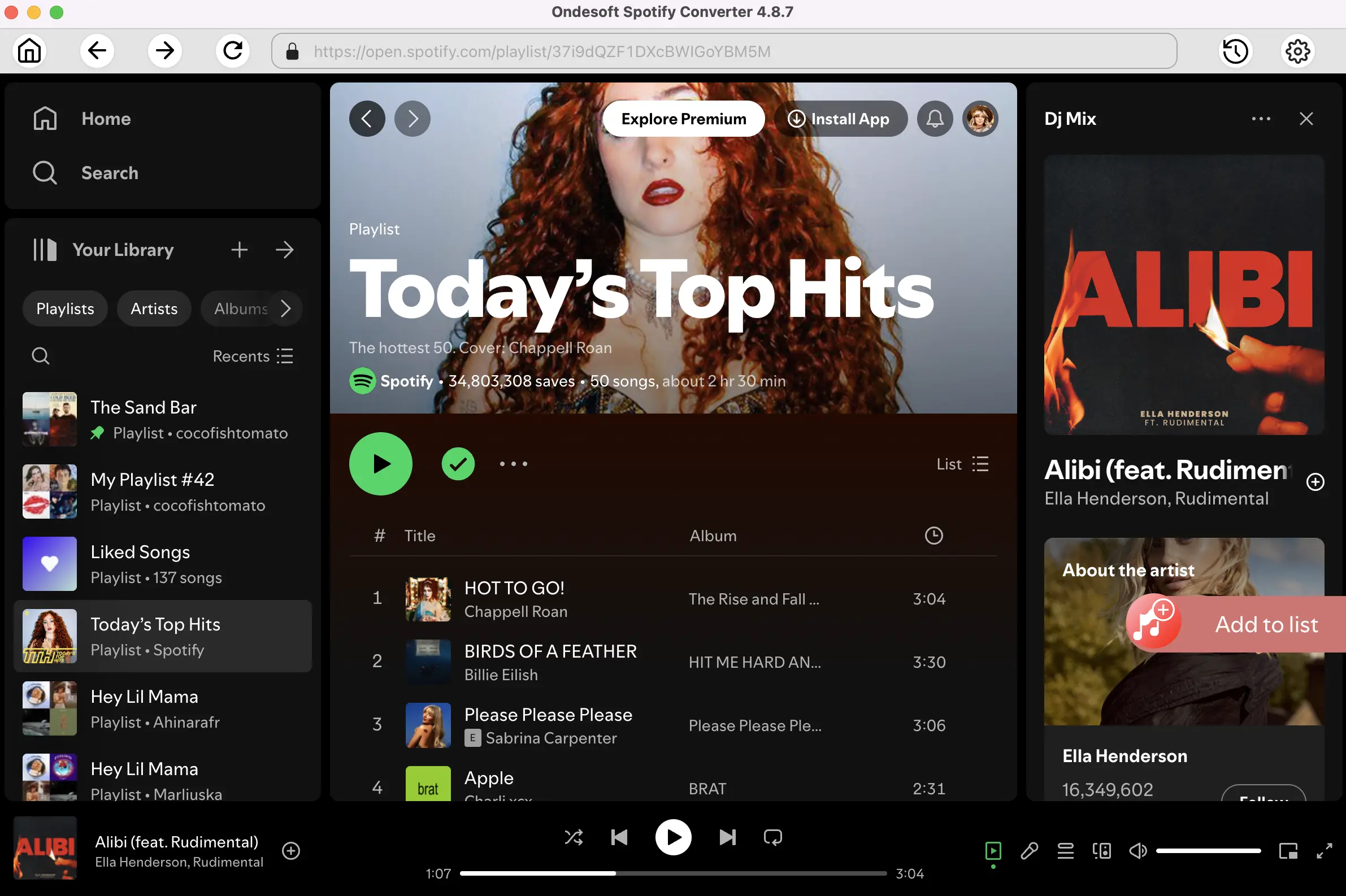
3. Set output preference
Click the Options button, you are able to change the output folder, output format, bitrate and Samplerate. Ondesoft Spotify Converter allows you to convert Spotify music to MP3, M4A, WAV and FLAC, and you can set the quality from 128 kbps to 512 kbps.
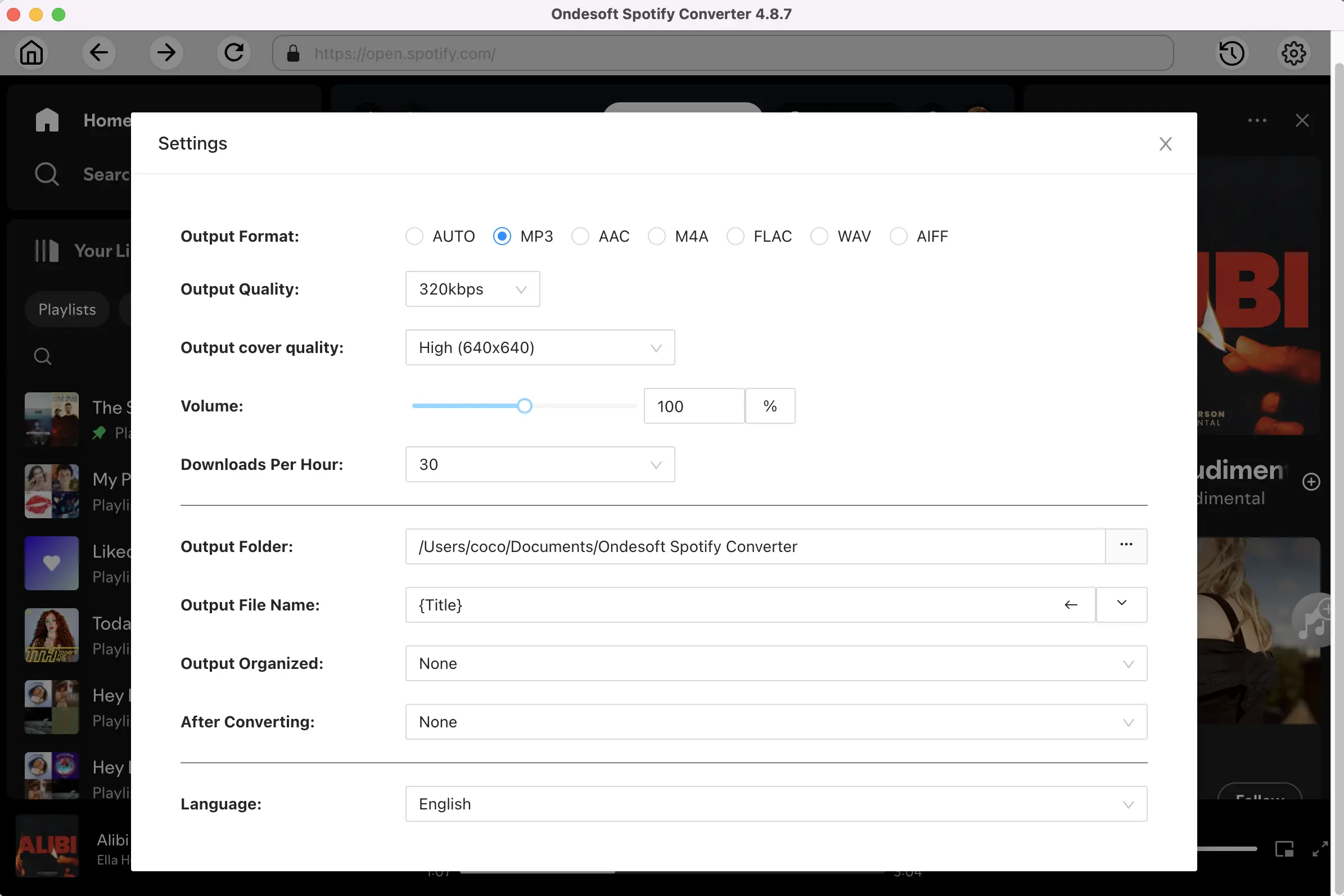
4. Convert Spotify music
After customizing the output format, click the Convert button, then Ondesoft Spotify Converter will remove the DRM from all Spotify music and convert them automatically.
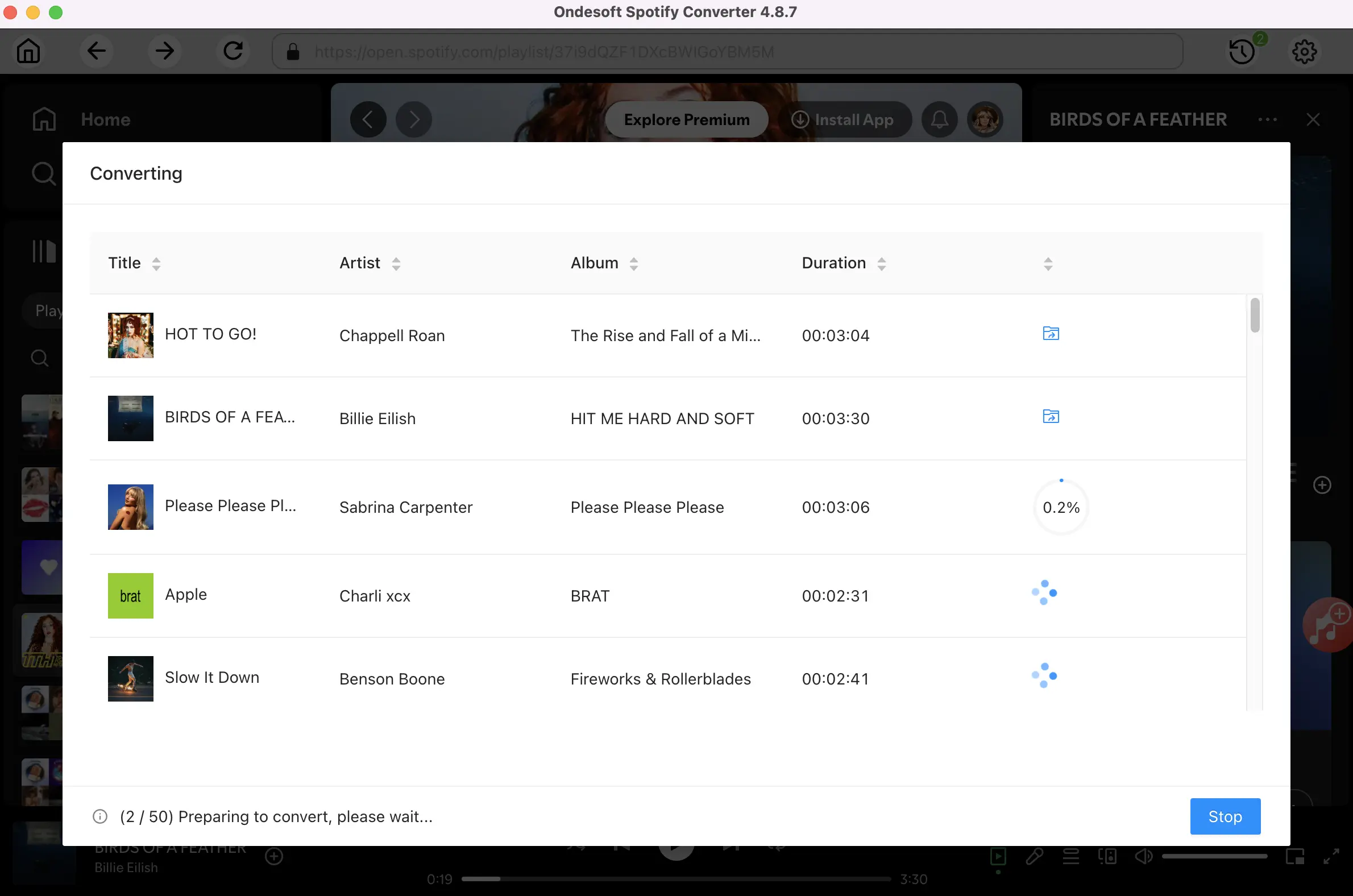
After the conversion, you can find the converted music by clicking the History button.
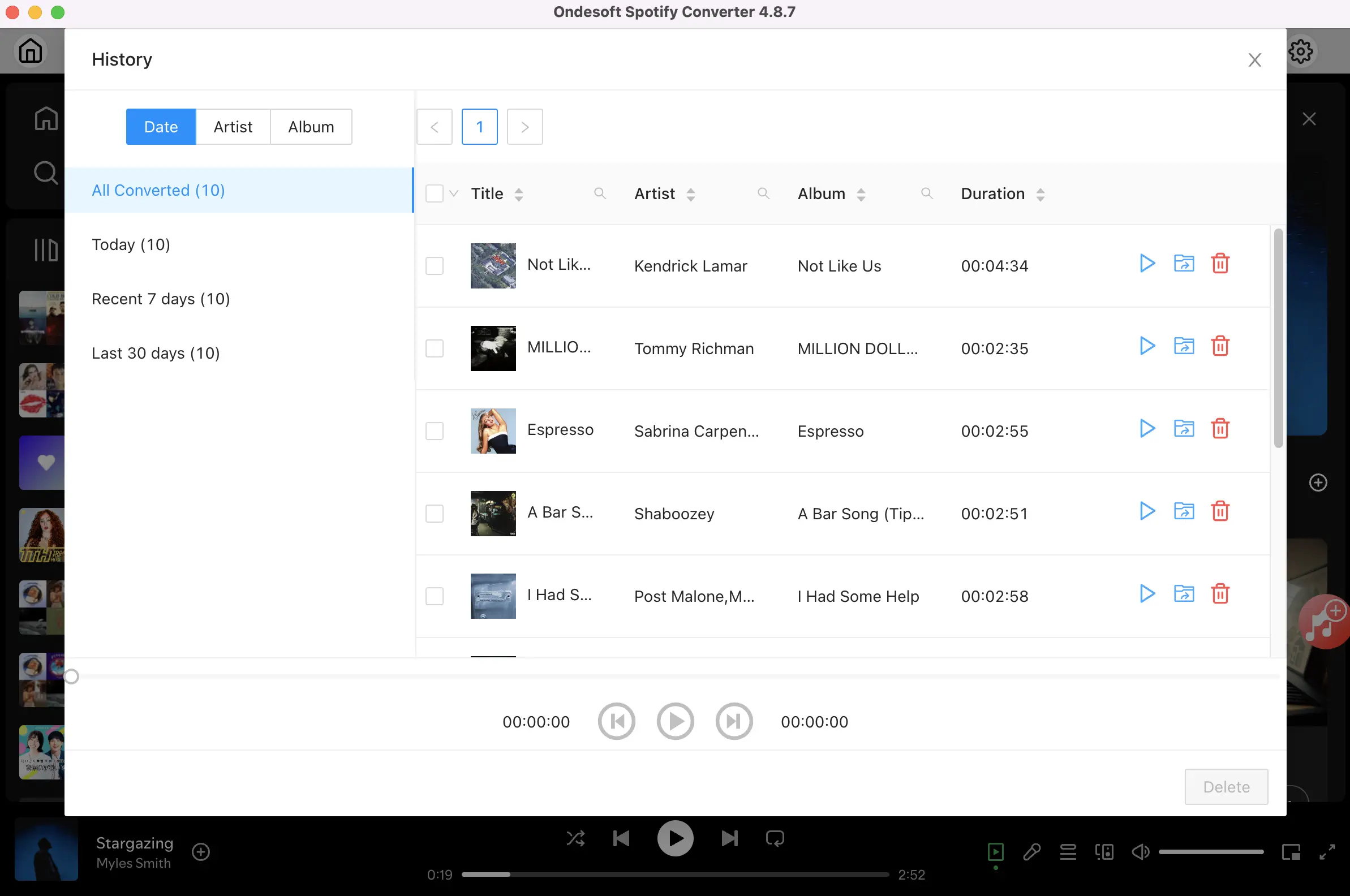
How to transfer Spotify music to iPhone X with iTunes?
Now, both premium users and free users can transfer converted DRM-free Spotify music to iPhone X or any other devices and save them forever.
The most common way to import music to an iPhone is by the way of iTunes. It's really simple and convenient.
Step 1. Connect your iPhone X to iTunes, and click on the device icon, then you will enter your device info page, simply click on Music option.
Step 2. Select to sync Entire music library or Selected playlists. After checked your desired songs, click on Apply > Sync button to start syncing.
Sidebar
Related articles
- Spotify to MP3 Converter
- Play Spotify on HomePod
- Burn Spotify Music to CD
- Sync Spotify Music to Apple Watch
- Free download Toss a Coin to Your Witcher to mp3 from Spotify
- Free download workout music to MP3
- Free download top 100 relaxing songs from Spotify
- How to free download road trip songs?
- How to change a Spotify playlist's cover art?
- How to Add Spotify Music to Video?
- How to change your Spotify country?
- How to free download Star Wars playlists to mp3?
- Download Spotify Soundtrack your Ride playlist to mp3
- Download Spotify Soundtrack your Ride playlist to mp3
- How to free download Twice's songs to mp3 with Spotify free account?
- How to free download Red Velvet's song to mp3 with Spotify free account?
- Free download Justin Bieber album changes to mp3
- How to free download Cardi B's songs to mp3 with Spotify free account?
- How to free download Blackpink's songs to mp3 with Spotify free account?
- Free Download Beyoncé's Songs to mp3
- Free Download Adele Songs to mp3
- Fix Spotify do not download songs
- Free Download 2020 Billboard Latin Music Awards finalists' songs to mp3
- Free Download Spotify Productivity Playlists to mp3
- Free Download Spotify Awards 2020 playlists to mp3
- Free Download sleep playlists to mp3 with Spotify free or premium account
- Free Download housework playlists to mp3 with Spotify free or premium account
- Free Download Studio Ghibli Soundtracks to mp3 with Spotify free
- Free Download Spotify Playlist New Music Friday to mp3 with Spotify free
- Free Download Drake songs to mp3
- Free Download album “Map of the Soul: 7” to mp3
- Free Download Monsta X's 'All About Luv' Album to mp3
- How to disconnect Spotify from Facebook?
- How to free download Spotify Sweden Top 50 to mp3?
- How to join Spotify Family Premium?
Ondesoft Tips
More >>- Spotify Free Version on Sonos
- Download free Christmas songs
- 9 things to know about Spotify
- Get Spotify Premium Free
- Play Spotify on Apple Watch
- Convert Spotify to MP3
- Convert Spotify to M4A
- Convert Spotify to WAV
- Convert Spotify to FLAC
- Spotify Playlists to iPod shuffle
- DRM Free Music from Spotify
- Download MP3 Music from Spotify
- Download Spotify Music for Free
- Download Spotify Music without Premium
- Download Spotify Songs to External Hard Drive
- Enjoy Spotify Music on MP3 Player
- Extend Spotify premium free trial
- Free Spotify Downloader
- Free Spotify Recorder
- Backup Spotify Music
- Play Spotify in the Car
- Play Spotify on HomePod
- Spotify++ iOS Download from AppValley
- Spotify++ iOS Download from TweakBox
- Listen to Spotify Music Offline for Free
- Listen to Spotify Music on Sandisk MP3 Player
- Listen to Spotify on iPod
- Play Spotify music on Amazon Echo
- Play Spotify Music on Apple Watch without iPhone
- Play Spotify Music on Apple Watch
- Play Spotify Music on iPod Nano
- Play Spotify Music on iPod Shuffle
- Play Spotify Music on PS4
- Play Spotify Music on Roku
- Play Spotify Music on Sonos
- Play Spotify Music on Google Home
- Record Songs from Spotify
- Record Spotify Music as MP3
- Remove Spotify DRM
- Save Spotify Music as MP3
- Spotify music as ringtone
- Spotify Free VS Premium Comparison
- Get Spotify premium for free - No hack
- Spotify Music Downloader
- Spotify Music Quality
- Spotify Music Recorder
- Spotify offline playback on Apple Watch
- Sptofy on 4th gen iPod Touch
- Spotify Premium APK
- Spotify Premium Free
- Spotify Premium Won't Download Songs
- Spotify Songs not Available
- Spotify Student Discount
- Sync local music to Spotify
- Spotify Sync to iPod Feature is No Longer Available
- Spotify VS. Tidal comparison
- Free Spotify to MP3 Converter
- Spotify to MP3 Converter
- Spotify VS Apple Music Comparison
- Spotify VS Soundcloud
- Stream Spotify to Apple TV
- Stream Spotify to Chromecast
- Sync Spotify to Android
- Spotify Visualizer
- Spotify Playlist downloader
- Watch iTunes movies on TV
- iTunes DRM Removal
- Play Spotify on Samsung TV
- Spotify compatible MP3 player
- Remove DRM from Audible Audiobooks
- Convert Audible to MP3
- Best DRM Audio Converter Review
- Apple's FairPlay DRM: All You Need to Know
- Top 8 Music Streaming Services
- Block Ads on Spotify without Premium
- How to download Spotify songs to phone
- How to connect Spotify to Discord
- Play Spotify offline on Wear OS Smartwatch
- Best Free MP3 Music Download Site





