
Menu
Spotify Converter
Extend Spotify premium free trial
Spotify is always offering trials or deals about the Spotify premium plan. Currently the deal is 3 months of Premium for free for new or free-tier users who previously haven't tried Premium. However, there are also some other deals that offers long free trial. Find them and check is you are qualified.
Method 1. Get 3-Month Free Trial from Spotiy
Spotify typically offers one month free trial for new Premium users. Once in a while, new users can get special promotion for an extended three-month free trial, such as during the back-to-school season. Once you used a free trial, you may not apply for another one for the same account. To get the longest possible free trial, check the Premium page on the Spotify website often to see whether they are offering three-month free trial.
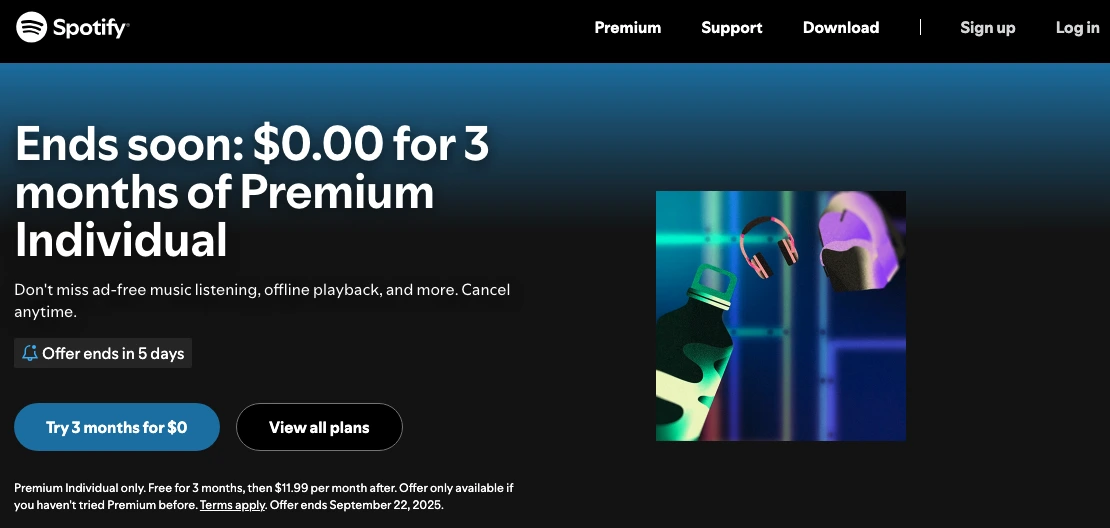
Method 2. Get Extended Spotify Free Trial from Third-Party Promotion
Various third-party service providers offer extended Spotify free trials from time to time, including Microsoft Rewards, H&M, Just Eat, etc. You can get three or four months of Spotify Premium for free by signing up for a membership, using or purchasing their products, or getting a promo code. Read this guide on our website to learn more: 9 Ways to Get Spotify Premium Free for 3 Months. We keep it updated to include the latest offers to get Spority Premium for free.
Method 3. Extend Spotify Prmeium Free Forever by Downloading Playlists to MP3
Have you ever thought of that if you can download any Spotify songs, playlists or albums to local files, you can bypass Spotify premium. In this way, you can listen to any song on demand without ads. You can play them on any devices offline, more freely than Spotify premium.
Here we will show you a tool that allows you to download Spotify to MP3- Ondesoft Spotify Converter , which allows you to get Spotify premium free by converting Spotify music to MP3 format. Then you can enjoy all Spotify premium features: offline playback, no ads and unlimited skips. It will preserve 100% original quality and all ID3 tags of the Spotify music. With this professional Spotify music Converter , you can download as many Spotify songs, playlists or albums as you like at a time.
1. Run Ondesoft Spotify Converter
Download, install and run Ondesoft Spotify Converter on your Mac or Windows. Log in your Spotify account, either free or premium.
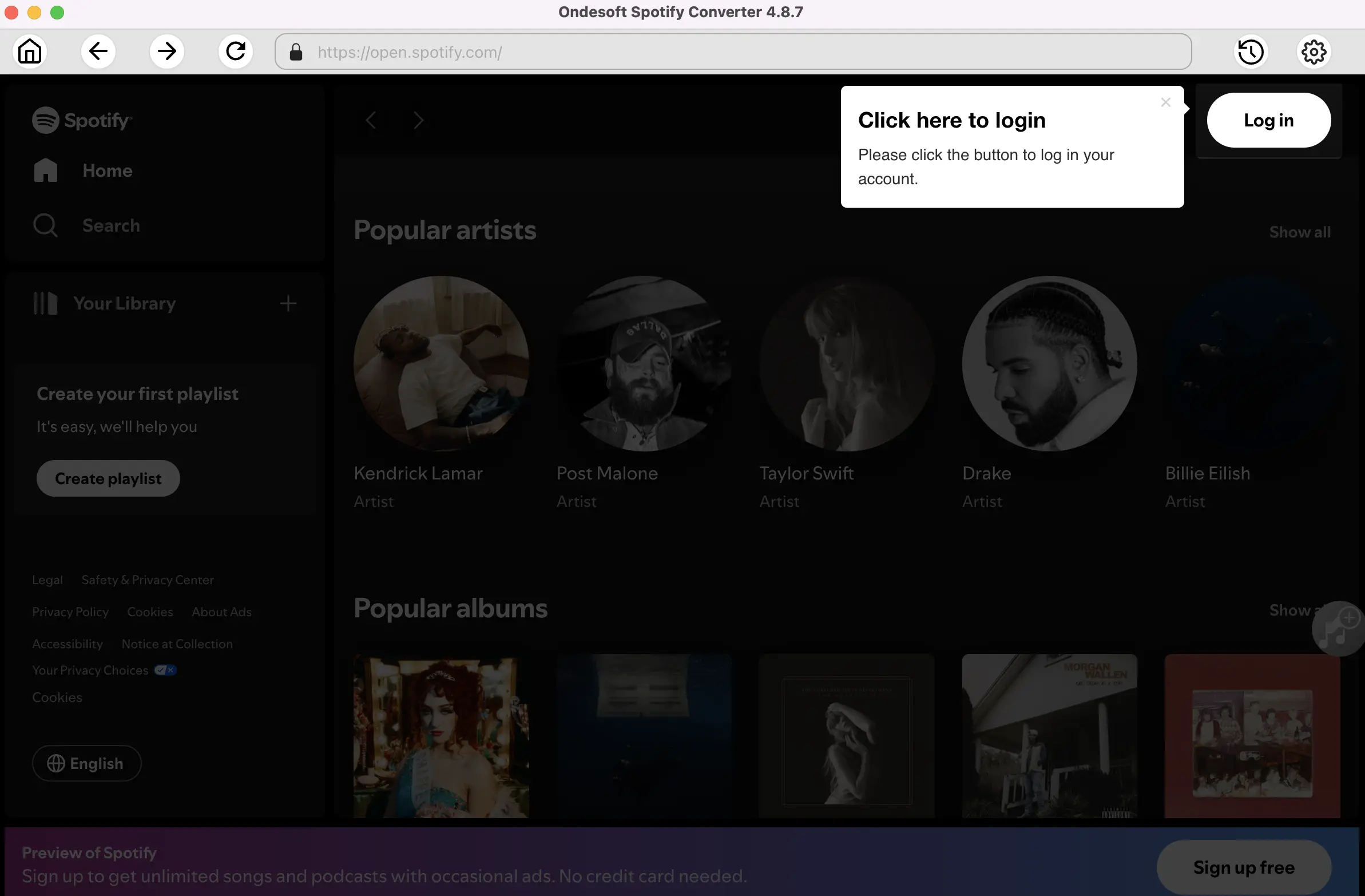
2. Select Spotify songs, albums or playlists
Select Spotify songs, playlists or albums that you want to download from the built-in Spotify web player directly.
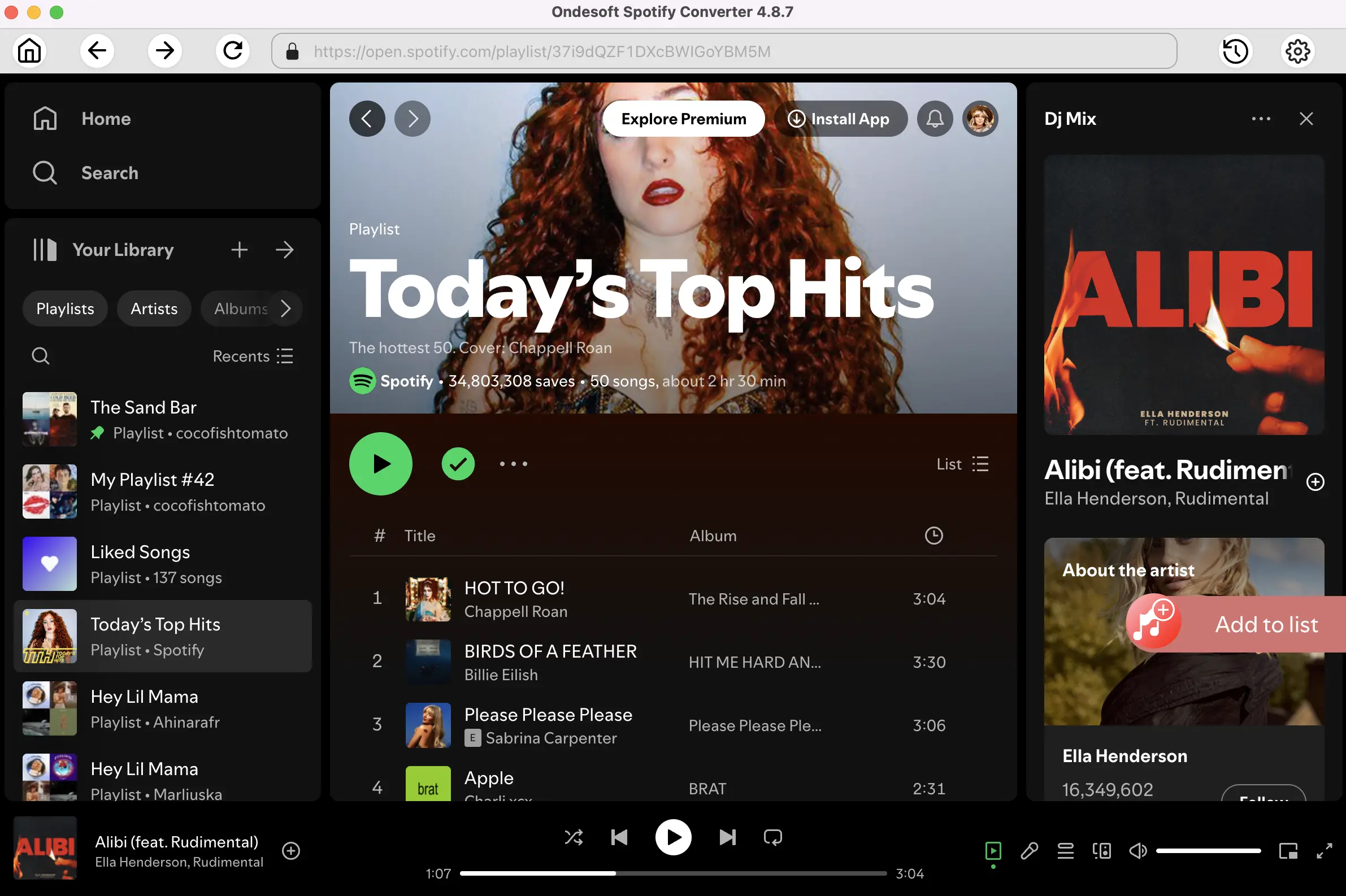
All songs in the playlist or albums will be checked by default. You can uncheck the songs you don't want to download.
3. Choose output format (optional)
Ondesoft Spotify Converter will download Spotify songs in original format by default, mostly in M4A format. You can also change the output format to MP3, AAC, FLAC, WAV and AIFF.
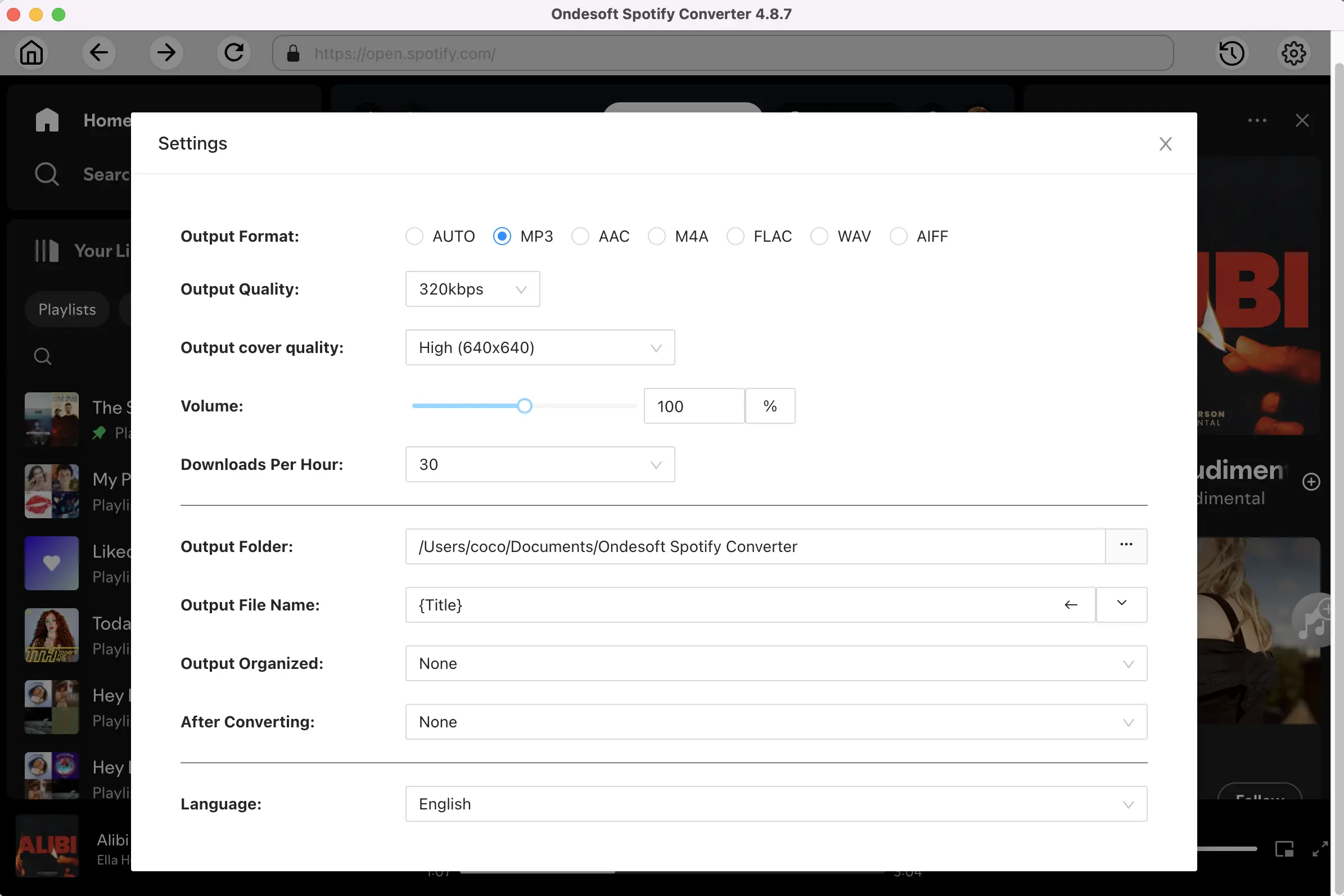
4. Click Convert button
Click Convert button to start downloading Spotify music to the format you choose.
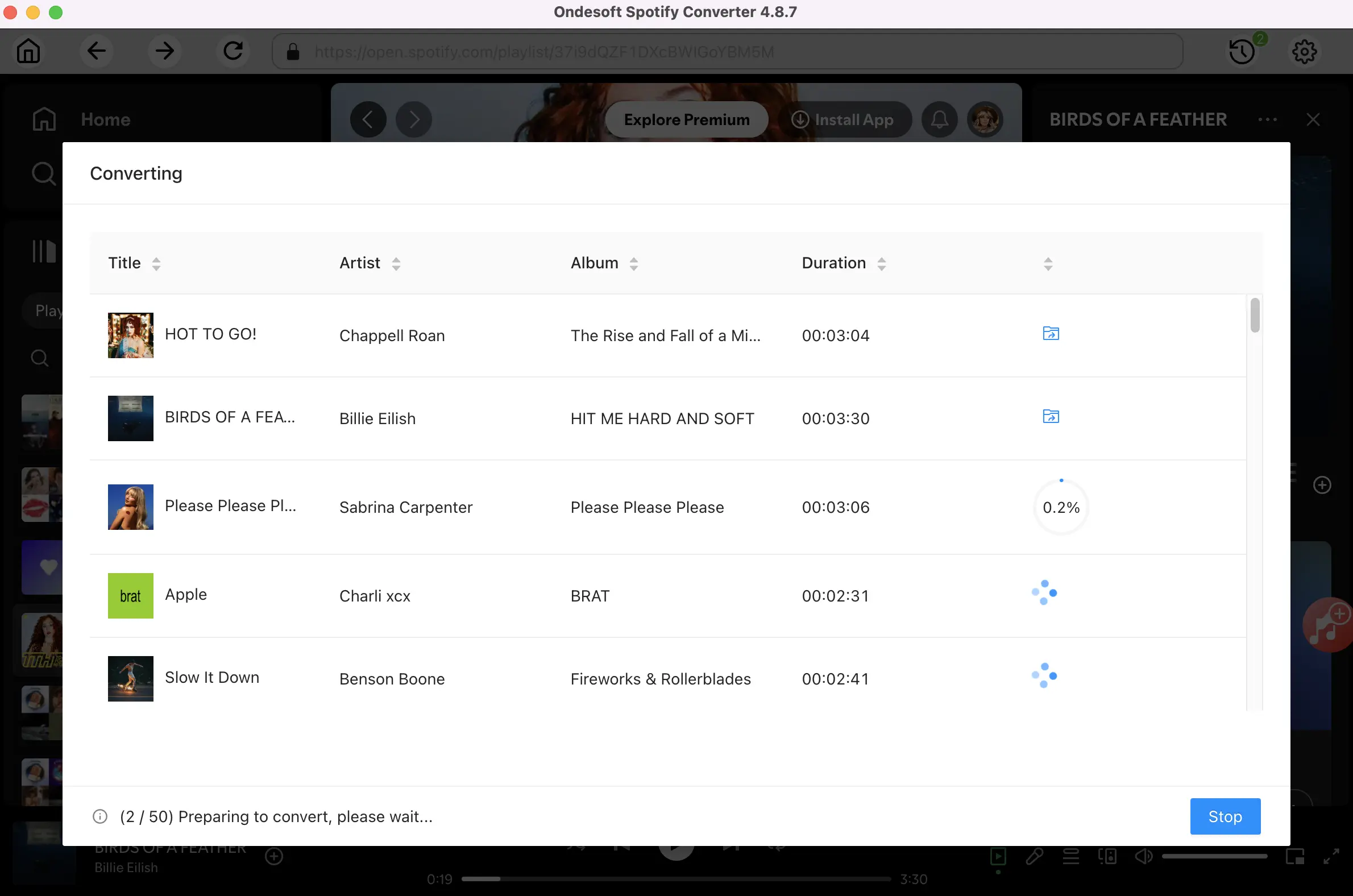
After downloading, click below folder icon to quickly locate the DRM-free Spotify songs. You can then listen to the Spotify songs offline without ads, skip any song as you like.
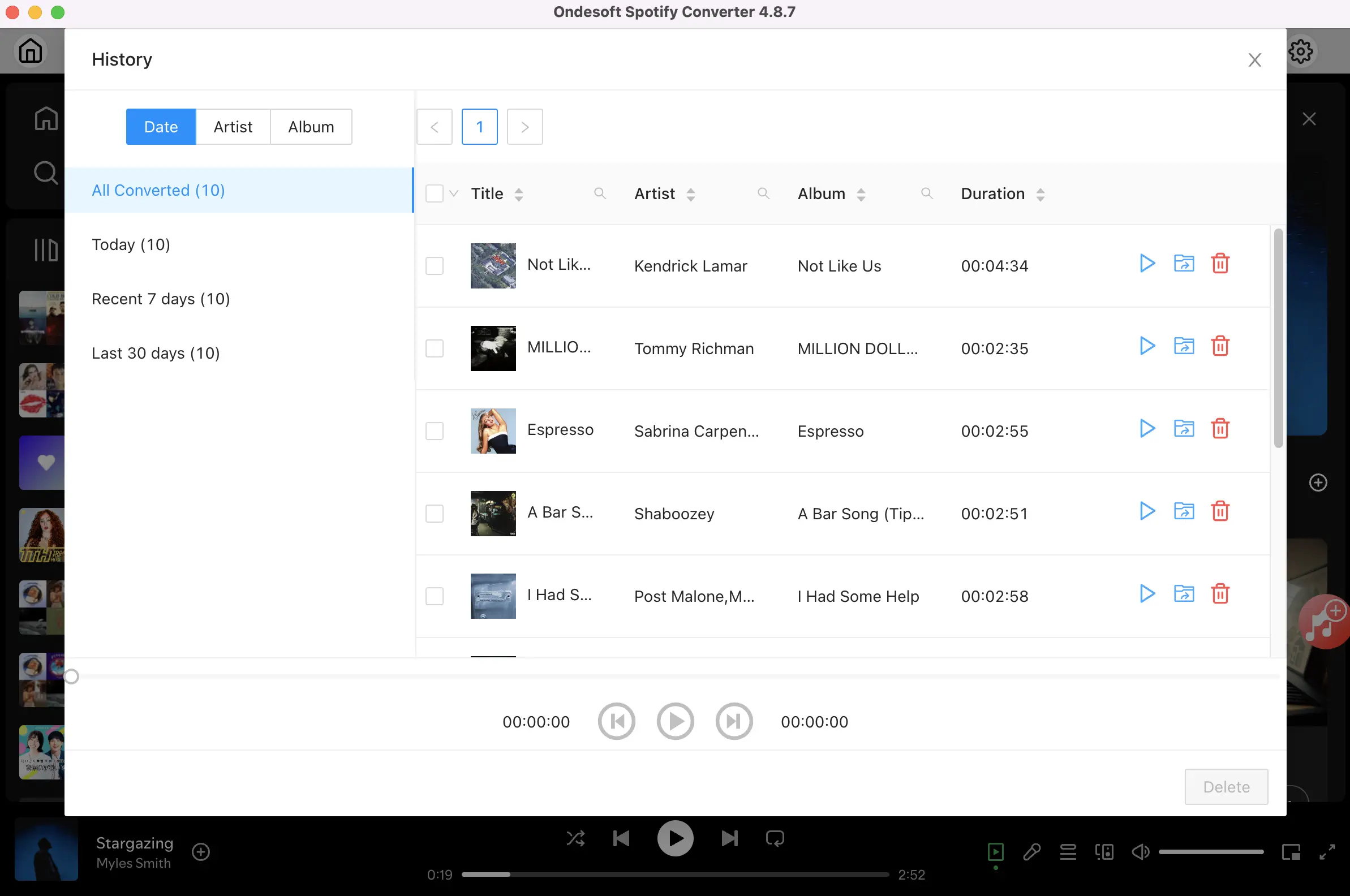
Sidebar
Related articles
Ondesoft Tips
More >>- Get Spotify Premium Free
- Play Spotify on Apple Watch
- Convert Spotify to MP3
- Spotify Visualizer
- Spotify Playlist downloader
- Watch iTunes movies on TV
- iTunes DRM Removal
- Play Spotify Music on Samsung TV
- Spotify compatible MP3 player
- Spotify music recorder
- Remove DRM from Audible Audiobooks
- Convert Audible to MP3
- Best DRM Audio Converter Review
- Apple's FairPlay DRM: All You Need to Know
- 2018 Top 8 Music Streaming Services
- Block Ads on Spotify without Premium
- How to make a Spotify Blend?
- Spotify 3 Months Free





