
Menu
Spotify Converter
6 ways to play Spotify music in the car
Many people love to enjoy songs while they are driving. For Spotify users, there are several ways to listen to Spotify music in the car, no matter you have spotify free or premium.
1. Cars geared with Spotify
Some cars have been pre-fitted with Spotify, so you don’t even need to set up a connection. These include Jaguar Land Rover , Volvo , BMW , MINI , and TESLA . You can visit Spotify Everywhere to see if your car offers the Spotify app built into the dashboard. If you don’t see yours there, you can check with the car’s manufacturer.
2. USB Drive
There are many car models equipped with USB port. It's easy to enjoy music from USB drive on the car. You can get a good high fidelity effect. With a USB flash drive, you can download songs you like. But the process of downloading songs is a bit cumbersome, usually downloaded from the Internet, and then copied to the USB drive. But songs downloaded from Spotify premium can't be copied to USB drive since Spotify songs are DRM protected. However, with Ondesoft Spotify Converter , you can download any Spotify songs, albums and playlists to mp3, check this tutorial .

3. AUX audio cable
This method is now generally supported by most cars. Just plug one end of the AUX cable to the phone, and the other end to the car AUX port, change the car media player mode to AUX, you can play music. Although it's not convenient as Bluetooth, the sound quality will be better.

4. Bluetooth
It's perhaps the most convenient way to connect to your mobile phone with bluetooth. And it is very convenient to switch songs with either mobile phone or car control, but sometimes it is a bit slow to use the car control system to start the playback. If the phone has enough data plan, you can also play songs online.

5. Android Auto
Log into the Spotify app on your Android phone.
Connect your phone via USB to an Android Auto compatible stereo.
If Spotify is already playing, it will keep playing. Otherwise, start Spotify on your stereo display.
Note: Android Auto requires Android Lollipop, version 5.0, or higher.
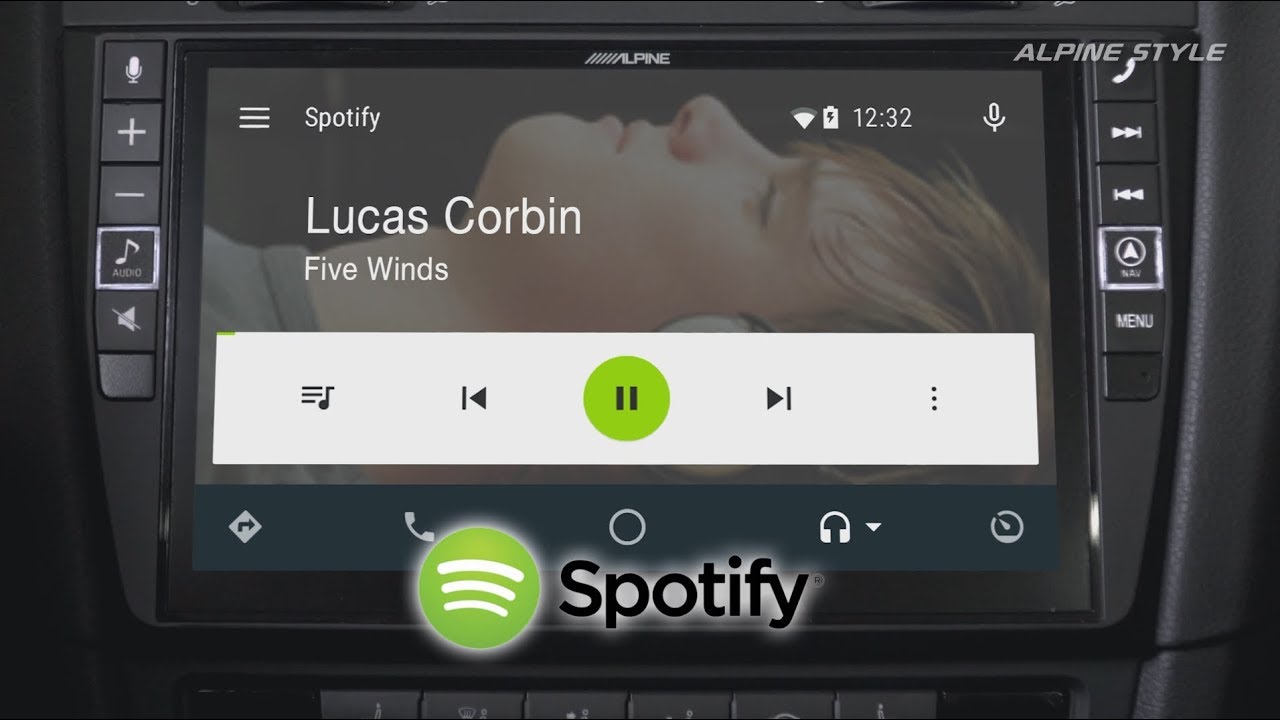
6. Apple CarPlay
Log into the Spotify app on your iPhone.
Connect your iPhone via USB to a CarPlay compatible stereo.
If Spotify is already playing, it will keep playing. Otherwise, start Spotify on your stereo display or through voice command with Siri.
Note: Apple CarPlay requires iPhone 5 or higher.
Sidebar
Related articles
Hot Tips
Useful Tips
- Spotify to MP3
- Spotify to M4A
- Spotify to WAV
- Spotify to FLAC
- Remove DRM from Spotify
- Burn Spotify to CD
- Save Spotify Music as MP3
- Spotify vs. Apple Music
- Spotify Free vs. Premium
- Play Spotify music on Sonos
- Stream Spotify to Apple TV
- Spotify music to Google Drive
- Download DRM-free Spotify
- Spotify Offline on iPhone 8
- Spotify Music to iPhone X
- Spotify to Sony Walkman
- Listen to Spotify offline without Premium
- Transfer Spotify music to iTunes library
- Listen to Spotify music free
- Add Spotify music to iMovie
- Play Spotify music in the car
- Transfer Spotify music to USB
- Sync Spotify music to iPod
- Spotify music on Apple Watch
- Spotify music quality
- Spotify Student Discount
- Download Music from Spotify
- Play Spotify Music on PS4
- Backup Spotify music
- Download Spotify Music without Premium
- Listen to Spotify on iPod
- Download Spotify music free
- Spotify to Google Play Music
- Spotify to Apple Music
- Play Spotify on HomePod
- Play Spotify on iPod Shuffle
- Spotify on Sandisk MP3 player
- Solve Spotify shuffle issue
- Spotify Compatible MP3 player
- Top 5 Spotify Downloader
- Free Spotify Recorder
- 4 ways to download Spotify music
- Best Spotify to MP3 Converter
- Free Spotify Converter for Mac
- Convert Spotify playlist to Tidal
- Convert Spotify playlist to YouTube
- Get Spotify Premium free
- How to Download Drake More Life to MP3
Hot Tags
- M4P Converter
- M4P Converter Windows
- Audiobook Converter
- Audiobook Converter Windows
- Audible Converter
- Audible Converter Windows
- Apple Music Converter
- Apple Music Converter Windows
- M4V Converter
- iTunes DRM Audio Converter
- iTunes DRM Audio Converter Windows
- iTunes DRM Video Converter
- iTunes Movie Converter
- iTunes DRM Removal



