
Menu
Spotify Converter
How to sideload EeveeSpotify on iOS[Step-by-step Guide]
A few months ago, Spotilife, the only tweak program that gets Spotify Premium, stopped working on the new version of Spotify. Luckily, someone decompiled Spotilife, reverse-engineered Spotify, intercepted requests, and more, and created this new tweak called EeveeSpotify. It is definitely the best way to listen to Spotify on iOS as it’s the most up to date and it has lyrics available as well. Follow below detailed steps to download and sideload EeveeSpotify.
Contents:
- What is EeveeSpotify?
- Option 1. Sideload EeveeSpotify with Sideloadly
- Option 2. Sideload EeveeSpotify with Sidestore
- Spotify MOD iOS Alternative - Pazu Spotify Converter
Related:
What is EeveeSpotify?
EeveeSpotify is a Spotify tweak that makes Spotify think you have a Premium subscription, allowing you to get some Spotify Premium features for free, such as ad-free, on-demand playback and custom lyrics.
What you can't get with EeveeSpotify?
- Very High audio quality
- Native playlist downloading (you can download podcast episodes though)
- Jam (hosting a Spotify Jam and joining it remotely requires Premium; only joining in-person works)
What's the difference between Spotify++, Spotilife and EeveeSpotify?
The first generation of Spotify cracked is called Spotify++, then Spotilife. When Spotilife stopped working on new Spotify versions, programmer whoeevee decompiled Spotilife, reverse-engineered Spotify, intercepted requests, etc., and created EeveeSpotify.
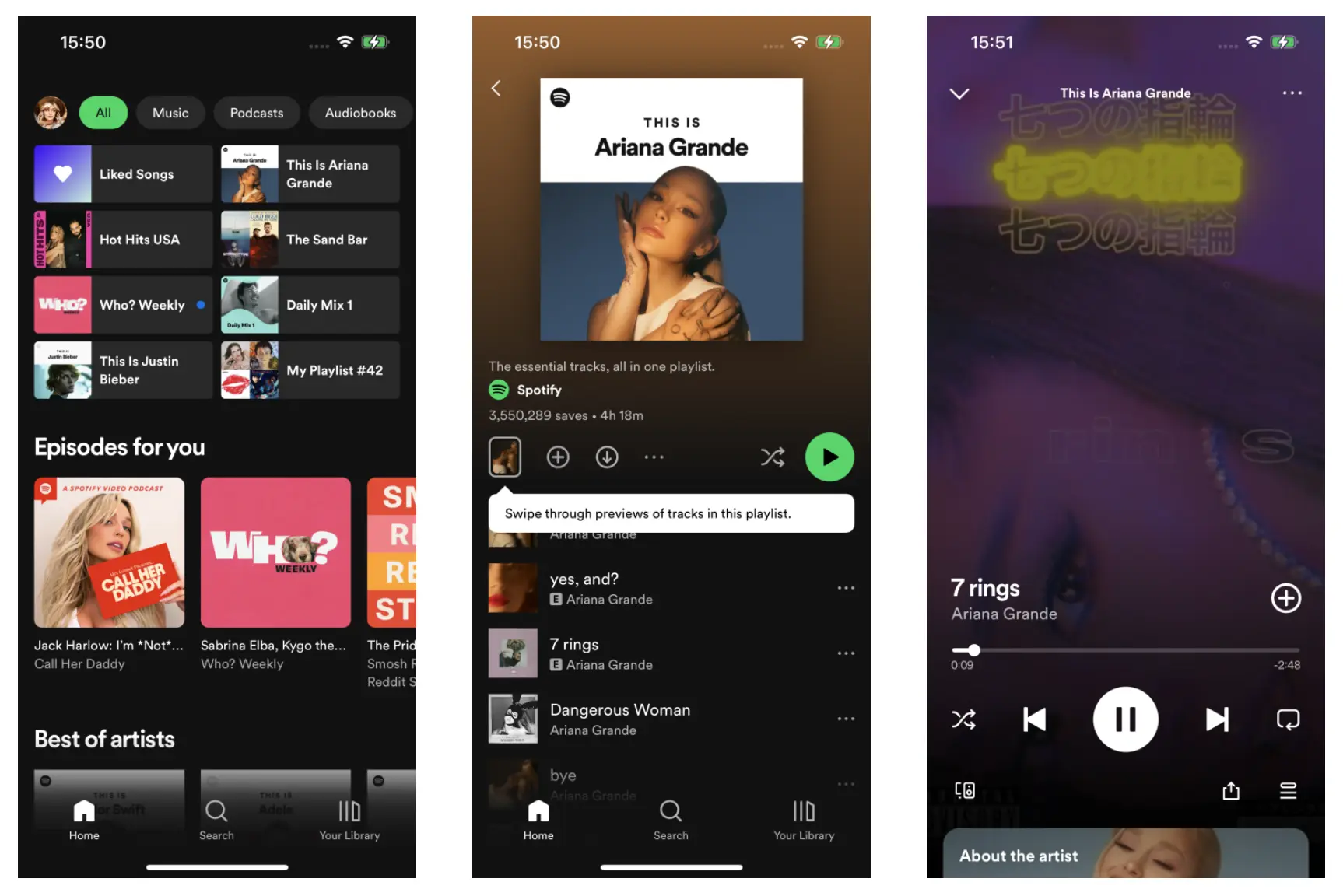
EeveeSpotify can'e be installed from App Store as it is a tweak app. You need to download EeveeSpotify ipa file and sideload it with Sideloadly, SideStore or Altstore.
Option 1. Sideload EeveeSpotify with Sideloadly
1. Download(https://sideloadly.io) and install Sideloadly on your Mac or Windows.
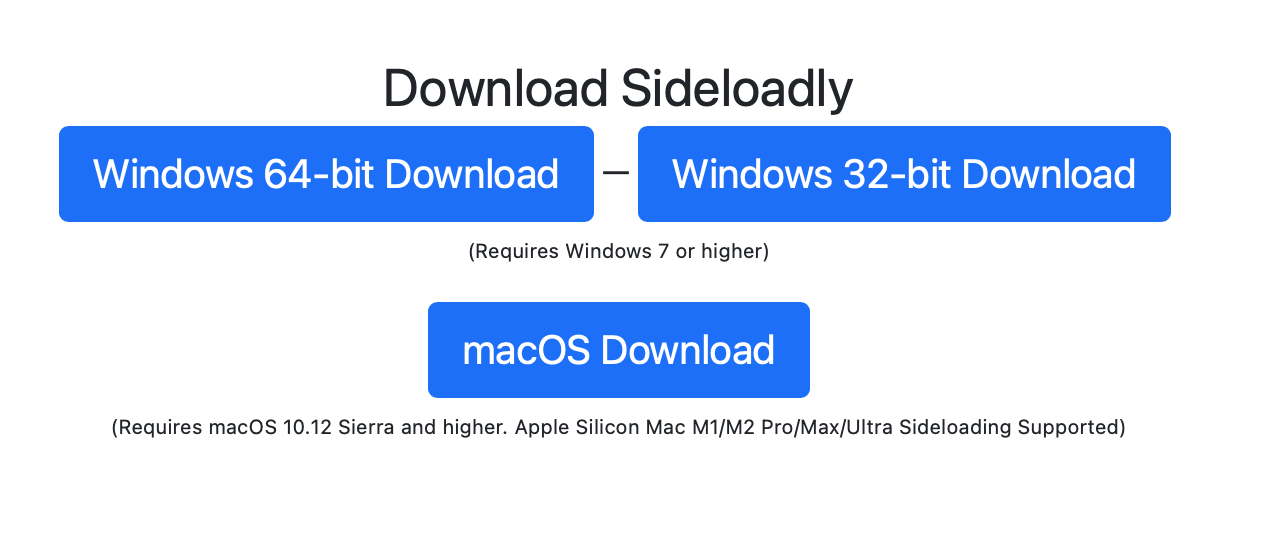
2. Download EeveeSpotify ipa (the .ipa file) or Spotilife ipa. EeveeSpotify is the new version of Spotilife.
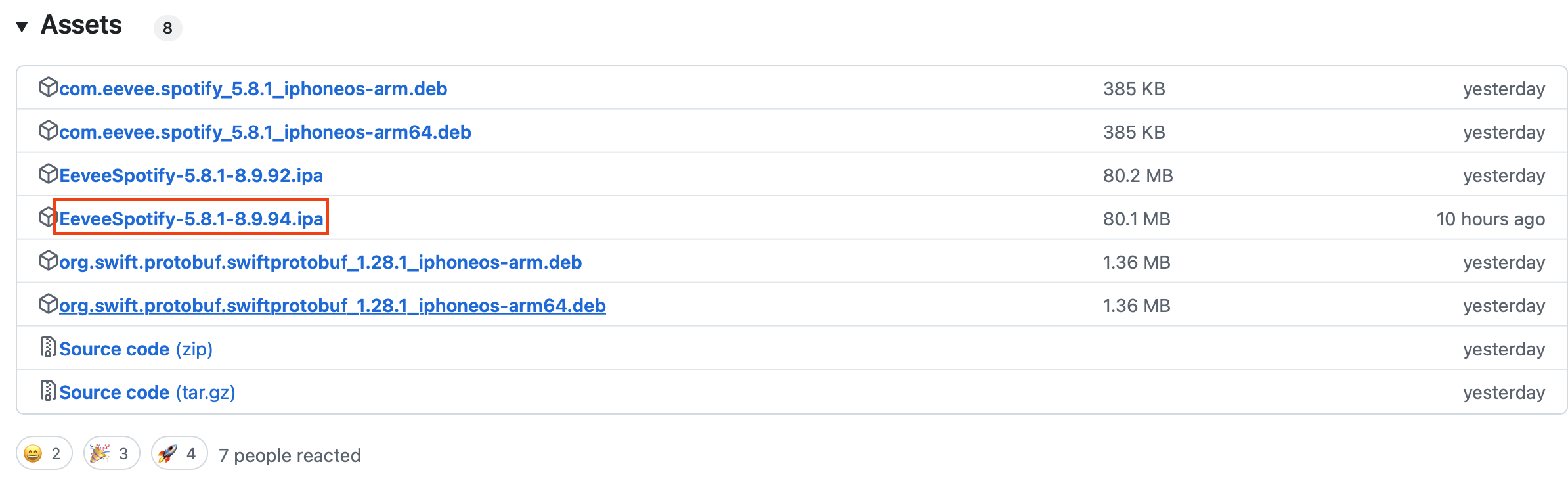
3. Connect your iPhone to your Mac/Windows with USB cable. Run Sideloadly.
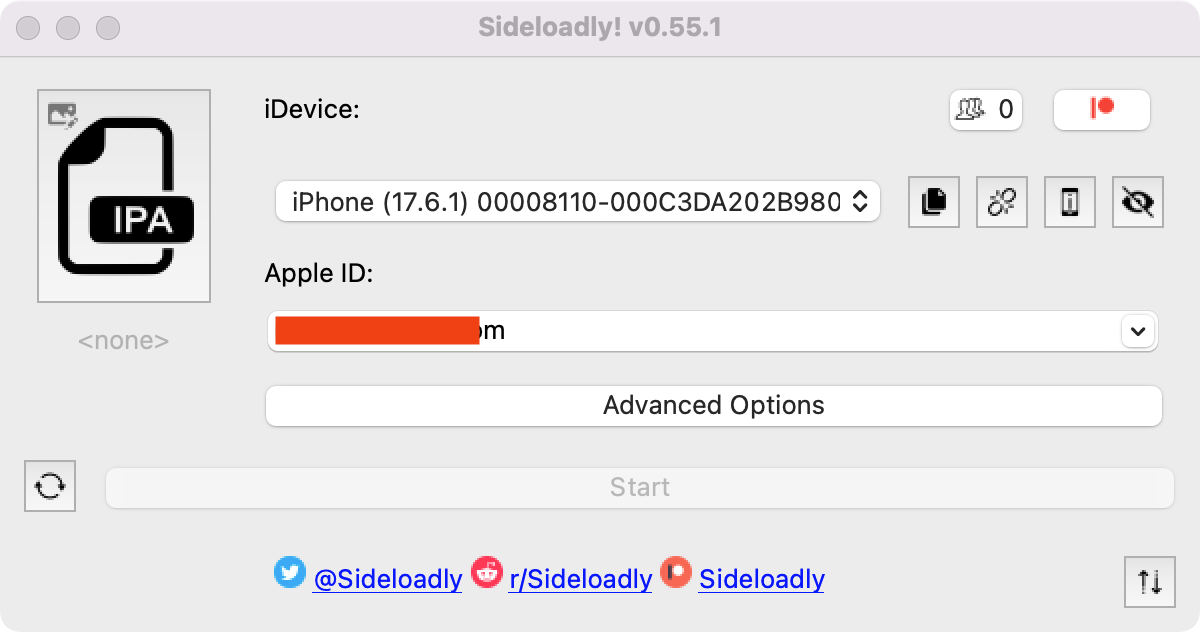
4. Drag and drop EeveeSpotify ipa into Sideloadly. Enter your Apple ID. Press start and wait.
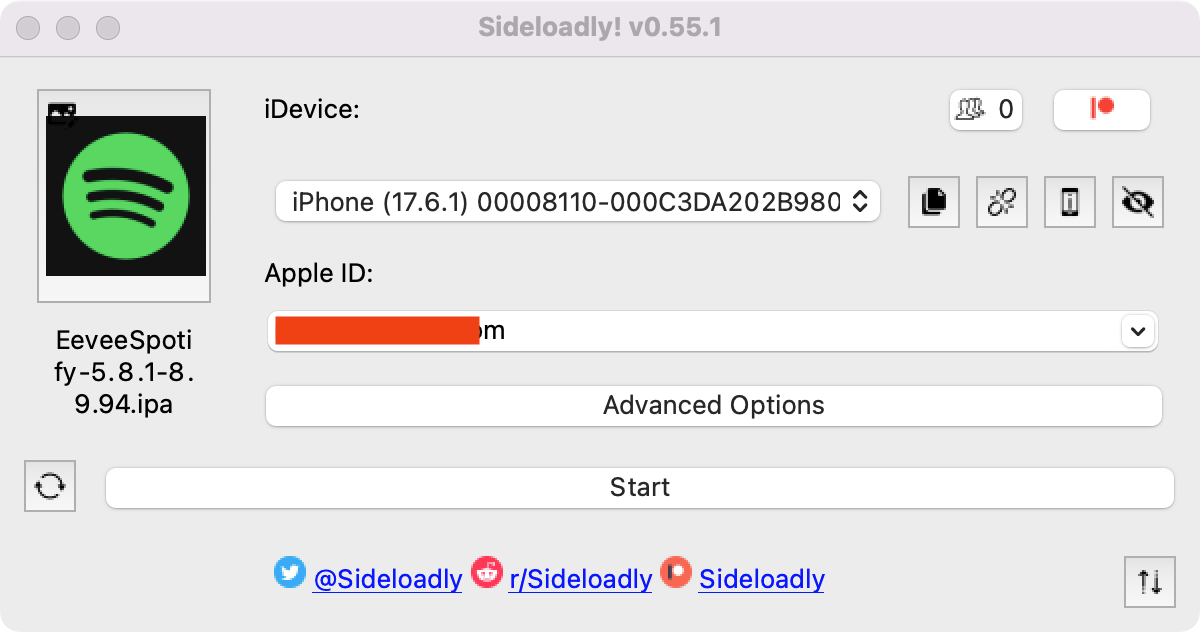
5. Now EeveeSpotify is successfully installed on your iPhone.
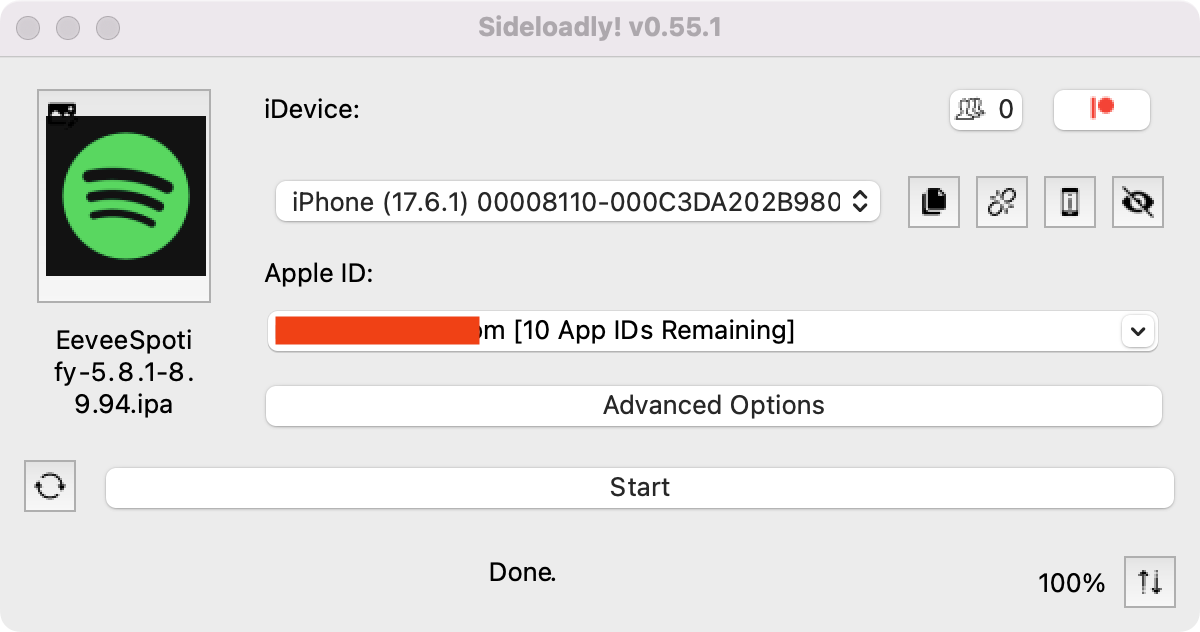
6. Go to Settings - General - VPN & Device Management, and trust your Apple ID.
7. Go to Settings- Privacy & Security, and at the bottom, turn on Developer Mode.
8. Restart iPhone.
9. Open Spotify mod app, log in to your account and start ad-free streaming.
Pros:
-
Simple setup process
Cons:
-
Requires the computer to be running and connected to the same Wi-Fi for app refresh
Option 2. Sideload EeveeSpotify with Sidestore
Step 1. Install SideStore on your iPhone or iPad
SideStore is an iOS application that allows you to sideload any .ipa files onto your iOS device without jailbreak. SideStore resigns apps with your Apple ID, and then uses a specially designed VPN in order to trick iOS into installing them. A computer is required for the initial setup, but after that you can sideload apps directly on your iOS device.
You will need a Mac or Windows computer to install SideStore on your iPhone or iPad, here we will take Mac as an example. To get started, you will need:
- A Mac running macOS 10.15 or later or a PC running Windows 10 or later
- An iCloud account (a burner account is recommended)
- An Internet connection
- An iPhone or iPad with iOS 14 or iPadOS 14 or later
1. Install SideServer on your Mac or Windows.
Download SideServer on your Mac or Windows. Here we use Mac. Open the downloaded file and drag SideServer.app to your Applications folder. Then open the app. You may need to right click and select "Open" if you get a warning.
SideServer for Mac
SideServer for Windows
2. Install SideStore on your iPhone or iPad.
- Connect your iPhone or iPad to your computer via a cable
- Trust your computer on your device (if prompted)
- Launch SideServer and click Install SideStore from the SideServer icon in the menu bar
- Follow the instructions to install SideStore on your iPhone/iPad (you may need to enter your iCloud account login details)
- If you are running iOS or iPadOS 16 or higher, enable Developer Mode to use sideloaded apps
- Open Settings
- Tap “Privacy & Security”
- Scroll to the bottom, and toggle Developer Mode on
- Open Settings > General > VPN & Device Management on your device and approve the Developer App with your Apple ID's email.
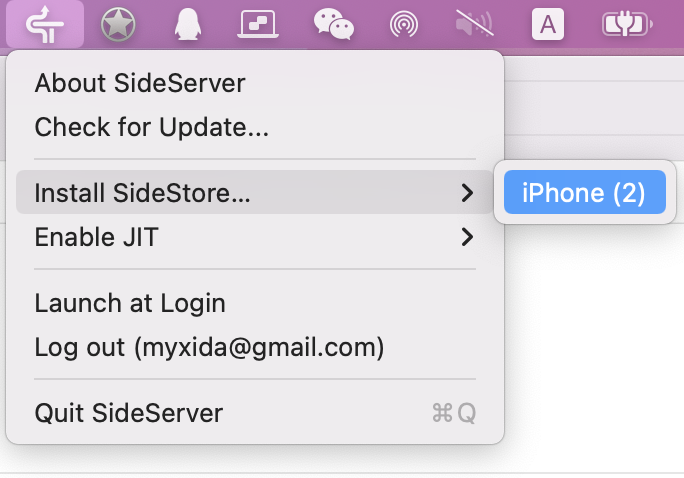
3. Install WireGuard VPN app on your iPhone or iPad.
- Install the WireGuard VPN app from App Store on your iPhone or iPad.
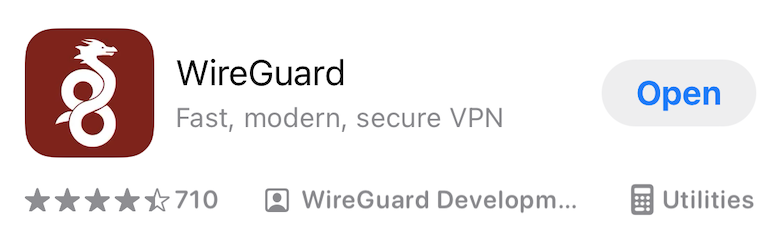
- Download SideStore's WireGuard configuration and "share" it to the WireGuard app.
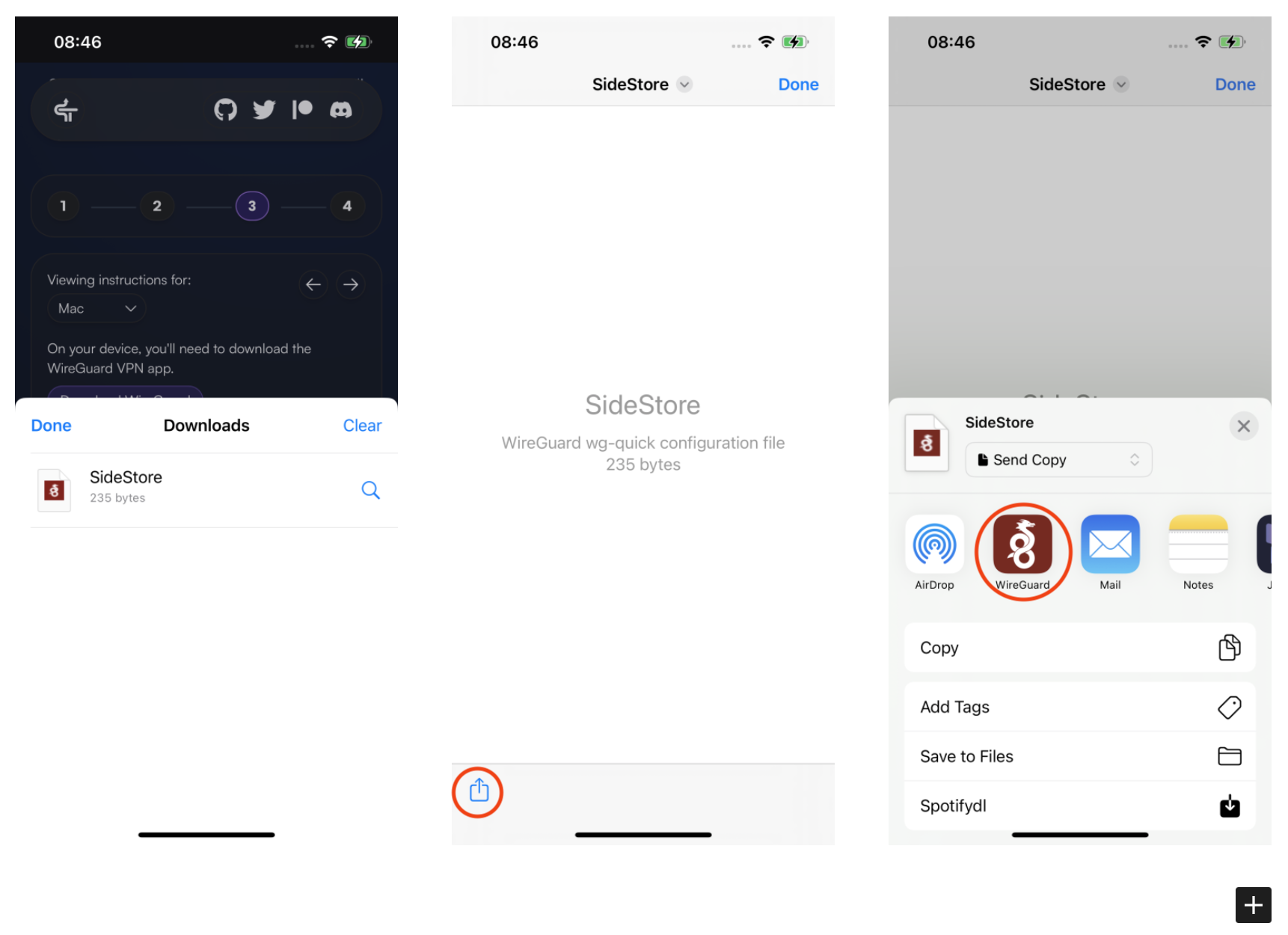
- Remember to turn on WireGuard VPN every time you want to use SideStore to sideload apps. You can turn it off when you're done.
4. Sign in SideStore
- Open SideStore and sign in with the same Apple ID you used to install SideStore.
- Go to the My Apps tab and refresh the SideStore app itself once.
- You can now install apps from the Sources tab or any other .ipa file you have.
If you get an Pairing File notice, follow steps in this article: https://docs.sidestore.io/docs/getting-started/pairing-file/
Step 2. Install EeveeSpotify IPA on your iPhone or iPad with SideStore
1. Download EeveeSpotify IPA on your iPhone or iPad.
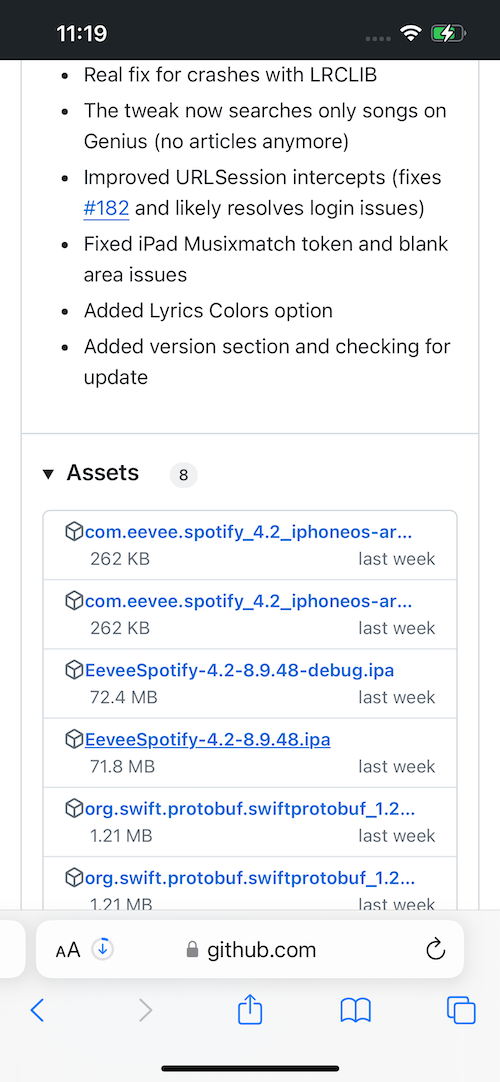
2. Open SideStore app and tap My Apps on the bottom, then tap the + icon in the top left corner to choose the EeveeSpotify IPA file. Choose Keep App Extensions.
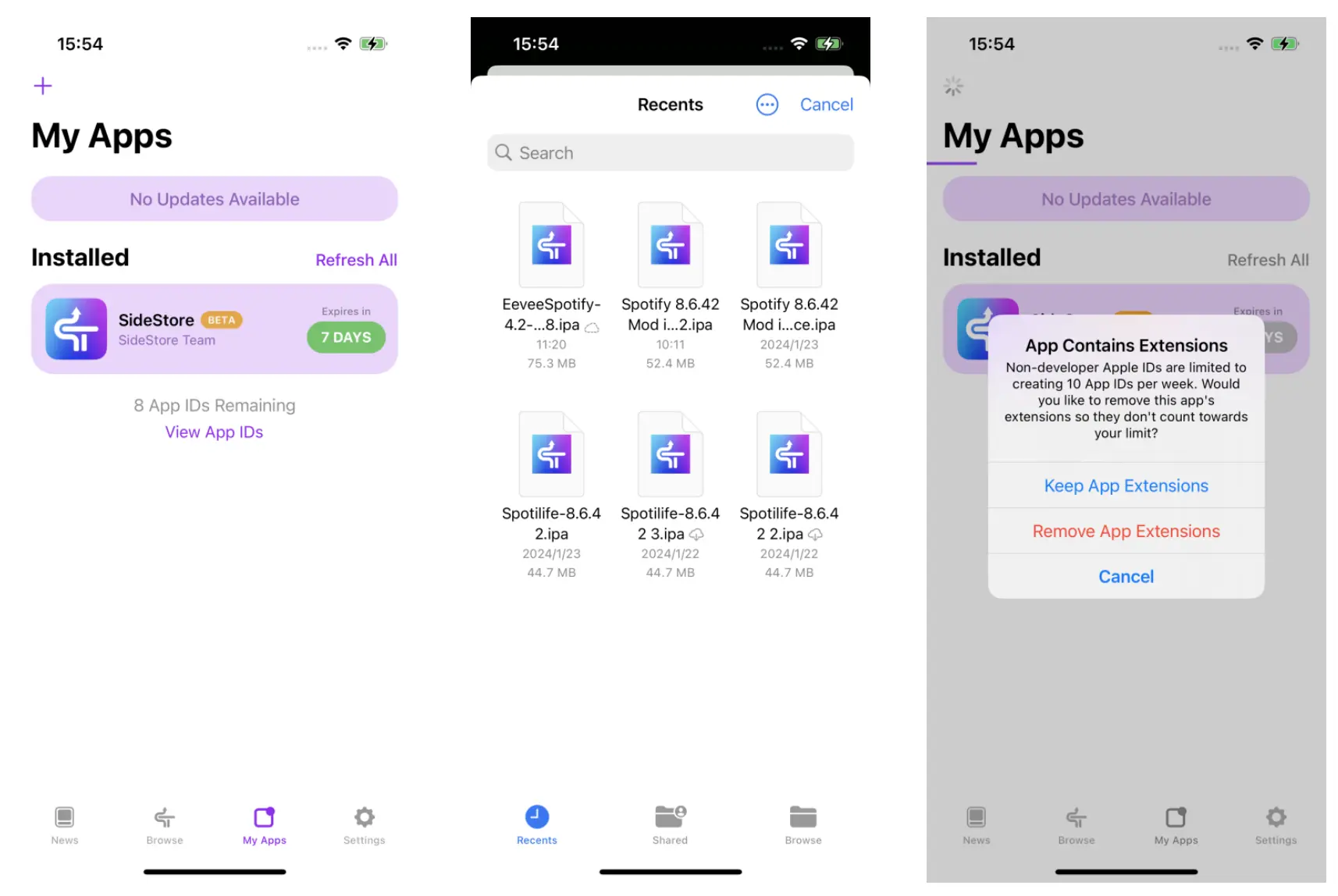
3. Now EeveeSpotify is installed on your iPhone. You will get unlimited skips, ad-free streaming and extreme quality.
4. Remember to refresh SideStore and Spotify every 7 days.
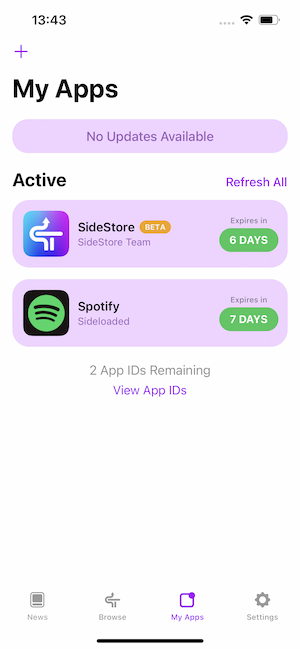
Pros:
-
Initial setup requires a computer, but no further computer interaction is needed.
Cons:
-
Complex setup process, more technical.
How to change the lyrics provider with EeveeSpotify?
EeveeSpotify replaces Spotify's monthly limit on lyrics with one of the following three lyrics providers:
Genius: Provides the best quality lyrics, the most songs, and the most updated lyrics. Does not and will never time-sync.
LRCLIB: The most open service offering time-synchronized lyrics. However, it lacks lyrics for many songs.
Musixmatch: Service used by Spotify: Service used by Spotify. Provides time-synchronized lyrics for many songs, but requires a user token to use. To get a user token, download Musixmatch from the App Store, sign up, go to Settings > Get Help > Copy Debug Info, and paste it into the EeveeSpotify prompt. You can also use MITM to extract the token.
If EeveeSpotify can't find the song or process the lyrics, you'll see the message "Unable to load lyrics for this song". When using Genius, the lyrics of some songs may be wrong due to the different way EeveeSpotify searches for songs.
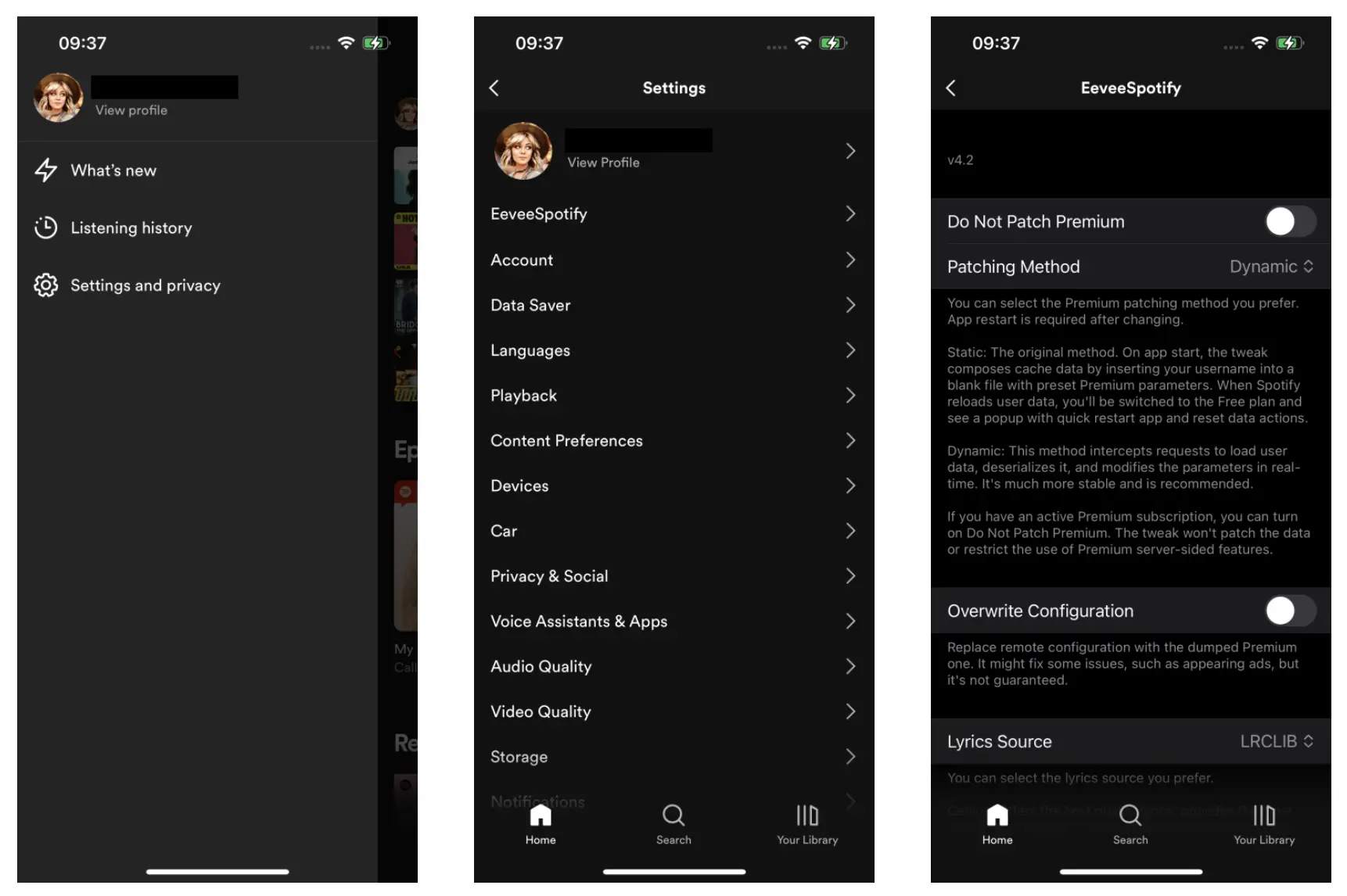
Same as Spotilife, EeveeSpotify doesn't support downloading Spotify music for offline playback. To download Spotify music without premium , the best option is Ondesoft Spotify Converter, which allows you to easily download Spotify music to MP3 in 320kbps and keep all ID3 tags on Mac/Windows.
Spotify MOD APK alternative - Pazu Spotify Converter
Currently the best way to get Spotify premium free on iPhone is to download Spotify songs to MP3 and then sync them to your iPhone. Ondesoft Spotify Converter features built-in Spotify web player and downloads songs directly from Spotify server, which it's better than YouTube-Spotify downloaders that would download the wrong version of the song and in lower quality.
Follow below steps to learn how to get Spotify premium for free by downloading Spotify music without premium with Ondesoft Spotify Music Converter.
1. Run Ondesoft Spotify Converter
Download, install and run Ondesoft Spotify Converter on your Mac or Windows. Log in your Spotify account, either free or premium.

2. Customize output settings (optional)
Click gear icon on the top right corner to customize output settings. Ondesoft Spotify Converter will download Spotify songs in original format by default, mostly in M4A format. You can also change the output format to MP3, AAC, FLAC, WAV and AIFF. Change output quality, volume, filename format, etc. as you like.

3. Select Spotify songs, albums or playlists
Select Spotify songs, playlists or albums that you want to download from the built-in Spotify web player directly.

All songs in the playlist or albums will be checked by default. You can uncheck the songs you don't want to download.
4. Click Convert button
Click Convert button to start downloading Spotify music to the format you choose.

After downloading, click below folder icon to quickly locate the DRM-free Spotify songs. You can then listen to the Spotify songs offline without ads, skip any song as you like. Transfer them to your iPhone, iPad, iPod or Android devices. You can enjoy Spotify premium free on any devices that support mp3.

Conclusion
Spotilife is a powerful tweak for the official Spotify app. By installing Spotilife, you can get patrial premium features without the need for a paid subscription, allowing you to disable ads, enjoy unlimited skips. While Spotilife provides these premium features for free, it’s important to note that this tweak can’t download songs for offline playback. If you need offline feature, you’d better download Spotify songs to MP3 with Onde Spotify Converter.
Sidebar
Related articles
- Spotify Vs. Tidal
- Spotify Vs. Deezer
- Spotify VS. SoundCloud
- Top 3 Spotify to MP3 Converter
- Top 5 Spotify Playlist Downloader
- How to add Spotify music to iMovie
- How to burn Spotify playlists to CD
- Apple Music to MP3 Converter
- Make ringtones from Spotify
- How to Download Songs From Spotify
- How to Download Spotify playlist
Ondesoft Tips
More >>- Get Spotify Premium Free
- Play Spotify on Apple Watch
- Convert Spotify to MP3
- Spotify Visualizer
- Spotify Playlist downloader
- Watch iTunes movies on TV
- iTunes DRM Removal
- Play Spotify Music on Samsung TV
- Spotify compatible MP3 player
- Spotify music recorder
- Remove DRM from Audible Audiobooks
- Convert Audible to MP3
- Best DRM Audio Converter Review
- Apple's FairPlay DRM: All You Need to Know
- Block Ads on Spotify without Premium
- How to make a Spotify Blend?
- Spotify 3 Months Free





