
Menu
Spotify Converter
Top 4 Free Spotify to MP3 Converter of 2024
Spotify is a popular music streaming service available on Windows, Mac, iOS, Android devices, etc. It offers free and paid options. The free plan only allows you to enjoy the music online, you can't download any song for offline listening. Also you will be disturbed by ads between tracks. You can only shuffle play the songs on mobile devices. Well, the paid Premium option will remove all these limitations if you pay $10.99 per month or $16.99 for family premium(6 accounts). But the spotify songs you downloaded are DRM protected and can't be transfer the anywhere. One feasible way to break all these limitations is to download Spotify music as mp3. In this article we will introduce you 4 ultimate tools to download and convert Spotify music to mp3 format. It is available to any Spotify user, whether premium or free.
Related: How to download albums?
CONTENTS
Part 1 Top 4 Spotify to MP3 Converter
- Ondesoft Spotify Music Converter
- NoteBurner Spotify Music Converter
- Tuneskit Music Converter
- TunePat Spotify Converter
Part 2 Free Online Spotify to MP3 Converter
- Soundloaders
- SpotifyDown
- SpotifyMate
- AllToMP3
Part 3 Spotify to MP3 Recorder
- iMusic
- Apowersoft Audio Recorder
- Ondesoft Audio Recorder
Part 1 Top 4 Spotify to MP3 Converter
| Name | Ondesoft Spotify Converter | NoteBurner Spotify Music Converter | Tuneskit Music Converter | TunePat Spotify Converter |
| Platform | Mac/Windows | Mac/Windows | Mac&Windows | Mac&Windows |
| Output formats | MP3, M4A, AAC, FLAC, WAV and AIFF | MP3, AAC, FLAC, WAV, AIFF | MP3, M4A, M4B, AAC, WAV, FLAC | MP3, AAC, FLAC, WAV, AIFF |
| Custom FileName format | Title, Artist, Album, TrackID | Track Number, Title, Artist, Album, Playlist Index |
No | Track Number, Title, Artist, Album, Playlist Index |
| Archive output tracks by | Artist Album Artist/Album |
Artist Album Artist/Album Album/Artist |
Artist Artist/Album |
Artist Album Artist/Album Album/Artist |
| Quality of album artwork | High (640x640) Normal (300x300) Low (64x64) |
No |
No |
No |
| Use current playlist name as album name/Use TrackID from current playlist | Yes |
No |
No |
No |
| Price | $13.95 1-Month Plan $49.95 1-Year Plan $129.90 Lifetime Plan |
$14.95 1-Month Plan $59.95 1-Year Plan $129.90 Lifetime Plan |
$14.95 1-Month Plan $29.95 1-Year Plan |
$14.95 1-Month Plan $59.95 1-Year Plan $129.90 Lifetime Plan |
| Trial version output limitation | 3 minutes | 3 minutes | 1/3 content of each song | 3 minutes |
 Ondesoft Spotify Music Converter
Ondesoft Spotify Music Converter
The quickest and most convenient Spotify to mp3 converter - Ondesoft Spotify Music Converter is refreshingly uncluttered and easy to use - just select the Spotify songs, albums or playlists you want to convert to mp3 from the built-in Spotify web player and hit 'Convert'. Ondesoft Spotify Music Converter converts Spotify to MP3 with 100% original quality and 5x speed. You can also convert Spotify music to M4A, WAV and FLAC with this Spotify converter. It also gives you the option to convert Spotify music at various quality settings.

 NoteBurner Spotify Music Converter
NoteBurner Spotify Music Converter
A quite professional audio converter - NoteBurner Spotify Music Converter was created to help Windows and Mac users convert any songs, playlists, podcasts and radio to normal formats, including MP3, AAC, FLAC, WAV and AIFF. Retain ID3 tags after conversion, including titles, artists, albums and more. Get rid of Spotify restrictions and enjoy music offline on any of your devices, such as MP3 players, car players, AAC compatible players, etc. Besides, NoteBurner also supports converting normal audio to MP3/M4A/AAC/WAV/OGG formats. After the conversion is done, you will be allowed to upload your Spotfify music to iTunes/OneDrive.
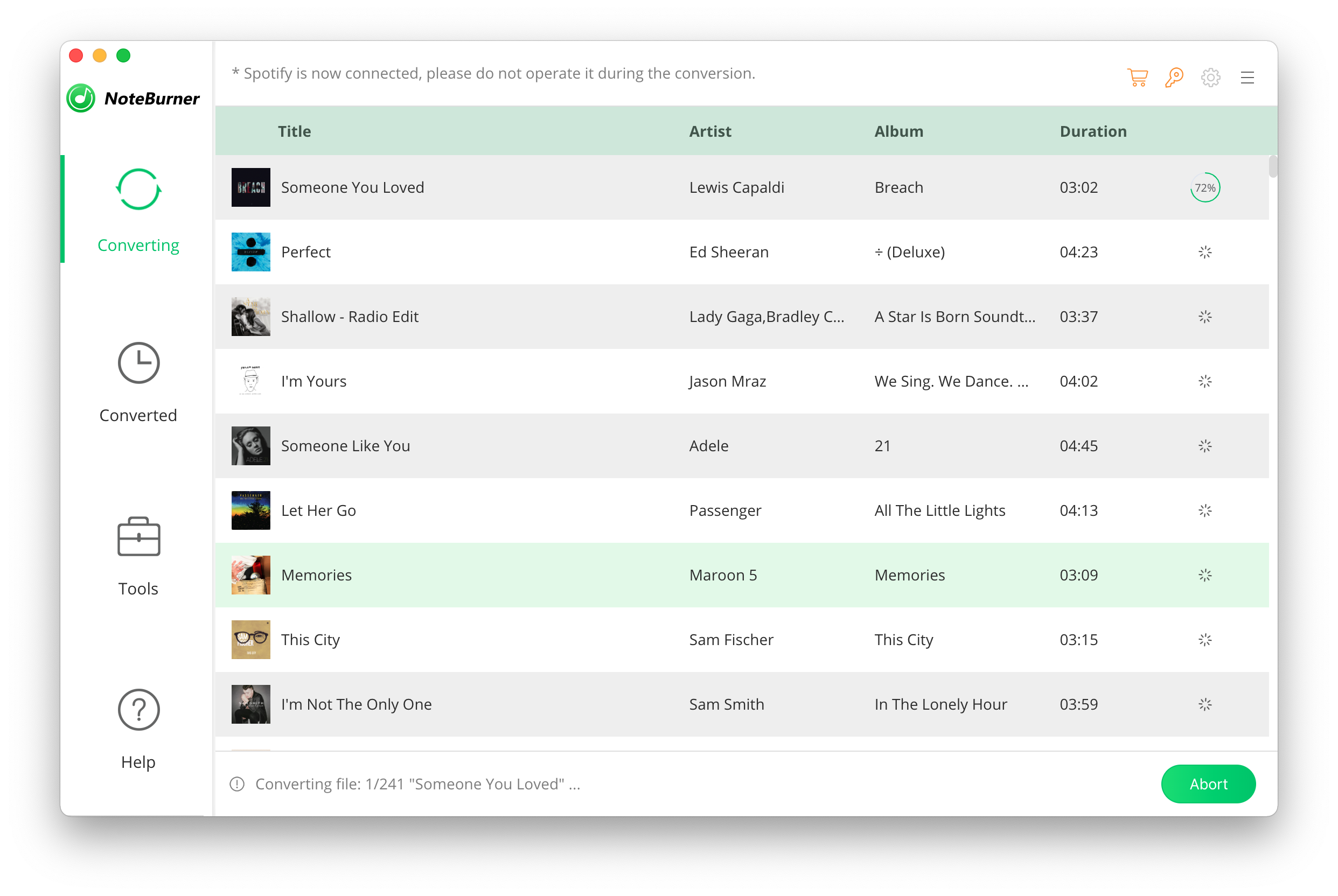
 Tuneskit Music Converter
Tuneskit Music Converter
Tuneskit Music Converter is a brilliant Spotify music downloader designed to download and convert any Spotify songs, playlists and albums to MP3, M4A, M4B, AAC, WAV, FLAC, allowing you to enjoy music offline on any player and device. The music conversion is done automatically, so you don't need to sit in front of the computer during the conversion.
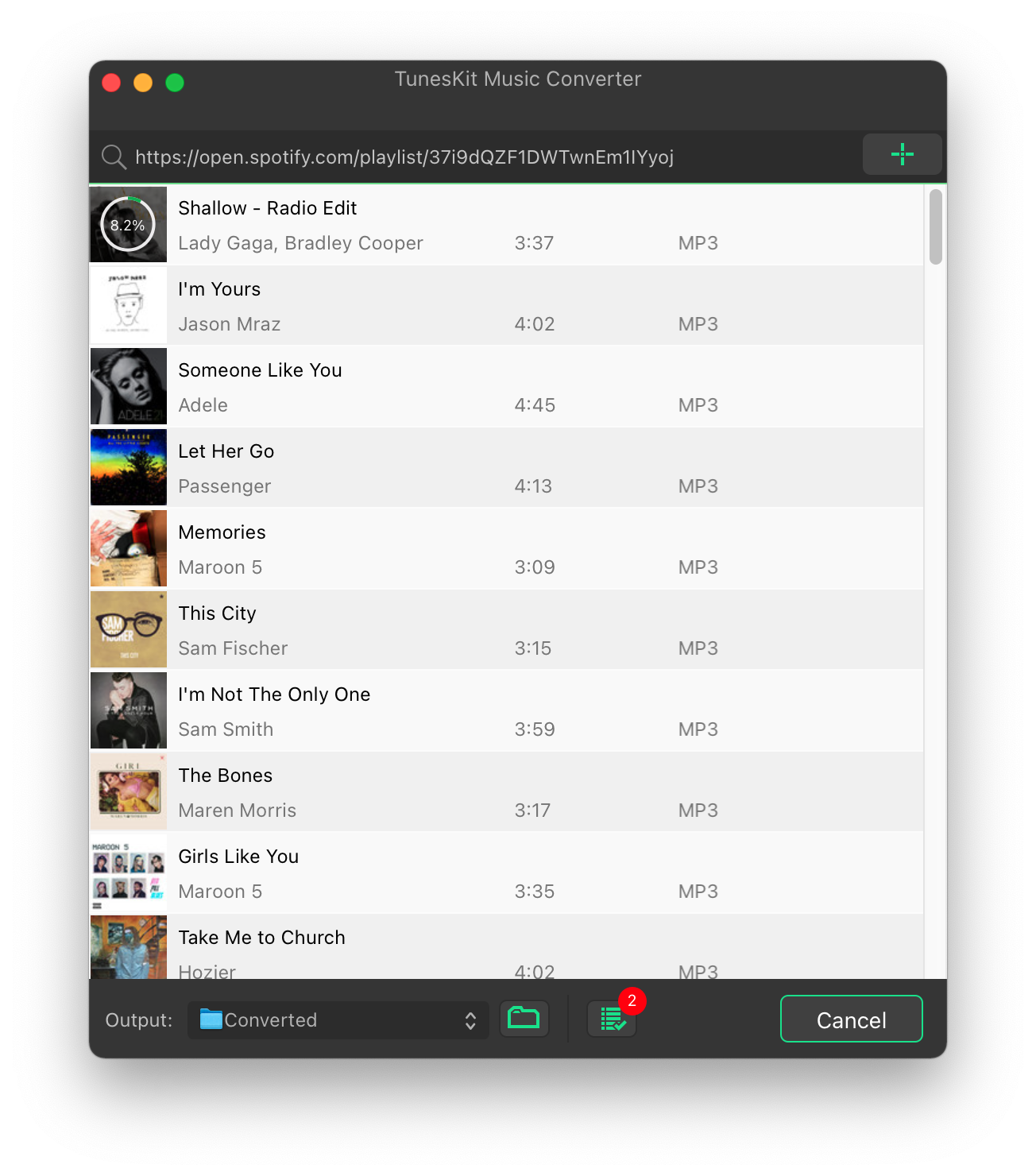
Tuneskit Music Converter is now changed to TunesKit Audio Capture, an all-round audio recorder to record any sound on PC losslessly. It no longer focuses on Spotify to mp3 conversion. Also as an audio recorder which will just record audio in real time, it is impossible to speed up the audio recording, which is also the common feature of all audio recording software on the market.
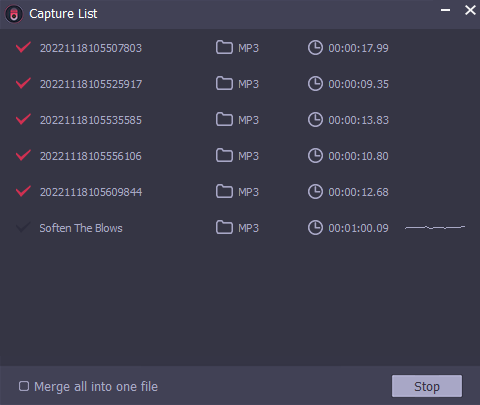
 TunePat Spotify Converter
TunePat Spotify Converter
TunePat Spotify Converter is dedicated to help Spotify users download and convert Spotify songs to common MP3, AAC, FLAC, WAV, AIFF formats. With it, both Spotify free users and premium users alike can transfer Spotify songs to any of their devices for offline playback. There is no loss of audio quality during the conversion process. The tool uses advanced ID3 tag recognition technology, making it easy to retain ID3 tags such as track number, artist, artwork, album and other metadata information in the output audio files.
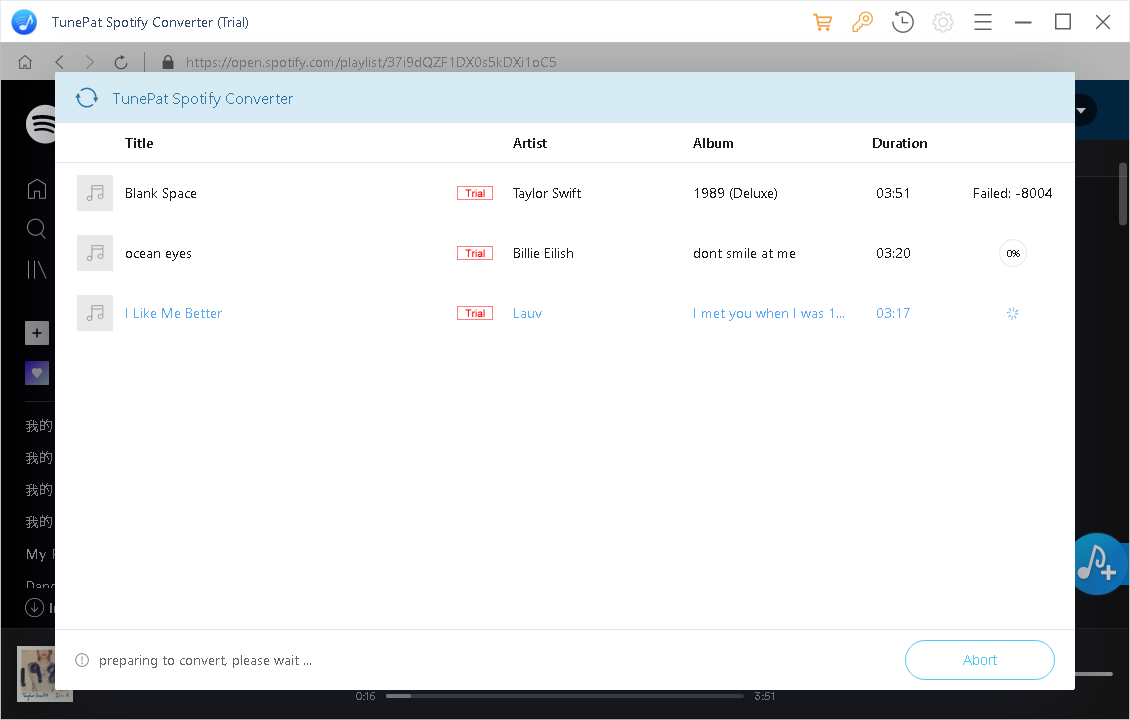
Part 2 Free Online Spotify to MP3 Converter
 Soundloaders
Soundloaders
Soundloaders is a user-friendly online tool that allows you to easily download any Spotify song online as an MP3 file. It is compatible with both desktop and mobile browsers and automatically includes metadata such as the cover image, artist, and release date in the downloaded songs if this information is available. However, you can only download Spotify sons one by one, it doesn't support album or playlist downloading.
Cons: Only supports mp3 output format.
Can't customize output song quality.
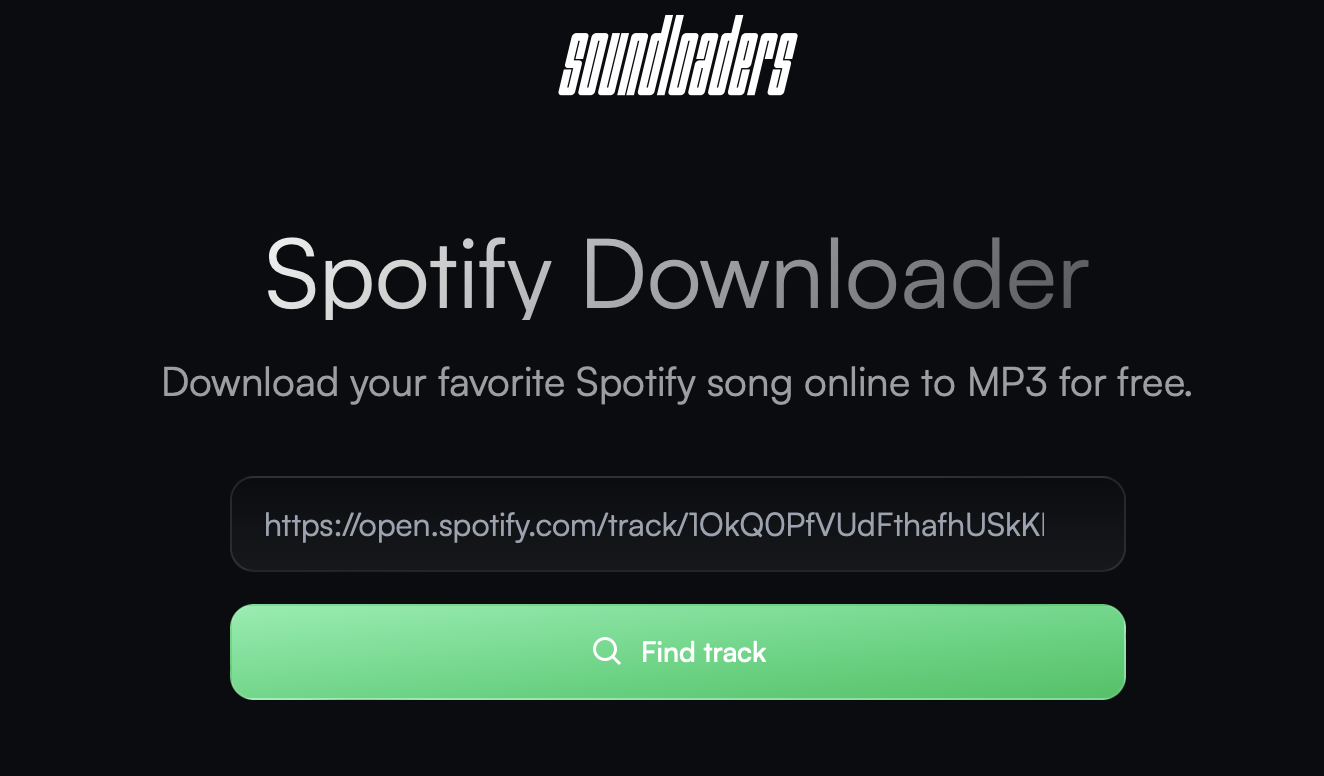
 SpotifyDown Spotify Downloader
SpotifyDown Spotify Downloader
SpotifyDown is a simple online Spotify Song Downloader. SpotifyDown allows you to download tracks, playlists and albums from Spotify instantly. However, there isn't a one-click button to download all or multiple songs in a playlist or album, you need to click respective button to download songs one by one.
How to use SpotifyDown?
Here's a simple tutorial how to use SpotifyDown:
1. Open your Spotify App
2. Find the song / album you'd like to download
3. Click on the "3 dots" button.
4. Click "Share" and then "Copy Link" button
5. Paste copied link above and press "Submit"
6. Wait for the processing to finish and click "Download" button
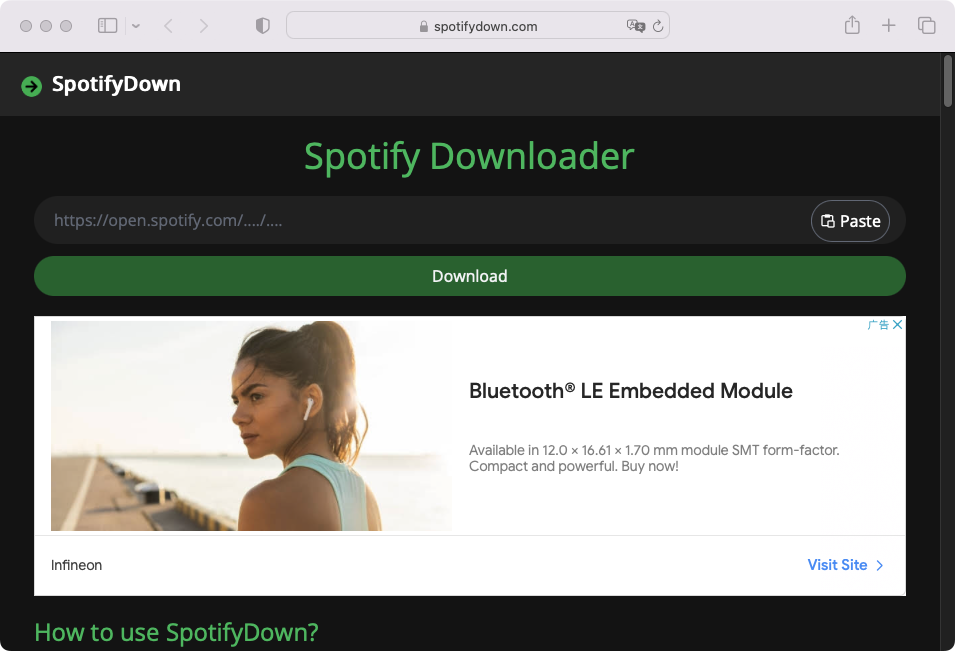
Cons: Download songs one by one.
Song title is changed.
 SpotifyMate
SpotifyMate
SpotifyMate is a free tool helping you to download Spotify songs in MP3 online. Save Spotify songs with the best quality in an MP3 file format. SpotifyMate Spotify Music Downloader is completely free to use, fast and secure. No need to install any apps or extension, you only need a Spotify Track, Playlist, Album link to paste in the input field on SpotifyMate Spotify Music Downloader website and download MP3 file format.
How to use SpotifyMate?
1. Open the Spotify app, or the Spotify website in your browser.
2. Open the playlist or album and select song you want to save as an Mp3 file.
3. Click on the "3 dots" button.
4. Click "Share" and then "Copy Song Link" button.
5. Visit the website SpotifyMate.com.
6. Paste the Link into the above input field that says "Paste URL from Spotify".
7. Click the Download button on the right to download the Mp3.
8. Select Download Mp3 button to download Spotify song to MP3.
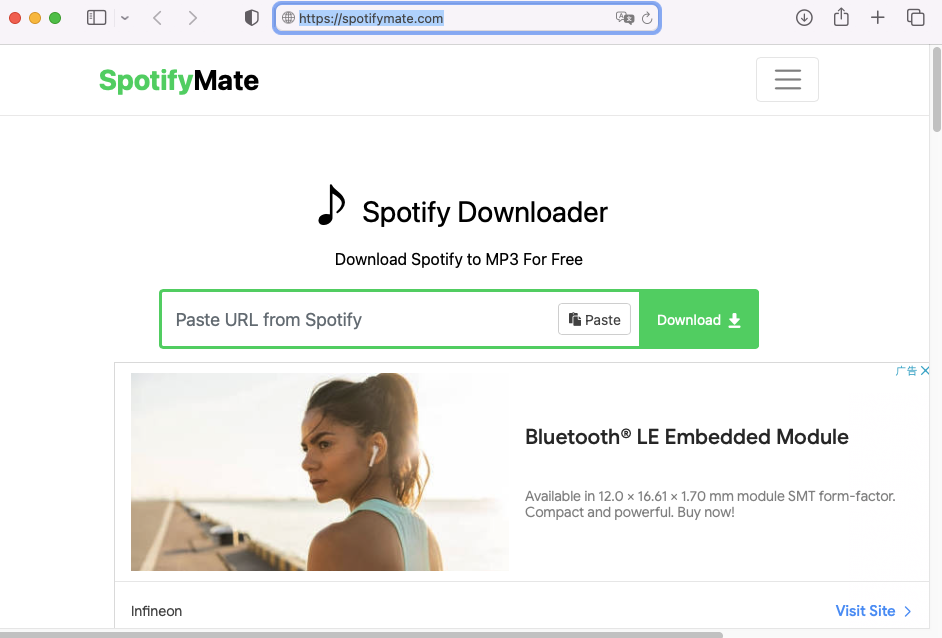
Cons: Songs are downloaded in 128kbps.
Download songs one by one.
Song title is changed.
Options that doesn't work anymore:
Mp3fy.com and SpotifyTube: the two websites no longer work.
Playlist-converter.net allows you to convert Spotify playlists to free text, YouTube, Deezer and SoundCloud, not mp3 audio files.
 AllToMP3
AllToMP3
AllToMP3 is a desktop application to download and convert YouTube, SoundCloud, Spotify and Deezer in 256 kbps MP3, with tags: cover, title, artist, genre, and even lyrics!. It supports YouTube playlists, Deezer and Spotify playlists, and also integrate a search engine so you can simply specify a song name or an album and AllToMP3 will download it.
Unfortunately I have tried with several Spotify song links, but it failed to download.
Part 3 Spotify to MP3 Recorder
 iMusic
iMusic
iMusic is an all-in-one music downloader to discover, record and download music. It is able to download songs from more than 3,000 music sites, including YouTube, Spotify, Pandora, last.fm, Vimeo, Dailymotion, Facebook, VEVO, and more on your Mac/PC. When you use it to convert Spotify music to mp3 , it searches the songs from YouTube and then convert them to mp3.
Price : Lifetime license $59.95
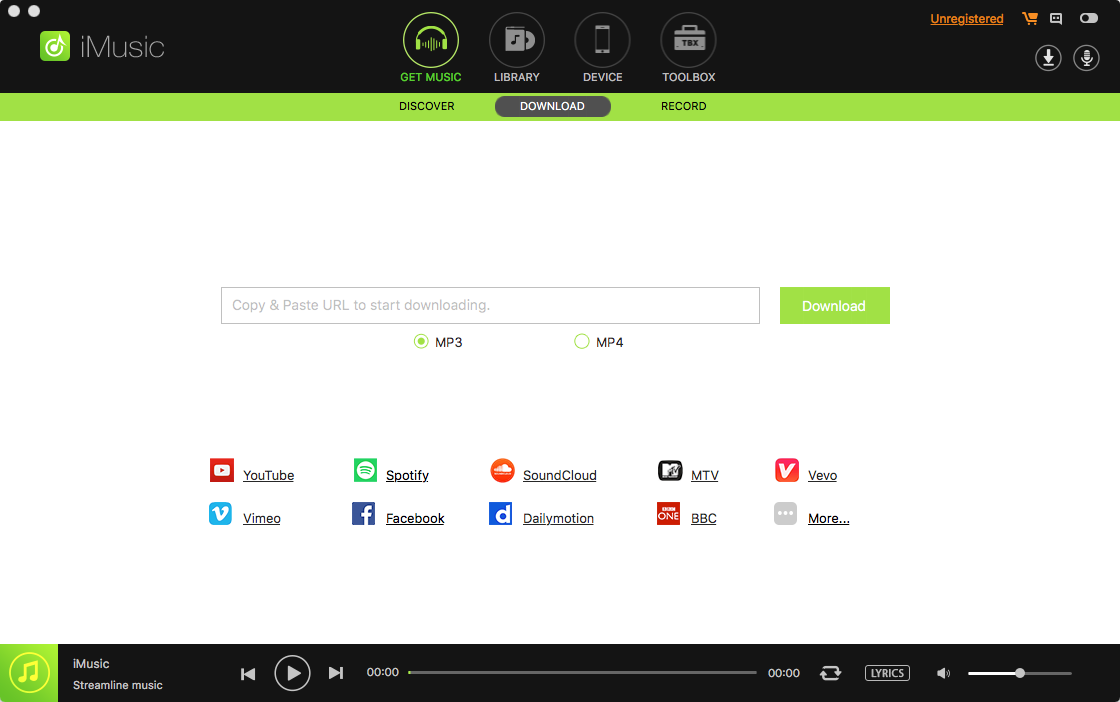
Run iMusic and click Get Music - Download. As you can see from the interface, copy&paste the url of the Spotify songs, album or playlist to the input area and then click Download. iMusic begins searching the Spotify songs from YouTube and convert them to mp3. You can only convert single songs from Spotify.
When you enter album or playlist url, you will get Analysis failed error.
 Apowersoft Audio Recorder
Apowersoft Audio Recorder
Apowersoft Audio Recorder is dedicated to record all sounds on your Mac, Windows. It can record music from music sites, radio stations and video streaming sites on the web. The covered sites mainly include Spotify, YouTube, Facebook, VEVO, MySpace, Pandora, Deezer, MTV, Apple Music, Yahoo Music, Last.fm, Jango, Rhapsody, Tidal, and more. Apowersoft Audio Recorder is a powerful Spotify converter since it converts Spotify music to mp3 by recording Spotify songs and save them to mp3. The ID3 tag identification tool helps you auto-get music information, such as title, artist, album, size, year, format and genre. Auto-split silence detection and filter ads.
As it is a versatile audio recorder not specific Spotify recorder, you can only record one playlist at a time. While with professional Spotify converter, you can add as many playlists as you want.
Price : Lifetime license $79.95
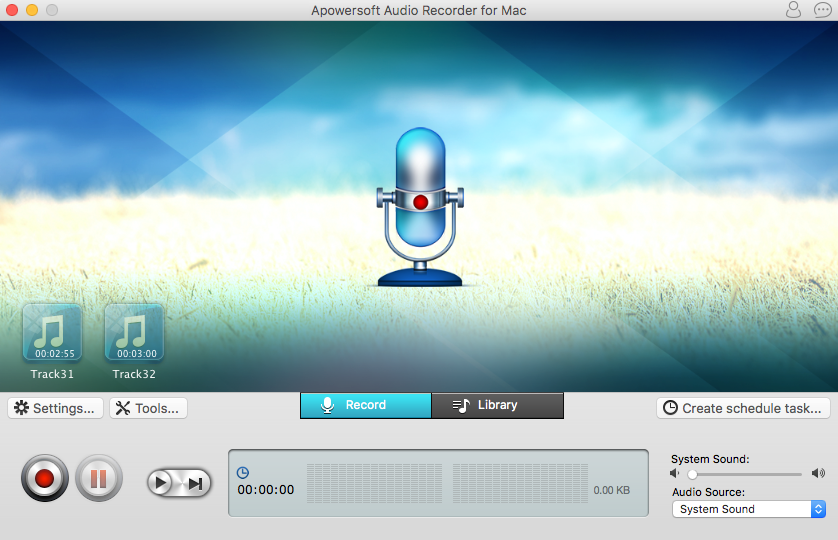
Run Apowersoft Audio Recorder and click the red record icon, then play the Spotify music in Spotify app or web player. Apowersoft Audio Recorder will start recording Spotify music to mp3 or other format you choose.
Cons: Have to manually play and stop Spotify music.
Can't customize output song quality.
 Ondesoft Audio Recorder
Ondesoft Audio Recorder
Ondesoft Audio Recorder for Mac is dedicated to record all sorts of sound on your Mac. With this smart Mac OS audio recorder, you can record streaming audio, radio, local files, VoIP calls, music and other kinds of audio clips coming through your speakers and microphone. When you want to download Spotify songs without Premium account, you can use Ondesoft Audio Recorder to record any Spotify songs to MP3, AAC, AC3, AIFF, AU, FLAC, M4A, M4R, MATROSKA and OGG. This is especially convenient when you just want a segment of music, such as making ringtones from Spotify or set Spotify as alarm sound.
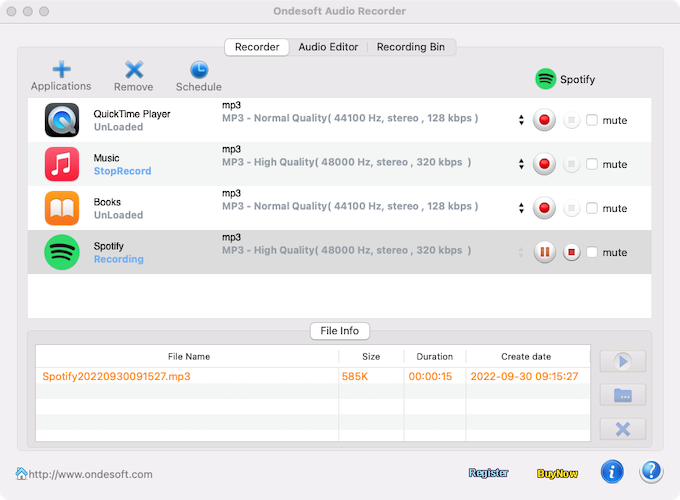
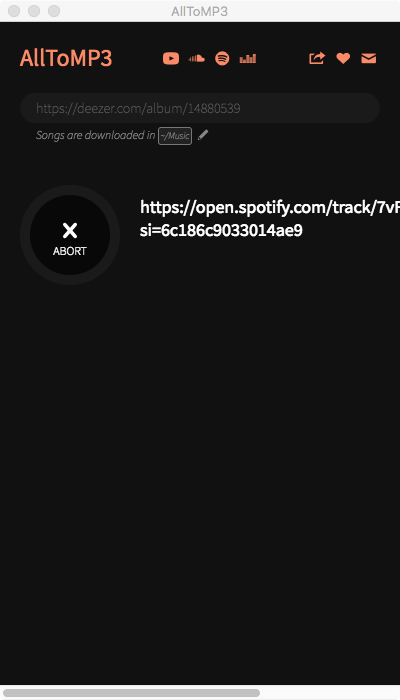
Sidebar
Related articles
Ondesoft Tips
More >>- Best Spotify to MP3 Converter
- 4 Ways to download Spotify music
- Convert Spotify to MP3
- Free Spotify Downloader
- Spotify Playlist downloader
- Spotify to iTunes Library
- iTunes DRM Removal
- Spotify compatible MP3 player
- Spotify music recorder
- Remove DRM from Audible Audiobooks
- Convert Audible to MP3
- Best DRM Audio Converter Review
- Apple's FairPlay DRM: All You Need to Know
- 2018 Top 8 Music Streaming Services



