
Menu
Apple Music Converter
Best Apple Music DRM Removal Tools [2025 Updated]
All music from Apple Music has digital rights management on it, you can't remove it - Apple Music downloads are tied to a continuing subscription to Apple Music and can only be played via the account, if you end the subscription you lose access to your downloads from it. Apple Music is home to millions of songs, albums, playlists, Beats 1, original shows, concerts, and more. It allows you to stream or download and listen offline to over 100 million songs with $10.99 subscription fee. However, the downloaded songs are DRM protected and you can only listen to them on that device with iTunes or Apple Music app. To remove Apple Music DRM and enjoy the songs more free on any devices you like, you will need Apple Music DRM removal software. Here we will compare 4 popular Apple Music DRM removal tools for you.
Contents
Part 1. What is DMR-protected songs
Part 2. Best Apple Music DRM Removal Tools
Part 1. What is DMR-protected songs
Apple uses DRM to protect Apple Music songs.
If you want to check whether your particular song is protected by DRM, right click the songs in iTunes and click Song Info. Click File and you will see the kind is Apple Music AAC audio file.
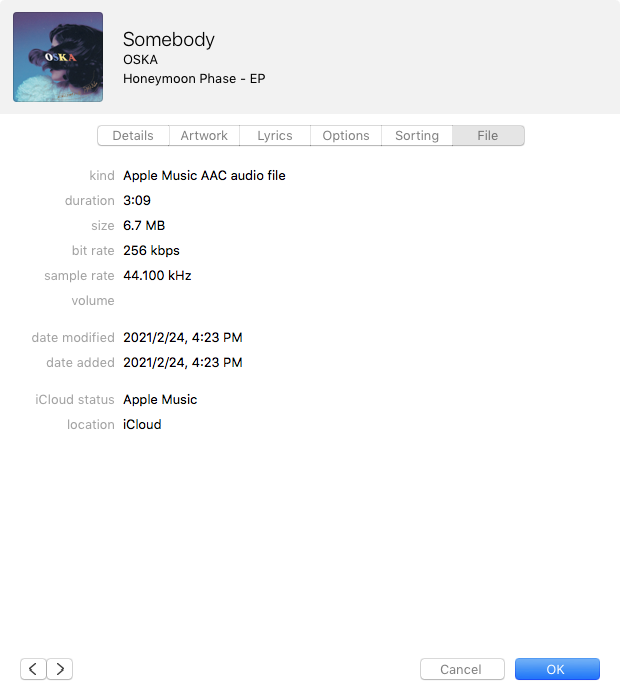
After downloading Apple Music songs to your computer, you will find the songs with .m4p extension. Right click the song and choose Get Info, you will find the kind marked as protected MPEG-4 audio.
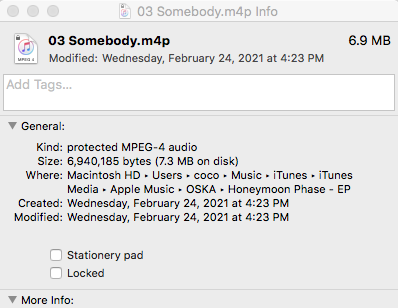
The protected m4p songs can only be played with iTunes and Music app, you can't play them with any other music player.
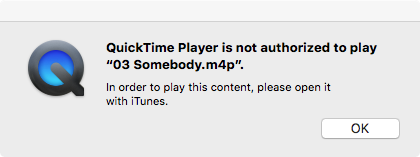
Part 2. Best Apple Music DRM Removal Tools
Ondesoft Apple Music Converter
Ondesoft Apple Music Converter is a professional music conversion tool that allows users to download any Apple Music songs in different music file formats like MP3, WAV, M4A, AAC, FLAC, AIFF, etc with all ID3 tags. Once you convert the Apple Music files to these formats, you can download them and play them on any device you like, with or without internet connectivity and subscription. Moreover, once you convert Apple Music to MP3 or other formats using Ondesoft Apple Music Converter, you will not even need the Music or iTunes App for streaming. You can simply access your downloaded file and start enjoying the downloaded music even after your subscription expires.
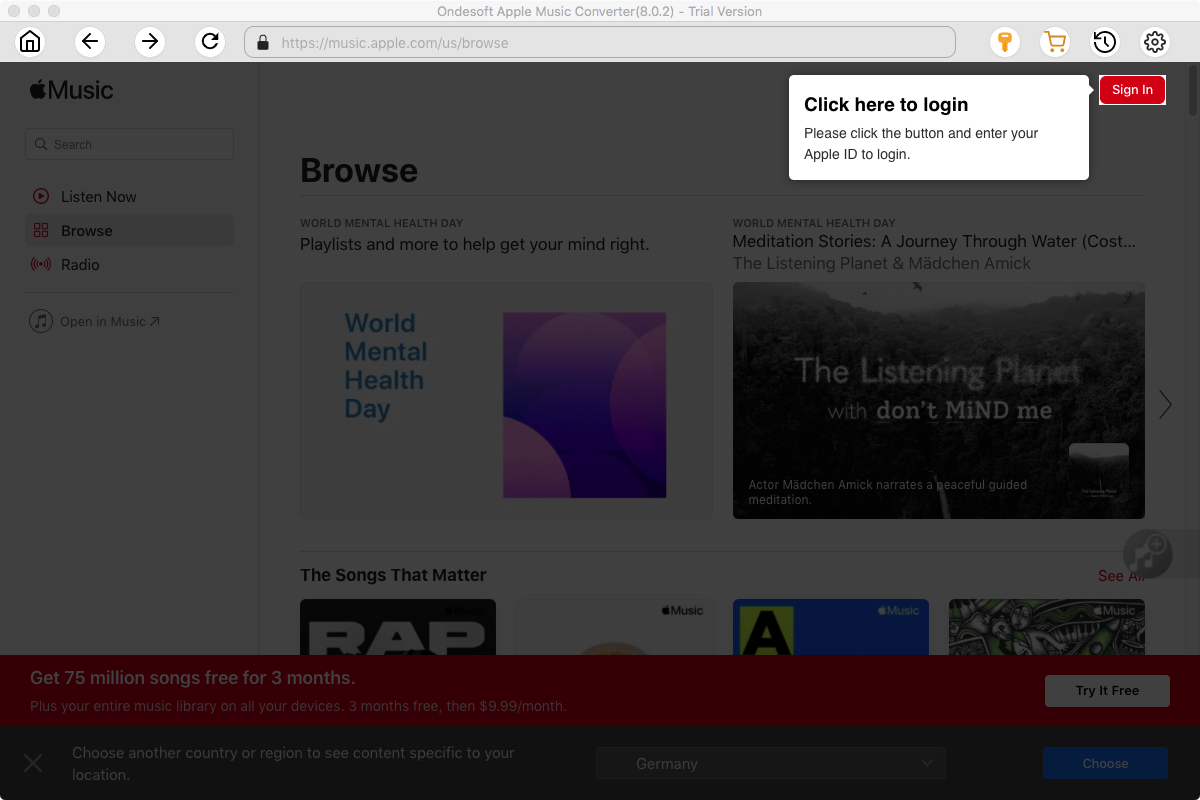
Features of Ondesoft Apple Music Converter:
1. You can download Apple Music in any format you want, such as M4A, MP3, AAC, WAV, etc., and store them locally into your devices.
2. There are no restrictions on the number of downloads; you can download unlimited songs into your local device and listen offline anywhere, anytime.
3. No need to have Music or iTunes app installed on your device. Ondesoft Apple Music Converter has a built-in web player.
4. It has a very user-friendly and multilingual interface.
5. Ondesoft Apple Music Converter has a 10X conversion speed, so you need not wait for longer durations or get frustrated due to network issues.
6. You can easily archive downloaded songs with albums or artists.
NoteBurner iTunes Audio Converter
iTunes Audio Recorder is a professional recording tool for users to record and convert Apple music files, M4A/M4B/AA/AAX audiobooks, M4P music and podcasts to MP3, WAV, FLAC, AIFF, AAC or ALAC formats. With such a smart tool, you can have your Apple Music songs, iTunes M4P audio and audiobooks saved in normal MP3 format and transferred to many devices to enjoy for free.
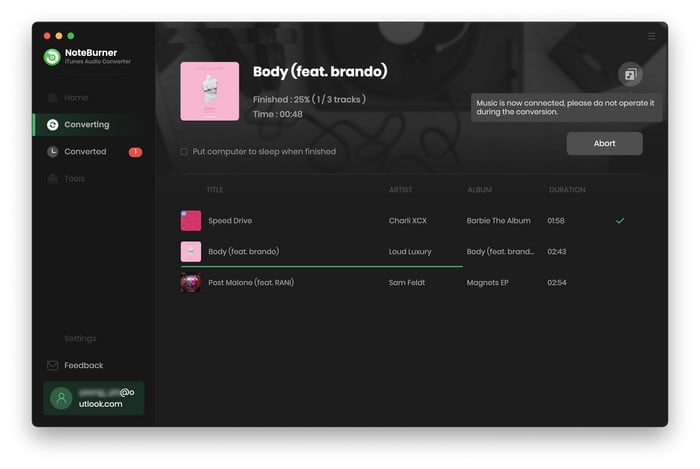
TunesKit Audio Capture
TunesKit Audio Capture is the smartest and easiest audio recording solution that can record any sound played through all programs on your Mac, including Safari, Firefox, Chrome, iTunes, Apple Music and other media players, as well as online tracks from streaming music sites like Pandora, iTunes Music, Lastfm, and more. It can also grab audio clips from your favorite video sites such as YouTube, Vimeo or other local media players such as QuickTime, VLC, etc.
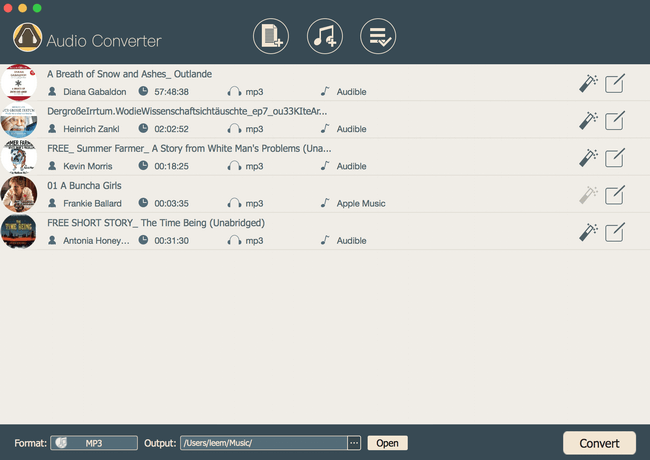
Macsome iTunes Music Converter
As a professional Apple music converter, Macsome iTunes Converter for Mac can convert Apple music and Apple podcasts to MP3, AAC, FLAC, WAV, AIFF or ALAC so that users can play the converted Apple on iPod Nano, iPod Touch, Sony PS4, cell phones, etc. Music files.
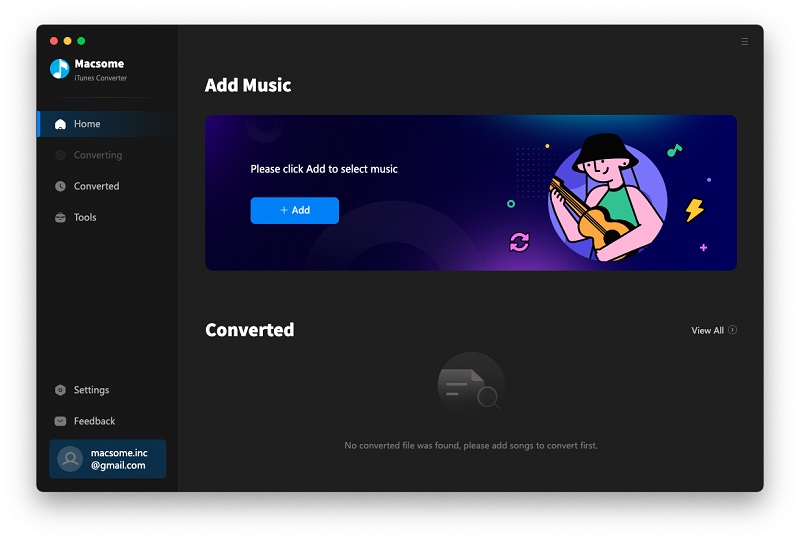
| Name | Ondesoft Apple Music Converter | NoteBurner iTunes DRM Audio Converter | Tuneskit Apple Music Converter | Macsome iTunes Converter |
| Platform | Mac/Windows | Mac/Windows | Mac&Windows | Mac&Windows |
| Output formats | MP3, M4A, AAC, AC3, AIFF, AU, FLAC, M4R, and MKA | MP3, AAC, FLAC, WAV | MP3, AAC, WAV, M4A, FLAC, M4B | MP3, AAC, WAV, FLAC |
| Convert Apple Music songs without downloading them | Yes | No | No | No |
| Ability to remove DRM from iTunes M4P songs, M4P/M4B audiobooks and Audible AA/AAX audiobooks | Yes | Yes | No | Yes |
| Price | $39.95 | $39.95 | $34.95 | $39.95 |
| Trial version output limitation | 3 minutes | 3 minutes | 1/3 content of each song | 3 minutes |
The 4 tools all enables you to remove DRM from Apple Music songs , but with Ondesoft Apple Music Converter, you don't need to download the Apple Music songs, just add them to your iTunes Library and Ondesoft iTunes Converter will load them automatically.
Sidebar
Apple Music Converter
Ondesoft Tips
More >>- 2018 Best Apple Music DRM Removal Tools
- 2018 Best iTunes Audio DRM Removal Tools
- iTunes DRM Removal Software
- How to remove DRM from Apple Music M4P songs?
- How to remove iTunes DRM?
- Audiobook DRM Removal Software
- Remove DRM from iTunes movies
- How to remove DRM from Spotify Music?
- Remove DRM from iTunes Audiobooks
- Remove DRM from Audible Audiobooks
- Apple Music DRM Removal
- Best DRM Audio Converter Review
- Apple's FairPlay DRM: All You Need to Know
- Remove DRM from iTunes TV shows



