
Menu
Apple Music Converter
2024 Best Streaming Audio Recorder Review
More and more streaming music and audio services are available nowadays. Unlike music files that are downloaded and played at any time in the future, streaming music or audio requires internet connection. However, if you can find a tool to record streaming music or audio to local files, you can also enjoy them anytime and anywhere without internet connection.
This article will introduce you 4
streaming audio recorder
tools that allows you to record actual MP3, M4A, etc. songs from music streaming services like Apple Music, Spotify, Deezer, iHeartRadio, Pandora, SoundCloud, etc
.
 Streaming Audio Recorder
Streaming Audio Recorder
Streaming Audio Recorder allows you to record streaming audio from music sites, video platforms, radio stations or capture sound from audio chats effortlessly.
Price:
$29.95/Monthly Plan, $39.95/Annual Plan, $59.95/Lifetime
System requirements:
Windows 10/Windows 8.1/Windows Vista/Windows 7/Windows XP
Output format:
MP3, M4A, WAV, AAC

 Ondesoft Apple Music Converter
Ondesoft Apple Music Converter
Ondesoft Apple Music Converter is a specialized streaming music recorder - unlike above versatile streaming audio recorder, it can only record music from Apple Music.
Price:
$39.95
System requirements:
macOS X 10.9 and laer/Windows 7, 8, 8.1, 10
Output format:
MP3, M4A, AAC, AC3, AIFF, AU, FLAC, M4R, MKA, WAV
Step 1: Add Apple Music songs, albums or playlists you want to download to iTunes/Music Library first. Run Apple Music Downloader . It will load your iTunes library automatically.
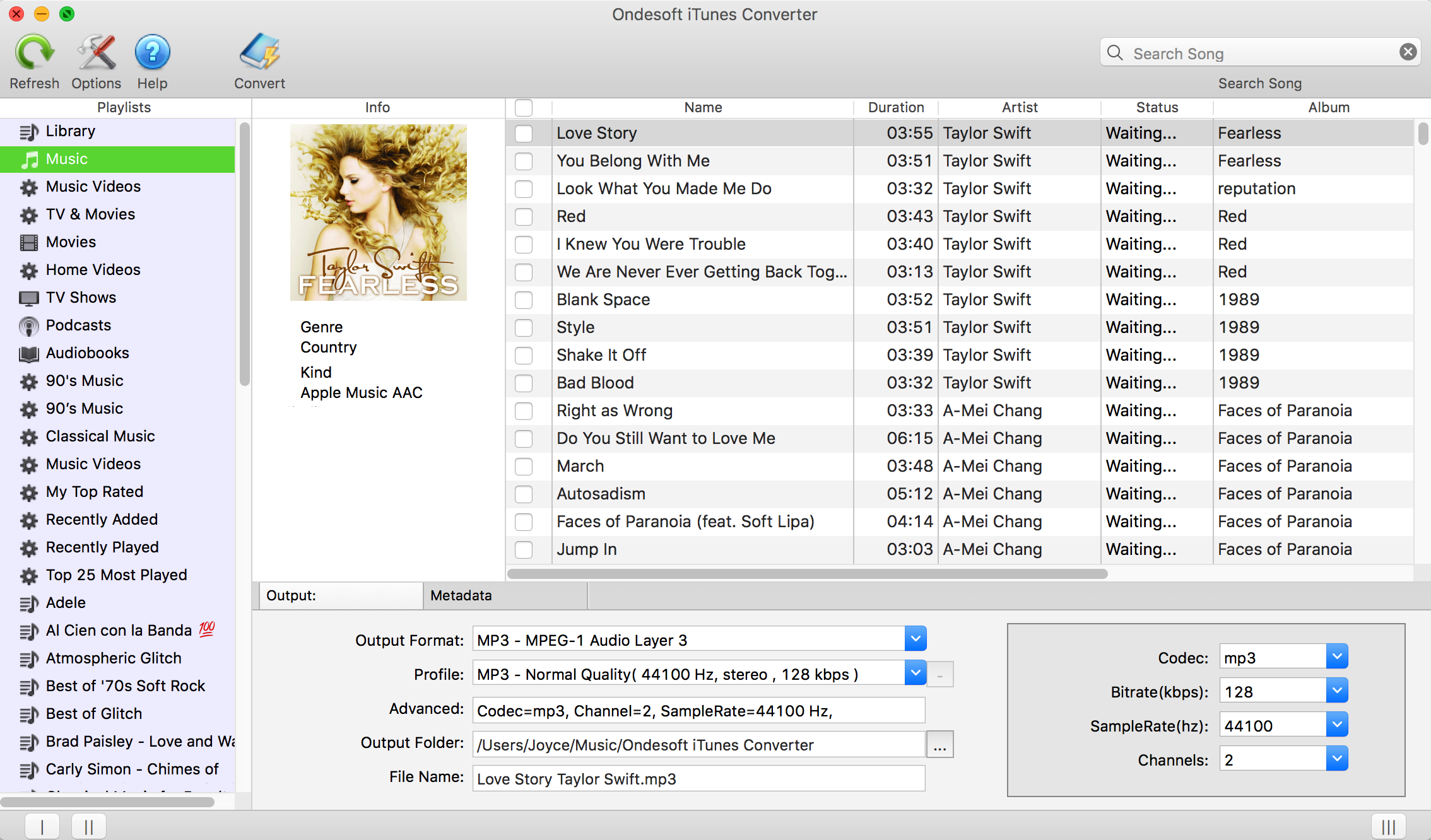
Step 2. Click Apple Music songs, albums or playlists you want to download. The default output format is MP3. Click the drop-down icon to choose from: AAC, AC3, AIFF, AU, FLAC, M4A, M4R, and MKA.
You can also customize audio quality, bitrate, sample rate, etc.
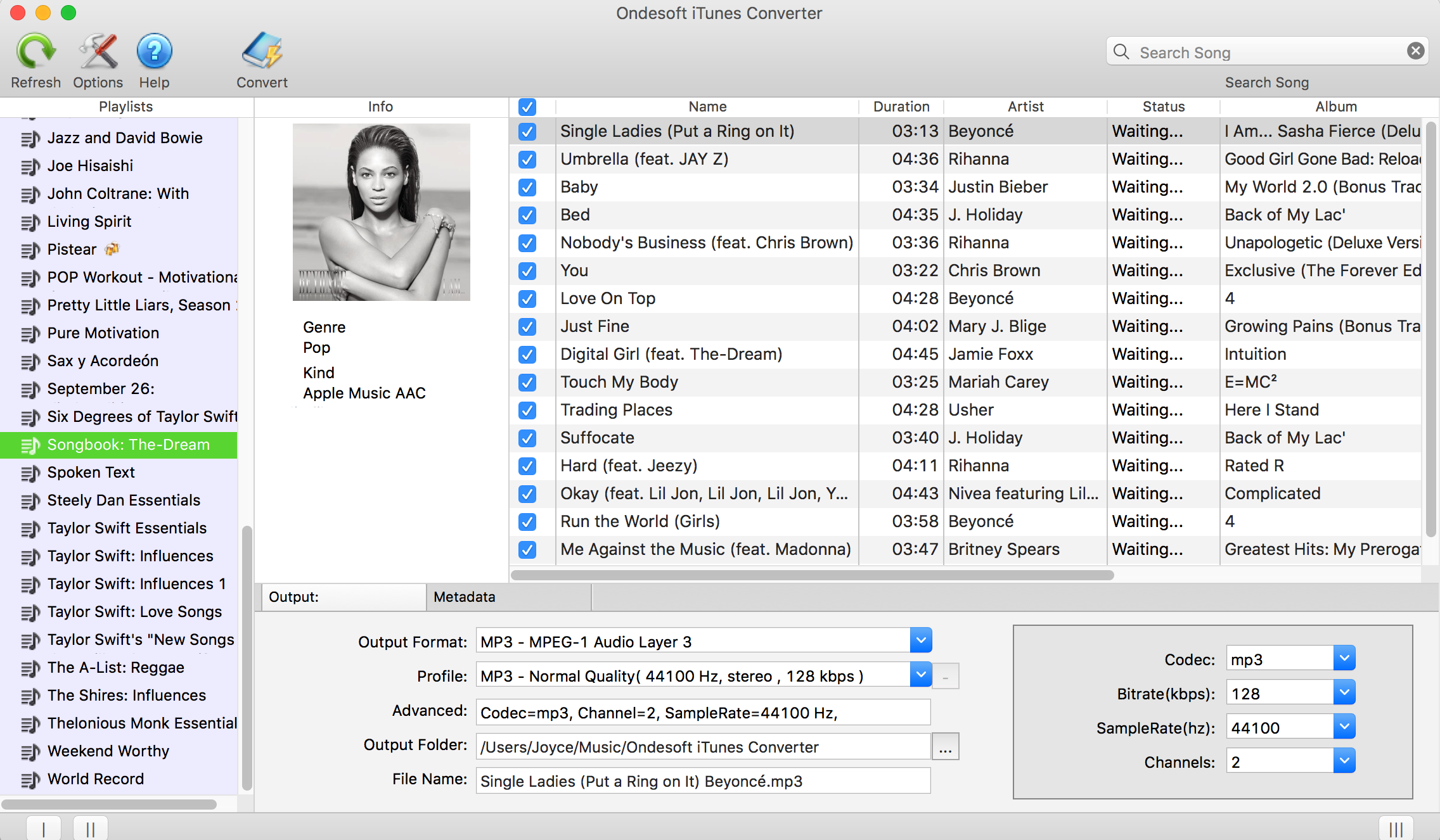
Step 3. Click Convert to start downloading the songs.
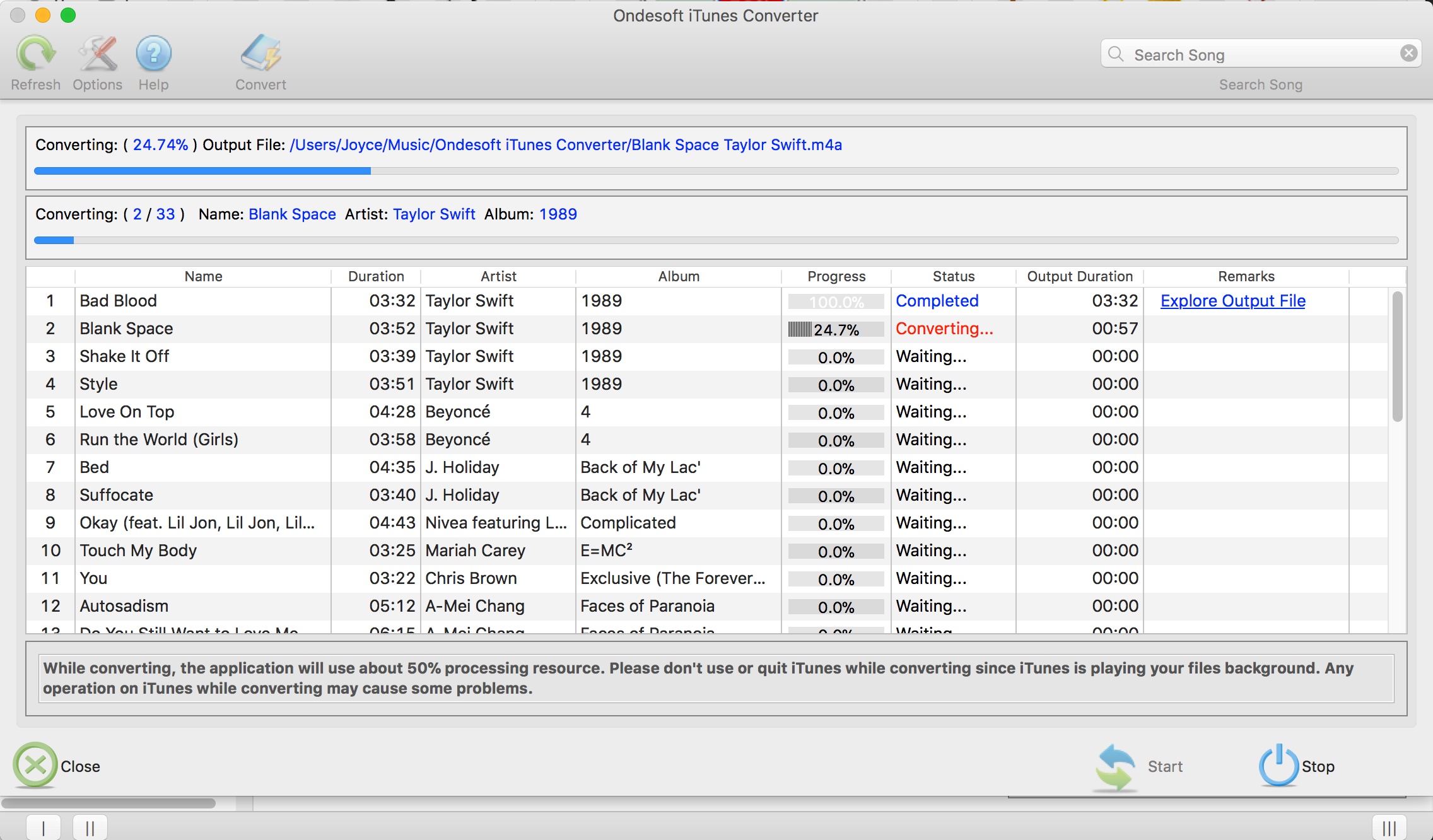
 Ondesoft Spotify Converter
Ondesoft Spotify Converter
Ondesoft Spotify Converter is a specialized streaming music recorder for Spotify. With it, you can record Spotify music to mp3 with either free or premium acount.
Price:
$39.95
System requirements:
macOS X 10.9-10.15/Windows 7, 8, 8.1, 10
Output format:
MP3, M4A, AAC, FLAC, WAV and AIFF
How to download Spotify music with Spotify Music Downloader? Here is a step-by-step tutorial.
Step 1. Download, install and run Ondesoft Spotify Music Downloader on your Mac or Windows. Drag&drop songs, albums or playlists you want to download from Spotify to the interface.

Step 2. Choose output format, set bitrate and samplerate if you like.

Step 3. Click Convert to start downloading Spotify music to the format you choose.

 Ondesoft Audio Recorder
Ondesoft Audio Recorder
Ondesoft Audio Recorder is a powerful and easy-to-use Mac audio recording software that allows you to record any streaming music from YouTube, Apple Music, Spotify, Vimeo, Pandora, Lastfm, GrooveShark, and iTunes Radio, etc. With it, you can capture and record audio from any application on Mac (Safari, Firefox, Chrome, Skype, iChat, iTunes, Apple Music, VLC, QuickTime, FaceTime),grab audio from Mic and CD player.
Price:
$29.95
System requirements:
macOS X 10.11-10.15
Output format:
MP3, AAC, AC3, AIFF, AU, FLAC, M4A, M4R, MKA and OGG
How to download streaming music with Ondesoft Audio Recorder? Here is a step-by-step tutorial.
Step 1. Download, install and run
Ondesoft Audio Recorder
on your Mac or Windows. If you want to download streaming music from Applications, like Spotify, click
![]() icon to add that app. If you want to download streaming music from web player, add the browser you use to play the streaming music. iTunes, QuickTime Player and Safari are already added by default.
icon to add that app. If you want to download streaming music from web player, add the browser you use to play the streaming music. iTunes, QuickTime Player and Safari are already added by default.
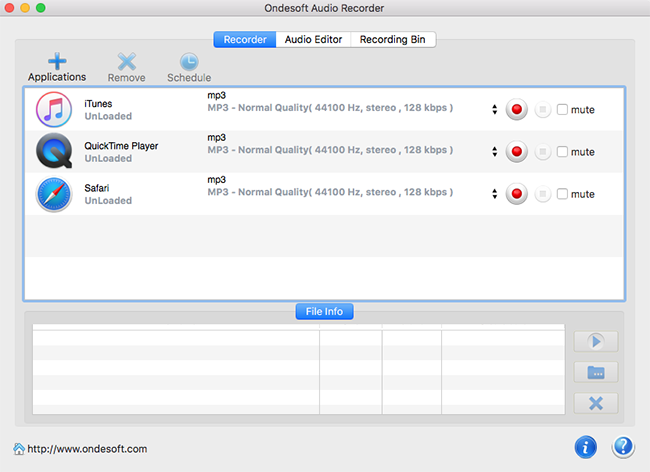
Step 2. Click
![]() to change output format, set bitrate and samplerate if you like.
to change output format, set bitrate and samplerate if you like.
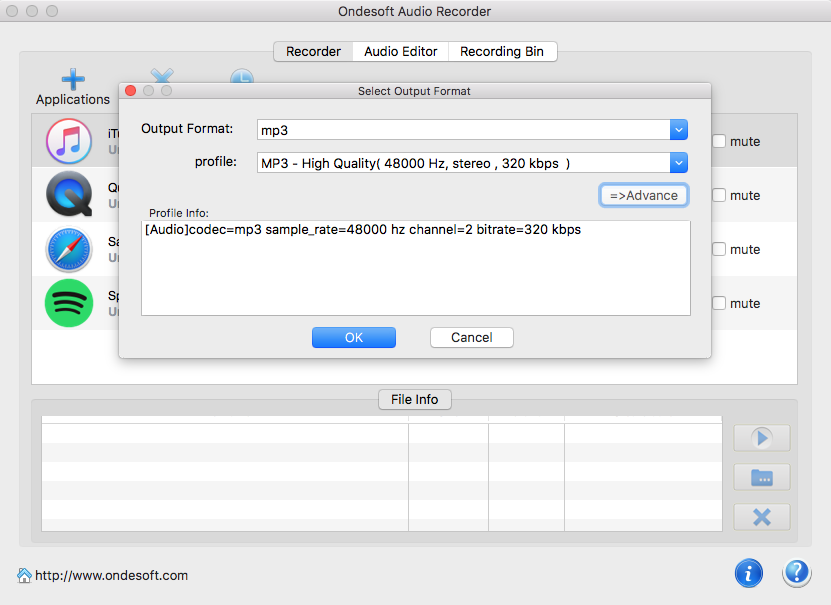
Step 3. Click
![]() icon of the application you are going to download streaming music from. Play the music on that application and the downloaing begins. Click
icon of the application you are going to download streaming music from. Play the music on that application and the downloaing begins. Click
![]() to stop the recording. Click
to stop the recording. Click
![]() to listen to the downloaded music immediately or click
to listen to the downloaded music immediately or click
![]() to quickly locate the downloaded songs and transfer them anywhere you want.
to quickly locate the downloaded songs and transfer them anywhere you want.
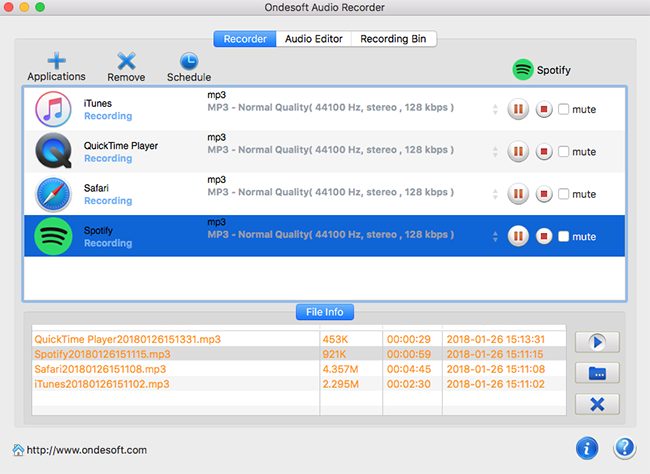
Sidebar
Apple Music Converter
Ondesoft Tips
More >>- 2018 Best Apple Music DRM Removal Tools
- 2018 Best iTunes Audio DRM Removal Tools
- iTunes DRM Removal Software
- How to convert Spotify to MP3?
- How to remove iTunes DRM?
- Spotify Playlist Downloader
- Remove DRM from iTunes movies
- How to remove DRM from Spotify Music?
- Remove DRM from iTunes Audiobooks
- Remove DRM from Audible Audiobooks
- Apple Music DRM Removal
- Best DRM Audio Converter Review
- Apple's FairPlay DRM: All You Need to Know
- 2018 Top 8 Music Streaming Services





