
Menu
How to record online music?
How do you enrich your music collection as a music lover? Downloading or ripping CD? Do you often run into some charming music during your online activity, like social networking, online shopping, etc.? Have you ever thought of saving these online songs to your local computer? While, with online music recorder , this is possible.
Ondesoft Audio Recorder
is such a powerful
streaming audio recorder
that allows you to record any music you can hear online and output MP3, WAV, FLAC, etc. with high quality. It supports recording music from different applications simultaneously. You don't need to worry about the interference. If you are recording Safari, it will only record sounds from Safari and don't care about other sounds from Google Chrome, YouTube, Facetime, etc.
Download, install and run Ondesoft Audio Recorder, your handy online audio recorder for Mac OS X 10.6.0 or higher, and check this step-by-step tutorial on how to record online audio from the Internet. Go through these steps yourself and save as many online songs as you like right now!
![]() Download
Download
![]() Buynow
Buynow
1. Choose audio source
Ondesoft Audio Recorder supports recording from different applications and lists 3 applications by default: iTunes, QuickTime Player and Safari. If you are going to play the online music using Safari, click the
![]() icon on the right side of it. If you are using other browser, click
icon on the right side of it. If you are using other browser, click
![]() to add that browser and then click its
to add that browser and then click its
![]() icon. The default output format is MP3, click
icon. The default output format is MP3, click

Note: This online audio recoder supports recording 4 applications simultaneously.
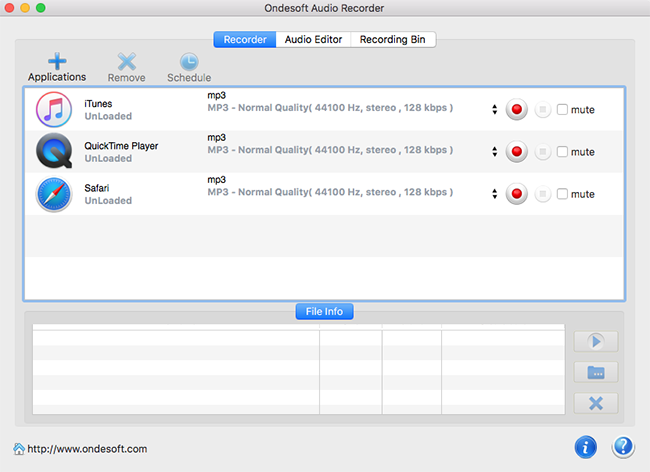
2. Play the online music you want to record. Ondesoft Online Audio Recorder will starts the recording automatically.
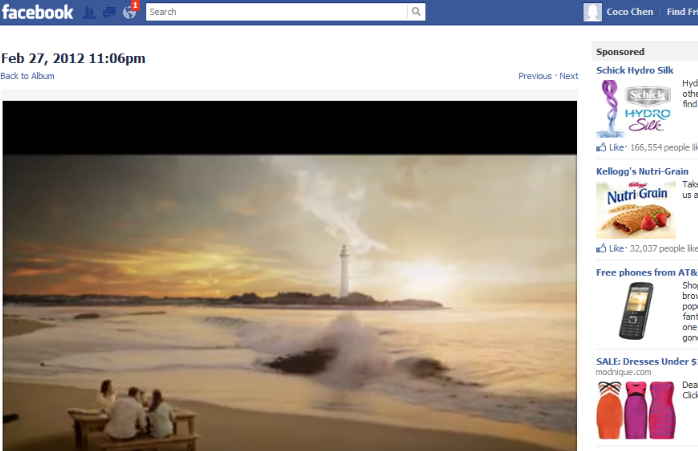
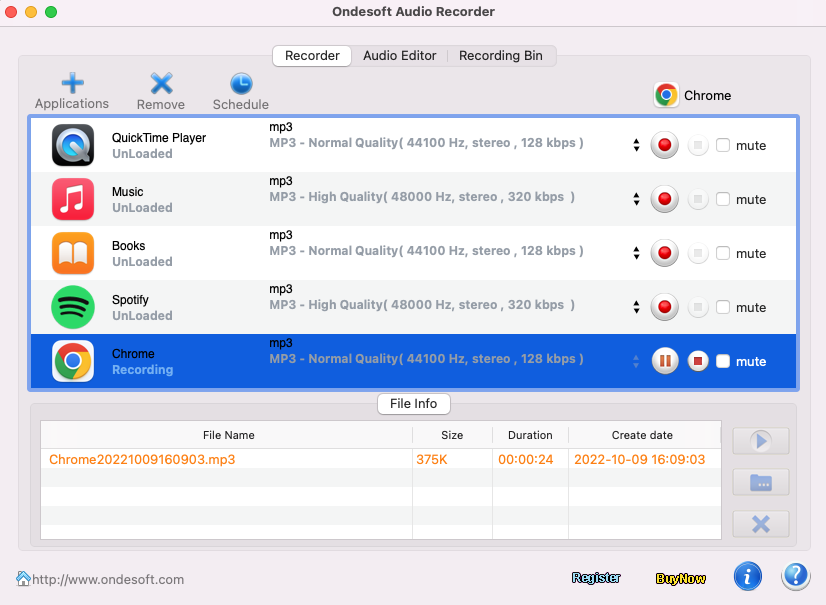
3. When recording is complete, press
Why it is an awesome recorder for Mac?
Batch recording function
Enable you to record sound from four applications or web pages at most, which really saves you much time.
Profile Settings
To define codec, bitrate, sample rate or channels when you record from applications to get your ideal audio effect.
Built-in editing function
Edit your recorded audios by trimming off unwanted part or abstract your favorite audio segments and combine into one new file.
Sidebar
Useful Tips
More >>- How to record music from Spotify on Mac?
- How to record MOG music to MP3 on Mac?
- How to record audio from Chrome on Mac?
- How to record QuickTime movie to MP3 on Mac?
- How to record audio from Safari on Mac?
- How to record music from mog on Mac?
- How to record voip calls on mac?
- How to record Deezer music on Mac?
- How to record sound from BBC on mac?
- How to record YouTube Music Videos to MP3 on Mac?
- How to convert YouTube to mp3?
- Streaming Audio Recorder
- Make ringtone from YouTube


