How to download mp3 songs? Many people ask this. Although streaming music is more and more popular nowadays, many people still prefer to download mp3 music so they can carry and use the songs anywhere they want. There are some free online tools and apps that allows you to download mp3 music. They usually search and download the songs you want from online libraries like YouTube, Soundcloud, etc. However, due to the numerous similar content in these sources, sometimes it's hard to find the right content you want.
Apple Music and Spotify are both popular music streaming services with large collection of music. Unlike YouTube, Apple Music and Spotify only includes the official songs without the many personalized content. So if there are tools allows you to download mp3 music from Apple Music or Spotify, that would be much efficient.
This article will introduce you 3
mp3 music downloader that allows you to download mp3 music from online sources like YouTube and music streaming services like Apple Music, Spotify.
MP3Juices is a online tool that allows you to search for your favorite songs from online sources (YouTube, SoundCloud, vk, Yandex, 4shared, PromoDJ, Archive) and download them to mp3 for free.
Just type in the song you want to download and press Search button. It will find and list all search results for your serch query. You need to click Play button to listen to each result to confirm whether it's the one you want. If it is, click the Download button. On each result, it shows the source bitrate.
Pros: Free
Cons:
Download one song each time.
Need to listen to confirm before download.
No ID3 tags
Low quality.
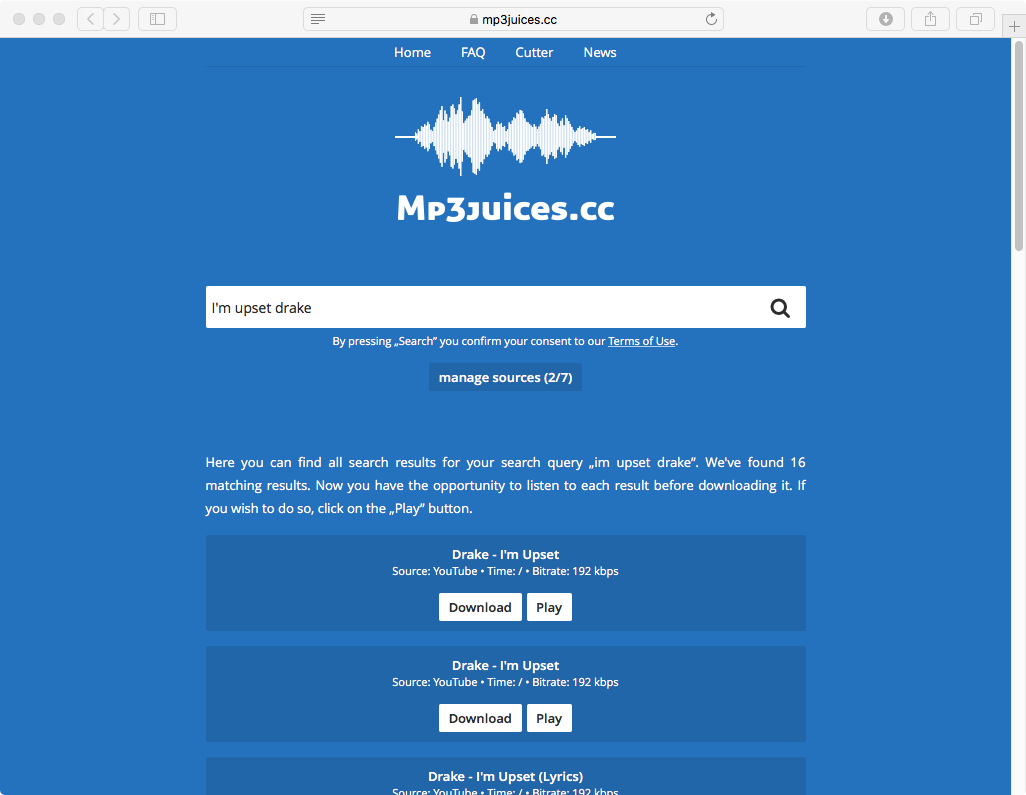
Ondesoft Spotify Music Converter allows you to easily download mp3 music from Spotify with either free or premium account. As we all know, Spotify is a popular music streaming service and only allows premium subscribers to download music. The downloaded music is not mp3. Ondesoft Spotify Music Downloader is designed to download any Spotify songs to mp3 no matter you are premium or free user. The downloaded mp3 music is with high quality and all ID3 tags. You can download as many songs, albums, playlists as you like simultaneously.
How to download mp3 music from Spotify? Here is a step-by-step tutorial.
Step 1. Download, install and run Ondesoft Spotify Music Downloader on your Mac or Windows. Drag&drop songs, albums or playlists you want to download to mp3 to the interface.

Step 2. Choose output format, set bitrate and samplerate if you like.

Step 3. Click Convert to start downloading mp3 music from Spotify.

Apple Music is also a popular music streaming service. You pay a flat fee to unlock access to Apple Music's entire catalogue, but you don't actually own the music you listen to. You can't play the songs anywhere outside iTunes or Apple Music app. To save Apple Music songs and play them anywhere you want , you can download the songs to plain format such as MP3, M4A, etc. Ondesoft Apple Music Downloader allows you to download Apple music tracks as MP3, M4a, etc. with 100% original quality and ID3 tags.
How to download mp3 music from Apple Music?
Step 1: Add Apple Music songs, albums or playlists you want to download to iTunes Library first. Run Apple Music Downloader. It will load your iTunes library automatically.
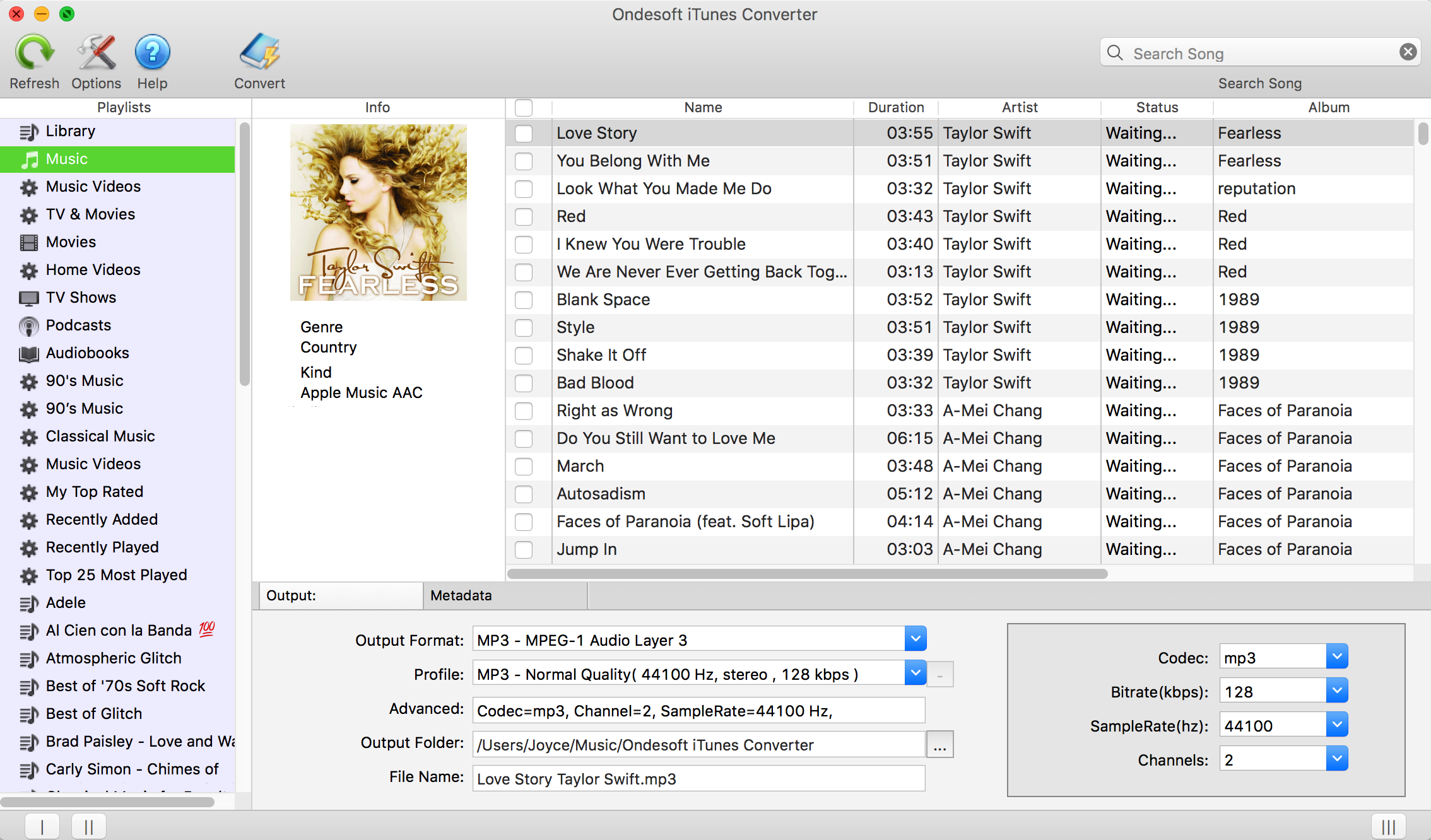
Step 2. Click Apple Music songs, albums or playlists you want to download to mp3. The default output format is MP3. Click the drop-down icon to choose from: AAC, AC3, AIFF, AU, FLAC, M4A, M4R, and MKA.
You can also customize audio quality, bitrate, sample rate, etc.
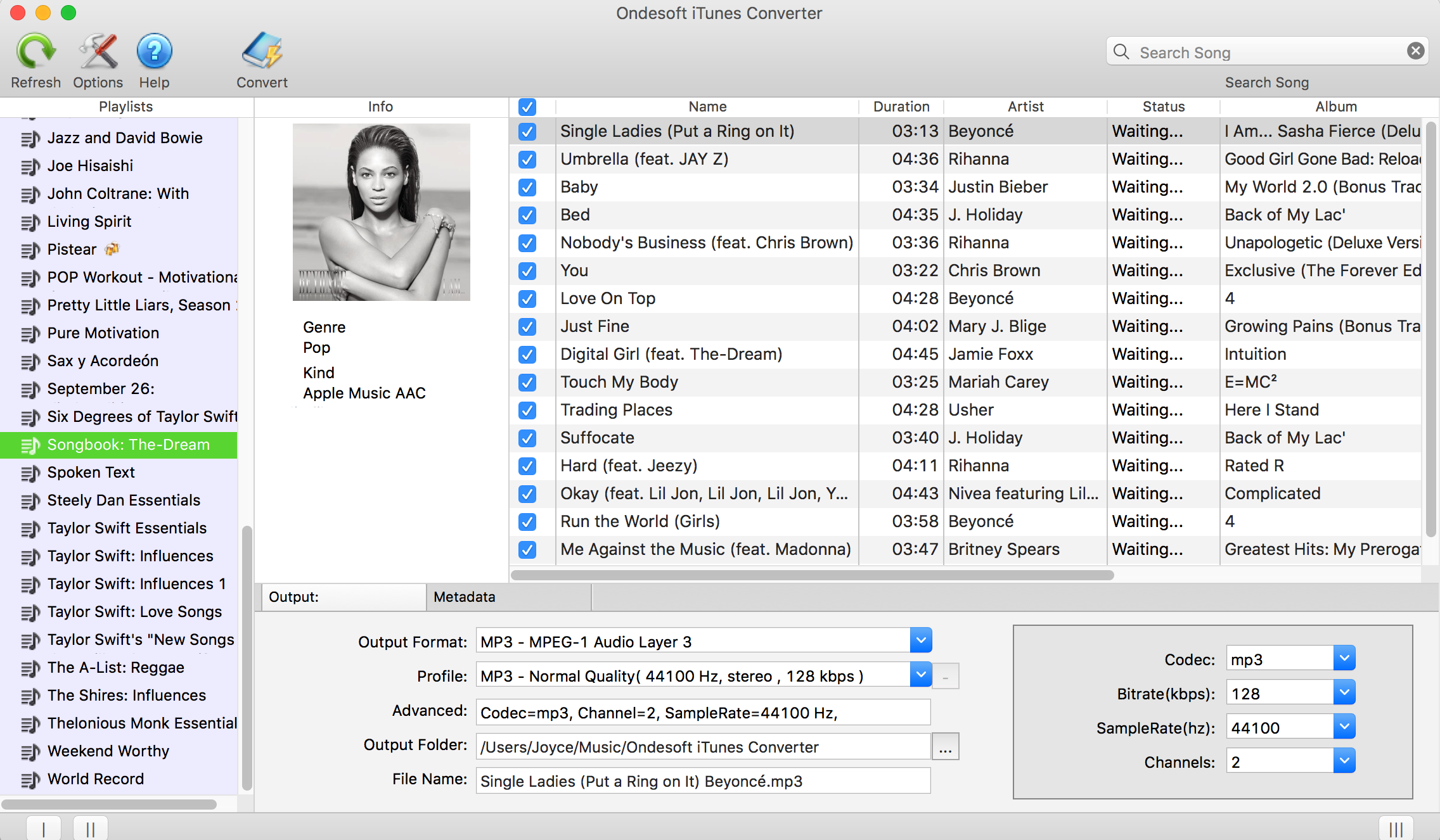
Step 3. Click Convert to download mp3 music from Apple Music.
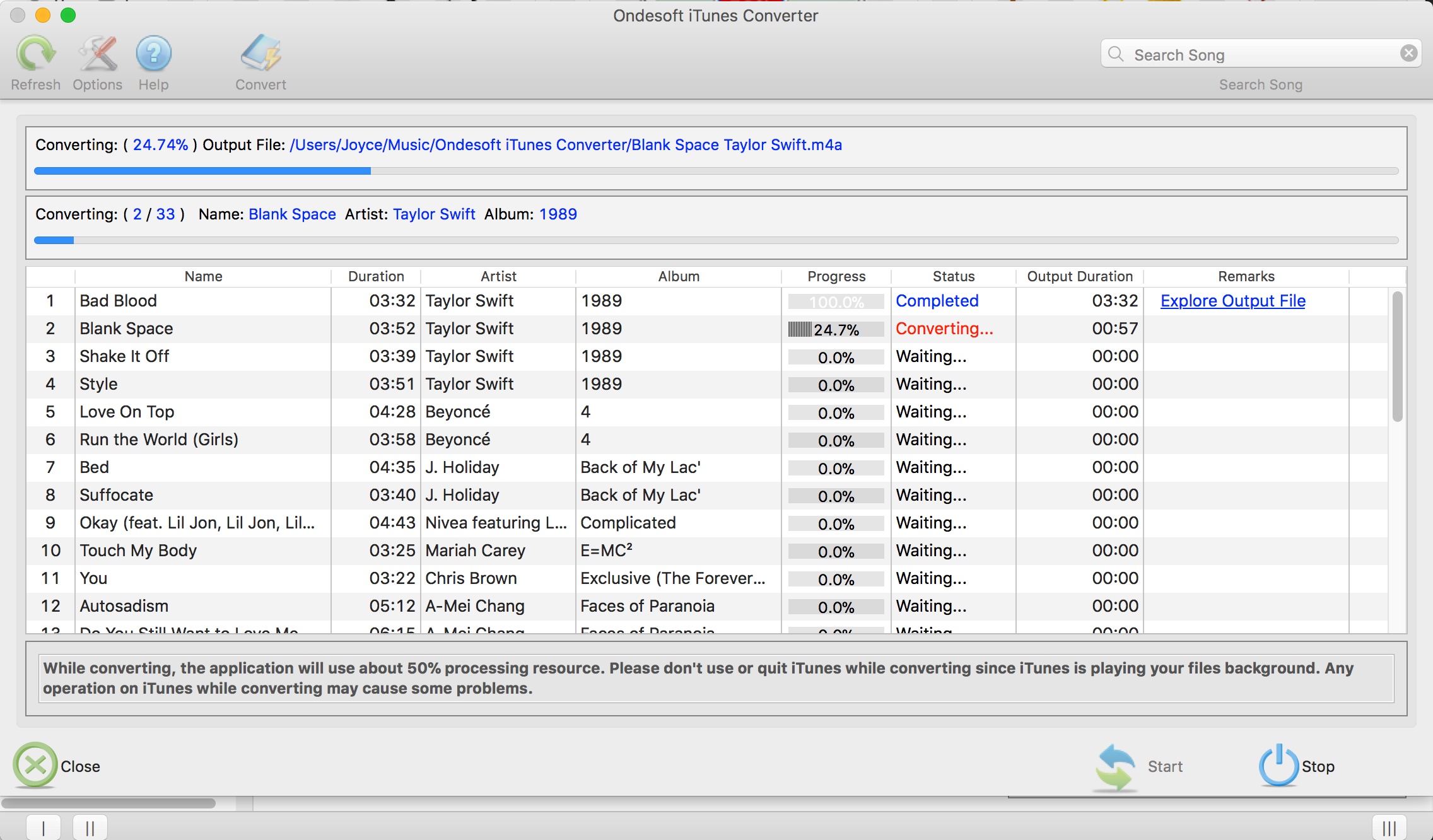
Copyright © 2020 Ondesoft- http://www.ondesoft.com - All rights reserved