
Menu
Apple Music Converter
Top 4 Apple Music to MP3 Converter of 2024
Apple Music now has over 100 million songs and 30,000 playlists as-free. It is definitely one of the best streaming music services to subscribe to. Apple Music songs allows you to download up to 100,000 songs to your library and play them offline. But what usually limits you is not having enough space on your device. At this point you may want to transfer some songs to mp3 player, but Apple Music songs are protected by DRM. To play these songs freely, you need to remove Apple Music DRM and convert the M4P songs to common formats, such as MP3, M4A, etc.
When you want to remove DRM from Apple Music and google the removal tools, you will find that there are so many DRM removals in the markets. It is too difficult for you to decide which one to choose. So we tested 4 top Apple Music converters in the markets. This article will compare 4 Apple Music Converters and show your their advantages and disadvantages.
CONTENTS
Part 1 Top 4 Apple Music to MP3 Converter
- Ondesoft Apple Music Converter
- NoteBurner iTunes Audio Converter
- Viwizard Audio Converter
- Macsome iTunes Converter
Part 2 Apple Music to MP3 Recorder
- iMusic
- Apowersoft Audio Recorder
- Ondesoft Audio Recorder
| Name | Ondesoft Apple Music Converter | NoteBurner iTunes Audio Converter | Viwizard Audio Converter | Macsome iTunes Converter |
| Platform | Mac/Windows | Mac/Windows | Mac&Windows | Mac&Windows |
| Output formats | MP3, M4A, AAC, FLAC, WAV, AIFF | M4A, MP3, AAC, FLAC, WAV, AIFF, ALAC | MP3, M4A, AAC, FLAC, WAV, M4B | M4A, MP3, AAC, FLAC, WAV, AIFF, ALAC |
| Ability to remove DRM from iTunes M4P songs, M4P/M4B audiobooks and Audible AA/AAX audiobooks | Yes | Yes | Yes | Yes |
| Require downloading Apple Music songs to your computer in advance | No | No | Yes | No |
| Price | $13.95 1-Month Plan $49.95 1-Year Plan $129.90 Lifetime Plan |
$14.95 1-Month Plan $49.95 1-Year Plan $99.95 Lifetime Plan |
$14.95 Monthly License $29.95 Quarterly License $69.95 Lifetime License |
$14.95 1-Month Plan $59.95 1-Year Plan $129.90 Lifetime Plan |
| Trial version output limitation | 3 minutes | 3 minutes | first 1/3 content of each song | 3 minutes |
1. Ondesoft Apple Music Converter for Mac/Windows
As a professional Apple Music Converter, Ondesoft iTunes Converter can convert Apple Music files to MP3, M4A, etc. and remove Apple Music DRM. Besides Apple Music, it also allows you to remove DRM from any iTunes audios including iTunes M4P songs, audiobooks, and Audible audiobooks. It will convert all iTunes audios to DRM free MP3, M4A, AAC, FLAC, WAV and AIFF with 100% original quality. The conversion speed is 16x. It means that you are able to convert a 4 minutes in 20 seconds. Although the conversion speed is very fast, it still preserves all ID tags and metadata information to the output MP3 and M4A. What’s more, it enables to remove DRM from online Apple Musics. It helps you save more time and space than other converters, because you don’t need to download Apple Musics to your computer before converting them.
Advantages:
- Built-in Apple Music web player
- Download any songs, albums and playlists from Apple Music catalog, no need to add them to Library first.
- Keep and edit all ID tags and metadata.
- Windows version allows you to convert any song clip you want.
Disadvantages:
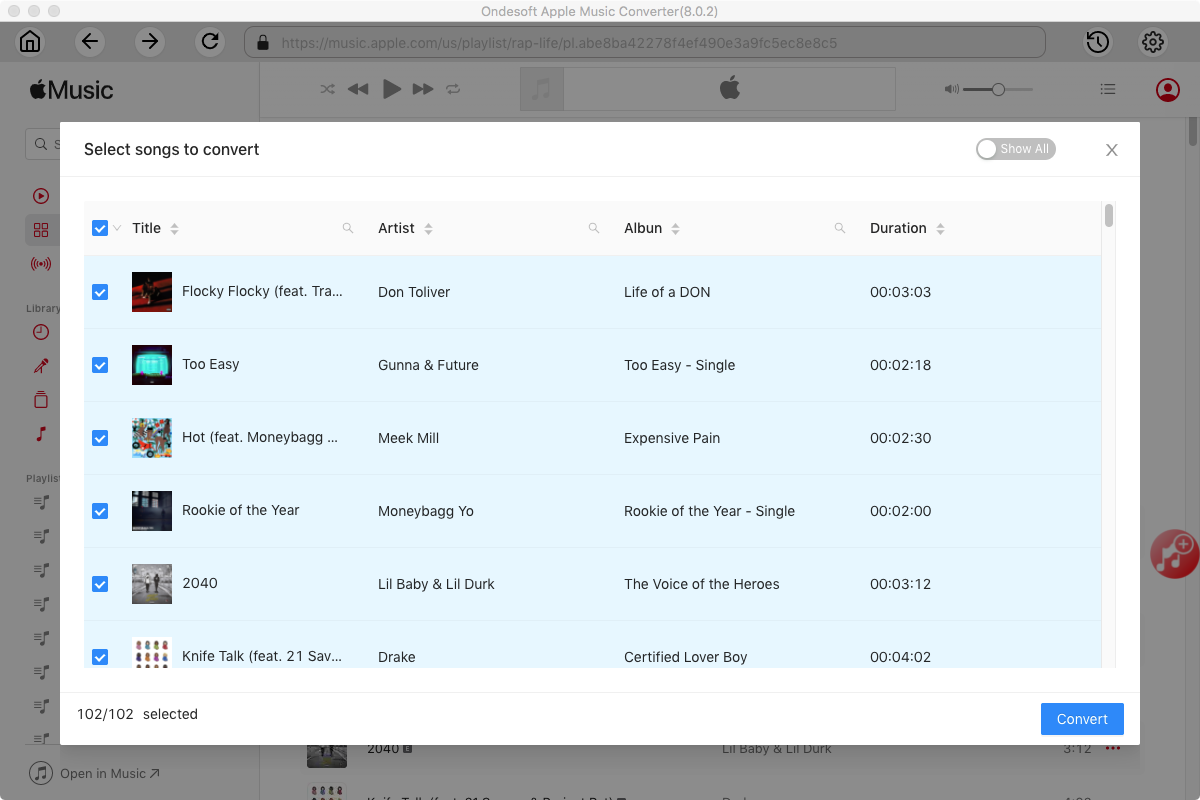
2. NoteBurner iTunes Audio Converter for Mac/Windows
NoteBurner iTunes Audio Converter is designed to convert any audio which can be played in iTunes, such as Apple Music files, audiobooks, iTunes music or other downloaded music, to MP3, AAC, FLAC or WAV format. It is able to convert any audio at 20x faster speed with lossless quality.The ID Tags will be preserved in output MP3, FLAC or AAC files while converting. Information including Artwork, Metadata (artist, disc number, composer, album, year, track number, genre) can be kept after conversion.
Advantages:
- Easy to use & no extra Hardware or Virtual Drive needed;
- Available in Mac & Windows version.
Disadvantages:
- Apple Music songs/albums/playlists need to be added to your Library first.
- Conversion error will pop up while converting some Audible audiobooks.
- Album artwork of some songs are not saved.

3. ViWizard Audio Converter for Mac/Windows
ViWizard Audio Converter is a audio converting tool that allows you to convert all kinds of audio files, including FairPlay DRM protected and unprotected music, audiobooks to MP3, M4A, AAC, FLAC, WAV, M4B to listen everywhere. Due to the advanced encoding accelerator of ViWizard Audio Converter, it boasts a super fast conversion speed at 30X, far more faster than any other similar Apple Music crackers in the market.
Advantages:
- Convert Any Audio File Fast While Retaining High Quality;
- Preserve all ID tags and metadata
- Available in Mac & Windows version.
Disadvantages:
- You need to download Apple Music songs/albums/playlists to your Mac/Windows first.
- Often failed to load iTunes library.
- Only supports 4 languages.
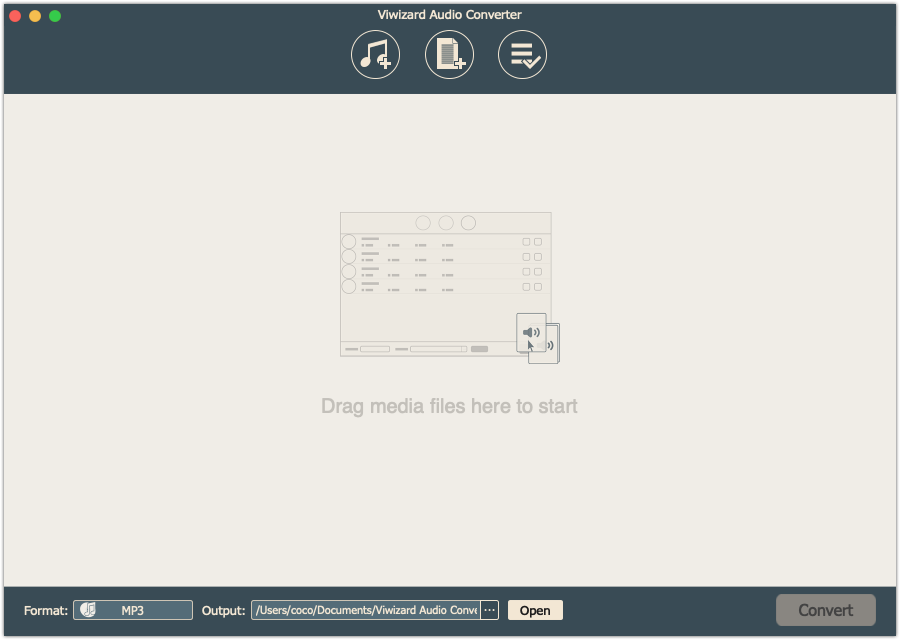
4. Macsome iTunes Converter for Mac/Windows
Macsome iTunes Converter can convert Apple Music files to MP3, AAC, FLAC and WAV. Macsome Apple Music Converter uses high recording and encoding to MP3 / AAC technology to convert iTunes DRM audio files to MP3, AAC, FLAC and WAV with fast conversion speed and CD output quality. You can remove DRM from protected M4P, AA, AAC and convert to unprotected MP3 with its help. It is used to bypass DRM protection with up to 20X conversion speed.
Advantages:
- Convert all the downloaded files from M4P to MP3;
- Remove DRM from iTunes audios at a 20 faster speed;
- Keep all ID tags and metadata (including track's title, artist, album, genre and duration);
- Available in Mac version and Windows version.
Disadvantages:
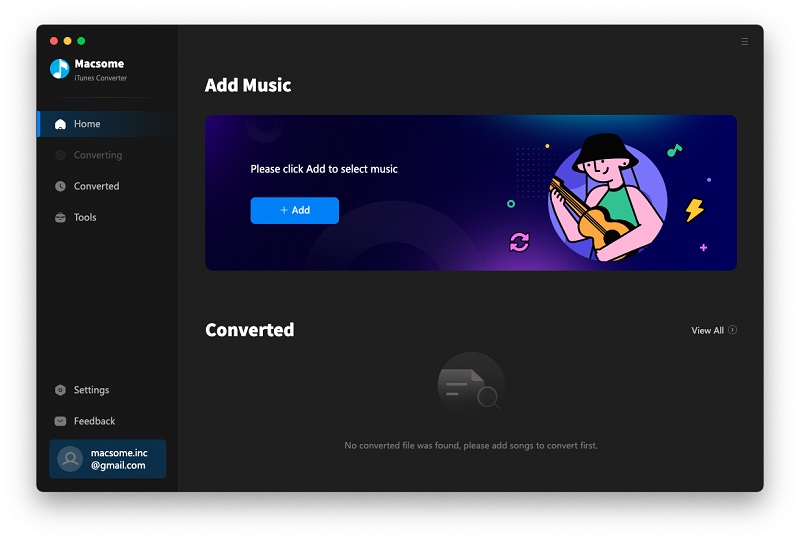
The 4 Apple Music Converter tools all enables you to remove DRM from Apple Music songs and convert Apple Music to MP3, but only Ondesoft Apple Music Converter allows you to download the Apple Music songs from the Apple Music catalog directly without adding them to your music library first.
NoteBurner iTunes Audio Converter and Macsome iTunes Converter requires you to add music from the Apple Music catalog to your music library first.
For ViWizard Audio Converter, just adding music from Apple Music catalog to your music library is not enough, you need to download them to your Mac/Windows before converting Apple Music songs to MP3 with ViWizard Audio Converter.
Part 2 Apple Music to MP3 Recorder
Besides the above professional Apple Music to mp3 converter tools, you can also use audio recorder tools to record Apple Music song segment. Have you ever needed to make clips of a specific part of a song, podcast or other audio? Here’s how to do it the easy ways.
1. iMusic
With iMusic, you should never worry that you won't be able to get your favorite killer songs. If you can play it online, then you can get it. Besides downloading, there is a record function available. Whenever you play a song and you want to keep it, just click the RECORD button to get it. ID3 tags: artist name, song title, year and genre, will be automatically added to the song.
Start iMusic on your computer and click "GET MUSIC" > "RECORD". Launch Music/iTunes app or Apple Music web player and navigate whatever audio you are wishing to record, set it playing. Click on the red "Record" button. iMusic will detect the playback of media and begin recording automatically.
Price : Lifetime license $59.95
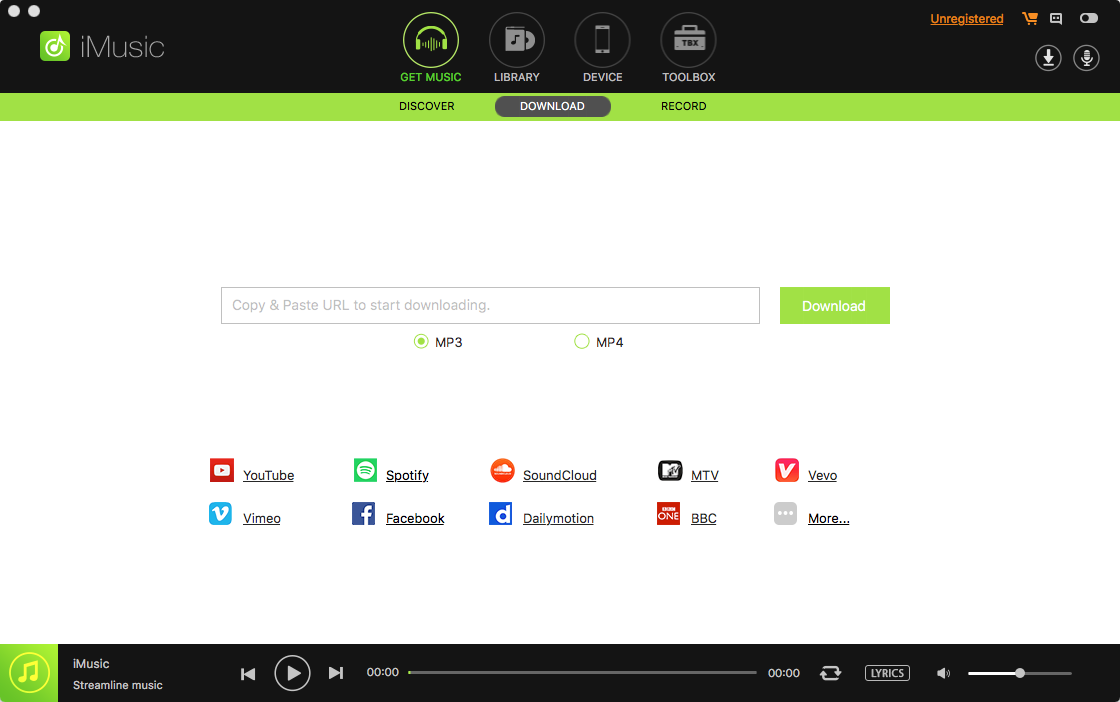
2. Apowersoft Streaming Audio Recorder
Apowersoft Streaming Audio Recorder allows you to record streaming audio from music sites, video platforms, radio stations or capture sound from audio chats effortlessly. The software provides lots of output audio formats including MP3, AAC, FLAC, WMA, etc. for playing on any music players and portable devices smoothly.
Since you can stream tracks and playlist on Apple Music smoothly, you can also record your desired songs while playing. Simply search the music, play it and use Apowersoft Streaming Audio Recorder to grab the music.
Price : Lifetime license $99.9
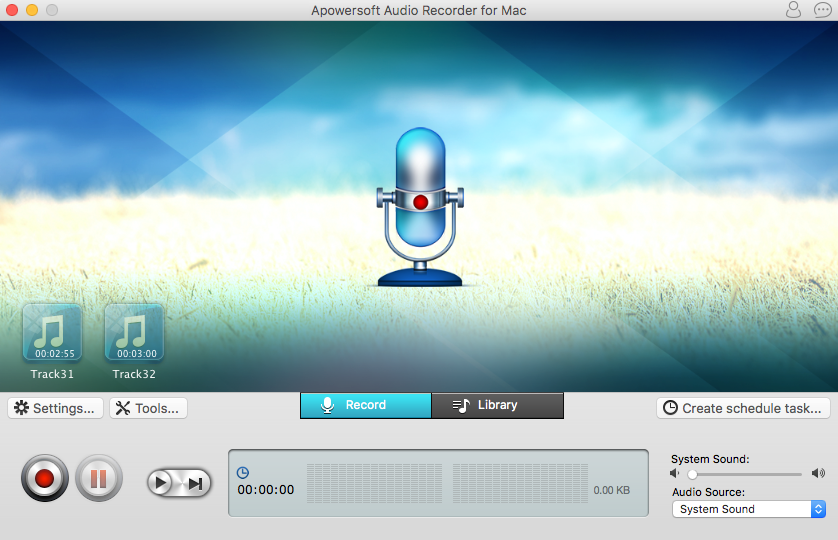
3. Ondesoft Audio Recorder
Ondesoft Audio Recorder for Mac is dedicated to record all sorts of sound on your Mac. Not only does this recording software for Mac allow you to record your favorite music from all kinds of Mac apps, but it also allows you to edit your own songs very easily. It allows you to edit audio with multiple tracks. Its major highlight is its support for multi-recordings from diferent apps. You can record music from Spotify and Apple Music simultaneously and the recordings won't interfere each other. You can also mute the sounds. It has a very intuitive and simple user interface that allows you to record and edit your songs without any problems.
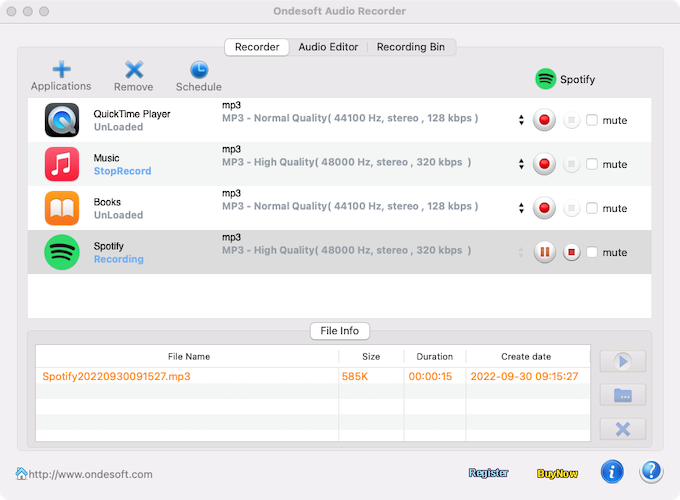
So whether you want to convert multiple Apple Music songs, albums playlists to mp3 to enrich your local music library, or record song segments to mp3 for rintones, clock alarms, you will find the right Apple Music converter tool here.
Sidebar
Apple Music Converter
Ondesoft Tips
More >>- How to convert Apple Music to MP3 on Mac?
- How to convert Apple Music to MP3 on Windows?
- How to play Apple Music on any MP3 player?
- How to remove DRM from Apple Music M4P songs?
- Apple Music Converter for Mac
- Apple Music Converter for Windows
- How to convert Apple Music AAC audio files to MP3?
- How to convert iTunes AAC Audio File to MP3?
- How to convert Audible Audiobook to mp3 on Mac?
- How to convert DRM M4B to mp3 on Mac?
- How to convert DRM M4P to mp3 on Mac?
- How to convert drm iTunes music to mp3, aac on Mac?
- How to convert iTunes M4P/M4B/M4A to MP3?
- How to remove DRM from iTunes music?



