
Menu
Ondesoft iTunes Converter
Convert iTunes M4P/M4B/M4A to MP3
Some of the music files in my iTunes library are M4P, while others are M4A. Why is that? The M4A files will play on my new phone but the M4P will not.
All songs now for sale in the iTunes Store are iTunes Plus. If you purchase and download a song, you will find it come with .m4a extension. M4A songs are DRM-free and you can play them on other M4A compatible devices.
Songs purchased from iTunes Store before April, 2009 are DRM protected with .m4p extension. M4P songs can’t be played out of authorized iTunes, which limits your freedom to enjoy the songs you have purchased.
As a subscription service, Apple Music provides subscribers access to over 30 million tracks. You can download songs, albums, or playlists to your device so that you can listen to them when you're not connected to the Internet. However, after downloading, you will find the songs are in DRM-protected .m4p format which means you can only play them with iTunes/Music app on authorized devices. You cannot transfer them to your iPod Shuffle, iPod nano or other MP3 players.
Audiobooks you purchased from iTunes Store feature .m4p or .m4b extension, which is also DRM protected.
M4B and M4P format are really annoying when you want to transfer them to other devices. However, the good news is you can
convert m4p/m4b files to more compatible mp3 format with iTunes Converter
. It can also
convert m4a songs, Audible AA/AAX Audiobooks to MP3
.
Related:
How to import iTunes playlists to Spotify?
This tutorial will show you how to convert iTunes m4b/m4p/m4a/aa/aax files to MP3 on your Mac or Windows.
Steps to convert iTunes M4P/M4B/M4A to MP3
1. Download and Launch Apple Music Converter
Download, install and launch Ondesoft Apple Music Converter on your Mac or Windows.
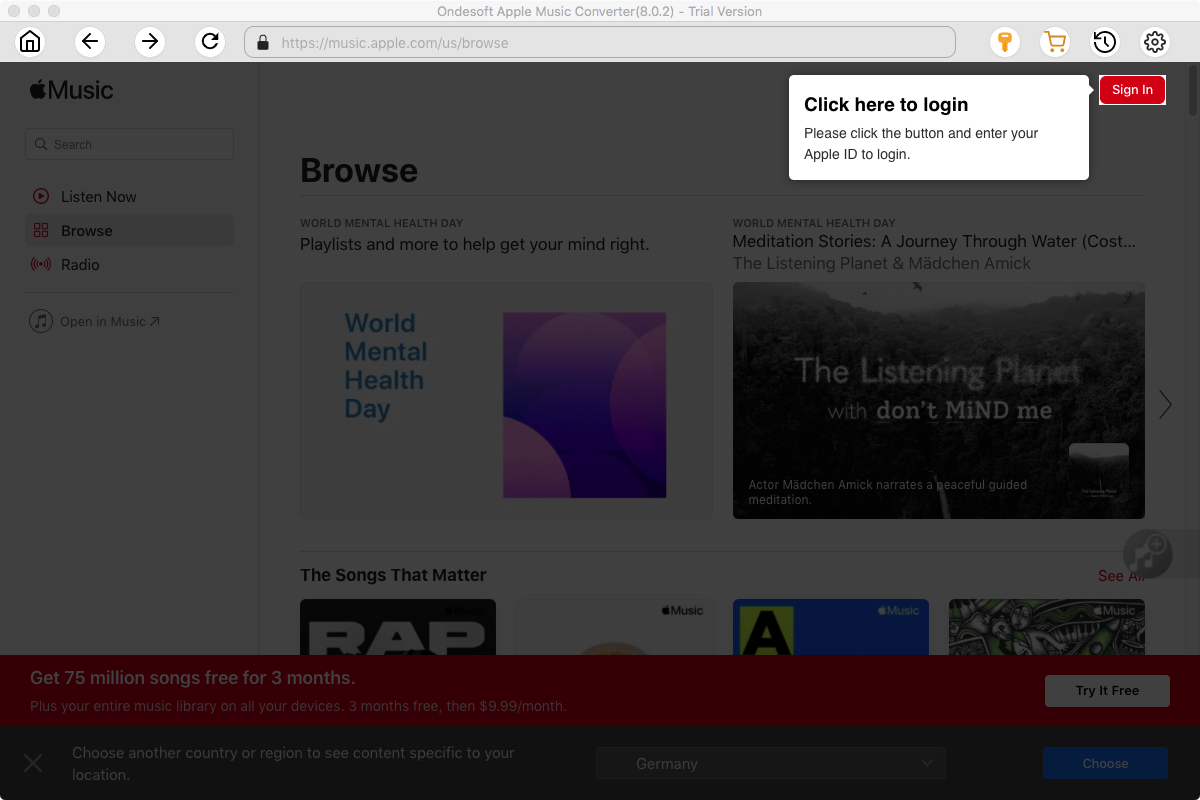
2. Sign in your Apple Music account
Click the Sign in button and enter your Apple ID.
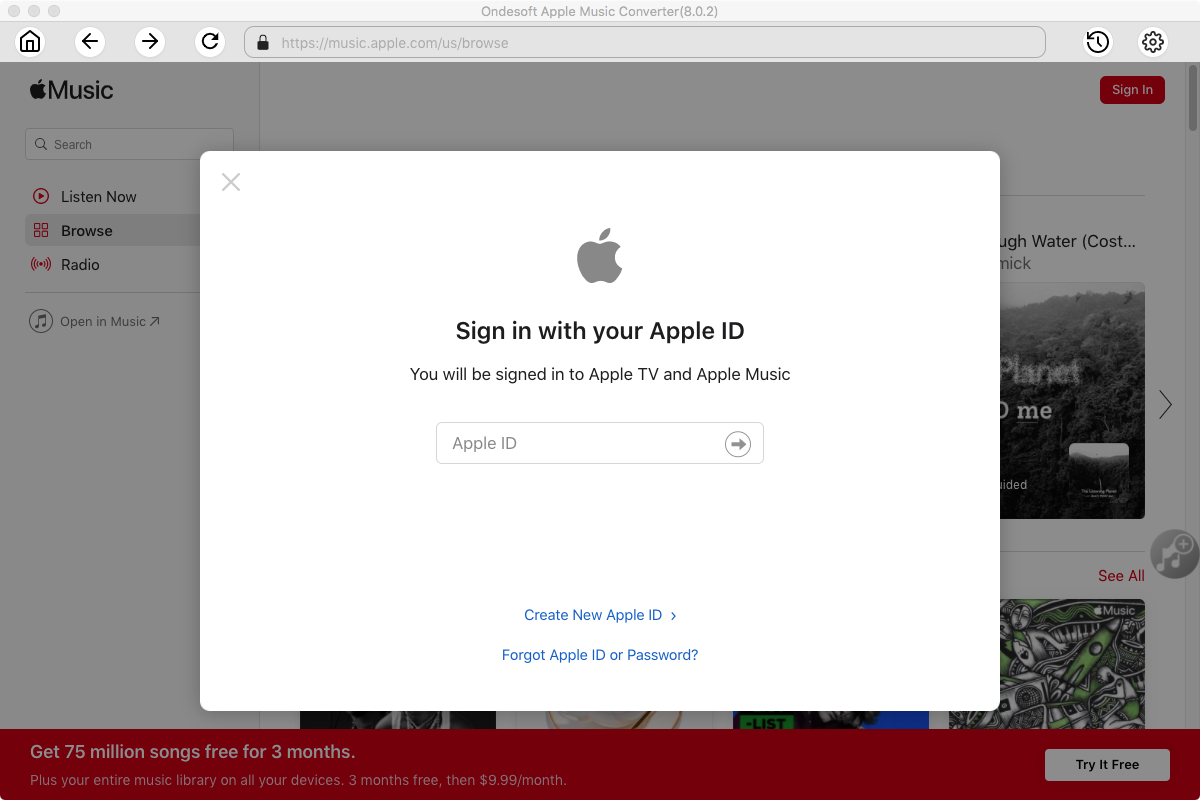
3. Change output format(optional)
The default output format is lossless M4A. Ondesoft Apple Music Converter also supports converting Apple Music to MP3, AAC, FLAC, WAV and AIFF. You can also customize output file name with any combination of title, artist, album, playlist index and track ID.
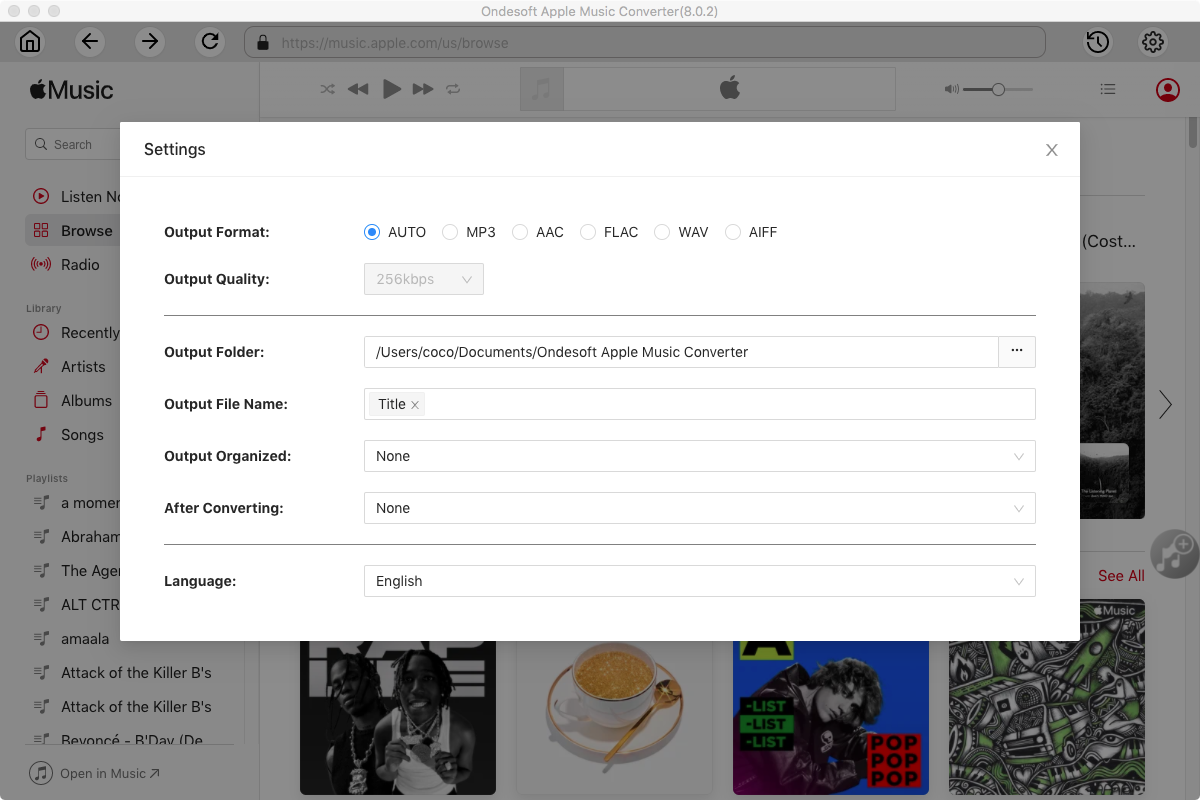
4. Select music
Follow the on-screen instructions to choose the playlist or album you want to convert.
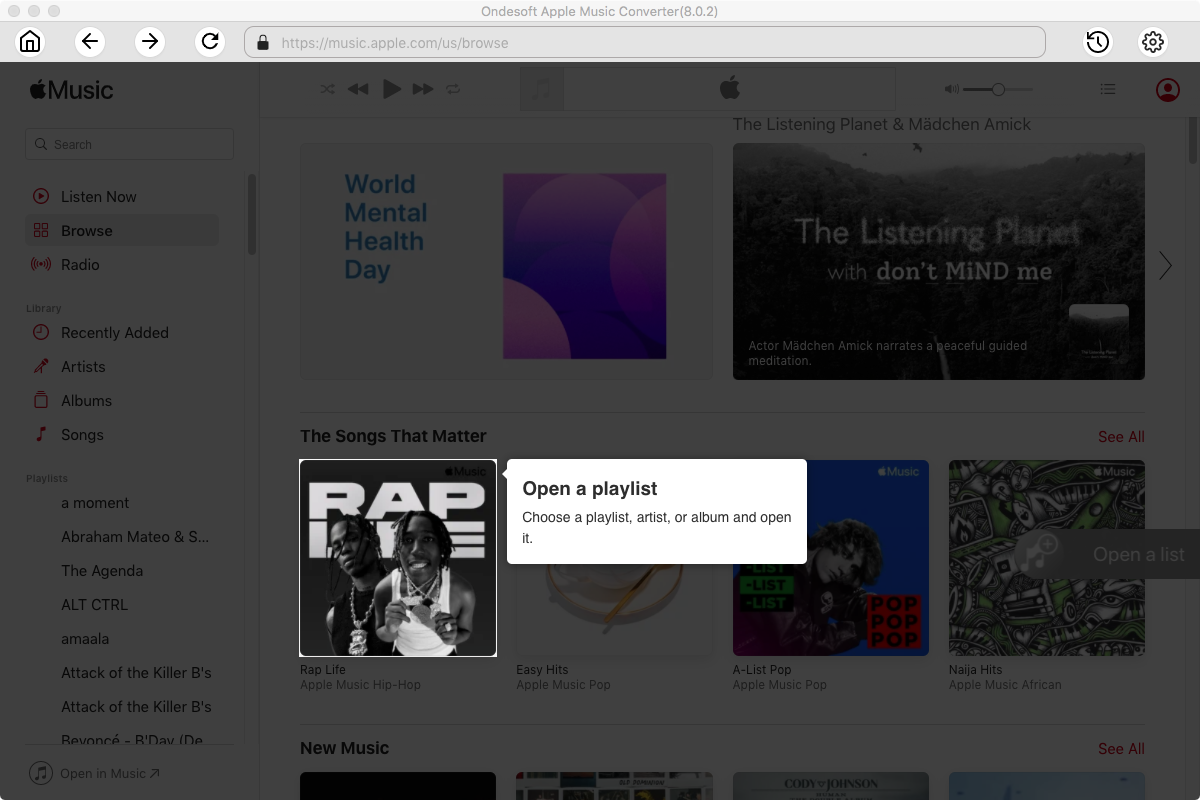
Click Add songs.
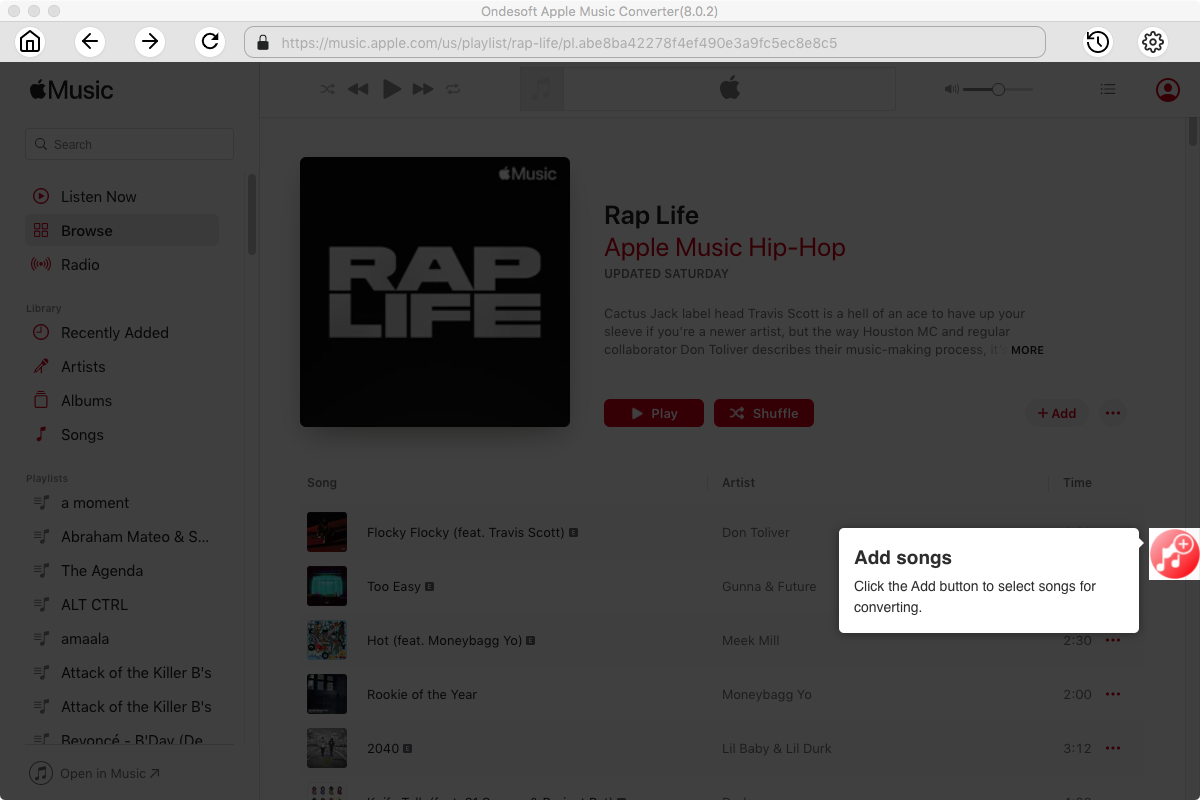
5. Start Conversion
By default, all songs in the playlist/album will be checked. If there are songs you don't want to convert, please uncheck the box. Then click Convert button to start downloading songs to the format you choose.
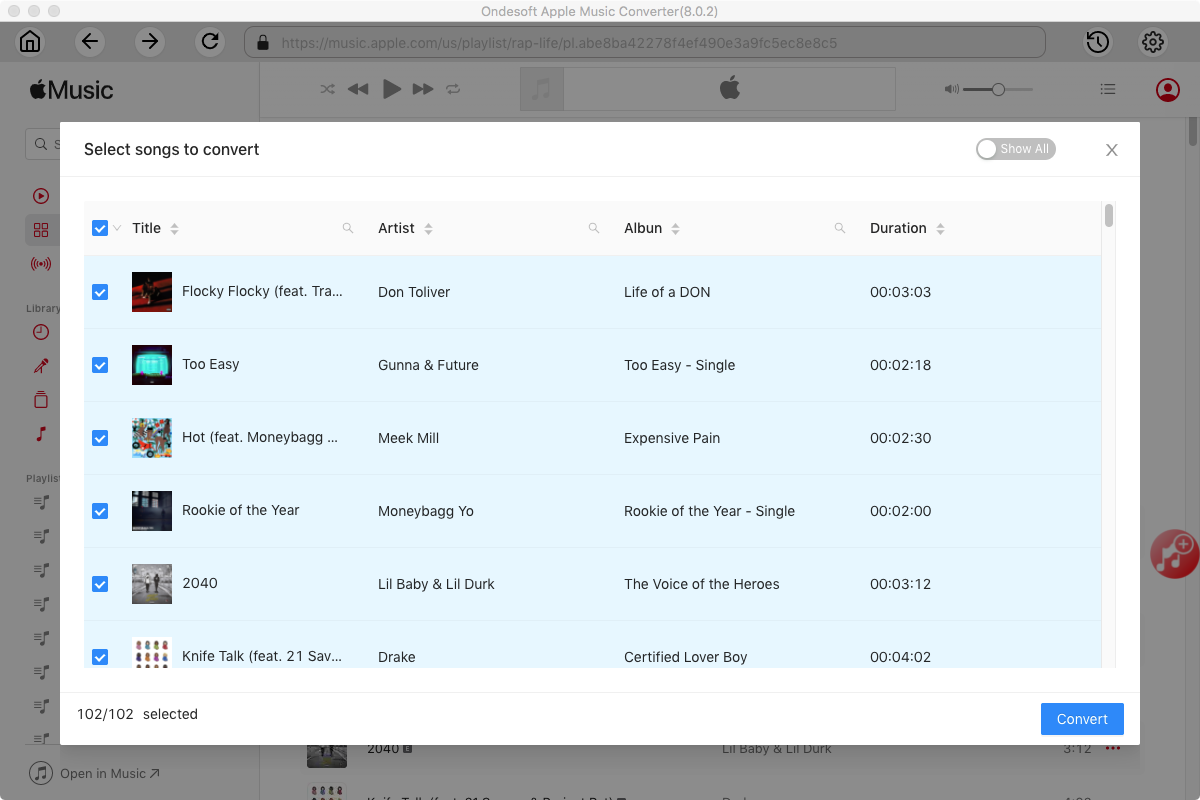
After conversion, click below folder icon to quickly locate the downloaded songs.
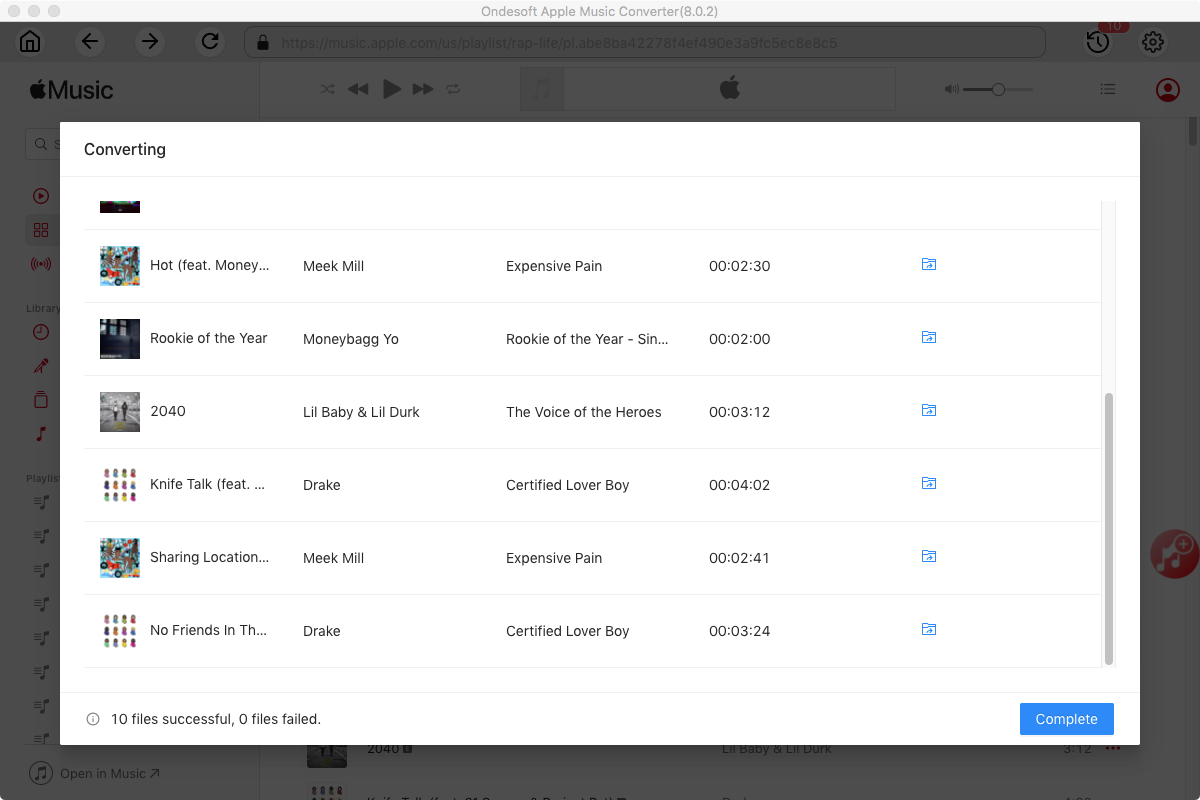
Sidebar
Ondesoft iTunes Converter
Related articles
Hot Tips
Useful Tips
- How to Convert Apple Music to MP3 on Mac
- How to Convert Apple Music to MP3 on Windows
- How to play Apple Music on MP3 Players
- Remove DRM from Apple Music M4P songs
- Convert Apple Music AAC Audio File to MP3
- How to Convert Spotify to MP3
- How to Convert M4P to MP3
- How to Transfer iTunes Music to Nokia Phone
- How to Remove iTunes DRM
- How to Transfer iTunes Music to Google Play
- How to Play Apple Music M4P Songs on PSP
- Fixed! Import iTunes M4P music to Powerpoint
- Easy Solution to Convert iTunes Beatles music to MP3
- iTunes DRM Media Converter
- Remove DRM from iTunes movies
Hot Tags
- M4P Converter
- M4P Converter Windows
- Audiobook Converter
- Audiobook Converter Windows
- Audible Converter
- Audible Converter Windows
- Apple Music Converter
- Apple Music Converter Windows
- M4V Converter
- iTunes DRM Audio Converter
- iTunes DRM Audio Converter Windows
- iTunes DRM Video Converter
- iTunes Movie Converter
- iTunes DRM Removal







