
Menu
Ondesoft iTunes Converter
3 Ways to convert Deezer music to MP3 in 2025
Deezer is a music streaming service that specializes in high-quality audio. It has a large library of lossless audio files that you can stream or download to your device if you choose to. Deezer offers a free plan that lets everyone enjoy their songs and playlists. If you want a better experience, you can sign up for a paid subscription. The benefit of a paid subscription is basically the opposite of the free plan. You won’t be bothered with those pesky ads, you’ll be able to use Deezer on up to three devices (mobile, desktop, or speaker), unlimited skips, and an offline mode.
If you’re looking to save files for offline playback you can subscribe to Deezer Premium. However, the downloaded music is only playable within the Deezer app. If you want the ultimate flexibility to play Deezer music anywhere, consider downloading Deezer songs to MP3. Here we will show you 3 tools to download Deezer songs to MP3 on any device including Mac/Windows/phone/tablet.
Option 1. Use Soundloaders to Download Deezer Music to MP3
Soundloaders is a simple online web tool that allows you to download every Deezer song to MP3. It's compatible with desktop and mobile browsers. Once the download is complete, the songs will be saved to your device and can be played without an internet connection. However, you will need an internet connection to use Soundloaders to search for, convert, and download the song to your device. Once the download is finished, you can enjoy the song offline.
However, when downloading Deezer songs with Soundloaders, the Metadata is not saved. In addition, songs are downloaded in 128kbps, and you can only download one song each time.
Steps to download Deeze music to MP3 with Soundloaders:
1. Go to Deezer and find a song you want to download. Click the three dots > Share, and click the "Copy” button to copy the song link.
2. Visit Soundloaders Deezer Downloader, paste the song link to the search bar, and click the "Search" button.
3. Click "Download music" to convert the song to MP3.
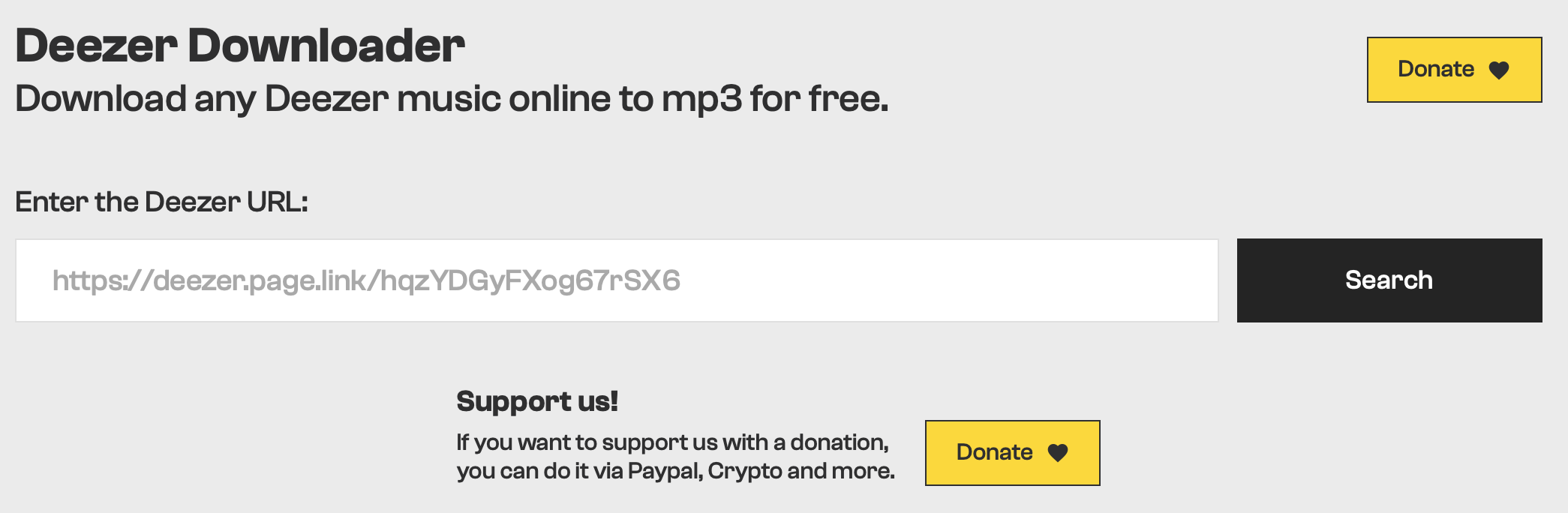
Option 2. Download Deezer Music to MP3 with YT Saver
YT Saver Deezer Music Downloader is a dedicated program for Mac and Windows to batch download playlists, tracks, albums, podcasts from Deezer and store music files on computer. The best part of it is that people can save the music from Deezer directly even without Premium. YT Saver supports a wide range of output formats for various playback needs. Users can download Deezer music to MP3, AAC, AIFF, WAV, OGG, FLAC, etc. easily.
Here is how you can download Deezer songs to MP3 with YT Saver:
1. Download, install and run YT Saver on your Mac or Windows.
2. Log in to your Deezer account and select the songs or playlists you want to download.
3. Confirm the songs and start downloading Deezer music to MP3 and save to your computer.
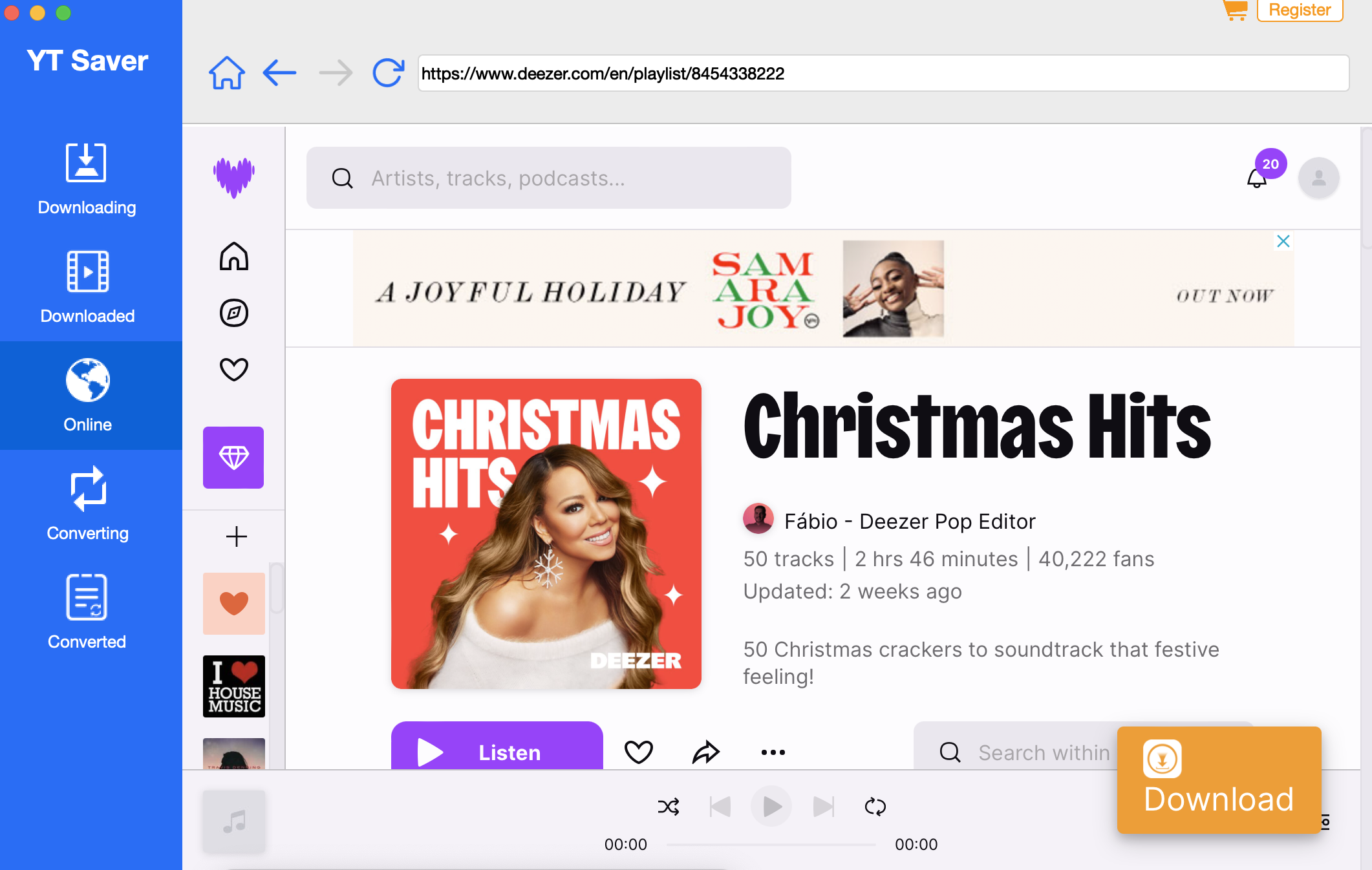
Option 3. Download Deezer Music to MP3 with Ondesoft Deezer Music Converter
To download and keep Deezer songs forever for offline listening, the best way is to convert Deezer songs to MP3 format. Ondesoft Deezer Music Converter is a professional tool specially designed for Deezer subscribers to download and save Deezer music as MP3, AAC, WAV, M4A, FLAC or AIFF files. It supports 10X faster conversion speed and preserves source sound quality. Moreover, it keeps ID3 tags after conversion, including Title, Track Number, Artist, Album, Artwork, and more. You can read the following guide to learn how to convert Deezer songs to MP3 on your computer.
1. Launch Deezer Music Converter
Download, install and run Ondesoft Deezer Music Converter on your Mac or Windows. Click the Sign in button and log in to your Deezer account.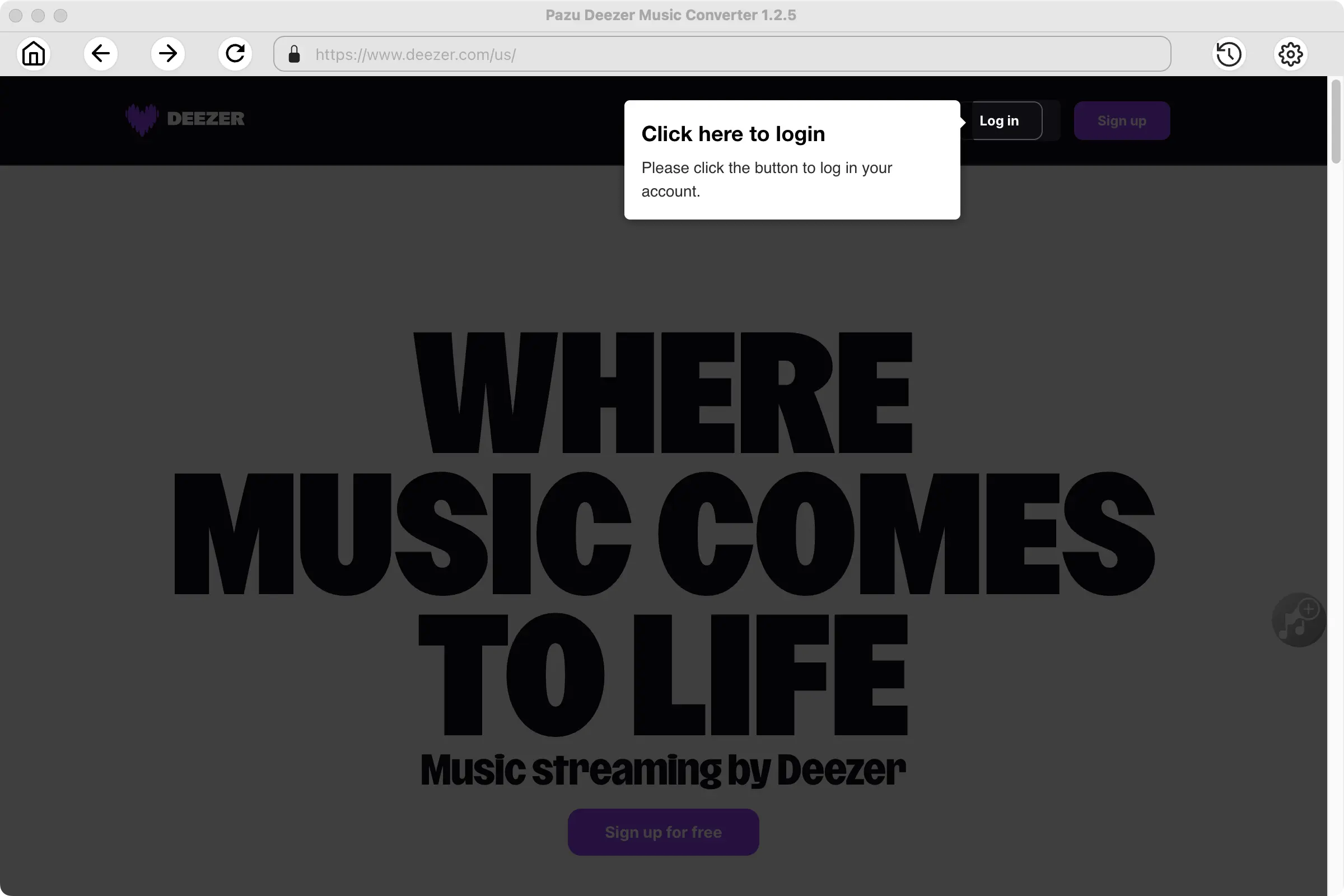
Click the Key icon to register it if you have purchased a license. If you don't have a license, go ahead with the free trial version.
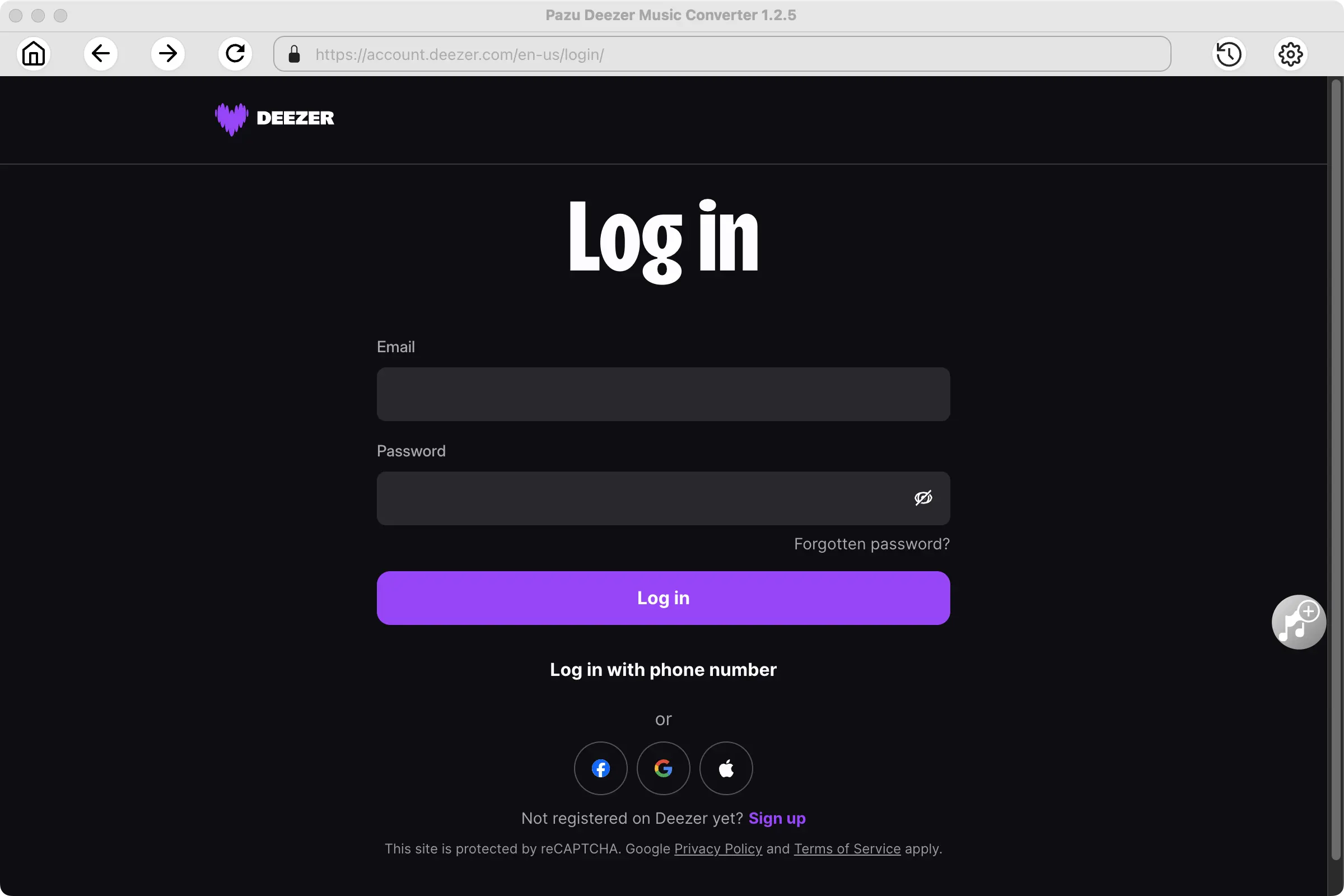
2. Change output format(optional)
The default output format is lossless M4A. Ondesoft Deezer Music Converter also supports converting Amazon Music to MP3, AAC, FLAC, WAV and AIFF.
Output File Name: name the songs with any combination of Title, Artist, Album, Playlist Index, Track Number. For example, if you choose Title and Artist, Tylor Swift's song Lover will be named as Lover Tylor Swift.mp3.
Output Organized: organize downloaded songs by Artist, Album, Artist/Album or Album/Artist.
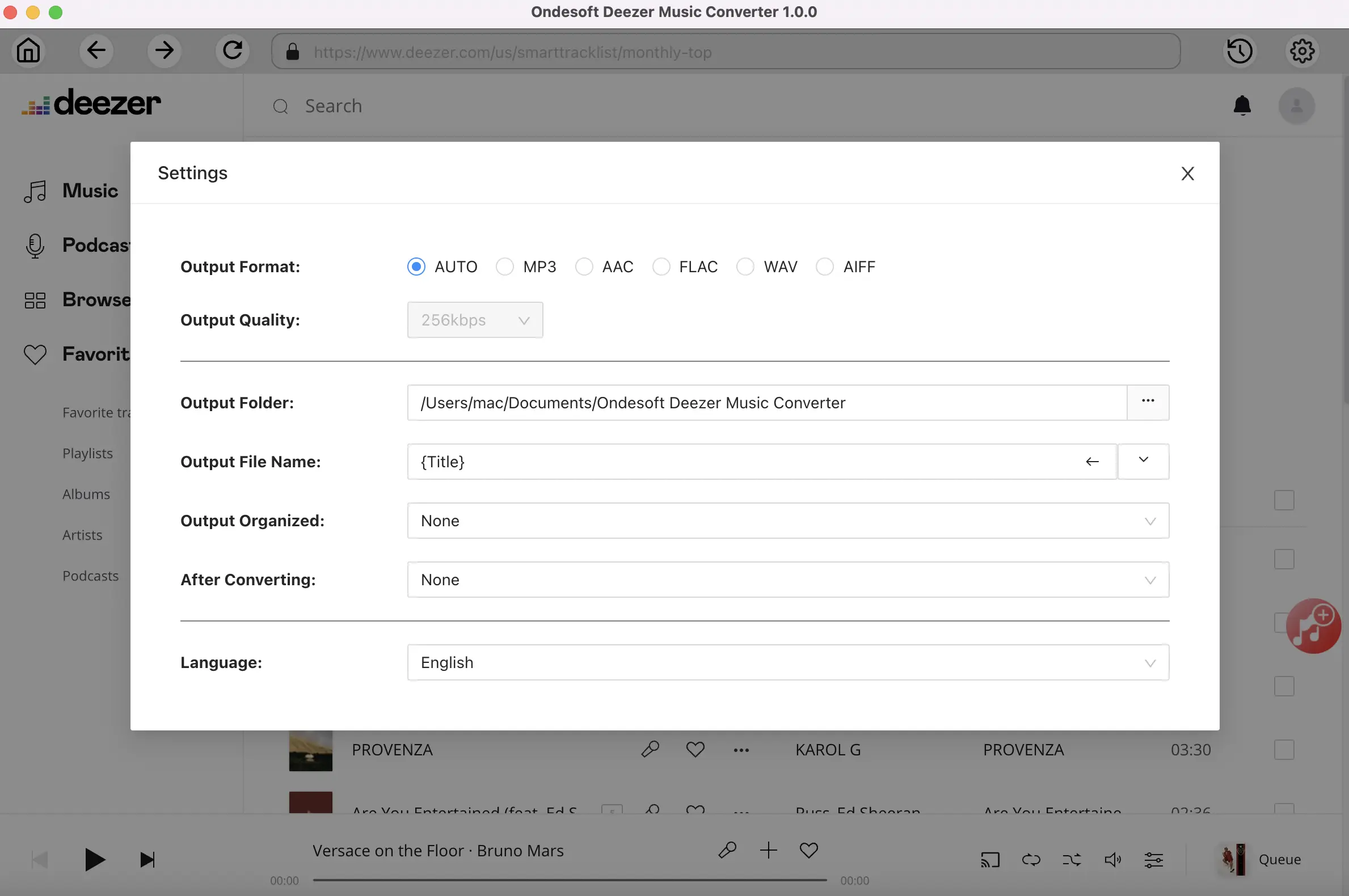
3. Select music
Follow the on-screen instructions to choose the playlist or album you want to convert.
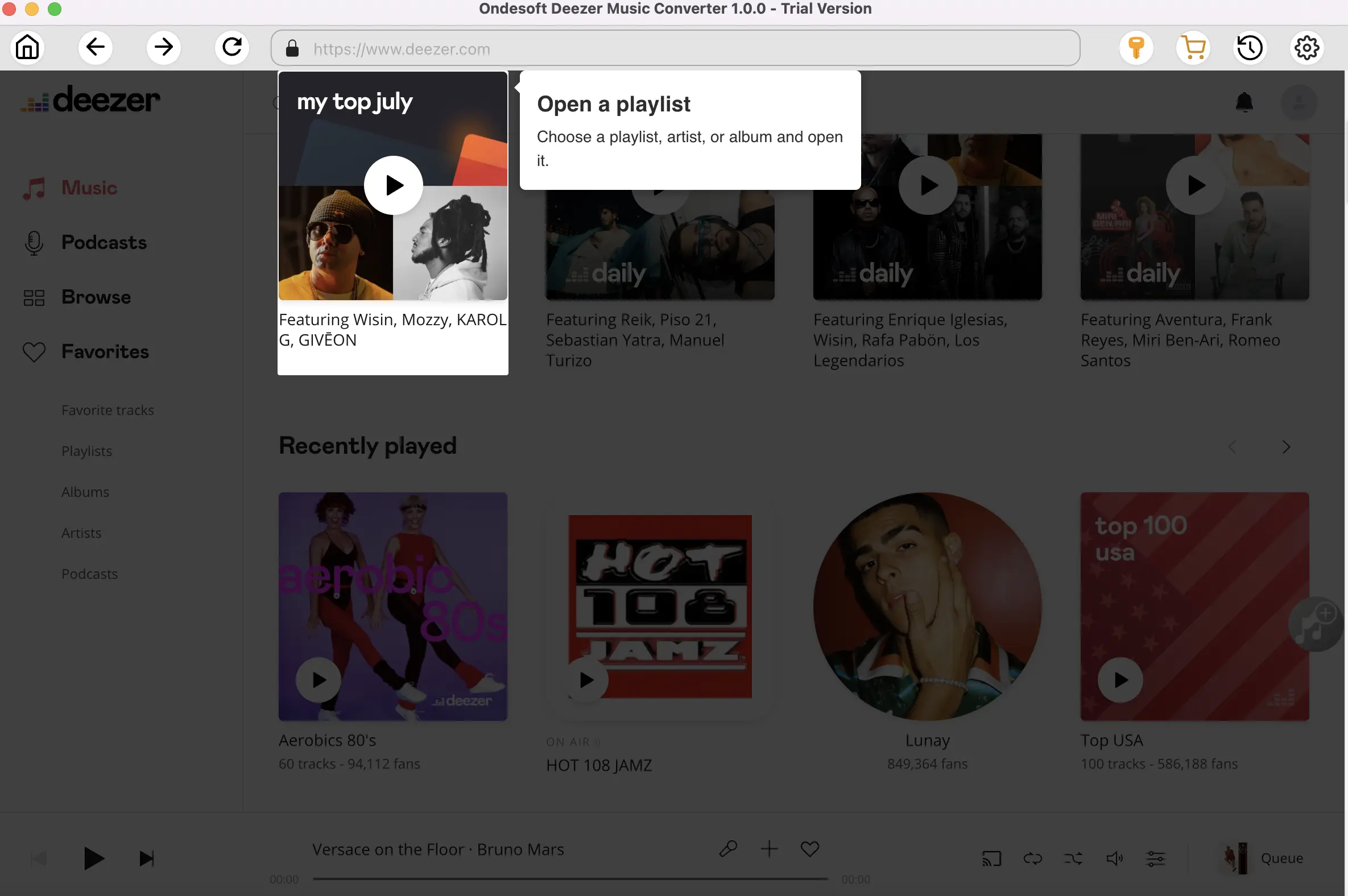
Click Add songs.
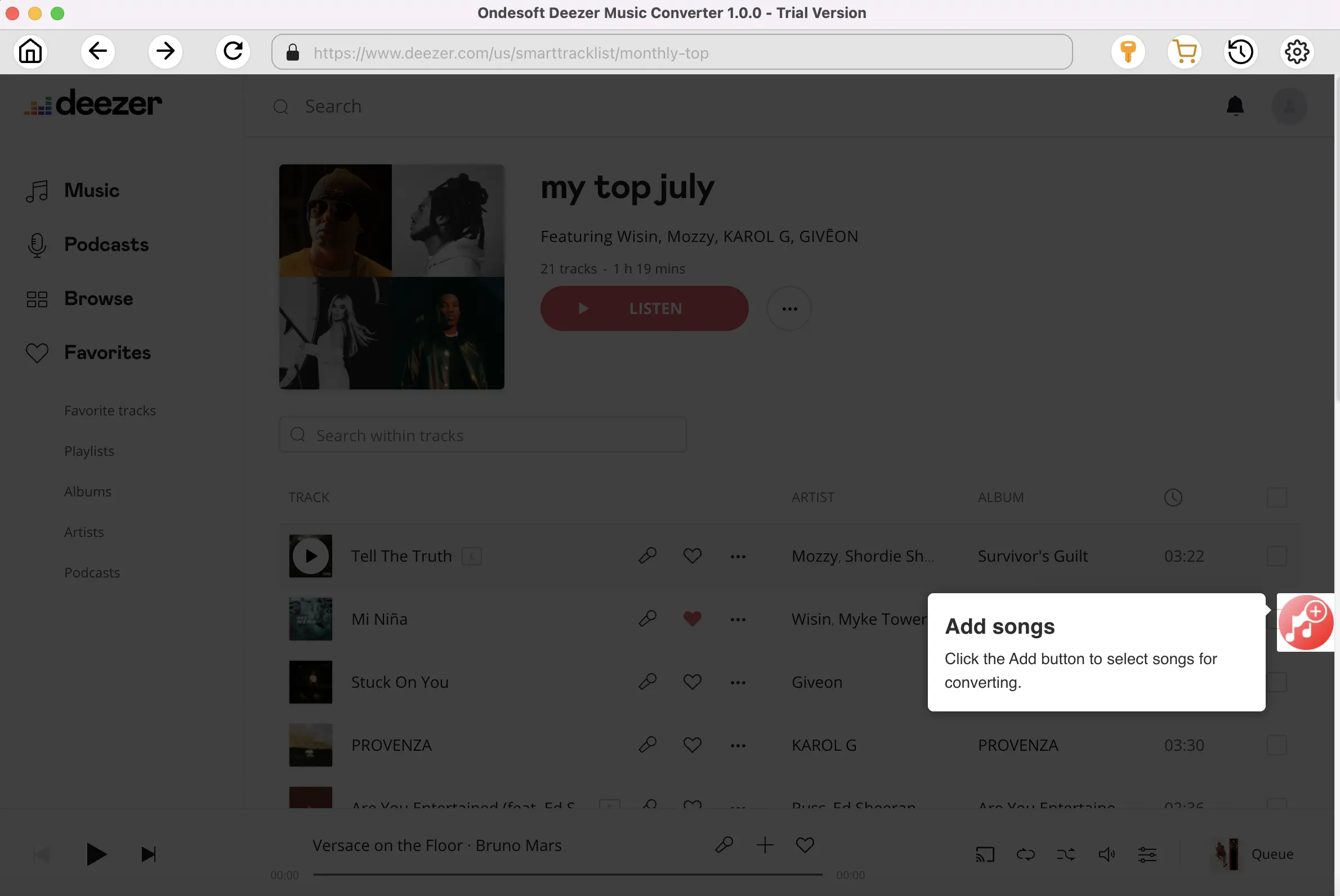
4. Start Conversion
By default, all songs in the playlist/album will be checked. If there are songs you don't want to convert, please uncheck the box. Then click Convert button to start downloading songs to the format you choose.
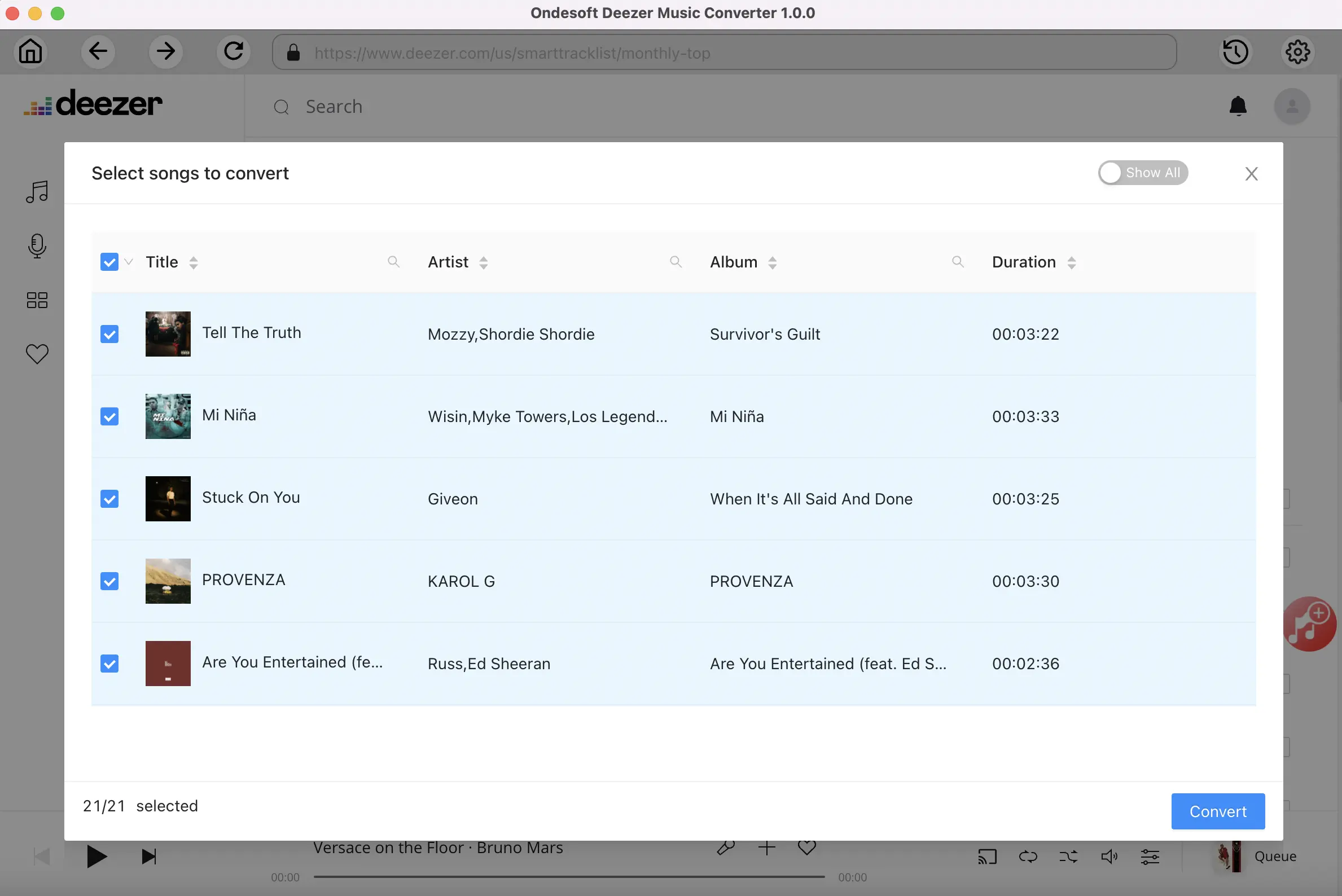
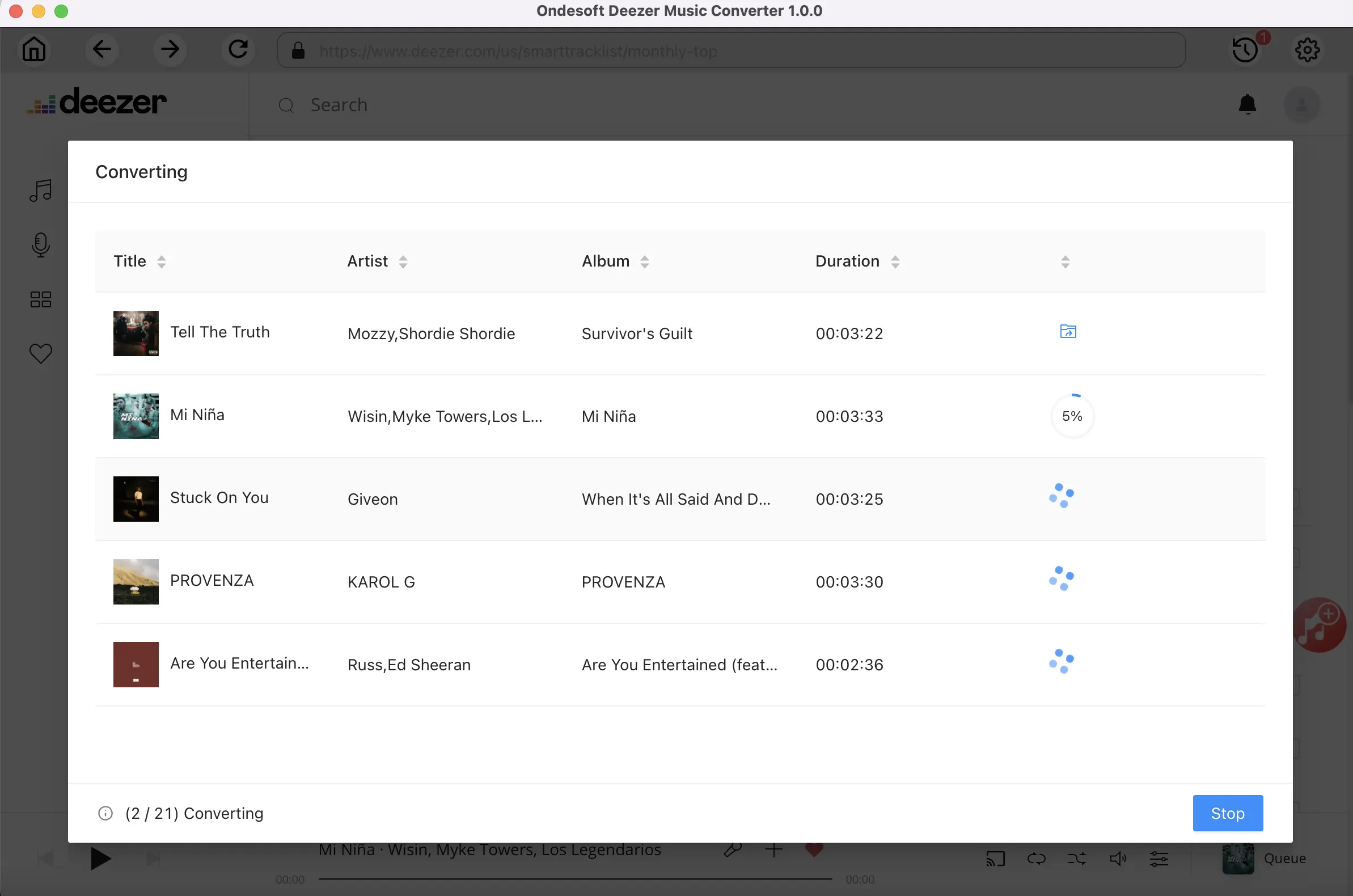
After conversion, click below folder icon to quickly locate the downloaded songs.
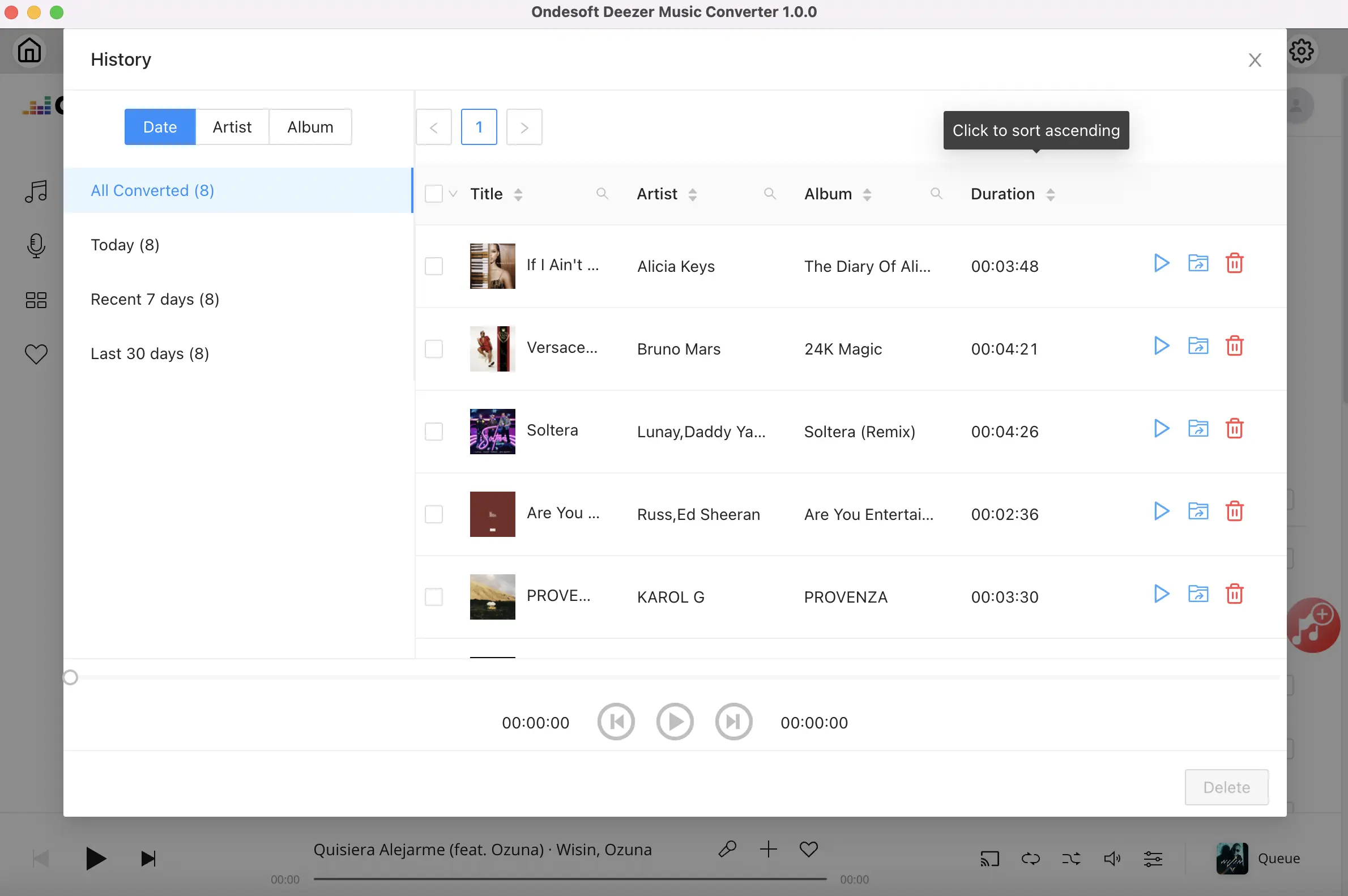
Sidebar
Ondesoft Deezer Music Converter
Related articles
Hot Tips
Useful Tips
- How to Convert Apple Music to MP3 on Mac
- How to Convert Apple Music to MP3 on Windows
- How to play Apple Music on MP3 Players
- Remove DRM from Apple Music M4P songs
- Convert Apple Music AAC Audio File to MP3
- How to Convert Spotify to MP3
- How to Convert M4P to MP3
- How to Transfer iTunes Music to Nokia Phone
- How to Remove iTunes DRM
- How to Transfer iTunes Music to Google Play
- How to Play Apple Music M4P Songs on PSP
- Fixed! Import iTunes M4P music to Powerpoint
- Easy Solution to Convert iTunes Beatles music to MP3
- iTunes DRM Media Converter
- Remove DRM from iTunes movies
Hot Tags
- M4P Converter
- M4P Converter Windows
- Audiobook Converter
- Audiobook Converter Windows
- Audible Converter
- Audible Converter Windows
- Apple Music Converter
- Apple Music Converter Windows
- M4V Converter
- iTunes DRM Audio Converter
- iTunes DRM Audio Converter Windows
- iTunes DRM Video Converter
- iTunes Movie Converter
- iTunes DRM Removal




