
Menu
How to record the sound of a specific application on Mac?
Many people like to play game with friends and chat on Skype to communicate better. They ask how to record the audio from the game and ONLY the game, not the Skype conversation. Most audio recorder software in the market allows you to record the output audio from your computer, but not from one specific progam only.
In fact there are many cases that you want to record music from one application while working on another one. It's efficient if you can find a recorder tool that allows you to record sound from any application you designate. Here we will introduce you such an audio recorder tool for Mac - Ondesoft Audio Recorder .
It is a powerful and easy-to-use audio recording software. It adopts the most advanced recording technique, with it, you can record music from any applications with the original sound quality and save audios to the most popular audio formats including: MP3, WAV, AAC, FLAC, etc. It allows you to record separate sound from 4 applications simultaneously and they won't interfere each other. We will explain how to use Ondesoft Audio Recorder in the following steps. First, download and install Ondesoft Audio Recorder free trial version on your Mac.
How to record sound from different applications?
With Ondesoft Audio Recorder you can record sound from any application as long as there is sound come out. 3 applications are listed by default: iTunes, QuickTime Player and Safari.
How to record music from iTunes?
When you want to record
songs from Apple Music, radio station, Beats 1 or audio tracks from iTunes movies/TV shows, you need to record from iTunes. Click
![]() to choose the audio format that you want to record to. Click
to choose the audio format that you want to record to. Click
![]() then play the song, radio or movie/TV shows that you want to record in iTunes. As soon as the sound comes out, the recording begins automatically.
then play the song, radio or movie/TV shows that you want to record in iTunes. As soon as the sound comes out, the recording begins automatically.
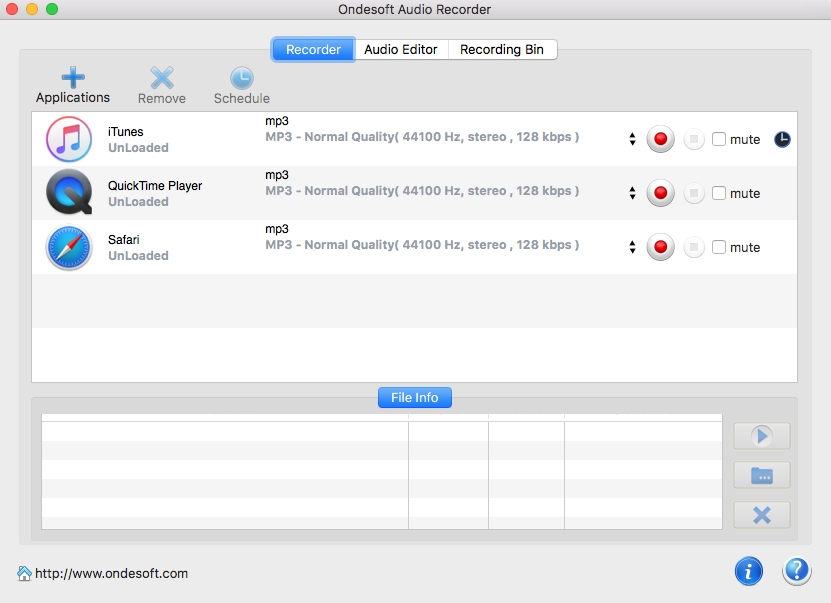
You can check mute option if you want to do other work and don't be disturbed. When the music, radio or video ends, the recording pauses automatically. You can click
![]() to stop the recording.
to stop the recording.
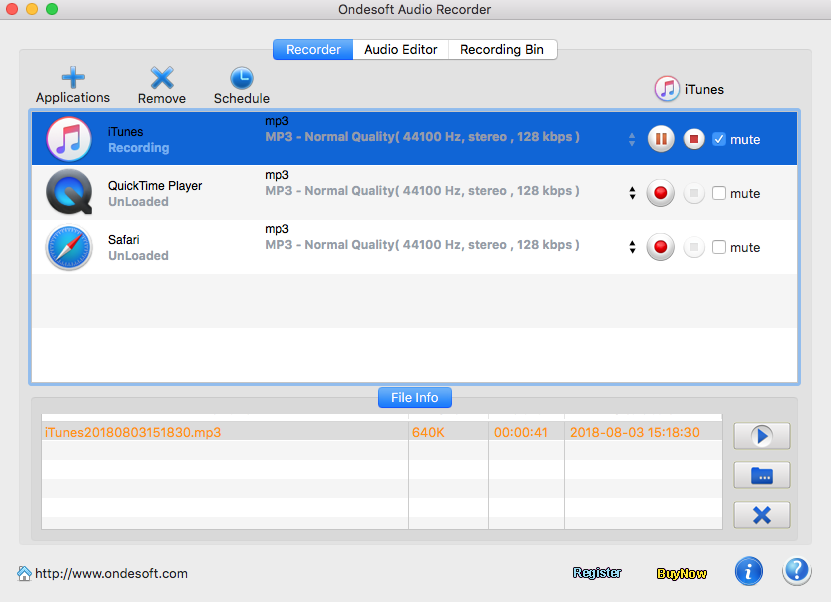
How to record music from QucikTime Player/Safari?
It's similar to record sound from iTunes. Click
![]() and then play the sound in the application or play the music first and click
and then play the sound in the application or play the music first and click
![]() whenever you want to record.
whenever you want to record.
How to record sound from applications that are not on the list?
If you want to record sounds from Applications that are not on the list, such as Spotify, Google Chrome, Skype, FaceTime, etc. you need to click
![]() to add the application first. Then the following steps are the same as above.
to add the application first. Then the following steps are the same as above.
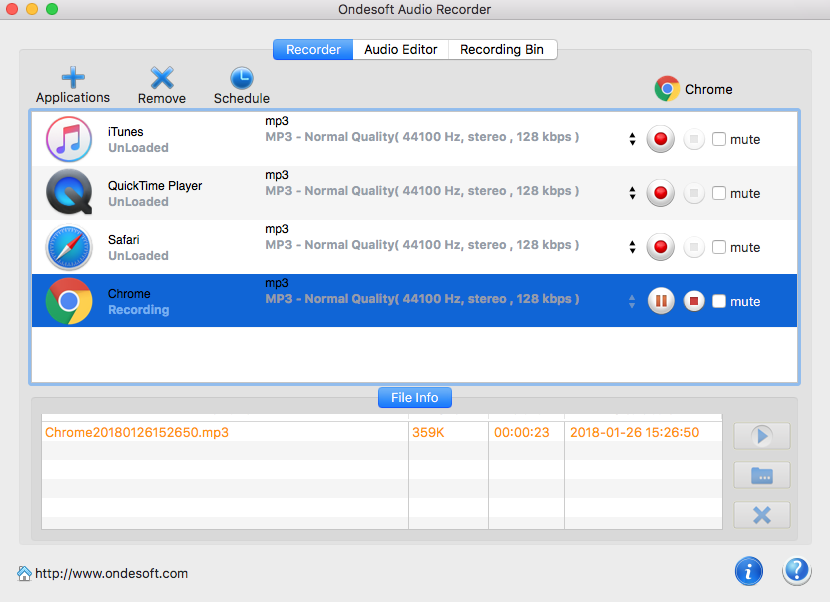
Related reading:
Sidebar
Useful Tips
More >>- How to record music from Spotify on Mac?
- How to record MOG music to MP3 on Mac?
- How to record audio from Chrome on Mac?
- How to record QuickTime movie to MP3 on Mac?
- How to record audio from Safari on Mac?
- How to record music from mog on Mac?
- How to record voip calls on mac?
- How to record Deezer music on Mac?
- How to record sound from BBC on mac?
- How to record YouTube Music Videos to MP3 on Mac?
- How to convert YouTube to mp3?
- Streaming Audio Recorder
- Make ringtone from YouTube


