
Menu
Ondesoft iTunes Converter
How to fix "The file "iTunes Library.itl" cannot be read" error?
If you have encountered the error "The file "iTunes Library.itl" cannot be read because it was created with a newer version of iTunes", don't worry. Here is the solution.
First quit iTunes. Go to iTunes folder. It is located on:
MacOS – /Users/username/Music
Windows XP – C:\Documents and Settings\username\My Documents\My Music
Windows Vista – C:\Users\username\Music
Windows 10, 8 or 7 – C:\Users\username\My Music
Open the folder named Previous iTunes Libraries.
Find the file named iTunes Library YYYY-MM-DD where YYYY-MM-DD is the date you upgraded iTunes (Year-Month-Day).
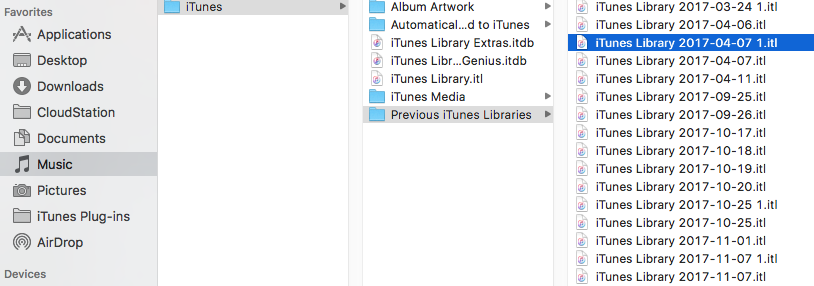
Rename it as iTunes Library.itl and replace the one in iTunes folder.
Now run iTunes and this error is solved.
Sidebar
Ondesoft iTunes Converter
Related articles
- How to convert Spotify songs, albums or playlists to MP3?
- How to transfer M4P music from iTunes to Android?
- How to upload iTunes media to Google Play?
- Best 3 Ways to convert M4A to MP3
- iTunes Ripper - Rip DRM-free songs, movies, TV Shows and audiobooks from iTunes
- How to play iTunes music on Samsung tablet
Ondesoft Tips
More >>- Download Spotify to mp3
- Get Free Spotify Premium
- Play Spotify on Apple Watch without iPhone
- Top 7 Spotify Visualizer
- Spotify Playlist Downloader
- Watch iTunes Movies on TV
- Free Spotify to MP3 Converter
- How to convert iTunes AAC Audio File to MP3?
- How to convert Audible Audiobook to mp3 on Mac?
- How to convert DRM M4B to mp3 on Mac?
- How to convert DRM M4P to mp3 on Mac?
- How to convert drm iTunes music to mp3, aac on Mac?
- How to convert iTunes M4P/M4B/M4A to MP3?
- How to remove DRM from iTunes music?
- How to transfer iTunes playlist to Spotify?
- How to transfer iTunes playlist to Android?



