
Menu
Ondesoft iTunes Converter
How to play iTunes music on Samsung tablet
Can I install iTunes on Samsung tablet? I have a Samsung tablet Android version 4.4.2 not a newer version but would like to see if my library of ITunes may be downloaded onto my tablet. Any suggestions or thoughts? Do you have the same confusion? Here we will show you the solution.
- Copy your music files manually
- Sync iTunes with Google Play Music
- Subscribe to Apple Music
Copy your music files manually
The easilest way is to transfer iTunes music files onto your Samsung tablet is copying them manually. All you need is a USB cable to connect your Samsung tablet to your computer. Navigate to your Android device storage on your computer and copy-paste or drag-and-drop the music folder.
Sync iTunes with Google Play Music
Google Play helps you bring your iTunes library to your Android devices. You can upload up to 50,000 of your songs from your computer to Google Play for free. Once you’ve uploaded your music, it's instantly available on the web and your Android phone or tablet. No wires, downloading or syncing. Check for the details.
1.Sign up for Google Play and download Music Manager.
2. Sign in to Music Manager, choose where you keep your music and it starts uploading automatically.
3.Access your music on Samsung tablet.
Subscribe to Apple Music
Things are easy if you subscribe to Apple Music. There is not an iTunes app for Android, but there is an Android app for Apple Music. Unlike Google Play Music, there is no free version. In order to stream iTunes music to Samsung tablet, you will need to pay a monthly subscription fee of $10.99.
After you subscribe to Apple Music, open iTunes on your PC and navigate to Preferences. In the General tab, turn on iCloud Music Library and click OK. The option is grayed out unless you have an Apple Music subscription. Now open Apple Music app on your Samsung tablet, sign in and stream your iTunes music.
No matter which option do you choose, iTunes songs you purchaed before 2009 and iTunes audiobooks can't be played on Samsung tablet due to the DRM protection. To stream these DRM-protected media on Samsung tablet, you need to remove iTunes DRM first.
1. Download and Launch Apple Music Converter
Download, install and launch Ondesoft Apple Music Converter on your Mac or Windows.
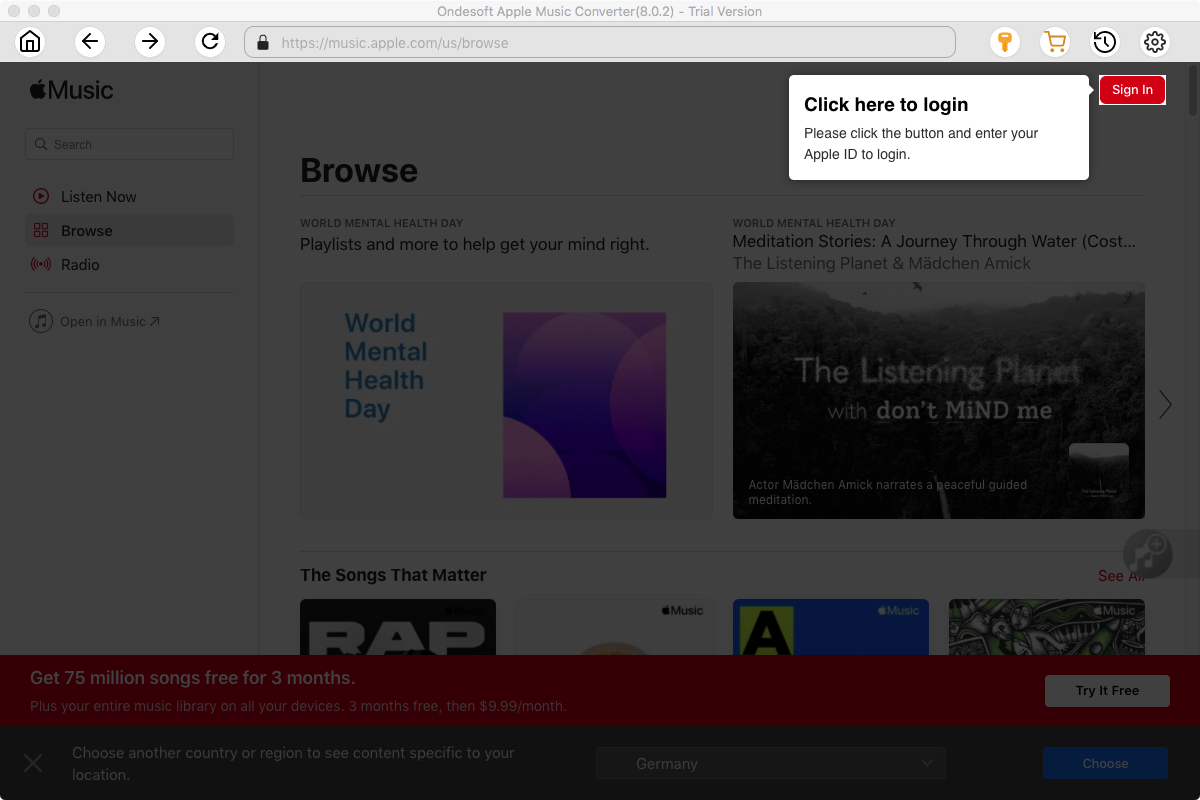
2. Sign in your Apple Music account
Click the Sign in button and enter your Apple ID.
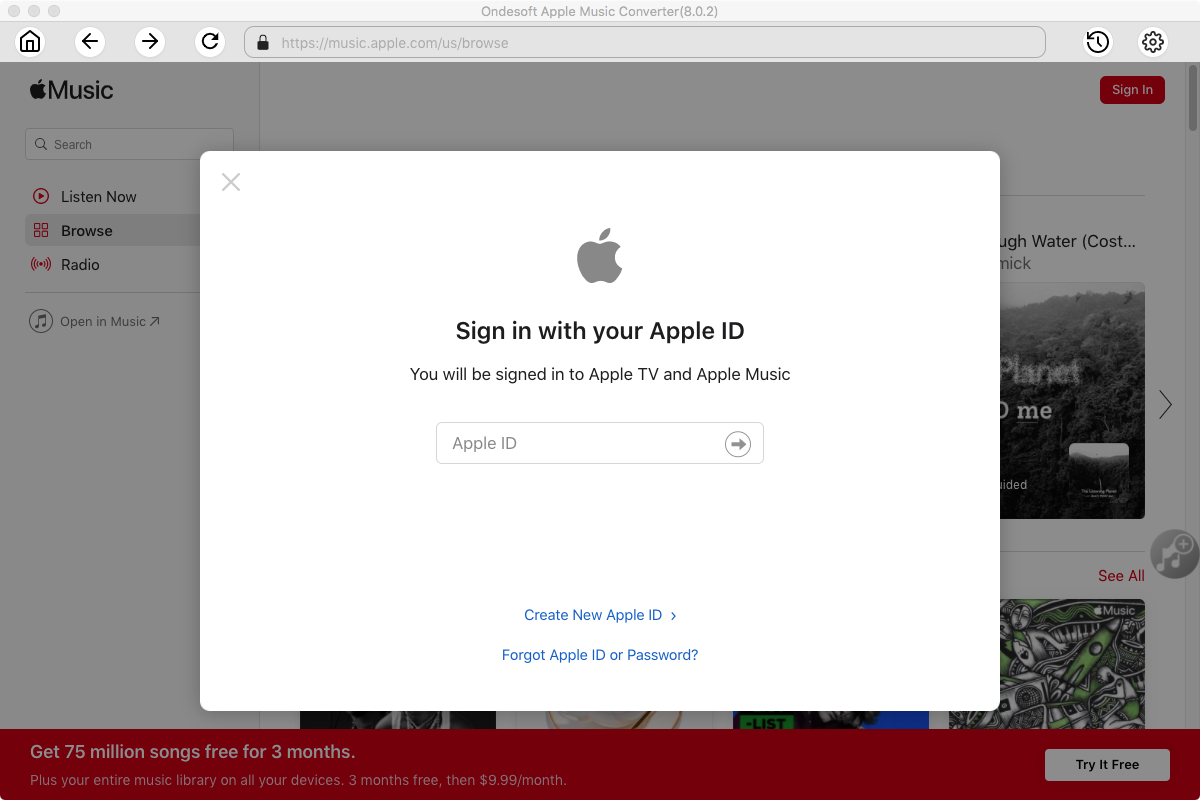
3. Change output format(optional)
The default output format is lossless M4A. Ondesoft Apple Music Converter also supports converting Apple Music to MP3, AAC, FLAC, WAV and AIFF. You can also customize output file name with any combination of title, artist, album, playlist index and track ID.
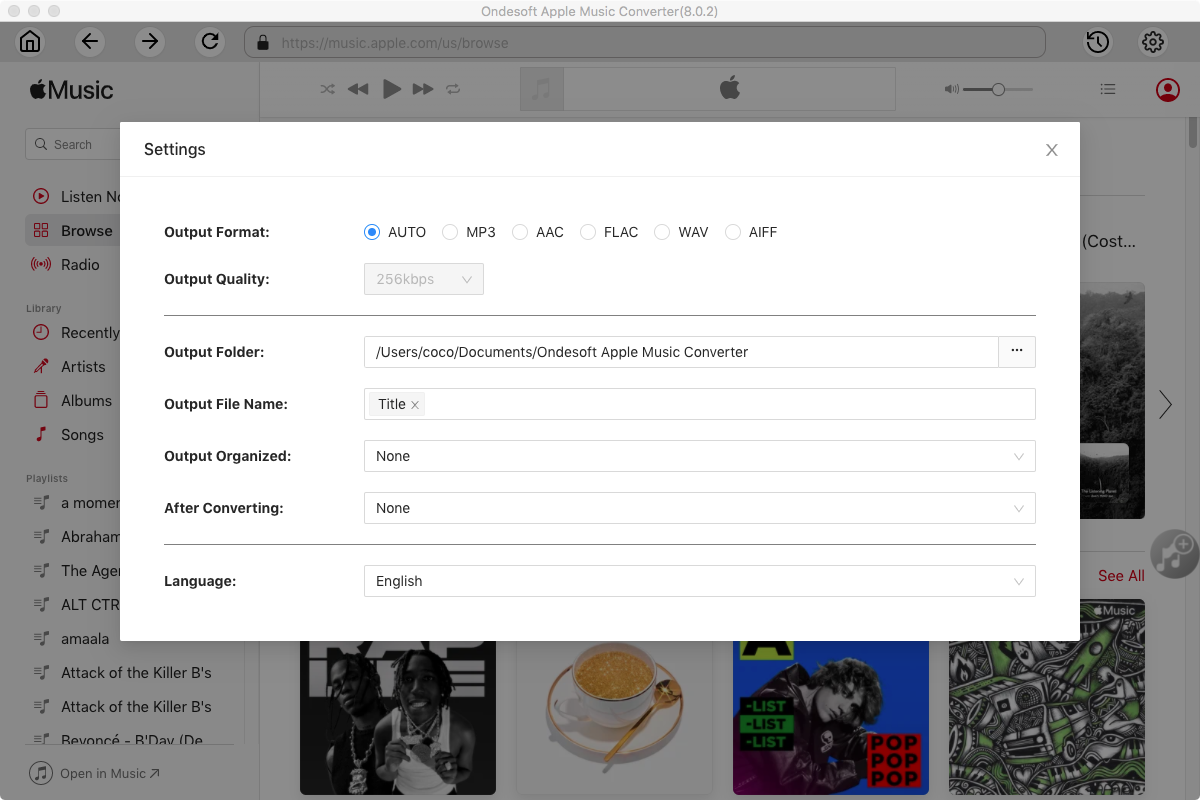
4. Select music
Follow the on-screen instructions to choose the playlist or album you want to convert.
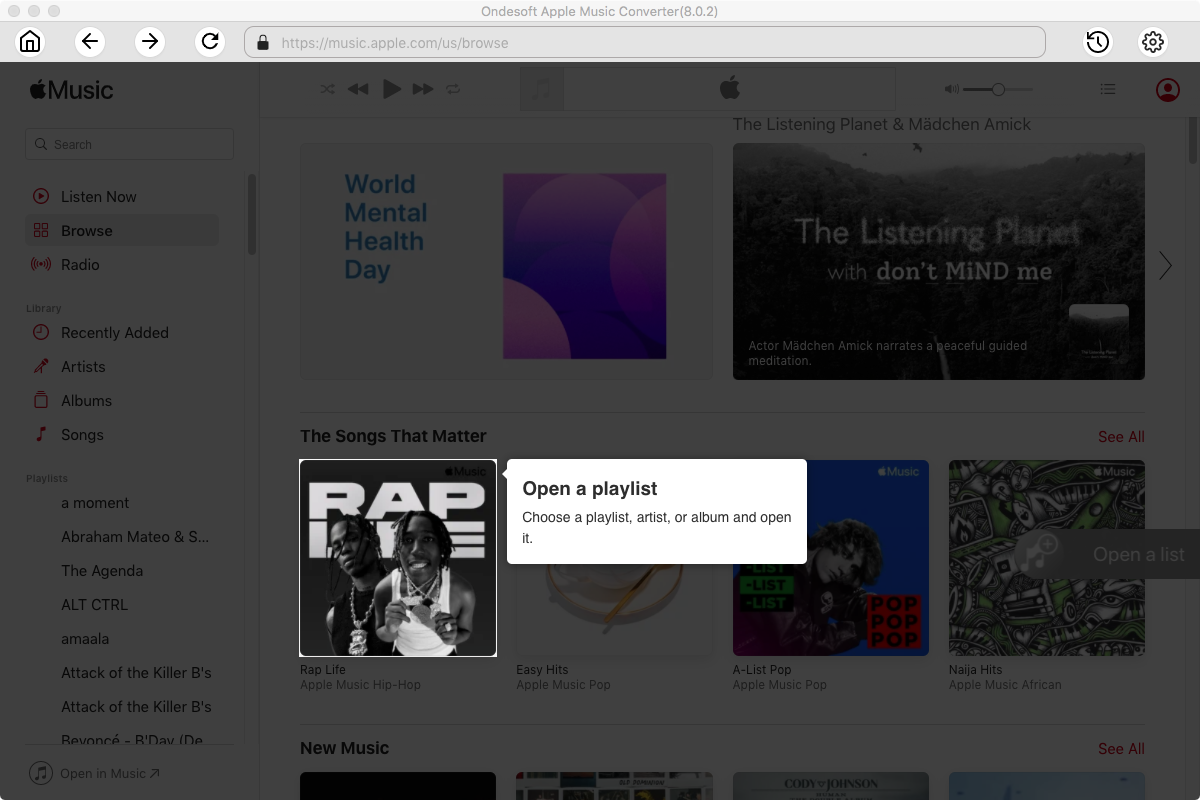
Click Add songs.
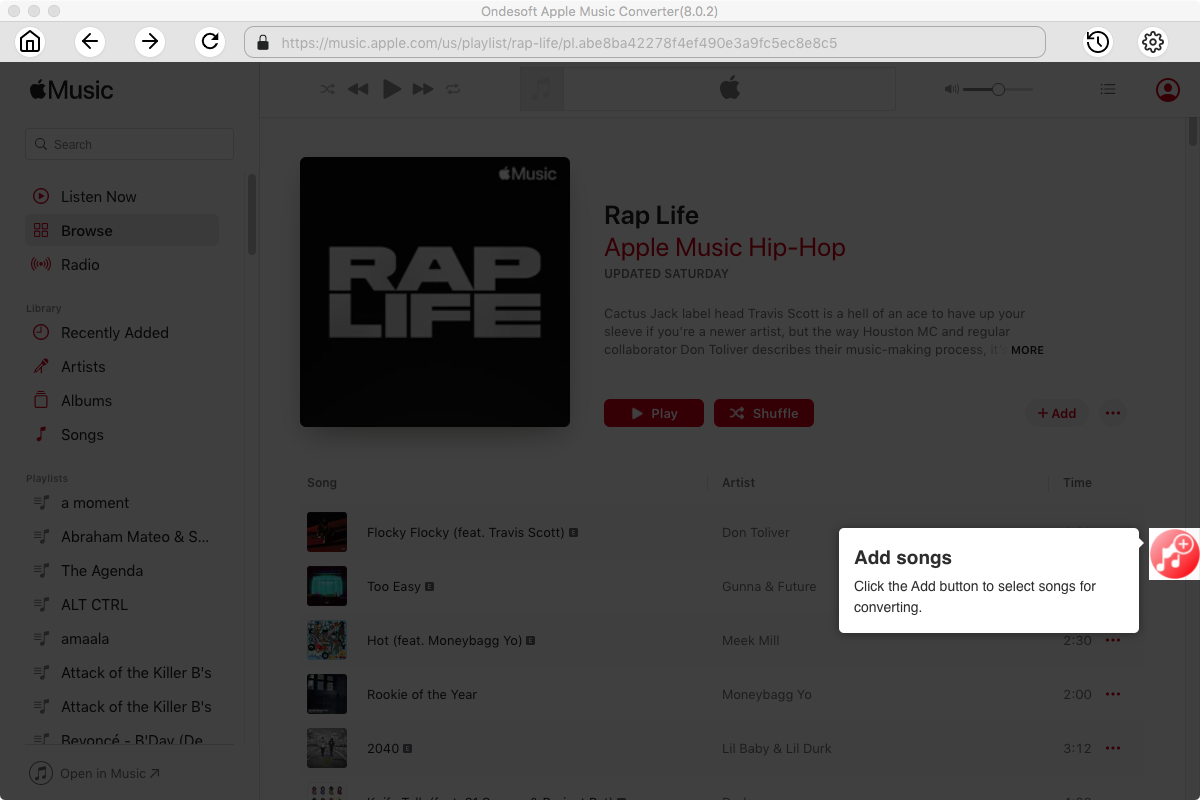
5. Start Conversion
By default, all songs in the playlist/album will be checked. If there are songs you don't want to convert, please uncheck the box. Then click Convert button to start downloading songs to the format you choose.
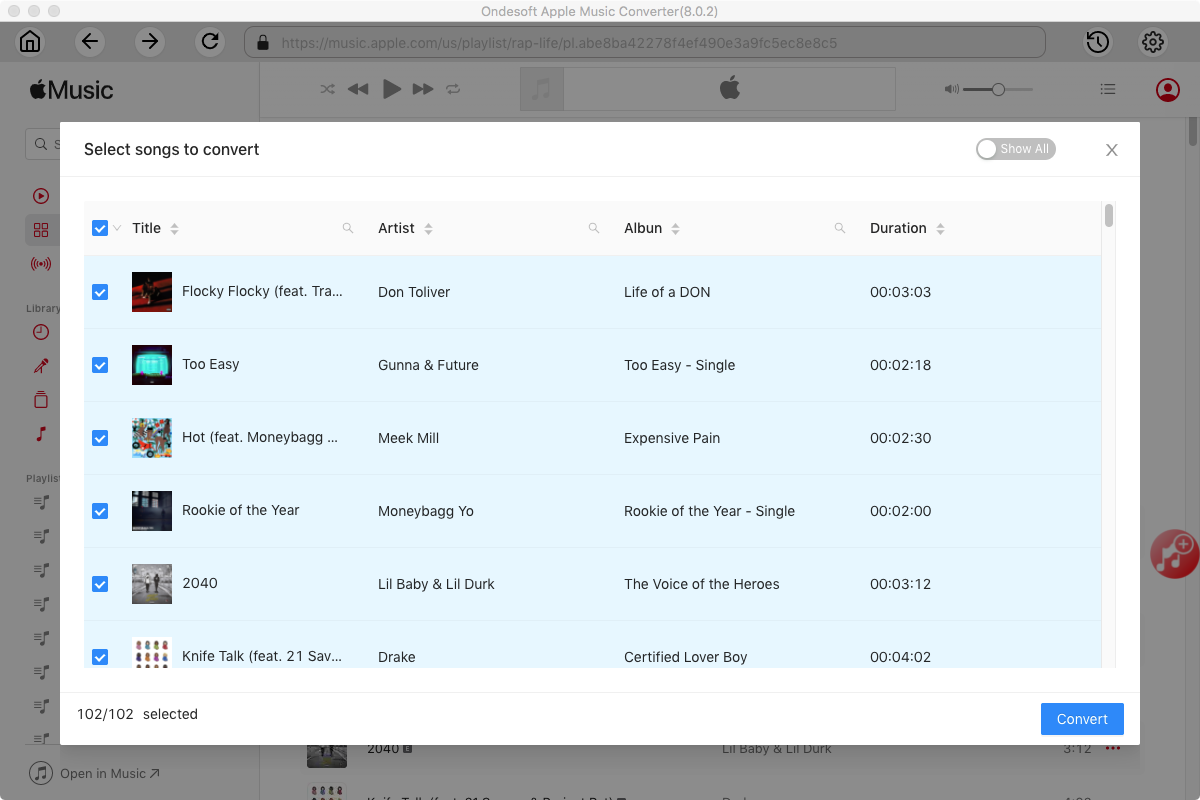
After conversion, click below folder icon to quickly locate the downloaded songs.
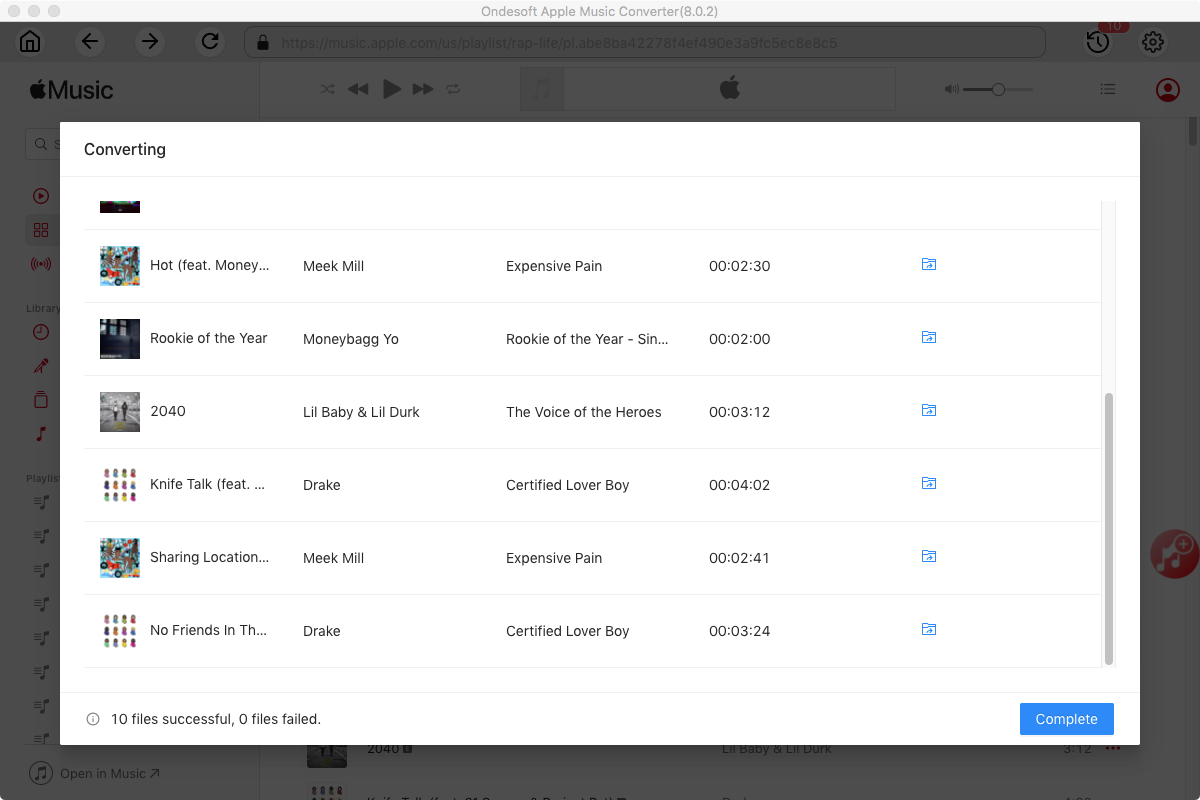
Now you can copy the DRM-free iTunes songs/audiobooks manually, sync them to Samsung tablet with Google Play Music or Apple Music.
Sidebar
Ondesoft iTunes Converter
Related articles
- How to convert Spotify songs, albums or playlists to MP3?
- How to transfer M4P music from iTunes to Android?
- How to upload iTunes media to Google Play?
- Best 3 Ways to convert M4A to MP3
- How to convert MP3 to M4R?
- iTunes Ripper - Rip DRM-free songs, movies, TV Shows and audiobooks from iTunes
- How to play iTunes music on Samsung tablet
Ondesoft Tips
More >>- Download Spotify to mp3
- Get Free Spotify Premium
- Play Spotify on Apple Watch without iPhone
- Top 7 Spotify Visualizer
- Spotify Playlist Downloader
- Watch iTunes Movies on TV
- Free Spotify to MP3 Converter
- How to convert iTunes AAC Audio File to MP3?
- How to convert Audible Audiobook to mp3 on Mac?
- How to convert DRM M4B to mp3 on Mac?
- How to convert DRM M4P to mp3 on Mac?
- How to convert drm iTunes music to mp3, aac on Mac?
- How to convert iTunes M4P/M4B/M4A to MP3?
- How to remove DRM from iTunes music?
- How to transfer iTunes playlist to Spotify?
- How to transfer iTunes playlist to Android?







