
Menu
Ondesoft iTunes Converter
How to Convert Amazon Music to MP3 [100% Working]
We all love to listen to music, and it is something which you can't resist. No matter in which mood you are happy, sad, party or be it any occasion you will always find the perfect music for the situation. Apart from playing your favorite music, you also want to resist the annoying advertisements which you encounter if using a free version of the music player. This is very common while using mobile or web applications such as Spotify or Amazon Music.
But what if you are a prime user or have an unlimited subscription, you enjoy it to the fullest and the time when it's about ending of the subscription, all your playlists and liked songs can't be accessed anymore? This is no longer a problem . With Ondesoft Amazon Music Converter, you can convert any songs/albums/playlists from Amazon Music to MP3 and play Amazon Music on multiple devices even if you are not connected to mobile data or WiFi.
Related Articles
Best Amazon Music Downloader
How to Download Amazon Music to SD card?
Contents
Part 1. How to Convert Amazon Music to MP3 Effectively on Windows/Mac
Part 2. How to record Amazon Music to MP3 Effectively
Part 3. Conclusion
Part 1. How to Convert Amazon Music to MP3 Effectively on Windows/Mac
Ondesoft Amazon Music Converter is currently the fastest and most stable Amazon Music Downloader in the market. It is specially designed for all Amazon Music users to download and convert Amazon Music songs, albums and playlists to MP3, M4A, AAC, FLAC, WAV and AIFF on both Mac and Windows computers
Key features of Ondesoft Amazon Music Converter
- Download Amazon Music songs to MP3, M4A, AAC, FLAC, WAV and AIFF
- Compatible with Amazon Music Unlimited, Amazon Music Prime and Amazon Music Free.
- Download any songs, albums, and Playlists with Amazon Music for Prime.
- Preserve all ID3 tags and metadata such as title, artist, album, genre, album art, etc.
- Download Amazon Music songs to MP3 in up to 320 kbps or keep high quality with FLAC/WAV/AIFF.
- Support batch converting.
- Convert Amazon Music songs at 10X speed.
- Built in Amazon Music web player, no Amazon Music app needed.
- Automatically archive downloaded songs by album or artist.
How to Convert Amazon Music to MP3 with Ondesoft Amazon Music Converter
With the built-in Amazon Music web player and step-by-step directions, you may find it extremely easy to download Amazon Music songs and save them as MP3 files on Mac/Widnows.
1. Launch Amazon Music Converter
Download, install and run Ondesoft Amazon Music Converter on your Mac or Windows. It is available on Windows 7/8/10/11 and Mac OS X 10.11 or higher.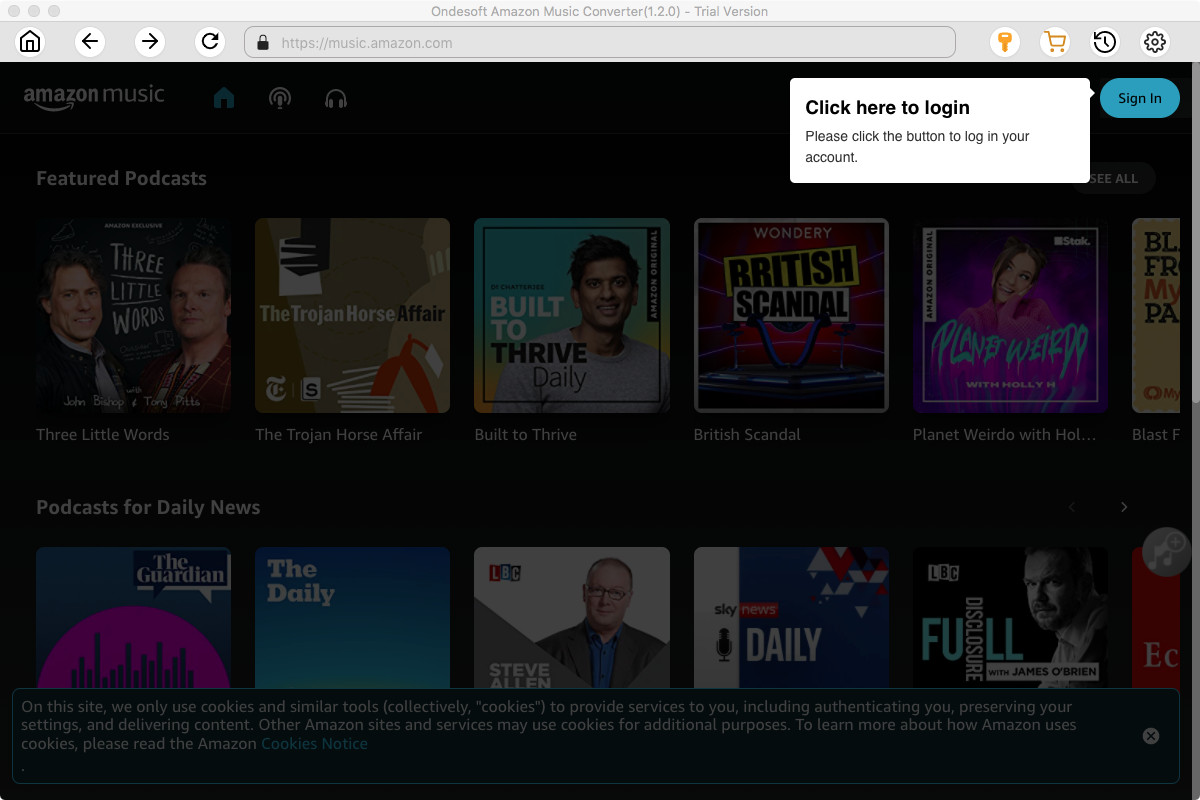
Click the Key icon to register it if you have purchased a license. If you don't have a license, go ahead with the free trial version.
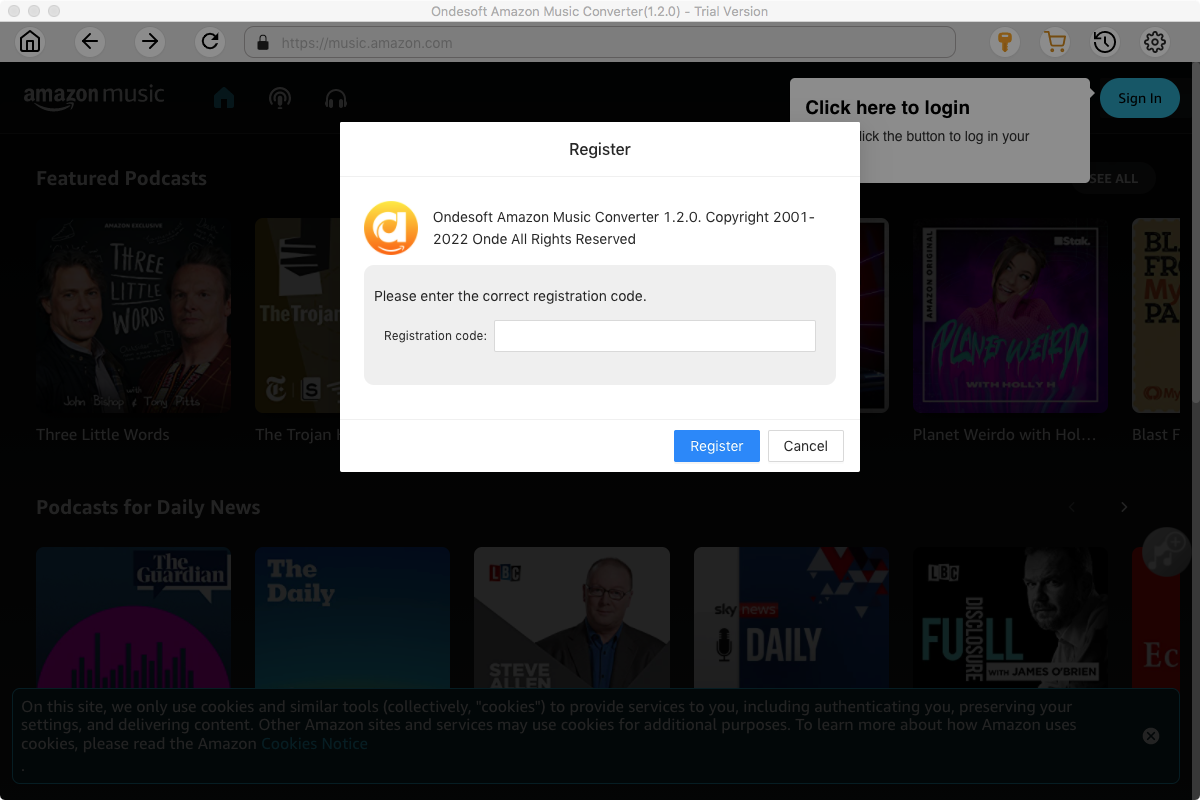
2. Sign in to your Amazon Music account
In the built-in Amazon Music web player, click the Sign in button and log in to your Amazon Music account.
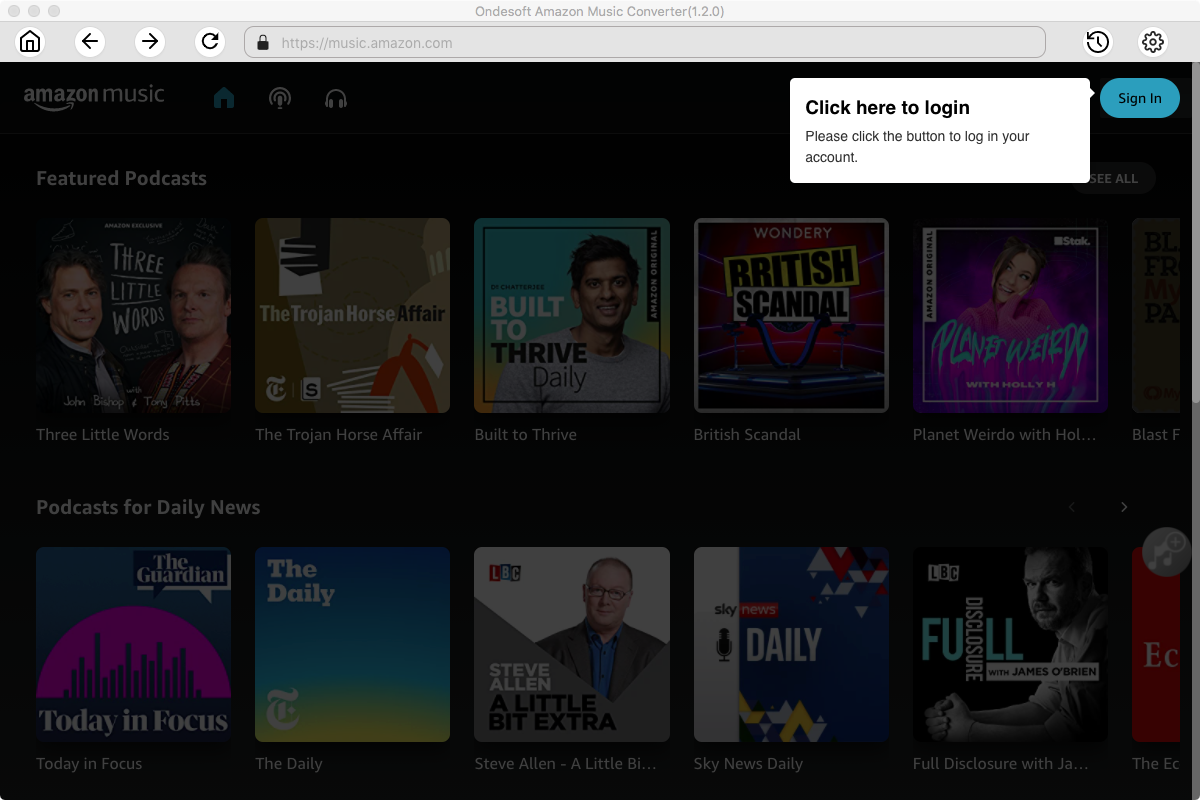
3. Change output format(optional)
Click the gear icon on the top right corner to open Settings, here you can customize the file format, bitrate and other output settings. And as for the file format, Ondesoft Amazon Music Converter offers 6 popular file formats, M4A, MP3, AAC, FLAC, WAV and AIFF. Here we recommend choosing MP3 as the output format.
Output File Name: name the songs with any combination of Title, Artist, Album, Playlist Index, and Track Number. For example, if you choose Title and Artist, Tylor Swift's song Lover will be named as Lover Tylor Swift.mp3.
Output Organized: organize downloaded songs by Artist, Album, Artist/Album or Album/Artist.
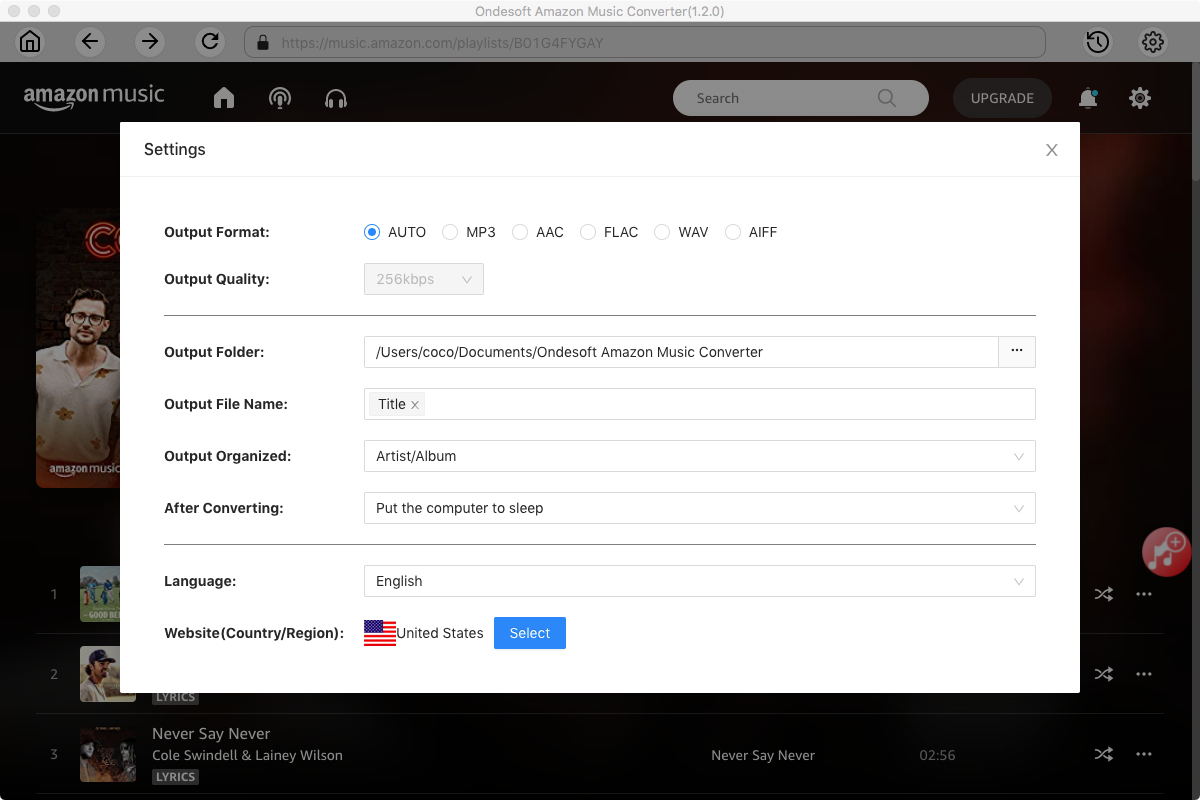
4. Select music
Follow the on-screen instructions to open the playlist or album you want to convert.
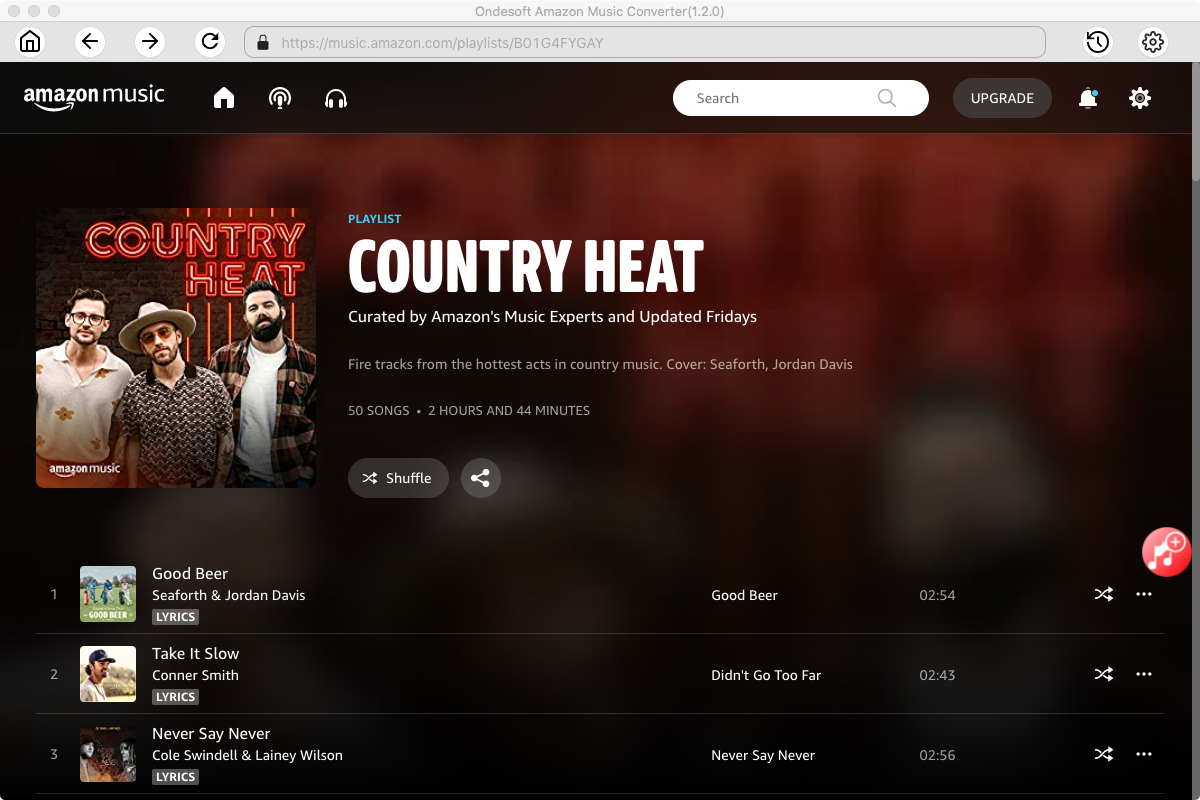
Click Add songs(the red button). All songs in the playlist/album will be selected by default. Uncheck the ones you don't want to convert if there are any.
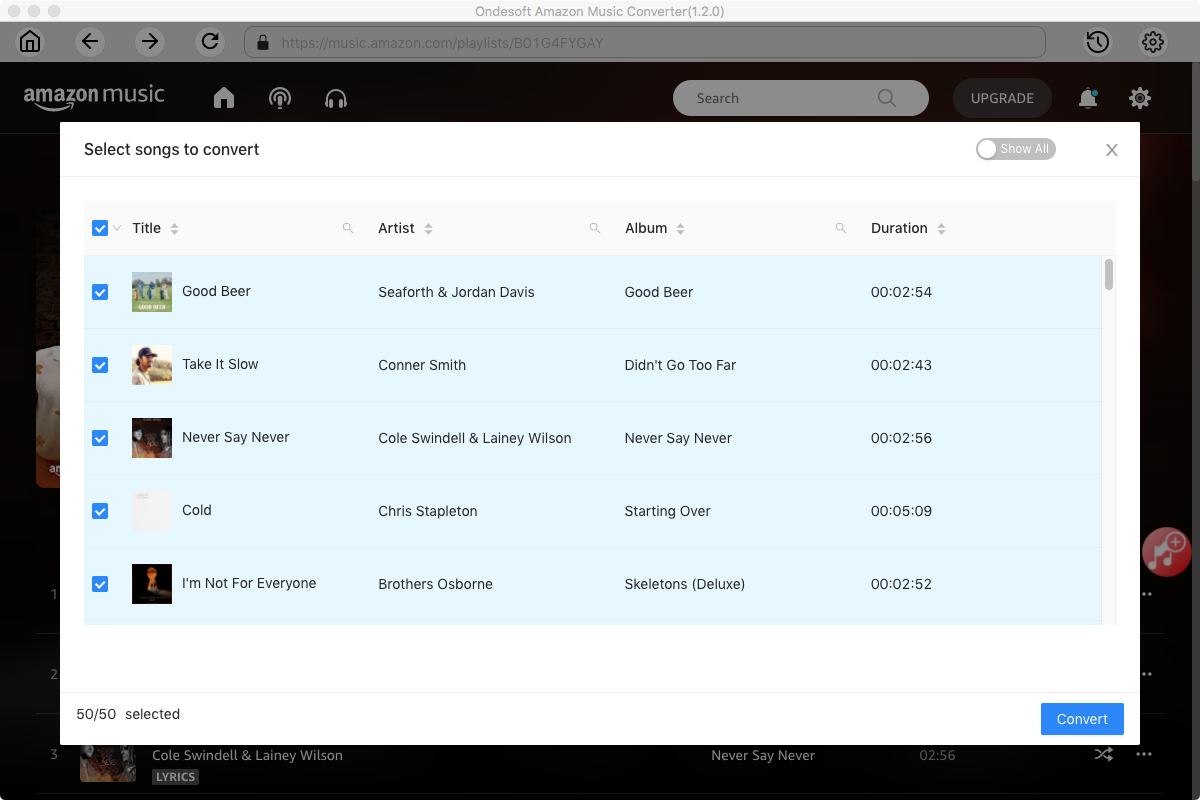
5. Start to Convert Amazon Music Songs to MP3
Now, you can just click on the "Convert" button and the program will start converting the selected Amazon Music playlist or songs to MP3. When the whole conversion is finished, you can play Amazon Music songs on MP3 player or save Amazon Music to SD Card.
Part 2. How to record Amazon Music to MP3 Effectively
Another common solution is to record Amazon Music songs directly while playing music on your computer. Many third-party audio recording tools are available to meet the demand, for example, Ondesoft Audio Recorder can be an ideal choice. It is available for Mac. by using advanced recording and editing technology, It is professional audio recording software that has the flexibility to capture any sound from your computer. There is no doubt that you can easily record Amazon music to MP3 with Ondesoft Audio Recorder.
1. Launch Ondesoft Audio Recorder
Download, install and run Ondesoft Audio Recorder on your Mac. There are 2 ways to play Amazon Music on Mac, through browser or the app. Click + icon to add the application you use.
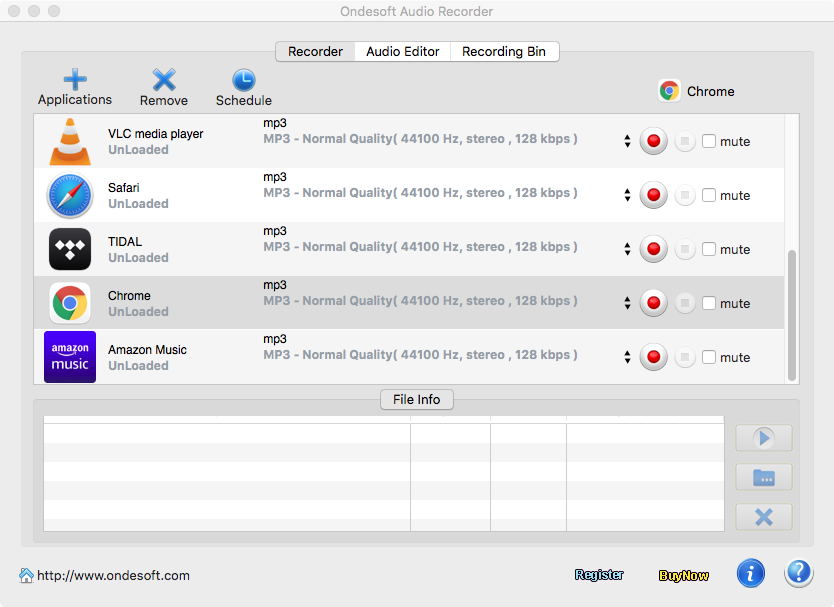
2. Play Amazon Music songs
Here we will use the Amazon Music app as an example. Play the songs you want to record with the Amazon Music app.
3. Record Amazon Music to MP3
Click the red record icon to the right of Amazon Music on Ondesoft Audio Recorder interface to start recording Amazon Music. Sounds from other applications don't affect the recording.
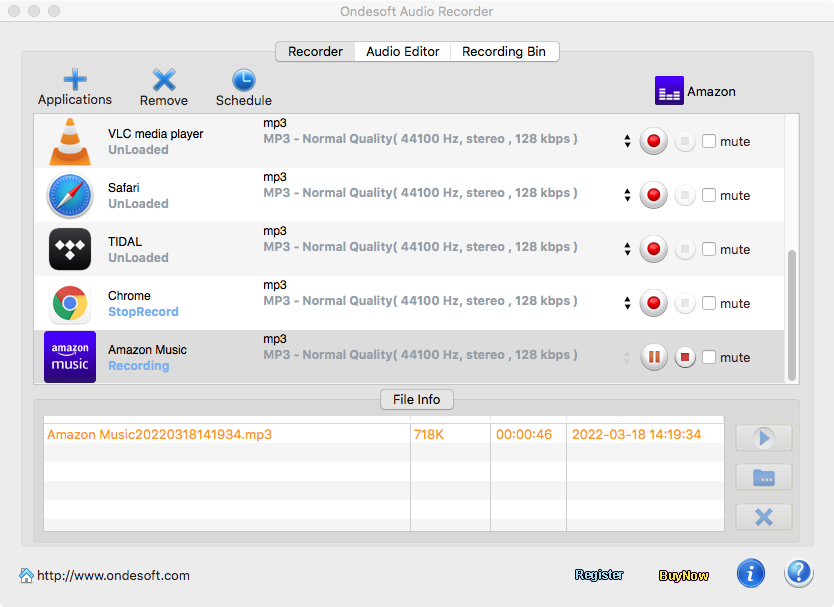
4. Edit Amazon Music Recordings
Ondesoft Audio Recorder is also a powerful audio editor for you to crop audio files. Click Recording Bin, find the recorded file and click Edit at the bottom. Here you can crop the audio file or remove unwanted parts.
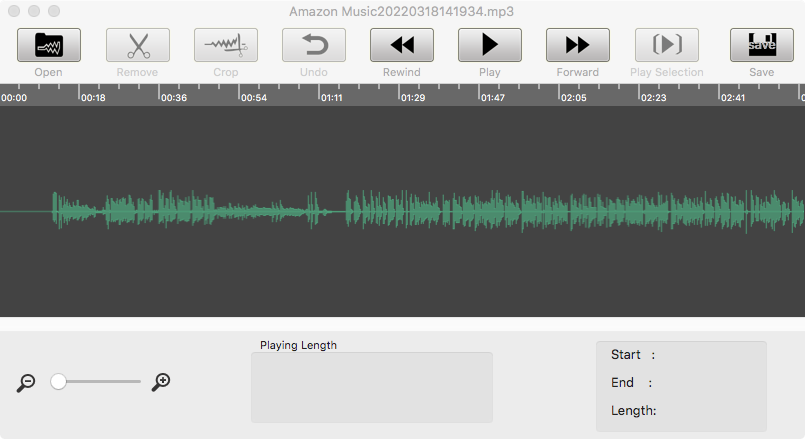
Part 3. Conclusion
If you are looking to play Amazon Music on an MP3 player, then Ondesoft Amazon Music Converter is the best choice for you. With the user-friendly multilingual interface and built-in Amazon Music web player, you can get unlimited song downloads immediately while keeping titles, Albums, artists and many more. ID3 tags play a crucial role in arranging or organizing your huge files or collection of music and songs.
If you want a segment of an Amazon Music song, for example, use it as a ringtone, Ondesoft Audio Recorder is more suitable.
Sidebar
Ondesoft Amazon Music Converter
Related articles
Hot Tips
Useful Tips
- How to Convert Apple Music to MP3 on Mac
- How to Convert Apple Music to MP3 on Windows
- How to play Apple Music on MP3 Players
- Remove DRM from Apple Music M4P songs
- Convert Apple Music AAC Audio File to MP3
- How to Convert Spotify to MP3
- How to Convert M4P to MP3
- How to Transfer iTunes Music to Nokia Phone
- How to Remove iTunes DRM
- How to Transfer iTunes Music to Google Play
- How to Play Apple Music M4P Songs on PSP
- Fixed! Import iTunes M4P music to Powerpoint
- Easy Solution to Convert iTunes Beatles music to MP3
- iTunes DRM Media Converter
- Remove DRM from iTunes movies
Hot Tags
- M4P Converter
- M4P Converter Windows
- Audiobook Converter
- Audiobook Converter Windows
- Audible Converter
- Audible Converter Windows
- Apple Music Converter
- Apple Music Converter Windows
- M4V Converter
- iTunes DRM Audio Converter
- iTunes DRM Audio Converter Windows
- iTunes DRM Video Converter
- iTunes Movie Converter
- iTunes DRM Removal





