
Menu
How to Record audio from website
While surfing the internet, you may occasionally hear a sound that you really like. If it's a song, listen carefully to the lyrics, search for it, and then go to your music streaming service(if you have) to find it for later listening. If it's the author's original voice, it's not so simple.
Generally speaking, it is very troublesome to grab audio from browser since the audio files are not playing in the audio or video player. Those audios are available only when you access to the Internet. So if you want to put your favorite audios or music to a portable device, you need a recording utility to record audio from web pages. You can try Ondesoft Audio recorder for Mac program, which is very easy and quick to record sound from Safari or Chrome. This audio recording software is dedicated for Mac users to grab audio from web pages, which means you can record Safari, capture audio from Chrome losslessly and output audio into popular audio formats including MP3, AAC, OGG, M4A and etc.
Now, let's see how to record audio from web pages by this Audio Recorder.
Firstly
, please free download and install trial version of the Audio Recorder on your Mac. Unregister users can evaluate it for 15 days with some limitations.
Secondly
, press "Add" to select your browser (likely Safari, Firefox, Chrome) as the source. To record audio from some other online audio or music sites, you also need to select your browser as the audio source. These online audio sites include:
GrooveShark
,
Wolfgang's Vault.com
, iTunes Radio,
Pandora.com
or
Last.fm
and Some video-based sites like
YouTube
,
Vimeo
are also available.
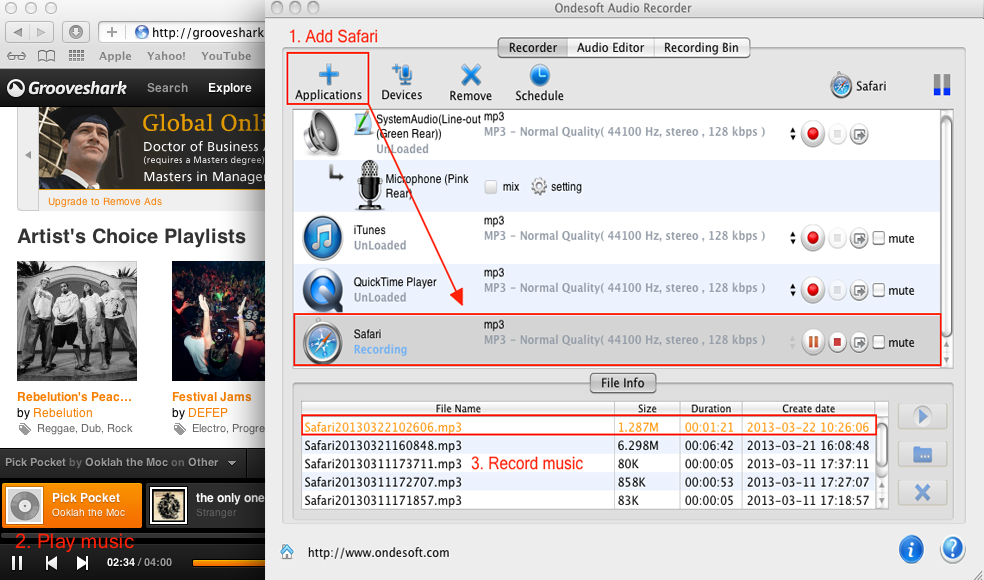
Thirdly , define output audio format and some other profile parameters including codec, bit rate, sample rate and so on. Then play the audio on the online radio or video sites that you would like to record. The recording tool will start to record it
Finally , you can press "Stop" to stop recording sound. The sound recorder tool will automatically save lossless recording files into the default folder.
Sidebar
Hot Tips
Useful Tips
More >>- How to record music from Spotify on Mac?
- How to record MOG music to MP3 on Mac?
- How to record audio from Chrome on Mac?
- How to record QuickTime movie to MP3 on Mac?
- How to record audio from Safari on Mac?
- How to record music from mog on Mac?
- How to record voip calls on mac?
- How to record Deezer music on Mac?
- How to record sound from BBC on mac?
- How to record Music from Facebook videos on Mac?
- How to record songs from Internet radio on Mac?
- How to record YouTube Music Videos to MP3 on Mac?
- How to convert YouTube to mp3?
- Streaming Audio Recorder
- Make ringtone from YouTube


