
Menu
Spotify Converter
How To Stream Spotify To Xbox 360?
Unlike Xbox Series X, Xbox Series S, or Xbox One, Spotify app is not available on Xbox 360. Music apps compatible with Xbox 360 include Vevo, MUZU.TV, Groove Music, Rhapsody, Napster, Slacker Radio, Deezer, iHeartRadio, etc. Besides these music streaming apps, you can also listen to music on your Xbox 360 console by connecting a portable media player, inserting a CD, or playing music from your console’s hard drive.
If you want to listen to Spotify music on Xbox 360, you can download Spotify music to MP3 first and then transfer them to a USB drive.
Part 1. How to play music on Xbox 360 from USB
1. Connect your media player’s sync cable to a USB port on the Xbox 360 console. There are two USB ports on the front of your console behind an oval door.

2. Press the Guide button on your controller.

3. Move to Media, and then select Music Player.
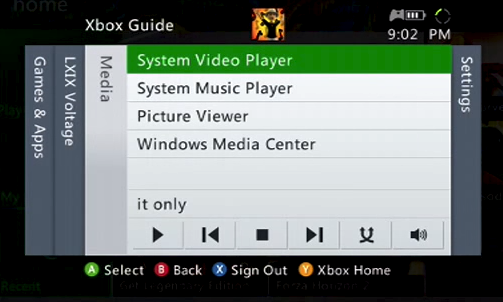
4. Select Portable Device.
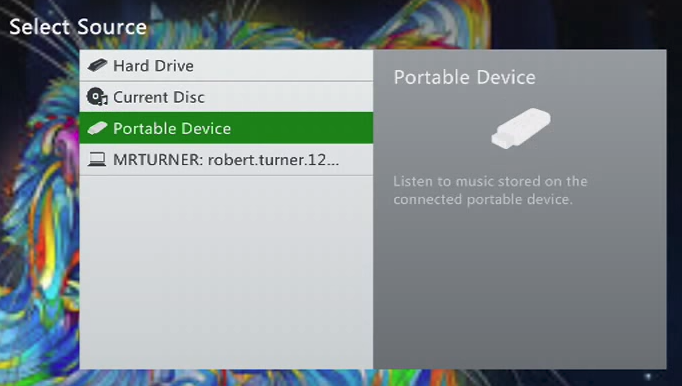
5. Select the music you want to play.
How to play music while playing a game?
You can play music from a portable music player or your hard drive while playing a game. Here’s how:
- Plug the sync cable of your portable media player into a USB port on the front of your Xbox 360 console.
- Start a game, and then press the Guide button on your controller.
- Go to Media.
- Choose Select Music.
- Select the location of the music you want to hear (hard drive or a connected media player).
- Press the Guide button to return to your game.
Your music will play in place of the game soundtrack if the game supports custom music.
Part 2. How to download Spotify music to MP3 to play them from USB
Spotify music is DRM protected so you can't use ordinary music converter to convert them to mp3. You need professional Spotify to mp3 Converter. Here we recommend Ondesoft Spotify Converter .
Ondesoft Spotify Converter is a professional Spotify music downloader that allows you to download Spotify songs and albums to mp3, m4a, wav and flac. It converts Spotify songs to MP3 with 100% original quality, up to 320 kbps. It will preserve all metadata. Ondesoft Spotify Converter is available on both Mac and Windows. You don't need to download Spotify music, just drag&drop the songs/albums/playlists you want to convert. So you can use it to convert Spotify to mp3 with even Spotify free account .
Follow below steps and learn how to download Spotify music to mp3 with Ondesoft Spotify Converter.
1. Run Ondesoft Spotify Converter
Download, install and run Ondesoft Spotify Converter on your Mac or Windows. Log in your Spotify account with the built-in Spotify web player, whether free or premium.

2. Choose output format (optional)
Ondesoft Spotify Converter will download Spotify songs in original format by default, mostly in M4A format. It also supports downloading Spotify music in MP3, AAC, FLAC, WAV and AIFF formats. Click the gear icon on the top right corner to change output format if you need. You can also change the output folder, quality, volume, file name format, etc. according your needs.

3. Select Spotify songs, albums or playlists
Browse or search to find the songs, playlists or albums you want to download with the built-in Spotify web player. Click the red Add to list button to load all songs.

All songs in the playlist or albums will be checked by default. You can uncheck the songs you don't want to download.
4. Click Convert button
Click Convert button to start downloading Spotify music to the format you choose.

After conversion, click below folder icon to quickly locate the DRM-free Spotify songs, albums or playlists in MP3 format. You can then transfer them to usb drive or any media player that supports mp3.

Sidebar
Related articles
Ondesoft Tips
More >>- Get Spotify Premium Free
- Play Spotify on Apple Watch
- Convert Spotify to MP3
- Spotify Visualizer
- Spotify Playlist downloader
- iTunes movies on TV
- iTunes DRM Removal
- Play Spotify Music on Samsung TV
- Spotify compatible MP3 player
- Audible on Google Home
- Remove DRM from Audible Audiobooks
- Convert Audible to MP3
- Best DRM Audio Converter Review
- Free Download Drake More Life
- Install Spotify++ on iOS
- 4 Solutions to Fix Spotify Wrapped not Working
- Play Spotify in Tesla without Premium or Premium Connectivity





