
Menu
Ondesoft iTunes Converter
Best 8 Free tools to Download YouTube Music Playlist to MP3/M4A - 2025 Updated
YouTube is one of the largest repositories of music content, including official music videos, live performances, remixes, DJ sets and independent artists. Many people choose to download music from YouTube. However, if you can find the right tools, downloading music from YouTube Music is often better than downloading from standard YouTube, especially when audio quality and metadata accuracy are important.YouTube Music offers cleaner, higher bitrate audio streams (typically 256kbps AAC or Opus) and consistent track titles, album information, and artist names, so it's better suited for building a well-organized music library. In contrast, music on regular YouTube often includes low-quality audio, inconsistent metadata, and unofficial uploads of lyric videos, remixes, or live recordings.
Here, we'll cover a few tools that allow you to download playlists from YouTube Music with higher quaity and consistent metadata.
Contents
- https://amp3.cc - Online
- MediaHuman YouTube to MP3
- yt-dlp
- Stacher
- JDownloader
- Ondesoft YouTube Music Converter
- converterbear.pro - Online
- https://yout.com/- Online
- https://oneforalldownloader.com - Online
1. https://amp3.cc
https://amp3.cc is a free Youtube to mp3 converter that allows you to convert single Youtube video or a whole playlist. It is one of its kind, first free converter that has no ads and supports converting YouTube and YouTube Music playlists. Many online YouTube downloader tools only support downloading individual YouTube video as MP3, but not playlists, let alone YouTube Music playlists. However, it only supports converting playlists for up to 240 minutes in length(4 hours.) If you have a playlists longer than 4 hours, it can’t download all of the videos in this playlists to MP3. Besides, it doesn’t mark which videos are converted and which ones are not.
How to use this online tool to convert YouTube Music Playlist to MP3?
- Visit https://music.youtube.com and copy the playlist URL from the upper URL bar in your browser. If you are using an phone or tablet, click share iconon the playlist page, and then click on Copy link button.
- Visit https://amp3.cc and paste the copied URL to the input field.
- Select prefed quality from the dropdown and choose Yes under playlist.
- After that, you click on the Convert button, and your conversion will start.
- When the conversion is finished, a download button will appear. Click on this button, and your MP3 file will start to download on your device in a zip file.

Cons:
Can't convert playlists longer than 240 minutes (4 hours).
Only support MP3/M4A format.
Some songs fail to download.
However, these online downloading sites may be blocked repeatedly, like https://cobalt.tools. YouTube is notoriously very strict with the usage of downloaders and often cracks down on the usage of them.
2. MediaHuman YouTube to MP3
MediaHuman YouTube to MP3 Converter for Mac/Windows/Ubuntu allows you to download all music from a playlist or channel at highest available quality up to 320 kbps. It can also detect and download YouTube Music playlists.
How to use MediaHuman YouTube to MP3 Converter to download YouTube Music Playlist to MP3?
- Download, install and run YouTube to MP3 Converter on your Mac/Windows/Ubuntu.
- Visit music.youtube.com and open the playlist you want to download.
- Copy the playlist url, open YouTube to MP3 Converter and click Paste link.
- Click the gear icon on the left bottom and choose Audio output.
- Choose output format and bitrate.
- Once all songs are loaded, click Start all to download YouTube Music playlist to the format you choose.

Cons:
Low audio quality.
Slow download speed.
3. yt-dlp
For Mac, Windows, Linux
yt-dlp is a feature-rich command-line audio and video downloader that supports downloading songs from YouTube Music and thousands of other websites. The basic usage involves running commands with URLs in a terminal application (or PowerShell/Command Prompt on Windows systems). It is recommended to enclose URLs in quotes to avoid parsing errors. The URL can point to any video, audio file, or playlist from thousands of supported websites. If you are unfamiliar with command-line tools, installing and using yt-dlp may be challenging.
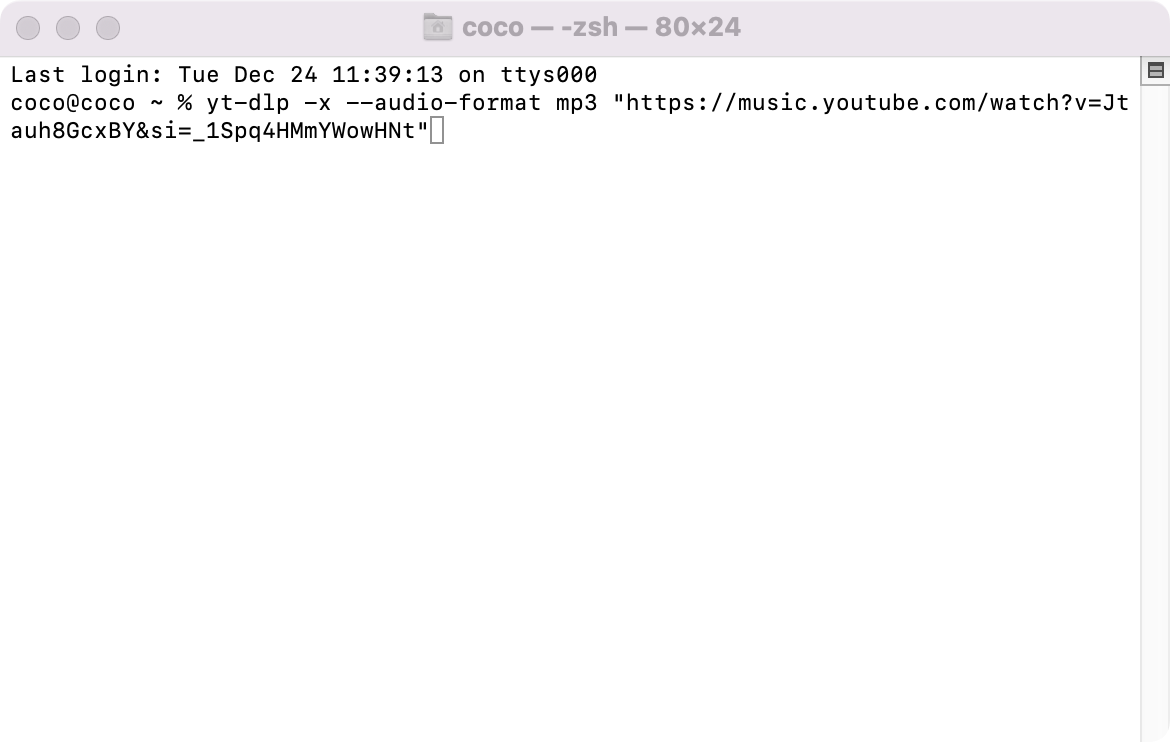
4. Stacher
For Mac, Windows, Ubuntu
Stacher is a desktop application designed to download video and audio from various online platforms such as YouTube, Vimeo, Facebook, and more. As a graphical interface (GUI) to the powerful open source command line tool yt-dlp, Stacher combines advanced video/audio downloading functionality with an intuitive design and runs on Windows, macOS, and Ubuntu. It can also detect YouTube Music playlists, however, it downloads from YouTube.
1. Download, install and run Stacher on your computer.
2. Go to Settings and select download format as MP3.
3. Copy and paste the YouTube Music playlist url and start downloading.
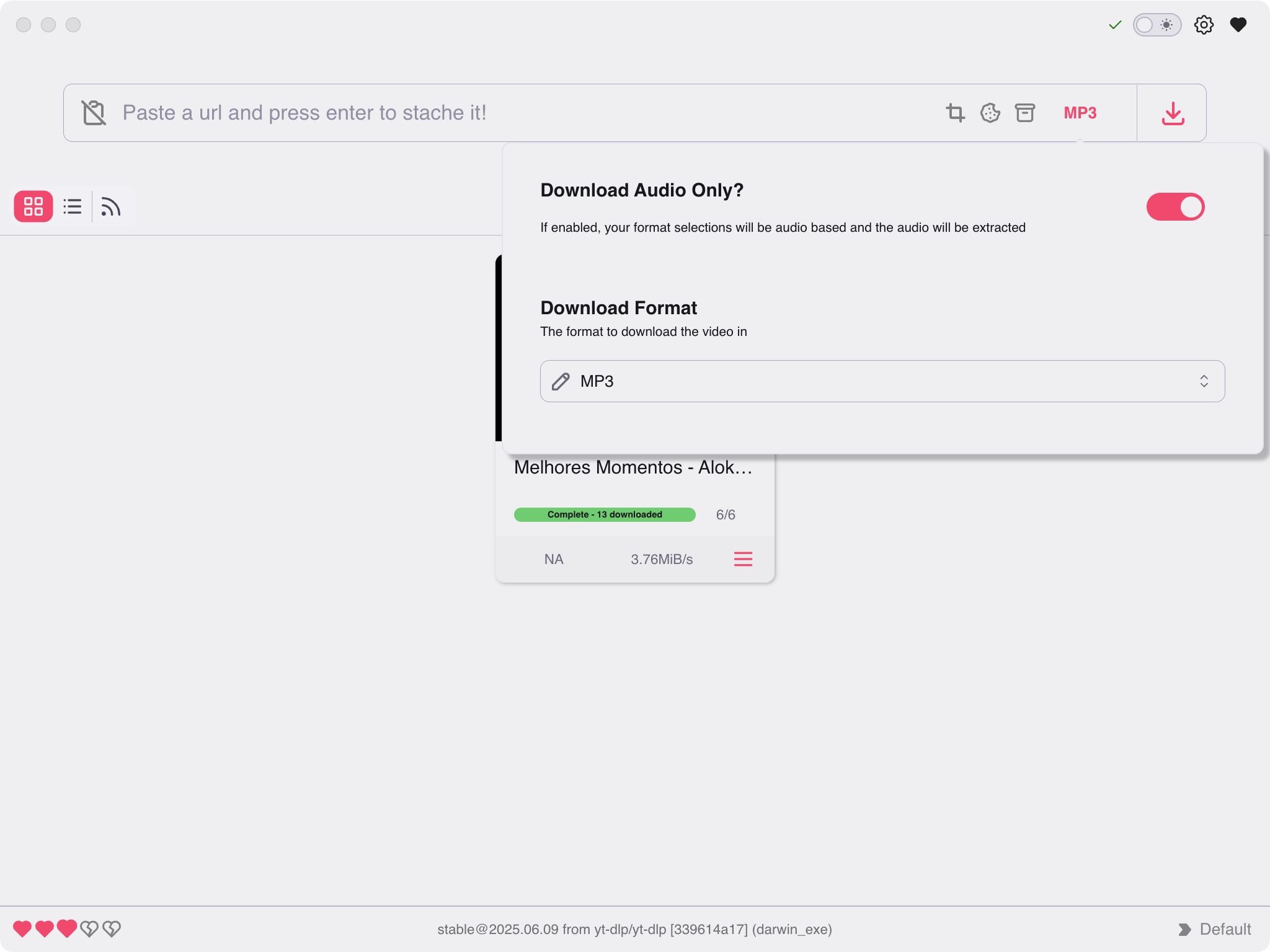
However, Stacher often can't fetch the whole playlist, with some songs missing.
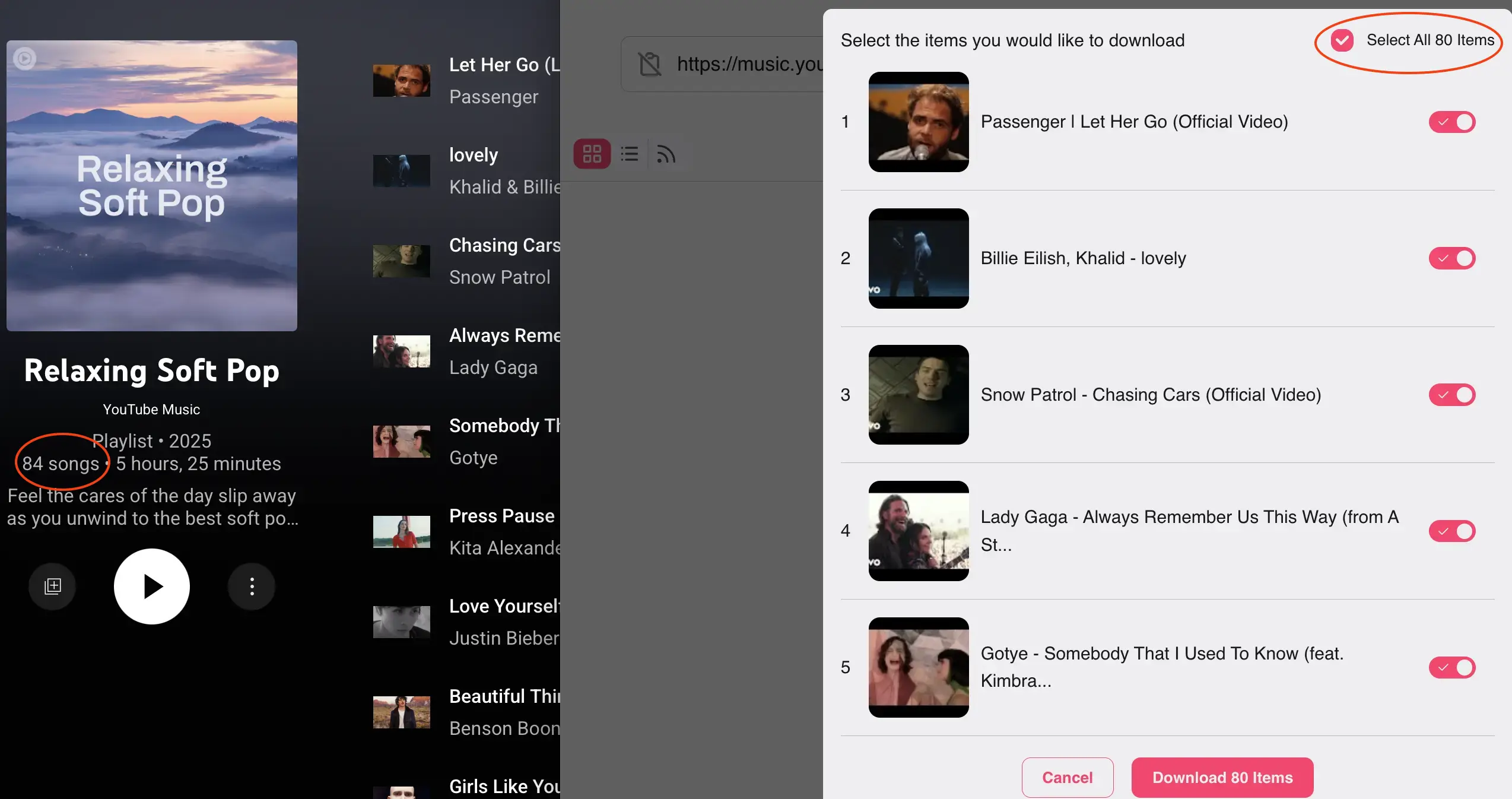
You can choose whether to download the original audio (m4a or opus) or convert it to mp3 (you choose the quality). However, as Stacher actually downloads playlists from YouTube, it can't download MP3 in 320kbps.
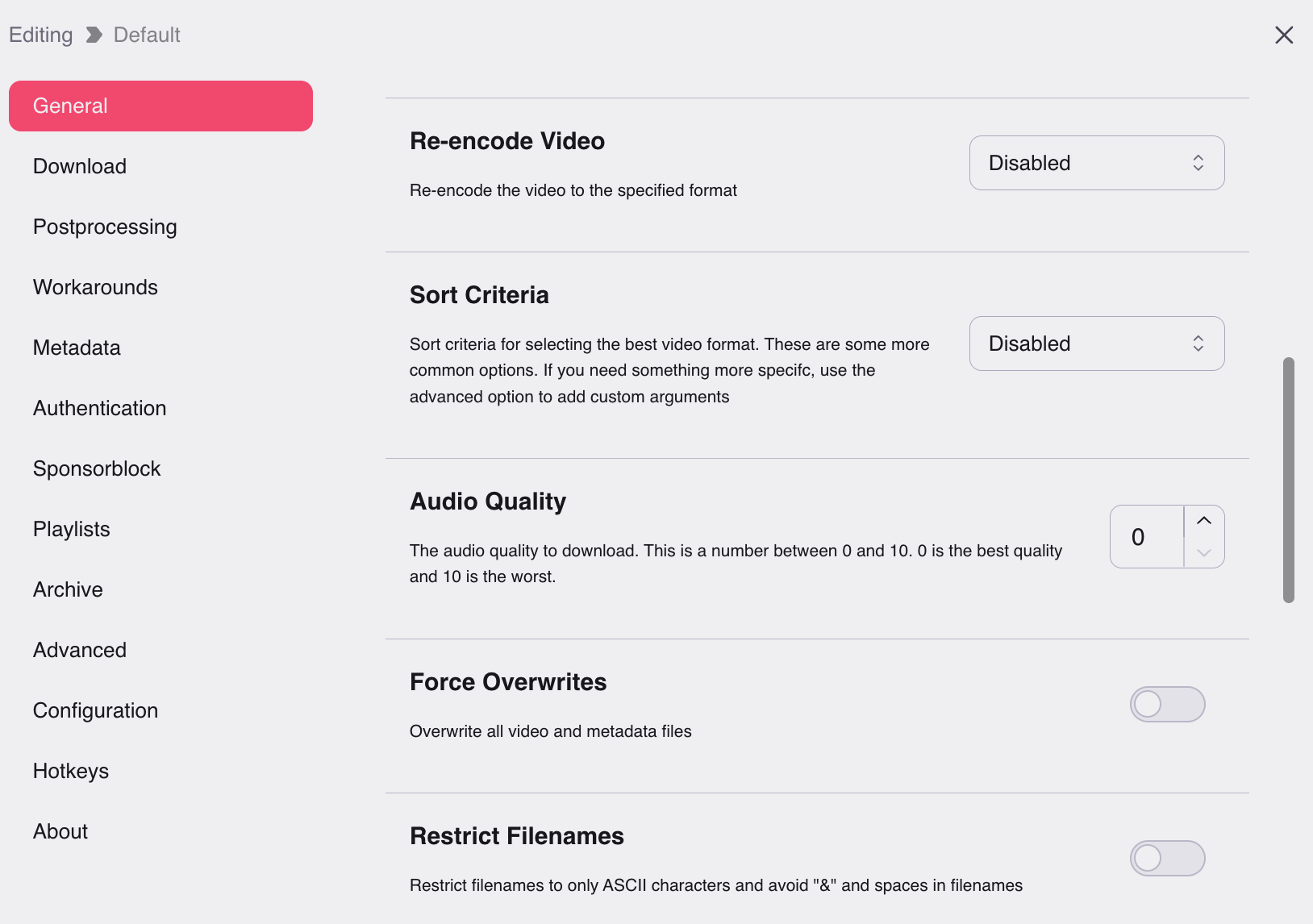
5. JDownloader
JDownloader is a free, open-source download management tool for Mac, Windows and Linux that allows you to download an entire YouTube Music playlist to M4A, AAC and OPUS format. Just simple copy and paste the playlist link and download it all. You can choose to download videos or audio files or both.
1. Download, install and run JDownloader on your Mac/Windows/Linux.
2. Click Add New Links in the left bottom corner and copy&paste the YouTube Music playlist url.
3. Click Playlist when it ask you what would you like to do.
4. Wait it to analysis the url and list all video files.
5. Check Audio File on the right side and uncheck other file types if you don't want them.
6. Click Start all Downloads in the bottom right corner and wait JDownloader to download audio files from the YouTube Music playlist.
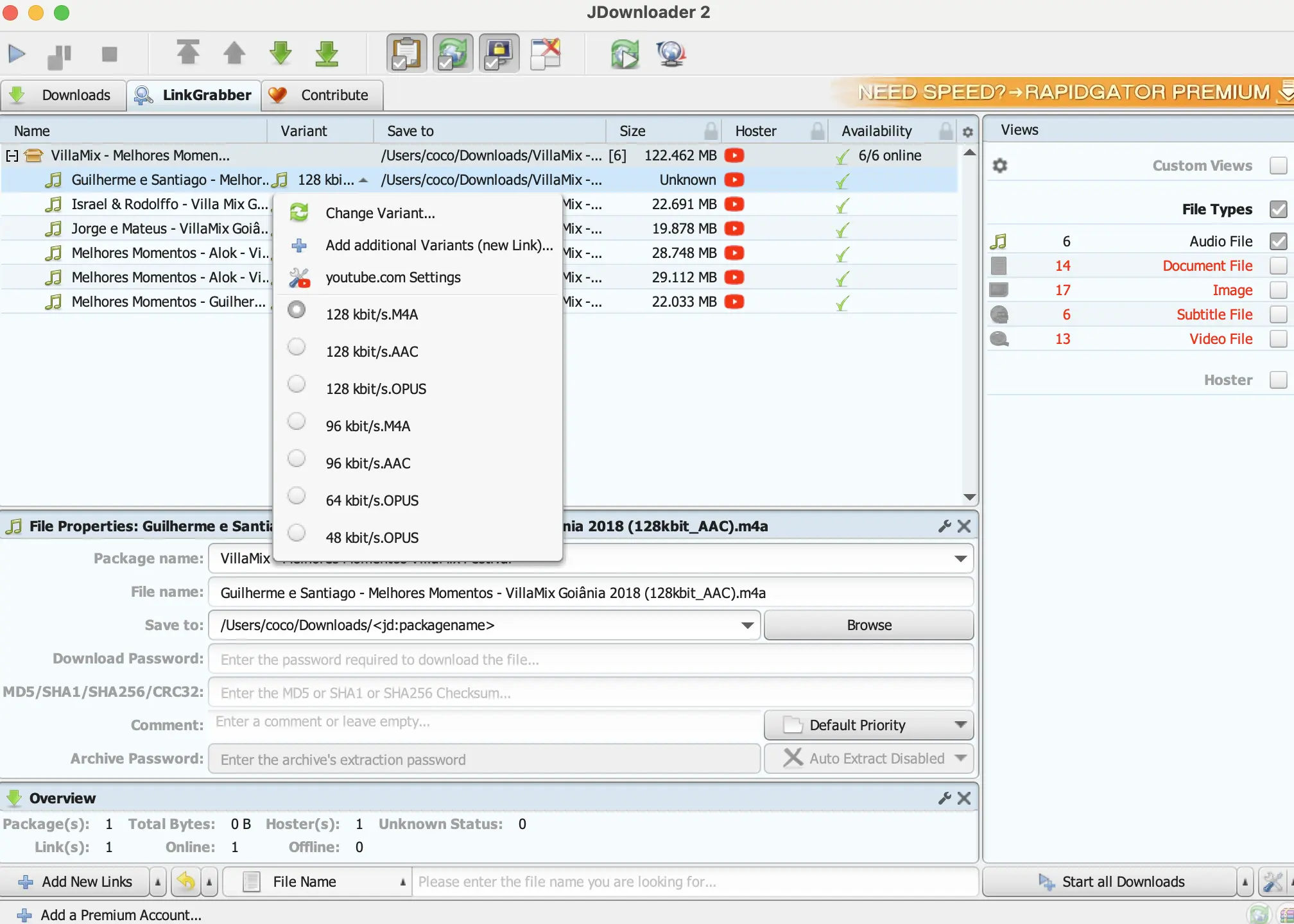
Although open source Android YouTube Downloader apps like YTDLnis, Seal, Newpipe allows you to download YouTube videos as audio, they don’t support downloading YouTube Music playlists.
6. Ondesoft YouTube Music Converter
Ondesoft YouTube Music Converter is a professional YouTube music playlist downloader that can download any playlist from YouTube Music to 320 kbps MP3 format. It has a built-in YouTube Music web player so you can easily search and find any playlist. It is an excellent YouTube Music to MP3 converter that helps you download songs from YouTube Music and convert them to MP3, AAC, FLAC, AIFF, WAV or M4A format with 100% original quality. Then you can save and use the converted songs permanently. The converted songs can be used on any MP3 format-compatible device and no internet connection is required. Besides, Ondesoft YouTube Music Converter can download songs at 10x speed and keep ID3 tags after conversion. Here's how to convert YouTube playlists to MP3 with Ondesoft YouTube Music Converter.

Ondesoft YouTube Music Converter Features
- Download YouTube Music to mp3 and play them anywhere you want.
- Download YouTube Music playlists without Premium.
- Play YouTube Music with Windows Media Player, QuickTime Player, VLC or Foobar2000, etc.
- Fast download speed with all metadata.
- Built-in YouTube Music web player.
- Organize downloaded songs in the original playlist order.
1. Run Ondesoft YouTube Music Converter
To get started, download, install and run Ondesoft YouTube Music Converter on your Mac/Windows, which features a built-in YouTube Music web player.


If you have already purchased a license, click the key icon to register the converter. If not, continue using the trial version.
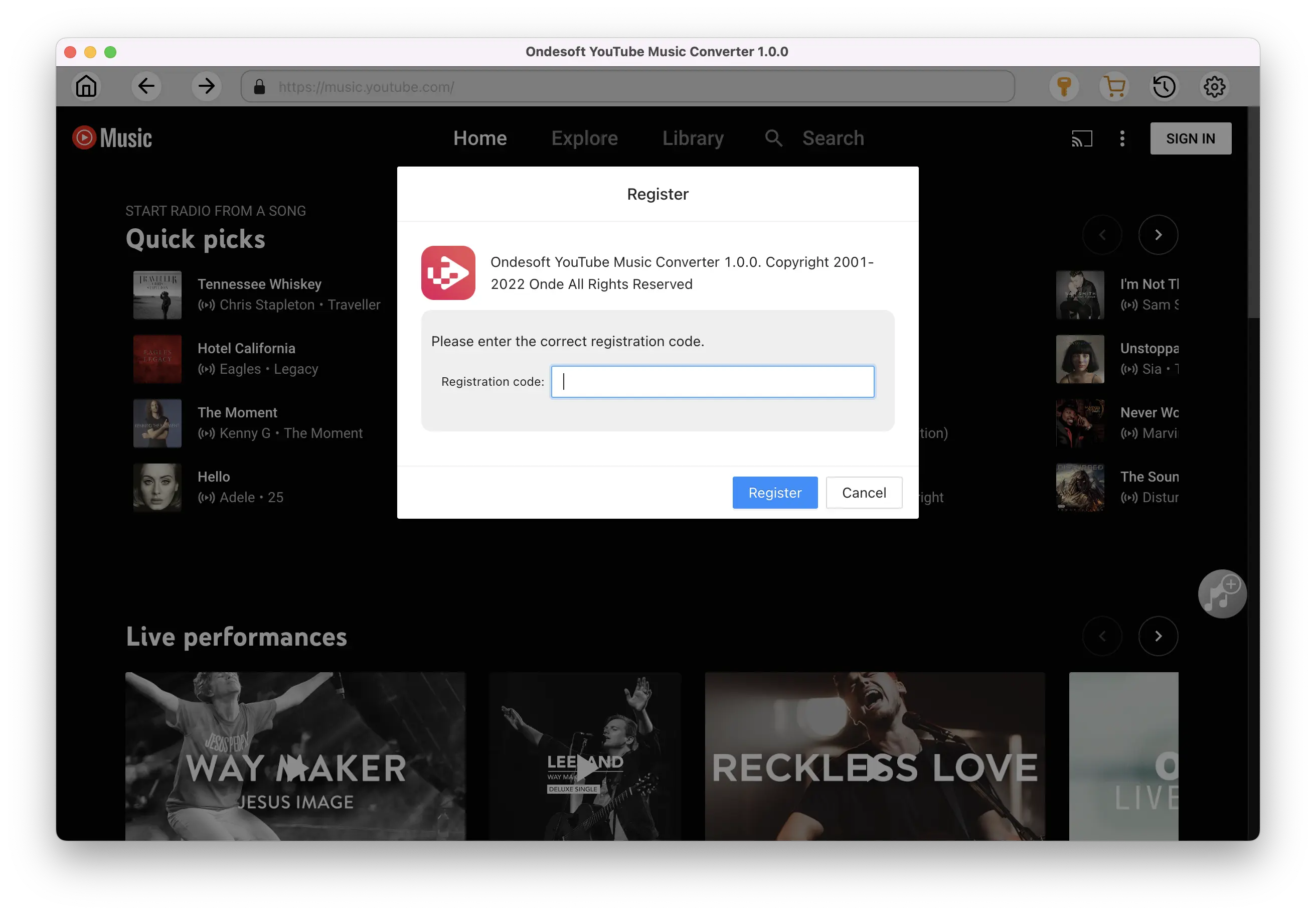
2. Customize output settings(optional)
Tap on the Settings gear icon to change the output settings. The default output format is M4A. Ondesoft YouTube Music Converter also supports MP3, WAV, FLAC, AIFF, AAC. You can also change bitrate, samplerate according to your needs.
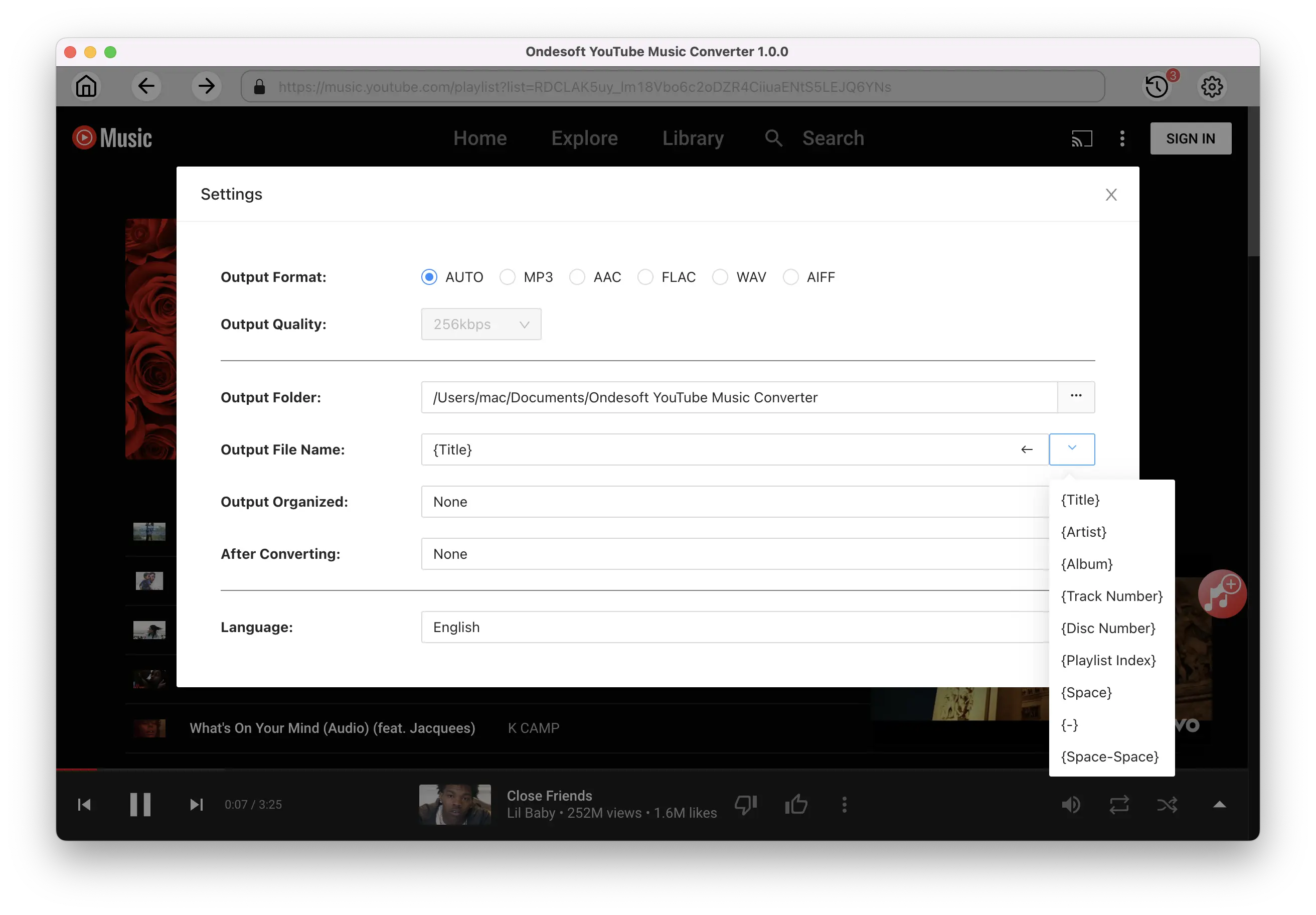
To organize songs in the same order as the original playlist, you can choose {Playlist Index} {-}{Title}. The downloaded songs will be named like below:
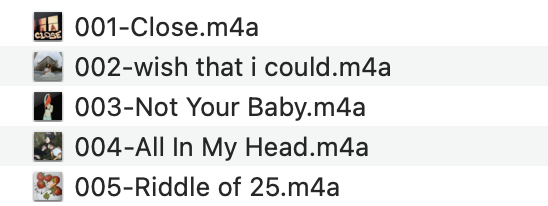
3. Add songs
Search or browse in the built-in web player to find the playlist you want to download. Then click the red Add to list button to load songs. All songs in the playlist will be added by default. You can uncheck the songs you don't want to get.
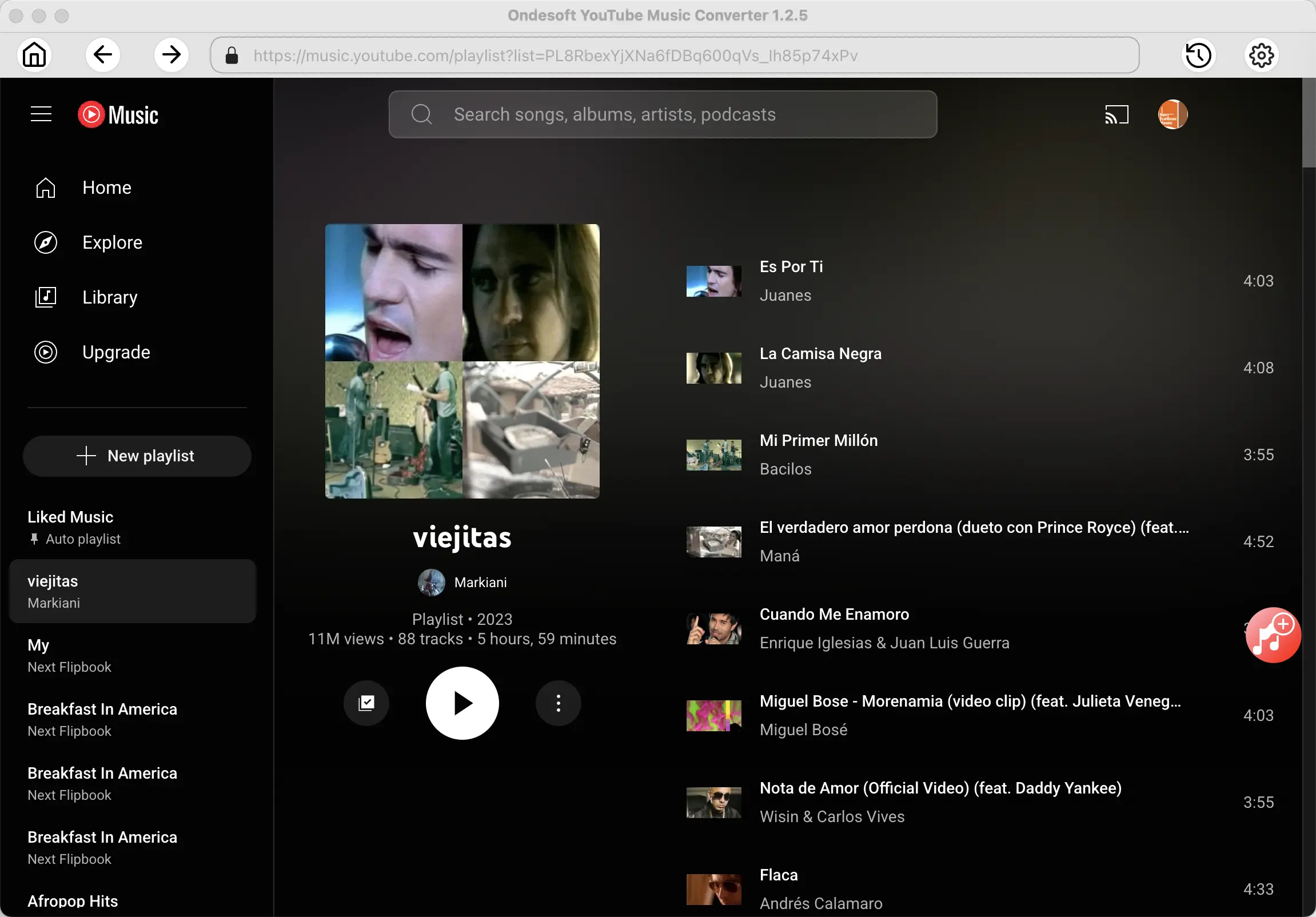
Click Add songs.
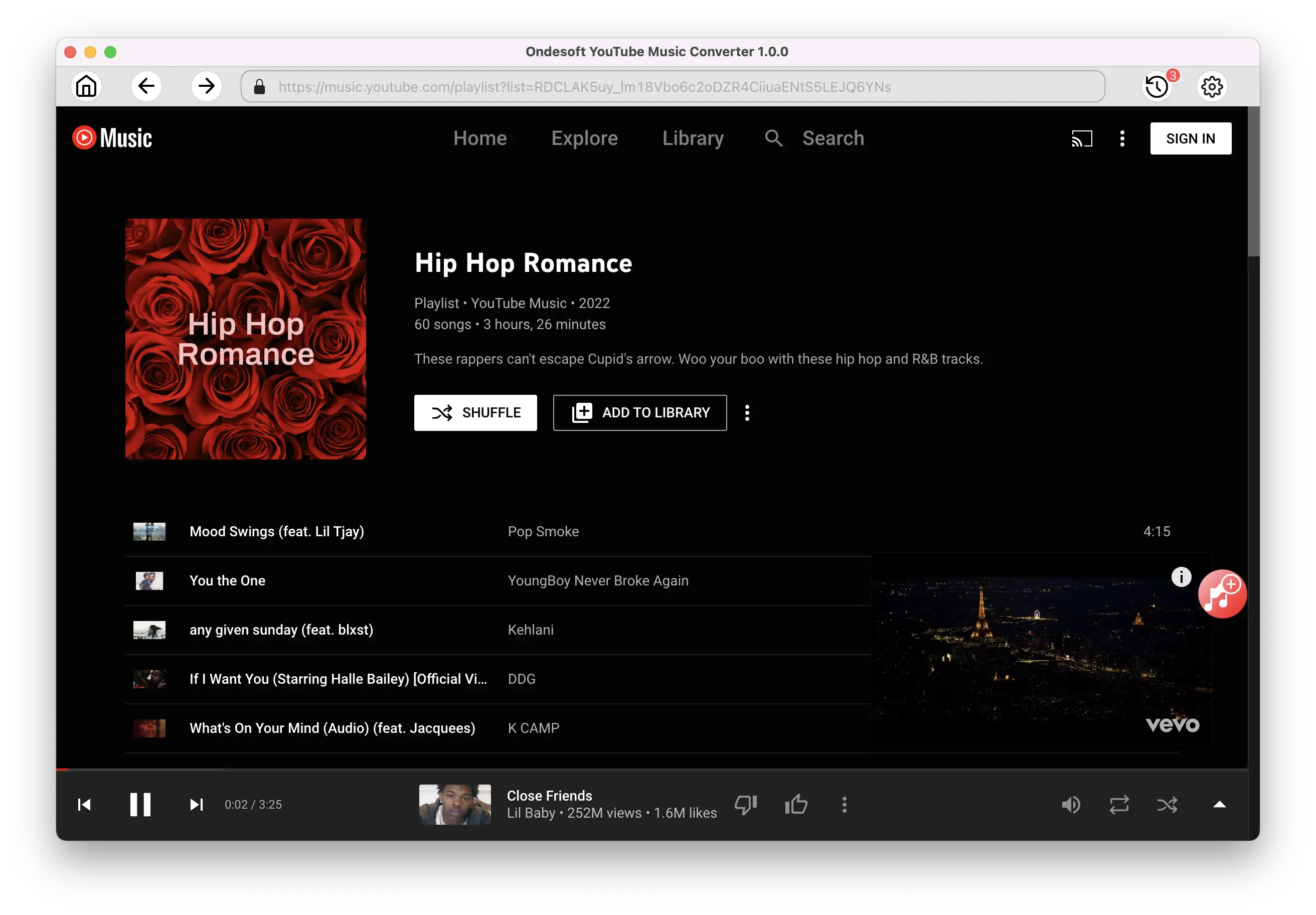
4. Download YouTube Music playlists to MP3
Click on the Convert button, YouTube Music Converter will start to download playlists in MP3 format.
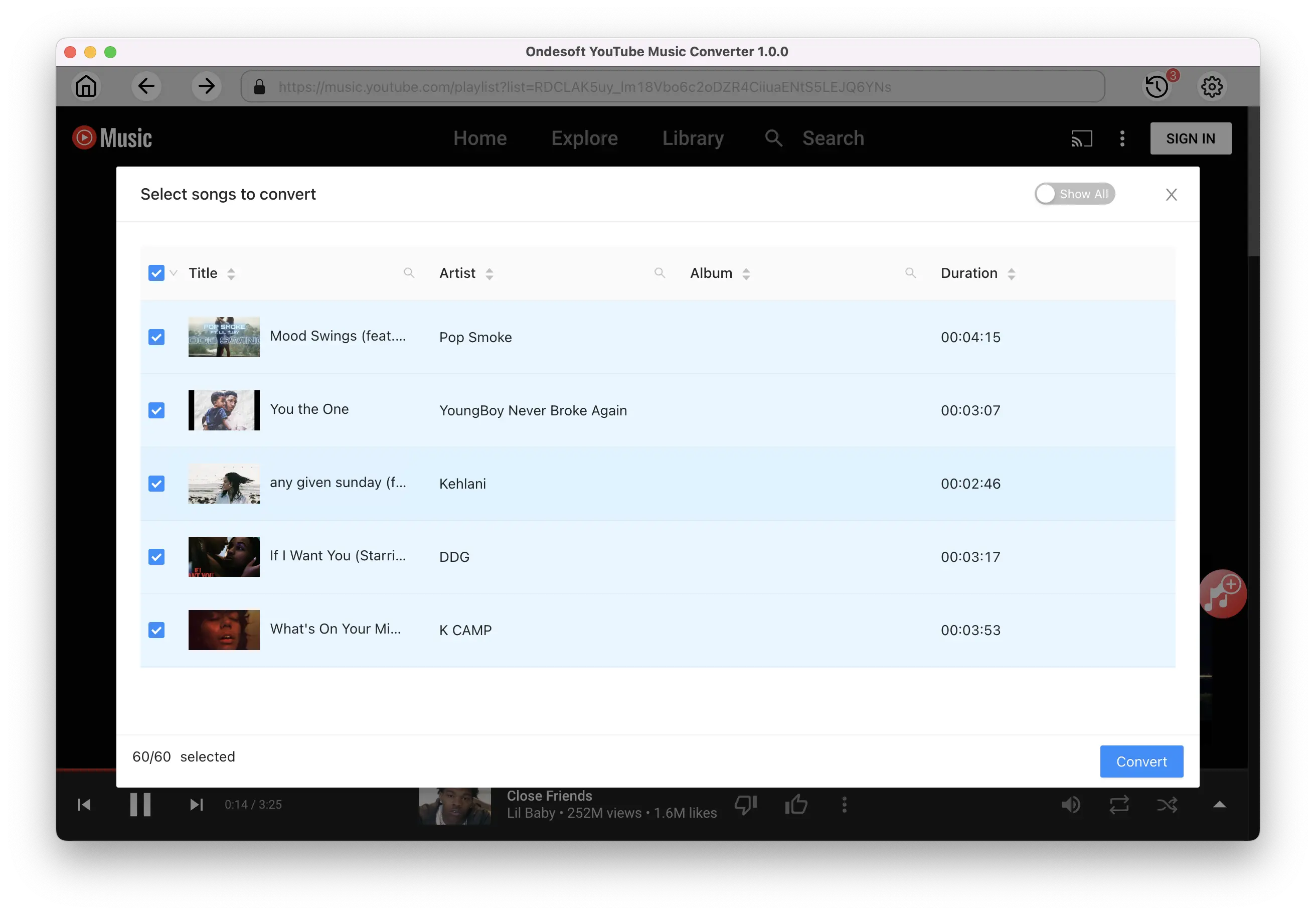
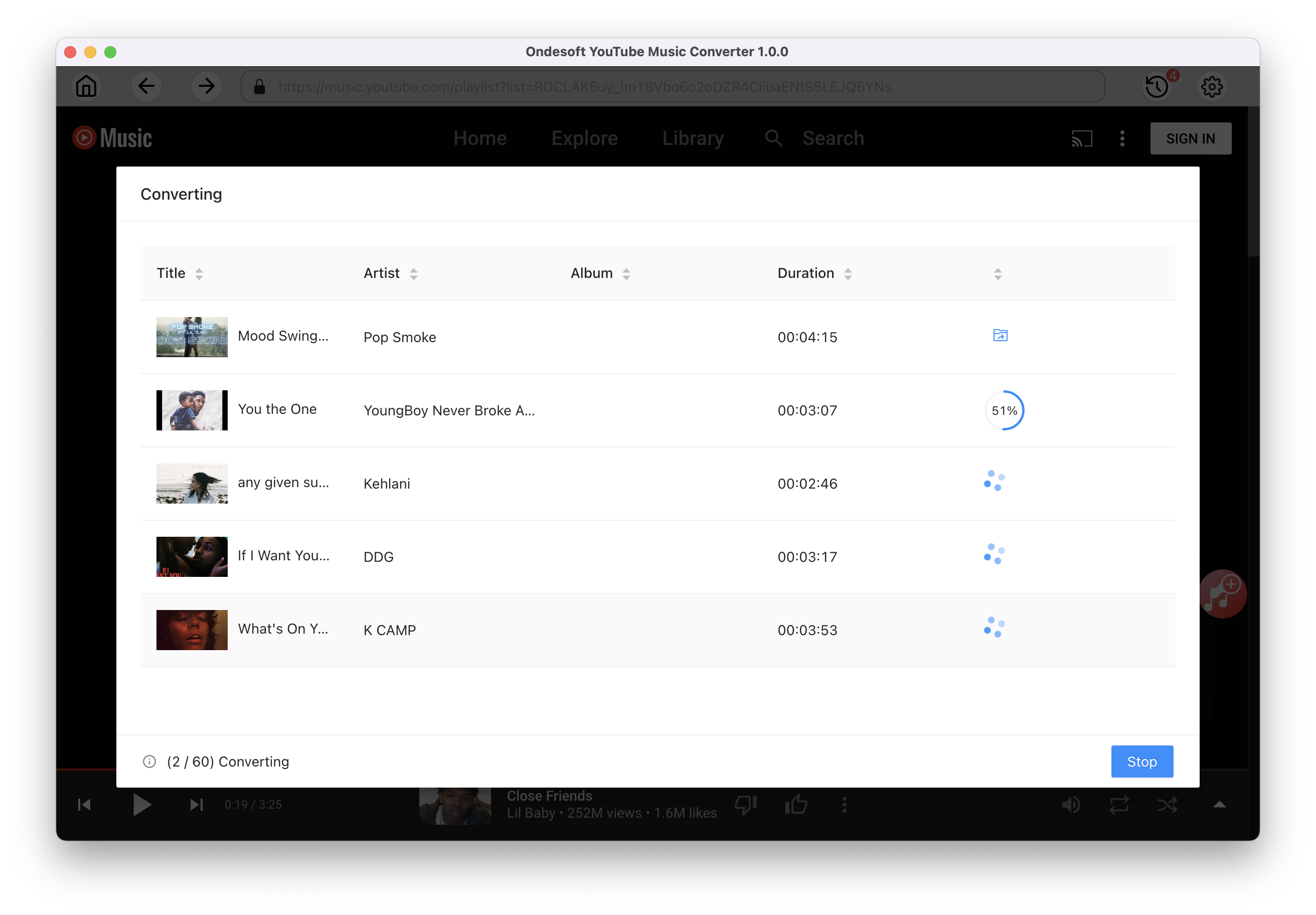
Once the songs have been downloaded, click the folder icon to quickly locate the DRM-free YouTube Music songs in the format you choose. You can then transfer and play it anywhere. To view or manage the music you’ve downloaded, click the clock icon on the top right corner of Ondesoft YouTube Music Converter interface.
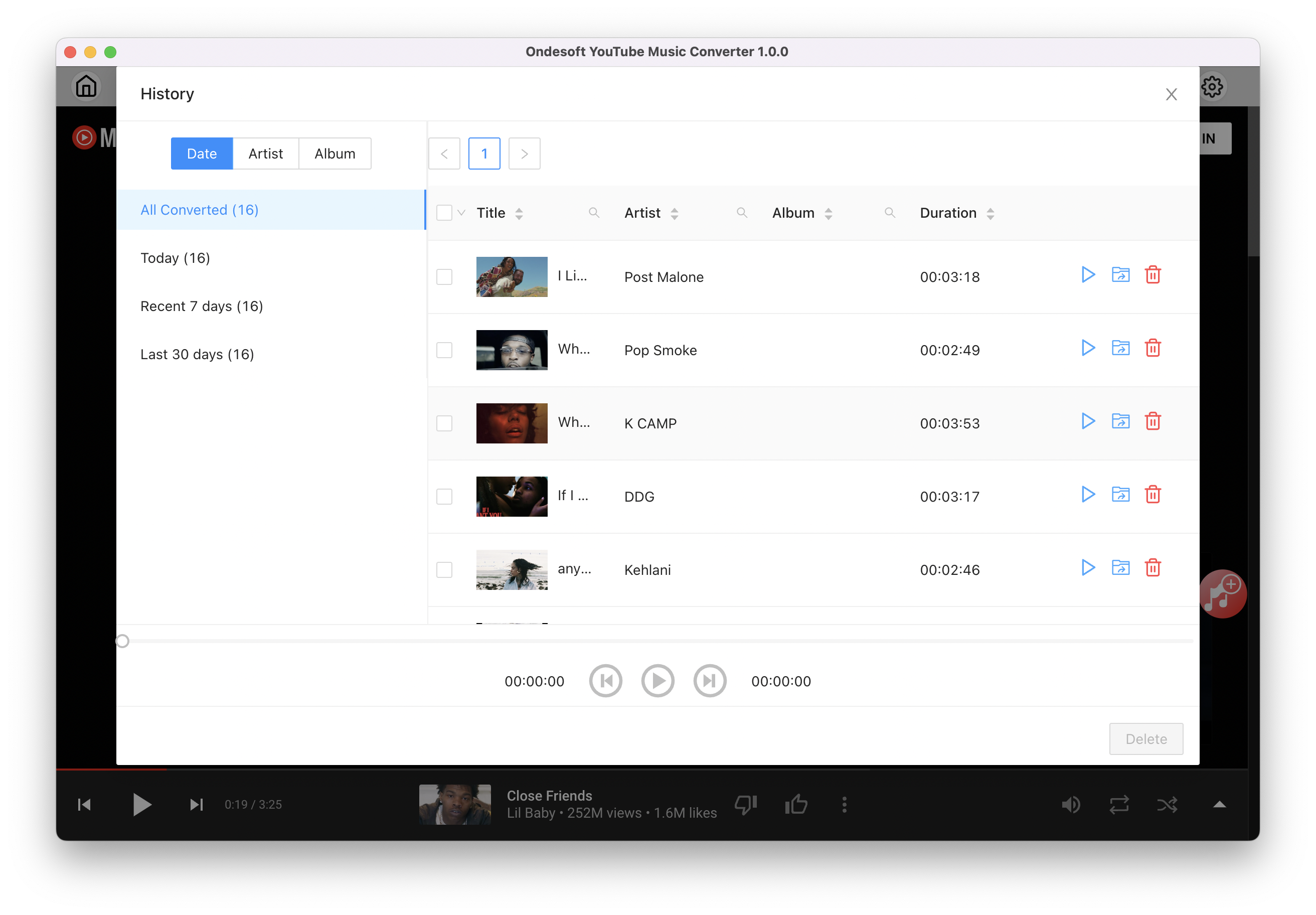
7. converterbear.pro
ConverterBear YouTube Playlist to Mp3 Converter is able to grab all the songs in the list, then convert them all to mp3 simultaneously. You can listen the whole song list after the conversion. It can also detect YouTube Music playlist url, so you can use it to download YouTube Music playlists.
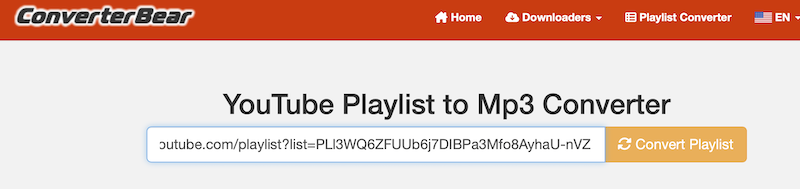
How to use this online tool to convert YouTube Music Playlist to MP3?
- Copy the URL of a YouTube Music playlist from your web browser.
- Visit https://converterbear.pro/playlist-converter.php and paste the copied URL to the input field.
- Click on the Convert Playlist button.
- This tool will process the playlist and list all tracks in it.
- Click Go to Download and download the tracks to MP3. You need to download each track one by one.
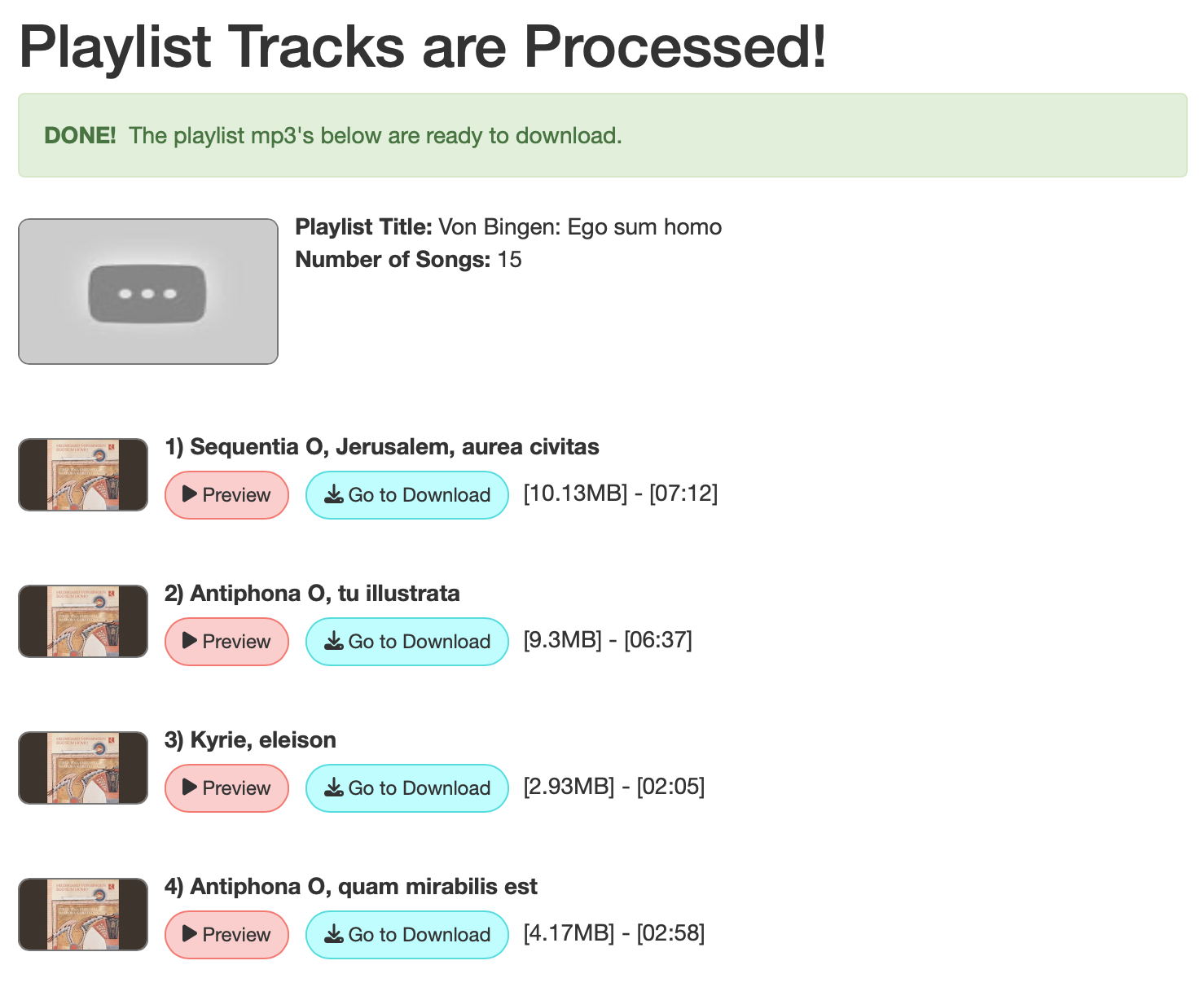
Cons:
Too many ads.
Download YouTube videos to MP3 one by one.
Low audio quality.
Slow download speed.
8. https://yout.com/
https://yout.com/ is a website that allows you to download Youtube videos and playlists to MP3, MP4 and WAV. It also supports converting YouTube Music playlist. However, it is not free. To convert YouTube Music playlist, you will need ULTRA account, which costs US$ 82.47 Per month.
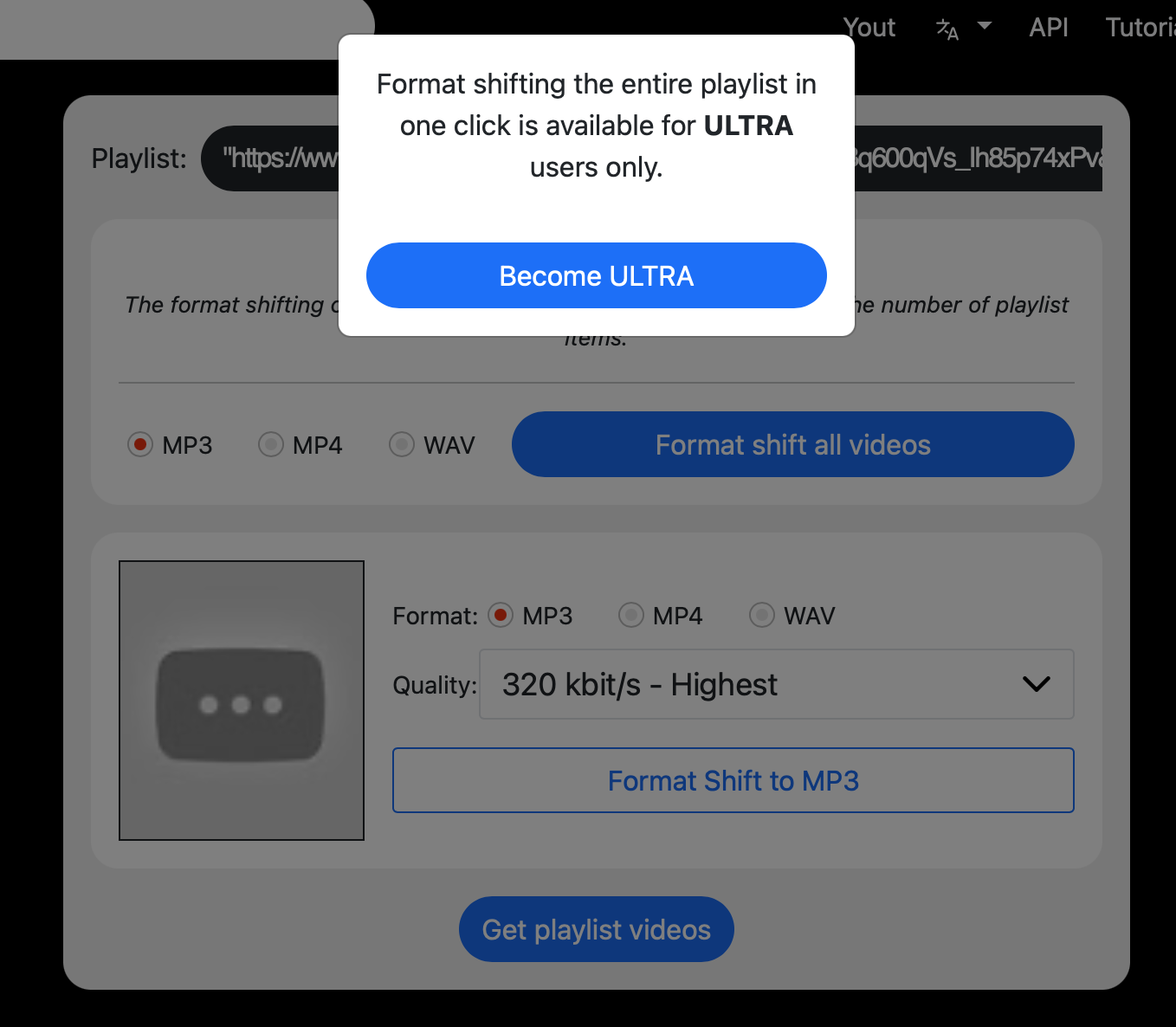
9. https://oneforalldownloader.com
OFA Online Video & Audio Downloader is designed to convert YouTube video or playlist to MP3 online for free, offering high-quality 128kbps, 192kbps, and 320kbps options. It is also able to download YouTube Music playlists, just copy&paste the playlist url and click Download.
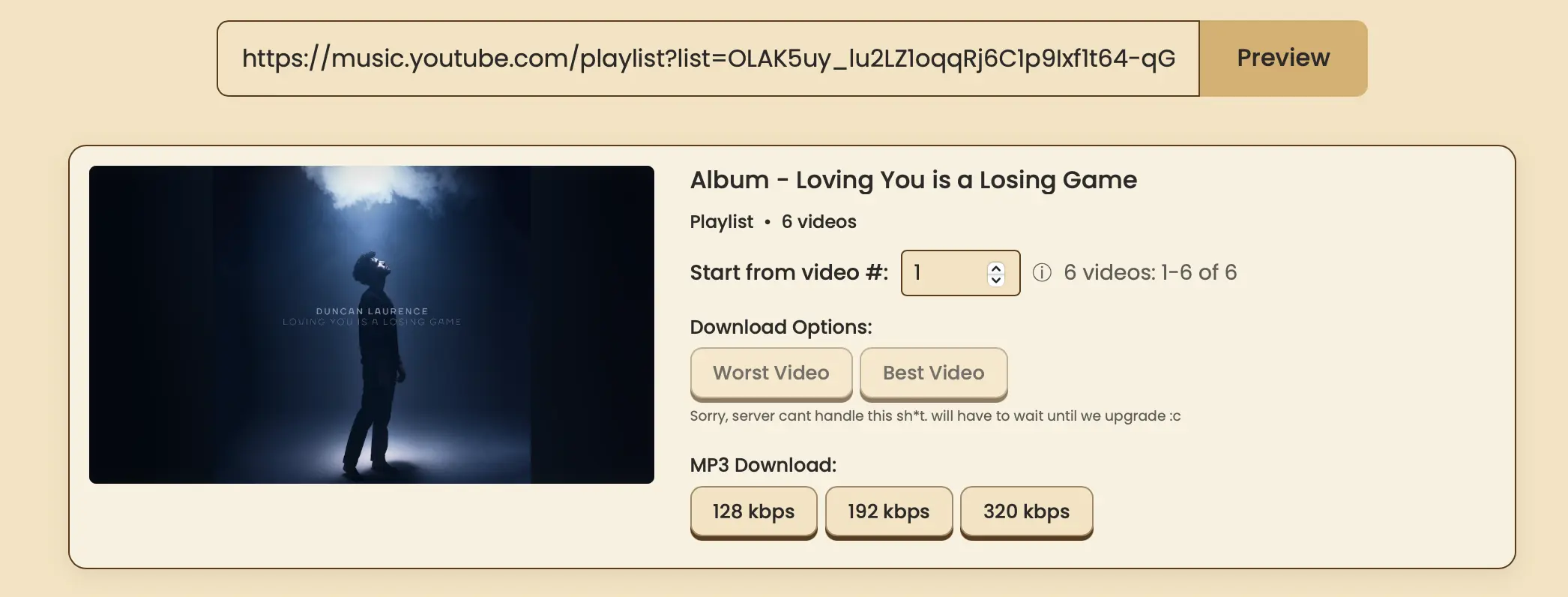
Conclusion
There are some online YouTube playlist converter that allows you to download YouTube playlists to MP3, however, they either contains ads, or downloads mp3 in low quality. So we strongly recommend Ondesoft YouTube Music converter to download any YouTube music video playlists or YouTube Music playlists to MP3.
Sidebar
Ondesoft YouTube Music Converter
Related articles
- How to convert YouTube Music to MP3?
- How to download music from YouTube on Android?
- How to download music from YouTube to your phone?
- How to download music from YouTube?
- How to download YouTube Music to computer?
- How to transfer YouTube Music to Spotify?
- Play YouTube Music on Fire TV/Fire TV Stick
- Play YouTube Music on MP3 Player
- Play YouTube Music on Tesla
- Free and Best YouTube Music Downloader
- Get YouTube Premium Free Trial for 6 months
- Convert YouTube Playlist to MP3
- Download YouTube Music Playlist to MP3
- How to get YouTube Premium cheaper
- Play YouTube Music on Alexa
- Play YouTube Music on HomePod
- Play YouTube Music on PlayStation PS4/PS5
- Get YouTube Music on Roku
- Get YouTube Music Desktop App
- Get YouTube Music Premium Free
- Play YouTube Music on Apple Watch without iPhone
- Play YouTube Music on Xbox
- How to use revanced YouTube Music
- ReVanced Extended Guide for Beginners
- Play YouTube Music on Amazon Echo
- Download YouTube to WAV
- AMPCC Alternatives
Hot Tips
Useful Tips
- How to Convert Apple Music to MP3 on Mac
- How to Convert Apple Music to MP3 on Windows
- How to play Apple Music on MP3 Players
- Remove DRM from Apple Music M4P songs
- Convert Apple Music AAC Audio File to MP3
- How to Convert Spotify to MP3
- How to Convert M4P to MP3
- How to Transfer iTunes Music to Nokia Phone
- How to Remove iTunes DRM
- How to Transfer iTunes Music to Google Play
- How to Play Apple Music M4P Songs on PSP
- Fixed! Import iTunes M4P music to Powerpoint
- Easy Solution to Convert iTunes Beatles music to MP3
- iTunes DRM Media Converter
- Remove DRM from iTunes movies
Hot Tags
- M4P Converter
- M4P Converter Windows
- Audiobook Converter
- Audiobook Converter Windows
- Audible Converter
- Audible Converter Windows
- Apple Music Converter
- Apple Music Converter Windows
- M4V Converter
- iTunes DRM Audio Converter
- iTunes DRM Audio Converter Windows
- iTunes DRM Video Converter
- iTunes Movie Converter
- iTunes DRM Removal
