
Menu
Ondesoft iTunes Converter
YT-DLP Review: How to Install and Use
Have you ever wanted to save your favorite playlists from YouTube Music? Then you may have heard of yt-dlp, which is a powerful tool for downloading videos and audio from a variety of websites.
Many sites use yt-dlp as a backend, however, it would be safer and faster with better quality control and usability to use yt-dlp directly. However, yt-dlp is not as easy as those websites or GUIs, many people feel confused after reading yt-dlp GitHub page.
Here you will find a simple guide on making yt-dlp work. We will explain what yt-dlp is, how to install it on Mac/Windows, and the most commonly used yt-dlp commands to download YouTube Music playlists.
What is yt-dlp?
yt-dlp is a feature-rich command-line audio/video downloader with that allows you to download audio or video from thousands of sites. Command line tool means you need to use it with Terminal app on Mac or PowerShell on Windows.
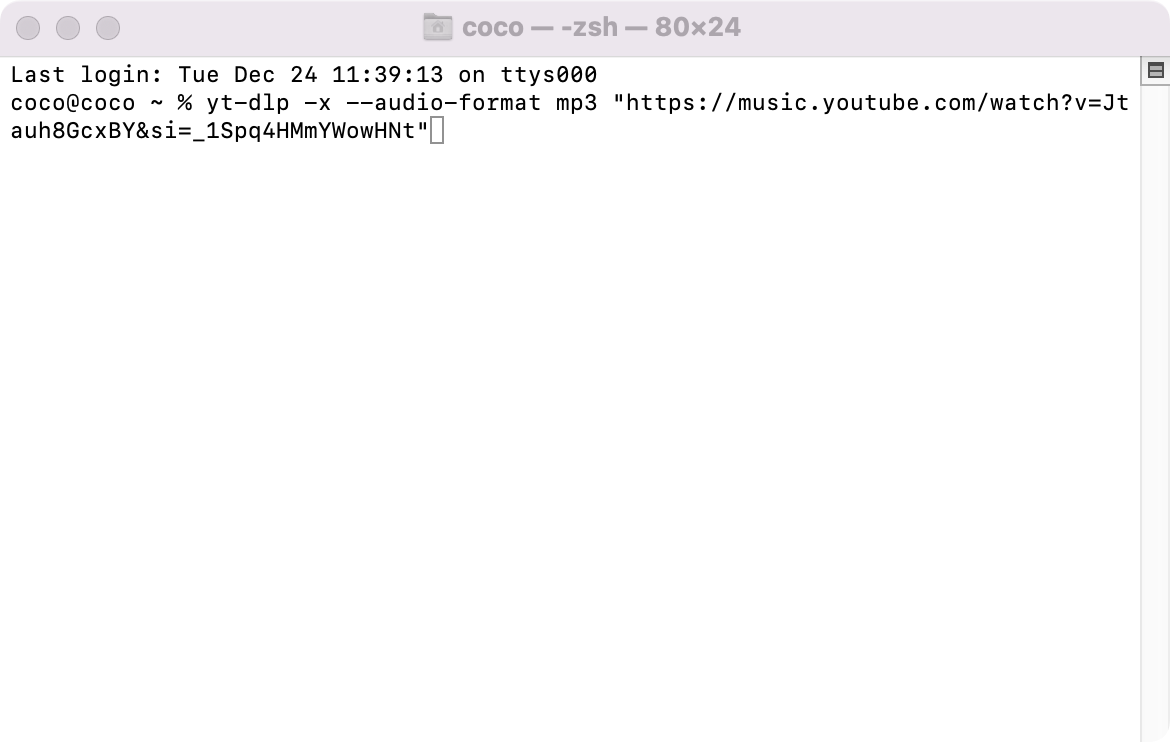
How to install yt-dlp on Mac?
Option 1. Run Terminal and paste below commend:
curl -L https://github.com/yt-dlp/yt-dlp/releases/latest/download/yt-dlp -o ~/.local/bin/yt-dlp chmod a+rx ~/.local/bin/yt-dlp
Option 2. Run Terminal and paste below commend:
python3 -m pip install yt-dlp
How to use yt-dlp to download YouTube Music playlists on Mac?
1. Open YouTube Music web player, copy the playlist link you want to download.
2. Open Terminal app, and enter:
yt-dlp "playlist or song url"
3. The default format is .webm. If you want to change format, type:
yt-dlp -x --audio-format mp3 "playlist or song url"
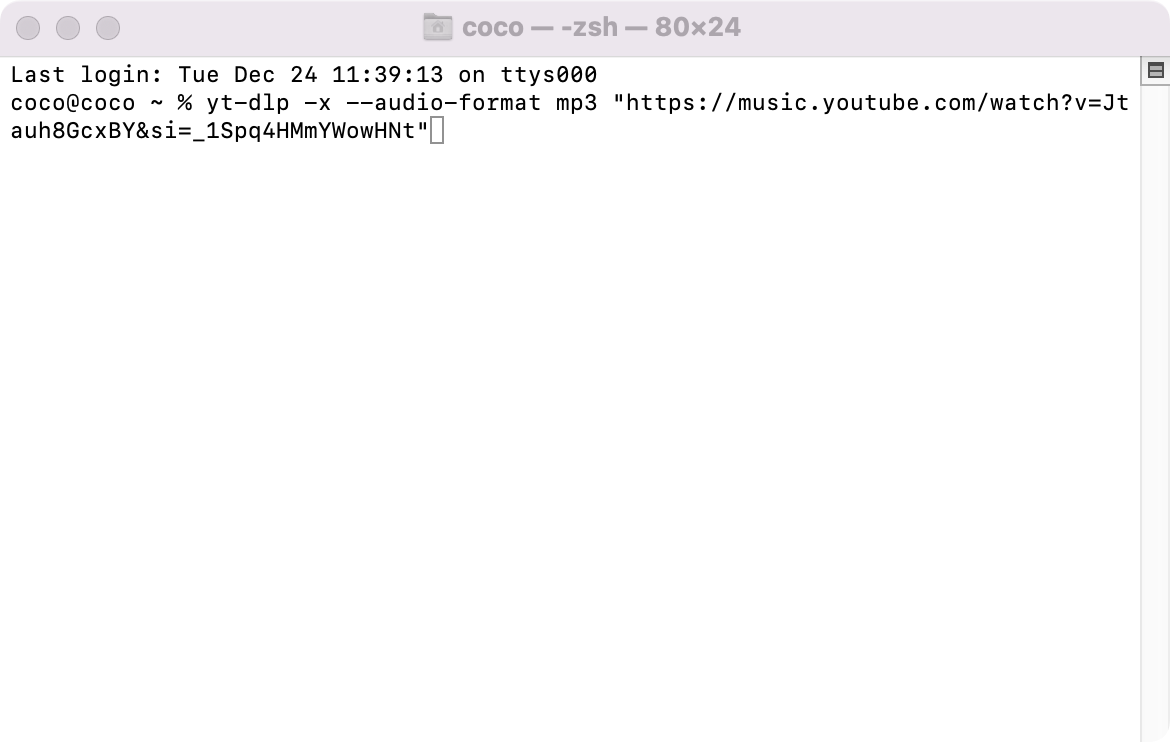
How to update yt-dlp?
Every so often, a new release of yt-dlp comes out. You can run the following command to auto-magically update yt-dlp to the latest version:
yt-dlp -U
If you installed yt-dlp with pip or using the wheel from PyPi, to update, run:
python3 -m pip install -U "yt-dlp[default]"
You can find more command lines by typing:
yt-dlp --help
You can check what version you currently have by typing:
yt-dlp --version
yt-dlp is able to download YouTube Music songs and playlists in MP3 format, however ID3 tags are not preserved and songs are downloaded in low quality, usually 128kbps.
How to uninstall yt-dlp?
Depends on how/where you installed it, typing:
pip: pip uninstall yt-dlp
pipx: pipx uninstall yt-dlp
winget: winget uninstall yt-dlp.yt-dlp
Exe: Just delete the yt-dlp.exe
How to install yt-dlp on Windows?
1. Download https://github.com/yt-dlp/yt-dlp/releases/latest/download/yt-dlp.exe.
2. Download https://github.com/yt-dlp/FFmpeg-Builds/releases/download/latest/ffmpeg-master-latest-win64-gpl.zip.
3. Extract the files and find ffmpeg.exe and ffprobe.exe inside the bin folder.
4. Copy those two files to the same folder as yt-dlp.exe.
How to use yt-dlp to download YouTube Music playlists on Windows?
1. Open the folder where yt-dlp.exe is stored.
2. In the address bar, type cmd and press enter.
3. In the terminal window that opens, type:
yt-dlp -x --audio-format mp3 "playlist or song url"
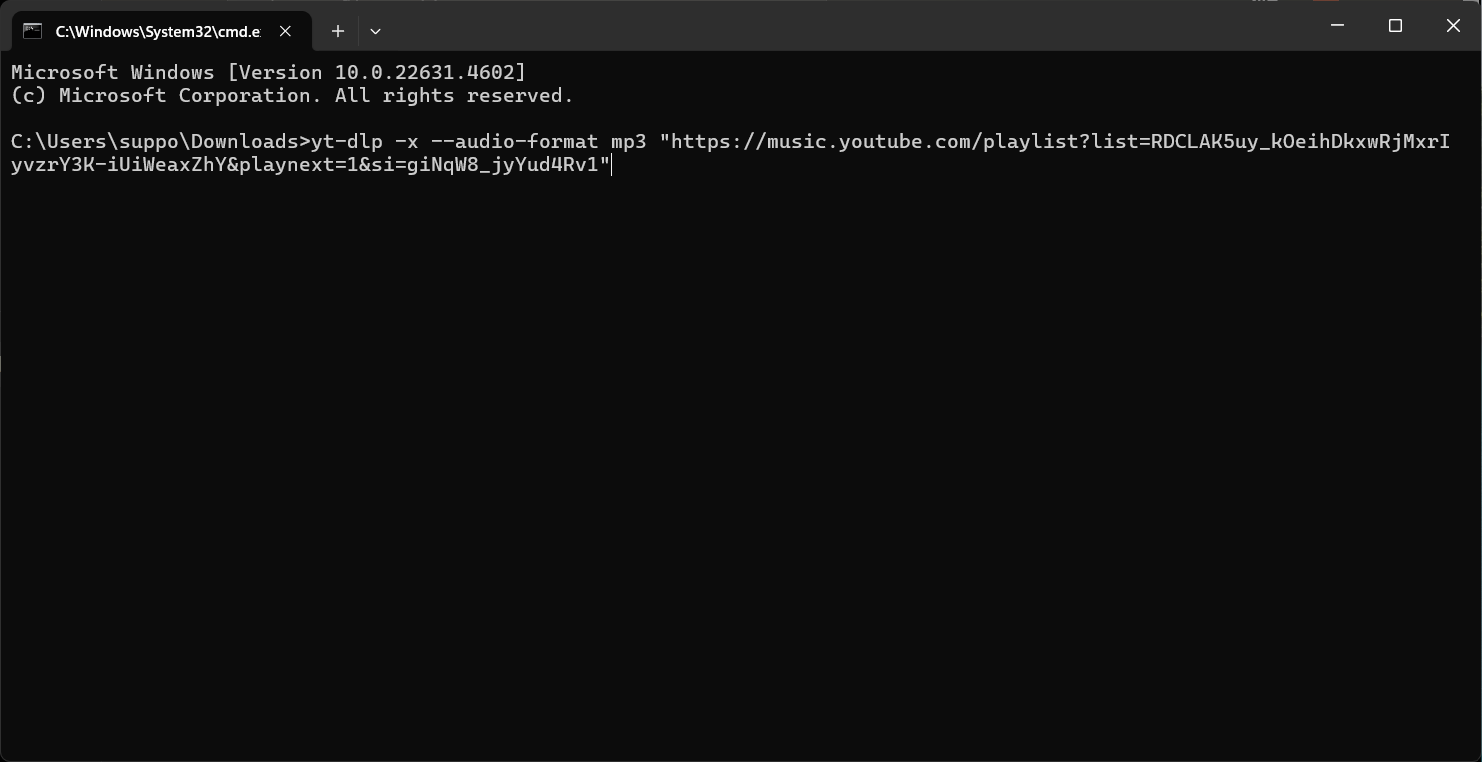
4. Wait for the songs to finish downloading.
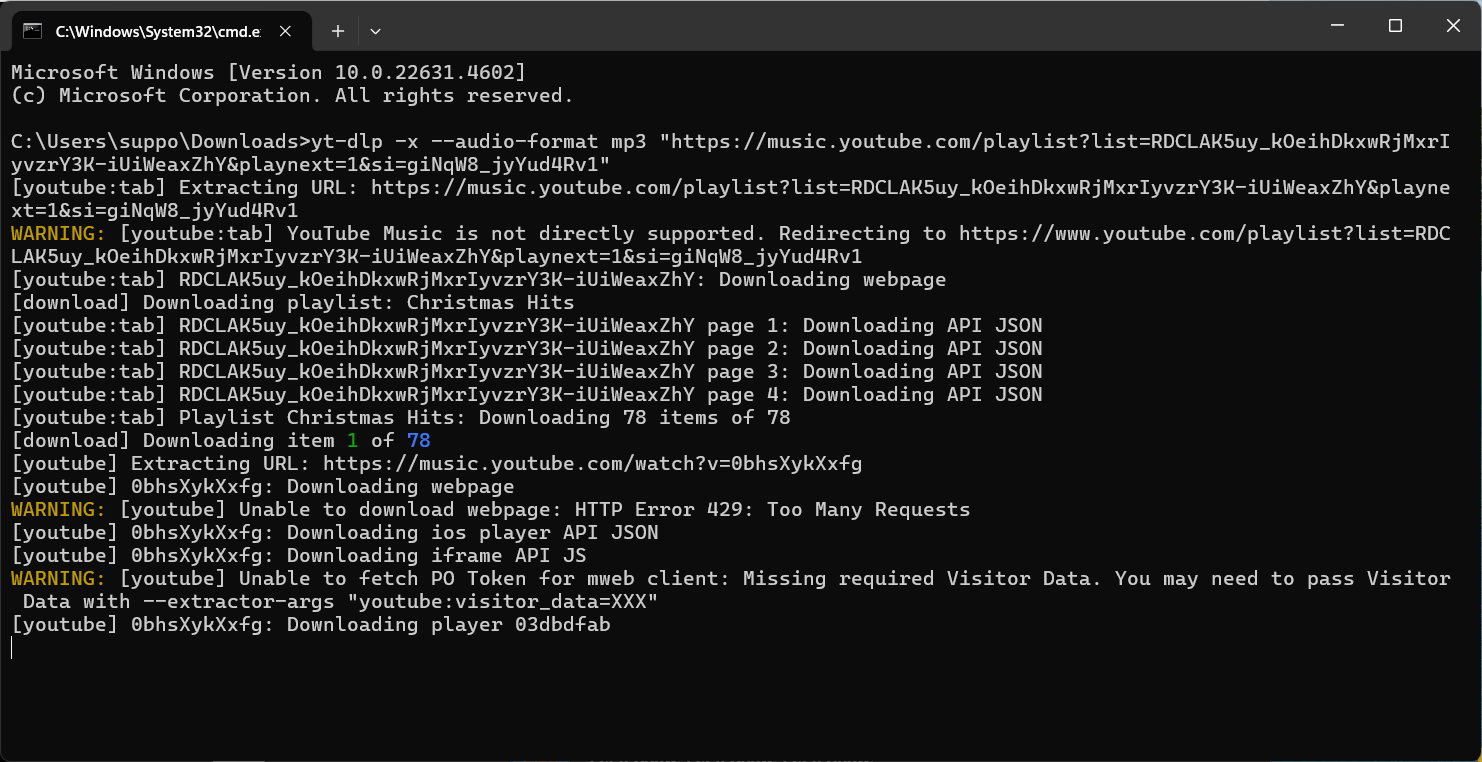
Songs are downloaded to the same folder where yt-dlp.exe is stored.
Note that although yt-dlp can detect YouTube Music playlist link, it matches and downloads the songs from YouTube. So you can only get songs in 128kbps.
How to use yt-dlp GUI?
If you are still unfamiliar with the command-line tools, just get yt-dlp GUI(Graphical user interface) for Mac and Windows such as Stacher, which you can directly download and install the .dmg or .exe file as other apps.
How to download and install Stacher?
1. Download and install Stacher on your Mac, Windows or Linux.
2. Run it and paste the YouTube Music playlist link you want to download.
3. Press Enter button to download the songs to your computer.
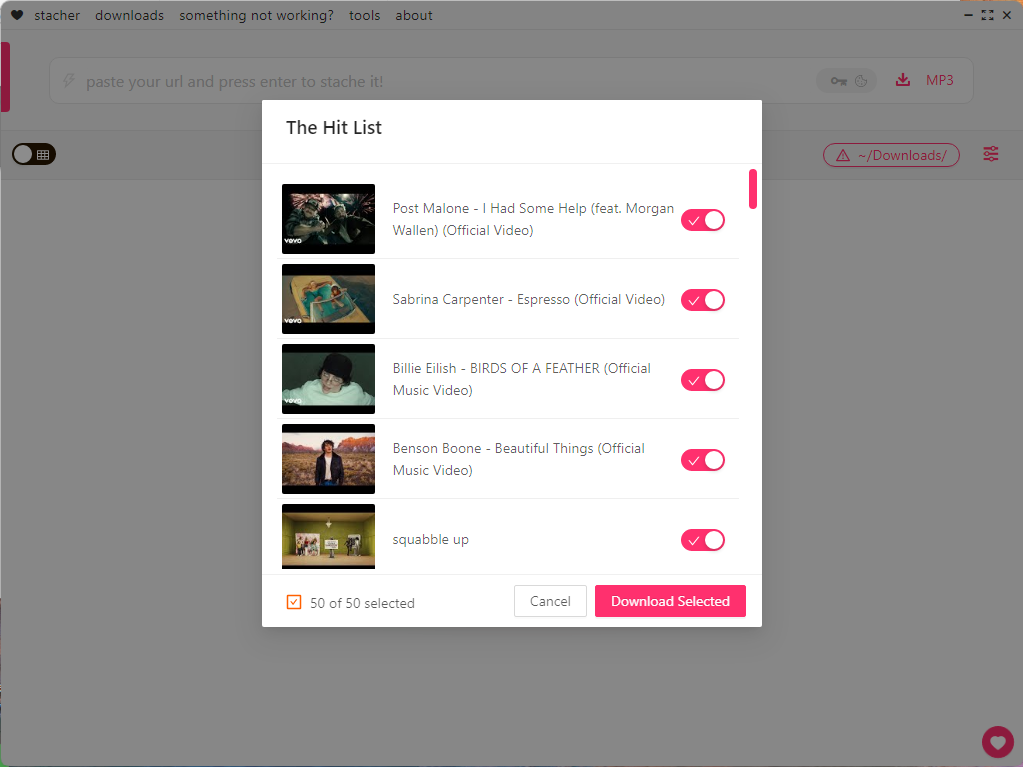
Best YouTube Music Downloader - Ondesoft YouTube Music Converter
Ondesoft YouTube Music Converter is a professional YouTube playlist downloader that allows you to download any music video playlists to MP3 in 320 kbps. Features a built-in YouTube Music web player, you can easily search and find any music video playlist. It is an excellent YouTube Music to MP3 Converter which can help you download songs from YouTube Music and convert them to MP3, AAC, FLAC, AIFF, WAV, or M4A with 100% original quality. Then you can keep and use that converted songs forever. The converted songs can be used on any device that is compatible with MP3 format and without an internet connection. What’s more, Ondesoft YouTube Music Converter can download songs at 10X faster speed and keep ID3 tags after conversion. Here’s how you can convert YouTube playlist to MP3 using Ondesoft YouTube Music Converter.
All YouTube music video playlists can be found on YouTube Music, Besides, it contains more curated playlists. Ondesoft YouTube Music Converter is not only able to download any music video playlists from YouTube to MP3, but also downloads any playlists from YouTube Music.
1. Run Ondesoft YouTube Music Converter
To get started, download, install and run Ondesoft YouTube Music Converter on your Mac/Windows, which features a built-in YouTube Music web player.


If you have already purchased a license, click the key icon to register the converter. If not, continue using the trial version.
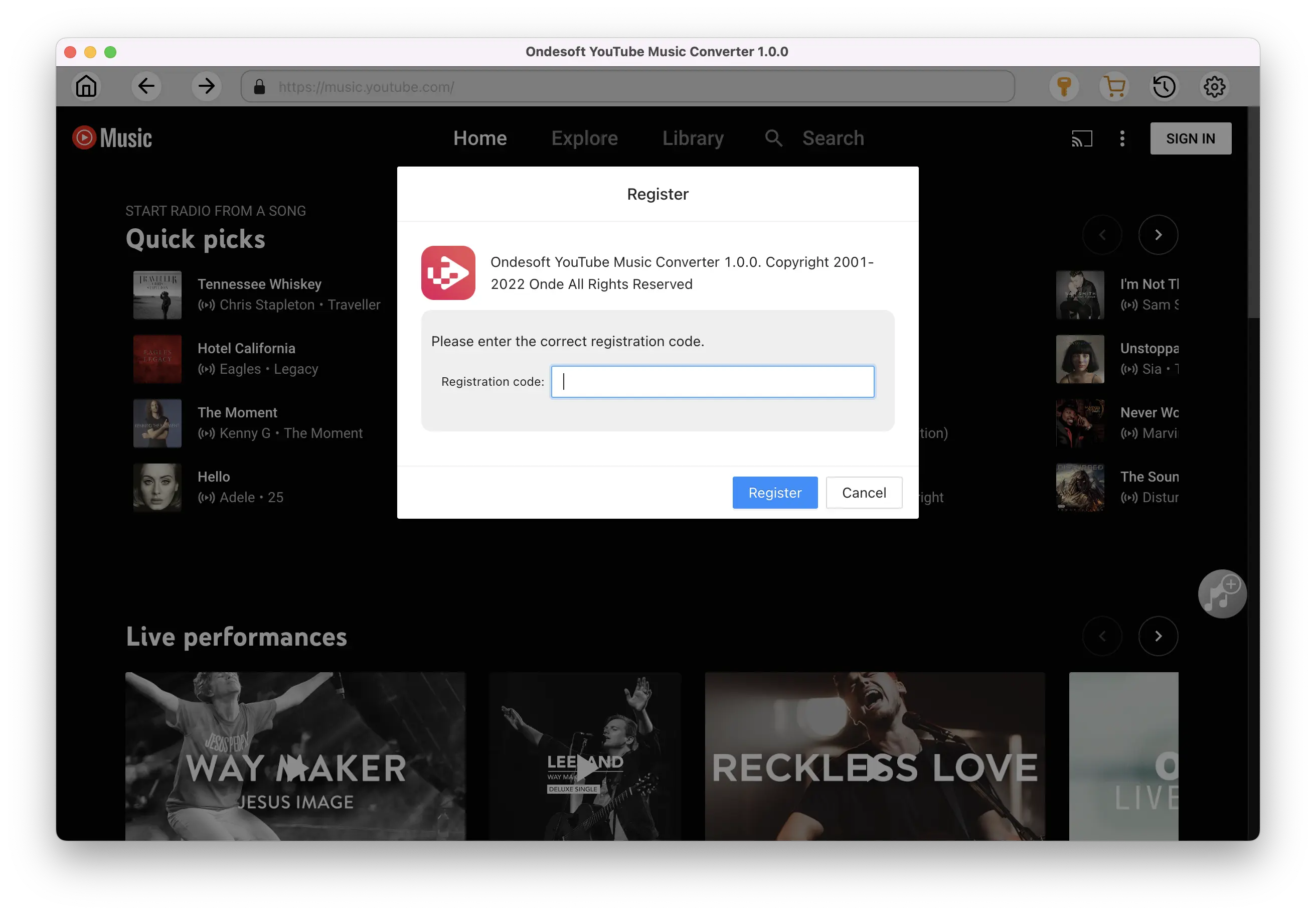
2. Customize output settings(optional)
Tap on the Settings gear icon to change the output settings. The default output format is MP3. Ondesoft YouTube Music Converter also supports M4A, WAV, FLAC, AIFF, AAC. You can also change bitrate, samplerate according to your needs.
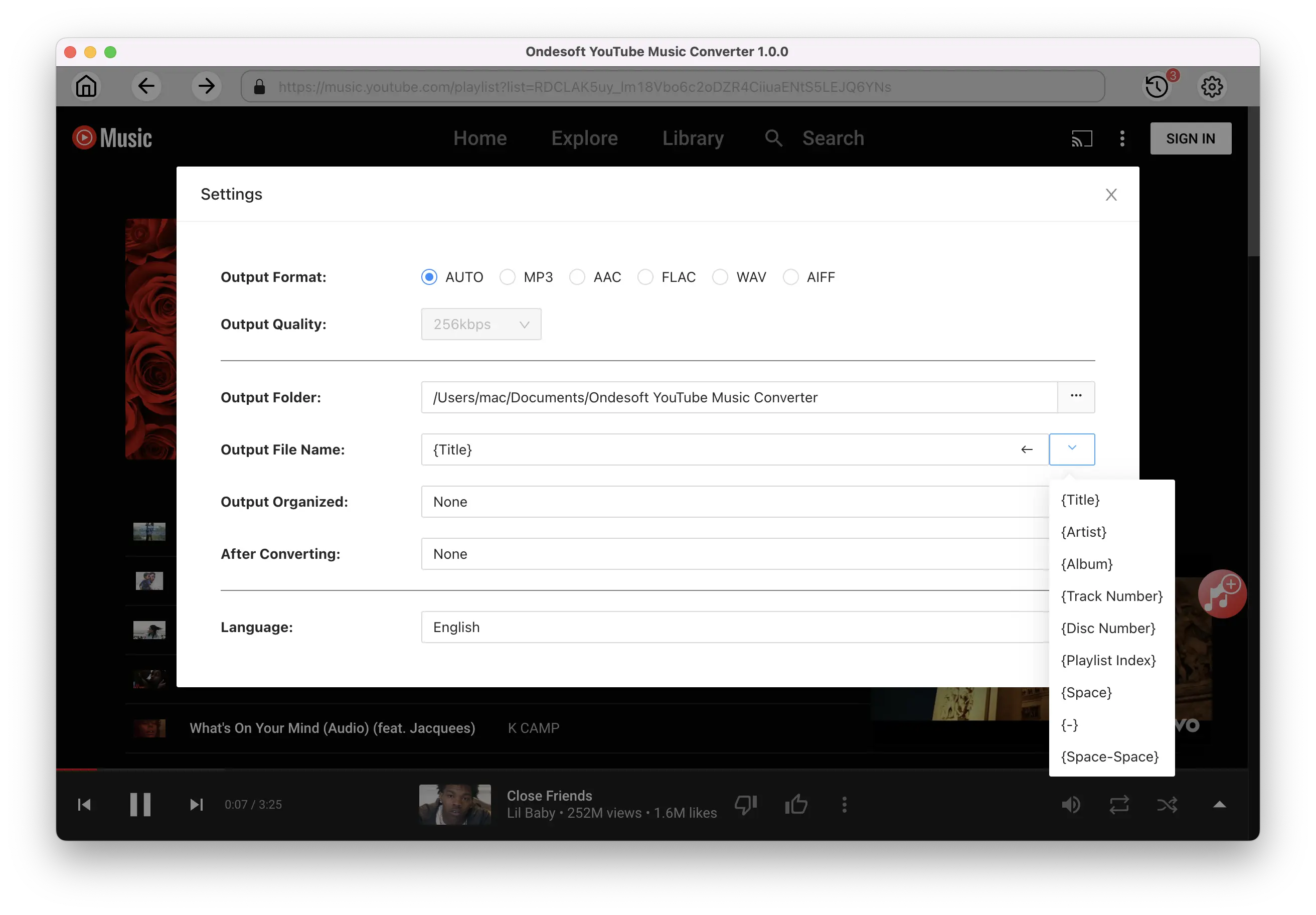
3. Add songs
Search or browse in the built-in web player to find the playlist you want to download. Then click the red Add to list button to load songs. All songs in the playlist will be added by default. You can uncheck the songs you don't want to get.
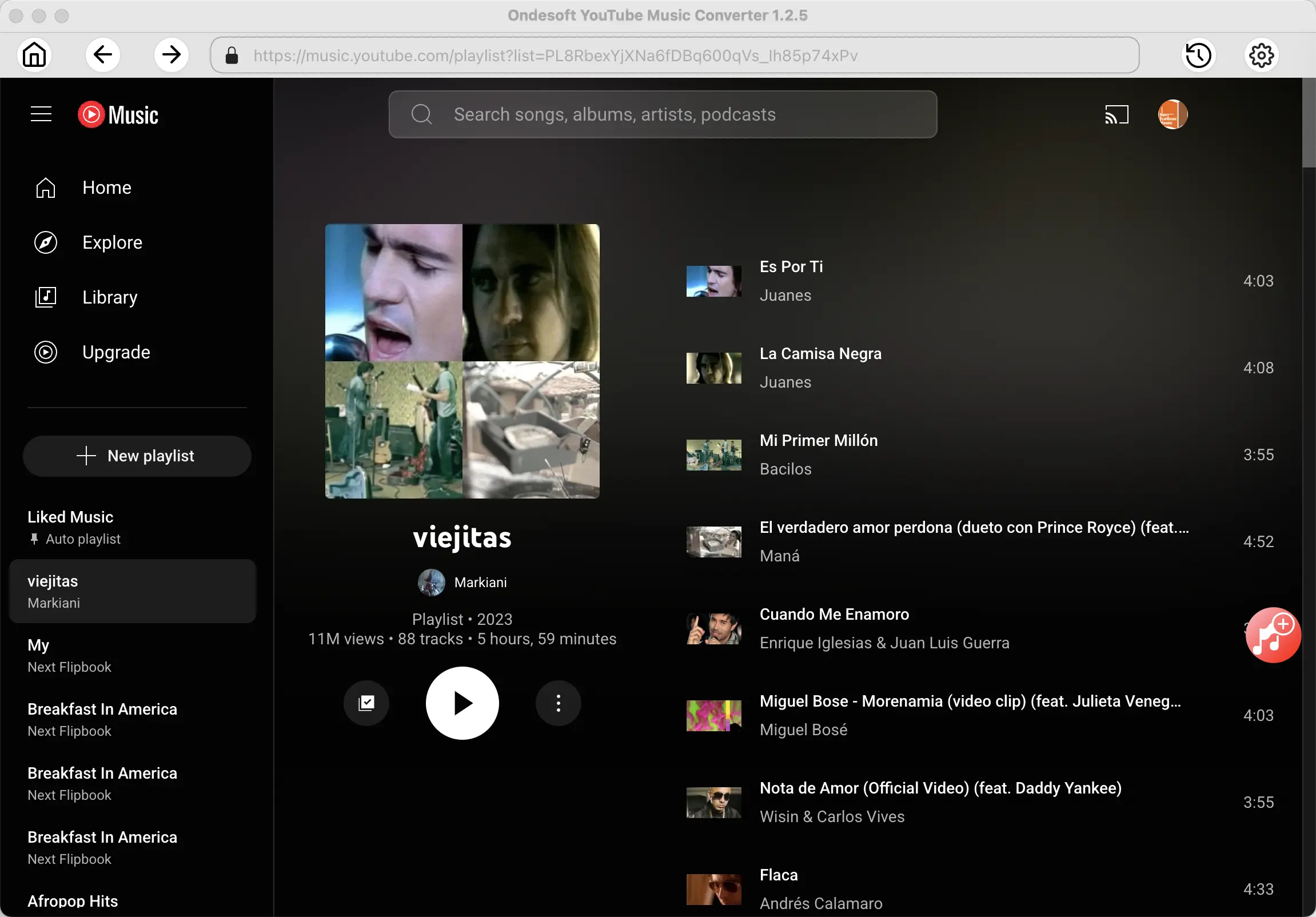
Click Add songs.
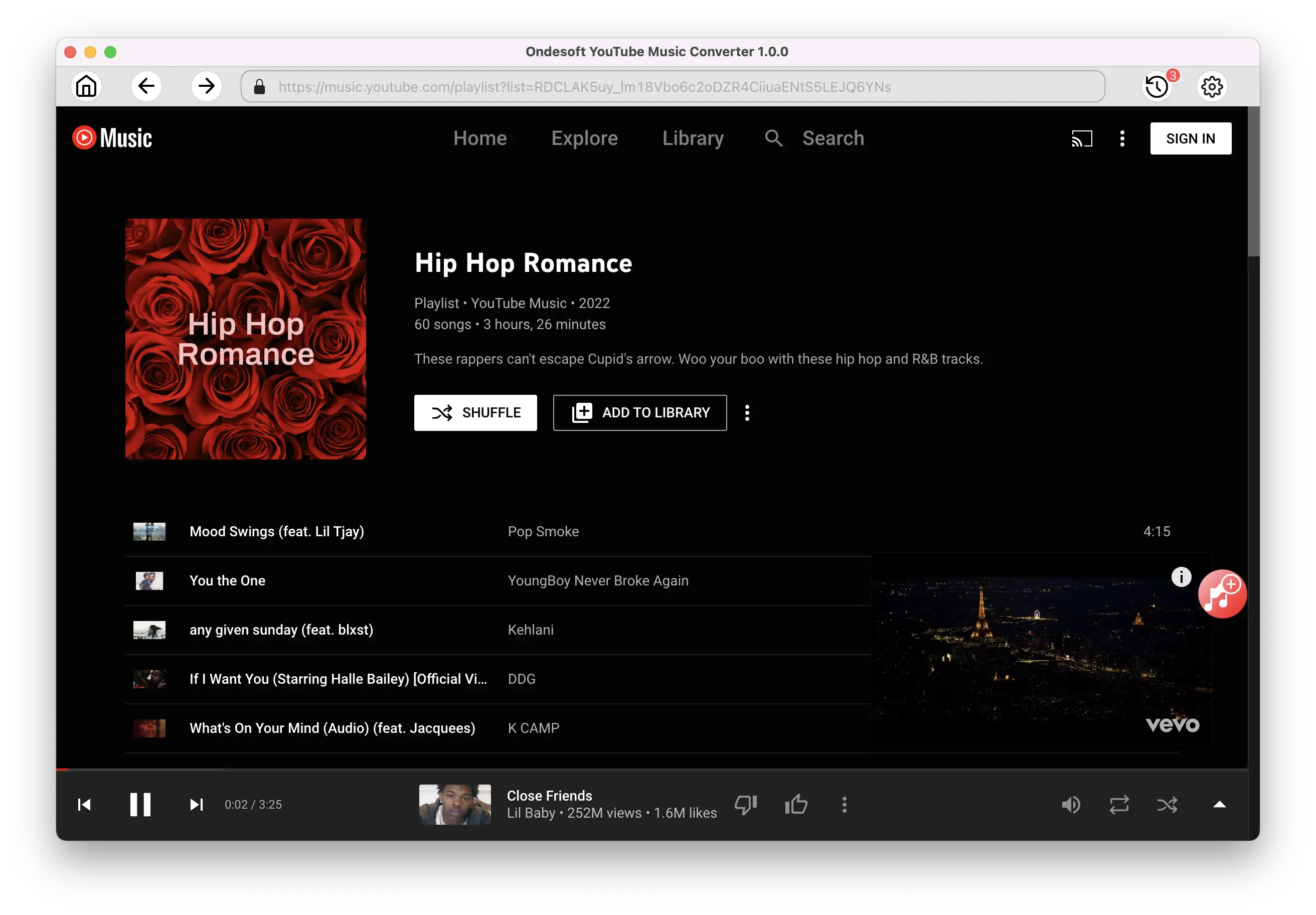
4. Download YouTube Music playlists to MP3
Click on the Convert button, YouTube Music Converter will start to download playlists in MP3 format.
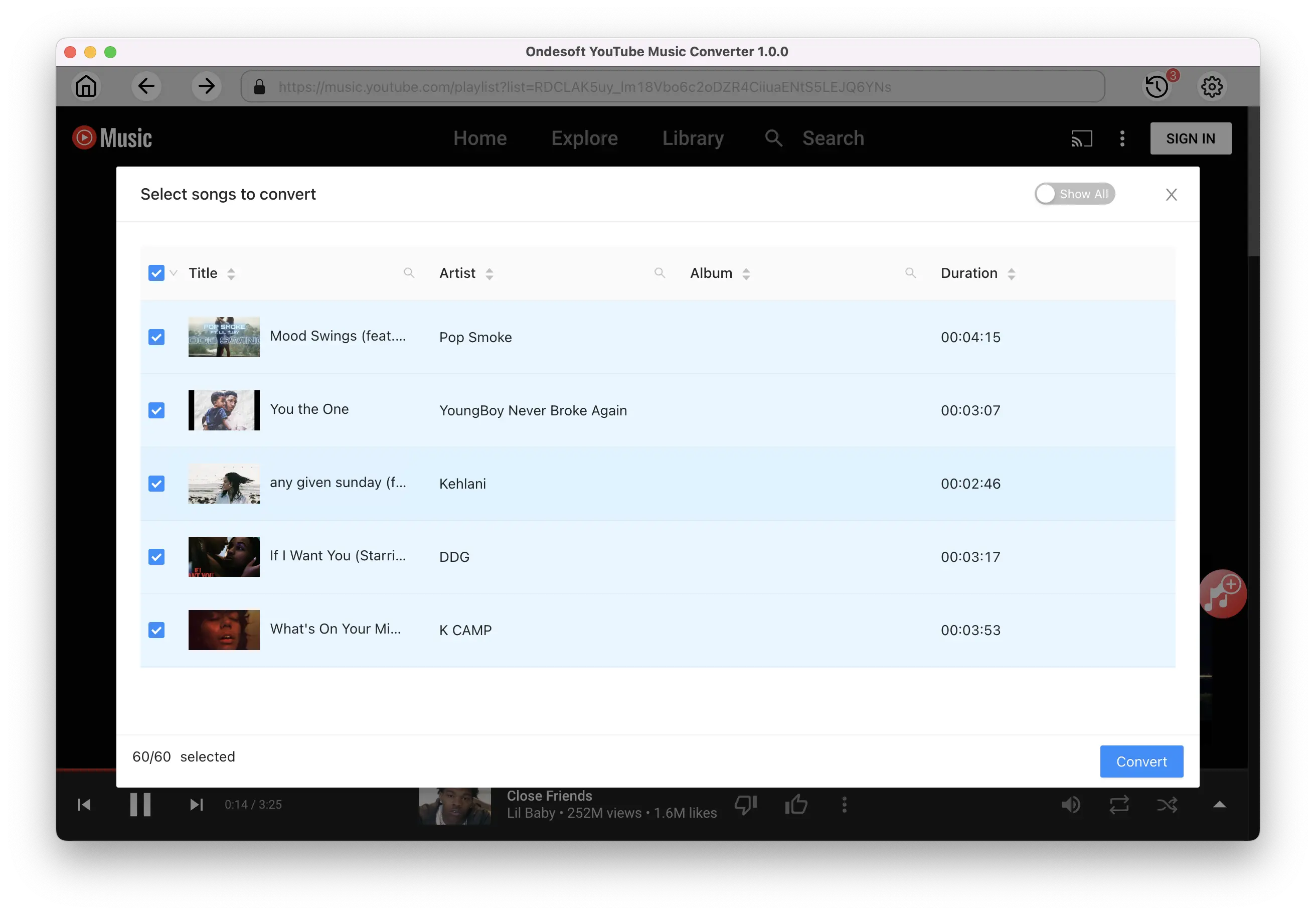
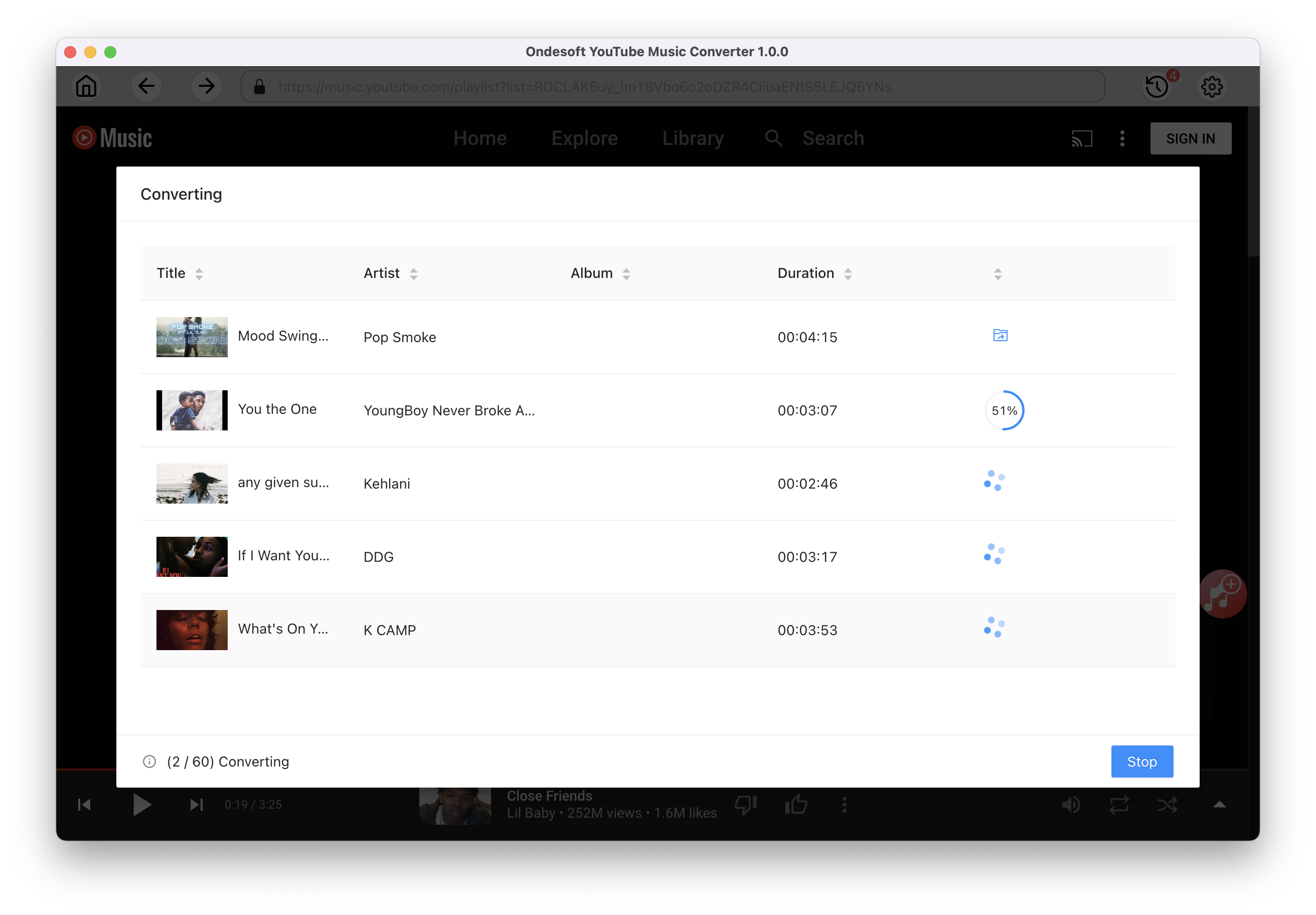
Once the songs have been downloaded, click the folder icon to quickly locate the DRM-free YouTube Music songs in the format you choose. You can then transfer and play it anywhere. To view or manage the music you’ve downloaded, click the clock icon on the top right corner of Ondesoft YouTube Music Converter interface.
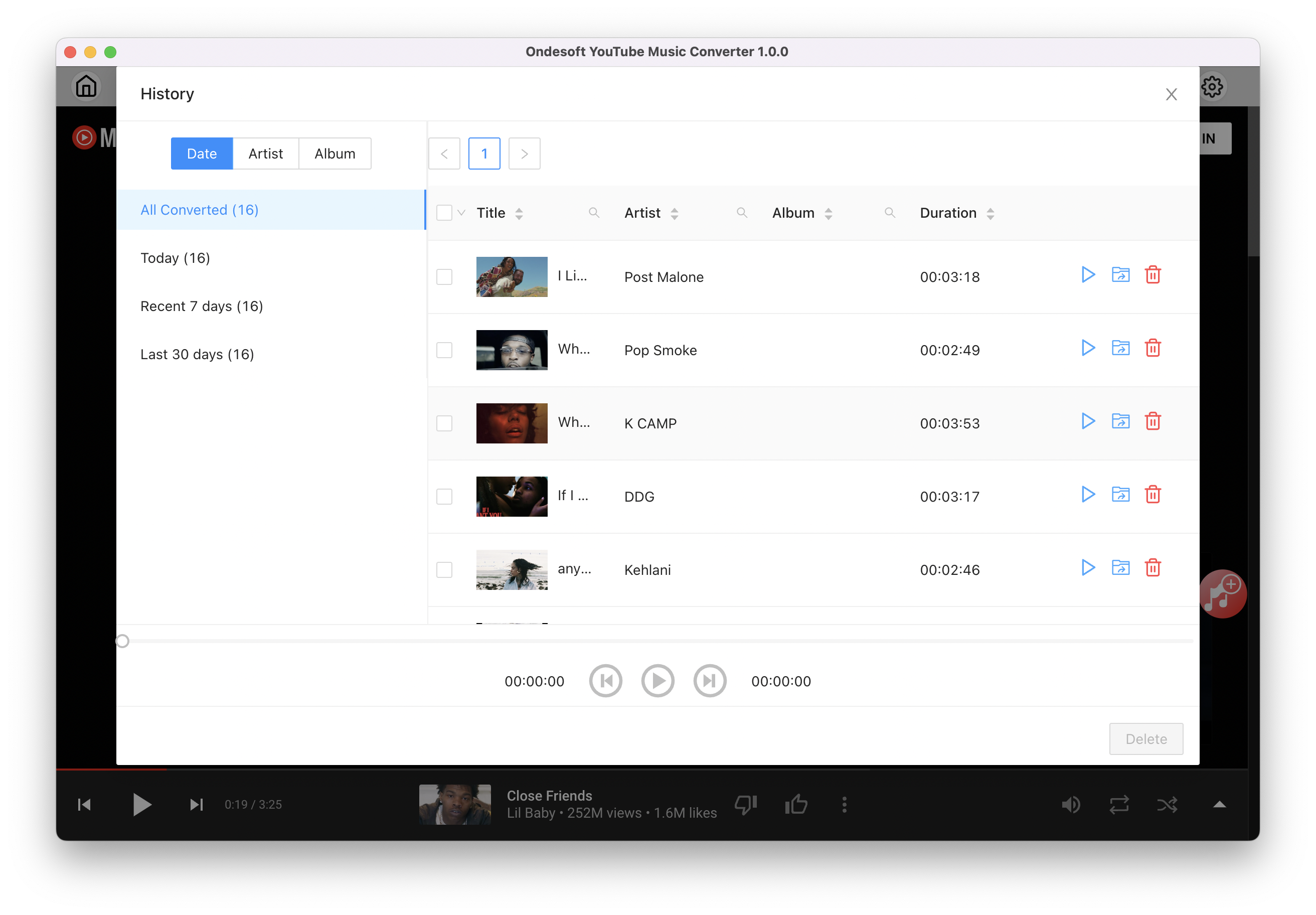
Sidebar
Ondesoft YouTube Music Converter
Related articles
- How to convert YouTube Music to MP3?
- How to download music from YouTube on Android?
- How to download music from YouTube to your phone?
- How to download music from YouTube?
- How to download YouTube Music to computer?
- How to transfer YouTube Music to Spotify?
- Play YouTube Music on Fire TV/Fire TV Stick
- Play YouTube Music on MP3 Player
- Play YouTube Music on Tesla
- Free and Best YouTube Music Downloader
- Get YouTube Premium Free Trial for 6 months
- Convert YouTube Playlist to MP3
- Download YouTube Music Playlist to MP3
- How to get YouTube Premium cheaper
- Play YouTube Music on Alexa
- Play YouTube Music on HomePod
- Play YouTube Music on PlayStation PS4/PS5
- Get YouTube Music on Roku
- Get YouTube Music Desktop App
- Get YouTube Music Premium Free
- Play YouTube Music on Apple Watch without iPhone
- Play YouTube Music on Xbox
- How to use revanced YouTube Music
- ReVanced Extended Guide for Beginners
- Play YouTube Music on Amazon Echo
- Download YouTube to WAV
- AMPCC Alternatives
Hot Tips
Useful Tips
- How to Convert Apple Music to MP3 on Mac
- How to Convert Apple Music to MP3 on Windows
- How to play Apple Music on MP3 Players
- Remove DRM from Apple Music M4P songs
- Convert Apple Music AAC Audio File to MP3
- How to Convert Spotify to MP3
- How to Convert M4P to MP3
- How to Transfer iTunes Music to Nokia Phone
- How to Remove iTunes DRM
- How to Transfer iTunes Music to Google Play
- How to Play Apple Music M4P Songs on PSP
- Fixed! Import iTunes M4P music to Powerpoint
- Easy Solution to Convert iTunes Beatles music to MP3
- iTunes DRM Media Converter
- Remove DRM from iTunes movies
Hot Tags
- M4P Converter
- M4P Converter Windows
- Audiobook Converter
- Audiobook Converter Windows
- Audible Converter
- Audible Converter Windows
- Apple Music Converter
- Apple Music Converter Windows
- M4V Converter
- iTunes DRM Audio Converter
- iTunes DRM Audio Converter Windows
- iTunes DRM Video Converter
- iTunes Movie Converter
- iTunes DRM Removal

