
Menu
Spotify Converter
DJ software compatible with Spotify in 2025
Spotify revoked support for all third-party DJ apps on July 1st, 2020. DJ TechTools noted that there was an existing limitation in Spotify’s licensing that prevented “the streaming or caching of 2 tracks simultaneously.” Popular DJ Software, such as Serato, Rekordbox, Traktor, Djay Pro, VirtualDJ, Engine DJ, etc. all don’t support Spotify. If you are thinking of buying a DJ controller but all your songs and tracks are on Spotify, check this article to find the only Spotify compatible DJ app and the best alternative to play Spotify on any DJ app.
Is there any DJ software compatible with Spotify?
Most DJ apps don’t integrate or play well with Spotify’s DRM protected tracks. Currently, Mixonset is the only DJ app that is compatible with Spotify, but it's more about automixing for music listeners.
Spotify Compatible DJ Software – Mixonset
Mixonset picks the best fade points and then automatically transitions seamlessly between tracks. Since most songs are too long, Mixonset plays the best 25-50% of the song as highlights. Mixonset works with Spotify Premium, SoundCloud Free, TIDAL, Apple Music, or local music libraries, and is also available on Apple CarPlay. You can instantly synchronize playlists and mix them into remixed tracks, with beat matching and smooth crossfades all done automatically." The "Highlight Mode" even recognizes and mixes the best parts of the song. Mixonset is currently the only app that works with Spotify Premium and Apple Music, but the number of tracks is limited.
Currently, there are some limits in the app at the moment - it doesn't have a full song catalogue for Spotify Premium, and it doesn't have an Android version yet. Mixonset integrates with Spotify Premium Partial catalogue - nearly 80% of songs in popular playlists. There's a free version and Pro version to unlock full features. https://apps.apple.com/app/id1477282813
How to access the Spotify AI DJ?
In February 2023, Spotify debuted DJ which is a personalized AI guide that knows you and your music taste and serves up a lineup of music picked just for you, alongside short English-language commentary on the songs and artists. And if you’re not feeling the vibe, just hit the DJ button at the bottom right of the screen to change to a different genre, artist, or mood.
Spotify DJ is only available to Premium users. If you have Premium, you can find personal DJ from Music feed on Home page, or from Made for You hub within the Search tab.
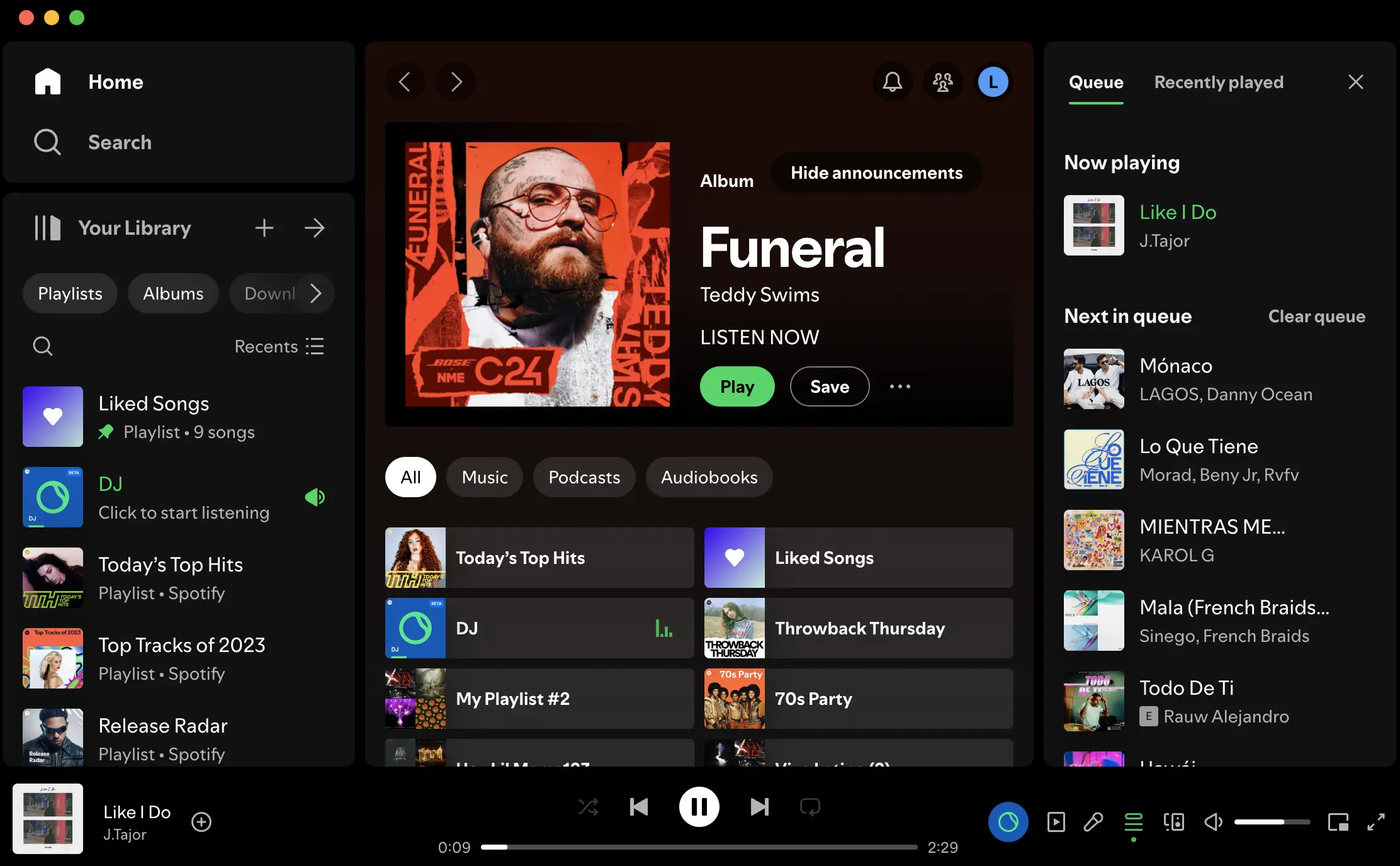
Tips - Import Spotify playlist to any DJ app
Although most DJ software is not compatible with Spotify, they do allow you to mix local MP3 songs, so if you can download Spotify music to MP3, you can then use them with any DJ app.
Don’t worry, here we will show you an easy way to download Spotify music to MP3, so you can still use Spotify music with Djay.
To download Spotify songs to MP3 with either a Spotify free or premium account, all you need is Ondesoft Spotify Converter.
Ondesoft Spotify Converter is a professional Spotify music downloader that allows you to download Spotify songs and albums to MP3, M4A, WAV, FLAC, and more. It converts Spotify songs to MP3 with 100% original quality, up to 320 kbps. It will preserve all metadata. Ondesoft Spotify Converter is available on both Mac and Windows. You don't need to download Spotify music, just add the songs/albums/playlists you want to convert to the download list. So you can use it to convert Spotify to MP3 with even a Spotify free account .
Follow below steps and learn how to download Spotify music to MP3 with free account with Ondesoft Spotify Converter.
1. Run Ondesoft Spotify Converter
Download, install and run Ondesoft Spotify Converter on your Mac or Windows. Log in your Spotify account with the built-in Spotify web player, whether free or premium.

2. Choose output format (optional)
Ondesoft Spotify Converter will download Spotify songs in original format by default, mostly in M4A format. It also supports downloading Spotify music in MP3, AAC, FLAC, WAV and AIFF formats. Click the gear icon on the top right corner to change output format if you need. You can also change the output folder, quality, volume, file name format, etc. according your needs.

3. Select Spotify songs, albums or playlists
Browse or search to find the songs, playlists or albums you want to download with the built-in Spotify web player. Click the red Add to list button to load all songs.

All songs in the playlist or albums will be checked by default. You can uncheck the songs you don't want to download.
4. Click Convert button
Click Convert button to start downloading Spotify music to the format you choose.

After downloading, click below folder icon to quickly locate the DRM-free Spotify songs. You can then listen to the Spotify songs offline without ads, skip any song as you like. Transfer them to your iPhone, iPad, iPod or Android devices. You can enjoy Spotify premium free on any devices that support mp3.

Related:
Sidebar
Related articles
- Spotify Apple Watch app Officially released
- Top 3 Spotify to MP3 Converter
- How to add Spotify music to iMovie
- How to burn Spotify playlists to CD
- Apple Music to MP3 Converter
- Make ringtones from Spotify
- Free Online Spotify Playlist Downloader
- Download Drake Views to MP3
- How to set Spotify song as iPhone alarm?
- 5 Simple Ways to play Spotify music on Samsung TV
- How to convert Spotify to MP3 on Android
- Why Spotify Logged Me Out and how to fix?
- Best Spotify add-ons
- Spotify Cracked PC
- Spotify Ad Blocker
Ondesoft Tips
More >>- Get Spotify Premium Free
- Play Spotify on Apple Watch
- Convert Spotify to MP3
- Spotify Visualizer
- Spotify Playlist downloader
- iTunes movies on TV
- iTunes DRM Removal
- Play Spotify Music on Samsung TV
- Spotify compatible MP3 player
- Audible on Google Home
- Remove DRM from Audible Audiobooks
- Convert Audible to MP3
- Best DRM Audio Converter Review
- Free Download Drake More Life
- Install Spotify++ on iOS
- 4 Solutions to Fix Spotify Wrapped not Working
- Play Spotify in Tesla without Premium or Premium Connectivity





