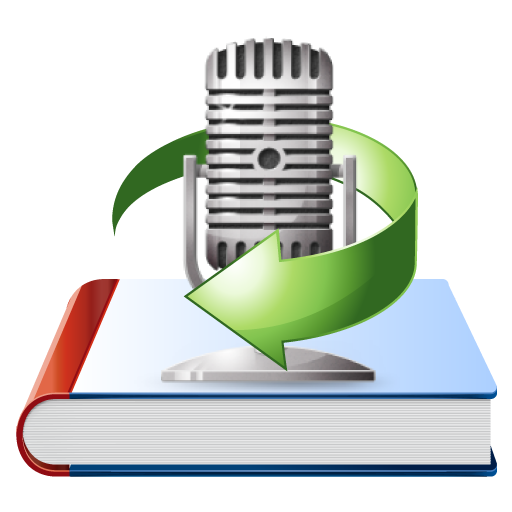Menu
Audiobook Converter
How to share Audible audiobooks with others: Step-by-step Guide
Audible members also have access to the world’s largest catalog of content - showcasing acclaimed authors and celebrated performers. It is a subscription service. The base level is $14.95 a month and you get one audiobook credit per month, regardless of price. That credit lets you buy any book from Audible's massive catalog. You can not only listen to the purchased audiobooks yourself, but also share them to others. Do you want to share them with your family or friends? Try the below 2 methods.
Is Audible Send this Book feature still available?
As of April 2021, Audible is no longer offering the Send this Book program. This promotion has ended and cannot be claimed at this time. Send this Book was a feature that allowed you to send books to friends and family for free. The first recommendation someone receives can be redeemed and downloaded for free, even if they don't have a membership.
Method 1 Share Audible Books with Family Library Sharing
Audible has a Family Library Sharing plan that allows you to share your Amazon and Audible books with the other members of your Amazon Household. Members of a household include:
- Up to two adults, each with their own Amazon account.
- Up to four children. Children do not need an Amazon account in order to have a profile.
After creating an Amazon Household, you can now share your Audible audiobooks:
- Go to Manage Your Content and Devices and select Your Content .
- Select Audiobooks.
- Click on Show Family Library.
- Select the audiobooks from your library.
- You can pick from these options:
- Add to Library: This will add audiobooks to your shared library.
- Remove from Library: This will remove audiobooks from your shared library so your Amazon household member won't see them!
- Check the box next to the title you want to share then select Add to Library .
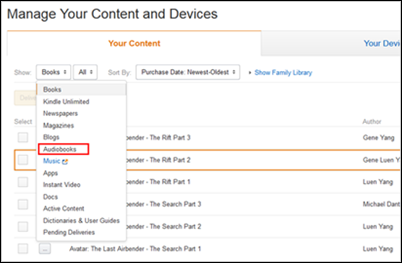
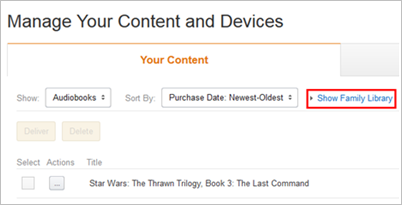
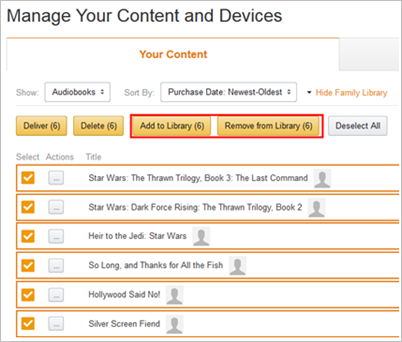
Method 2 Convert Audible Books to MP3 and share with Family/Friends
However, when you want to share your book with friends or colleague, Family Library Sharing is not feasible. You can't share Audible audiobooks directly since they are in AAX format. Audible AAX is a proprietary audio file format used by Audible, an Amazon-owned company that specializes in selling audiobooks and other audio content. AAX files typically contain audiobooks that have been encrypted with digital rights management (DRM) technology to prevent unauthorized copying or sharing.
AAX files are designed to be played using the Audible app, which is available for a variety of devices, including smartphones, tablets, and computers. The app allows users to download and play audiobooks, as well as adjust playback speed, set bookmarks, and other features.
In addition to AAX, Audible also offers audiobooks in other formats, such as MP3 and AAC, which do not require the use of the Audible app and can be played on a wider range of devices. However, these formats may not offer the same level of DRM protection as AAX files.
If you want to share your Audible audiobooks to people who is not in the Household, you need to remove Audible DRM and convert aax to mp3 first, here we will introduce you Ondesoft Audible Converter , which is designed to convert Audible AA/AAX audiobooks to lossless M4A, MP3, M4B, AC3, AAC, FLAC, OGG, AIFF and WAV with high output Quality. It is extremely fast to convert aax to mp3, e.g. to convert a 60-hour aax flipbook to mp3, it only needs sereval seconds .
Steps to convert Audible AAX to MP3:
Step 1: install Audiobook Converter
Free download
Ondesoft Audible Converter
and follow instructions to install it on your Mac/Windows.
Step 2: select Audible AAX Audiobooks
Launch AudioBook Converter and you will see
all audiobooks in your iTunes Audiobooks library
will be shown on the interface. There is no need to add audiobooks manually. Now, choose Audible aax audiobooks you want to convert to mp3 by clicking the option box in front of each audiobook. This
Audible AAX to MP3 Converter
supports batch conversion, so you can select as many audiobook as you want.
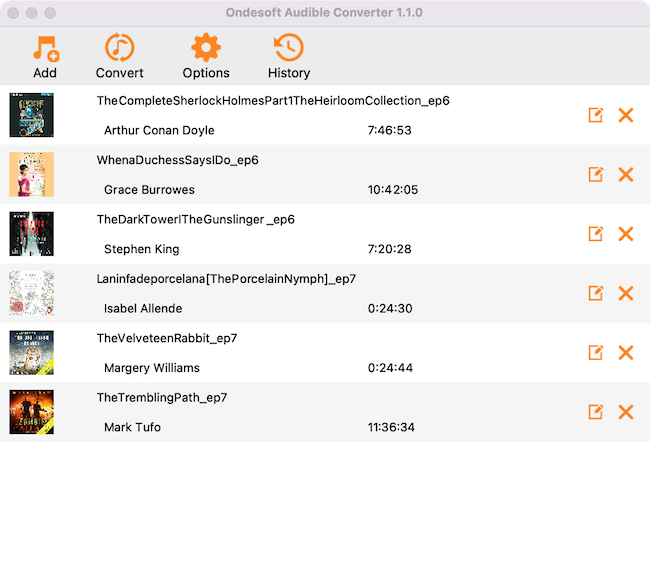
Step 3: customize output settings
Modify output settings at the bottom of the interface.
Step 4: start to convert aax to mp3
Click the icon ”Convert” at the top of the main interface to start converting AAX to MP3. Ondesoft Audible Converter is capable of the remaining work and you can leave it alone and do whatever you like.
Step 5: find mp3 audiobooks
When the converting is completed, open the destination folder and you will see the mp3 audiobooks. Now you can play them on any device without Audible app.
Ondesoft Audible Converter is also capable of
converting iTunes M4B audiobooks to mp3
,
check this tutorial
.
Related: Where to get free audiobooks?
Notice: Unregistered users can only convert each audiobook for 3 minutes. However, you can break the limitation by purchasing a full version.
Sidebar
Hot Tips
Audiobook Tips
More >>- AA to MP3
- AAX to MP3
- Amazon Prime and Audible
- Audible Converter
- How to convert DRM M4B to MP3 on Mac
- Cast Audible audiobooks to chromecast
- Convert Audible AA/AAX Audiobooks to MP3
- Convert Audible audiobook to M4A in less than one minute
- Convert audiobooks
- Convert Audiobooks to MP3
- Convert Audible to MP3
- Convert Audiobooks to AAC format
- Convert iTunes Audiobooks to MP3
- Listen to Audible Audiobooks on iPod
- Listen to audiobooks on Android
- Listen to audiobooks on Samsung Galaxy Watch
- Listen to audiobooks on Amazon Echo
- What is an M4B audiobook?
- Convert iTunes M4B audiobooks to MP3
- Play Audible audiobooks on Apple Watch
- Play Audible audiobooks on Google Home
- Play Audible audiobooks on Roku
- Play audiobooks on Android Devices
- Play Audiobook on MP3 players
- Play iTunes M4B audiobook on Android
- Remove Audible DRM
- Remove DRM from Audible AA/AAX Audiobooks
- Remove DRM from iTunes M4P/M4B Audiobooks
- Rip audiobook to MP3
- Set audiobook converter
- How to download Audible audiobooks to MP3 player
- Where to find free audiobooks
- Listen to Audiobooks on Apple Watch
- Convert Harry Potter audiobook to mp3 from Audible
- 17 Best Audiobooks to Listen to in 2020
- Convert 2020 Audie Awards Winners Audiobooks to MP3 from Audible
- Convert Audiobook The Martian to MP3 from Audible
- Convert Michelle Obama Audiobook Becoming to MP3 from Audible
- Listen to Audible on Sonos
- Listen to audiobooks on Sonos
- Share Audible audiobooks with others
- Listen to Audible audiobooks on Garmin watch
- Play Audible audiobooks on Kodi