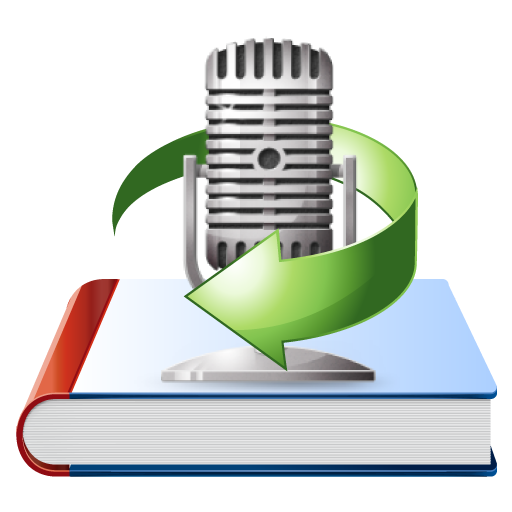Menu
Audiobook Converter
How to play Audible Audiobooks on Roku?
As the most famous audiobook provider, Audible is available on your smartphone, Amazon devices (Fire TV, Echo, Kindle, Fire Tablet), Sonos, Android/iPad/Windows tablet, computer and mp3 players. However, Roku users may feel disappointed that Roku is not compatible with Audible audiobooks. You can't access Audible app to play audiobooks on Roku. So many people ask is there any other way to play Audible audiobooks on Roku?
"Is my Roku compatible with Audible? At this time the Roku is not compatible with Audible audiobooks. We apologize for the inconvenience. For information on what devices are currently compatible, please go to our How to Listen page." -from Audible website.
We all know that Roku Ultra and Roku TV HD/4K have a USB port that allows you to stream local songs, movies and audiobooks. For those Roku devices that don't have a usb port such as Roku Express, Roku Streaming Stick, you can upload the audiobooks to DLNA server such as Plex. You can then launch the Roku Media Player from your Roku device and browser the audiobook file you want to play. The Roku media player allows you to find, browse, and play content from media servers on your local network as well as USB (on those Roku players with a USB port). It supports such media servers as Twonky, Windows Media Player, Plex, and Tversity.
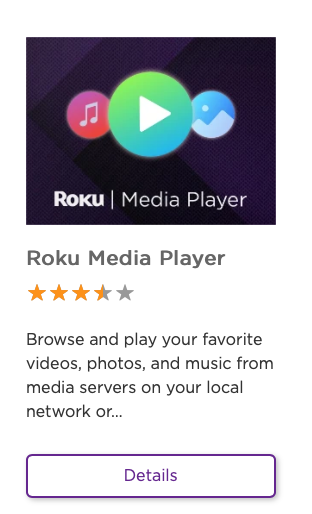
How to use Roku Media Player to play audiobooks?
Roku Media Player is a channel available for download through the Roku Channel Store. It may also be pre-installed on some Roku® streaming devices.
- Insert the USB device into the USB port on your Roku device.
- Select the media type from the Media Type Selection screen.
- Choose the device that has the content you wish to play.
- Navigate through your folders to find the content you wish to play. If the desired file is in an unsupported file format, then it will not be displayed.
- When you find the content you wish to play press OK or Play button on your Roku remote.
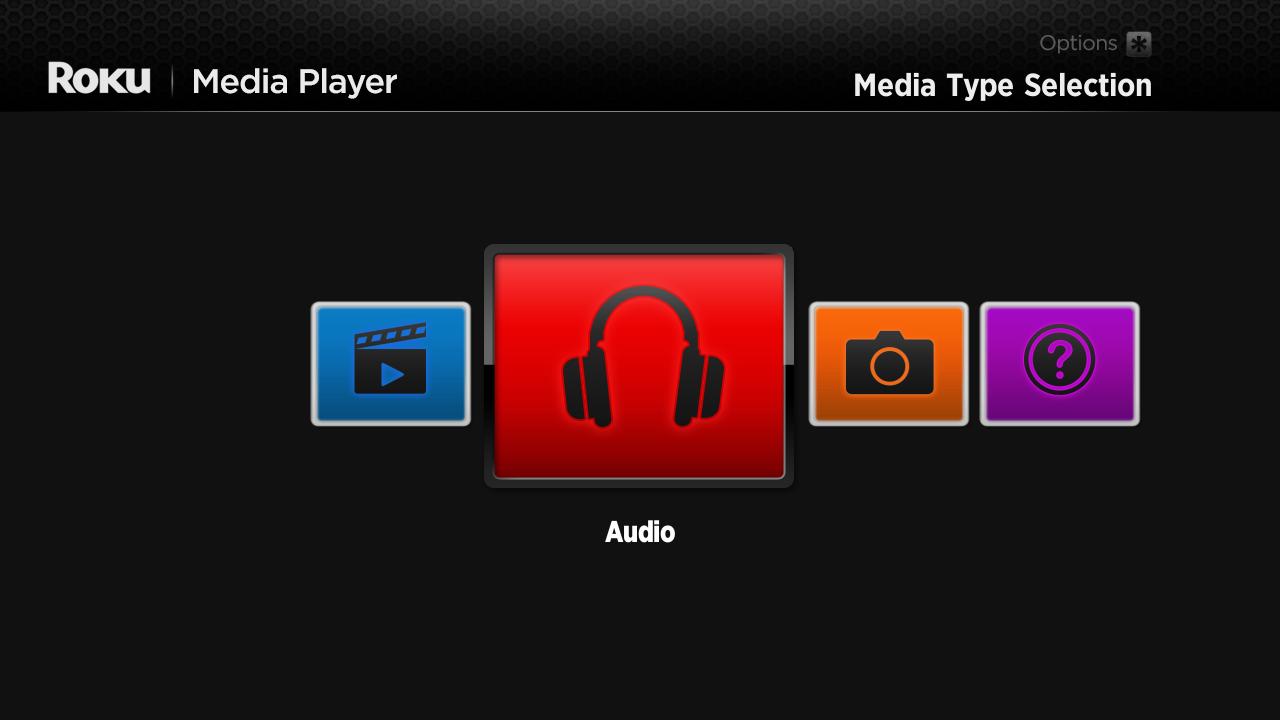
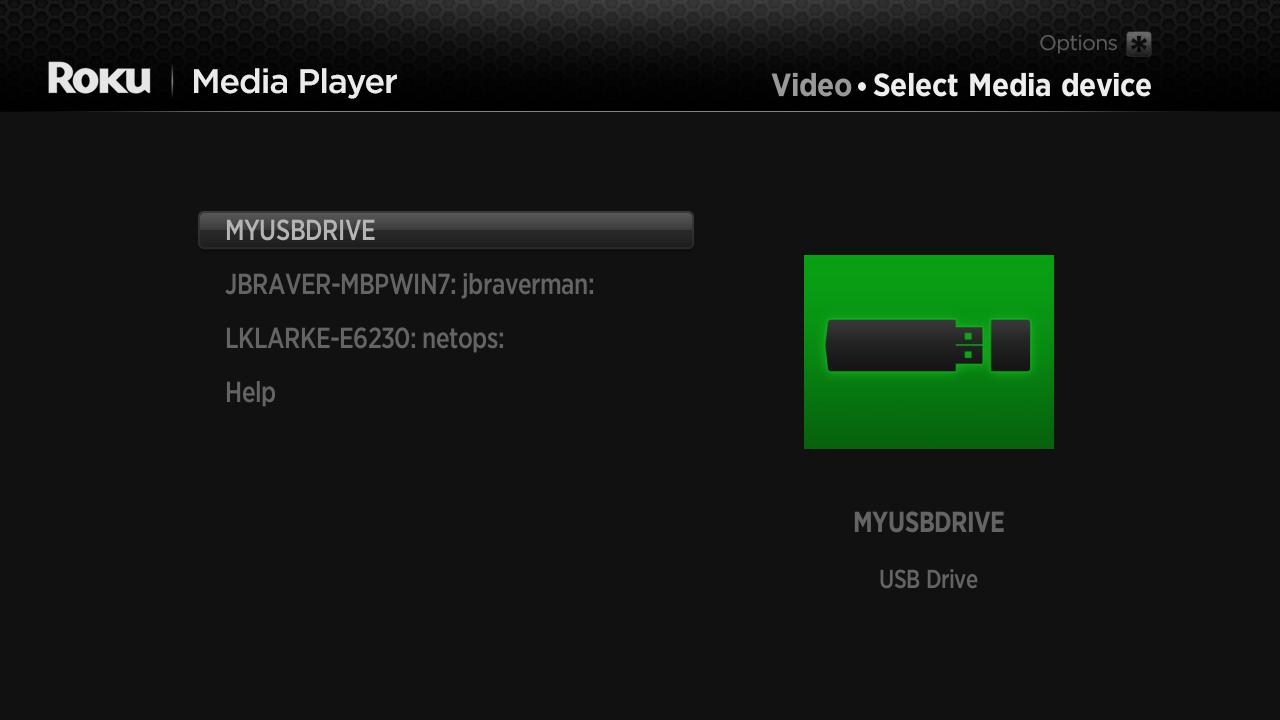
What file formats does Roku Media Player support?
- Audio – AAC (.MKV, .MP4, .MOV); MP3(.MP3, .MKV); FLAC (.FLAC, .MKV), PCM (.WAV, .MKV, .MP4, .MOV), AC3/EAC3 (.MKV,.MP4. .MOV, .AC3), DTS (.MKV, .MP4, .MOV,.DTS), ALAC (.MKV, .MP4, .MOV, .M4A), Vorbis (.OGG,.MKV,.WEBM)
Audible audiobooks are downloaded in DRM protected aa/aax format which is not supported by Roku Media Player. To play Audible audiobooks with Roku Media Player on Roku streaming devices or Roku TV, you need to convert AA/AAX audiobooks to MP3, M4A, etc. All you will need a Audible to Roku converter - Ondesoft Audible Converter .
How to convert Audible audiobook to Roku compatible format
Step1: Install Audiobook Converter
Download, install and run Audiobook Converter on your Mac or Windows. Make sure you have downloaded Audible audiobooks to your computer.
Step2: Add Audible Audiobooks
Drag&drop Audible audiobooks you want to play on Roku to the Audible Converter interface. This Audiobook Converter supports batch conversion, so you can select as many Audiobooks as you like.
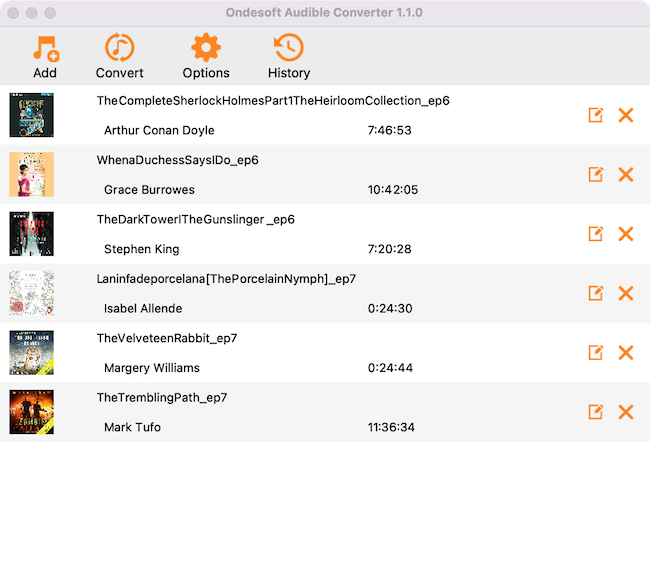
Step3: Customize output settings
Click Options to modify output settings such as output format, bitrate, samplerate.
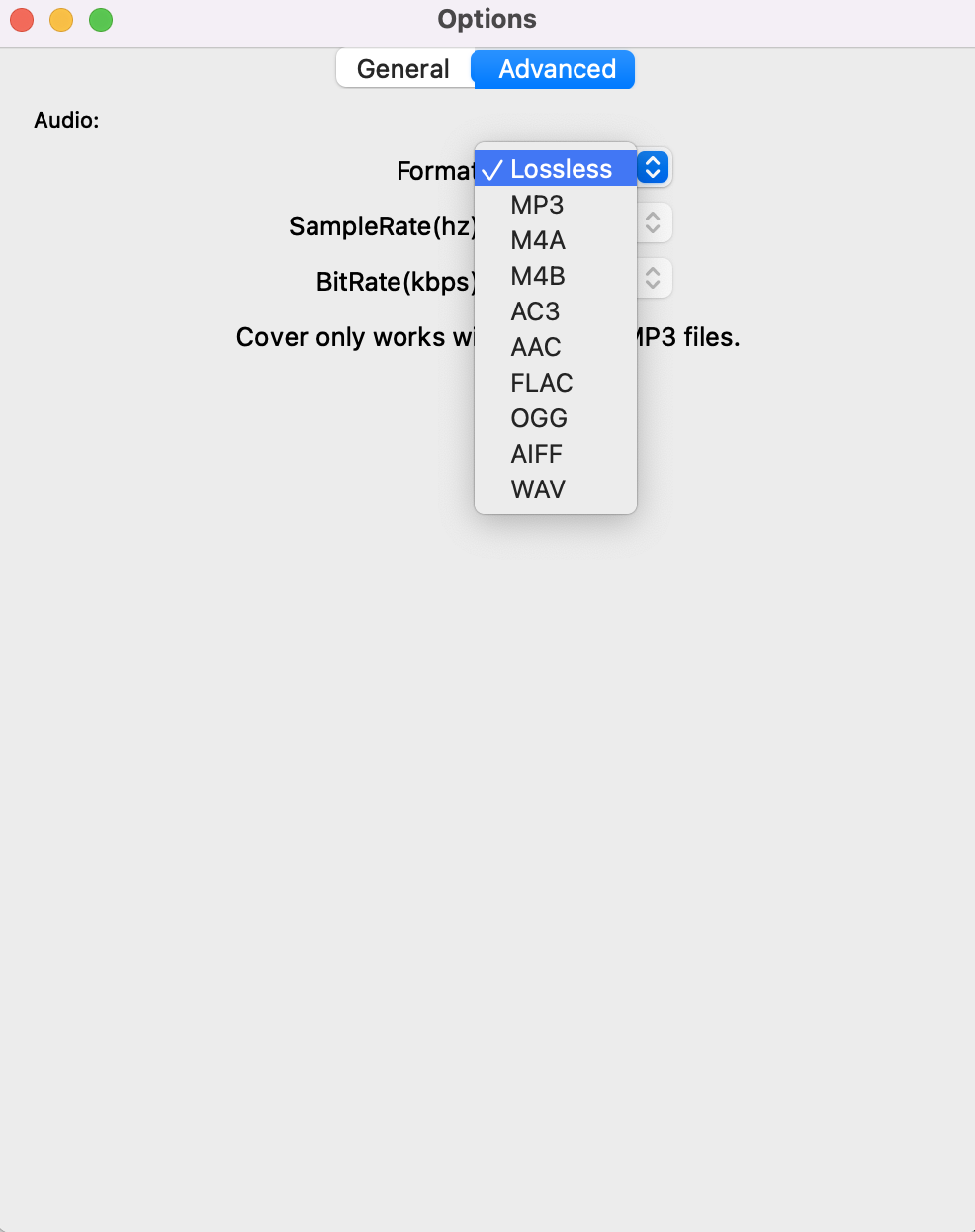
Under General tab you can change output folder. Split audiobook to multiple segments by duration or chapters.
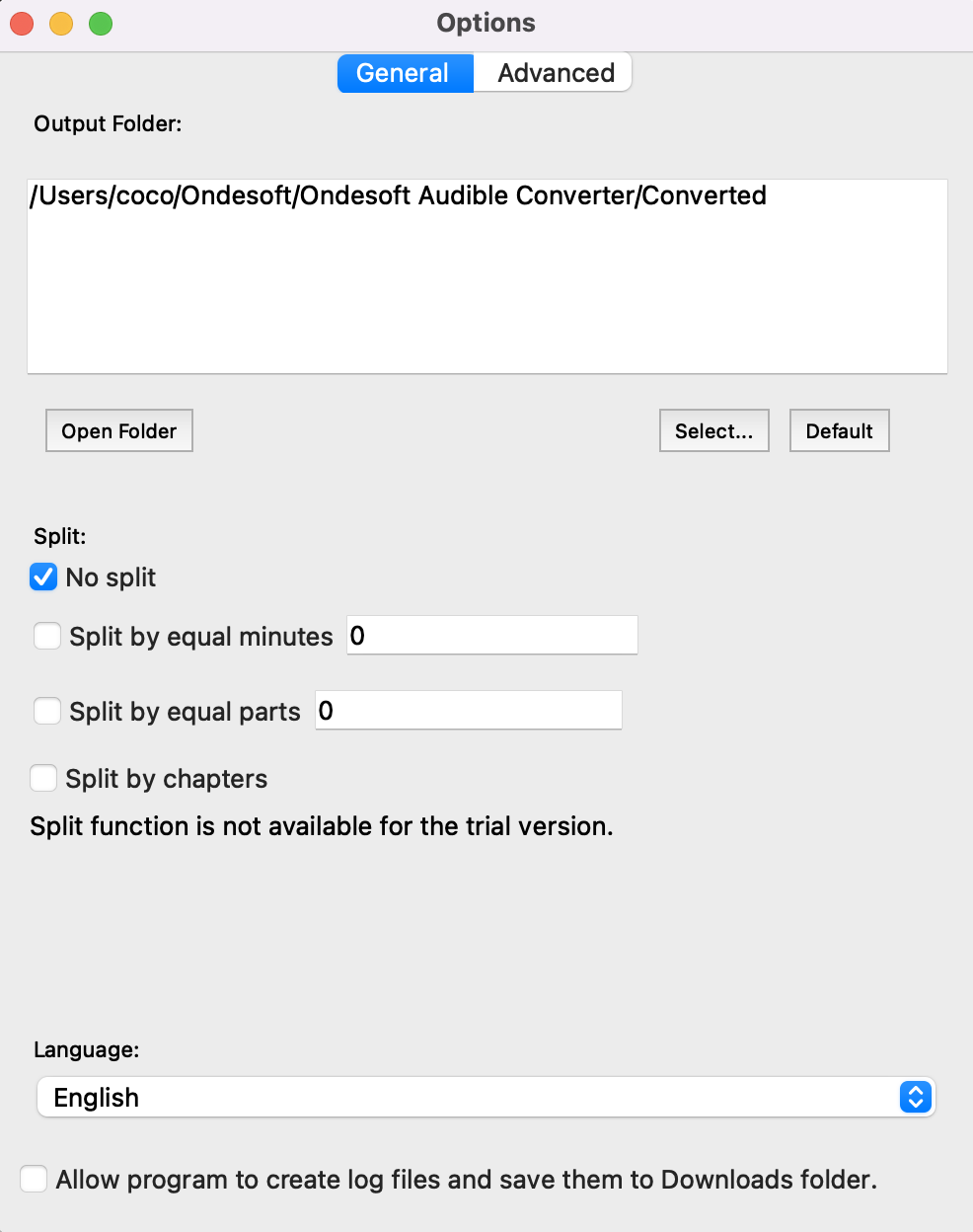
Step4: Start converting
Click "Convert" button to start removing Audible DRM and convert AA/AAX audiobooks to the format you choose. Ondesoft Audible Converter is capable of the remaining work and you can leave it alone and do whatever you like.
Step5: Transfer DRM-free Audible Audiobooks to USB or DLNA server
When the converting is completed, go to the output folder to find the converted audiobooks. Transfer the DRM-free Audible audiobook to your USB if you are using Roku Ultra or Roku TV. Otherwise, upload the audiobooks to a DLAN server such as Plex. Then use Roku Media Player to play them.
Notice: Unregistered users can only convert each audiobook for 3 minutes. However, you can break the limitation by purchasing a full version.
More Audiobook Tips
- AA to MP3
- How to convert AAX audiobooks to MP3?
- How to convert audiobooks to AAC?
- How to convert Apple Music M4P songs to MP3?
- How to convert Spotify songs, albums or playlists to MP3?
- Play Audible audiobooks on Apple Watch
- Play Audible audiobooks on Google Home
- Play audiobooks on Android Devices
- Play Audiobook on MP3 players
Sidebar
Hot Tips
Audiobook Tips
More >>- AA to MP3
- AAX to MP3
- Amazon Prime and Audible
- Audible Converter
- How to convert DRM M4B to MP3 on Mac
- Cast Audible audiobooks to chromecast
- Convert Audible AA/AAX Audiobooks to MP3
- Convert Audible audiobook to M4A in less than one minute
- Convert audiobooks
- Convert Audiobooks to MP3
- Convert Audible to MP3
- Convert Audiobooks to AAC format
- Convert iTunes Audiobooks to MP3
- Listen to Audible Audiobooks on iPod
- Listen to audiobooks on Android
- Listen to audiobooks on Samsung Galaxy Watch
- Listen to audiobooks on Amazon Echo
- What is an M4B audiobook?
- Convert iTunes M4B audiobooks to MP3
- Play Audible audiobooks on Apple Watch
- Play Audible audiobooks on Google Home
- Play Audible audiobooks on Roku
- Play audiobooks on Android Devices
- Play Audiobook on MP3 players
- Play iTunes M4B audiobook on Android
- Remove Audible DRM
- Remove DRM from Audible AA/AAX Audiobooks
- Remove DRM from iTunes M4P/M4B Audiobooks
- Rip audiobook to MP3
- Set audiobook converter
- How to download Audible audiobooks to MP3 player
- Where to find free audiobooks
- Listen to Audiobooks on Apple Watch
- Convert Harry Potter audiobook to mp3 from Audible
- 17 Best Audiobooks to Listen to in 2020
- Convert 2020 Audie Awards Winners Audiobooks to MP3 from Audible
- Convert Audiobook The Martian to MP3 from Audible
- Convert Michelle Obama Audiobook Becoming to MP3 from Audible
- Listen to Audible on Sonos
- Listen to audiobooks on Sonos
- Share Audible audiobooks with others
- Listen to Audible audiobooks on Garmin watch
- Play Audible audiobooks on Kodi