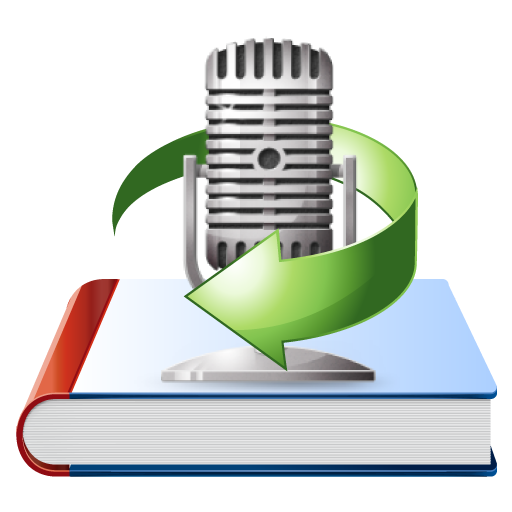Menu
Audiobook Converter
How to listen to Audible on Sonos
With Sonos, enjoy clear, richly-detailed sound that fills the room at any volume. You can simply control it with the Sonos app, Apple AirPlay 2, and your voice. onos works with all your favourite services so you can listen to what you want, where you want, how you want. Stream Apple Music, Spotify, Amazon Music, Deezer, TuneIn, iHeartRadio, Google Play Music, YouTube Music, and many more.
But Sonos speakers aren't just for music. They can also be used to play and listen to audiobooks through your Audible profile. Here we will focus on how to listen to Audible on Sonos. Audible has the World's Largest Library of Audiobooks. There are 2 ways:
Option 1 Listen Audible on Sonos directly with the Audible app
You can play Audible books on your Sonos speakers without ever leaving your Audible app.
1. Turn on the Sonos device and open Audible app on your Android or iOS.
2. Play an audiobook.
3. Tap
Connect to a device
at the bottom of the player screen.
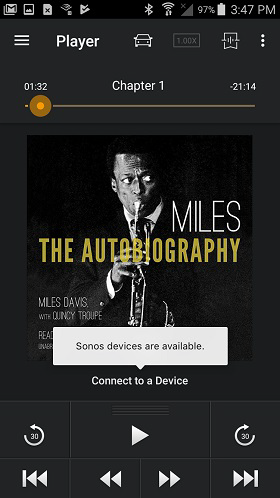
4. From the list of available devices, locate and tap your Sonos device.
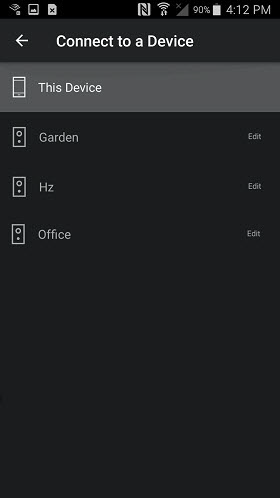
5. Tap Continue and then tap OK.
Now the audiobook is streamed to your Sonos.
Option 2 Listen with the Sonos app
To play Audible books on Sonos speakers, you must connect the Audible app to the Sonos app through your mobile device or Mac/PC.
On iOS or Android
- Open the Sonos app.
- From the Settings tab, tap Services & Voice.
-
Under Music & Content, tap Add a Service.
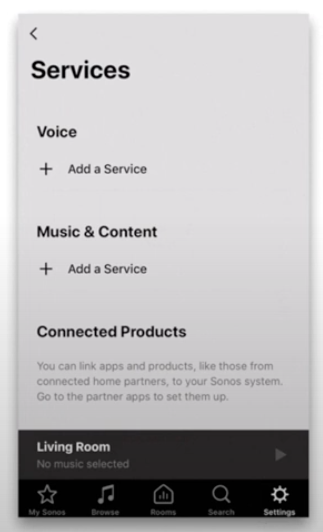
- Select Audible from the list.
- Select I already have an account.
- Type in your username and password when prompted, and follow the on-screen instructions to complete adding your account.
- Next, click “I Agree” to authorize your Sonos to access your Audible books.
On Mac or PC
- Open the Sonos app.
- Select Add Music Services from the Music pane.
- Select Audible, and then click Next.
- Select I already have an account, and click Next.
- Type in your username and password when prompted, and follow the on-screen instructions to complete adding your account.
Using Audible on Your Sonos
Open the Sonos app, head to the Browse page, and then select Audible. On the Audible page, you’ll see a list of all the audiobooks in your Library. Select the audiobook you want to listen to, and it starts playing. If you're already listening to the audiobook, it will continue playing from where you last listened.
How to listen to Audible on Sonos offline
While the compatibility of Audible for Sonos makes Audible audiobook streaming convenient in Sonos, it requires a solid internet connection. If you want to play Audible audiobooks more stably, the best way is to download them to MP3 with Ondesoft Audible Converter.
Main Features:
● Remove DRM encryption from the protected Audible AA/AAX books;
● Convert AA/AAX audiobooks to MP3, M4A, etc.;
● Split audiobooks by chapters, segments, or time;
● Preserve all ID3 tags, chapter, and metadata info;
● 60X faster speed;
● Keep original audiobook quality.
Now follow below steps to convert Audible AA/AAX audiobooks to MP3 and play them on Sonos wihtout any limitations.
1. Download the free trial version of Ondesoft Audible Converter and install it on your Mac or Windows.
2. Run Ondesoft Audible Converter.
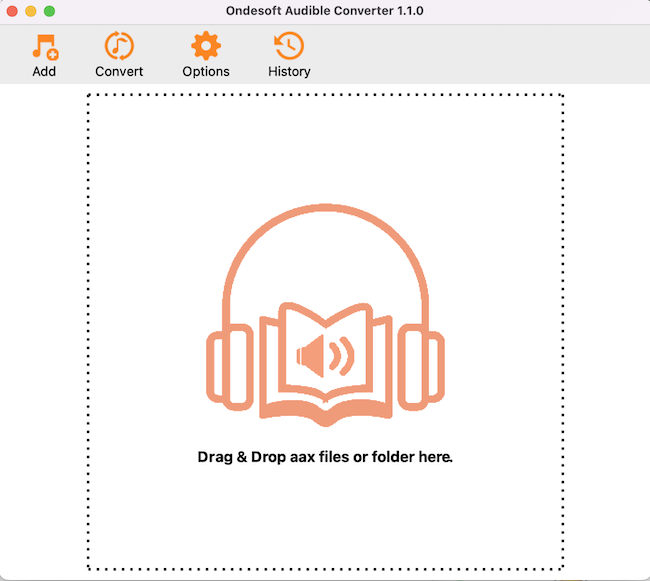
3. Drag&drop Audible audiobooks you want to convert to the interface.
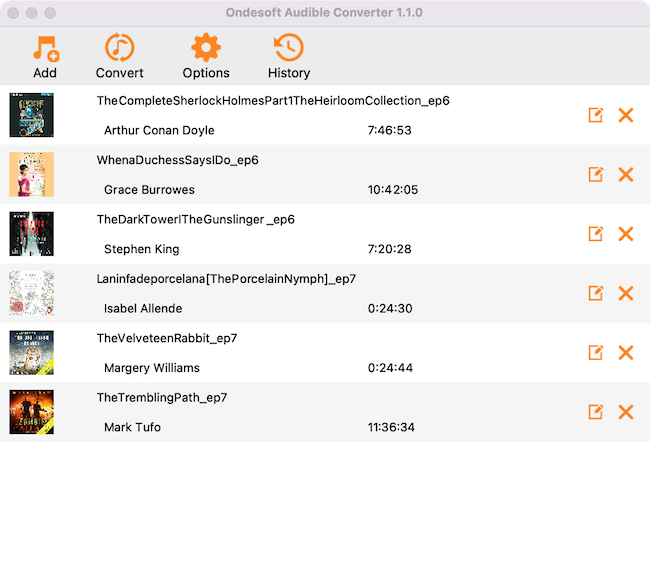
4. Select output format and profile.
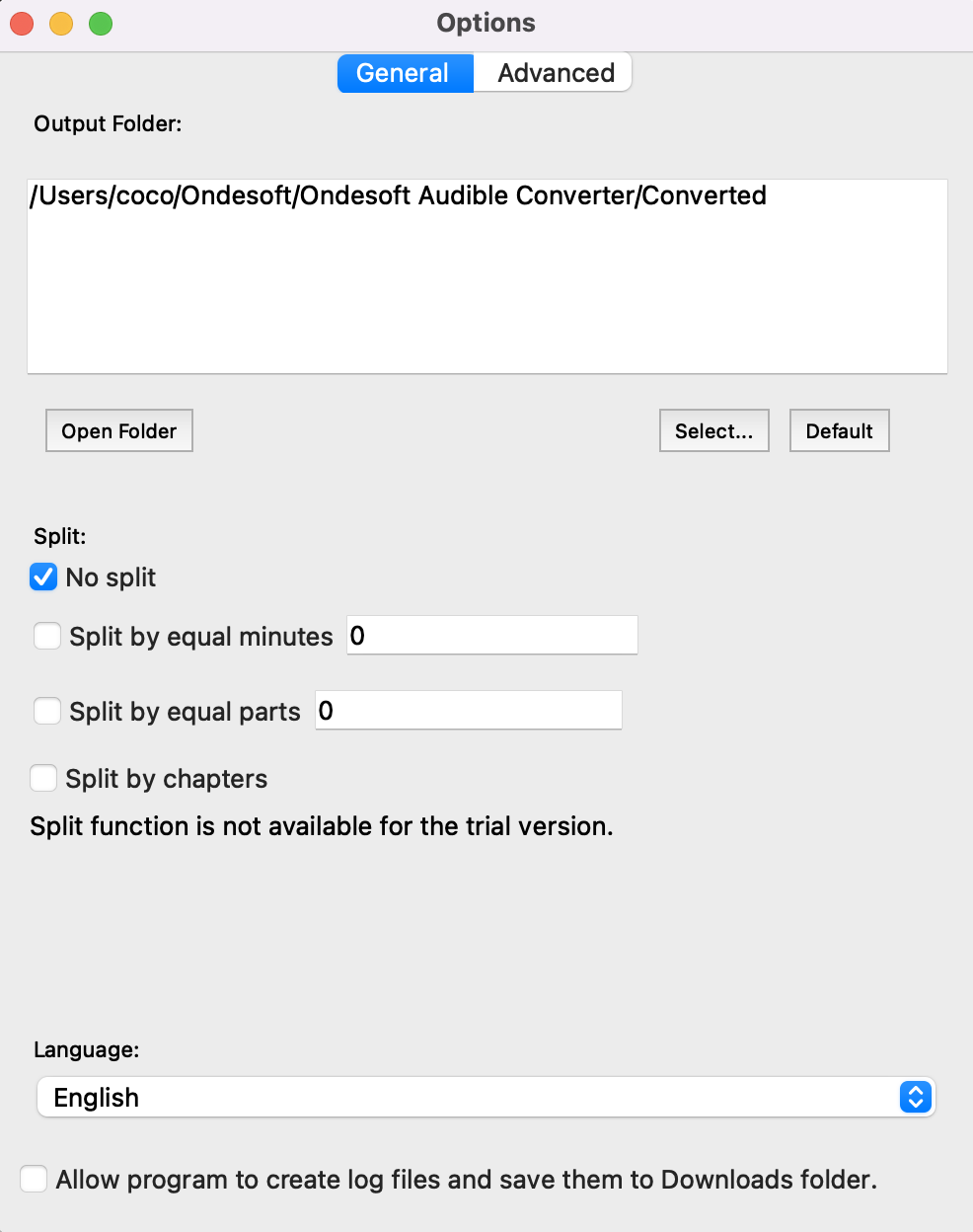
Step 5:
Click "
Convert
" button
After conversion, you can transfer the DRM-free audiobooks to any audio players for playback.
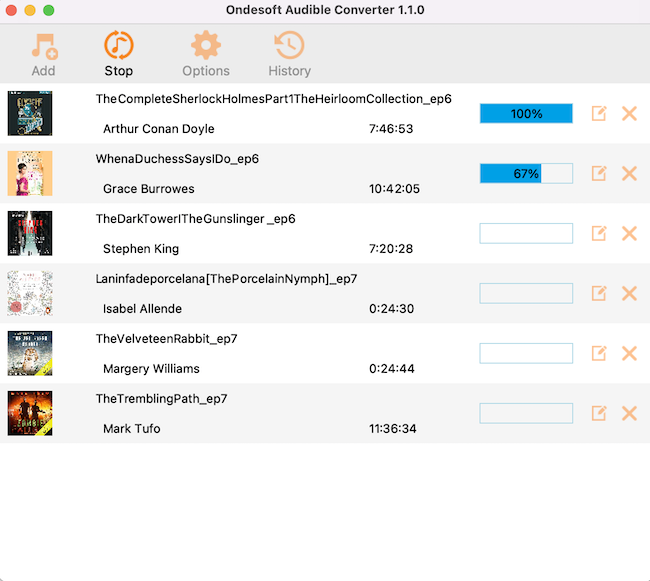
Sidebar
Hot Tips
Audiobook Tips
More >>- AA to MP3
- AAX to MP3
- Amazon Prime and Audible
- Audible Converter
- How to convert DRM M4B to MP3 on Mac
- Cast Audible audiobooks to chromecast
- Convert Audible AA/AAX Audiobooks to MP3
- Convert Audible audiobook to M4A in less than one minute
- Convert audiobooks
- Convert Audiobooks to MP3
- Convert Audible to MP3
- Convert Audiobooks to AAC format
- Convert iTunes Audiobooks to MP3
- Listen to Audible Audiobooks on iPod
- Listen to audiobooks on Android
- Listen to audiobooks on Samsung Galaxy Watch
- Listen to audiobooks on Amazon Echo
- What is an M4B audiobook?
- Convert iTunes M4B audiobooks to MP3
- Play Audible audiobooks on Apple Watch
- Play Audible audiobooks on Google Home
- Play Audible audiobooks on Roku
- Play audiobooks on Android Devices
- Play Audiobook on MP3 players
- Play iTunes M4B audiobook on Android
- Remove Audible DRM
- Remove DRM from Audible AA/AAX Audiobooks
- Remove DRM from iTunes M4P/M4B Audiobooks
- Rip audiobook to MP3
- Set audiobook converter
- How to download Audible audiobooks to MP3 player
- Where to find free audiobooks
- Listen to Audiobooks on Apple Watch
- Convert Harry Potter audiobook to mp3 from Audible
- 17 Best Audiobooks to Listen to in 2020
- Convert 2020 Audie Awards Winners Audiobooks to MP3 from Audible
- Convert Audiobook The Martian to MP3 from Audible
- Convert Michelle Obama Audiobook Becoming to MP3 from Audible
- Listen to Audible on Sonos
- Listen to audiobooks on Sonos
- Share Audible audiobooks with others
- Listen to Audible audiobooks on Garmin watch
- Play Audible audiobooks on Kodi