
Menu
iTunes Video Converter
How to watch iTunes movies on Android - 2 Ways
iTunes movies can be watched on Mac/Windows via iTunes, iPhone, iPad. iPod touch via TV app and Apple TV. You can also download movies to your desktop, laptop as well as iPhone or iPad, so you can enjoy them offline.
However, this is impossible with Android devices. There is no iTunes Store app for Android for you to purchase/rent movies or TV shows. Even though you have downloaded them on your computer or iOS devices you can’t transfer them to Android devices since iTunes movies/TV shows are DRM-protected and can only be played on computer and iOS devices authorized with the Apple ID used to purchase or rent iTunes content.
But you still can play iTunes movies on Android phone and tablet . It's super easy. Here we will show you 2 ways to play iTunes movies on Android devices.
Method 1 Play iTunes movies on Android with Movies Anywhere App
Movies Anywhere is a movies collection app that gathers all movies you purchased from iTunes, Amazon, Vudu, Xfinity, Google Play/YouTube, Microsoft, and FandangoNOW. It allows you to stream the movies or download for offline play. It is available on Android, iOS, Apple TV, Amazon devices, Chromecast, NVidia Shield TV, Roku, PC/Web .But, it is only available in USA.
To sync iTunes movies to your Movies Anywhere collection, an iTunes movie must meet the following requirements:
- The movie is from the catalog of a participating studio (Disney, Sony Pictures Entertainment Inc., Twentieth Century Fox Film Corp., Universal, Warner Bros. Entertainment Inc.)
- The movie was originally purchased from or redeemed directly at the iTunes Store.
If your iTunes movies meets above requirements and you are in USA, install the app and create a account. The Movies Anywhere app is supported on Android devices running Lollipop (5.0) or later versions of the Android OS. The Movies Anywhere app is also supported on the Android TV and connected TVs running the Android TV Operating system. Link your iTunes account and sync the movies to Movies Anywhere .
After sync, you can then play the iTunes movies on Android devices through the Movies Anywhere app.
Method 2 Remove iTunes DRM and convert iTunes movies to MP4
However, if you are not in USA or your movies don't meet above requirements, you can't use the method 1. The only way is to convert iTunes movies to Android supported format, such as mp4. Ordinary video converter can’t convert DRM-protected video files and that’s why you need professional iTunes video DRM removal software - Ondesoft iTunes Movie Converter .
Ondesoft iTunes Movie Converter allows you to easily remove DRM from purchased or rented iTunes movies, TV shows and music videos. It converts these M4V videos to MP4 with 100% original quality and all subtitles/sound tracks.
This tutorial will show you how to remove DRM from iTunes movies/TV shows and convert them to MP4 to watch on Android tablets or phones.
Step 1 Download, install and run iTunes Movie Converter on your Mac or Windows.
The interface is shown as below:
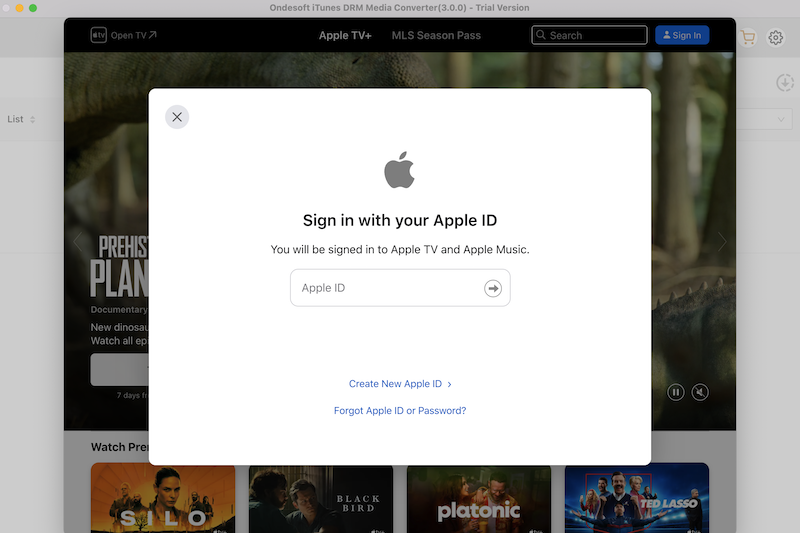
Step 2 Click Add files and you will find all movies and TV shows in your iTunes Library listed below. Check the ones you want to convert and then click Add.
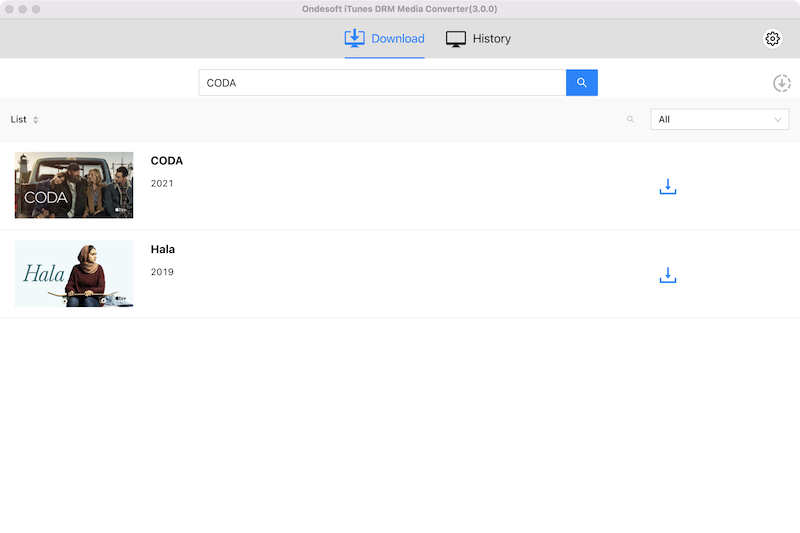
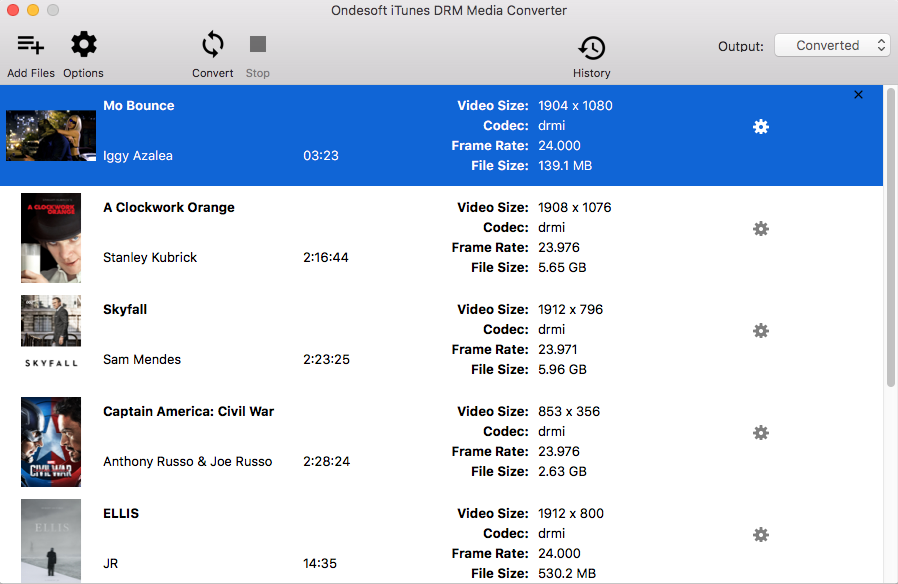
This iTunes Movie Converter will preserve all original AC3 Dolby 5.1 Audio, AD, multilingual Audio Tracks, Subtitles and Closed Captions by default, but you can click the gear icon and decide which to save.
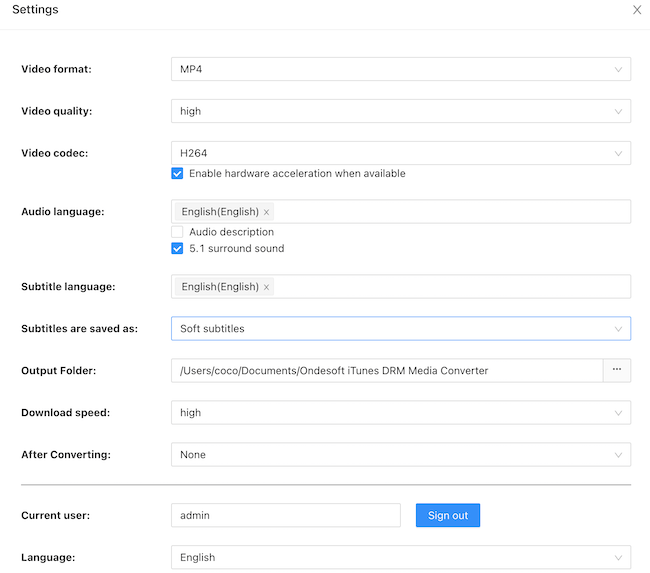
Step 3 Click convert button to start removing DRM from all selected iTunes movies and TV shows. Output MP4 videos will be saved to Documents/Ondesoft iTunes DRM Media Converter/Converted folder by default. You can change it on the top right corner of the interface.
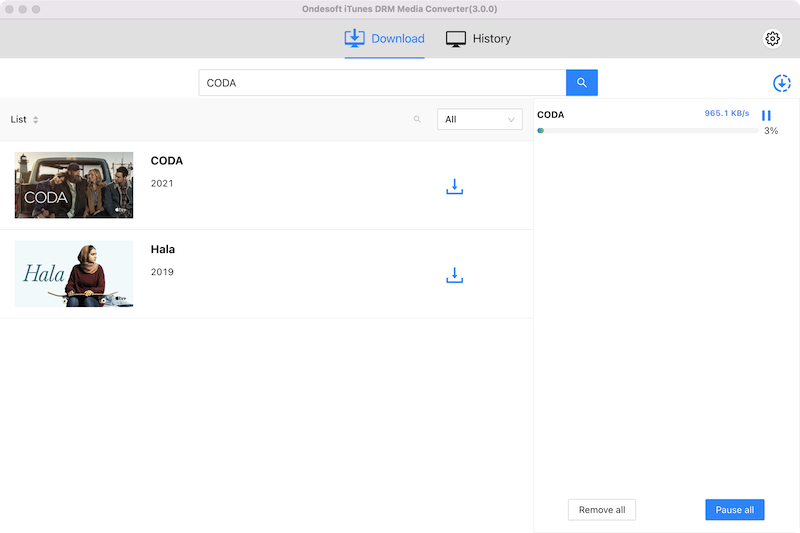
Step 4 iTunes Movie Converter removes iTunes DRM at 30X speed and soon you will get all DRM-free MP4 video files. After conversion, click below blue folder icon to quickly find the DRM-free iTunes movies/TV shows. Now you can transfer them to your Android devices and watch them anytime you want.
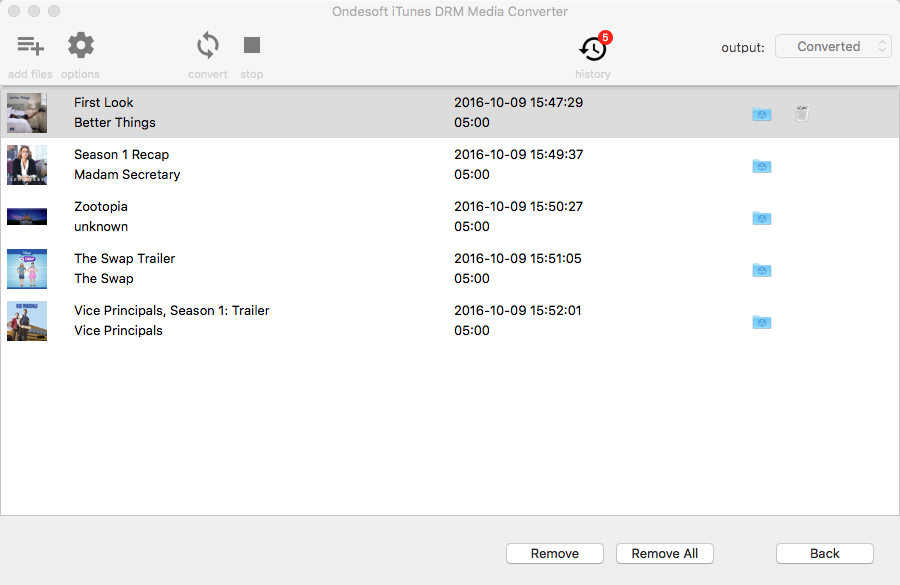
Part 2 5 Best Video Players For Android You Should Be Using
1. MX Player
MX Player provides various options inside settings. There are so many things that you can modify according to your needs. From the theme of the player, codec, control and audio settings to the background play everything is under your control. Most importantly this player can also download subtitles for your existing video online. It supports different language and text formats for subtitles. That is a really great feature and comes in handy for the movies which are not in your local language
2. VLC For Android
VLC Player organizes the files according to name, length or date created. Play audio or video in this player with friendly interface and minimalistic controls. Advance controls like a sleep timer, jump to a specific time, increase or decrease playback speed, audio equalizer, only audio mode and PiP mode are on the video screen.
3. KMP Player
KMP Player supports cloud storage via Google drive and its own cloud KMP connect. Just hit the cloud icon above the lists of videos and get rid of the storage space that videos are taking up on your phone by uploading them to the cloud and watch it anytime.
4. BS Player
BS Player organizes files according to the folder they are in. Apart from that, you can also see the most played, recently added, the current playing media and its queue. You can create a playlist for your favorites songs and videos and listen to them without having to search for tracks every time.
5. The default video player of your phone
Each Android phone comes with a default video player. If you don't want to install other third-party video player which will use your storage, just use the default video player. It will definitely meet all your video playback needs.
Sidebar
Hot Tips
Movie Tips
More >>- Watch iTunes movies on your Amazon Kindle Fire 7 Tablet
- 5 ways to watch iTunes movies/TV shows on TV without Apple TV
- Play iTunes movies on Amazon Fire TV Stick
- Transfer and watch iTunes M4V movies on Android Phone and Tablet
- Convert iTunes M4V movies to MP4
- Stream iTunes Movies to Google Nexus Player
- Convert iTunes Movies to MP4
- Get free TV shows from iTunes Store
- Play iTunes M4V movies on TV
- Transfer iTunes Movies to Google Drive
- iTunes Movie DRM Removal Tool
- Play and watch iTunes movies on PS3
- Play iTunes DRM Movies/TV shows on Xbox 360 and Xbox One
- Remove DRM from iTunes movies
- Remove DRM from iTunes TV shows
- Stream iTunes movies via Plex
- Stream iTunes movies to TV
- Watch iTunes DRM movies and TV shows from external hard drive
- Cast iTunes movies to Chromecast
- Cast iTunes TV shows to Chromecast
- Watch iTunes DRM movies and TV shows on PS4
- Watch iTunes DRM movies and TV shows on Roku
- Watch iTunes movies on your 1080P TV
- Watch iTunes movies on your Amazon Kindle Fire HD 10 Tablet
- Watch iTunes movies on Panasonic 1080P HDTV
- What is M4V? How to play an M4V video
- Authorize computers in iTunes
- iTunes Movie Rentals: Everything You Need to Know
- Play iTunes movies on HTC 10
- Play iTunes movies on Huawei P9
- Play iTunes movies on Huawei P10
- Play iTunes movies on Samsung Galaxy S8
- Play iTunes movies on Samsung Galaxy Tab S3
- Play iTunes movies on TV with USB drive
- Play iTunes movies on Windows Phones and Tablets
- View all content purchased from the iTunes Store
- Watch iTunes movies/TV shows on Samsung TV
- Watch iTunes movies/TV shows on Samsung Galaxy S20
- Watch iTunes movies/TV shows on Android
- Play iTunes movies on Google Pixel
- Watch iTunes movies on Xiaomi phones
- Solved: Play iTunes movies on VLC
- Play iTunes movies on Nintendo Switch
- Download Oscar Winner Parasite to mp4 from iTunes
- Download Disney movies to MP4 from iTunes
- Apple TV app is available on Amazon Fire TV devices
- Apple TV app is available on Samsung smart TVs
- Play iTunes movies on Galaxy S20
- Download iTunes Weekly Top 10 movies to MP4
- Download Movie Capone to MP4 from iTunes
- Download Movie Contagion to mp4 from iTunes
- Download Movie Frozen II to mp4 from iTunes
- Watch 20 Oscar-Nominated Movies offline
- Watch Parasite filmmaker Bong Joon Ho's favorite movies
- Download The 10 Best Comedy Movies to MP4 from iTunes
- Convert iTunes Classic Movies to MP4
- Convert iTunes Top Movies to MP4
- Get TV show Planet Earth in mp4 format
- Watch iTunes TV shows on Android
- Best iTunes Movie Deals for Mother's Day and how to convert them to mp4
- Burn iTunes Movie to DVD
- Download Emma to MP4 from iTunes
- Download Movie The Invisible Man to MP4 from iTunes
- Get cheap movies from iTunes
- Watch Star Wars: The Rise of Skywalker
- The 20 best movie series to watch during lockdown
- Download Movie Scoob! to MP4 from iTunes
- The Most-Watched Movies in May from iTunes
- Download free Movies from iTunes
- Play iTunes movies on not authorized computer
- Play iTunes movies on Amazon Fire 7 Tablet
- Play iTunes movies on Amazon Fire TV Cube
- Play iTunes Movies With Windows Media Player
- Play iTunes Movies on Kodi
- Solutions to iTunes movies won't download




