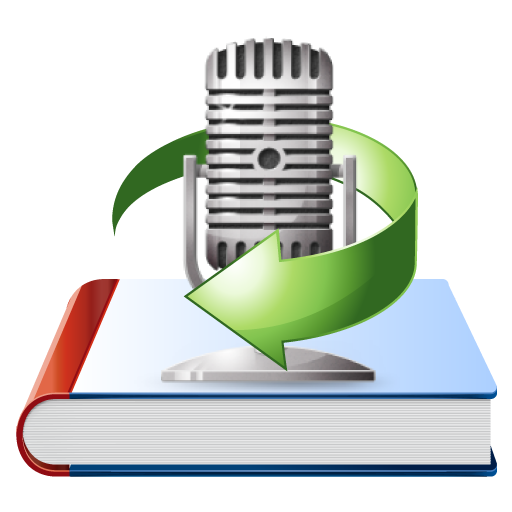Menu
Audiobook Converter
How to play Audible audiobooks on Sony Walkman?
"Is there any way to legally get my audiobooks onto the memory of my Sony Walkman. I need to use the storage because I'm swimming so bluetooth doesn't work."
Walkman lives on in 2021, and the classic brand is now an icon of portable high-resolution audio players. Since the introduction of the TPS-L2 in 1979, there have been many Sony Walkman devices created over the past 40 years.
Option 1 If your Sony Walkman supports Android apps
Make sure whether your is able to stream and download music with your favorite Android apps use Wi-Fi. If you're using a model that runs on Android, such as Sony Walkman NW-A105, you can install Audible app to enjoy audiobooks. Access the Google Play store and install music apps on the Sony Walkman. You can enjoy music streaming services on the player.
-
Turn on the Wi-Fi function to connect the player to the internet.
-
On the Home screen, tap
 [Play Store].
[Play Store]. -
Search for the Audible app.
-
Follow the onscreen instructions to install the app.
Option 2 Convert Audible audiobooks to MP3
Audible audiobooks are formatted in DRM protected aax format, you can't transfer them to Sony Walkman directly. You need to find a program that can remove the DRM and covnert them to a Walkman-compatible format, such as MP3, but if you do so, you must not share the resultant files with others. Generally speaking, it is considered legal to break DRM only for your own use.
Make sure you have downloaded Audible audiobooks to your Mac or Windows.
- Go to your Library page on the Audible desktop site.
- Click the Download to the right of the audiobook you'd like to download.

The following tutorial will show you how to convert Audible AA/AAX Audiobooks to M4B with super fast speed .
Step 1: install Audiobook Converter
Free download
Ondesoft Audible Converter
and follow instructions to install it on your Mac or Windows.
Step 2: add Audible AA/AAX Audiobooks
Launch Audible Converter, drag&drop Audible AA/AAX audiobooks or folders you want to convert to the Audible Converter interface. You can add as many audiobooks as you want.
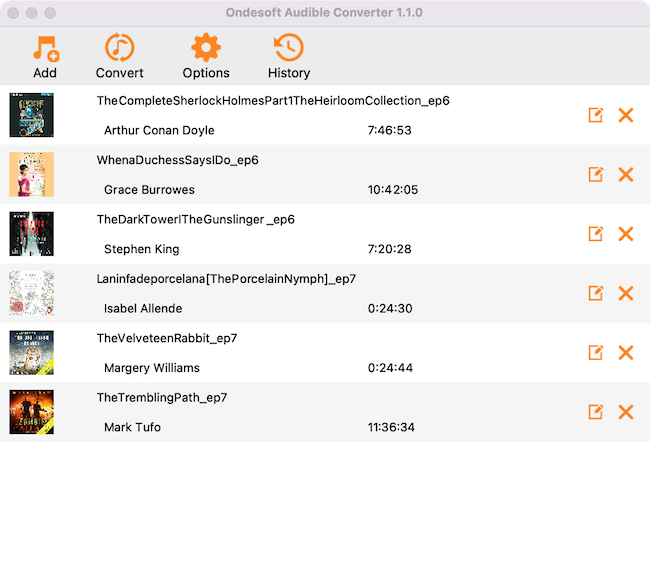
Step 3: choose M4B as output format
The default output format is lossless M4A. Click Options - Advanced and choose M4B as output format.
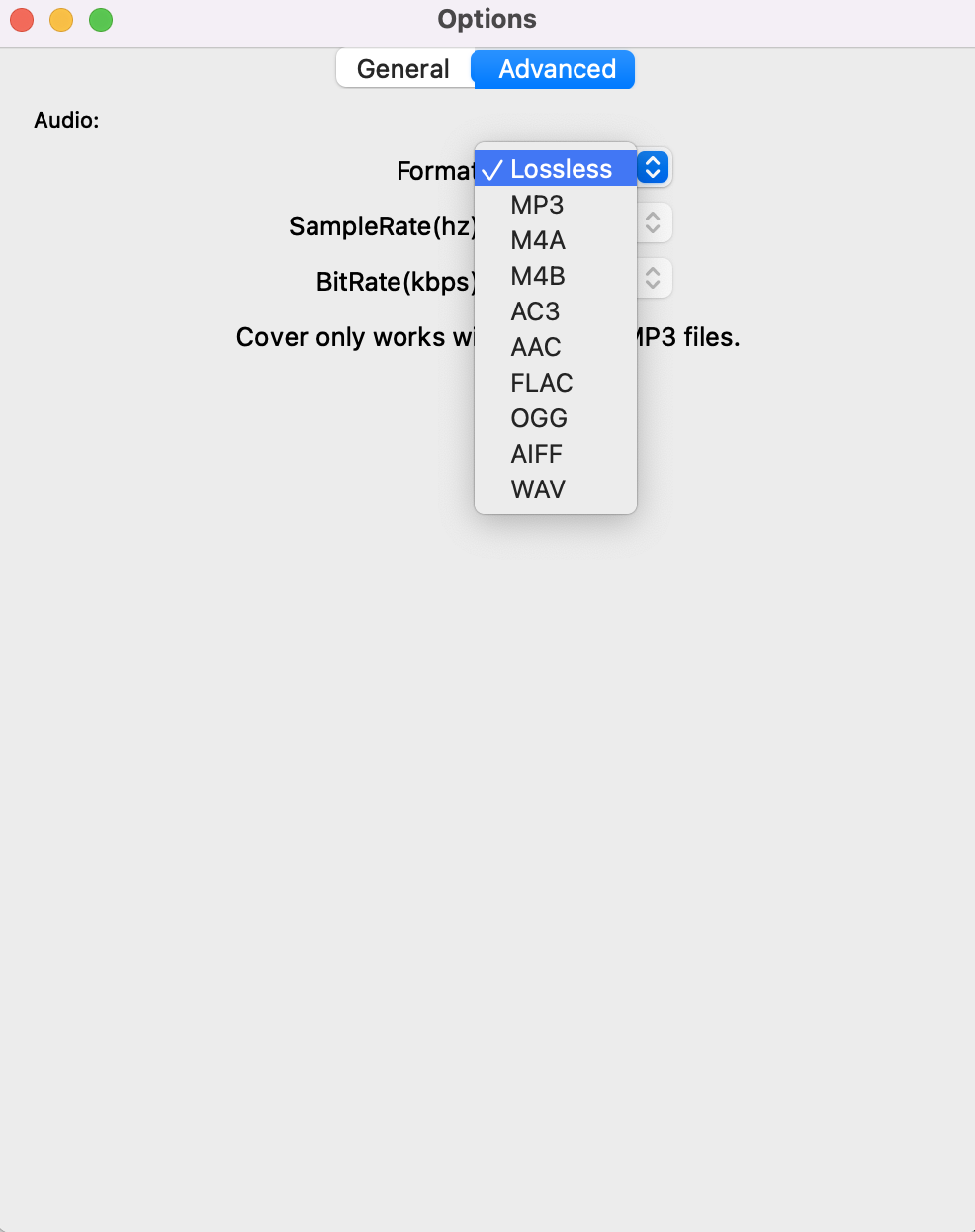
Step 4: start to convert
Click the ”Convert” icon to start converting audiobooks to M4B. You will get the DRM-free M4B audiobooks within one minute.
Step 5: find output files
When the converting process is completed, we can go to default folder (if you haven’t modified) or your chosen folder to find the converted files.
Step 6: transfer DRM-free audiobooks to Sony Walkman
-
Connect the player to a running computer via USB.
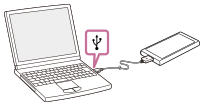
-
Select [WALKMAN] in the sidebar of the Finder.
You can also transfer music content to a microSD card.
Select the folder with the name of the microSD card instead of [WALKMAN].
-
Open the [MUSIC] folder in [WALKMAN].
-
Drag-and-drop the files or folders (
 ) to the [MUSIC] folder (
) to the [MUSIC] folder ( ) in [WALKMAN].
) in [WALKMAN]. 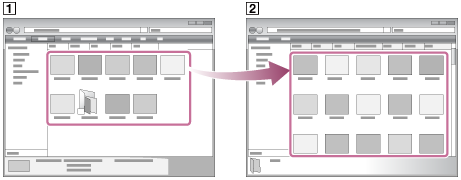
Confirm that the transfer is complete. Then, disconnect the player from the computer.
Notice: Unregistered users can only convert each audiobook for 3 minutes. However, you can break the limitation by purchasing a full version. If you also want to convert iTunes M4P songs/Audiobooks or Apple Music songs, please download iTunes Converter for Mac or iTunes Converter for Windows .
Sidebar
Hot Tips
Audiobook Tips
More >>- AA to MP3
- AAX to MP3
- Amazon Prime and Audible
- Audible Converter
- How to convert DRM M4B to MP3 on Mac
- Cast Audible audiobooks to chromecast
- Convert Audible AA/AAX Audiobooks to MP3
- Convert Audible audiobook to M4A in less than one minute
- Convert audiobooks
- Convert Audiobooks to MP3
- Convert Audible to MP3
- Convert Audiobooks to AAC format
- Convert iTunes Audiobooks to MP3
- Listen to Audible Audiobooks on iPod
- Listen to audiobooks on Android
- Listen to audiobooks on Samsung Galaxy Watch
- Listen to audiobooks on Amazon Echo
- What is an M4B audiobook?
- Convert iTunes M4B audiobooks to MP3
- Play Audible audiobooks on Apple Watch
- Play Audible audiobooks on Google Home
- Play Audible audiobooks on Roku
- Play audiobooks on Android Devices
- Play Audiobook on MP3 players
- Play iTunes M4B audiobook on Android
- Remove Audible DRM
- Remove DRM from Audible AA/AAX Audiobooks
- Remove DRM from iTunes M4P/M4B Audiobooks
- Rip audiobook to MP3
- Set audiobook converter
- How to download Audible audiobooks to MP3 player
- Where to find free audiobooks
- Listen to Audiobooks on Apple Watch
- Convert Harry Potter audiobook to mp3 from Audible
- 17 Best Audiobooks to Listen to in 2020
- Convert 2020 Audie Awards Winners Audiobooks to MP3 from Audible
- Convert Audiobook The Martian to MP3 from Audible
- Convert Michelle Obama Audiobook Becoming to MP3 from Audible
- Listen to Audible on Sonos
- Listen to audiobooks on Sonos
- Share Audible audiobooks with others
- Listen to Audible audiobooks on Garmin watch
- Play Audible audiobooks on Kodi