
Menu
Apple Music Converter
How to play Apple Music on Amazon Echo without subscription?
Can I play Apple Music on Amazon Echo without subscription? Can I play local music on Amazon Echo? You will find the answers below.
First you need to know besides music-streaming service, you can also play local music on Amazon Echo via Bluetooth. See below details.
See how to play Apple Music on Amazon Echo if you have Apple Music subscription.
Option 1. Stream Apple Music to Echo device via Bluetooth
You can stream music from your computer to your Echo device via Bluetooth. Let's use a Windows 10 computer as an example. Make sure Bluetooth is enabled on your PC. Go to the Amazon Alexa page and sign in with your Amazon account. Navigate to Settings and click the name of your Echo Device.
Select Bluetooth and click Pair a New Device to link the computer with your Echo.
Select your computer when it appears in the list of devices to be paired. And then click Allow.
Now you can play music from iTunes, Windows Media Player, or any other audio program on your PC and hear the sound piped through your Echo.
Now you have learnt how to stream music from your computer to your Echo device, follow bwlow steps to download Apple Music to mp3 on your computer. You can then stream Apple Music to Amazon Echo without subscription.
Option 2. Download Apple Music to mp3 and play them with third-party Alexa skills
If you prefer to play and control Apple Music tracks through voice commands, another option is to download Apple Music playlists as local audio files and play them with third-party Alexa skills. You have some options:
- My Media for Alexa (Alexa skill/app, paid) - It allows you to voice control and stream music from your home media collection to your Amazon Echo or Amazon Dot device. However you will have to have a local computer always on and running the My Media for Alexa server. It also allows you to connect to NAS devices on your local network.
- Plex - With the Plex skill for Alexa, all you need to access your music and media collections on Plex is the sound of your voice. Plex users in the US, UK, Canada, Australia, Germany, and India can use the skill to play all their favorite content.
So all you to do is to download Apple Music songs to mp3 format and save them to your local media library or upload to Plex, you can then play Apple Music with Alexa on Amazon Echo without subscription. Here we will show you how to download Apple Music songs to mp3. You just need Ondesoft Apple Music Converter .
1. Download and Launch Apple Music Converter
Download, install and launch Ondesoft Apple Music Converter on your Mac or Windows.
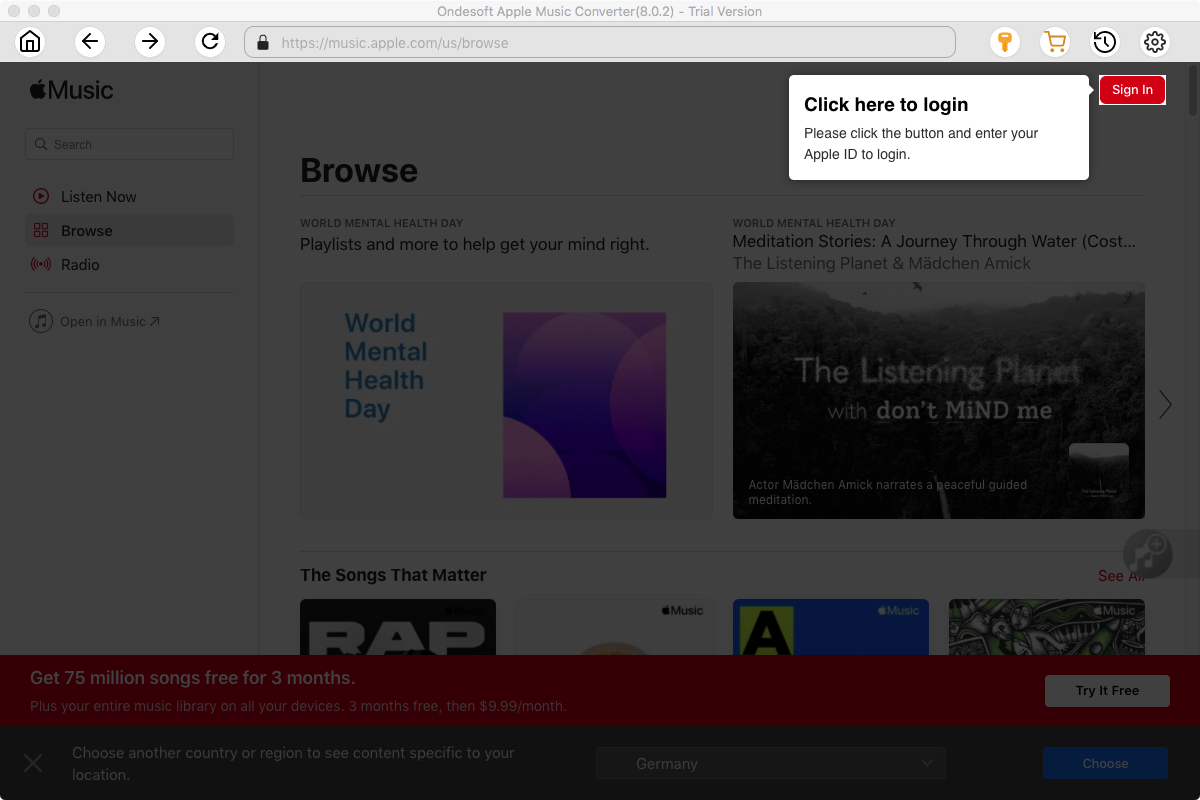
2. Sign in your Apple Music account
Click the Sign in button and enter your Apple ID.
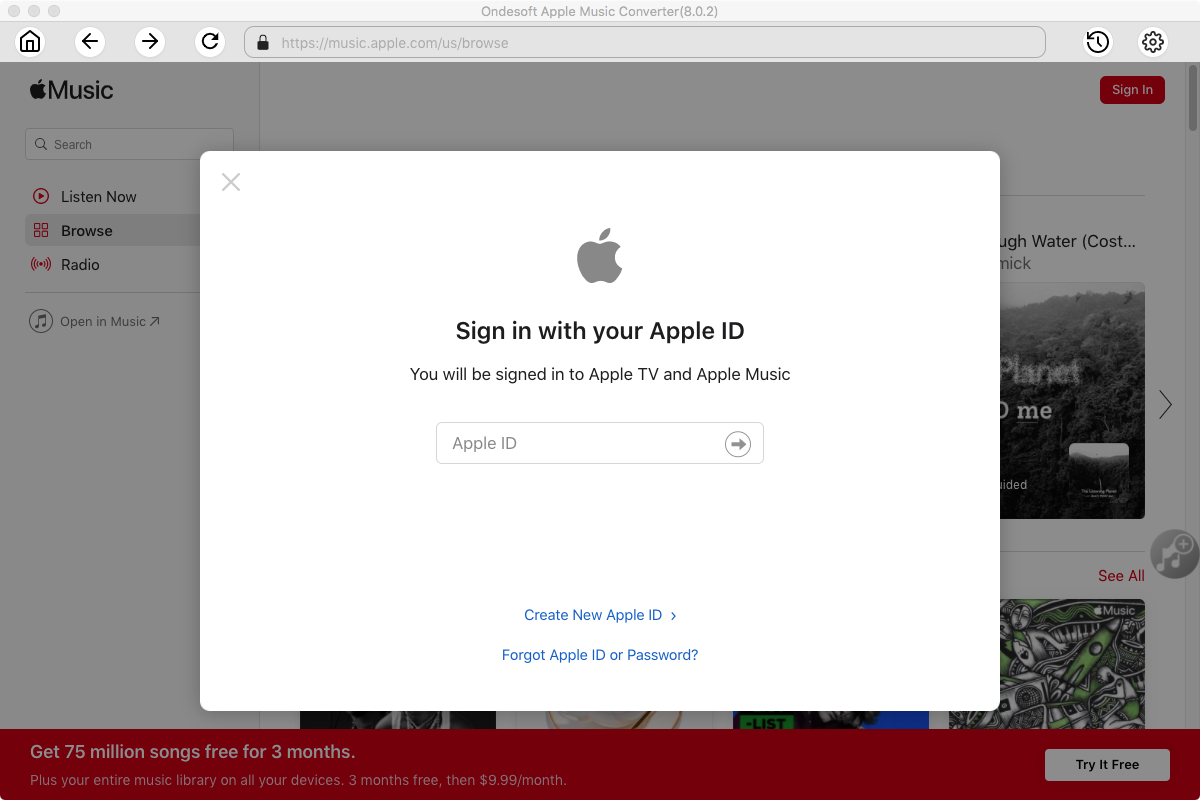
3. Change output format(optional)
The default output format is lossless M4A. Ondesoft Apple Music Converter also supports converting Apple Music to MP3, AAC, FLAC, WAV and AIFF. You can also customize output file name with any combination of title, artist, album, playlist index and track ID.
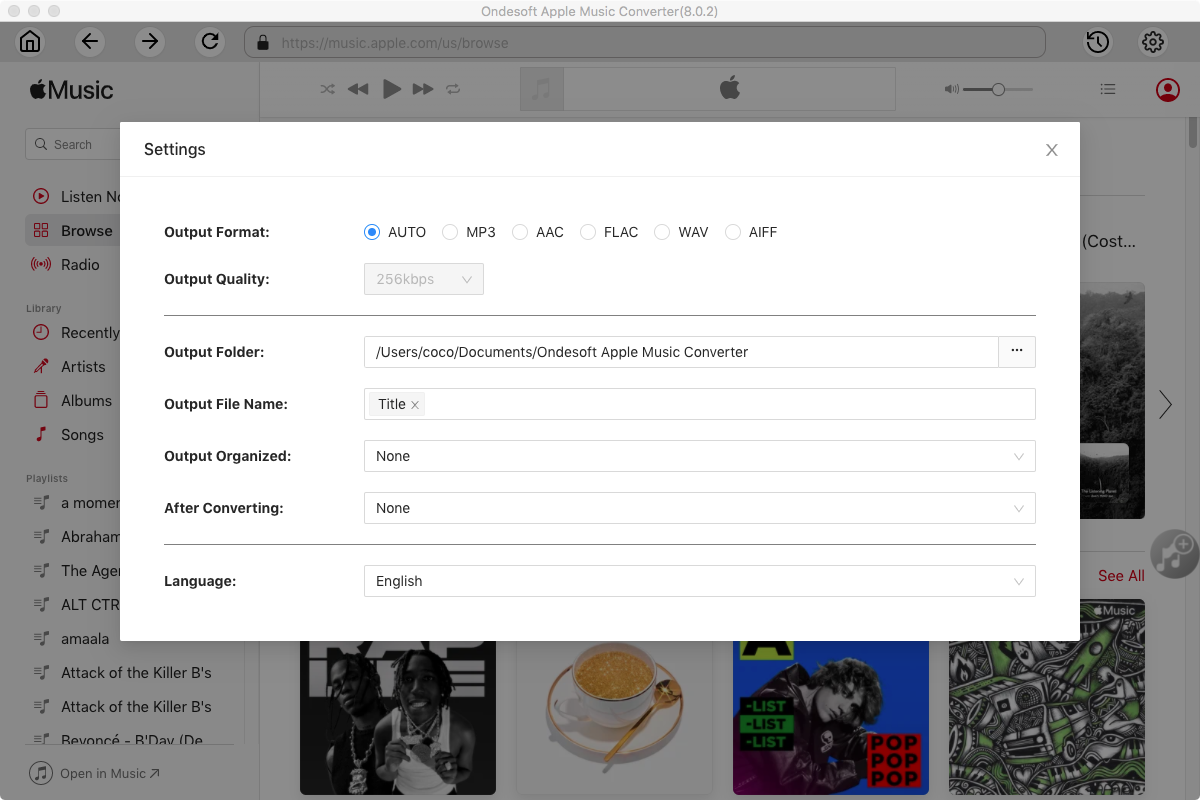
4. Select music
Follow the on-screen instructions to choose the playlist or album you want to convert.
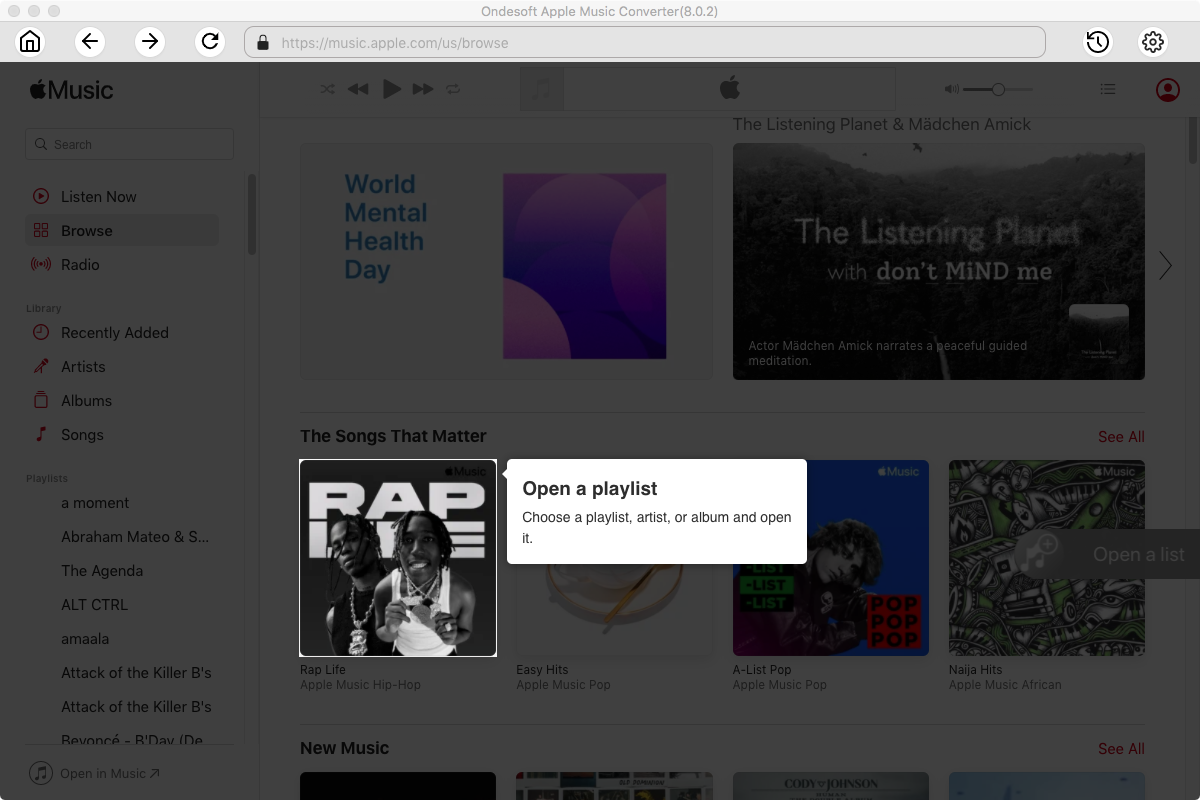
Click Add songs.
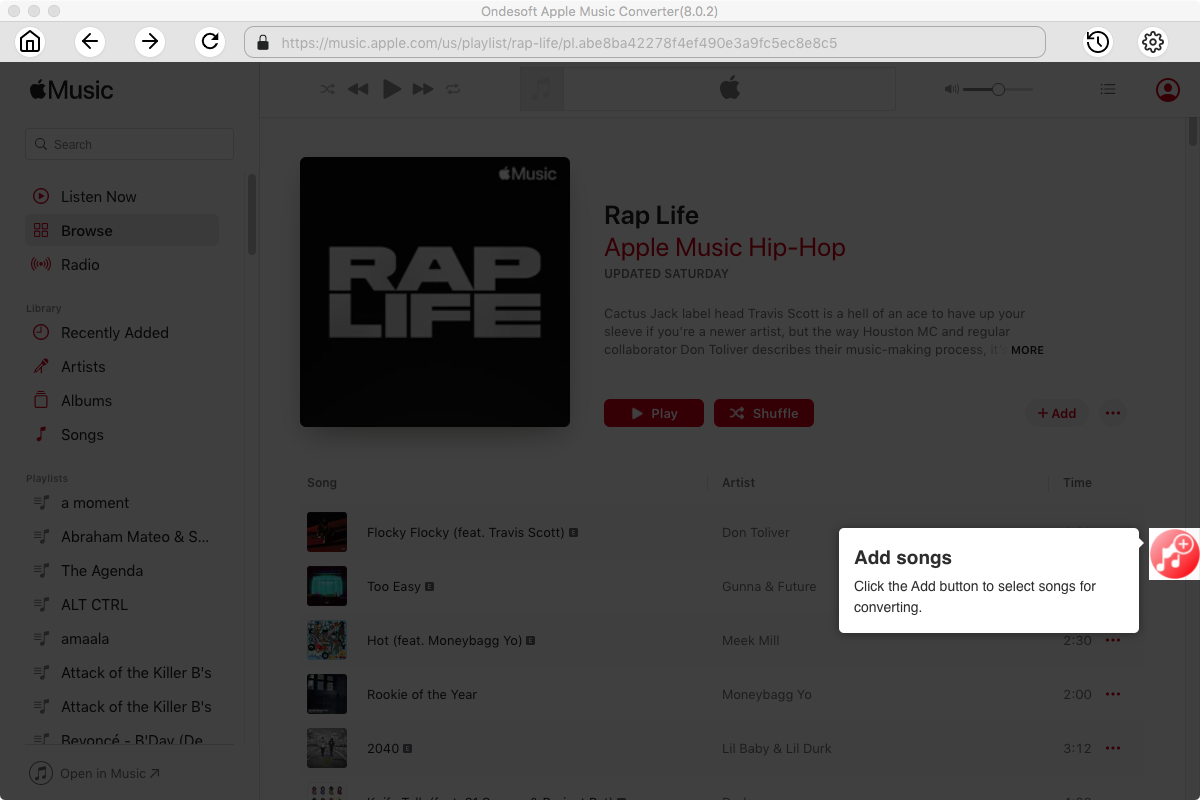
5. Start Conversion
By default, all songs in the playlist/album will be checked. If there are songs you don't want to convert, please uncheck the box. Then click Convert button to start downloading songs to the format you choose.
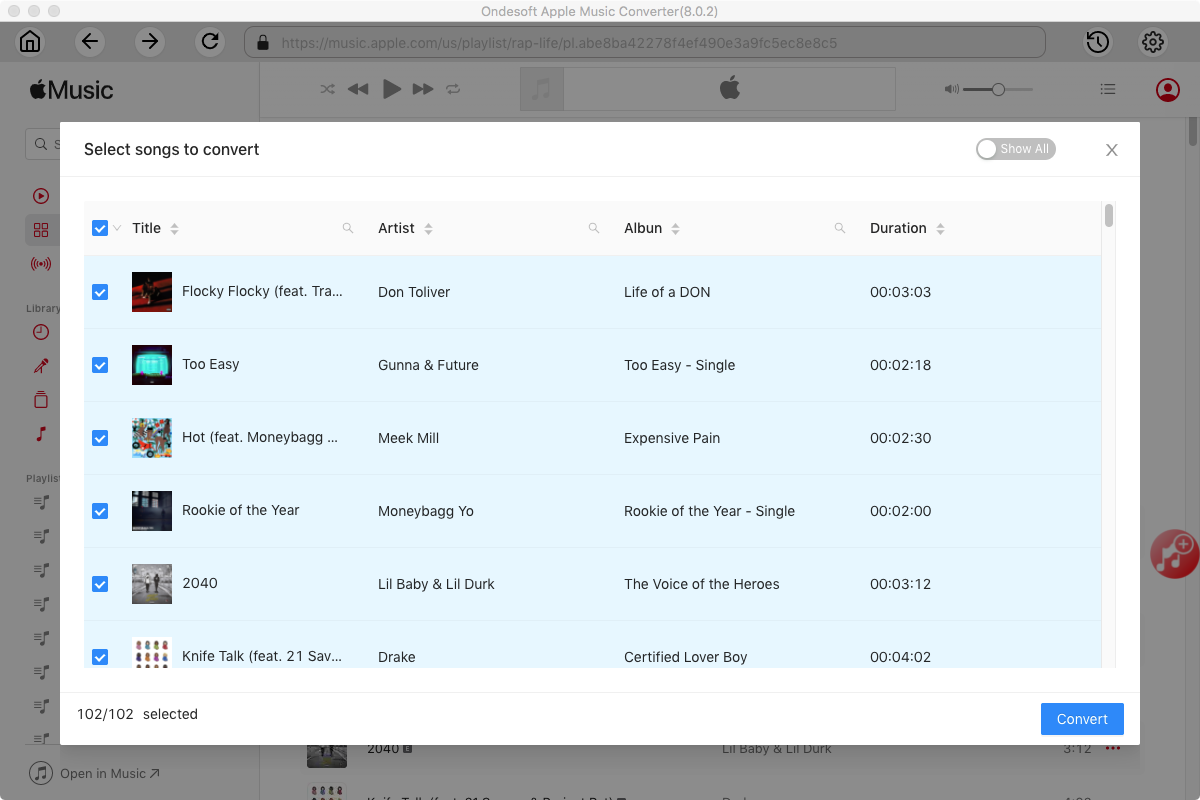
After conversion, click below folder icon to quickly locate the downloaded songs.
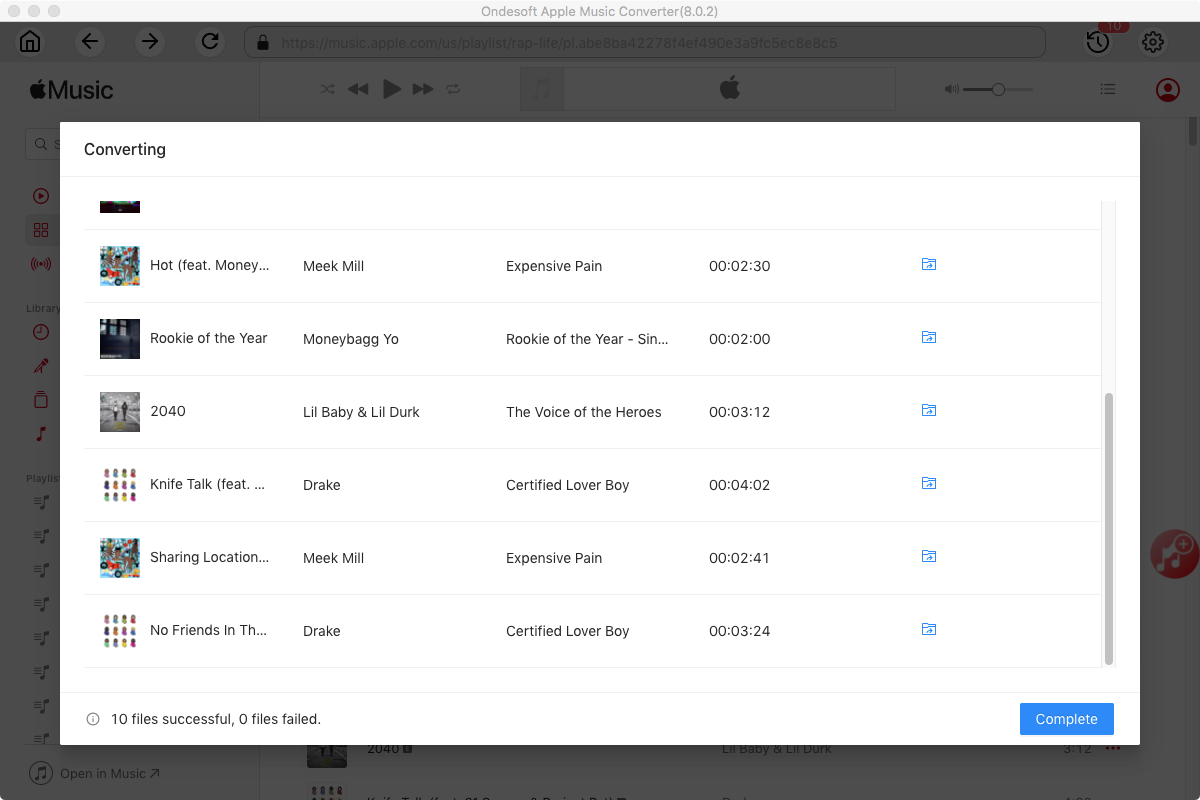
6. Play downloaded Apple Music songs on Alexa with My Media For Alexa
Free trial version of Apple Music converter allows you to convert each song for 3 minutes, purchase a license to remove this limitation.
If you want to convert Spotify music to MP3 , try Ondesoft Spotify Music converter .
Sidebar
Apple Music Converter
Related articles
- How to set Apple Music as ringtone?
- How to play Apple Music on iPhone 4?
- How to convert audiobooks to MP3?
- How to convert audiobooks to AAC?
- Convert iTunes M4B audiobooks to MP3
- How to convert Apple Music M4P songs to MP3?
- How to convert Spotify songs, albums or playlists to MP3?
- Stream Apple Music to PS4
- Play Apple Music on Google Home
- How to transfer Apple Music Playlists to Google Play Music
- Play Apple Music on Chromebook
Apple Music Tips
More >>- Top 4 Apple Music Converter
- Workout Motivation Music MP3 Free Download
- Set Apple Music as ringtone on Android
- Set Apple Music as ringtone on iPhone
- Apple Music supported devices
- Play Apple Music on Google Pixel
- Play Apple Music on Moto G7
- Play Apple Music on Samsung Galaxy
- Play Apple Music on Fitbit Ionic
- Use Apple Music on Serato DJ
- Play Apple Music without iTunes
- Change Apple Music plan
- Download Apple Music Antidote playlist to mp3
- Fix Apple Music do not download on iPhone
- What is Apple Music DRM and how to remove DRM
- Apple Music on Android TV
- Play Apple Music songs on iPhone 4
- Apple Launches Web Version for its Apple Music Service
- Convert Apple Music M4P to MP3
- Convert Apple Music to MP3
- Download Apple Music on SD card
- Download Drake More Life to MP3 from Apple Music
- Solved: 3 Ways to Get Free Apple Music
- Cancel Apple Music subscription
- Listen to Apple Music without iTunes
- Listen to Apple Music without paying
- Play Apple Music on Amazon Echo without subscription
- Play Apple Music on Amazon Echo
- Stream Apple Music on Amazon Fire 7 Tablet
- Play Apple Music on Fire TV without subscription
- Play Apple Music on Android TV
- Play Apple Music on Fire TV
- Play Apple Music on MP3 Players
- Solved: Play Apple Music on Sonos without subscription
- Play Apple Music on SoundTouch
- Play Apple Music songs on Android without Apple Music app
- Remove Apple Music DRM on Mac
- Stream Apple Music on Amazon Fire TV Stick 4K
- Play Apple Music on Google Home
- Transfer Apple Music playlists to Spotify
- Upload and stream Apple Music songs on Google Play Music
- Play Apple Music on Android
- Apple Music on Amazon devices
- Stream Apple Music to Roku for free
- Apple Music on Samsung Smart TV
- Play Apple Music on TV
- Play Apple Music on Xbox One
- Set Apple Music songs as ringtone
- Enjoy Apple Music in the car
- Play Apple Music songs on Android Tablet
- Play Apple Music songs on iPod nano
- Play Apple Music songs on iPod shuffle
- Play Apple Music songs on iPod classic
- Play Apple Music songs on SAMSUNG Galaxy Tab
- Stream Apple Music on PS4 without downloading them
- Transfer Apple Music songs to USB Flash Drive
- Apple Music on PlayStation®
- Play apple Music on Chromebook
- 3 ways to listen to Apple Music on PC
- Convert Apple Music to MP3 on Windows
- Play Apple Music on Microsoft Lumia
- Play Apple Music on SanDisk Clip Jam
- Play Apple Music on Windows phone
- Apple Music Converter for Windows
- Apple Music now groups different versions of the same albums
- Download album Black Habits to mp3 from Apple Music
- Download Apple Music Replay 2020 playlist to mp3
- Download Apple Music Playlist Agenda to mp3
- Download Naomi Campbell's Apple Music Playlist to mp3
- Play Apple Music on Garmin Smartwatch
- Download Album YHLQMDLG to mp3 from Apple Music
- Convert Genius' video series Verified to MP4 from Apple Music
- Convert Lady Gaga Stupid Love music video to mp4
- Extract Audio from iTunes Movies, TV Shows or Music Videos
- Convert Justin Bieber Music Video Habitual to MP4 from Apple Music
- Ask Alexa to play Apple Music on Amazon Echo
- Download Halle Berry Apple Music Playlist to mp3
- Download Lady Gaga Apple Music Playlist to mp3
- Convert Justin Bieber's Music Video for Song ‘Available’ to MP4 from Apple Music
- Keep Apple Music songs after cancelling membership
- Use Apple Music in djay
- Add Apple Music to VirtualDJ
- Use Apple Music in Camtasia
- Play Apple Music on TomTom Spark 3
- Convert Apple Music to FLAC
- Convert M4P to M4A
- How to burn Apple Music songs to CD
- Play Apple Music on Kodi
- Set Apple Music songs as Alarm
- Apple Music Converter For Diehard Music Lovers
- How to stop Apple Music from automatically playing







